Product filters impact how we shop online without most of us even noticing. They help organize products so that people can quickly find what they’re looking for. If you’ve ever wondered why they matter, you’re probably thinking about the benefits of adding product filters to your store.
Adding product filters improves browsing, lowers bounce rates, and increases sales. Filters help users find products faster, increase satisfaction, and reveal hidden items. They also improve SEO visibility and offer insights into shopper behavior for better business decisions.
Want to know how shoppers actually use filters while browsing online or what happens if your store doesn’t have any filters at all? Keep reading—you’ll find all the important details about product filtering right here.
Benefits of Adding Product Filters to Your Store
When your store has too many items, finding the right product can feel overwhelming. That’s why adding filters makes a real difference. Let’s explore the benefits and see how they can improve every shopping experience.

Smooth Browsing
Many shoppers leave a site if they can’t find what they want fast. That’s where filters step in—they help sort items by size, price, or style in seconds. This means people don’t waste time scrolling through things they’re not interested in. A filter setup like the WooCommerce AJAX product filter keeps results instant and smooth without reloading the page, which makes the whole process feel easier and more enjoyable.
Lower Bounce Rates
Some stores lose visitors because it’s just too hard to find the right product. Better filters can solve that. When shoppers can narrow down their choices quickly, they stay longer and click more. Studies show that good filtering can cut bounce rates from almost 90% to around 17–33%, which is a huge improvement. That means more people stay on your site instead of clicking away after a few seconds.
Higher Satisfaction
Good filters make people happy. When someone finds what they want without stress, they’re more likely to come back. It also builds trust because the site feels organized and user-friendly. Only a small number of online stores actually get filtering right, so doing it well helps your store stand out. Happy customers not only stay longer but also tend to leave positive reviews or share their good experience with others.
Better Conversions
Shoppers are more likely to buy when they don’t get stuck browsing forever. Filters help them reach the right product faster, and that speed often leads to quicker decisions. Sites that improve filtering usually see more sales, around a 6% increase in conversions. That may not sound huge, but over time, it really adds up. When people get what they’re looking for fast, they’re simply more ready to click “buy.”
Wider Product Reach
Without filters, some products stay hidden under hundreds of others. Filters let users find items they didn’t even know they were looking for. This is great for promoting lesser-known or unique items. Special filters, like “eco-friendly” or “plus-size,” give people more ways to explore and discover products. It helps them notice things they might’ve missed if they were just scrolling randomly through the store.
SEO Boost
Whenever filters create new page links, search engines can locate and list them. This means your products can show up more in search results. Each filter combo might lead to a new URL, which gives you more chances to rank for different search terms. That can bring in more organic visitors without paid ads. Having more search-friendly pages makes your store more visible online, which helps with long-term growth.
Helpful Insights
Tracking which filters people use tells you what they actually care about. If a lot of users filter by color or price, you’ll know what matters most to them. This info can help you choose which products to promote, which ones to restock, or even how to design your next sale. It’s a smart way to use real customer behavior to improve your business strategy over time.
Adding filters to your store makes shopping simpler and more enjoyable. Customers find what they need faster, which leads to more sales and fewer support requests. It also helps bring more traffic from search engines. With the right filters, your store can run smoother and perform better overall.
How Do Customers Actually Use Filters While Shopping Online?
Shopping online isn’t just about scrolling and picking something. Most people use filters to help narrow things down and find what they really want. These small tools play a big role in how we shop online today. Keep reading to see how filters actually work in real shopping moments.
Starting With Price
People usually pick the price range as their first filter when shopping online. Most shoppers already have a budget in mind and want to stick to it. So, using the price filter helps them avoid things that are too costly or too cheap. It saves time and shows only what they can actually afford. That’s why price filters are one of the most used tools during online shopping.
Picking by Color
After price, color is often the next filter people try. Whether it’s clothes, furniture, or even phone cases, color matters a lot. People already know what color they like or what will match what they already have. So, using a color filter helps remove items they won’t consider anyway. It makes the shopping list shorter and easier to go through.
Sorting by Size
Size filters are super helpful, especially when buying clothes or shoes. Shoppers don’t want to fall in love with something they can’t wear. That’s why many people first choose their size before looking at anything else. This filter makes sure the results they see are actually useful. It also reduces the chances of getting the wrong product and needing to return it.
Checking Ratings
Many people also use the rating filter to only see top-rated products. It’s a simple way to trust what others like without reading hundreds of reviews. Filtering by 4 or 5 stars gives a quick look at popular or well-reviewed options. It builds confidence in what they’re buying and makes the decision easier. Ratings work as a shortcut to better choices.
Using Multiple Filters
Sometimes shoppers use more than one filter at the same time. For example, they might choose price, color, and size together to get the best match. This helps narrow the search a lot and gives results that are more likely to fit their needs. It makes the whole shopping process quicker, cleaner, and less tiring. Using filters together saves both time and effort.
Filters play a big part in making online shopping easier and faster. They help people find what they want without wasting time on things they don’t need. Using filters the right way can lead to better choices and less stress. Try different filter options to see what works best for you.
What Happens If Your Store Has No Product Filtering System?
Online shopping should feel simple, fast, and fun for everyone. But when stores don’t make it easy to search, things get annoying fast. Most people won’t spend time looking through pages and pages. Keep reading to see what happens when stores don’t use filters.
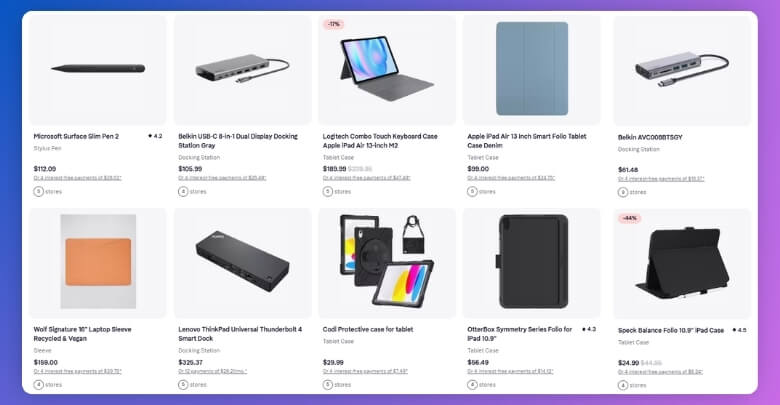
Hard to Find Products
Most shoppers leave when they can’t find what they want quickly enough. They don’t like scrolling through hundreds of items just to spot one. Without filters, it becomes a guessing game that wastes too much time. People prefer sites that show results that match their needs fast. If they can’t do that, they lose interest and move on fast. That’s why making products easy to find is so important today.
Frustration Builds Fast
Shoppers want fast results when they search for something they need online. A store without filters makes them feel lost, stuck, and tired. They may even stop looking altogether and visit a better store instead. Simple filter tools could save them all this trouble and stress. When they feel blocked from finding something, they leave very quickly. This means fewer chances to turn visitors into real buyers.
More Bounce Rates
People don’t want to waste time searching through things they don’t need. When they land in a store and can’t sort items, they leave fast. This is called a bounce, and it hurts the store’s success. It also shows that shoppers didn’t find anything useful or interesting. Stores that don’t use filters often lose clicks and traffic every day. Filters help people stay longer and check out more products easily.
Fewer Sales Happening
Not being able to sort by price, size, or color is frustrating. Even stores with amazing products can lose sales without filter tools. Visitors don’t have time to check every item just to find one. Without filters, shoppers often leave without making a purchase. That’s why the role of product filters for WooCommerce becomes so essential—they guide users to the right items quickly and reduce decision fatigue.
Missed Customer Needs
Some people look for very specific things when they shop online. If they can’t sort the results to match, they feel ignored right away. Stores that don’t use filters miss a chance to show useful products. Customers want to feel like the shop understands what they’re looking for. When this doesn’t happen, they stop trusting the store and go elsewhere. Filters help show care by making searches simple and clear.
A store without filters feels confusing and slow for most shoppers. Visitors leave quickly when they can’t sort and choose what they like. Simple filter tools help shoppers feel comfortable and shop with less stress. Filters also increase sales by keeping shoppers happy and focused.
Top-Rated Tools to Improve Product Filtering in WooCommerce
Finding the right product quickly is important in any online store. Filters help users sort items without wasting time or getting confused. WooCommerce has some great tools that make this job easier. Let’s check out a few top-rated filter plugins you can try today.
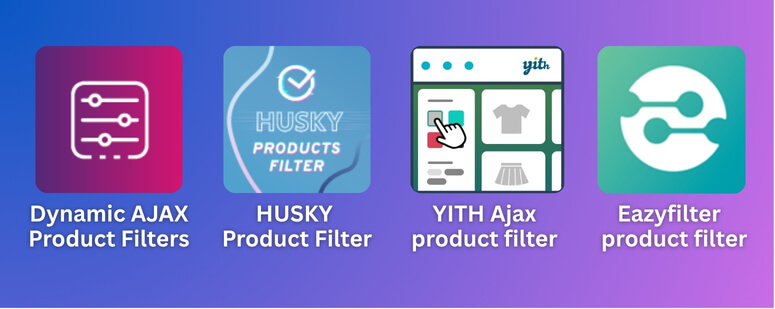
Dynamic AJAX Product Filters for WooCommerce
Many store owners love this plugin because it gives fast and smooth results. It lets users filter products without refreshing the page or clicking extra buttons. You can set filters for size, price, color, and more in minutes. It also works well with most themes, including custom and premium ones. It improves the shopping experience and keeps users from leaving too quickly.
Features:
- Advanced Filtering Options
- By Query String – Apply filters using query strings (e.g., ?filters)
- AJAX-Powered – Quick, reload-free filtering for an improved shopping experience
- AJAX Filters, Pagination, and Sorting – Optimize your store with fast, real-time filtering, smooth pagination, and sorting for improved user experience
- Filter by Price, Rating, Category, Tags, and Attributes – Allow customers to filter by price, product category, rating, tags, and attributes like size, color, brand, and more
- Custom and Premium Theme Support – Fully compatible with custom themes as well as popular premium themes, ensuring easy integration
- Filter Visibility Control – Customize the visibility of filters by product category or global settings
Advanced AJAX Product Filters
This tool is great for anyone who wants more control over filters. You can place filters wherever you want and design them as you like. The filters work without reloading the page, which saves time. It supports many types of filters, like checkboxes, sliders, and dropdowns. Even beginners can build filter layouts easily using the drag-and-drop builder.
Features:
- Drag-and-drop filter builder
- Instant AJAX-based results without reloads
- Multiple filter types: checkbox, dropdown, sliders
- Filter placement flexibility across pages
- Works with WooCommerce product variations
HUSKY Product Filter
Shoppers who visit large stores often need help finding items quickly. This plugin gives many filter styles like sliders, checkboxes, and radio buttons. It works great for large product catalogs and gives results instantly. You can filter by custom options like size, color, or other attributes. It’s flexible and fits well with stores that have many categories.
Features:
- Real-time AJAX filtering without page reload
- Supports sliders, checkboxes, and radio buttons
- Filter by custom taxonomies and attributes
- Works well with large product catalogs
- Flexible layout and design options
YITH WooCommerce Ajax product filter
Setting up filters is easy with this plugin, even if you’re new to WooCommerce. The filters show quick results and look neat with most themes. You can hide or show filters based on category or page. It helps customers mix filters to get exactly what they want fast. That keeps them shopping longer and improves their experience.
Features:
- AJAX-powered filtering for instant results
- Clean design with theme compatibility
- Filter by price, category, tag, and custom attributes
- Show or hide filters based on page or category
- Easy to use with WooCommerce extensions
Eazyfilter For WooCommerce
Running a fast store is easier when filters work without slowing things down. Eazyfilter gives a smooth filtering experience with real-time updates. It’s simple to install and works well with popular WooCommerce themes. Users can set filters by price, rating, or tags with just a few clicks. This plugin is great for store owners who want quick results without too much setup.
Features:
- Quick setup with a simple user interface
- Instant AJAX filtering for better speed
- Filter by price, rating, category, and tags
- Lightweight and optimized for performance
- Smooth integration with popular themes
All these filter tools are helpful and easy to use for your store. They make shopping quicker, smoother, and less confusing for your visitors. A fast filter system helps customers stay longer and find products more easily. Try one that fits your store best and see the difference.
What Mistakes to Avoid When Adding Product Filters?
People often leave online stores if they can’t find what they want quickly. That’s why filters must be clear, easy to use, and placed wisely. But even small mistakes can make shopping harder. Let’s go through what to avoid and why it matters.
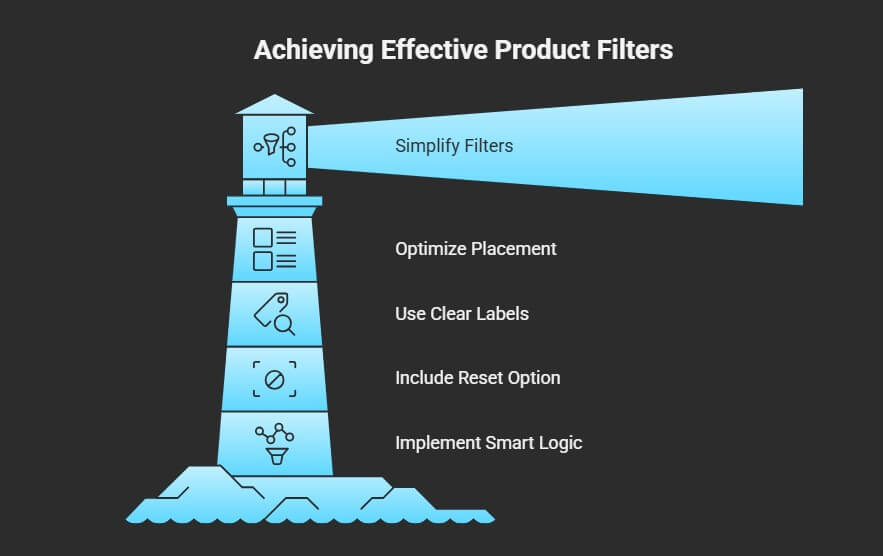
Too Many Filters
Putting too many filter options can easily confuse your shoppers. They might not know what to click or feel unsure about where to start. Instead of helping, this could slow them down and lead them to leave the site. Try to keep filters simple and focused on what your users actually need. Only show the most important ones based on the products you’re selling, so nothing feels too crowded.
Bad Filter Placement
Filters that are hidden, placed far from product listings, or hard to spot are not helpful. Shoppers often expect filters to be on the left side or at the top of the page. If they can’t find them easily, they may skip using them completely. Placing filters in common, visible areas helps people interact with them faster and makes shopping feel smoother without confusion or delay.
Confusing Labels
People may not understand what filters do when their names are unclear or technical. If a filter label doesn’t match what shoppers are looking for, they won’t use it. Use simple and familiar words so people know exactly what the filter will show. Labels like “Color” or “Size” are better than long, fancy terms. Keeping things clear helps shoppers trust the filters and click with confidence.
No Reset Option
Sometimes users want to start over after trying a few filter settings. If there’s no clear way to reset or remove filters, it can feel frustrating. They may leave your store instead of trying again. Always include a reset or clear-all button that’s easy to find. This small detail gives users control and keeps them engaged while they look for the right product.
Poor Filter Logic
Filters should work together in a smart way. If users select multiple filters and get no results, they might feel stuck. It’s better to show filters that make sense based on what’s already selected. Overlooking filter placement or using too many options can harm user experience and cost conversions. On the flip side, when implemented properly, you can increase WooCommerce sales with filters that lead users to the right product faster.
Adding filters is useful only if they are designed the right way. Avoiding these common mistakes will make your store easier to shop from. Clear filters lead to happy customers and better results. A smart setup brings more success to your store.
FAQs About Benefits of Adding Product Filters to Your Store
Adding product filters to your store helps people shop faster and smarter. But you might still have a few questions about how filters work or why they matter. These FAQs cover extra things you should know to make filters more helpful. Let’s answer some common questions that people often ask.
How Do Filters Help Small Online Stores?
Even small stores with fewer products can benefit from filters. Filters help customers quickly sort items instead of scrolling through everything. This makes your store look more professional and easier to shop in. It also builds trust and makes buyers more likely to return.
Can Filters Work on Mobile Devices?
Yes, most filter plugins are made to work well on mobile as well. They fit small screens and are easy to use with just a tap. Mobile-friendly filters make shopping simple for users who shop from phones. That way, no one feels left out or confused while browsing.
Do Filters Slow Down My Website?
Some filters can slow down your site if they are not set up well. But good plugins like AJAX-based filters keep everything running fast. These filters update results instantly without reloading the page. Choosing the right plugin can make things smooth without hurting speed.
Should I Update Filters Regularly?
Yes, updating filters is a smart thing to do over time. As your products change, your filters should match the new items. This keeps your store neat, current, and helpful for shoppers. Don’t forget to remove filters that no longer fit your catalog.
Can Filters Show Popular or Trending Items?
Some filter tools can be set up to show top-selling products. This helps new buyers find what others are buying or loving. It also gives you a chance to push popular items to more users. Filters like these can increase both clicks and sales.
Do Filters Work With Sale or Discount Tags?
Yes, many filters can be set to include products on sale. Customers can click a “sale” or “discount” filter to find the best deals fast. This helps promote offers and move discounted products quickly. Filters make sure those items don’t get lost in the crowd.
Can I Add Custom Filter Labels?
You can name filters whatever fits your products best. For example, instead of “color,” you might say “choose a shade” if that sounds friendlier. Custom labels help match your brand tone and make filters easier to understand. Just make sure they stay simple and clear.
Do Filters Work With Different Product Types?
Yes, filters can be used for clothes, electronics, books, and much more. You just have to set them up based on what your store sells. Each product type may need different filter options. That makes shopping feel more personal and organized for your visitors.
Can Filters Help With Product Bundles?
Filters can help people find bundles or grouped items as well. You can create a tag or category for those and add it as a filter. This makes it easy for users to see sets without checking items one by one. It saves time and makes bundle deals more noticeable.
Are Filters Easy to Set Up for Beginners?
Many WooCommerce filter plugins are made for beginners with simple tools. Some use drag-and-drop options and clear setup steps. You don’t need to know coding to start using them. With just a few clicks, your store can have working filters that look and feel great.
Bottom Line
Smart filters help people shop faster, find products easily, and enjoy the overall experience more. They also bring more traffic, reduce bounce rates, and boost sales—all while keeping things organized and simple. That’s why WooCommerce owners enjoy the real benefits of adding product filters to their store.
To make the most of filters, keep the layout clean, use simple labels, and don’t overload the page. Give users control with clear options, and always test what works best. Wishing you the best as you improve your store for happy shoppers.
