A smooth shopping experience is key to running a successful WooCommerce store. An easy way to improve this is by using a product filter plugin. These plugins come in both free and premium versions, each offering different features based on your store’s needs. Now you might be asking yourself something many store owners do: Should I use a free WooCommerce product filter plugin in my store?
For small stores with limited needs, a free WooCommerce product filter plugin can be a good starting point. However, paid options usually offer better features, support, and performance. Assess your store’s size, goals, and budget before deciding. Free plugins are useful, but may lack advanced options and customization.
In this article, we’ll explore the pros and cons of using free filter plugins and help you decide what’s best for your WooCommerce store. So stay tuned.
Should I Use a Free WooCommerce Product Filter Plugin in My Store?
When you run an online store, making it easy for shoppers to find what they want is super important. That’s why product filter plugins exist. But is a free WooCommerce product filter plugin the right choice? Read below to see where free plugins work best.

Just Starting Out
New stores with a small number of products don’t need a fancy setup. A free plugin gives you the basic tools to let people find what they want. It’s easy to use and doesn’t add extra cost when you’re still setting things up. As your store grows, you can look into more advanced options. For now, simple works well.
Low Budget
Saving money matters when you’re running a small store. Free plugins let you add filters without buying anything extra. Most include the core features like sorting by price or category. This helps customers shop easily without costing you anything. Later, you can upgrade when your budget allows.
Basic Filter Needs
Not every store needs complex filters. Free plugins often come with the most common options, like price, size, and category filters. These are enough for many stores that don’t sell too many different types of products. They work well without adding extra weight to your site. Simple filters keep things clean and user-friendly.
Small Product Range
Stores with fewer products are easier to manage. A free filter plugin can handle this without any trouble. It keeps your site light and fast while still helping shoppers find what they’re looking for. You won’t need advanced search tools at this stage. The more focused your product list, the better free tools will perform.
Testing Features
Trying out features is a smart way to learn what works. Free plugins give you the chance to see how product filtering affects your store. You can check if your customers are using them and if it improves their experience. There’s no pressure because there’s no cost involved. If things go well, you can decide what more you might need.
Learning the System
Free plugins are useful for learning how WooCommerce product filters work. You get a feel for the setup and what each option does. It’s a low-risk way to understand how filtering can improve shopping. As you grow more confident, you’ll know when it’s time to move on to a paid version. But at the beginning, free is more than enough.
Why Does a Product Filter Plugin Matter in WooCommerce Stores?
Visitors to an online store want to find what they need quickly. That’s why store features really matter. Some tools can make shopping easier, faster, and more fun. One of those tools is the WooCommerce product filter plugin. It may seem small, but it can make a big difference. Let’s find out how it helps and why your store might need it:
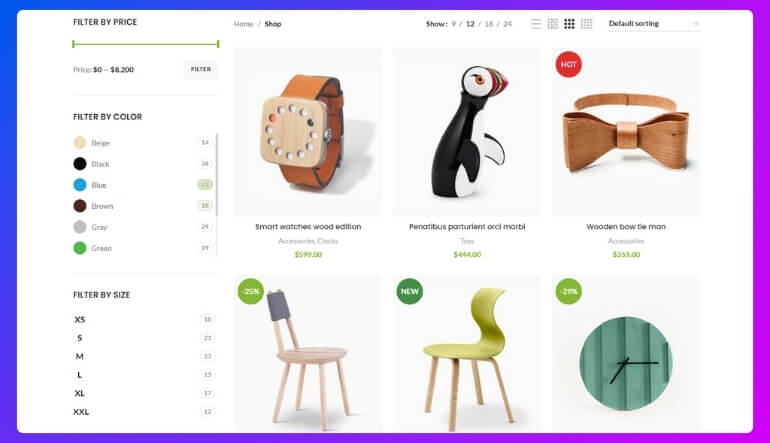
Better User Experience
People enjoy stores that are easy to use. If everything is clear and simple, they’re more likely to stay longer. With a product filter plugin, you can organize products neatly so that customers do not get lost or bored. They’ll have a smoother time shopping and feel more comfortable. This makes them want to come back again.
Easy Product Search
When a store has many products, it can be hard to find the right one. A product filter plugin helps with adding filters in WooCommerce Shop page, so people can choose what they want to see, like size, price, or color. This saves time and makes shopping simple. Instead of scrolling through hundreds of items, shoppers can go straight to what they need. It makes finding things quick and less stressful.
Helps on Mobile
Lots of people shop using phones now. Small screens can make it harder to search through many items. When a product filter plugin is used, it shows only the items that a person cares about. It makes shopping on phones quicker and easier. That means more happy shoppers using your store on the go.
Works for Big Stores
If a store has hundreds of products, it can be confusing. A product filter plugin breaks big lists into smaller groups. That way, customers don’t feel overwhelmed. They can look at what they want without scrolling forever. Even large stores feel easy to use with a good plugin.
Saves Time for Everyone
Plugins that filter products help customers shop without asking too many questions. They can find what they need on their own. This also saves time for the store owner. Less support means more time to work on other things. It’s a win for both sides.
Increases Sales
When people find what they want faster, they’re more likely to buy it. A smooth shopping experience makes them feel good. They don’t get annoyed or leave the store early. Plugins that filter products can assist in converting visits into sales. A small feature can lead to big results.
Clean Store Design
A good product filter plugin also makes the store look tidy. It keeps things in order and shows products in a smart way. This helps the store look more professional and easy to use. Customers feel more trust when everything looks clean. A nice layout makes for a better shopping experience.
Free vs. Paid WooCommerce Product Filter Plugins: What’s the Real Difference?
You can choose from two types of WooCommerce product filter plugins: free and paid. Both have their pros and cons, depending on what your store needs. Let’s compare the key differences to help you decide which fits best.
| Aspect | Free Plugin | Paid Plugin |
| Cost | No money needed, good for low budgets. | Requires payment, but comes with more features. |
| Features | Only basic filters like category or price. | Offers advanced filters like color, size, rating, and more. |
| Support | Limited or no support from developers. | Regular updates and dedicated customer support. |
| Speed & Performance | May slow down with many products. | Optimized for speed, even in large stores. |
| Design Options | Few design choices, usually very basic. | Many layout and style options to match your store. |
| Ease of Use | Simple to install and use for small stores. | Slightly more setup, but better control and options. |
| Updates | Updates are rare and might not fix bugs. | Regular updates keep the plugin secure and smooth. |
| Customization | Very little customization is possible. | Highly customizable to fit your exact needs. |
| Compatibility | It might not work well with other plugins or themes. | Tested and designed to work with many popular plugins and themes. |
| Scalability | Works fine for small stores with few products. | Best for growing stores with lots of products and traffic. |
Popular WooCommerce Product Filter Plugin That Provides Free and Premium Options
When it comes to choosing the right WooCommerce product filter plugin, it can be a bit challenging. Some plugins are free, while others come with extra features for a price. So it’s important to know what each one has to offer. Here are some popular options that are both free and premium:
Dynamic AJAX Product Filters for WooCommerce by Plugincy
This plugin offers fast, live product filtering using AJAX, so items update instantly without reloading the page. The free version lets users filter by price, categories, tags, and attributes, while the premium version adds features like multi-layered filters, price sliders, and custom options like brand or color. It’s lightweight, mobile-friendly, and built to keep your store running smoothly as it grows. The clean code and easy-to-use backend make it work well with most WooCommerce themes.
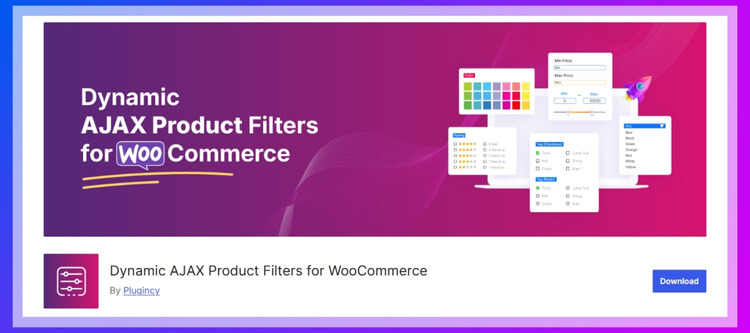
WOOF – Products Filter for WooCommerce
WOOF lets users filter by categories, tags, price, and product attributes. The free version has basic filtering with dropdowns, checkboxes, and radio buttons. You can use shortcodes to place filters anywhere, and when comparing WooCommerce product filter plugins cost, WOOF stands out for offering solid features in both its free and paid versions. The paid version also brings in image filters and step-by-step layouts. It’s flexible and works well for growing stores.
YITH WooCommerce AJAX Product Filter
YITH is easy to use and includes filters for categories, price, tags, and ratings. The free version is perfect for basic filtering needs. In the premium version, you get extra options like filter layouts, color swatches, and custom filters. It works great with page builders like Elementor. It’s a smart pick for stores with many products.
Product Filter by WBW
This plugin gives you strong filtering tools like price sliders, category filters, and tag filters. The free version includes several display styles like checkboxes and dropdowns. AJAX filtering helps load results quickly without refreshing the page. The pro version adds smart features like filter analytics and filter combinations. It’s mobile-friendly and works with many themes.
WooCommerce Product Filters by Barn2
Barn2’s filter plugin is known for speed and user-friendliness. You can filter by price, color, size, and more. It includes a drag-and-drop builder to make filters easily. The premium version has extra layout choices and filter types. It’s perfect for stores with lots of products.
HUSKY – Products Filter Professional for WooCommerce
HUSKY offers both free and paid versions with strong filtering features. In the free version, you get basic filters like category, price, and attributes. The premium version adds filters by SKU, taxonomy sliders, and even image filters. It’s made for people who want more filtering control. It’s good for both small and large stores.
Do All WooCommerce Stores Need a Product Filter Plugin?
No, not every WooCommerce store needs a product filter plugin to work well or give users a good shopping experience. If your store sells just a few items or has a very simple layout, built-in sorting may be enough. These tools can sort by popularity, rating, or latest products without needing anything extra. In small stores, filters may feel unnecessary and even make things more confusing than helpful.
Larger stores, however, often need better tools to help people find the right product quickly and easily. A product filter plugin gives buyers more control when searching through lots of items. It can sort by color, size, brand, and more to save time. This helps people stay on your site longer and makes shopping less stressful.
Using a filter plugin can also lead to more sales and fewer people leaving your site too soon. When customers find what they need fast, they are more likely to buy it. The plugin keeps everything simple, clean, and easy to use on phones or desktops. So while small stores may not need one, bigger stores can gain a lot from using filters.
Pros and Cons of Using a Free WooCommerce Product Filter Plugin for Your Store
You may be confused about the best WooCommerce product filter plugin to use, especially when you don’t know what free and paid options are offered. Free plugins are a great starting point, but may not offer everything. Below are some clear pros and cons to help you decide better.
Pros of Using a Free WooCommerce Product Filter Plugin
- Zero Cost Investment: You don’t need to spend money, which is perfect for new store owners working with limited business budgets.
- Easy to Set Up: Most free filter plugins come with simple settings that are quick to install and easy to understand without expert help.
- Basic Filter Options Available: You still get basic filters like categories, prices, and tags that help customers find products faster in your store.
- Good for Small Stores: If your store doesn’t have too many products, a free plugin usually works just fine for everyday shopping needs.
- Test Before Upgrading: Free versions help you try the features first, so you know what you need before spending on the premium one.
- Works With Many Themes: These plugins are built to match with common WooCommerce themes and usually don’t cause display problems or layout issues.
- Regular Plugin Updates: Some free plugins still receive updates that fix bugs and improve performance for better store functionality and a smoother user experience.
- Low Risk Option: You’re not risking any money, so trying a free plugin is a safe way to see what works for your site.
Cons of Using a Free WooCommerce Product Filter Plugin
- Limited Customization Options: You won’t be able to fully change the design or adjust the look of filters to match your store branding perfectly.
- Fewer Filter Types: Free plugins usually miss out on advanced filters like brand, size charts, stock levels, or custom product attributes.
- No Dedicated Support: Getting help is hard with free tools because they often don’t offer customer service or direct support when issues appear.
- Performance May Be Slower: If you have a lot of products, free plugins can slow your store down and affect the overall shopping experience badly.
- Less Mobile Optimization: Some free filters don’t work well on mobile devices, which can lead to poor display and reduce customer satisfaction during shopping.
When Should You Switch to a Premium WooCommerce Product Filter Plugin?
Free plugins are a good start, but they don’t always meet every need. As your store grows, you might need more features. That’s when thinking about premium options makes sense. Let’s check when upgrading could be the smart move:
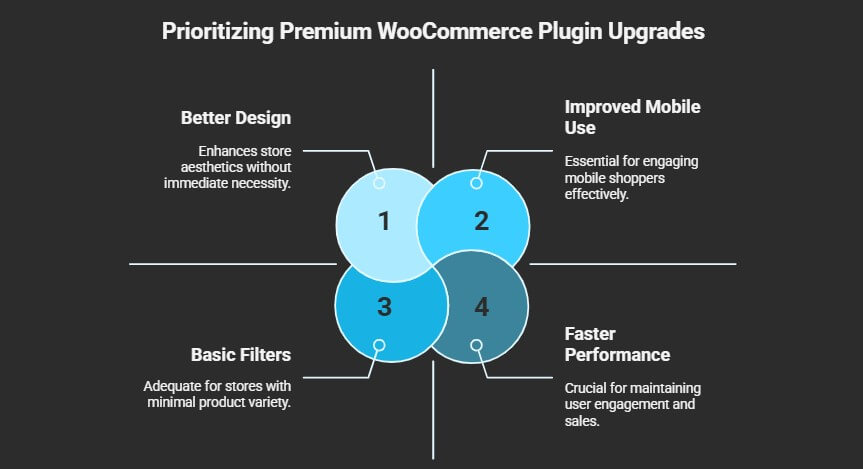
More Products in Store
When your store has only a few products, filters are simple. But as you add more, free filters may slow things down. Customers might find it harder to search through many pages. A premium plugin handles big product lists better. It helps users find what they want much faster.
Need for Extra Filters
Free plugins offer only basic filters like price or category. But what if your products need filters like brand, rating, or size? Premium plugins give more filter choices and better control. This helps shoppers find the right item without confusion. More filters mean a better shopping experience.
Want Better Design
Sometimes the filter looks too plain or doesn’t match your site’s style. Free tools don’t give many design options. Premium plugins let you choose layouts and colors that fit your theme. This makes your store look clean and professional. A better design builds trust with visitors.
Planning Long-Term Growth
As your store grows, it’s important to think beyond short-term fixes. Free tools might be enough in the beginning, but they often fall short as your needs expand. That’s why it’s worth exploring the benefits of using WooCommerce Premium product filter Plugin early on. A professional solution offers better scalability, performance, and support, laying a solid foundation for long-term success.
Improve Mobile Use
Many people shop on phones now, not just on desktops. Free filters may not work well or look right on small screens. A premium plugin adjusts to all devices smoothly. It keeps filters working fast on both phones and tablets. Good mobile design keeps users happy.
Need Faster Performance
If your site becomes slow, people may leave without buying. Some free filters can slow things down as more products are added. Premium plugins are built for speed and smooth performance. They don’t slow your pages when filters are used. A fast site means happier customers.
Want Support and Updates
Free plugins often don’t have proper help or quick updates. If something breaks, fixing it may take time. Premium tools usually include expert support and regular updates. This keeps your store running without problems. Help is always useful when you’re stuck.
Frequently Asked Questions
Still have questions about free WooCommerce product filter plugins? You’re not alone. Here are some common questions store owners ask when thinking about using a free plugin. These answers will help you decide what’s right for your store.
How Do Free Product Filters Plugins Handle Product Variations?
Free plugins often recognize variations like color or size if they’re set as global attributes. But they may not show variations correctly if they’re set as custom fields. This can limit filtering accuracy. Paid plugins usually offer better handling for complex variations.
Which Stores Should Avoid Free Filter Plugins?
Stores with thousands of products, advanced custom fields, or many user roles should avoid free plugins. These stores need filters with high speed and flexibility. Free plugins might lag or lack needed options. A paid version is better for larger or more complex setups.
Why Is Ajax Important in a Filter Plugin?
Ajax allows product filters to show results instantly without reloading the page. It gives customers a smooth experience, especially on large sites. Free plugins may offer Ajax, but it’s often limited to basic filters. Paid plugins usually give full Ajax support across all options.
Do Filters Work Differently on Mobile Devices?
Some free plugins are not fully responsive, so filters may look squished or hard to use on phones. This can frustrate mobile shoppers. A good mobile layout matters for sales. Premium plugins usually offer better mobile optimization and layout control.
Can Free Plugins Show Custom Labels or Badges?
Most free filter plugins don’t support product labels like “New,” “Sale,” or “Best Seller.” These badges help highlight popular items. To display such features during filtering, a premium plugin is often required. Free versions just show basic product details.
How Can I Know If Filters Are Helping My Store?
You can track user behavior using Google Analytics or heatmaps to see if filters improve browsing. But free plugins don’t come with built-in tracking tools. So, it’s harder to know which filters people use the most. Paid versions often include filter usage reports.
What Should I Check Before Installing a Free Plugin?
Check plugin reviews, update history, and active installations on WordPress.org. Also, make sure it works with your current WooCommerce theme and other plugins. Avoid poorly rated or outdated options. Testing on a staging site is a smart first step.
Which Free Plugin Offers the Best Design Options?
Some plugins like YITH or Dynamic AJAX Product Filters for WooCommerce by Plugincy give decent design settings in their free version. But most free tools have limited layout and style controls. You may not be able to fully match your store’s look. Premium tools usually give more control over design.
Is It Possible to Combine Filters and Sorting?
Yes, but most free plugins don’t fully support combining filters with sort options like “Newest” or “Price: Low to High.” These may conflict or reset when clicked. A premium plugin allows both filtering and sorting to work together smoothly. This keeps results consistent for users.
What Happens If a Product Doesn’t Fit Any Filter?
If a product has missing attributes or is set up incorrectly, it won’t appear in filtered results. Free plugins don’t always show warnings or fix this automatically. It’s important to double-check your product data. Paid plugins sometimes have tools that flag missing info.
Final Thoughts
Choosing the right product filter plugin can truly shape the way shoppers interact with your WooCommerce store. Whether you’re just getting started or looking for ways to make your store easier to use, filters make a big difference in helping people find what they want fast. Both free and premium options have their place, and knowing when to upgrade is all about understanding your unique store’s needs.
As you think about should I use a free WooCommerce product filter plugin in my store? Remember that it comes down to your store size, budget, and goals. Free plugins are perfect for small stores, testing features, or learning how filters work. If you want more power, design, or speed, moving to a paid option could be your next best step.
No matter which route you take, making product searches easy for your customers is always a smart move. Your choice will help set your WooCommerce store apart and create a better shopping experience for everyone who visits.
