WooCommerce’s checkout form is one of the most important parts of an online store. It’s the final step where buyers decide to complete their order or leave the site. That’s why many store owners now use popup checkout forms to make the process faster and easier. If you’ve ever wondered why so many stores are switching to this method, you might be considering the key benefits of using a popup checkout form in WooCommerce.
A popup checkout form helps buyers finish their orders without going to a different page. It appears on the same screen, saves time, and removes extra steps. This makes the checkout process faster and simpler. It also helps reduce cart abandonment and keeps users focused. More completed orders mean more sales, which is why many store owners prefer it.
Want to know how popup checkout forms really help your store? Keep reading—this article covers everything you need to know about the topic.
Key Benefits of Using a Popup Checkout Form in WooCommerce
Buying things online should be fast and simple. No one likes to click through many pages just to finish one small order. That’s where popup checkout forms come in. They help make the whole process easier for everyone. Keep reading to find out how they can really help.
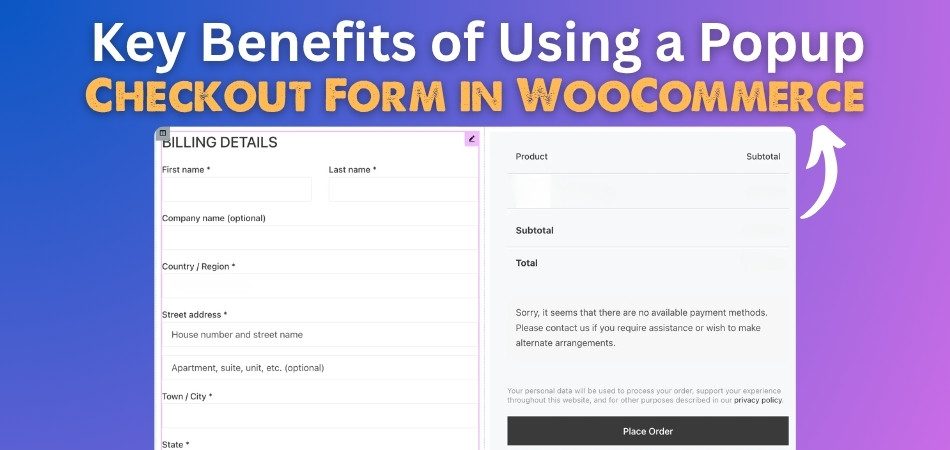
Faster Checkout
Popup checkout forms save time. Instead of moving to a new page, the form appears right on the same screen. This means buyers can quickly fill in their details without leaving the product page. It cuts down extra steps and makes the whole process quicker. A faster checkout means happier customers.
Less Cart Abandonment
Many people leave a site when checkout takes too long. A popup form makes things faster, so fewer people quit halfway. When it’s easy to pay, customers are more likely to finish their purchase. That helps increase your sales without extra effort. Simple changes like this make a big difference.
Better User Experience
Nobody likes a confusing website. Popup checkout forms are easy to use and look clean. They let customers stay focused on what they’re doing. With fewer distractions, it’s easier to buy something. A smooth experience makes people want to come back again.
Mobile Friendly
Most people shop on their phones now. Popup checkout forms work well on smaller screens. They fit nicely and don’t force users to jump from page to page. This makes buying easier and faster on mobile devices. A good mobile setup means more sales from phone users.
Keeps Buyers on Site
When users stay on the same page, they’re less likely to get confused. Popup forms help with that by keeping the checkout right where they are. There’s no loading or jumping to other pages. This keeps the buyer’s attention in one place. That small change can lead to more completed orders.
Easy to Set Up
You don’t need to be a tech expert to use popup checkout forms. You can use the direct checkout for WooCommerce plugin to quickly add popup checkout forms without any coding. Just follow a few simple steps, and it’s ready to go. It’s a fast setup that brings big results. Even beginners can do it without stress.
Looks More Modern
Popup forms give your site a clean and modern look. They make your store feel updated and easy to use. Customers like websites that look fresh and simple. This small change can make your store look more professional. A modern site helps build trust with shoppers.
Encourages Quick Buys
When things move fast, people are more likely to buy right away. A popup checkout doesn’t give them time to second-guess. The fast process helps close the sale before they change their mind. This means more quick sales for your store. It’s great for limited-time offers or flash deals.
How Do Popup Checkout Forms Work in WooCommerce?
When someone is ready to buy, a good checkout can make all the difference. Popup checkout forms are designed to make this step feel quicker and smoother. They show up in a small box right where the customer is shopping. This setup helps keep things moving fast and clear. Let’s take a look at how they actually work behind the scenes.
Works with One Click
Popup checkout usually starts with just one click. When a customer clicks “Buy Now,” the form appears without loading a new page. This click triggers the popup to open and show all the checkout steps. It saves time and reduces waiting. Everything happens instantly in front of the customer.
Uses Ajax Technology
Most popup checkouts in WooCommerce run using something called Ajax. It helps the page update without fully reloading. This makes the checkout form appear smoothly and quickly. The customer doesn’t feel any delay. It’s like updating part of the page while keeping the rest the same.
Adds to Any Product
Popup checkout forms can be added to single products or even bundles. You can place them on different parts of your store, like the product page or homepage. This lets shoppers buy without going to the cart. It works well for flash sales or quick deals. You choose where the popup shows up.
Matches Your Theme
These forms don’t look out of place on your site. Most of them follow your store’s colors and design. That means they blend in and feel natural to the shopper. You can also adjust them if needed. A good-looking form builds trust and keeps the store looking clean.
Loads Only When Needed
Popup checkout forms are not always active in the background. They only load when someone clicks the right button. This keeps your site light and fast. It also helps avoid any slowdowns. The form appears only when it’s truly needed.
Traditional vs. Popup Checkout Form: What’s the Difference?
Sometimes, the way a customer checks out can affect whether they finish the purchase or leave. Traditional checkout forms have been used for years, but popup forms are changing the game. Let’s compare both sides by side to see the real difference.
| Aspect | Traditional Checkout Form | Popup Checkout Form |
| Page Load | Loads a new page for checkout. | Opens on the same page without a full reload. |
| Speed | Slower due to page change and more steps. | Faster with fewer steps and instant display. |
| User Experience | It can feel long and tiring. | Feels quick and smooth for most users. |
| Distractions | Easy to lose focus when switching pages. | Keeps the user focused in one spot. |
| Setup Process | Often comes by default with WooCommerce. | Requires a plugin, but easy to add. |
| Mobile Performance | Works fine, but may involve more scrolling. | Designed to fit better on small screens. |
| Design Flexibility | Limited design unless customized deeply. | Can be styled to match the store easily. |
| Cart Abandonment | Higher chances due to extra steps. | Lower chances as the process is quick. |
| Payment Options | Supports multiple gateways, needs setup. | Also supports fast-pay buttons in some plugins. |
| Best Use Case | Works fine for large stores or complex orders. | Great for quick buys and simple products. |
Best Plugins for Setting Up Popup Checkout in WooCommerce
If you want to make the buying process faster on your WooCommerce store, using a popup checkout is a smart idea. You don’t need to build one from scratch. There are ready-made plugins that do the job well. Let’s check out some of the best ones that can help you get started quickly.

One Page Quick Checkout For WooCommerce
This plugin shows the entire checkout process on a single page. It also lets you implement popup form for smoother checkout, so customers can finish their orders quickly and without hassle. Everything happens on one screen with no page reload. You can also customize the form, add a direct checkout button, and use it with any page builder.
Direct Checkout for WooCommerce
Plugins like this one are simple, yet very useful. It lets you skip the cart page and go straight to checkout in a popup form. The setup is quick, and you can turn it on with just a few clicks. It works well with most themes and payment methods. Great for stores that want to speed things up.
WooCommerce Fast Cart
WooCommerce Fast Cart is built for quick sales. When someone adds an item to their cart, this plugin shows a popup with the full checkout inside. You can even change colors and buttons to match your store. It helps reduce cart abandonment. People love how fast it feels.
Quick Checkout WooCommerce
This plugin lets users check out right from the product page. It opens a small popup with all the fields needed to place an order. It’s great for single-product or simple stores. The design is clean and easy to use. You don’t need to change your theme or do anything complicated.
Flux Checkout
Flux Checkout adds a stylish, modern checkout popup to your store. It breaks the steps into simple sections, which feels less confusing. Everything fits nicely on phones as well. It also supports fast payments like Apple Pay and Google Pay. Perfect for stores that want a smooth checkout.
CheckoutWC
CheckoutWC replaces the normal checkout page with a better-looking popup version. It’s built to look like popular eCommerce stores, so shoppers feel familiar. It also supports multi-step forms in the popup. You can choose from different layout styles. It’s great for improving how your store looks and works.
Side Cart WooCommerce
This plugin adds a cart and checkout popup on the side of your store. When someone adds a product, the popup shows up right away. It includes checkout buttons inside the cart, so the buyer doesn’t have to leave the page. The design is simple but effective. It helps speed up the final step of buying.
When Should You Use a Popup Checkout Form?
For many online stores, a popup checkout form is a smart choice. It keeps things quick, clean, and easier for the customer. But it might not be the best fit for every type of product or business. Let’s look at the times when it really makes sense to use one.
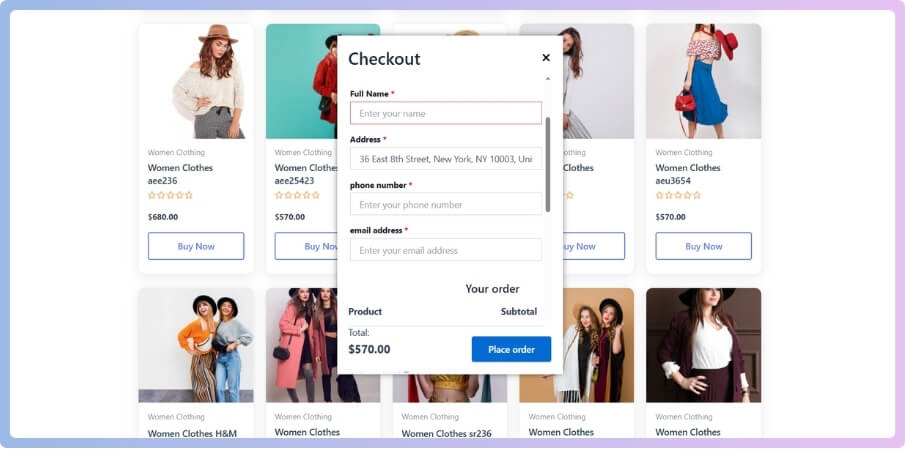
Small Product Stores
If your store sells simple or low-cost items, a popup checkout works really well. Customers can quickly buy without going through extra steps. This is perfect for things like accessories, digital downloads, or one-product stores. People just want to add and buy fast. A popup helps them do that easily.
Quick Sales Needed
Flash sales and limited-time deals require a lot of time. A popup checkout lets buyers finish the order faster before the offer ends. It reduces waiting and keeps everything on one screen. This helps you close more sales in less time. It’s great for creating fast action.
Less Cart Abandonment
If many people are leaving your store before buying, a popup form can help. It shortens the process and keeps users from getting bored or confused. No need to switch pages or reload anything. The quicker it feels, the more likely people are to finish the order. That means fewer lost sales.
Focused User Experience
When you want the shopper to stay focused, popups are a good idea. They block out other parts of the page and bring full attention to the checkout. This helps avoid distractions that might stop a purchase. It keeps the buyer in one place with everything they need. That small change can really help.
Mobile First Shopping
More people now shop using their phones. Popup checkouts work great on mobile screens and are easy to tap through. They don’t make users scroll too much or load new pages. It’s fast, clean, and made for smaller screens. This helps turn more mobile visits into real sales.
Single Page Preference
Some stores want to keep everything on one page, and that’s where popups fit in. You don’t need to move the customer to different pages just to complete a sale. Everything—from product view to payment—can happen in one spot. This saves time and makes shopping feel easy. It works well for simple checkout flows.
Tips to Make Your Popup Checkout More Effective
Popup checkout forms help your customers buy faster. But to make the most of it, you need to set it up the right way. Small changes can make a big difference in how it works. Let’s look at a few smart tips to get better results.
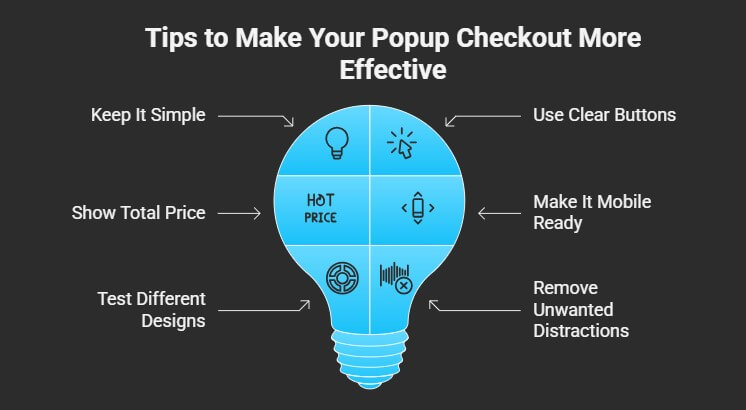
Keep It Simple
Don’t add too many fields to the form. Ask only for what’s needed to complete the order. The shorter the form, the quicker the checkout. A simple design makes things easier to understand. It helps customers stay focused and finish faster.
Use Clear Buttons
Make sure your buttons are easy to find and read. Words like “Buy Now” or “Place Order” work better than confusing terms. Keep the button size big enough for both mobile and desktop users. Bright colors can also help it stand out. A clear button can guide the shopper easily.
Show Total Price
Always show the full price, including shipping or taxes. This avoids surprises at the end of checkout. Using fewer fields and showing the final cost upfront can also help fix WooCommerce cart abandonment issues, especially when customers expect a quick and smooth checkout. People feel more confident when they know what they’re paying right away. A clear total makes them more likely to complete the order.
Make It Mobile Ready
Many people use their phones to shop, so your popup form must work well on small screens. Use a layout that adjusts to different devices. Avoid tiny text or buttons that are hard to tap. Everything should be easy to read and use with one hand. A mobile-friendly form brings more sales.
Test Different Designs
Try different layouts, colors, or field orders to see what works best. Some people like step-by-step forms, while others prefer everything in one view. Testing helps you find the most effective style for your store. Don’t be afraid to change things and see what your shoppers like. Simple changes can improve results.
Remove Unwanted Distractions
Keep the popup form free from banners or links that can pull attention away. The checkout should feel clean and focused. Extra messages or offers can wait until after the purchase. The more focused the buyer is, the faster they’ll complete the order. A clutter-free checkout feels better to use.
Frequently Asked Questions
Popup checkout forms in WooCommerce can improve shopping speed and boost sales, but there’s a lot more to know beyond the basics. These FAQs cover common doubts and helpful tips that you might not have seen yet. Let’s clear them up one by one.
How Does Popup Checkout Improve Customer Focus?
Since the popup appears on the same page, it blocks out the rest of the site and highlights only the checkout form. This keeps the customer focused on completing the order. There are fewer distractions, which helps reduce drop-offs and confusion during payment.
What Happens If the User Refreshes the Page?
If the customer refreshes the page before completing the order, the popup will close, and the cart will still be saved (depending on your WooCommerce settings). Most plugins reload the cart and allow the user to try again without losing items.
How Is Popup Checkout Helpful During Sales Campaigns?
During flash sales or limited-time promotions, customers are in a rush. Popup checkout helps them buy quickly, without leaving the product page or clicking through multiple steps. This speed is useful when you’re trying to convert traffic fast during busy shopping times.
Which Payment Gateways Work with Popup Checkout?
Most popular payment gateways like PayPal, Stripe, Apple Pay, and WooCommerce Payments work with popup checkout plugins. Just make sure your chosen plugin supports the gateway you use. Many plugins even allow multiple options inside the popup form for more flexibility.
How Do Popup Checkouts Affect Customer Behavior?
Popup checkouts create a faster, smoother experience. This makes people more likely to finish their order instead of getting bored or distracted. It removes extra steps that usually cause cart abandonment and encourages customers to buy without second thoughts.
What Customizations Can Be Done in Popup Checkout?
You can usually change form fields, button text, layout style, and colors. Some plugins also let you add coupon fields or remove unnecessary steps. The goal is to match the popup with your store’s look while keeping the form simple and user-friendly.
How Can You Test If Popup Checkout Is Working Well?
If you want to test it, place some trial orders, check how fast the form loads, and ask your customers for feedback. Tools like heatmaps and analytics can show where people drop off. If more users complete the purchase smoothly, it’s working well.
Final Thoughts
Sometimes, the smallest changes make the biggest impact—and popup checkout forms are proof of that. They may seem simple, but they can completely change how people shop on your site. Faster, smoother, and easier—that’s what every buyer wants.
The key benefits of using a popup checkout form in WooCommerce are clear. It helps reduce cart abandonment, improves mobile shopping, keeps users focused, and speeds up the entire process. Plus, with easy setup and design flexibility, it’s a win for both store owners and customers.
If you’re looking to boost your sales without making things complicated, this is a smart step to take. Try it out, test what works best for your store, and see the difference a good popup checkout can make.
