Product filters help shoppers find what they need quickly in a WooCommerce store. They make shopping easier, faster, and more enjoyable. Without filters, customers may feel lost or overwhelmed. That’s why filters are so significant in online stores like WooCommerce.
So, what are WooCommerce product filters?
WooCommerce’s product filters help customers find products quickly in an online store. Shoppers can filter items by price, category, size, color, or ratings. These filters appear as buttons or lists on product pages. They make it easier to search, so users can find what they want faster.
Want to know more about how these filters work and why they’re useful? Keep reading to learn more!
What Are WooCommerce Product Filters & How Do They Work?
WooCommerce Product Filters are smart tools that help people find products faster in online stores. These filters let shoppers sort and pick items based on many options, like price or color. Filters make searching smooth, saving shoppers’ time when looking for specific products. These handy features help online stores offer a better and easier shopping experience.
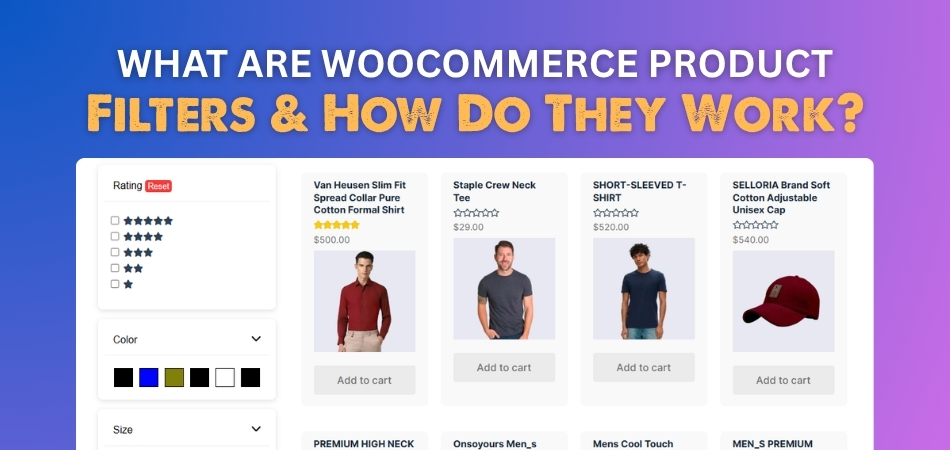
Setup and Configuration
Setting up product filters begins with installing a WooCommerce plugin from the marketplace. Store owners adjust how filters look, choosing if results appear instantly or with a button click. Settings also control how filters work on mobile, making shopping friendly on any device. Plugin menus make it simple to switch features on or off.
Store owners can customize which filter options shoppers see on their website. They can choose display types like checkboxes or sliders. With the advanced filter like Ajax Product Filter for Woocommerce, filters respond instantly to selections, improving speed and usability. These settings ensure a smooth, fast, and personalized shopping experience for every visitor.
Creating Filter Groups
Store managers can make filter groups, which bundle several filters together on one section. A filter group might include price, size, and product tags for easier searching. These filter groups appear as organized panels for customers to use while shopping. Shop owners choose the groups that work best for their products and shoppers.
The filter group setup usually happens in the plugin dashboard on a dedicated page. Drag-and-drop controls let owners add or remove filter options easily. It’s simple to rearrange the filter order for the best look and flow. With just a few clicks, a store can show different filter groups on different pages.
Displaying Filters
WooCommerce store owners can display filters anywhere using widgets, shortcodes, or plugin settings. Filters show up on shop pages, category listings, or special product pages for easy access. Filters can also appear in sidebars, banners, or even inside menus, depending on layout choices. Store owners use plugin features or page builders like Elementor to place filters anywhere.
Each filter’s location and appearance help shoppers find the right products with less effort. Filters might show as a sidebar on desktop but appear as a dropdown on mobile. Plugins let owners preview how filters will look on different devices before making them live. Shoppers always see clear filter choices, no matter how they browse.
Customer Interaction
Shoppers visit a product page and spot filter options like price, color, or rating. They select one or more filters, and the product list updates based on their choices. Some stores use instant updates, while others need a click to apply filters. This quick feedback helps shoppers explore products that fit their exact needs.
Each filter can allow choosing more than one option, like selecting both blue and red items. Filters also hide choices that don’t match available products, keeping things simple. With every filter selection, shoppers feel in control of their shopping journey. They can remove filters anytime to see the full product list again.
Filter Criteria and Display Types
Product filters work with categories, attributes, price, tags, custom fields, and even special taxonomies. Store owners can pick from checkboxes, sliders, dropdowns, or even colorful swatches for each filter. Rating filters might use star symbols, and price filters often show a slider bar. Every filter type gives shoppers a visual, hands-on way to find what they want.
Filters adapt to the type of product being shown, so clothing stores can show size or color, while tech stores might offer brand or specs. Filters can even include a simple text search for advanced sorting. Customization options help store owners match filters to their brand’s style and products. The end result feels personal and easy for every shopper.
Advanced Features
Some plugins only show filters that match available products, so shoppers never see empty filter options. Filter settings can allow single or multiple selections, letting people pick exactly how they want to browse. Many plugins let users sort filters by popularity, price, or even alphabetically. Drag-and-drop controls help store owners quickly change the order or appearance of filter blocks.
Advanced options also support hiding filters on mobile or customizing how they collapse or expand. Filter blocks can be split up and displayed in several places for better navigation. Store owners get full control without needing any coding skills. This helps everyone—from small shops to big brands—offer the best online shopping experience.
The Key Aspects of WooCommerce Product Filters
Shopping online should be easy, fun, and quick. But sometimes finding the right product can take too long. That’s where product filters come in—they help you find what you need without the extra scrolling. Let’s take a look at what makes these filters so helpful in online stores.
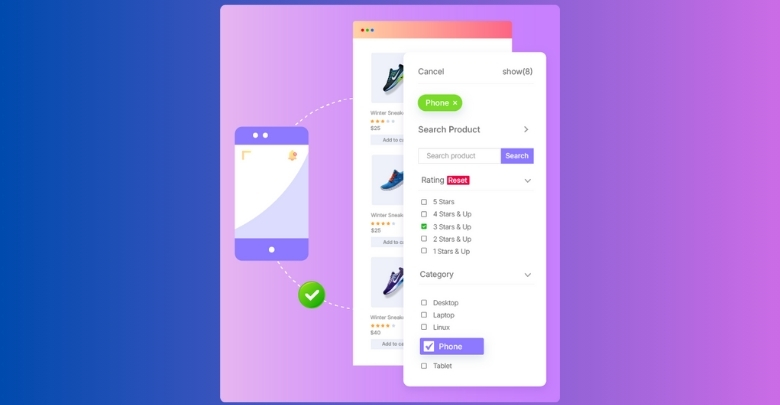
Filter Options
WooCommerce product filters let shoppers sort items by different things like size, color, price, or rating. You can even filter by stock status or if something is on sale. This makes it easy to narrow down what you’re looking for. Some filters also let stores add custom options for more control. This helps people quickly find products that fit their needs.
How Filters Look
Filters don’t all look the same—they can be shown as dropdown menus, checkboxes, sliders, or buttons. Unlike sorting, which arranges products in a set order, the difference between WooCommerce product filtering and sorting lies in how filters help narrow choices. Stores can match filter styles to their website design, making shopping feel smooth and natural. For example, a clothing store might use color swatches for easier color selection, while others use sliders or text boxes for precise filtering. This makes the overall experience more user-friendly and personalized.
Fast Filter Updates
Many product filter tools use AJAX, which means the page doesn’t need to reload every time you use a filter. So, when you pick a color or size, the product list changes instantly. This saves time and makes the site feel faster. Shoppers won’t get bored waiting for pages to reload again and again. It’s a smooth way to shop online.
Easy to Add
Filters can be placed on a store using widgets, shortcodes, or added straight into the website’s theme. Some filters also work well with popular page builders like Elementor. That means even people who don’t know coding can set them up. They also work nicely with other WooCommerce tools. So, store owners have a lot of options to make things better for shoppers.
Mobile Friendly
These filters work great on phones and tablets as well, not just computers. They adjust to different screen sizes so that people can shop anywhere. Store owners can change how filters look on smaller screens to keep things easy to use. This way, the filters stay clear and helpful, even on tiny screens. Everyone gets a good shopping experience, no matter what device they use.
Types of Product Data You Can Filter Using WooCommerce Filters
Products can be filtered based on a variety of product data using WooCommerce Product Filters. Here are the common types of product data that can typically be filtered using WooCommerce filter plugins:
- Categories: Filter products by their assigned product categories (e.g., Clothing, Electronics, Accessories).
- Attributes: Filter by product attributes defined in WooCommerce, such as:
- Size (e.g., Small, Medium, Large)
- Color (e.g., Red, Blue, Green)
- Material, Brand, or other custom attributes
- Price: Filter products by price range, often with sliders for minimum and maximum values.
- Tags: Filter by product tags assigned to products (e.g., “Sale,” “New Arrival,” “Organic”).
- Stock Status: You can filter products by their availability (e.g., In Stock, Out of Stock, On Backorder).
- Product Type: Filter by product types, such as Simple, Variable, Grouped, or External products.
- Ratings: Search products based on customer ratings (e.g., 4+ stars).
- SKU: Some advanced filters allow searching or filtering by Stock Keeping Unit (SKU) codes.
- Custom Taxonomies: Filter by custom taxonomies created for products (e.g., “Season,” “Collection,” or “Vendor”).
- On Sale: With this, you can filter products that are currently on sale or discounted.
- Featured Products: Filter to show only products marked as “Featured” in WooCommerce.
- Product Visibility: You can filter by visibility (e.g., Shop, Catalog, Search, or Hidden).
- Custom Fields: Filter by custom meta fields added via plugins or custom code (e.g., “Weight,” “Dimensions,” or “Release Date”).
- Search Terms: Find products based on keywords entered in a search bar, often integrated with filters for refined results.
- Date: Filter by product publication or modification date (e.g., newest or oldest products).
Why Are Attributes Essential for Effective WooCommerce Product Filtering?
Attributes are labels that describe key features of a product, like size, color, or brand. They help shoppers quickly understand what a product offers without opening each item. In WooCommerce, attributes are used to sort and filter items smartly and easily. They make shopping faster, clearer, and more fun for online users. Here’s why attributes matter in product filtering.
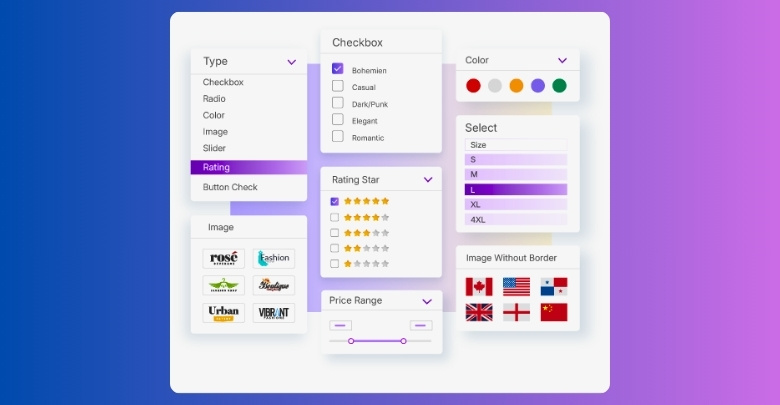
Makes Filtering Easier
Attributes let users sort products by things like size, color, or material. This helps customers find what they want without extra scrolling. Instead of looking at everything, they can narrow down the list fast. It saves time and reduces confusion while shopping online.
Improves Shopping Experience
Using clear attributes gives shoppers more control while browsing a store. Filters based on attributes guide users quickly to products. People don’t need to guess or search endlessly—they just click what they want. This makes shopping smoother and more enjoyable for everyone.
Supports Product Variations
Many products come in different versions, like a shirt in many sizes or colors. Attributes allow these versions to appear clearly and be filtered easily. Shoppers can pick their size or color without checking every product page. This avoids confusion and helps them choose the right product fast.
Real-Time Updates
With dynamic filters using attributes, product lists change instantly as customers click options. There’s no need to reload the page again and again. This real-time update feels fast and modern for users. It keeps people engaged and makes shopping feel more fun.
Flexible Setup Options
Store owners can create global attributes that work for many items or set special ones for certain products. For example, they can add “Organic” to food or “Wireless” to gadgets. This gives flexibility based on what the store sells. It also helps match customer needs more accurately.
Better Search Results
When filters are based on attributes, shoppers get more accurate product matches in their searches. This means fewer useless results and more helpful ones. It cuts down time spent looking for the right product. Customers are happier when results match what they really want.
Handles Big Product Lists
Online stores with thousands of items need smart ways to stay organized. Attributes let store owners sort products clearly by type, style, or other features. Shoppers can find what they want without feeling overwhelmed. This makes large stores much easier to shop in.
Enhances Product Visibility
Good use of attributes helps products show up better in Google and other search engines. Some tools even use filter URLs and tags to help SEO. This means more people can discover the store online. Better visibility often leads to more clicks and sales.
How Do Ajax-based Filters Enhance the Speed of Product Searches?
Shopping online should feel smooth, quick, and easy. AJAX-based filters help improve how fast products load during a search. They let shoppers see results without reloading the page, making everything work faster and look better.
Live Product Updates
- When a shopper clicks a filter, products refresh right away with no page reload. This helps them stay focused and shop faster.
- Results appear instantly as users adjust filters, creating a faster and more exciting shopping experience for everyone.
Lower Server Stress
- AJAX filters only load the data needed instead of loading the whole page again. This makes your site faster.
- Because fewer server requests are made, your store runs better and can handle more people at the same time.
Better Mobile Experience
- AJAX filters work well on phones and tablets, letting users shop easily from any screen size.
- Filters load smoothly on all devices, so mobile shoppers can search quickly without delay or confusion.
Improves Site Flow
- These filters work with things like sorting and page numbers, keeping everything running in one clean flow.
- Shoppers can keep browsing without stops or reloads, which helps them stay longer and explore more.
Increases User Engagement
- Fast results reduce waiting and help people enjoy the site more, which can increase buying chances.
- By adding filters to improve your store through the Ajax product filter plugin, you can help users find what they want.
How to Add Ajax-based Product Filters to Your WooCommerce Store?
Ajax-based product filters are the most flexible product filters for WooCommerce. These filters have some unique advanced features that are highly rated for their speed, flexibility, and user-friendly setup.
There are various Ajax-based product filters available in marketplaces. Dynamic AJAX Product Filters for WooCommerce is one such filter that is quite fresh in the market, but its effectiveness and simplicity allow anyone to use it. It does not matter if you are efficient in coding or not. You too can use it on your WooCommerce store by following these simple steps given below:
Step 1: Log in to your WordPress admin dashboard.
Step 2: Simply go to Plugins > Add New.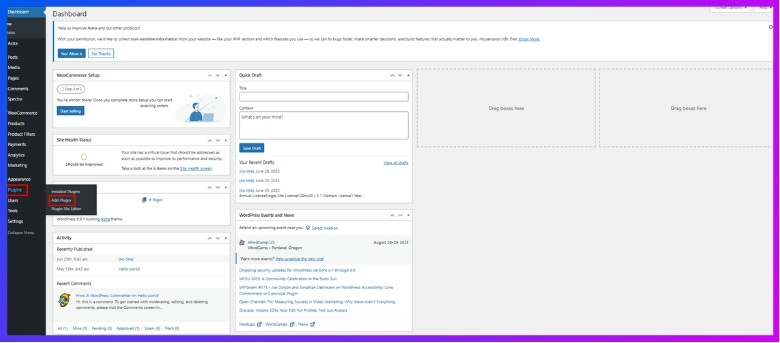
Step 3: Search for Dynamic AJAX Product Filters for WooCommerce by plugincy.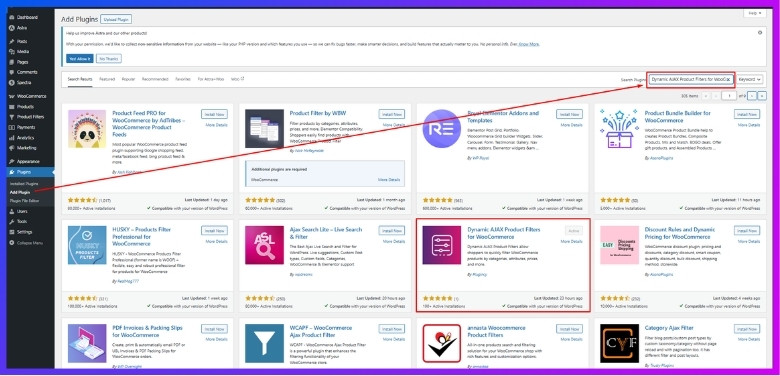
Step 4: Click Install Now, then Activate. Alternatively, upload the plugin ZIP file”dynamic-ajax-product-filters” if you purchased the pro version from plugincy website.
Frequently Asked Questions About WooCommerce Product Filters
WooCommerce product filters are tools that allow customers to refine product searches on an e-commerce store by attributes like price, category, or size. They enhance user experience, making shopping more efficient and targeted.
How Do WooCommerce Product Filters Improve User Experience?
WooCommerce product filters enhance user experience by allowing customers to narrow down product searches using specific criteria like price, size, or color. This saves time, reduces frustration, and helps shoppers quickly find relevant products, boosting satisfaction and conversions.
What Types of Filters Can Be Used in WooCommerce?
WooCommerce supports various filters, including price range, product categories, attributes (e.g., size, color), tags, and ratings. Custom filters like brand or material can also be added, offering flexibility to match specific store needs and customer preferences.
Are WooCommerce Product Filters Mobile-Friendly?
Yes, WooCommerce product filters can be optimized for mobile devices. Many plugins ensure responsive designs, allowing filters to display seamlessly on smartphones and tablets, providing a smooth user experience across all devices for efficient product browsing.
Can WooCommerce Product Filters Be Customized?
WooCommerce product filters are highly customizable. Store owners can use plugins to tailor filters by adding custom attributes, adjusting display styles, or setting specific filter logic, ensuring the filters align with the store’s branding and product offerings.
How Do Product Filters Impact Site Performance?
WooCommerce product filters can slow down a site if not optimized, as complex queries may increase server load. Using efficient plugins, caching, and AJAX-based filters helps maintain fast page load times, ensuring a smooth shopping experience.
Do WooCommerce Filters Support Multilingual Stores?
Yes, many WooCommerce filter plugins are compatible with multilingual plugins like WPML or Polylang. This allows filters to display in multiple languages, ensuring a seamless shopping experience for customers browsing in different languages on global stores.
Can Filters Be Applied to Specific Product Categories?
WooCommerce allows filters to be applied to specific product categories. Store owners can configure filters to show only relevant attributes for certain categories, like size for clothing or brand for electronics, improving navigation and relevance.
How Do AJAX Filters Work in WooCommerce?
AJAX filters in WooCommerce refresh product results instantly without reloading the page. When customers select filter options, AJAX dynamically updates the product list, providing a faster, seamless browsing experience that enhances user satisfaction and engagement.
Are There Free Plugins for WooCommerce Product Filters?
Yes, free plugins like WooCommerce Product Filter or YITH WooCommerce Ajax Product Filter offer basic filtering options. They allow filtering by price, categories, or attributes, though premium versions often provide advanced features and better customization options.
How Do Filters Affect WooCommerce SEO?
WooCommerce product filters can improve SEO by creating filter-specific URLs that search engines index, increasing visibility for niche searches. Using clean URLs and avoiding duplicate content ensures filters enhance discoverability without negatively impacting search engine rankings.
Final Thoughts
Filters in WooCommerce stores help people find what they need without any trouble. They make shopping fast and simple. Shoppers can choose size, color, price, and more to see only what they want.
Knowing what are WooCommerce product filters show, how they help both stores and shoppers. Filters work on phones and computers, and they update results right away. This makes shopping smoother and more fun. Filters also help stores get more sales by keeping people happy. Using filters the right way can make a big difference for any online store.
