WooCommerce stores use AJAX product filters to make product searches faster and easier. It works in the background and updates results without refreshing the page. This small change improves how the store feels during use. You might already be wondering about the benefits of using the AJAX product filter for your WooCommerce store.
AJAX product filters improve WooCommerce stores by offering instant results, smoother browsing, and lower bounce rates. They support mobile use, cleaner URLs, visual filtering, SEO-friendly links, and easy customization, making shopping faster, clearer, and more enjoyable for users on any device.
If this sounds interesting or matches what you’ve been trying to fix, you’re in the right place. Keep reading to find all the important details, tips, and tools that make AJAX product filtering a smart upgrade for any WooCommerce store. Everything you need to know is right here.
Benefits of Using the AJAX Product Filter for Your WooCommerce Store
When a store takes too long to show products, people often leave. That’s why making filtering faster and easier helps a lot. AJAX filters can give users quick results without changing pages. Let’s look at the reasons why these filters are a smart choice.
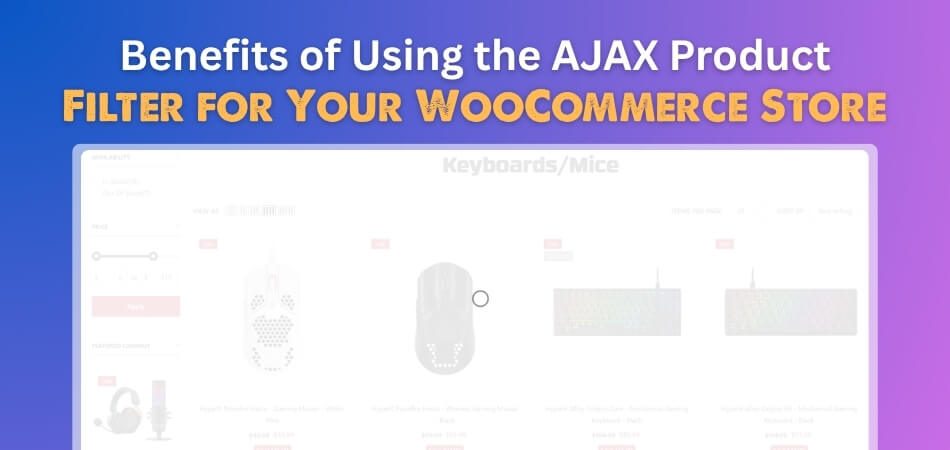
Smooth Browsing
Shopping online feels smoother when results change without reloading the page. People like staying on the same page while choosing product filters. This keeps everything simple and avoids extra loading time or confusion. It also helps shoppers feel like they’re in control while searching. That’s why many store owners try tools like advanced AJAX product filters to improve this part. These filters update things quickly and help customers enjoy a smoother shopping experience overall.
Cleaner URLs
Nobody wants to copy or share a messy website link full of characters. When filters don’t change the URL every time, things stay clean. This makes links easier to remember, share, or bookmark for later use. Clean URLs also look more professional and organized on websites. Users won’t feel lost while browsing different filtered results. The whole experience feels neater, and everything stays focused on finding the right product faster.
Instant Results
Results that show up fast help users stay longer on your website. If someone clicks a filter and nothing happens quickly, they may leave. AJAX filters fix this by changing the product list instantly. There’s no full page reload, just smooth changes on the same screen. It saves time and makes product searching faster and easier. Fast feedback like this improves how much people enjoy using your store.
Lower Bounce Rate
Many people leave a website when they can’t find what they need. That’s why showing the right products quickly makes such a big difference. Filters help users see only the things they care about right away. This keeps them on your website longer and leads to more sales. When people find things easily, they don’t leave early or feel frustrated. It makes your store feel more helpful and easier to use.
Visual Filters
Not everyone wants to read long lists while shopping online. It’s easier to click a color box or slider than read tiny text. AJAX filters support pictures, sliders, and color swatches for better product filtering. These tools make filters look fun and simple to understand. Whether someone shops on mobile or desktop, they can find things fast. This makes your store more modern and more fun to explore.
Mobile Friendly
More people shop from phones than ever before, so design matters a lot. Filters should never take up too much space on small screens. AJAX filters can open in panels, toolbars, or slide-outs that feel clean. They keep things neat so users don’t feel confused or overwhelmed. These filters are also easy to tap and use with fingers. Better phone design means shoppers will stay longer and enjoy your site.
Handles Big Stores
Large stores often slow down because they show too many things. AJAX filters help by only loading filtered results instead of everything. This way, pages load faster and feel more organized. Some filters even save data in advance to load quicker next time. It’s great for stores with hundreds or thousands of products. Keeping the site fast helps everyone find what they want without any wait.
SEO Support
Search engines like websites that are clear and easy to follow. AJAX filters can be set up to create simple, search-friendly links. These special filter links help filtered pages show up in search results. That means more people can find your products on Google and other platforms. It also helps your store bring in new visitors naturally. A better filter setup makes your store easier to discover online.
Easy Customization
Shops sell different things, so filters should match each shop’s needs. AJAX filter tools work with widgets, shortcodes, and most page builders. You can add different filters for clothes, electronics, or anything else. Everything can be changed easily to fit your store’s design and layout. It works well for both small and large stores with many products. The setup is simple, and you don’t need coding to use it.
Fast filters help people find products without getting stuck or confused. Smooth browsing keeps shoppers happy and encourages them to buy more. AJAX filters make everything feel easier and more fun to use. Try these filters to make your WooCommerce store better and faster today.
How Does an AJAX Product Filter Work in WooCommerce?
An AJAX product filter in WooCommerce allows shoppers to refine product listings dynamically, without needing to reload the entire page. This results in a smooth, interactive, and faster browsing experience. When a customer selects a filter (like price, color, or size), the system updates the product list right away by sending and receiving data in the background using AJAX (Asynchronous JavaScript and XML). Here’s a complete step-by-step breakdown of how this system works behind the scenes:
1. User Interaction
Customers interact with filter options on WooCommerce product pages to begin the process. These filter options may include:
- Checkboxes (e.g., colors like red, blue, green)
- Dropdown menus (e.g., brand or material)
- Sliders (e.g., price range or rating)
These filters are generally displayed in sidebars, headers, or dedicated filter panels, depending on how your store is designed. When a user selects any of these options, they are indicating the criteria for the type of products they want to see.
2. AJAX Request Is Sent
Once the user selects a filter option, the plugin activates an AJAX request. AJAX stands for Asynchronous JavaScript and XML, and it’s the key technology that enables real-time communication with the server without a page refresh.
The filter plugin captures the selected values (e.g., price = $50–$100, color = red) and sends them to the server as parameters in the request. This request is invisible to the user and happens instantly in the background.
3. Server-Side Processing
After receiving the AJAX request, the server gets to work. Here’s what happens:
- The WooCommerce server-side engine reads the filter parameters.
- It performs database queries to search the product catalog for items that match the selected criteria.
- If multiple filters are selected (e.g., size AND color), the server applies them using logical conditions (AND/OR) to return the most accurate product results.
This step is crucial because it ensures that the response only includes products that match exactly what the user is looking for.
4. AJAX Response Sent Back
Once the correct products are found, the server prepares an AJAX response. This response is usually in JSON format—a lightweight data format that’s easy to process using JavaScript.
The JSON response contains all necessary data, such as:
- Product names
- Images
- Prices
- Links to the product pages
- Any other relevant information for display
This data is then sent back to the browser, again, without refreshing the page.
5. Front-End Dynamic Update
On the user’s screen, a JavaScript function (usually written by the filter plugin) receives the AJAX response and updates the product list in real-time. Instead of reloading the whole page, only the product section is refreshed.
The steps here include:
- Replacing the old product grid with the filtered results
- Updating product count and pagination if necessary
- Ensuring that the layout and styling remain intact
- Possibly showing a loading spinner while the data updates
This part of the process is where users visually see the filter working.
6. Enhanced User Experience
Because there’s no page reload, users enjoy a faster and more seamless shopping experience. Benefits include:
- No annoying page flicker or refresh
- Instant feedback when filters are applied
- Easier product discovery
- A modern, app-like browsing feel
Also, URLs often don’t change, which keeps the address bar clean. However, some plugins allow optional URL updates (using browser history manipulation) so users can share or bookmark filtered results if needed.
What Types of AJAX Filters Are Available for WooCommerce Stores?
Finding the right product on a big online store can take time. Without filters, shoppers often feel lost in too many choices. AJAX filters solve this by showing results instantly without reloading pages. Want to know which filters can improve your store the most? Keep reading to discover the best options.
- Category Filter: This filter helps users pick products based on categories like clothes, electronics, or books, so they can skip things they’re not looking for.
- Price Filter: Shoppers can set a price range to only see items that fit their budget, which saves time and avoids clicking on costly products.
- Attribute Filter: Things like size, color, or material can be used as filter options, which is super helpful when someone wants something very specific.
- Tag Filter: These filters show products that share tags like “new,” “best-selling,” or “eco-friendly,” giving users extra ways to sort items.
- Rating Filter: It lets customers see only the products with certain star ratings, so they can shop based on what others liked the most.
- Stock Status Filter: This option removes items that are out of stock from search results, so users don’t waste time clicking unavailable products.
- Custom Filter: Stores can also create their own unique filters based on special needs, like brand names or shipping options, to give more control.
Adding the right filters can make a big difference for any online store. It helps people find what they want without wasting time. The shopping experience becomes easier, faster, and more fun. Try different AJAX filters and see which ones work best for you.
Best Practices for Designing a User-Friendly AJAX Filter Interface
Shoppers don’t like wasting time when looking for something online. A smart, well-organized filter section can make the whole shopping experience easier and smoother. Keep reading to see how you can improve yours today.
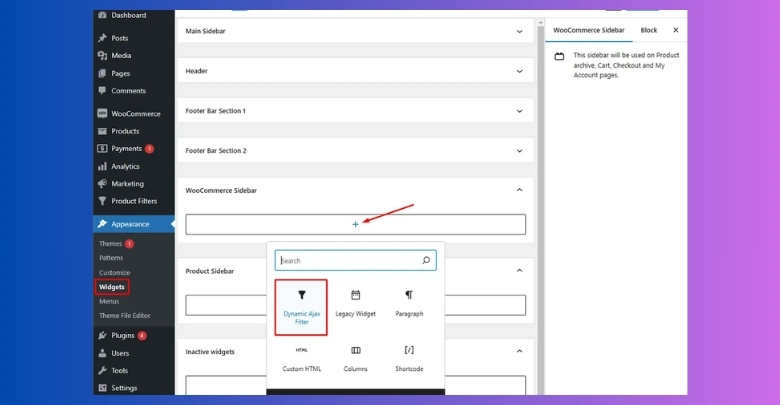
Clean Layout
Every filter section should feel neat and easy to scan without looking messy. It’s helpful to group filters in a clear order, like price, size, and color. Leave enough space between each option so nothing feels cramped. Avoid putting too many filters on one side, as that can feel overwhelming. Filters should be simple to spot, easy to click, and not hidden inside confusing menus. The whole design should feel open, not tight or confusing.
Mobile Friendly
Most people use their phones to shop, so filters must look good on smaller screens. Make sure the filter panel doesn’t take over the whole page or get stuck. It should slide in or drop down without hiding product images. Each filter option should be big enough to tap without mistakes. If it’s hard to use on mobile, people might leave the store. A clean, mobile-ready design helps keep them browsing longer.
Visible Filters
It’s important that users can quickly see what filters they’ve applied while browsing. This helps them feel in control of what they’re looking at. Placing selected filters right above the product list can do the trick. They can also be shown in a small bar that’s easy to clear or edit. To help users find what they need faster, it’s also crucial to implement an effective search filter that responds instantly to their selections and displays relevant results without any page reload.
Real-Time Counts
Each filter should clearly show how many products match the selection. This lets users know if their choice is useful before clicking it. For example, if the color “blue” has 0 items, they might skip it. Numbers next to each filter guide users better and help them avoid useless options. It also makes the store feel more active and responsive because it keeps the results fresh and helpful.
Loading Feedback
Clicking a filter should display a loading animation or spinner. This tiny visual tells them the system is working, not frozen. It also shows that their choice was received and is being processed. A delay without feedback can confuse people and make them think something is wrong. Even a small loading icon can improve how users feel about the speed and quality of your store.
Filters don’t need to be fancy to work well, but they should be easy to use. A smart layout, fast updates, and clear feedback help users find products faster. Keep things simple, smooth, and responsive for a better experience.
What Are the Top WooCommerce Plugins That Support AJAX Filtering?
Having lots of products is great, but it can also slow down the shopping process. That’s where AJAX filter plugins help by showing results instantly without reloading pages. Each plugin works differently depending on your needs and layout. Explore the plugins below to see which one can level up your store experience.

Dynamic AJAX Product Filters for WooCommerce
Store designs often need flexible filtering tools that don’t slow things down. This plugin gives you lots of display options like lists, checkboxes, and sliders. Depending on your store’s layout and product range, you may need to customize WooCommerce product filters to make them more relevant to your audience and improve the browsing experience. That’s why this plugin is popular—it blends well with sidebars, widgets, and builders like Elementor.
Advanced AJAX Product Filters
Websites that sell many product types benefit from smart filtering setups. This plugin offers color pickers, range sliders, and image-based filters for a richer design. Customers get instant results without reloading, which keeps everything fast and neat. It supports shortcodes and widgets for better placement control. Most users like how easy it is to use, even without coding. It also works smoothly with many WooCommerce themes.
HUSKY product filter
Some plugins are designed to give more custom filter rules for better sorting. HUSKY product filter lets you filter by product tags, categories, prices, and even custom fields. It works well for big product catalogs where customers want more sorting power. Results change instantly, which keeps things fast and simple. If you’re looking for better search control, this one is a great match for different store sizes.
YITH WooCommerce Ajax product filter
For people who want a clean design and simple filter setup, this plugin works well. It helps users search by color, brand, size, or price quickly. You can place filters in sidebars or product sections with no trouble. The plugin updates results without refreshing pages, making things quicker. It’s also known for being easy to install and works well even with mobile shoppers. A great pick for smooth filtering.
Eazyfilter For WooCommerce
This plugin makes the shopping experience feel faster and lighter for customers. It supports real-time filtering using checkboxes, dropdowns, and sliders without any reloads. Eazyfilter for WooCommerce is also mobile-ready, so users can shop easily on phones or tablets. You can also build different filter groups for different product categories. Its simple design means stores stay fast while helping shoppers find what they need quickly.
Using AJAX filter plugins can help users shop faster and more easily. Each plugin offers something different, so it depends on what your store needs. Try out the one that fits your style and setup best. Better filtering leads to better shopping and more satisfied buyers.
Commonly Asked Questions
Still curious about how AJAX filters can improve your WooCommerce store? Below are some of the most common and helpful questions that store owners ask. These answers will give you extra tips and ideas to help your shop run better and faster.
Do AJAX Filters Work With Slow Internet Connections?
Yes, AJAX filters still work even with slower internet. They use less data than full page reloads, so results appear faster. Since only part of the page updates, it keeps things light. This makes shopping smoother, even on weaker networks.
Can I Use AJAX Filters With Custom Product Types?
AJAX filters can support custom product types with the right setup. You can adjust filter settings to work with special items like digital goods or services. Many plugins let you include extra options to match your products. This helps make your store more flexible and organized.
Are There Free Plugins That Offer AJAX Filtering?
Yes, many free AJAX filter plugins are available for WooCommerce. These plugins offer basic features like checkboxes, price sliders, and instant product updates. While free versions are helpful, some stores may need paid versions for more advanced tools. You can start for free and upgrade later if needed.
Will AJAX Filters Slow Down My Website?
No, AJAX filters actually help speed up the site. They load only the filtered results instead of refreshing the whole page. This saves time and makes the site feel faster. In many cases, users spend more time on stores with AJAX filters because everything loads quickly.
Do I Need a Developer to Install AJAX Filters?
Most AJAX filter plugins are easy to install without needing a developer. Many offer drag-and-drop tools or settings inside WooCommerce. You can also follow plugin guides with screenshots to set things up. If your store has custom needs, then you might ask for help, but it’s not always needed.
Can AJAX Filters Help Increase My Store’s Sales?
Yes, they can help users find products faster, which often leads to more sales. When people don’t waste time, they’re more likely to stay and shop. Filters make it easy to show exactly what customers want. Happy customers usually mean better business results.
Are These Filters Good for Both Small and Big Stores?
AJAX filters work well for stores of any size. Small stores can use simple filters like price or category. Big stores with hundreds of products can use more filters to help customers sort faster. These tools grow with your store and keep things running smoothly.
Do AJAX Filters Work With Any WooCommerce Theme?
Most AJAX filter plugins are made to work with popular WooCommerce themes. If you use a custom or older theme, you should check the plugin details before installing. Some plugins offer settings to match your theme’s style. Others provide support if layout problems show up.
Bottom Line
AJAX filters make shopping easier, faster, and more enjoyable for everyone. They remove extra clicks and loading delays, which helps customers focus on finding what they really want. Stores feel more modern and friendly with simple updates and smooth design. These filters work quietly in the background to make browsing quick and easy.
The benefits of using the AJAX product filter for your WooCommerce store go beyond just faster results. They help lower bounce rates, clean up messy URLs, improve mobile usability, and even support SEO. With features like real-time updates, visual filters, and smoother browsing, AJAX filters make it easier for shoppers to stick around, enjoy the store, and complete their purchases without any confusion or delay.
