Checkout is one of the most important steps in online shopping. If it’s slow or confusing, people often leave without buying. That’s why many WooCommerce stores use a helpful feature called Quick Checkout to make things easier. You might be wondering about something many store owners ask: Does Quick Checkout improve WooCommerce conversion rates?
Yes, Quick Checkout can improve WooCommerce conversion rates. It helps by making the checkout faster, simpler, and less stressful. Shoppers don’t have to fill in long forms or click through many pages. The process becomes smoother, which keeps people from quitting halfway. As a result, more customers complete their purchases, and stores see more sales without changing anything else.
Want to know how it works and why it makes such a big difference? If yes, then read on—you’ll find all the details you need to grasp the concept.
Does Quick Checkout Improve WooCommerce Conversion Rates?
Yes, it can. Shopping online should feel quick and easy. When it takes too long to buy something, people often leave without finishing their order. That’s where Quick Checkout, a helpful WooCommerce feature, comes in. Let’s take a look at how it helps and why it matters.

Faster Buying Process
Quick Checkout is a feature that lets people buy what they want without going through many steps. Instead of filling in long forms, they can complete the order in just a few clicks. This saves time and makes everything feel smoother. When things are simple, more people finish their purchases. That means fewer lost sales.
Less Cart Abandonment
A lot of shoppers add items to their cart but don’t end up buying them. One big reason is that the checkout takes too long or feels annoying. The Quick Checkout feature helps reduce cart abandonment in WooCommerce by making the steps fewer and easier. With less delay, people are more likely to complete the process. This helps stores keep more sales that might have been lost.
Better Mobile Experience
More and more people shop using their phones. If the checkout page is slow or hard to use on a small screen, they often give up. The Quick Checkout feature is built to work well on mobile. It loads fast, looks clean, and is easy to tap through. That leads to better results on mobile devices.
Builds Trust Quickly
Long or confusing checkouts can make people wonder if the store is safe. A simple and fast option like Quick Checkout makes the process feel more reliable. When people feel safe, they’re more likely to enter their payment info and place an order. A good checkout layout adds to a store’s trust. And trust means more conversions.
Easier for Repeat Buyers
No one likes typing the same info again and again. With Quick Checkout, repeat buyers can finish orders faster because the system remembers their details. It makes things much easier the next time they shop. This saves time and makes people want to come back. Returning customers are great for steady sales.
Helps Small Stores Compete
Big brands already have smooth and fast checkout options. Quick Checkout helps smaller WooCommerce stores keep up. It gives a clean, simple buying experience that feels just as professional. This helps smaller shops win more customers. Even new stores can look sharp and sell more with this feature.
Is the Quick Checkout Feature Suitable for All WooCommerce Stores?
Not every WooCommerce store works the same, which is why the Quick Checkout feature might not be suitable for every store. Stores selling just one or two products often benefit more from it. That’s because fewer clicks and faster steps make buying feel easier and faster. For bigger stores, the feature still helps, but setup and testing matter a lot.
Stores that sell digital products, like eBooks or music, often don’t need many customer details to complete a sale. In these cases, Quick Checkout removes extra steps and makes the process smoother. It works even better when WooCommerce 1 Page Checkout is used in the checkout process to keep everything simple and clear. This helps buyers complete their order in one go without any confusion or delay.
For stores with more complex orders, such as products with custom options or bulk purchases, a full checkout might still be needed. But even these stores can use Quick Checkout for simple or repeat orders to speed things up. It’s about knowing what your customers prefer and testing what works best. The feature should fit your store’s style and reflect your customers’ shopping preferences.
Why Conversion Rates Drop During Checkout?
Sometimes, people leave a shopping site even after adding things to their cart. Check out might seem simple, but small problems can stop buyers. Many reasons cause shoppers to quit at this last step. Let’s talk about what happens and what stores can do about it.
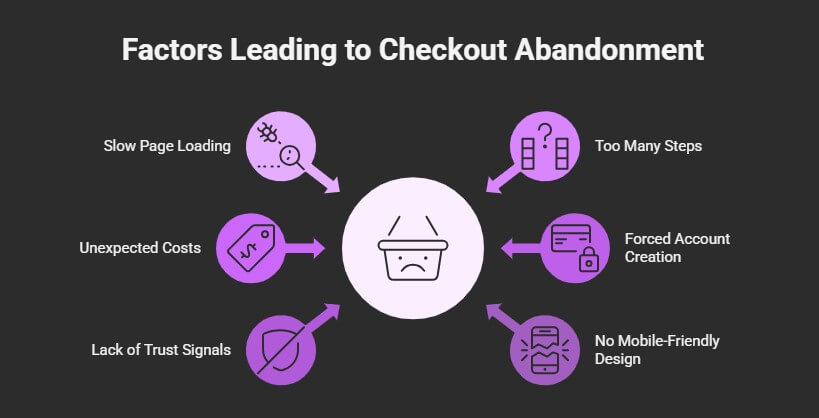
Slow Page Loading
No one likes to wait, especially while shopping online. If the checkout page takes too long to load, people just leave. They may think something is wrong or it’s just not worth the wait. A few extra seconds can make a big difference. Fast-loading pages keep people interested and ready to buy.
Too Many Steps
If checkout has too many pages or asks for too much info, it feels like a big task. People don’t want to fill out long forms or go through five screens to pay. They might give up halfway, even if they really want the item. Keeping the steps short and simple helps a lot. A quick and clean process makes more people finish the purchase.
Unexpected Extra Costs
Getting to the end and seeing high shipping or hidden fees can be a shock. People feel tricked when the price jumps at checkout. That’s when many leave the site without buying anything. It’s better to show all costs early so there are no surprises. Clear pricing builds trust and helps more people stay.
Forced Account Creation
Some stores make people create an account before buying, and that can be annoying. Not everyone wants to sign up just to make one order. It feels like extra work and can drive people away. Giving the option to check out as a guest can solve this. People love easy choices that don’t take extra time.
Lack of Trust Signals
People want to feel safe when buying online, especially when entering their payment details. If there are no trust signs like security badges, reviews, or return policies, they might leave. A clean and honest-looking checkout page makes a big difference. Trust signals help people feel that the site is real. Without them, many buyers won’t take the risk.
No Mobile-Friendly Design
Many people shop from their phones, and a messy mobile checkout can ruin the whole experience. Small buttons, slow loading, or hard-to-read text can cause people to leave. A mobile-friendly design keeps things easy and clean on any screen. If it works well on a phone, more people will complete the order. Good mobile design equals better results.
Things to Consider When Redesigning Your WooCommerce Checkout for Conversions
Redesigning your WooCommerce checkout can help you get more customers to finish their orders. It’s not just about looking good—it’s about making things easier and smarter. A good design can guide people through the last steps. Here’s what else you should keep in mind for better results.
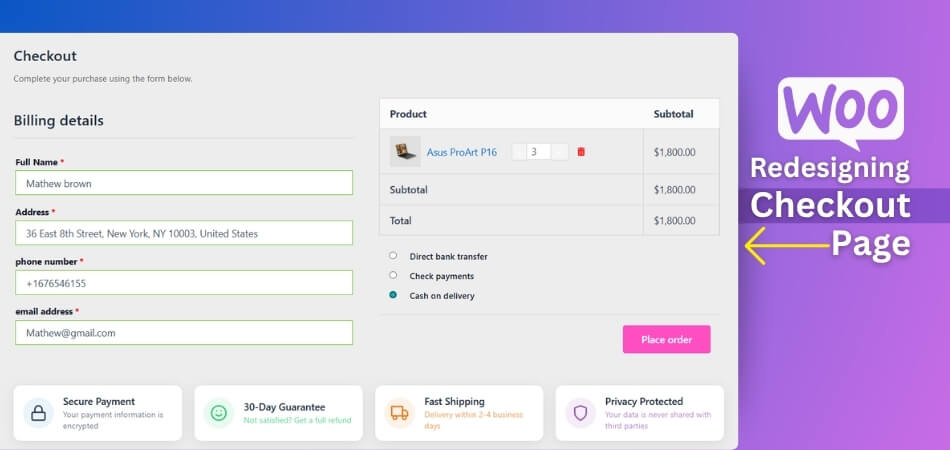
Focus on Button Placement
The checkout button should always be easy to see and click. If people have to search for it, they might leave. Place it where the eye naturally goes, like the bottom center or right. Use a clear label like “Place Order” or “Pay Now.” A well-placed button can guide people to finish.
Reduce Distractions
Too many banners, links, or pop-ups can pull attention away from the checkout. This page should be clean and focused only on buying. Remove anything not needed for the final step. Keep it simple so the buyer doesn’t get confused. The more focused the page, the better the results.
Use Progress Indicators
People like knowing how many steps are left before they’re done. A simple progress bar helps show what’s next. When choosing between single and multi-step checkout, think about what feels easier and clearer for your customers. Seeing their progress makes checkout feel shorter and more organized. It also gives them a sense of control.
Add Smart Field Features
Typing can feel like a chore, especially on smaller screens. Use smart features like auto-fill for name, address, or email. Drop-downs for cities or countries can also help. These tools save time and reduce typing errors. A smoother form means more finished purchases.
Allow Easy Edits
Sometimes people want to change their shipping address or items without starting over. Make it simple to go back a step or update something. An “Edit” button next to each section can help. This saves time and avoids frustration. Letting users fix things easily keeps them moving forward.
Personal Touch Options
Adding a small message box or gift note option can make buyers feel special. It’s a small touch that adds value. People like to personalize gifts or leave notes during special times. This also gives your store a friendly feel. A little human touch can boost final purchases.
Common Mistakes When Implementing the Quick Checkout Feature in Your WooCommerce Store
Adding a Quick Checkout feature to your WooCommerce store can really help, but mistakes are common if you’re not careful. Little errors can make customers leave or get confused. Here are some usual mistakes you should watch out for when setting it up.
- Skipping Mobile Optimization: Many people shop using their phones, so the checkout must look good and work smoothly on all mobile devices.
- Ignoring Security Signals: Customers want to feel safe; if your checkout lacks trust symbols, people may worry about their payment information.
- Too Many Fields: A long form makes buyers feel tired and often causes them to quit before they finish checking out.
- Not Testing Payment Methods: All payment options should work well, or else buyers could face errors and give up on their orders completely.
- Missing Guest Checkout: Forcing people to register an account first can make some leave, as not everyone wants another password.
- Hidden Extra Fees: Surprise charges right before paying can make people angry, leading to unfinished checkouts and lost sales.
- Slow Loading Times: Checkout pages that load slowly frustrate buyers, causing many to leave before making their final purchase.
- No Clear Confirmation: After buying, customers need a simple thank you or order confirmation message so they know their order worked.
- Bad Error Messages: Vague or confusing error messages during checkout leave buyers unsure what went wrong and stop them from completing their purchase.
- Forgetting Updates: Plugins and checkout features need updates to stay safe and work right; old versions can break or cause bugs.
How to Measure the Impact of the Quick Checkout Feature?
After adding Quick Checkout to your store, you might wonder if it’s really helping. Some results are easy to notice, but others need checking. Knowing what to look at can tell you if it’s working well. Let’s break it down and find out how to measure it better.
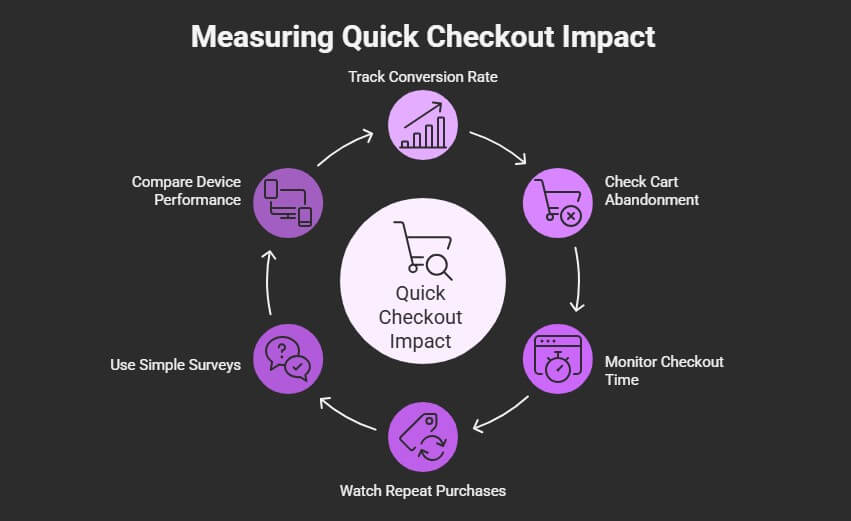
Track Conversion Rate
Conversion rate shows how many visitors actually buy something. If more people are finishing their orders, Quick Checkout may be helpful. You can compare your rate before and after adding the feature. A higher rate often means shoppers are having an easier time. This is one of the best signs to check.
Check Cart Abandonment
Cart abandonment means people leave without buying after adding items to their cart. If that number goes down, it’s a good sign. Quick Checkout can make things faster and help stop people from quitting. Keep an eye on this change over time. Lower cart drops often mean better checkout flow.
Monitor Checkout Time
Time matters during checkout — no one likes it slow. See how long people take to finish their purchase after adding items. A shorter time may mean the Quick Checkout is doing its job. It helps show that buying is easier now. Fast checkout usually keeps more customers happy.
Watch Repeat Purchases
Customers who return and buy again are always a good sign. Quick Checkout can make returning shoppers happy because it’s simple. Look at how many buyers returned in a few weeks. More repeat sales mean a smoother shopping experience. Happy shoppers usually like to come back.
Use Simple Surveys
You can ask customers short questions after they buy something. Ask if the checkout was easy or if anything felt confusing. Their answers can show how they feel about the process. Honest feedback helps fix problems fast. Small surveys give you real opinions to learn from.
Compare Device Performance
People use phones, tablets, and computers to shop. Check which device had better checkout results after adding Quick Checkout. If mobile sales improved, that’s a good sign it’s working well there. Each device may show different results. Comparing them helps you see the full picture.
Frequently Asked Questions
When store owners think about improving their checkout, Quick Checkout often comes up. But understanding how it really works and how it impacts conversions takes more than just adding a plugin. These FAQs cover important and fresh points to help you decide whether Quick Checkout is the right step for your WooCommerce store.
What Kind of Products Work Best With Quick Checkout?
Quick Checkout works best for simple, no-customization products like digital downloads, clothing, or single-item sales. It’s great for products that don’t need extra info or steps. These types of items fit well into a quick, click-and-go purchase setup.
Which Part of Checkout is Most Improved With Quick Checkout?
The biggest improvement is seen in the time it takes to complete the purchase. Quick Checkout cuts out extra screens and unnecessary form fields. That makes checkout feel less like a task and more like a smooth finish to shopping.
Can Quick Checkout Help Reduce Support Requests?
Yes, fewer checkout issues often lead to fewer support messages. When customers don’t face errors, slow loading, or long forms, they don’t need to ask for help. This also gives your team more time to focus on other tasks.
What Happens If You Use Quick Checkout With Coupons?
If set up correctly, Quick Checkout works just fine with coupons. Customers can apply their coupon code on the same screen without leaving the page. That makes it easier for them to see their savings instantly and complete the purchase with confidence.
How Do Analytics Help Measure Quick Checkout Performance?
You can use tools like Google Analytics to track events like button clicks, time spent, and completed purchases. These numbers tell you if Quick Checkout is working well. The more completed checkouts and faster purchase times you see, the better it’s performing.
Which Customer Types Benefit Most From Quick Checkout?
Busy customers or repeat shoppers benefit the most. They don’t want to go through long steps every time they buy something. Quick Checkout gives them a fast, reliable option to buy what they want without slowing them down.
Which WooCommerce Themes Work Best With Quick Checkout?
Themes that are lightweight, mobile-friendly, and well-coded usually work better with Quick Checkout. Avoid heavy themes with lots of scripts or slow loading times. A clean design paired with Quick Checkout helps users move through the process more easily.
Conclusion
Checkout processes can greatly influence online sales if they are smooth and simple. When stores remove extra steps, avoid delays, and keep things clear, shoppers are more likely to finish buying. That’s exactly what the Quick Checkout feature helps with. It shortens the process, works well on phones, and makes people feel more comfortable.
So, does Quick Checkout improve WooCommerce conversion rates? Yes, especially when it’s set up the right way and fits the store’s needs. From faster checkouts to fewer cart abandonments, the benefits are easy to see. But it’s also important to test and track results over time. Every store is different, and paying attention to small details can lead to big improvements in customer satisfaction and sales.
