Online store owners can enhance customer experience by adding WooCommerce product filter plugins to their stores to let customers sort and find products based on attributes like size, color, price, etc. These plugins play an important role in improving navigation and enhancing conversions. If you’re building a WooCommerce store, you might wonder: How much do WooCommerce product filter plugins generally cost?
WooCommerce product filter plugins usually cost between $39 and $159 for yearly plans and $79 to $299 one-time for lifetime plans. Yearly plans require renewal each year, while lifetime plans are a one-time purchase with permanent access to updates and support. The price depends on features, number of sites, support time, and more.
In this article, we’ll break down the pricing, features, and what to consider before choosing the best WooCommerce product filter plugin for your business. So stay with us.
How Much Do WooCommerce Product Filter Plugins Generally Cost?
If you’re setting up an online store using WooCommerce, a product filter plugin can really help your visitors find what they’re looking for quickly. These plugins let people sort products by size, price, color, and more. The cost of these plugins depends on a few things. Let’s break it down into two types of pricing to make it easier to understand.

Yearly Plans
Yearly plans are great if you want to try the plugin without spending too much at once. You pay once every year and get updates and support for that year. If you want to keep getting updates and help, you’ll need to renew the plan each year. These plans are cheaper upfront but can cost more over time if you keep renewing.
Prices:
| Plan Type | Price (Per Year) | Number of Sites |
| Basic Plan | $39/year | 1 site |
| Small Plan | $59/year | Up to 3 sites |
| Medium Plan | $89/year | Up to 5 sites |
| Large Plan | $159/year | Up to 10 sites |
What Affects the Price:
- Number of Sites: More sites mean a higher price.
- Included Features: Basic filters cost less. Extra tools like color filters or instant search cost more.
- Support Time: Yearly plans include 1 year of updates and help. You’ll need to pay again each year.
- Plugin Quality: Well-known and stable plugins often cost a bit more.
- Update Frequency: Plugins that update more often usually charge higher prices.
Lifetime Plans
Lifetime plans are perfect if you want to buy once and use the plugin forever without paying again. You get all the pro features, updates, and support for life. These plans cost more at first, but using WooCommerce product filters with a lifetime license can save money in the long run. They’re best for people who plan to use the plugin for a long time.
Prices:
| Plan Type | One-Time Price | Number of Sites |
| Basic Plan | $79 one-time | 1 site |
| Small Plan | $119 one-time | Up to 3 sites |
| Medium Plan | $159 one-time | Up to 5 sites |
| Large Plan | $299 one-time | Up to 10 sites |
What Affects the Price:
- One-Time Payment: You pay once and get updates and support forever.
- Number of Sites: The more sites you want to use it on, the higher the cost.
- Advanced Features: Full pro features and future updates are included, which raises the price.
- Long-Term Value: It’s priced higher because it covers lifetime use.
- Customer Support: Lifetime help and problem-solving are included, which adds to the price.
Understanding how much these plugins cost and what affects their pricing helps you make the best choice for your store. Take a closer look and decide what works best for your needs and budget.
Can Free Product Filter Plugins Scale as Your Store Grows?
No, free product filter plugins usually can’t scale well as your store grows over time and needs more powerful tools to perform better. At the start, they may seem enough for small shops with fewer items and simple filters. But when more products are added, these plugins often get slower and can’t handle large traffic. That’s when you start noticing delays, bugs, and missing features during product searches and filtering tasks.
Some free plugins give basic options like sorting by price, category, or size, which work fine in the beginning for small stores. But when traffic grows and your product list expands, free tools start falling behind in speed and performance. If you use a free WooCommerce product filter plugin, it might be okay at first, but not for long. As your site gets bigger, the missing support and updates become more of a problem than a small cost saving.
Paid plugins usually offer faster speed, better design control, and regular updates to handle changes in WooCommerce and customer needs. Free ones lack most of those things, which makes your store look and feel unprofessional after some time. That’s why most growing stores switch to paid filter plugins to keep things running smoothly. So while free plugins are good to start with, they’re not built for the long run.
How Do You Know When to Upgrade From Free to Premium WooCommerce Product Filter Plugins?
You may think that a free plugin will do all the work for your store at first. But as your shop grows, things start to change. You might feel like the filters are too slow or are missing features. Here’s how to tell when it’s time to think about upgrading.
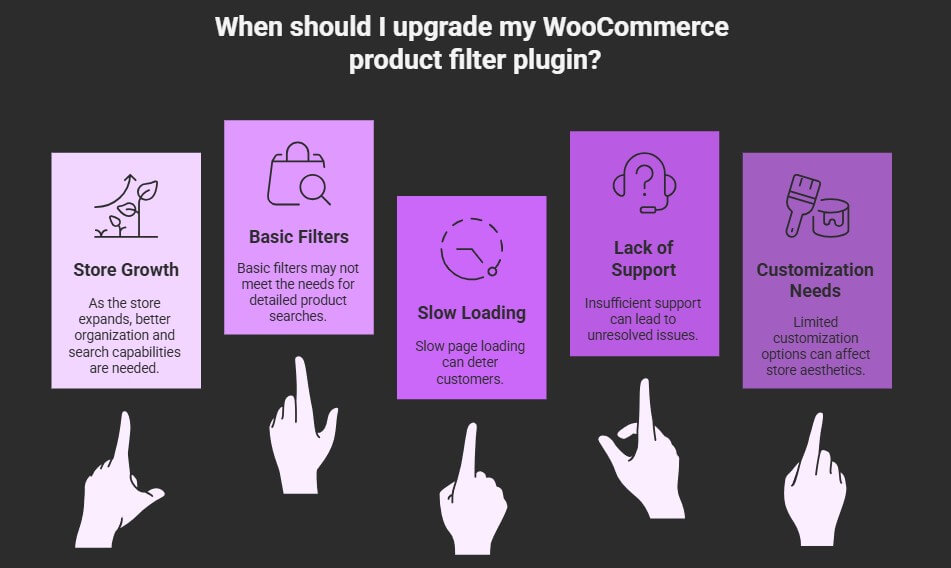
Store Is Getting Bigger
Adding more products may require more than a simple filter. Visitors need better ways to search through your items. If your store feels messy or hard to search, it’s a sign. A premium plugin can help you organize things better. It’s about making shopping easier for your customers.
Filters Feel Too Basic
Free plugins usually offer only basic filter types, like price or categories. But sometimes, you need filters for things like color, brand, or ratings. If your free plugin can’t do that, it might be holding you back. Better filters help customers find products faster. That means fewer clicks and more sales.
Pages Load Slowly
As your product list grows, some free plugins start to slow down. You might notice the filter takes time or refreshes the whole page. This can make people leave your store before buying. Premium plugins often come with faster tools like AJAX filtering. A quicker store means happier shoppers.
No Help When Needed
If something breaks, free plugins usually don’t come with much support. You might end up stuck, trying to fix it on your own. Paid plugins come with help from the team that built them. That support can save you a lot of time. Having someone to ask is always a big plus.
Wanting More Control
Maybe you want the filters to match your site’s colors or layout. Free plugins don’t always let you change the look. Paid ones usually give more control over style and placement. This makes your store look more professional. It also helps your filters fit in better with your design.
What to Check Before Buying a WooCommerce Product Filter Plugin?
Getting a product filter plugin sounds simple, but not all plugins work the same way. Some look great but don’t do much, while others offer too many things you may never use. So before buying, it’s smart to take a closer look. Here are some suggestions you may not have considered before.
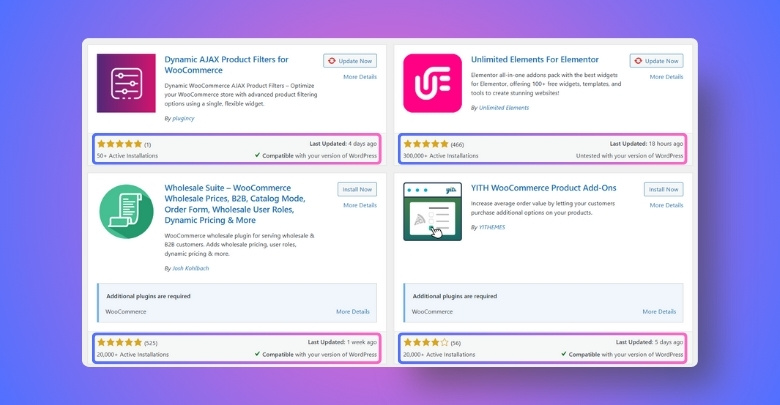
Plugin Reviews
Always check what other users are saying about the plugin. Honest reviews can show if the plugin has hidden problems or bugs, or if key features work properly. For example, some users might mention whether they were able to add rating-based filters in WooCommerce without any trouble. Look out for low ratings that mention the same issue over and over. Also, check if the developer replies to bad reviews—that shows they care about fixing problems.
Demo and Preview
Try the plugin demo before buying if one is available. This lets you see how the plugin works on a real store setup. A good demo will help you decide if it could be the best WooCommerce product filter plugin for your store. It also helps you see if the design fits your taste. Never buy a plugin blindly without trying it first.
Number of Installs
Look at how many people have already installed the plugin. If thousands of stores are using it, that’s usually a good sign. A plugin with very few users might still be new or untested. More installs also mean more feedback and quicker updates. Popular plugins often get more care and fixes.
Developer Reputation
Check who made the plugin and what else they’ve built. If the developer is known for other quality plugins, that’s a plus. A trusted name usually means better support and long-term updates. You can often find this info on the plugin website. Don’t ignore the background of the maker.
Plugin Size
Some plugins are too big and can slow down your site. Always check the size of the plugin file before installing it. A lightweight plugin can do the job without hurting your speed. Bigger isn’t always better in this case. Go for something well-balanced, not overloaded.
Refund Policy
See if the plugin comes with a refund policy. That way, if it doesn’t work for your site, you can get your money back. Some developers offer 7 or 14-day refunds with no questions asked. It’s a small safety net that can make a big difference. Always better to be safe.
Plugin Language Support
Check if the plugin supports your language if you’re not using English. Not every plugin comes with translation ready. If your store runs in another language, this could be a problem. A plugin that supports many languages is more flexible. Make sure this fits your needs.
User Roles Control
Some advanced plugins let you choose which users can see or use certain filters. This is helpful if you manage multiple types of customers. You can show specific filters only to logged-in users or wholesale buyers. It’s a small feature, but it adds useful control. Not all plugins offer this option.
What Do You Get With a Paid WooCommerce Product Filter Plugin?
A paid WooCommerce product filter plugin gives your online store more power and control. It helps your visitors find things faster and easier. While free plugins are okay to start with, paid ones do much more. Here’s what you get when you pay.
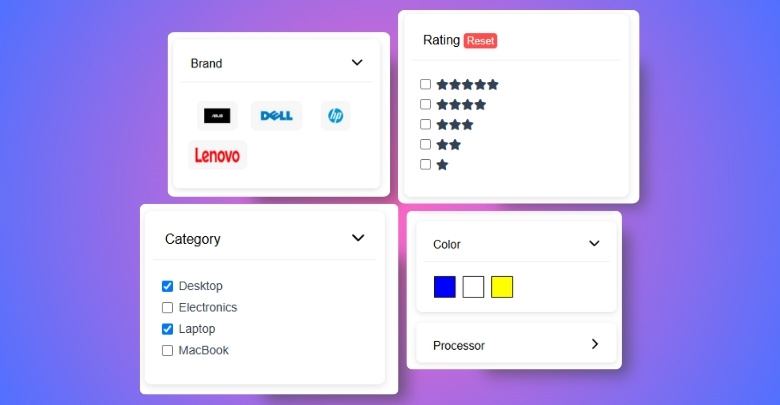
More Filter Options
Paid plugins give you more ways for shoppers to filter products. You can add filters like color, brand, size, rating, and even tags. This helps people find exactly what they want without wasting time. The more filters you have, the better the shopping experience becomes. It keeps your visitors happy and more likely to buy.
Faster Filtering
Speed matters a lot in online shopping. Paid plugins usually include AJAX filtering, which means the page doesn’t reload every time someone clicks a filter. This makes everything feel quick and smooth. Slow filters can make people leave your site. A fast plugin keeps them interested and shopping.
Better Design Control
With a paid plugin, you can match the filters with your store’s look. You can choose styles, colors, and layouts that fit your brand. Some even let you drag and drop filters to the right place. This makes your site look cleaner and professional. A good design always gives a better first impression.
Works With Builders
Many paid filter plugins work well with page builders like Elementor or WPBakery. This means you can build your site and filters together without problems. Everything stays in place and works the way you want. It saves time and avoids messy layouts. If you’re using a page builder, this feature is really helpful.
Mobile Friendly
Paid plugins are usually made to look great on phones and tablets. Filters stay clear, easy to tap, and work just like on a desktop. That way, shoppers on mobile can find what they want without trouble. Many free plugins miss this feature. A smooth mobile experience means happier buyers.
Regular Updates
When you pay for a plugin, you get updates to fix bugs and add new things. These updates keep the plugin working with the latest version of WooCommerce. Without updates, your filters could break or slow down your site. It also helps you stay safe from errors. You won’t get this kind of care with most free plugins.
Helpful Support
Things don’t always go as planned, but support can fix them fast. Paid plugins usually come with support from the people who built them. If something doesn’t work, you can ask for help and get answers. This saves time and avoids stress. It’s like having a helper when you need one.
Tips to Avoid Mistakes When Selecting the Best Product Filter Plugin
Picking a filter plugin may look easy, but rushing in can lead to headaches later on. There are small details that many people forget to check. These details can cause problems, or even mean starting over. To help you make a better choice, here are some important tips you might not have thought about yet.
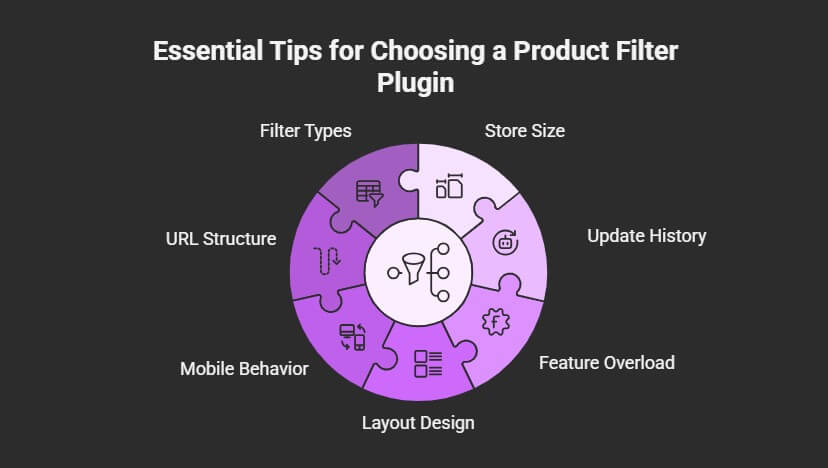
Know Your Store Size
Not every plugin fits every store. A small plugin might work great for a small store, but struggle with a large one. That’s why it’s important to choose the right plugin for WooCommerce Product Filter that fits the size of your store and the number of products you sell. If you have lots of items, your filter plugin needs to handle that load smoothly. Don’t go for something too light if your store is big.
Check Update History
Plugins that aren’t updated often can cause problems. If the last update was years ago, it might not work well with the newest WooCommerce version. This can lead to broken filters or even security risks. Always look at the plugin’s update history. A regularly updated plugin is usually more reliable.
Avoid Overloaded Plugins
Some plugins come with too many features that sound fancy but are rarely useful. Too many tools can make the plugin heavy and hard to set up. This can also confuse your shoppers. Choose something focused on the main features you actually need. Extra stuff isn’t always better.
Pay Attention to Layout
The way filters show up on your store matters a lot. If the layout is messy or hard to use, people may get annoyed and leave. Some plugins don’t let you control where filters appear or how they look. Make sure the filter design fits well with your store’s look. A clean and simple layout always works best.
Check Mobile Behavior
Many people shop using their phones, so filters must work well on small screens. Some plugins don’t adjust nicely to mobile view and look broken. Before picking a plugin, test how the filters show up on mobile. Filters should be easy to tap, slide, and scroll. Mobile experience should be just as smooth as desktop.
Look for Clean URLs
Clean and simple URLs make your filtered pages easier to understand and share. Some plugins add long and messy links when filters are used. This can confuse users and even affect your site’s SEO. Look for a plugin that creates neat, readable URLs when filters are applied. It’s a small thing that makes a big difference.
Match with Filter Types
Think about what kind of products you sell and which filters make sense for them. If you sell clothes, filters like size, color, and brand are must-haves. But if you sell electronics, maybe things like model, battery life, or type matter more. Don’t just use all available filters—choose the ones that actually help your shoppers.
Frequently Asked Questions
Choosing the right WooCommerce product filter plugin can get confusing, especially when it comes to price and value. To make things easier, here are some frequently asked questions that cover new points not mentioned in the article. These will help you better understand what to expect, avoid surprises, and pick what truly fits your store.
What Payment Methods Are Usually Accepted for Plugin Purchases?
Most plugin providers accept major credit cards like Visa, Mastercard, and American Express. Many also support PayPal for quicker and secure checkouts. A few developers might offer local payment options based on your country. It’s always smart to check their payment page before you buy anything.
Are There Any Hidden Fees After Buying a Plugin?
Most WooCommerce product filter plugins come with clear pricing, but you should check for hidden costs like VAT, currency fees, or renewal rates. Some plugins auto-renew yearly at a higher price, so always read the terms. Extra features or add-ons might also cost more separately.
Is It Cheaper to Buy Directly From Developers?
Yes, sometimes buying directly from the developer’s website is cheaper because they may skip platform fees or offer exclusive deals. You might also get better support and full documentation. Check both marketplaces and the original site for the best price before deciding.
Does Higher Pricing Always Mean Better Quality in Filter Plugins?
Not always. While more expensive plugins usually come with more features and better support, that doesn’t mean they’re the best for your store. Some affordable plugins offer great performance. Always check user reviews, updates, and what’s included before buying.
What Features Typically Increase the Plugin Price?
Features like AJAX filtering, mobile optimization, drag-and-drop filter placement, user role control, SEO tools, and compatibility with builders like Elementor usually increase the price. The more control and customization you get, the higher the cost tends to be.
What Happens If I Miss My Plugin Renewal Date?
If you don’t renew on time, you usually lose access to updates and support. The plugin might still work, but you won’t get fixes or new features. It’s better to renew before the expiry to avoid issues.
What Happens If the Plugin Is Discontinued?
If a plugin is no longer supported, you won’t get updates or help. This could lead to security risks or bugs. It’s safer to choose well-known plugins that are updated often and have a solid track record.
Is It Safe to Use Discounted Plugins From Third-Party Sites?
Be careful with cheap or cracked plugins from unknown sites. They may contain harmful code or lack important updates. It’s always safer to buy directly from trusted developers or marketplaces to keep your store safe.
Final Thoughts
Shoppers love stores that make finding products quick and easy, and that’s exactly what a good WooCommerce product filter plugin does. Choosing the right filter plugin can make your shop stand out, look more professional, and help customers buy with confidence. The right filter doesn’t just organize your products—it can boost sales and create loyal customers.
When people ask, how much do WooCommerce product filter plugins generally cost? The answer is simple: you can expect to pay anywhere from $39 to $159 per year, or make a one-time purchase for $79 to $299, depending on the features and number of sites you need. It’s all about matching your store’s needs and growth plans to the right plugin and price.
Remember, picking the right plugin is about more than the cost—it’s about value, speed, support, and making your store work better for you and your shoppers. Choose wisely, and you’ll see the difference in your store’s performance and customer happiness.
