WooCommerce is a popular platform that helps people create and manage their own online stores easily. But even with a great store, you might notice that many shoppers add items to their carts but leave without buying. This is a common challenge for many store owners, so it’s important to learn how to reduce cart abandonment in WooCommerce.
To reduce cart abandonment in WooCommerce, keep checkout simple, show clear shipping info, offer multiple payment options, use discounts, send reminder emails, and build trust. Make your site mobile-friendly and allow cart saving to help customers finish their orders easily and without stress.
Want to know how to put these tips into action? Keep reading to learn easy ways to get more sales and happier customers.
How to Reduce Cart Abandonment in WooCommerce?
Sometimes, people add things to their cart in WooCommerce but leave without buying. This happens a lot and can be a big problem for online stores. If you want to know how to fix this, keep reading for some simple tips.

Easy Checkout
Make sure your checkout process is as simple as possible. Long forms and too many steps can make people leave. A good solution is a plugin like one-page quick checkout for WooCommerce. It offers a smooth and quick checkout for WooCommerce, helping customers finish their orders on a single page. A clean and easy checkout keeps shoppers happy.
Clear Shipping Info
Tell your customers all about shipping costs and delivery times early on. If you hide this information, people might feel tricked and leave the site. Show shipping costs on the product or cart page, not just at the end. Also, let them know how long it will take for their items to arrive. When shoppers know what to expect, they feel more comfortable buying. Being open about shipping builds trust.
Multiple Payment Options
Not everyone uses the same way to pay online. Some people prefer cards, while others use wallets like PayPal or UPI. If you give more payment options, shoppers can pick what they like. This makes it easier for everyone to pay without any trouble. People are more likely to buy if they see their favorite payment method. Offering choices can help reduce cart abandonment.
Provide Discounts and Coupons
Everyone loves a good deal, so discounts and coupons work really well. Offer special coupons to new or returning customers. You can also give a small discount to shoppers who are about to leave their carts. Even a little savings can convince someone to finish their order. Tell them about your offers clearly during checkout. Giving deals makes shopping more exciting.
Mobile Friendly
Many people shop using their phones or tablets. If your site does not work well on mobile, customers might leave. Make sure everything looks good and buttons are easy to tap. Check if your website loads fast on small screens. A mobile-friendly store is important for all shoppers. Test your site on different devices to see how it works.
Reminder Emails
Sometimes people forget they have items in their cart. Sending a friendly reminder email can help bring them back. Remind them about their cart and ask if they still want the items. You can also offer a small discount or free shipping to encourage them. These reminder emails should be short and easy to read. Reminding shoppers helps recover lost sales.
Trust Signals
People want to feel safe when shopping online. Add trust badges and secure payment icons on your checkout page. Show real customer reviews and ratings for your products. When customers see these trust signals, they feel more comfortable. You can also display information about easy returns and customer support. Trust is very important for online stores.
Cart Saving
Let shoppers save their cart to finish shopping later. Sometimes people want to think before buying. If they come back, their cart should still be there. A “save for later” button or automatic cart saving can help. Remind them about saved carts through emails if possible. This makes it easier for shoppers to complete their purchase later.
How Do You Know Your WooCommerce Checkout Process Is Easy?
Many people leave their shopping carts without buying, and the checkout page is often the reason. A hard-to-use checkout can confuse or annoy customers. But how can you tell if your WooCommerce checkout is actually easy to use? There are a few smart ways to find out—let’s look at them below.
Low Drop-off Rate
If most people are reaching the checkout but not leaving halfway, that’s a good sign. You can check this using simple tools like WooCommerce reports or plugins. A low drop-off rate means customers are not getting stuck or giving up during checkout. It shows that the steps are working well. Watching this number can tell you how smooth your checkout really is.
Fast Support Questions
Your check-out process is likely clear if your customers do not have many questions about it. A messy or confusing checkout leads to more support requests. Pay attention to what kind of help people ask for. If no one is asking how to place an order, that means it’s working fine. Less confusion means better design.
Few Cart Abandoned Emails Triggered
A decrease in abandoned cart emails is a good sign. It means more customers are finishing their orders without quitting. This shows that your checkout is not only easy but also encourages people to complete their purchase. The fewer reminders you need to send, the better your checkout is doing. It’s a good way to measure success.
Positive Reviews and Comments
Sometimes, customers leave kind messages saying how fast or smooth their checkout was. These short comments can tell you a lot. Look through your reviews and feedback forms. If buyers mention an easy checkout, then it really is easy. Real opinions from real people help you see what’s working.
Testing With New Users
Ask someone who has never used your site to place a test order. Watch if they get stuck or ask questions. If they can complete the checkout without help, you’ve done a great job. This type of test gives you clear, honest answers. Simple testing like this can show you what needs to change.
Low Bounce Rate on Checkout Page
Bounce rate means how many people visit a page and then leave right away. If your checkout page has a low bounce rate, that’s a good sign. It means people are staying, filling out the form, and likely completing the order. You can track this with tools like Google Analytics. A low bounce rate tells you that shoppers are not scared off.
If most of these signs are looking good, then your WooCommerce checkout is likely easy and clear. You’ll notice even more improvements when you explore the benefits of customizing the WooCommerce checkout page, which can help make your checkout even easier for shoppers. Always look for small ways to improve. Simple fixes can lead to happier customers!
Best Plugins to Reduce Cart Abandonment in WooCommerce
There are many people who visit online stores, add items to their carts, and then leave without making any purchases. This can be a big problem for store owners using WooCommerce. Luckily, there are simple tools that can help fix this issue. Keep reading to find out which plugins can make a big difference.

One Page Quick Checkout for WooCommerce
Long checkouts can make people leave, but this plugin helps fix that. One Page Quick Checkout For WooCommerce by Plugincy lets shoppers complete their order on a single page. It’s simple, clean, and quick, which makes people happy to finish buying. The fewer steps, the better for your customers. This plugin makes checkout feel easy and fast.
Retainful
Retainful is a great plugin that sends emails to people who leave items in their cart. It reminds them to come back and finish shopping. You can even add a discount code in the email to give them a little push. This plugin is easy to set up and works automatically. It helps bring back shoppers who were close to buying.
CartBounty
CartBounty saves the cart details of visitors even if they don’t finish the checkout. It lets you see what people were about to buy and sends them a reminder. You can connect it with your email service and keep things running smoothly. The plugin shows you helpful data so you can understand why people leave. It’s useful for recovering lost sales.
WooCommerce Cart Abandonment Recovery
This plugin is made just for WooCommerce users. It sends smart follow-up emails to users who don’t complete their orders. You can choose how often the emails go out and even add coupon codes. The setup is simple, and everything runs in the background. It’s a helpful tool to win back lost buyers.
YITH WooCommerce Recover Abandoned Cart
YITH’s plugin tracks carts and helps you send messages to customers who didn’t finish shopping. You can write custom emails and include special offers. It also lets you check reports to see how well it’s working. The plugin is helpful for both small and large shops. It’s a smart way to bring customers back.
Tidio Chat and Bots
Sometimes people have questions while shopping, and if no one answers, they leave. Tidio adds a chat box to your site so you can help them in real time. You can also set quick replies for common questions. Helping customers quickly can stop them from leaving their cart. It’s a nice way to make your store friendly and helpful.
What Checkout Design Choices Encourage Customers to Complete Their Orders?
Checkout pages should be easy and comfortable for customers. If it looks confusing or takes too long, people might leave without buying. Good design helps them feel sure and ready to complete their order. Let’s check out which design choices can make a real difference.
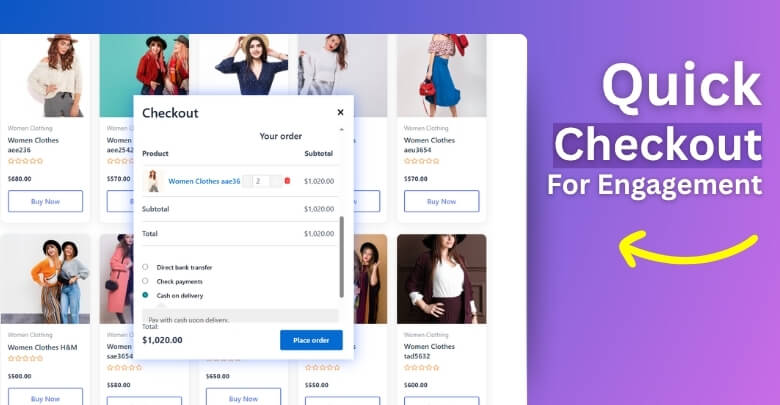
Progress Indicators
When checkout has more than one step, it helps to show where the customer is. A small progress bar or step-by-step line like “Step 1 of 3” makes things clear. It tells the shopper how many steps are left before they’re done. This helps reduce stress and keeps them from quitting halfway. People like knowing what to expect.
Utilize Pop Up Checkout Form
One of the biggest benefits of using a popup checkout form in WooCommerce is that it lets customers complete their order without leaving the page. It’s fast, clean, and helps people stay focused on buying. Shoppers don’t have to reload the page or go through many steps. Everything they need is right in front of them in one simple box. This kind of checkout feels quick and smooth, which makes more people finish the order.
Autofill and Suggestions
Typing everything by hand can be annoying. Add features like autofill for names, emails, and addresses. This saves time and feels smooth for the customer. You can also show helpful suggestions while they type. Little touches like this help people complete checkout faster.
Error Messages That Help
Sometimes people make mistakes in forms, like missing a number in their zip code. Show error messages that are easy to understand, like “Please enter a valid email.” Use red text and place it right near the problem. Don’t just say “Error”—explain what went wrong. This helps shoppers fix things quickly without feeling confused.
Visible Support Options
If someone has a problem or question during checkout, they might leave if they can’t get help. Show a small chat icon or support link right on the page. Even adding a short message like “Need help? Chat with us” can make a big difference. When help is easy to find, people feel more confident. They’ll be more likely to finish their purchase.
Easy-to-Find Back Button
Sometimes people want to go back to the cart or a product page. Give them a clear and simple back button that doesn’t erase their info. This helps them make changes without starting all over. It’s a small thing, but it keeps people from getting frustrated. A good back button gives them control.
Tips to Track and Analyze Cart Abandonment in WooCommerce
If people are leaving items in their cart without buying, it’s important to find out why. Tracking cart abandonment helps you know what’s working and what’s not. It’s not hard to do, and there are tools that can help. Keep reading to learn how you can start tracking and improve your store.
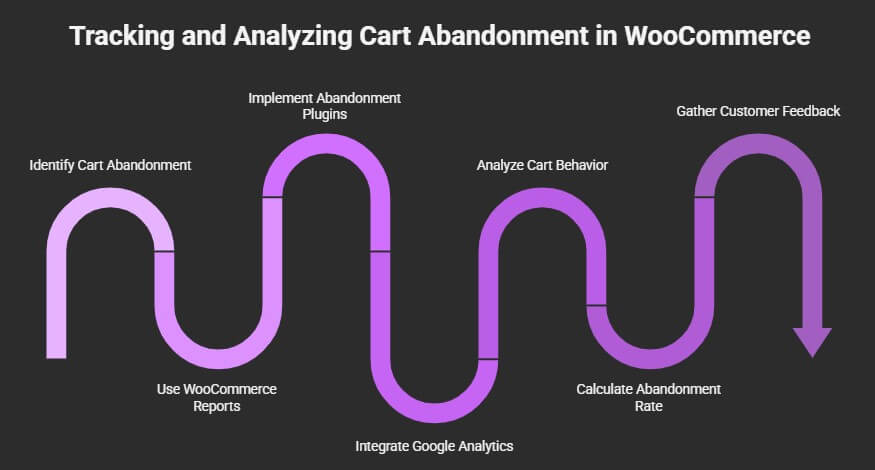
Use WooCommerce Reports
WooCommerce has built-in reports that give you basic details about sales and orders. You can check how many people started checkout but didn’t finish. This helps you notice if too many shoppers are dropping off. Look at these reports often to spot problems early. They’re a simple way to begin tracking.
Try Abandonment Plugins
There are special plugins that help track and recover abandoned carts. Some popular ones are CartBounty, Retainful, and WooCommerce Cart Abandonment Recovery. These tools show you who left their cart and even send them reminder emails. Many plugins also give reports and stats to see what’s going wrong. They’re easy to set up and super helpful.
Track with Google Analytics
Google Analytics can tell you how visitors behave on your site. It shows where people leave and which pages they stay on. You can set up tracking to see how many users leave at checkout. This helps you fix the parts of your site that don’t work well. It’s free and gives you a lot of useful info.
Check Cart Behavior
Watch how people use the cart and checkout pages. Are they spending a long time? Are they clicking around without finishing? This tells you if something is confusing or slow. You can also use heatmaps to see where they click the most. Knowing how they act helps you make smart changes.
Look at the Abandonment Rate
Your cart abandonment rate shows how many people leave without buying. To find it, compare the number of started checkouts to completed orders. A high number means something needs fixing. This number is super helpful for spotting problems. The lower it gets, the better your store is doing.
Ask for Feedback
Sometimes the best way to know what’s wrong is just to ask. You can use a small pop-up or message asking why someone didn’t finish their order. Keep the question short and simple. Their answers can show you problems you didn’t notice. Real feedback from shoppers is very helpful.
Commonly Asked Questions
Still wondering about how to stop customers from leaving their carts behind? Here are some common questions people ask when trying to fix cart abandonment in WooCommerce. These answers will help you discover more tips to improve your store and boost your sales.
Can Cart Abandonment Affect My Store’s Profit?
Yes, cart abandonment can directly affect your profit because it means customers are leaving before completing their purchase. Even if you get good traffic, you’re losing money when buyers leave without buying. Fixing this can lead to more sales without more visitors.
How Can I Remind Customers Without Annoying Them?
You can remind customers by sending just one or two friendly emails. Don’t be pushy—keep it helpful. You could say something like, “Hey, you left something behind!” Adding a small offer or discount can make the message more effective without bothering them.
Does Cart Abandonment Happen on All Devices?
Yes, but it’s more common on mobile phones because small screens can make shopping harder. If the buttons are too small or the page loads slowly, people may leave. That’s why it’s important to make your checkout smooth and mobile-friendly.
What Type of Discount Works Best?
A small, time-limited discount often works best, like 5% or 10% off. It gives people a reason to buy quickly. You can also try “Buy One Get One” or free shipping as an offer. It depends on what your customers like most.
Can Exit-intent Popups Help?
Yes, exit-intent popups appear when someone is about to leave the page. You can use them to show a discount or offer help. This is a great way to catch their attention one last time before they leave your site without buying.
What Is the Best Time to Send Reminder Emails?
The best time to send the first reminder email is within one hour after the cart is abandoned. After that, you can send one more within 24 hours. Don’t overdo it—two emails are usually enough to bring them back.
Is Social Proof Effective at Checkout?
Yes, showing things like “5 people just bought this” or “100+ customers love this product” helps people feel more confident. It tells them they’re not alone and that the product is popular. This social proof can reduce hesitation at checkout.
Final Thoughts
Cart abandonment can feel frustrating, especially when you’ve worked hard to set up your WooCommerce store. But the good news is, you don’t have to guess what’s going wrong or feel stuck. Simple changes, helpful tools, and a clear design can make a big difference in how customers shop and complete their orders.
If you’ve been wondering how to reduce cart abandonment in WooCommerce, the answer often lies in small, smart improvements. A smooth checkout, visible trust signals, clear shipping info, and friendly reminders can help turn more carts into sales. And don’t forget—tracking your results helps you see what’s working.
Your store doesn’t need to be perfect—it just needs to be helpful and easy to use. Try these tips, test what works best, and keep improving. Your happy customers (and completed orders) will thank you.
