WooCommerce product filter is one of those features that quietly shapes how people shop in your store. It doesn’t just sort products—it helps people find what they want without getting lost. If you’ve been thinking about improving your store’s performance, you might be wondering about tips to increase sales using WooCommerce product filtering.
Increase sales in WooCommerce by using smart product filters. Place filters clearly, use visual icons, and enable AJAX updates for speed. Prioritize key filters like price and brand, show item counts, and keep layouts clean, especially on mobile for better shopping experiences.
Are you curious about how the right filters can actually boost your store’s sales and make shopping smoother? Keep reading this article—you’ll find every important detail, including common mistakes, smart filter types, and the best ways to set them up properly.
Tips to Increase Sales Using WooCommerce Product Filtering
Making it easier for people to find what they want is one of the simplest ways to boost sales. Good filters don’t just organize your products—they guide customers to decisions faster. Check out these ideas to improve yours.
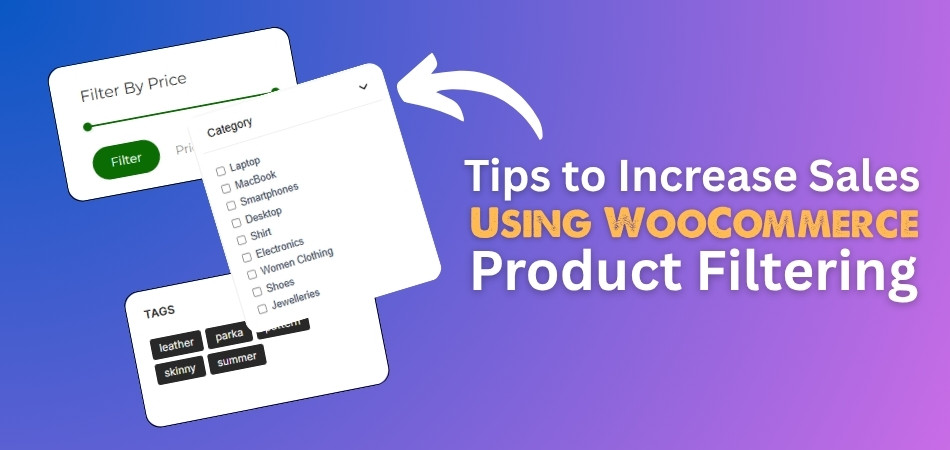
Place Filters Strategically
Where your filters appear on the page can really shape how people shop. Sidebar filters are easy to spot and work well for most stores. For shops with fewer options, top-bar dropdowns also make sense. If you’re designing a custom layout, you can use pop-up filters or shortcodes to fit your style. Always think about what feels smooth and natural for your shoppers to use.
Offer Visual Filters
People want to know what they’re getting when shopping, not read through long lists. That’s why showing things like color swatches, brand logos, or product icons works so well. Visual filters help users connect faster with what they’re looking for. They make your store look cleaner and give a better overall experience while also improving decision-making speed.
Choose Your Layout Wisely
Different stores need different filter layouts. Vertical sidebars are common, but horizontal bars or hidden pop-up filters might suit a modern store better. It all depends on your website’s design and how people move through your products. A good layout feels simple and keeps filters out of the way until they’re needed. This keeps customers focused without any distractions or confusion.
Enable AJAX Filter Updates
Fast filters matter more than you might think. Nobody enjoys waiting for a whole page to reload after clicking one filter. That’s why many stores rely on tools like AJAX product filters for WooCommerce to keep everything flowing smoothly. With this setup, results update right away—no reloads, no slowdowns. This kind of quick response feels better and keeps shoppers interested in staying longer.
Prioritize Filters & Order
Shoppers usually look for the same main things first: price, category, brand, color, and size. These filters should always appear at the top. Letting customers choose more than one option, like selecting both “blue” and “green,” also helps a lot. Make sure everything is ordered clearly, from the most general options to the most specific. That way, people don’t feel overwhelmed by choices.
Show Counts & Feedback
Numbers next to each filter show people what to expect before clicking. For example, if a filter says “Red (12),” they know 12 items will appear. It makes browsing faster and more predictable. These small bits of feedback help shoppers move with more confidence. It also reduces the chance of hitting empty results, which can quickly lead someone to leave your store.
Maintain Clean Mobile Layouts
On phones, space is limited, so don’t try to squeeze in all your filters upfront. Instead, use slide-out or off-canvas menus that open when tapped. This keeps your mobile shop neat while still offering full filter control. With a cleaner mobile view, shoppers are less likely to feel confused or annoyed, which means they’ll stick around longer and possibly buy more.
Analyze Filter Usage
Once your filters are in place, it’s important to check how people are using them. If color filters get clicked the most, move them higher up. If certain filters are rarely used, think about changing or removing them. This helps shape a better experience for visitors and can directly affect how many products they end up buying. Track, test, and improve over time.
Implementation Checklist
| Step | Action |
| Select Filter Option | Choose a plugin or use built-in filters with AJAX support. One best options is “Dynamic AJAX Product Filters for WooCommerce.” |
| Placement Strategy | Display filters in the sidebar or top bar for easy access. |
| Use Visual Elements | Show swatches, icons, or images instead of plain text for filters. |
| Enable AJAX | Make sure filtering updates results instantly without reloading the page. |
| Organize by Relevance | Place important filters (price, brand, etc.) at the top. |
| Show Product Counts | Display item counts next to each filter option to guide user choices. |
| Make It Mobile-Friendly | Use responsive layouts like slide-out filters on smaller screens. |
| Monitor and Improve | Track filter usage and adjust order or layout based on real behavior. |
Strong filters do more than just organize your store; they guide customers to the right products quickly. When filters load fast and are easy to use, people stay longer and buy more. Smart placement and helpful feedback can make a big difference. Keep testing what works best, and your sales will follow.
Which Filter Types Drive the Most Conversions in WooCommerce?
Finding what you need quickly can turn a regular shopping trip into a great one. No one likes scrolling through pages of items they don’t want. Want to know which filters actually help people buy faster and smarter? Keep reading to discover the ones that make a real difference.
- Price Filter: This helps people stick to their budget by showing products they can actually afford, without needing to scroll through items that are too expensive.
- Category Filter: It makes browsing easier by grouping similar products together so visitors can go straight to the type of items they want to see.
- Rating Filter: Shows items with good reviews, helping shoppers trust the products more and feel confident about buying something that others liked.
- Color Filter: Great for clothes, furniture, and decor, this lets people choose items in their favorite colors without clicking on every product one by one.
- Stock Status Filter: It removes out-of-stock products so shoppers only see what’s actually available to buy, which saves time and avoids frustration.
- Brand Filter: Shoppers often trust certain brands. This filter shows all items from a brand they know and like, helping them make faster decisions.
- Size Filter: Especially useful for clothes and shoes, this filter helps people see only the items that fit them, instead of everything available.
Good filters don’t just save time — they also boost confidence while shopping. People feel better when the options match their needs right away. Stores that use the right filters often see better results. Try these tips and see the difference in your sales.
How to Combine Filters and Promotions to Increase Cart Value?
Getting more items in the cart doesn’t always require fancy tricks. Filters and promotions, when used together, can help people find more things they like. It’s about showing helpful suggestions, not forcing more products. Want to know how smart filtering can lead to bigger orders? Let’s explore.

Smart Product Bundles
When someone searches using filters, they usually know what they want. This is a great time to show product bundles that match their interests. If someone filters for skincare, show them a bundle of matching items. Bundles save time and offer better value, which people love. One practical method many store owners consider is to use filters with shortcodes, especially when aiming to highlight filtered product selections within promotional landing pages or featured collections.
Related Item Upsells
A person looking at one item may not know what else matches it. After they use filters, suggest items that go well together naturally. For example, a customer searching for a phone might like a phone case. Upsells should feel like helpful tips, not forced sales tricks. When done right, people enjoy adding matching items because it feels easier and smarter.
Seasonal Discount Filters
People love deals, but only if they’re easy to find quickly. That’s why filters showing seasonal discounts work so well for most stores. If it’s winter, show jackets with price cuts using a special filter. This avoids clutter and helps people stay focused on what matters. It also makes them feel the store understands what they’re looking for right now.
Limited-Time Deals
Creating urgency can make people buy something they didn’t plan to buy earlier. A time-based filter for deals that expire soon does exactly that. Shoppers can quickly find the products that won’t last long. This makes them act fast and decide quicker while still feeling in control. Nobody likes to miss out on a good deal they almost bought.
Free Shipping Boosters
Shoppers often add more just to reach the free shipping amount. Help them by showing low-cost items with a special filter when they’re close. If someone needs only $10 more, show affordable add-ons that match. These little suggestions can increase order size without pressure or confusion. Everyone likes getting more while saving on delivery costs.
Good filters and smart deals are a strong team when used together. They guide people toward buying more without feeling pushed or confused. Simple changes like these can really help stores sell better online. Try these tips and make your shop easier to enjoy.
Why Fast-Loading Filters Can Make or Break a Sale?
Online stores can feel slow or smooth depending on how they’re built. One small delay in loading products can push people away, even if the items are great. Filters play a big role in that speed. Keep reading to see how faster filters can really boost your sales.
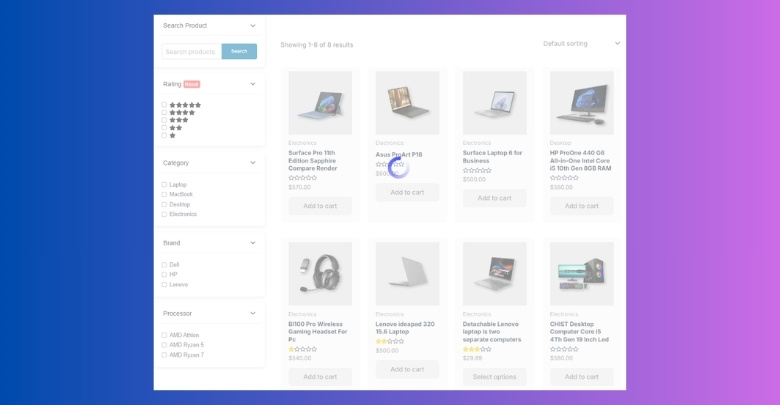
Instant Search Results
Filters loading instantly gives the impression that the store is reacting quickly. People don’t want to wait every time they click on something. With fast filters, especially AJAX-powered ones, results update right away. This makes shopping more fun and keeps the user interested. The faster your filters respond, the more likely someone is to keep browsing and eventually buy something they like.
Fewer Page Reloads
Reloading a whole page again and again just to find a few products is annoying. Quick filters avoid this problem. When results change without reloading the full page, it feels smooth and modern. Shoppers can focus more on what they want instead of getting distracted by loading screens. This small improvement makes your store feel more professional and easier to use.
Better User Experience
Fast-loading filters help people find products without confusion or delay. They don’t need to click back or re-select options. Everything flows naturally. When shoppers feel comfortable, they’re more likely to trust the store and check out multiple items. Simple things like speed and smooth filtering make your site easier to use and more enjoyable overall.
Encourages More Clicks
The quicker filters respond, the more people click around. They start checking different categories, colors, prices, or brands without getting bored. Slow filters stop this behavior because waiting takes energy. But fast filters invite exploration, and the more users explore, the more products they might add to the cart. It’s a smart way to boost product views and interest.
Builds Store Trust
When your site works fast and doesn’t feel buggy, people are more likely to trust it. Fast filters show that you care about their time and comfort. They also make the store feel up-to-date and reliable. A smooth filter system leaves a good impression, which is important when people are deciding whether or not to buy from you.
Fast filters are more than just a design choice—they’re a key part of a better shopping experience. When everything works quickly, shoppers stay longer and buy more. Don’t ignore the power of performance in your store.
Common Filtering Mistakes That Hurt Your WooCommerce Sales
Visitors expect a smooth shopping experience, but bad filters can quickly make them leave. From messy layouts to poor labeling, small filter mistakes can lead to big drops in sales. Let’s break down the common errors you should avoid.
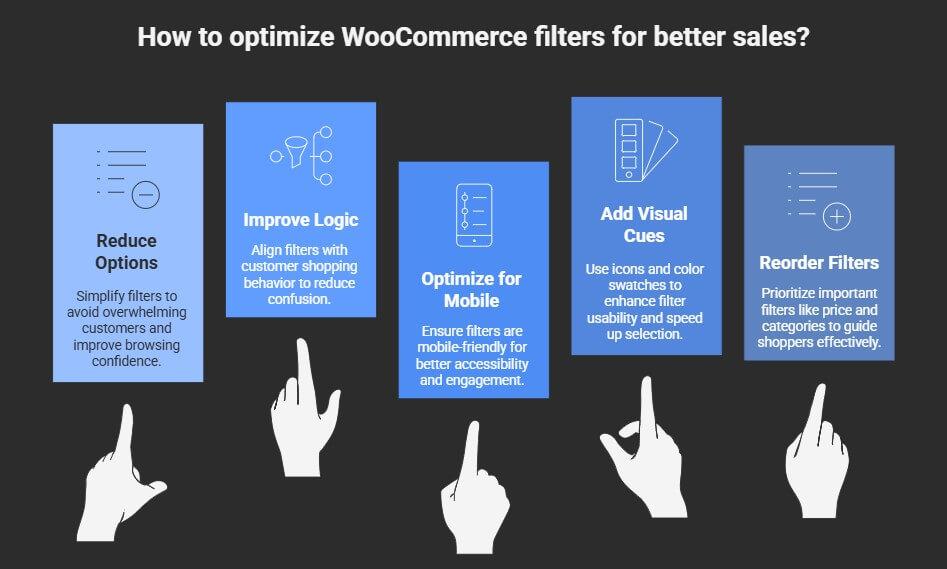
Too Many Options
Cluttering your store with every filter possible may seem helpful, but it often does the opposite. When shoppers are flooded with too many choices, they feel stuck and stop browsing. Keep only the filters that matter most—like price, size, brand, and color. Focus on quality over quantity. A simple filter system is easier to understand and gives your visitors confidence while shopping.
Poor Filter Logic
Filters need to make sense based on how people actually shop. If your setup is built only around how products are arranged in the backend, it might confuse customers. Many store owners unknowingly use confusing labels, outdated filter plugins, or force too many filter options at once. To avoid filter-related mistakes, make sure your filter setup aligns with your customers’ behavior and expectations, not just your product structure.
No Mobile Optimization
A lot of shopping happens on phones, and filters that aren’t mobile-friendly can drive users away. Small screens need clean layouts. Slide-out or pop-up filter menus work better than packed sidebars on mobile. If shoppers need to zoom in or scroll too much, they’ll lose interest. Keeping filters simple and accessible on every device can lead to better browsing and more sales.
Missing Visual Cues
Plain text filters are fine, but sometimes they slow people down. When your filters include visual elements like color swatches or icons, users can pick options faster. It feels easier and less like reading a list. Without these cues, people may ignore filters or use them incorrectly. A few small visuals can help visitors find what they want without second-guessing.
Bad Filter Order
Even with the right filters, putting them in the wrong order can hurt the experience. Important filters like categories or price should come first. If less-used options like ratings or tags show up at the top, they distract from what shoppers really care about. Think of how your visitors search, and place the filters in that order to guide them naturally.
A smart filtering setup doesn’t just look clean—it helps people shop faster and better. By fixing the small things like layout, order, and logic, you can turn more visits into real purchases without changing your whole store.
FAQs About Tips to Increase Sales Using WooCommerce Product Filtering
Filters do more than organize your shop—they can quietly boost your sales as well. Many store owners have questions about how to use them in smarter ways. Knowing the right tricks can make your filters work even better. These FAQs cover helpful tips you might not have thought about yet.
Can Filters Work With Featured Collections?
Yes, filters can help organize and show off featured collections better. You can use them to let people choose what they want from those collections. It makes shopping feel easier and more fun. Highlighting your top collections with filters can lead to more clicks and better sales.
What Type of Filter Labels Work Best?
Short and clear labels are always the best choice for filter names. People like simple words like “Color” or “Price” instead of long or confusing terms. If filters are easy to understand, shoppers use them more often. This makes them find what they want faster and stay longer on your site.
Is It Helpful to Add a Clear Filter Button?
Yes, a “Clear All” button helps users remove filters quickly when they want. Without it, they may get stuck and feel frustrated. A simple button makes things easier and gives them more control. That comfort keeps them shopping instead of leaving your store.
How Often Should I Review My Filters?
You should check your filter setup every few weeks or once a month. If something isn’t working or feels outdated, update it right away. This keeps the filter system fresh and working smoothly. A little effort here can make a big difference in how people shop.
Can Filters Be Used for Storewide Flash Sales?
Yes, filters can group all items in a flash sale into one quick view. This helps people jump right into the deal without clicking around. They see what’s on sale fast and buy before the timer runs out. It’s a simple trick to move more items during short events.
Do Filters Work for Product Availability by Region?
If your store sells in different areas, filters can show products by region. For example, someone in Canada might see items that ship only to Canada. This avoids confusion and missed orders. Regional filters can help customers get the right products for where they live.
Can I Use Filters to Target Specific Age Groups?
Yes, if your products suit certain ages, filters can help separate them. You can label filters like “Teens,” “Adults,” or “Kids,” depending on what you sell. It makes the shopping experience more personal and quicker. That often leads to better results for both you and your customers.
How Can Filters Support Subscription Products?
Filters can help shoppers find subscription-based items faster by adding a special option. This lets buyers pick only monthly or yearly products if they prefer. It keeps their search focused and boosts the chance of a subscription. Filters like this are great for stores offering services or refill products.
Are Filter Descriptions Useful?
Short descriptions under filters can explain what each option means. This helps when labels are not totally clear or are new to users. Descriptions can avoid mistakes and improve how people use your filters. A well-explained filter works better and feels easier to trust.
Can Filters Be Used for Eco-Friendly Products?
Yes, filters can be made to show only eco-friendly or sustainable items. Some buyers want these kinds of options right away. Giving them a filter saves time and makes them happy. It also shows your store cares about its values, which can build loyalty.
Conclusion
Improving your online store doesn’t have to be complicated. With smart placement, clear layouts, fast filtering, and mobile-friendly features, you can help people shop more easily and buy faster. These are the real tips to increase sales using WooCommerce product filtering that actually work when done right.
Before you go, remember to keep your filters clean, test what works, and avoid clutter. Use visuals, group filters smartly, and focus on speed. These small changes make a big difference. Good luck with your store and happy selling!