Sorting and filtering are two features that can make online shopping smoother and faster. They help users move through large product lists without feeling lost or bored. These tools may seem similar, but they work in very different ways. That’s why many people often wonder what is the difference between WooCommerce product filtering and sorting.
The main difference between WooCommerce product filtering and sorting is that filtering removes products that don’t match selected criteria, while sorting rearranges all products by price, rating, or date. Filters narrow results; sorting changes their display order without hiding them.
If you’re thinking about using both or just curious how they work together, you’re in the right place. This article explains everything clearly with helpful examples and plugin suggestions. You’ll learn when to use filtering, when sorting is enough, and how to set them up smartly on your store.
What Is the Difference Between WooCommerce Product Filtering and Sorting?
Online shopping has become super easy and fast for everyone these days. Still, finding the right product from hundreds of options can feel tricky. That’s why features like filtering and sorting are really helpful. Let’s see how they work and why they matter.
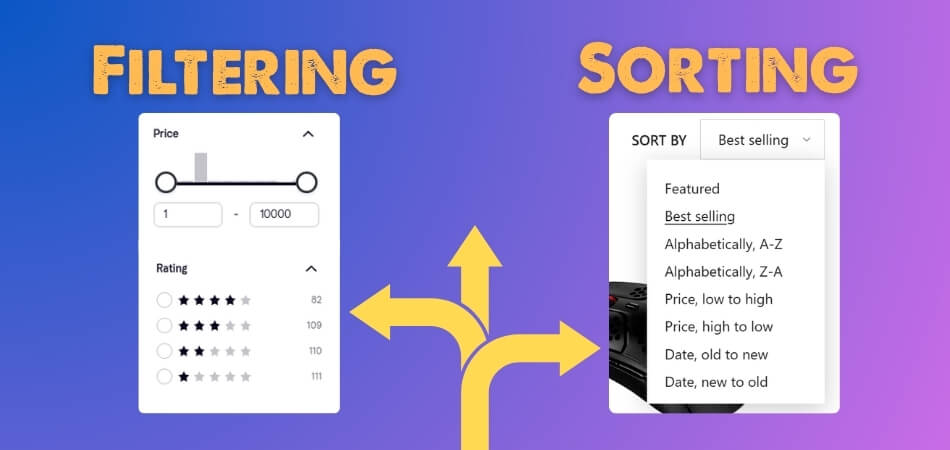
Main Function
Filters help remove items that don’t match your choices or needs. Sorting keeps all products but shows them in a different, helpful order. Both make it easier to find what you’re looking for quickly. Filters narrow down results, while sorting just changes their position. Together, they make online shopping less confusing and more organized. You can use them on most websites without any special steps.
Behind the Scenes
Filters hide things that don’t match when you apply them. This means only the things you want to see are shown. Sorting doesn’t hide anything, but moves products around based on your choices. You might want to see the cheapest or newest items first. These tools work in the background to improve your shopping experience. They are simple but make a big difference while shopping.
Visible Changes
After using filters, you will notice fewer items on the page. These are the ones that match your selected features, like color or price. Sorting keeps all items but arranges them in your preferred order. You could sort them by rating, popularity, or even newest first. It becomes easier to scan and choose from the list. That way, you don’t waste time on things you don’t want.
Custom Control
You can use filters to choose specific brands, prices, or sizes easily. This means you only see what matches your exact shopping plan. With sorting, you can change the list order for faster decisions. For example, view the most liked items before anything else. These tools give you full control while you shop online. It’s like building your own shopping list with just a few clicks.
Smooth Pairing
Let’s say you’re shopping for sneakers and want them under a budget. First, you use filters to pick your size and price range. Then, you use sorting to show the cheapest options at the top. That’s when both tools work together to help you best. Many online stores now support features like AJAX product filters for WooCommerce for smooth use. This makes everything quicker without reloading the page again and again.
Shopping Example
Think about wanting a blue hoodie that is also on sale. You can filter for color and special offers in just a second. Once you do that, you can sort by price or popularity. That way, your list becomes shorter and more useful right away. Shopping feels much better when the screen shows what you really want. You’ll save time and effort without scrolling through every product.
Best Time to Filter
Whenever you know what you want, filters are your best choice. Say you want a cotton shirt under a certain price and in red. Filters let you apply those needs quickly and easily with a click. That removes all the shirts that don’t match your filter options. It’s super helpful when a website has too many products listed. You’ll see only the stuff that fits your needs.
Best Time to Sort
Sometimes you just want to look at everything but stay organized. Sorting can help you start with the best-rated or lowest-priced items. You don’t hide anything, you just change how things are displayed. This way, you can decide faster by checking what matters most. It’s good when you’re exploring, but you still have a small preference. Sorting keeps the full list, but makes it smarter to view.
Filtering and sorting both make online shopping feel much easier and faster. Filters cut down the list to only show things you really want. Sorting helps organize the list in a way that suits you best. When used together, they save time and make shopping more fun.
Do Filters or Sort Options Affect WooCommerce Performance Differently?
Depending on what is running in the background when you browse an online store, the page speed can change. Filtering and sorting tools may look simple, but they can affect how fast a store loads. Let’s look at how both work differently so you can understand what’s going on.

Server Load
Every time you apply a filter on a large store, it takes more effort from the server. This is because the system has to search through many products to match your exact choices. Sorting doesn’t need as much power since it just reorders what’s already visible. Filters run deeper checks in the database, especially when multiple filters are used together. The more complex the filter, the heavier the load becomes.
Speed Impact
You may notice that pages take longer to load after using several filters. That’s because filters need to scan specific product details like size, color, and brand. Sorting, on the other hand, often happens faster because it works with a full list that’s already there. With large inventories, this difference becomes easier to feel. Even small changes in filter settings can slow things down if not properly handled.
User Experience
Quick loading pages make users feel more comfortable and likely to stay longer. When filters slow down the site, people may get annoyed and leave without buying anything. Sorting usually keeps things smooth and easy, even in stores with many products. A fast and friendly store makes shopping more fun. Simple setups can make a big difference in how people enjoy using the website.
Behind the Issue
Sometimes, slow filters aren’t just about the number of products. It can also be caused by filter setup mistakes that overload the system. This might happen if the filters are not cached or if too many are stacked at once. Sorting problems are rare unless custom codes are poorly written. Most issues come from how filters are planned and set up on the store’s back end.
Real Store Example
Think of a store with thousands of products, from shoes to jackets and bags. If filters are used the right way, the store still runs quickly. But if filters are too detailed or unoptimized, it can freeze or lag. Sorting by price or newest usually works fine and quickly. Good store design makes sure both tools work well together without slowing things down for shoppers.
Filters and sorting both help online stores run better for users. Sorting is usually faster, while filters can slow things down if not handled well. Smart setups avoid trouble and keep the site smooth and easy. Stores work best when features are balanced the right way.
Which WooCommerce Plugins Support Both Filtering and Sorting Options?
Sometimes online stores need more than just good product pictures or prices. Having smart filters and sorting tools can help shoppers save time while browsing. The good thing is, some WooCommerce plugins offer both features in one place. Let’s look at some great options that do this job well.
Dynamic AJAX Product Filters for WooCommerce
Shoppers don’t like waiting for pages to reload over and over again. This plugin lets them filter by color, price, stock, and more—without refreshing the page. It also includes built-in sorting like price low to high or newest first. All results appear instantly, keeping things fast and smooth. It works well even when you have hundreds of products. A simple setup gives you a clean and powerful shopping experience.
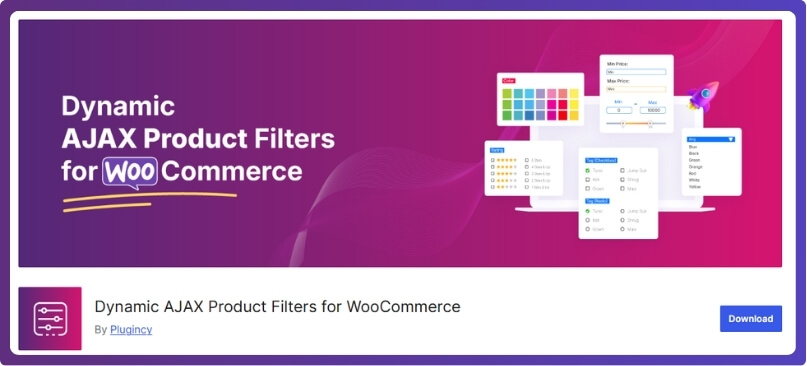
WooCommerce Product Table
Instead of showing items in a grid, this plugin lists them in rows. That layout works well for stores with lots of details to show. Filters can be added by tags, categories, or even custom fields. Sorting is also built in, so shoppers can change the order. You can display prices, reviews, stock status, and more in one view. It gives full control over how things look and work.
JetSmartFilters
This plugin offers a wide mix of filtering types, from checkboxes to sliders. It also supports sorting by popularity, price, and product ratings. You can place filters on sidebars or other custom spots easily. It updates the results instantly so shoppers never lose their place. JetSmartFilters works well with page builders like Elementor as well. It’s a strong choice for stores needing flexible design and quick results.
Filter Everything
With this plugin, you can filter more than just products and prices. It allows filtering by tags, categories, and even custom product details. Sorting is included and helps display the most helpful results first. It works on any page of the store, not just the main shop. The design stays clean, and the filters stay fast. This tool is great for stores that need more detailed control.
Product Filter by WBW
If your store has many items, this plugin helps keep things organized. Shoppers can filter by size, brand, or availability without slowing the site. Sorting is also included, with options like newest, top-rated, or cheapest. It’s easy to place the filters in sidebars, top bars, or widgets. Product Filter by WBW works with most themes smoothly. It’s made for stores that want fast and simple browsing.
All five plugins offer both sorting and filtering in one single tool. They help your store look better and work faster for everyone. A smart plugin saves time and makes shopping feel more fun. Try the one that fits your store’s style and setup best.
When Should You Prioritize Filtering Over Sorting in Your Store?
It can be difficult to browse your store when you have a lot of products. Sorting helps in many cases, but sometimes it’s just not enough. That’s when filtering becomes more useful for shoppers. Here’s a quick look at when filtering should come first.
| Scenario | Why Filtering Works Better |
| Large catalog with hundreds of products | Filters help remove unrelated items and show only what matters |
| Products with many different attributes | Shoppers can filter by size, color, price, brand, and other details |
| Customers looking for something specific | Filtering shows only the products that match their needs, saving time |
| Multiple categories or product types | Users can browse categories and features based on filters |
| Browsing on mobile devices | Filters offer a quicker way to jump to the right products without endless scrolling |
Filtering gives users a faster way to see what they actually want. It works best when your store has many items or features. Use filters to make the shopping process easier and quicker. A well-set filter saves time and keeps people happy.
Best Practices for Displaying Both Filters and Sort Options Together
Making a store easy to use means thinking about where everything goes. Filters and sorting tools are both important, but if placed badly, they can confuse shoppers. The right layout helps people find what they need faster. Keep reading to see how you can arrange them the smart way.
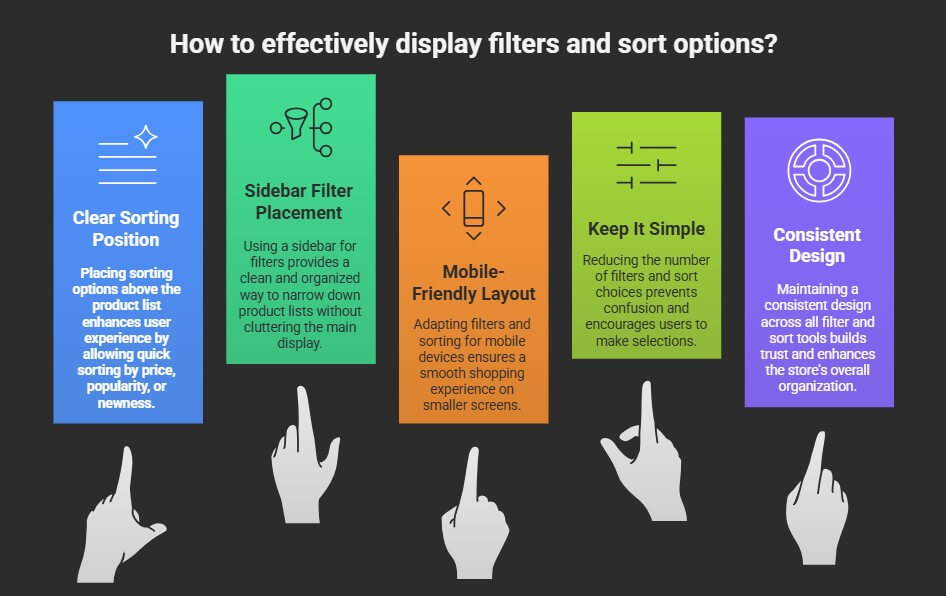
Clear Sorting Position
Shoppers often decide how to view items before picking any filters. That’s why sorting tools work best when placed right above the product list. It helps users quickly sort by price, popularity, or newest arrivals. This small step saves time and feels more natural. A dropdown or buttons at the top make it simple and clean. Keeping the sorter visible at all times is also a smart idea.
Sidebar Filter Placement
A sidebar is a great place to show filters without making things messy. It gives users full control to narrow down the list as they scroll. You can add options like size, color, or category without taking space from the product area. It’s easy to spot and simple to use. For better results, many store owners organize filters using WooCommerce product filters because they work well in sidebars.
Mobile-Friendly Layout
On smaller screens, things can get tight and hard to use. Instead of cramming everything in, it’s better to move filters into a slide-out or off-canvas panel. This way, the product list stays clear while filters are still easy to find. Sorting can stay at the top in a smaller dropdown. A clean layout on mobile keeps the shopping experience smooth and stress-free for users.
Keep It Simple
Too many filters or sort choices can make things confusing really fast. It’s better to only show what matters most for the products on your store. If shoppers see too many options, they may not click anything. Use short labels and group related filters together. This helps users focus without feeling lost. A clean, simple display keeps everything easy to understand and quick to use.
Consistent Design
All filter and sort tools should match your store’s overall style. The buttons, colors, and fonts should feel like part of the same design. When everything looks connected, it builds trust and makes the store feel better organized. Try to place filters and sorters in the same spot on every page. Consistency helps users know where to look without having to search around each time.
Where you place filters and sorting tools can change the whole shopping experience. A smart layout helps shoppers enjoy their time and make faster choices. Keep things clean, clear, and easy to reach on all devices. Good design always keeps the user in mind first.
Commonly Asked Questions
There are still a few more things you might want to know about using filtering and sorting in WooCommerce. These common questions can help you understand how both features work in real store setups. Let’s go through some useful answers to clear up any doubts.
How Do Filters Work With Search?
Filters help improve search by showing only the results that match extra choices like color or price. If someone searches for “jeans,” filters can narrow that to just blue or black jeans. This makes the results more useful and easier to look through. It also helps people find what they want faster without typing more.
Can Sorting Be Used Without Filters?
Yes, sorting can work even when no filters are applied. It simply changes the order of all products shown, like putting cheaper ones first. This is helpful when users are open to browsing everything but still want to control how it’s listed. Sorting makes it easier to spot the most useful or affordable options.
Why Should Filters Be Customizable?
Custom filters let store owners match filter options to their product types. For example, a shoe store can have size and style filters, while a bookstore might have author and genre filters. This makes the shopping experience feel more personal and helpful. Custom filters also reduce confusion and help users make faster choices.
Do Filters Work on Sale Items?
Yes, filters can be set up to include sale items only. A filter option like “On Sale” can show products with discounts. This helps deal-hunters skip full-price products and go straight to the offers. It’s also great for clearing out seasonal stock or special promotions quickly.
Can I Use Both Dropdown and Sidebar Filters?
Yes, filters can appear in both dropdowns and sidebars depending on the design. Dropdown filters work well on mobile, where space is small. Sidebars are great on desktop because users can see all filter options at once. Using both styles gives shoppers more comfort and easy access.
What Happens If No Products Match the Filters?
If no product fits all the selected filters, then the page will show nothing. This means the filter settings are too narrow or too specific. In that case, users may remove one filter to see more products again. Good stores add a short message or reset button to help shoppers fix this quickly.
Can Filters Change Based on Category?
Yes, filters can change depending on what product category the user is in. A clothes page might show filters like size or color, while an electronics page might show brand or storage. This keeps things clean and useful by not showing unrelated filter choices. It also helps users focus better on what matters for that section.
Do Sorting Options Affect What Products Appear?
No, sorting only changes the order, not the items shown. Every product in the list still stays on the page, just arranged differently. Filters remove items from view, but sorting doesn’t remove anything. That’s why sorting is best when you still want to see all available choices.
End Note
Choosing the right way to display products can make shopping easier and faster. Filters help people cut down options, while sorting lets them rearrange product listings. When used correctly, both features improve user experience and make your store feel smart, helpful, and easy to browse without feeling messy or confusing.
If you’re still wondering what is the difference between WooCommerce product filtering and sorting, here’s a quick answer. Filtering hides products that don’t match a shopper’s choice, like size or color. Sorting keeps all items but arranges them by order, like price or rating. They do different jobs, but work better when used together in your store.
