Product filters for WooCommerce let your customers narrow down products based on things like price, color, size, or category. They help shoppers skip the clutter and head straight to what they need.
With just a few clicks, filters make browsing faster, smoother, and way more enjoyable. They’re one of the best ways to create a user-friendly store experience. So, why are product filters essential for WooCommerce?
Product filters are essential for WooCommerce because they help shoppers find what they want quickly. Filters make it easier to search by price, color, or size, improving the shopping experience. Good filters show the right products, keep people on the site longer, and can help stores get more sales and better SEO.
Ready to learn more? Let’s dive into why every WooCommerce store needs great filters.
Why Are Product Filters Essential for WooCommerce?
Shopping online should feel easy and enjoyable, not frustrating or confusing. That’s why product filters are so valuable for WooCommerce stores. Filters can help customers find exactly what they want in just a few clicks.

Better User Experience (UX)
- People use filters to find products by price, color, or brand, making shopping simple and smooth for everyone.
- Shoppers save time and avoid scrolling through endless items, making their visit quick and more enjoyable.
- A store with great filters always feels more organized and easier to explore, bringing people back again.
Improved Product Discovery
- Customers often browse without knowing exactly what they want, so filters help them uncover items that match their interests.
- Filters highlight choices based on specific needs, helping shoppers see options they may have missed otherwise.
- People feel more satisfied when they find what they’re looking for fast, which builds trust with your store.
Higher Conversions and Engagement
- Easy-to-use filters let people spot products that fit their needs, which can lead to more purchases on every visit.
- Stores with filters keep shoppers interested, and visitors stay longer when the site makes searching easy.
- Fast product discovery encourages people to add more to their carts, making each shopping session more successful.
Efficient Large Catalog Management
- Stores with many products benefit from filters that organize and sort everything, helping visitors handle big inventories.
- Fast filtering powered by AJAX keeps the website speedy, so customers never feel stuck waiting for results.
- Big catalogs become simple to navigate, and shoppers find what they want without any trouble or delay.
Customization and Flexibility
- WooCommerce filters can show only what matters, so customers aren’t distracted by unnecessary options or confusion.
- Store owners can add filters wherever needed, giving visitors the best experience on any page of the shop.
- Filters support different choices at once, letting people combine options and quickly narrow down their search.
Lower Bounce Rates
- Most users leave a website quickly if they can’t find what they want, but filters help keep them engaged longer.
- Stores that guide people to the right product right away see fewer visitors leaving after only a short visit.
- Keeping people on your site longer increases the chances of sales and helps build customer loyalty over time.
SEO and Variable Products Support
- Well-structured filters make it easier for search engines to find your products and rank your site higher.
- SEO-friendly filters increase the chance that your products appear in relevant searches and attract new customers.
- Stores with variable products, like different sizes or colors, show options clearly, helping shoppers make the best choice.
What Makes AJAX Filters Essential for Fast Product Searches?
Searching for products should feel instant and effortless, especially in a fast-paced online store. That’s where AJAX filters make a real difference. These filters give shoppers quicker access to products by updating results in real time.
Real-Time Filtering Without Reloading
Shoppers don’t need to reload the page every time they apply a filter, which saves precious browsing seconds. Products appear instantly as filters change, keeping visitors focused and engaged. This smooth process creates a better experience for shoppers with limited time and patience. Faster filtering means happier customers who stay longer and buy more.
Lower Server Load and Less Bandwidth
AJAX filters only send necessary data to the server, which keeps the whole site running faster, even under heavy traffic. Unlike full-page reloads, this method skips extra content and cuts down on server strain. Your site can handle more visitors without slowing down, especially during peak shopping hours. This improves uptime, stability, and the ability to scale smoothly.
Enhanced Mobile Shopping Experience
Mobile users benefit from fast, clean filters that don’t require constant tapping and refreshing, improving the overall experience. Most AJAX filter tools support mobile-ready layouts like slide-out panels that are easy to use on small screens. Fewer page reloads mean fewer disruptions while scrolling through product lists on phones. Stores that work well on mobile keep visitors longer and convert better.
Complex Filtering Made Simple
Many shoppers search using multiple preferences like price, category, and size, and AJAX handles all of them together with no lag. The system updates in real time, even when several filters are used at once, showing only relevant results. Filters feel smart, precise, and responsive, allowing users to search without frustration or delay. Multi-layer filtering saves time and narrows choices quickly.
Seamless Compatibility and Custom Design
Most AJAX filtering tools work well with WooCommerce themes, popular builders, and other plugins, keeping everything running smoothly. You can match the filters to your store’s look without hurting performance or slowing down load times. These filters blend into the design, making the shopping experience feel consistent from start to finish. That’s why using a WooCommerce AJAX product filter helps create a fully optimized, functional layout.
SEO Benefits and Better Scalability
Some AJAX filters generate clean URLs that are friendly to search engines, helping your product pages stay visible in results. SEO-friendly filters increase organic reach while maintaining fast browsing for users. Even stores with large product catalogs stay fast and organized, thanks to smart filtering systems. Good performance supports both user experience and search engine visibility.
Better Engagement and Higher Conversions
Fast filtering keeps users interested, making them more likely to stay, browse more items, and complete a purchase. When people find what they want quickly, their chance of buying it goes up significantly. Fewer clicks and fewer reloads create a smoother path to checkout and reduce abandonment. Instant results give shoppers confidence and reduce the frustration that drives them away.
Do AJAX Product Filters Improve Customer Experience in WooCommerce?
Yes, AJAX product filters do improve the customer experience in WooCommerce. They make things easier for people who shop online. Filters show products faster without reloading the page every time. This saves time and helps customers stay longer on your site.
These filters also work well on phones, tablets, and desktops. They help shoppers find what they want without clicking too much. Many store owners notice the benefits of adding product filters when customers stay longer and buy more. When it’s easy to search, people feel happy and are more likely to return.
Why is Filtering by Multiple Attributes Important for Shoppers?
People shop online because it’s fast and easy. But seeing too many products can feel confusing or tiring. Filters help narrow down the search and make shopping feel better. Using more than one filter is the best way to find the right product.
- More Accurate Search: Shoppers can pick color, price, or size to only see things they want. It helps remove all extra stuff fast.
- Saves Shopping Time: Filters make the search short and simple, so people find what they need quickly. This helps avoid long scrolling.
- Gives More Control: People choose what matters most to them, like brand or size. They get results that match their own needs.
- Less Annoying Choices: Too many wrong products can confuse buyers and waste their time. Good filters stop that from happening.
- Shows Better Options: Filters help show only items that match all picked features. That makes it easier to find the right one.
- Helps Choose Faster: It’s easy to compare things when they all have the same features. This helps make better shopping choices.
- Matches Personal Needs: Buyers can choose filters like eco-friendly or fast delivery. This makes the shopping feel more personal and useful.
How Do Filters Help Manage Large Product Catalogs Efficiently?
Looking through hundreds of products can feel hard and tiring. Too many choices can confuse people while shopping online. That’s why big stores need smart ways to help customers find what they want faster. Filters make the shopping experience smoother, quicker, and less frustrating.
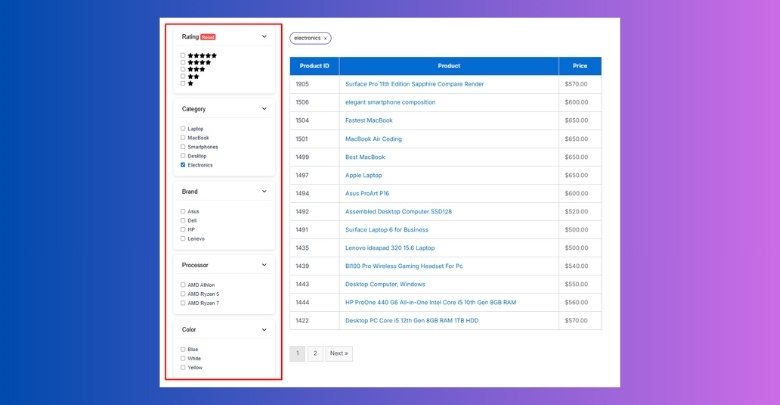
Fast Search With Indexing
Filters don’t go through every product one by one each time you search. Instead, they use smart tools that remember the product data. This way, results show up right away when someone clicks on a filter. It helps the store stay fast even if there are thousands of items. Everything loads quicker, and no one has to wait long.
Use Many Filters
Shoppers often want more than one thing, like a red shirt under a certain price in their size. Filters let them pick many options at once. Only the matching items show up, which makes searching much easier. This saves time and helps avoid wrong results. It feels good when you get exactly what you want.
Lots of Filter Types
Stores don’t just use filters for price or color. Filters can also work with things like ratings, tags, or what’s in stock. People can find items by choosing what matters most to them. Even if the store is huge, filters help narrow it down. Everyone shops their own way, and filters make that possible.
Works on Custom Pages
Filters can be added anywhere on the site, not just the main shop page. They work great with builders like Elementor or Divi. That means store owners can create special pages with filters right on them. It makes shopping feel the same across the whole site. No matter where you are, filters still work.
Live Filter Updates
Some filters change the products right away without loading a new page. This is called live or AJAX filtering. It saves time and keeps the page running smoothly. People see new results instantly as they change their choices. It’s fast and easy—just click and see.
Helps Store Owners Too
Filters aren’t only for customers—they help store owners manage things in the back as well. Owners can search and sort their product lists easily. This helps them update, fix, or check products quickly. A clean and sorted store runs better. It saves effort and avoids mix-ups.
In What Ways Do Filters Increase Sales and Reduce Bounce Rates?
Filters increase sales and reduce bounce rates by enhancing the shopping experience, making it easier for customers to find what they want, and encouraging them to complete purchases. Here’s how:

Increasing Sales
- Improved Product Discoverability: Filters allow shoppers to quickly find products that match their specific needs (e.g., size, color, price), increasing the likelihood of finding items they’re inclined to buy.
- Personalized Shopping Experience: By enabling users to refine searches based on preferences (e.g., eco-friendly, high-rated), filters create a tailored experience, fostering trust and engagement that lead to conversions.
- Faster Decision-Making: Filters narrow down options to relevant products, reducing decision fatigue and helping shoppers confidently make purchases.
- Upselling Opportunities: Filters can highlight premium or related products (e.g., filtering for “4K TVs” may showcase higher-end models), encouraging shoppers to consider more expensive items.
- Increased Customer Satisfaction: When shoppers find exactly what they need, they’re more likely to complete a purchase and return for future shopping, enhancing repeat sales.
Reducing Bounce Rates
- Simplified Navigation: Filters prevent users from feeling overwhelmed by large product catalogs, keeping them engaged by presenting relevant options quickly.
- Reduced Frustration: Without filters, shoppers may struggle to find desired products, leading to frustration and site abandonment. Filters make searches intuitive, encouraging users to stay.
- Faster Load Times for Relevant Results: By narrowing down product listings, filters reduce the time spent scrolling or loading irrelevant pages, keeping users on the site longer.
- Targeted User Intent: Filters align with specific user goals (e.g., “laptops under $500”), ensuring visitors see products that match their intent, reducing the chance they’ll leave due to irrelevant results.
- Enhanced Mobile Experience: On mobile devices, where browsing is less convenient, filters simplify navigation, making it easier for users to stay engaged and explore products.
Filters make shopping easier, faster, and more relevant for every customer. By helping users find what they need quickly, they reduce bounce rates and increase time spent on the site. When you optimize WooCommerce filtering, you also boost conversion rates and improve sales by creating a smoother, more satisfying shopping experience.
FAQs About Why Product Filters Are Essential for WooCommerce
Product filters are essential for WooCommerce stores as they enhance user experience, streamline navigation, and boost conversions. By allowing customers to refine searches, filters make large catalogs manageable. Below are 10 relevant FAQs addressing their importance.
How Do Product Filters Enhance Customer Trust in WooCommerce Stores?
Filters build trust by helping customers find products matching their exact needs, such as price or brand, quickly. A seamless, tailored shopping experience reduces frustration, fosters confidence in the store, and encourages purchases and repeat visits.
Why Do Filters Improve Mobile Shopping on WooCommerce?
Filters simplify navigation on mobile devices, where scrolling is cumbersome. By narrowing down products by attributes like size or color, filters ensure quick access to relevant items, improving user satisfaction and reducing abandonment on smaller screens.
How Do Filters Support Inventory Management in WooCommerce?
Filters display only available products based on selected criteria, like size or stock status. This prevents customers from engaging with out-of-stock items, streamlining inventory visibility and reducing confusion, which enhances the overall shopping experience.
Why Are Filters Critical for SEO in WooCommerce Stores?
Filters create dynamic, keyword-rich URLs for specific product categories, improving search engine indexing. This enhances discoverability, drives organic traffic, and helps potential customers find relevant products, boosting visibility and potential sales for the store.
How Do Filters Facilitate Price-Based Shopping in WooCommerce?
Filters allow customers to set price ranges, ensuring they find products within their budget. This targeted approach reduces browsing time, increases purchase likelihood, and caters to cost-conscious shoppers, driving conversions and customer satisfaction.
Why Do Filters Enable Better Product Comparisons in WooCommerce?
Filters let customers isolate products with specific features, like brand or specifications, for side-by-side comparison. This clarity helps shoppers make informed decisions quickly, increasing confidence in their choices and boosting conversion rates.
How Do Filters Support Seasonal or Promotional Sales in WooCommerce?
Filters highlight products on sale or seasonal items, like “discounted winter jackets.” This focuses customer attention on relevant promotions, driving urgency and sales while making it easy to find deals, enhancing campaign effectiveness.
Why Are Filters Important for Niche Markets in WooCommerce?
For niche stores, filters help customers find specialized products, like “vegan skincare” or “organic supplements.” This precision caters to specific audiences, improves relevance, and increases conversions by aligning with unique customer needs and preferences.
How Do Filters Reduce Customer Support Queries in WooCommerce?
Filters enable customers to self-serve by finding products with desired attributes, like size or material, independently. This reduces questions about product availability or specifications, lowering support workload and improving operational efficiency for the store.
Why Do Filters Enhance Cross-Selling in WooCommerce Stores?
Filters can suggest related products, like “accessories for laptops” when filtering electronics. This exposes customers to complementary items, increasing basket size and sales while providing a seamless, relevant shopping experience tailored to their interests.
Wrap Up
Shopping online should not feel hard or slow. Filters help people find what they need without too much clicking. They keep things clear and save time for everyone. Many store owners ask why are product filters essential for WooCommerce, and wish to get an answer.
Well, the answer is simple—they make shopping easier. Filters show only what matters, so buyers don’t get lost or confused. This means more people stay, buy, and come back again. Even big stores feel simple when filters work well. If you want a store that’s easy to use and good for sales, filters are a must.
