You need to keep things simple and neat when running a WooCommerce shop. One smart way to do that is by organizing your products based on price. That’s where a price filter comes in. Now you might be curious about: Why Use WooCommerce Price Filter?
A WooCommerce price filter helps users find products within their budget quickly. It saves time, improves shopping flow, and prevents users from feeling overwhelmed. It also reduces cart abandonment by showing only the right products. This feature works well on all devices, fits any product type, and is easy to set up using simple plugins.
Do you want to know more about how it actually works and why it helps so much? Then keep reading—this article has everything you need to know about price filters and why they matter for WooCommerce shop owners.
Why Use WooCommerce Price Filter?
Running a WooCommerce store means giving your customers a smooth and easy shopping experience. There are many tools to help with that, and one of them is the price filter. It’s simple but powerful and can make a big difference. Let’s look at why it matters for your store:
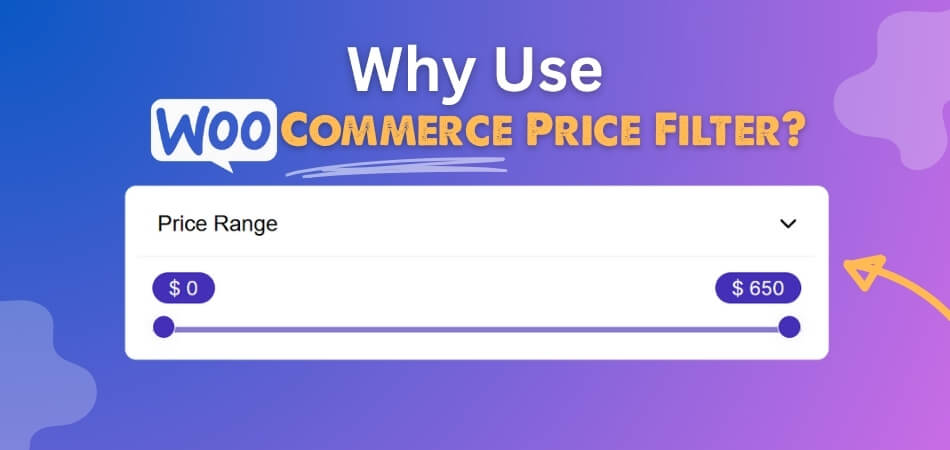
Better Shopping Flow
A price filter helps people find what they can afford without wasting time. They don’t have to scroll through things that are too costly. This makes their shopping feel smooth and simple. When the store feels easy to use, people enjoy shopping more. That can help them come back again.
Quicker Product Search
Nobody likes to spend too long searching for something. A price filter helps narrow down the options fast. People can quickly get to the items they want. They don’t have to look through every product on the site. It saves time and keeps shopping stress-free.
Reduced Cart Abandonment
Some shoppers add items to their cart and then leave before buying. This often happens when the price feels too high in the end. A price filter helps them stay within their budget from the beginning. If they feel confident about the price, they’re more likely to finish the purchase. That means fewer lost sales for your store.
Works Across Devices
People shop on phones, tablets, and computers. A price filter works well on all of them. It’s easy to use and doesn’t need any special setup. Whether someone is using a big screen or a small one, they can still shop easily. This keeps your store useful for everyone.
Makes Your Store Look Good
Having a clean and simple layout in your store makes it easier for you to shop. The price filter fits nicely without making things messy. It helps you organize your page in a smart way. Customers won’t feel lost or confused. Everything stays neat and clear.
Simple to Add
You don’t need to be a tech expert to add a price filter to your store. WooCommerce has built-in options and plugins that make the job easy. Many store owners use Dynamic AJAX Product Filters for WooCommerce because they help enable price filters and other useful features. Most of the time, it just takes a few clicks to set up. Once added, everything works right away.
Fits All Product Types
No matter what you sell—clothes, books, phones, or anything else—a price filter can help. It works with any kind of product. People can still filter by price and find what they want. You don’t have to change anything special to make it work. It fits every store.
What Should You Know Before Enabling Price Filtering?
Every WooCommerce store wants to give customers the easiest shopping experience. Adding features like price filters can really help, but it’s always good to know what comes with it. Some small steps before turning it on can make a big difference. Here are a few things you need to consider.
Site Speed Matters
When you turn on price filtering, your store might load more data to show filtered results. If your site is already slow, this can make things worse. Customers may leave if pages take too long to load. Before using filters, make sure your site runs smoothly. A fast site helps both the filter work better and the shopper stay longer.
Choose the Right Plugin
Not all filter plugins work the same way, so it’s smart to pick one that matches your store’s needs. Some plugins are easy to set up, while others offer more custom features. You should always check reviews and updates before choosing. This helps you avoid bugs or problems later. A good plugin saves you time and makes everything run smoother.
Keep Your Theme Compatible
Your theme and the filter plugin need to work well together. If they don’t match, the filter may not show or function correctly. That could confuse or annoy your shoppers. Always check if your theme supports the plugin you plan to use. It’s a simple step that can prevent a lot of issues.
Know the Safety Risks
Filters that show results without reloading the page are called live AJAX filters. They can be very useful, but you should still be careful. Before turning on any AJAX-based price filter, it’s a good idea to check for WooCommerce AJAX filter safety concerns so you don’t face problems in the backend. You don’t need to stress; just take a quick look and make sure everything is secure.
Don’t Overload Filters
Having too many filter options can make your page look messy and slow things down. Try to only add filters that really help shoppers find what they need. Too many choices can also confuse people. Keep it simple and clear. This makes your store easier to use and nicer to look at.
Test Everything First
Before going live with the price filter, test it on your site. Try it on phones, tablets, and computers to make sure it works well everywhere. Also, check if it shows the right products and loads properly. Testing helps you catch any problems early. It’s better to fix small issues before your customers see them.
Who Finds Price Filters Most Helpful?
Online shopping is fun, but it can get a little tiring when there are too many choices. A simple tool like a price filter can make things much easier for certain shoppers. It helps people find what they want without wasting time. Keep reading to see who really benefits from using it.
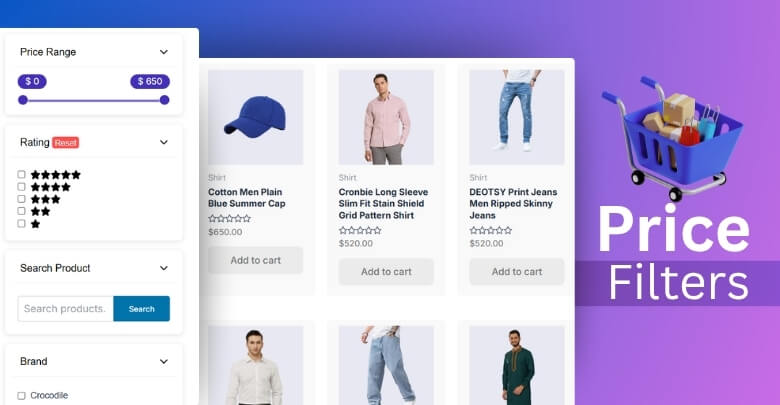
Budget Shoppers
People who shop with a set budget find price filters very useful. They can quickly see only the items they can afford. This saves time and avoids the frustration of clicking on things that are too expensive. It also makes the shopping feel more in control and less stressful. Budget shoppers love this feature for keeping things simple.
First-Time Visitors
If someone is visiting a store for the first time, they may not know how to proceed. A price filter helps them sort products and get a feel for the store. It shows them what they can get in their price range right away. This makes them feel more confident while browsing. It’s a small tool that makes a big difference.
Deal Hunters
Some shoppers are always looking for the best price. They love using price filters to find sales or cheaper options fast. Instead of checking every product, they can jump right to the lowest prices. It helps them make quick choices without missing any good deals. These filters are perfect for smart bargain hunters.
Busy Shoppers
Not everyone has time to scroll through pages of products. People in a rush need quick results, and price filters help with that. They can skip everything outside their range and focus on what matters. This makes shopping faster and less tiring. It’s great for anyone who just wants to buy and go.
Gift Buyers
Buying gifts can be tricky, especially if you have a price limit. A price filter makes it easier to find something nice within your budget. You won’t have to guess which items are affordable. It also saves time when you’re shopping for more than one person. Gift buyers really appreciate this simple tool.
Mobile Users
Shopping on a small screen can be hard if there are too many options. A price filter helps mobile users see fewer and more relevant items. It makes the page cleaner and easier to use. With just a few taps, they can find what they want. This makes mobile shopping faster and more comfortable.
Can You Customize WooCommerce Price Filter Appearance?
Yes, you can customize the appearance of the WooCommerce price filter to match your store’s look and feel easily. Many store owners like to adjust the style so it fits well with their theme. You can change the size, colors, or layout using simple tools or settings. This makes the filter blend in smoothly without looking out of place anywhere.
Some themes come with built-in settings that let you style the price filter without needing to touch any code. If your theme doesn’t have these options, you can still use plugins to help you. These plugins allow changes like sliders, checkboxes, or dropdowns, depending on what works best. With just a few clicks, your filter can look neat and easy to use.
For deeper changes, using CSS is also a good way to customize the filter’s design exactly how you want it. Even if you’re not a developer, small tweaks like changing colors or borders are simple. You can also place the filter wherever it fits best on your page layout. This way, your store stays clean, clear, and easy for everyone to shop.
Why Do Some Price Filters Lead to Poor Shopping Experiences?
When tools don’t work properly, a store can look nice and still confuse customers. One small issue with the price filter can make the whole shopping experience frustrating. Shoppers often leave the site if filter results are inaccurate or messy. Here’s what usually causes this and how you can fix it.
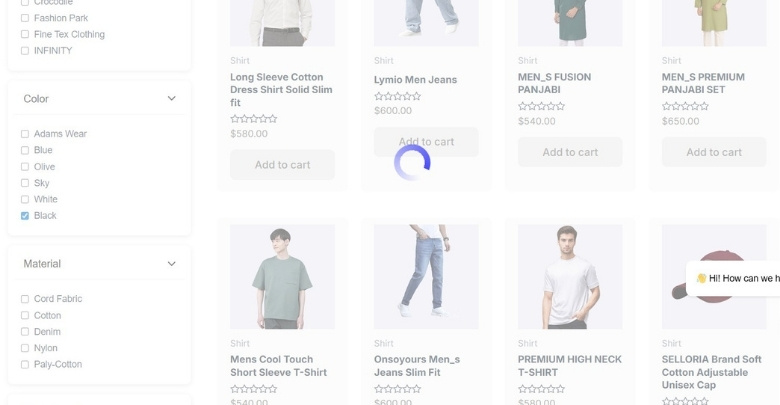
Slow Loading Results
Filters that take too long to show results can annoy users quickly. Shoppers don’t like to wait for pages to load after every click. This happens often when the filter isn’t set up to work fast or uses too much data. Even a few extra seconds can make someone leave the store. That’s why it’s important to use filters that respond quickly.
Showing Wrong Products
Sometimes, the price filter shows items that are out of the selected range. This can confuse customers and make them think the store has errors. When shoppers click a price range, they expect only products in that range to appear. If that doesn’t happen, trust is lost. Fixing this keeps the filter clear and useful.
Outdated Settings
Old or unused filter settings can cause problems with how results appear. Filters may not match new products or updated prices if not refreshed. The root cause often lies in misconfigured or outdated setups. Make it a habit to test your WooCommerce product filters and catch those issues early. This simple step helps prevent future troubles.
Poor Mobile Layout
If the filter doesn’t fit well on smaller screens, shoppers on phones might struggle to use it. Buttons can look too small or shift out of place. This leads to a messy design and a bad shopping experience. A filter should work smoothly on both big and small screens. Mobile users expect easy access and clean views.
Too Many Choices
Having too many filter options can confuse users and slow down their decision-making. Shoppers might feel overwhelmed if they don’t know which filter to use. Keeping things simple helps users find what they want faster. A clean layout with a few helpful filters works best. More isn’t always better when it comes to filters.
No Clear Feedback
When users select a price range, they should see clear changes right away. If the page looks the same or takes time to update, it can feel broken. Shoppers like to see results instantly to trust that the filter works. Giving fast and clear feedback improves how people use your store. It makes the whole shopping process feel smoother.
Tips on Using Price Filters Alongside Other Filters
Online stores often have many filters to help shoppers find what they need faster. Price filters work great, but they become even better when used with other smart options. Combining filters the right way makes shopping smooth and simple. Let’s look at how to use them together in the best way.
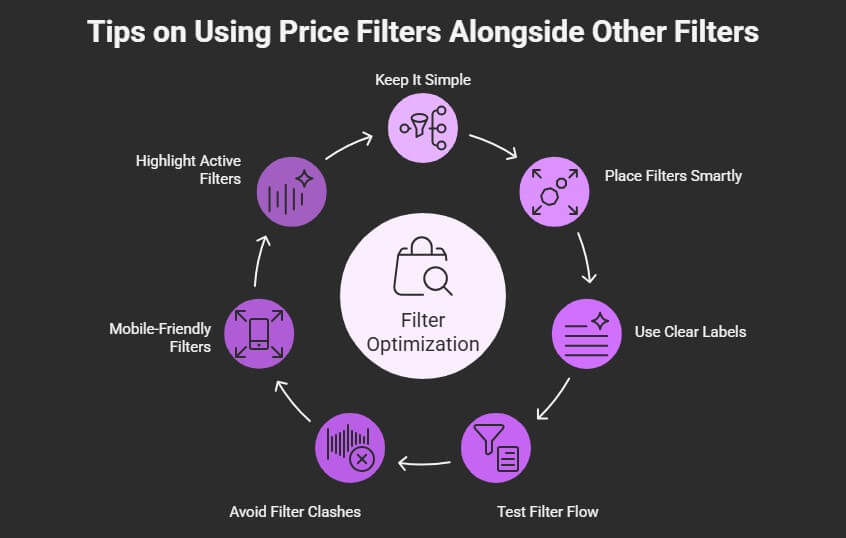
Keep It Simple
Too many filters at once can confuse people instead of helping them. It’s better to use just the most useful ones. Stick to basic filters like price, brand, size, and color. These give shoppers enough control without making things messy. A clean filter layout is always easier to use.
Place Filters Smartly
Where you put your filters on the page matters a lot. Try placing the price filter near the top or in a clear spot. Other filters like brand or size can come below or beside it. The layout should feel natural and easy to follow. This helps shoppers know where to look right away.
Use Clear Labels
Filters need simple words so people understand what they’re clicking on. Labels like “Price Range,” “Brand,” or “Size” are easy to read. Avoid long or tricky names that can confuse users. When labels are clear, people can shop faster and feel more in control. Simple language makes everything better.
Test the Filter Flow
Try using the filters yourself to see if they work well together. Make sure the price filter doesn’t break when used with other filters. Everything should load fast and show the right products. If something feels slow or off, it’s better to fix it early. A smooth filter flow keeps shoppers happy.
Avoid Filter Clashes
Some filters might not work well together if not set up correctly. For example, price and category filters can sometimes show no results if mixed badly. Make sure the filters are connected in a smart way. Testing combinations can help spot issues early. A good filter balance keeps the shopping easy.
Mobile-Friendly Filters
Filters should work well on phones and tablets, not just big screens. Try using collapsible filter menus to save space. Keep the price filter easy to move or tap on smaller screens. If it’s hard to use on mobile, people may leave the store. Mobile shopping should feel just as smooth.
Highlight Active Filters
Show the filter clearly on the screen when someone chooses one. This helps people remember what they selected. If they want to change it, they can do it quickly. Active filters should be easy to remove as well. This makes the shopping experience feel more flexible.
Commonly Asked Questions
If you still have questions about using a WooCommerce price filter, you’re not alone. Many shop owners want to know more about how this tool works in different situations. Below, we’ve put together clear and helpful answers to common questions that haven’t been covered yet.
What Happens If the Price Filter Shows No Results?
If no products match the selected price range, users may feel confused or think the store is broken. That’s why it’s helpful to show a friendly message or suggestion like “Try a different range.” This keeps the shopper engaged instead of leaving the site.
Which WooCommerce Themes Work Best With Price Filters?
Most modern WooCommerce themes support price filters, but themes with clean layouts and built-in widget areas work best. These themes let filters sit neatly on the page without looking out of place. Always test your chosen theme with the filter before going live.
What’s the Difference Between Static and AJAX Price Filters?
Static filters reload the entire page when used, while AJAX filters update results without reloading. AJAX is faster and smoother, but may need extra setup. Static filters are simple but can feel slow. Choose based on what your store and theme support best.
Can a Price Filter Be Placed in the Header or Footer?
Technically, yes, but it’s not recommended to place the filter in the header or footer. These areas aren’t ideal for interaction. Filters work best in the sidebar or above the product list, where users naturally look. Keep placement clear and accessible.
What If My Products Have Different Pricing Rules?
If some products use custom pricing like per square foot or per set, the filter may not match them well. These cases need advanced setup or plugin support. You can still use price filters, but be sure they reflect how your pricing actually works.
How Do I Make the Filter Match My Brand Colors?
Most filter plugins allow custom styling through settings or CSS. You can change the slider color, border, or text to match your brand. This helps keep your store looking consistent. A well-designed filter adds to the overall clean feel of your site.
Does a Price Filter Affect SEO?
No, price filters don’t directly change your SEO rankings. But they improve user experience, which can lead to longer site visits and fewer bounces. That’s a good signal to search engines. Also, filtered URLs can be managed for SEO using plugins or settings.
Final Thoughts
Adding a price filter to your WooCommerce store isn’t just a nice extra—it’s a smart move that improves how people shop. A clean, well-placed filter helps users find what they want without wasting time. It keeps your store simple, clear, and more enjoyable to use.
Whether it’s a busy shopper, a deal hunter, or someone browsing on their phone, everyone benefits when things are easy to use. The right price filter can cut down confusion, boost sales, and keep people from leaving without buying. It works quietly in the background, but makes a big difference.
So if you’ve been wondering why use WooCommerce price filter?—The answer is simple: it saves time, helps users shop smarter, and makes your store feel just right. Try it and see the change for yourself.
