An effective product search is an essential part of any WooCommerce store. It helps customers quickly find what they need and makes shopping smooth and easy. When search works well, users stay longer and buy more. That’s why many store owners want to know how to improve product search in WooCommerce.
To improve product search in WooCommerce, use advanced search plugins, enable product filters, optimize product titles and descriptions, add relevant tags, and use AJAX search for real-time results. These processes enhance the user experience, making it easier for customers to find products quickly and increasing your store’s conversions.
Do you want to know all the ways to make your product search better? Then keep reading this article because it has all the important tips and steps you need to know about improving product search in WooCommerce.
How to Improve Product Search in WooCommerce?
When someone visits your online store, they want to find products fast and easily. If your search bar doesn’t work well, they might leave without buying anything. That’s why improving product search is really important. Let’s look at simple ways to fix that.

Use Search Plugins
Adding a search plugin can make your store’s search bar work much better. These plugins help show the right products when someone types in a few words. Some even suggest items while the person is still typing. This saves time and helps people find what they want.
Add Product Filters
Filters let users sort products by price, size, color, or other options. This makes it easier for them to narrow down their choices. Using a WooCommerce Ajax product filter helps show results instantly as users select filter options. They don’t have to scroll through everything to find one item. It helps people shop faster and happier.
Write Clear Titles
Your product titles should be simple and easy to understand. Don’t make them too long or confusing. A good title helps the search system show the right item. Think about what someone might type when looking for that product. Use those words in your title.
Use Helpful Descriptions
Descriptions tell customers what a product is and why they should buy it. Use simple words and be clear about what the product does. Add important details like size, color, or how to use it. The search tool also reads these descriptions. So writing them well helps your product show up in search.
Add Tags and Categories
Tags and categories keep your store neat and easy to search. Tags are like little labels that help group similar products. Categories are bigger groups like “Shoes” or “T-Shirts.” Both help the search bar find the right items. Make sure each product has the right tags and fits into the right category.
Use Live Search
Live search shows results as soon as someone starts typing. It saves time and feels smooth to use. Customers don’t have to type the whole word or hit enter. It also shows suggestions based on what’s popular. This makes the shopping experience better and faster.
Make Mobile Search Easy
Many people shop using their phones, so your search bar should work well on small screens. Make sure it’s:
- Easy to tap
- Not cut off
- Fast, even on slow connections
- Simple and clean in design
Test your store on a phone to make sure everything feels right.
Site Speed Optimization
Fast-loading pages make a big difference in search performance. If your site is slow, even a great search bar won’t help.
Here’s how to optimize speed:
- Compress images
- Use caching plugins
- Choose a fast and reliable hosting provider
- Minimize extra scripts and plugins
Speed improves not only search results but also the overall shopping experience.
Keep Testing Search
It’s a good idea to test your search from time to time. Try typing product names and see what shows up. If something feels off, make changes. Ask a friend or family member to test it too. A smooth search makes your store better for everyone.
Why Optimizing Product Search Matters in WooCommerce?
Shopping online should be quick and simple, but that only happens when it’s easy to find products. If people struggle to find what they want, they may leave your store. A smart search system makes a big difference. Read on to learn why optimizing product search matters in WooCommerce:

Saves Time for Shoppers
People don’t want to scroll forever to find one item. If your search bar works well, they can get results fast. It feels easy and makes shopping more fun. They can just type a word and boom—it’s there. This keeps them from getting bored or leaving the site.
Increases Sales
Faster search results increase the likelihood of a customer making a purchase. A good search system helps them see more options they might like. If they can’t find something, they might think that you don’t have it. That means you lose a sale, even if the product is there. So, a better search means more chances to sell.
Makes the Store Look Better
A clean and useful search tool makes your store feel more professional. It shows that you care about the shopper’s time. If everything is easy to find, people trust your store more. They might even come back again just because it was easy to use. A smooth store feels better to everyone.
Helps on Mobile
Lots of people shop on their phones now. Small screens can make it harder to browse, so a good search is a must. If it’s quick and easy to tap and get results, shoppers stay longer. Slow or broken search will push them away. So, making mobile search better is super helpful.
Handles Big Product Lists
If your store has many products, search is even more important. Nobody wants to scroll through 500 items to find one thing. A smart search system helps them skip the mess and go right to what they want. Filters, categories, and search bars all help with that. It makes your big store feel simple.
Keeps Visitors Happy
People like stores that don’t waste their time. If they can find things easily, they’ll enjoy shopping more. Happy visitors are more likely to come back again. They may even tell their friends about your store. Good search means good vibes.
How to Make Product Variations More Searchable?
Products often come in many types, like different colors or sizes. These are called variations, and sometimes they don’t show up clearly in search. That makes it hard for people to find what they want. Let’s look at smart ways to fix that and help shoppers get the exact version they need.
Show Variations in Search
Most stores only show the main product in search results. But if someone wants a red hoodie and only sees “hoodie,” they might skip it. By showing each variation, like color or size, in search results, it’s easier for people to choose. Some tools let you do this without changing your store too much. It makes shopping feel more complete.
Give Each Variation an Image
Pictures help people make faster decisions. If all your variations use the same photo, it can be confusing. Add separate images for each version so customers know what they’re clicking. A yellow shoe should look yellow in the preview, not black or blue. This helps people feel sure about what they’re buying.
Use Search-Friendly Names
Instead of naming all variations the same, change the labels a bit. For example, call it “Water Bottle – Green – 750ml” instead of just “Water Bottle.” This helps the search system match what people are typing. Even small changes in names can make a big difference in search results. It also helps you keep things tidy.
Add Variation-Specific Keywords
Some people search for very detailed things like “leather black boots size 9.” If those words aren’t linked to your variation, it won’t show up. Add those keywords to each version through tags or short descriptions. Don’t just rely on the main product description. More keywords = more chances to show up.
Make Filters Work for Variations
Filters don’t always cover variations unless you set them right. When you use attributes to filter product in WooCommerce, you can make sure each size, color, or style can be found quickly. This helps people skip straight to what they need. It’s also great for large stores with many options. The more exact the filter, the better the results.
Signs Your WooCommerce Store Has Search Performance Issues
A good search system helps people find what they want quickly in your store. But sometimes, it doesn’t work as well as it should, and that can cause problems. These problems may not always be easy to notice right away. Keep reading to learn what signs to watch out for.
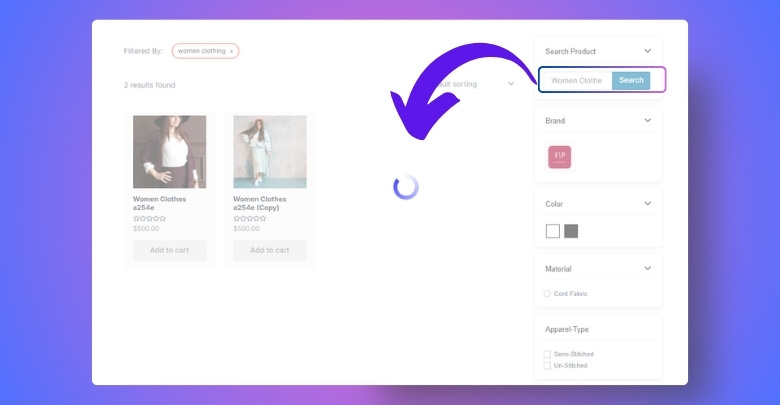
Slow Search Results
Shoppers often lose patience when search results take too long to load. They might leave the store before seeing any products. A delay of even a few seconds can make the store feel slow or broken. Quick results help people stay longer and find what they want. A fast search keeps things running smoothly.
Wrong Products Showing
Typing in a word and getting unrelated items is a common sign of a WooCommerce product search issue, which confuses customers and wastes their time. They may think your store doesn’t have the right products, even when it does. The search should always match what the person is looking for. Good results lead to more sales.
No Results Found
Seeing “No results found” when the product is clearly available means something isn’t set up right. This usually happens when product names, tags, or descriptions aren’t clear or complete. Customers can feel disappointed or confused. Clear product info helps search find and show the right items. This makes shopping easier for everyone.
Search Misses Common Terms
Some searches fail even when people use simple or common words. The search tool may not recognize slight spelling mistakes or shorter terms. That makes it harder to find the right item. A smart search should handle this easily. People expect results, even from short or imperfect words.
Filters Not Working
Filters should help people narrow their choices quickly. But when they show too many or too few results, it causes confusion. Sometimes filters don’t change anything at all, which wastes time. Filters and search must work well together. That way, people can find the exact item they want.
Search Bar Hard to Find
People may not use a search bar that is hidden or hard to find. Most shoppers expect to see it clearly at the top of the page. When it’s small or placed in a strange spot, they might just give up. A visible search bar makes shopping easier and faster. It should be easy to find at first glance.
No Suggestions While Typing
Many stores show helpful suggestions while you type in the search bar. This gives people ideas and saves them time. Without this, the search feels old or unhelpful. Suggestions also guide users to popular or matching products. It’s a small feature that makes a big difference.
High Bounce Rate
When visitors come to your store but leave quickly, poor search might be the reason. A search that doesn’t work well can make people leave without looking around. This brings down your store’s performance. A good search keeps users on the site longer. It helps them find something worth buying.
Top Product Filter Plugin That Improves Product Search in WooCommerce
If people can’t find what they’re looking for on your online store, they’ll probably leave. That’s why having a strong search system is super important. The product filter plugin makes things much easier and faster to find. Here are some great plugin options that can help:
Dynamic AJAX Product Filters
This plugin has a lot of helpful tools that make shopping faster and easier. You can filter products by anything, like color, size, brand, material, or tags. It works fast, looks good on phones, and hides options that don’t have products. You can also use sliders to pick a price or other features. It’s easy to set up and works well with any WooCommerce store.
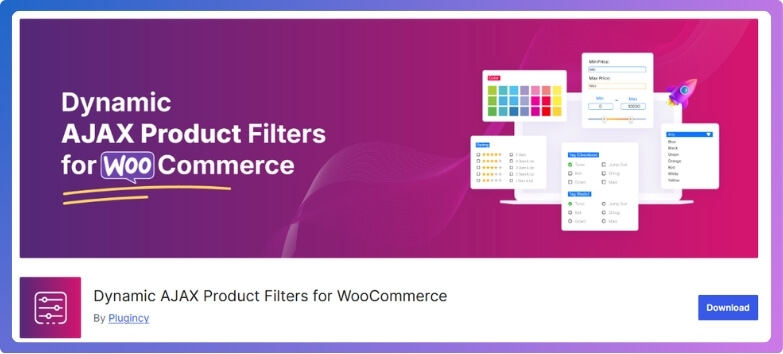
FiboSearch
FiboSearch is known for its live search feature. It shows product suggestions while someone is typing. That way, they don’t have to type the whole product name. It also works great on phones and tablets. This makes searching smooth and simple for everyone.
WOOF Product Filter
WOOF lets users filter products by many options, like categories, tags, and prices. It works well even if you have a lot of products in your store. The filter results load fast and look clean. You can also change how the filter looks. That helps match it with your store’s style.
Ajax Filter by BeRocket
As soon as someone clicks a filter option, filtered products are displayed instantly. No need to press a button or reload the page. It also supports sliders for prices and checkboxes for sizes or brands. It works fast and feels easy to use. It makes finding the right product a lot simpler.
Product Filter for WooCommerce
This tool gives many filter choices, like sorting by ratings, brands, or custom tags. You can add the filters as a sidebar or at the top of the product page. It’s also easy to set up and doesn’t slow down your store. People can find what they need without getting confused. It helps make your store more organized.
Which Works Best in Optimizing Product Search: Built-in Option or 3rd Party Plugin
Choosing between the built-in WooCommerce search and a 3rd party plugin can be tricky. Each has its strengths and weaknesses. Let’s compare them across some important aspects to see which works best:
| Aspect | Built-in Option | 3rd Party Plugin |
| Search Accuracy | Basic matching with limited relevance | More accurate, supports fuzzy and partial matches |
| Speed of Results | Slower, especially with large product lists | Faster, often uses AJAX for instant results |
| Search Filters | Very limited filter options | Advanced filtering like price, tags, categories |
| Live Suggestions | Not available | Shows suggestions while typing |
| Customization | Minimal control or options | High customization for layout and behavior |
| Mobile Experience | Works, but not well-optimized | Optimized for mobile with responsive design |
| Search by SKU/Tags | Not supported by default | Most plugins support SKU, tags, and custom fields |
| Ease of Setup | Built-in, no setup needed | Requires installation and settings adjustment |
| Plugin Support & Updates | Limited to WooCommerce core | Regular updates and support from developers |
| Overall User Experience | Basic and limited | Smooth, fast, and user-friendly |
While the built-in WooCommerce search offers a quick and simple solution, third-party plugins enable powerful features like custom search creation in WooCommerce for a smoother shopping experience. Consider your store’s needs and customer expectations before making a choice. Investing in advanced search can lead to happier customers and more sales.
Is It a Good Idea to Regularly Update the Product Search Settings on Your Site?
Yes, it is a good idea to regularly update the product search settings on your site for many simple and helpful reasons. Online stores grow with time, and product lists change, so search settings must stay current too. As people change how they search, your settings should keep up with those habits. Regular updates to the product search functionality in WooCommerce help users find the right items quickly and without confusion.
When search settings are left the same for too long, they may stop working well with new items or updated categories. You may see slow results, wrong matches, or missing products, which makes shopping harder for users. Fixing these issues early keeps your store easy and pleasant to use. A smart, working search helps customers stay longer and find more of what they want.
It doesn’t take much time to check or improve your product search every few weeks or at least once a month. Even small changes like better filters or clearer product tags can make a big difference. People enjoy shopping more when they can quickly find what they need without problems. A smooth, updated search makes your WooCommerce store work better for you and your visitors.
How to Track Product Search Performance in WooCommerce?
Your site’s search bar leaves small signs of what works and what doesn’t. These signs can help you understand how well your search system is doing. You just need the right tools to read them clearly. Here are some ways you can keep track of everything:
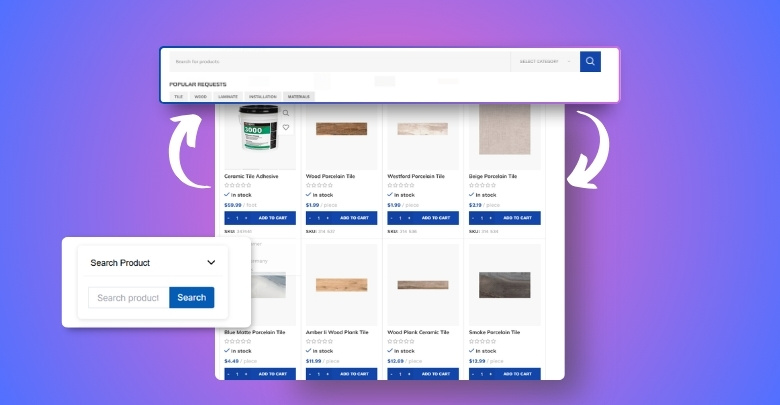
Use Built-in Reports
WooCommerce has basic reports that show how products are performing. You can see what’s selling and what customers are looking at the most. While it doesn’t track search alone, it gives helpful clues. It’s a good place to start before using more advanced tools. Use it to check what products are popular.
Install a Search Plugin
Some plugins come with built-in tracking features. They can show what people searched for, what they clicked, and what they ignored. This gives you a clear view of how the search is working. A plugin like FiboSearch is simple and works well with WooCommerce. It makes tracking easy without any coding.
Connect Google Analytics
Google Analytics can show what people do on your site, including search actions. You can set it up to track search terms and results. This helps you learn what people want but can’t find. You’ll also see how long they stay and if they buy something. It gives useful details in one place.
Use Search Tracking Tools
There are special tools made just for search tracking. These tools show search terms, no-result pages, and top-searched products. They help you understand what works and what needs fixing. You can even see which products are hard to find. This helps improve the search over time.
Check Search Terms
Reviewing search terms tells you what people are looking for. You can use this info to update product names, tags, or add new items. If a lot of people search for something you don’t sell, maybe it’s time to add it. Simple changes based on this can boost your store’s success.
Monitor No-Result Pages
When people search and see nothing, that’s a problem. These are called no-result pages. You should check which words lead to no results. Fix this by updating product tags or adding missing items. Reducing no-result pages makes customers happy.
Test the Search Yourself
Sometimes the best way to check search performance is by using it like a customer. Try typing different words and see what shows up. This helps you catch small issues that tools may miss. It’s a quick way to keep your search smooth and helpful.
Most Commonly Asked Questions
Improving product search is one of the smartest things you can do for your WooCommerce store. If you’re still wondering about the small details, features, or extra steps involved in optimizing your store’s search experience, these frequently asked questions can help clear things up.
How Does Product Search Impact Store Conversion Rates?
Customers are more likely to buy when they find what they want quickly. A strong search system helps reduce frustration and keeps users focused. Better search means a better shopping experience, which leads to higher conversions and more sales over time.
What Features Make a Search Bar User-Friendly?
A user-friendly search bar is easy to find, simple to use, and gives fast results. It should work well on both desktop and mobile devices. Search suggestions, auto-correction, and clear placeholder text also help users search more confidently and quickly.
Why Should Search Support Misspelled Words?
People often make spelling mistakes while typing fast. If your search tool doesn’t support misspelled words, users may not find the product even if it’s available. A search system that can handle this helps reduce no-result pages and improves overall satisfaction.
How Do Synonyms Help in Product Search?
Using synonyms ensures that users can find products even if they type different words than what’s in your product titles. For example, “couch” and “sofa” may refer to the same item. Adding synonyms makes the search tool smarter and more inclusive.
What Are Smart Search Suggestions and Why Are They Useful?
Smart suggestions appear while the user is still typing. These suggestions help guide users to popular or matching products quickly. This saves time and also introduces users to items they may not have thought of. It improves speed and discovery together.
Can Product Search Be Personalized for Users?
Yes, some advanced tools allow personalized results based on browsing history or previous purchases. Personalized search helps show products that are more likely to match the user’s needs. This can increase the chance of a sale and make the store feel more helpful.
How Can Broken Links in Search Affect Users?
When a search result leads to a missing or broken product page, users may feel confused or lose trust. This can harm your store’s credibility. Regularly checking and fixing broken links in search results keeps the shopping process smooth and professional.
Why Should Search Include Product Attributes?
Product attributes like size, color, and brand are important for narrowing down search results. When the search includes these attributes, users find the exact match faster. It improves accuracy and helps reduce the number of unwanted results, saving time for shoppers.
Is It Good to Add a Search History Feature for Users?
Yes, search history helps users go back to previous searches easily without typing again. It also reminds them of products they considered before. This feature is useful for returning visitors and can improve engagement and repeat purchases.
Conclusion
Every shopper loves finding what they want quickly and without any hassle. A smart search bar, clear filters, and helpful product info all make a big difference in how people feel about your store. When everything works well, shopping just feels easy and fun.
If you’re wondering how to improve product search in WooCommerce, start with small changes, add a search plugin, update your filters, and make sure your products have the right tags and details. Don’t forget to test your search now and then to catch anything that needs fixing.
Making search better isn’t just about technology; it’s about creating a smoother, friendlier shopping trip for everyone. Keep tweaking and see how many more happy customers come your way.
