WooCommerce stores can look great, but shoppers won’t stay long if they are slow or difficult to use. One thing that really helps stores feel smooth and modern is smart filtering. Many store owners already wonder why their site feels clunky or outdated. That’s often when they start thinking about why every WooCommerce store needs AJAX filtering.
Every WooCommerce store needs AJAX filtering to increase speed and sales. It loads products instantly, reduces bounce rates, and works great on mobile. Filters improve SEO, lower server load, and help customers find items faster, creating a smoother and more enjoyable shopping experience.
If this sounds like something your store might be missing, you’re not alone. Many store owners want a faster, smoother way to help people shop. Keep reading—this article covers all the important details about how AJAX filtering works and why it’s worth using.
Why Every WooCommerce Store Needs AJAX Filtering?
WooCommerce stores are everywhere now, but many of them miss a simple thing that makes shopping way easier—smart product filtering. If you want your store to feel fast, friendly, and easy to use, keep reading below.
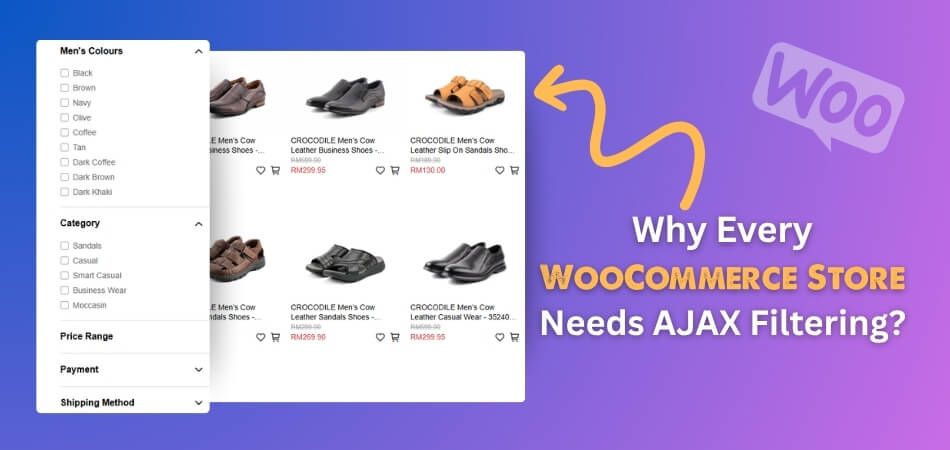
Better Browsing Experience
Shoppers don’t like to wait around while pages reload when picking filters. With AJAX filtering, results show up right away, making everything feel snappy. That quick response keeps people interested and more likely to keep clicking. It removes the annoying delays that usually make people give up and leave. Smooth filtering means customers spend less time searching and more time buying what they like.
Enhances Speed and Sales
A fast website isn’t just fun to use; it actually helps you sell more. When people find what they want quickly, they’re more likely to add it to their cart. Real-time filters help people explore more without the hassle of going back and forth. Sites that load products instantly often see lower bounce rates and longer browsing sessions, which usually leads to more checkouts and happier customers.
Works Great on Mobile
Not every customer is shopping on a computer. A lot of people use phones, and slow page reloads can be extra frustrating on mobile. With AJAX, only the product section updates, so pages load way faster. That’s a big deal for mobile users who are short on time and patience. Smooth, fast filtering on mobile means fewer people will leave your site just because it takes too long.
Easier Product Discovery
It’s fun to explore when filters react quickly. People feel more in control when they can try different filter combos and see new results instantly. They might even find products they weren’t planning to look for. For example, someone can filter by price, brand, and size all at once and get results in a second. Some stores use tools like Ajax product filter for WooCommerce to make this feel smooth and effortless.
Cleaner Navigation
Jumping from page to page just to see different products can get tiring. AJAX filtering helps avoid that by keeping people on the same page while showing updated items. This makes it easier to stay focused and find the right products without extra clicks. It keeps everything organized and less messy. Customers can check out more options without losing where they were before, which saves time and keeps them interested.
Boosts Site SEO
Believe it or not, proper AJAX filtering can also help your store’s visibility in search engines. Some tools are smart enough to update the URL when filters are used, so Google can still find and list those pages. That means more chances for your products to show up in search results. But it only works if the AJAX system is built the right way with SEO in mind.
Reduces Server Load
Instead of reloading the whole website every time a filter is clicked, AJAX only reloads the parts that need changing, like the product grid. That means fewer server requests and less bandwidth used. During busy hours, this can really help your store run smoothly without crashing or slowing down. It’s good for performance and helps keep your hosting costs under control, especially if you have a big product catalog.
Fully Customizable
Every store is different, and AJAX filters let you build the exact setup you need. You can allow people to filter by colors, tags, prices, categories, or even custom labels. Whether you’re selling clothes, books, or gadgets, you can make filtering work for your products. The flexibility is a big plus because it helps customers get to the right stuff without dealing with clutter or confusing menus.
Less Drop-Offs
One of the biggest reasons shoppers leave a store is because it’s too slow or hard to use. If they get annoyed, they’re gone in seconds. But when filters are fast and easy, people are more likely to stick around. AJAX helps cut out delays and confusion, making it easier for users to stay, click more, and buy more. A smoother experience can turn casual visitors into loyal buyers.
A fast and easy filtering system can make a big difference in how people shop in your store. When customers find what they need quickly, they’re more likely to buy. AJAX filtering helps keep everything smooth without slowing things down. If your store isn’t using it yet, now’s the time to make the switch.
AJAX Filters vs. Traditional Filters in WooCommerce: Which Enhances Product Discovery Better?
WooCommerce’s product filtering can completely change the shopping experience when results are shown. AJAX filters and traditional page reload filters work differently, and one clearly makes browsing easier. Let’s compare both to see which helps customers find products faster.
| Feature | AJAX Filters | Traditional Page Reload Filters |
| Speed | Instant updates without reloading the page | Slower; reloads the entire page each time |
| User Experience | Smooth and modern browsing experience | Feels outdated and clunky |
| Mobile Performance | Optimized for mobile; faster filtering | Often laggy and slow on mobile |
| Layered Filtering | Easily apply multiple filters at once | Limited and less flexible |
| Product Discovery | Encourages exploring more options | Discourages deep browsing |
| Bounce Rate | Lower bounce rate due to fast results | Higher chance of users leaving early |
| SEO Potential | SEO-friendly URLs (if implemented right) | SEO-friendly but fewer filtered combinations |
| Server Load | Lighter load by updating only the needed parts | Heavier load from full-page reloads |
| Customization | Highly customizable for any product type | Limited in design and setup |
| Overall Shopping Flow | Smooth and engaging | Disruptive and time-consuming |
While many WooCommerce themes come with built-in filtering tools, users often encounter issues like slow loading or limited filter combinations. These limitations of theme-based product filters make AJAX filtering a much more effective solution for improving product discovery.
How to Choose the Right AJAX Filter Plugin for Your WooCommerce Store?
Choosing a plugin for product filtering might sound simple, but picking the wrong one can mess up how your store works. Some filters slow things down or don’t match your site’s design. Want to know what really matters? Keep reading.
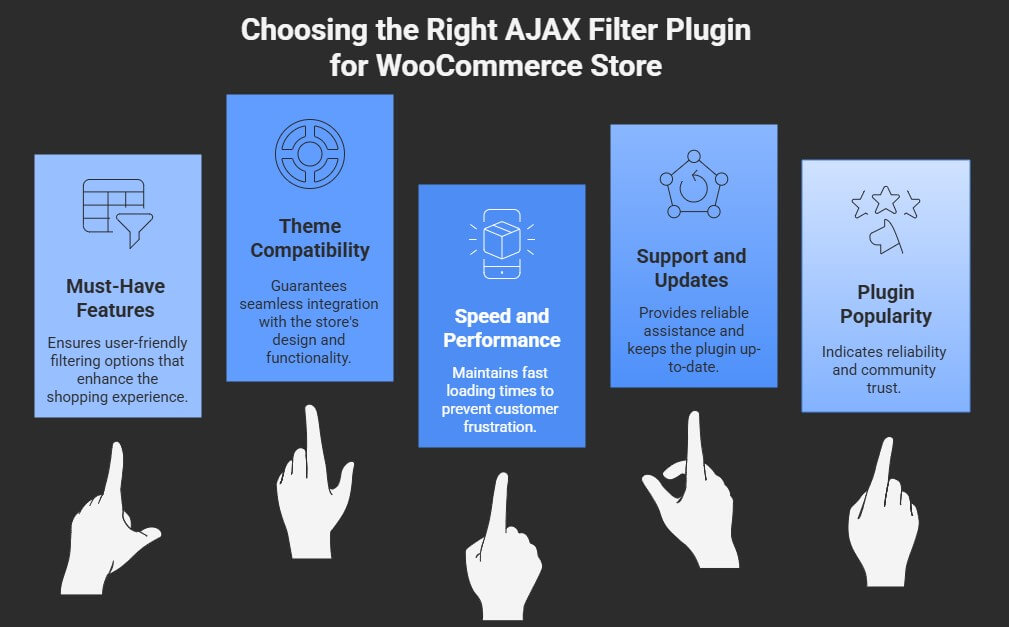
Must-Have Features
Look for a plugin that lets people filter by price, category, brand, and ratings. It should also support multiple filters at once. Live product updates without reloading the page are super important. Some plugins even offer checkboxes, sliders, and color swatches. All of these make filtering easier and more fun for users, which keeps them shopping longer and helps them find what they want faster.
Theme Compatibility
Not every filter plugin works well with every WooCommerce theme. Before picking one, check if the plugin is tested with your theme or popular themes like Astra or Storefront. If the styles look broken or don’t match, it can make your store look unprofessional. A good plugin should blend in nicely and still run smoothly across different themes without needing extra fixes.
Speed and Performance
A good AJAX filter plugin should load products quickly without slowing down your site. If it makes the site lag or freeze, people will leave. Try to pick one that’s known for being lightweight and fast. Some plugins even have settings to reduce load time. It’s smart to test the plugin’s speed before using it fully to avoid frustrating your customers.
Support and Updates
Always check if the plugin has regular updates and active support. If something goes wrong, you’ll want help quickly. A good plugin usually comes with clear instructions and fast replies from the developer team. Read some reviews to see if others had a good support experience. A well-supported plugin is less likely to break or cause problems on your store later.
Plugin Popularity
Plugins with high ratings and a lot of downloads are usually more reliable. It means more people trust it, and the developers care enough to keep improving it. But don’t just go by numbers—read a few reviews to see what real users are saying. A popular plugin with happy users is a safer choice than one that looks flashy but has no feedback.
Choosing the right AJAX filter plugin doesn’t have to be hard if you know what to look for. Make sure it’s fast, works well with your theme, and has the features your store needs. Don’t forget to check reviews and support quality. A smart choice now can save you from headaches later.
Top AJAX Product Filter Plugins for WooCommerce in 2025
WooCommerce stores have grown a lot, and filtering plugins have become a must-have tool for better shopping. With so many options out there, it’s important to know which ones are actually worth trying. Let’s check out the top picks below.

Dynamic AJAX Product Filters
This plugin is a top choice for those who want a simple setup and fast filtering. It lets users filter by categories, prices, tags, ratings, and more—all without reloading the page. It also works smoothly with most WooCommerce themes. Many store owners prefer it for the overall benefits of Dynamic AJAX filters, such as faster product discovery and reduced bounce rates. If your site has a large product list, this one helps customers find items quickly and easily.
JetSmartFilters
You’ll like this one if your store uses the Elementor page builder. The plugin has clean filter types like checkboxes, sliders, and dropdowns. Customers can mix filters to find the exact product they want. The design is modern, and it fits well with many layouts. It also runs fast and gives a nice look to any WooCommerce store setup.
YITH WooCommerce Ajax Product Filter
Lots of users trust this plugin because it’s from a known brand. You can add as many filters as you want without limits. It lets customers search using product details like color, tag, or price. The filters are easy to manage and change as needed. It’s also updated often, so you won’t face problems like bugs or slow speed.
WooCommerce Product Filters by Barn2
Stores with large product catalogs and many categories will benefit from this one. It gives shoppers real-time results as soon as filters are selected. You don’t have to reload the page to see new products. It also lets you change how filters look on the screen. It’s super fast, flexible, and works well with most WooCommerce themes.
Product Filter by WBW
This plugin is known for giving many cool filter style choices. It supports checkboxes, sliders, colors, and even search bars for products. Customers can use more than one filter at a time easily. It loads products quickly and keeps the page running smoothly. The plugin also fits nicely with popular themes and doesn’t slow things down.
AJAX filter plugins help customers find things faster on your store. Each plugin above has its own cool tools and easy settings. Pick the one that matches your store’s needs and design best. A good filter makes shopping faster, easier, and a lot more fun.
Common Scenarios Where AJAX Filtering Makes the Most Impact
Shopping online should feel quick and easy, not slow and frustrating. When stores have lots of products, filters help narrow down choices fast. But not all filters work the same way. Let’s look at where AJAX filters truly help.
- Fashion Stores: Shoppers can filter by size, color, or brand instantly without waiting for the whole page to reload every time.
- Electronics Shops: Customers can quickly sort items by features like RAM, screen size, battery, or storage with real-time results.
- Beauty & Skincare: People love filtering by skin type, product type, or ingredients to find exactly what fits their needs fast.
- Furniture Stores: Buyers can mix filters like size, material, and price to find the perfect match without long loading times.
- Grocery & Food Stores: Filters for organic, vegan, brand, or diet type work better when results show up instantly.
- Sports & Fitness Gear: Real-time filtering helps sort by brand, activity type, size, and even color without reloading the page.
- Toy & Gift Shops: Parents can use quick filters for age group, price range, or type to find the right gift faster.
AJAX filtering helps stores work faster and makes shopping feel smooth and simple. Customers can find what they want without extra waiting or clicking. It’s perfect for stores with lots of products or choices. Smarter filters bring happier shoppers.
Commonly Asked Questions
Here’s a short FAQ section to help clear up common doubts about AJAX filtering. These questions cover extra things store owners often wonder about. If you’re curious about how AJAX filtering works behind the scenes or how it fits with other tools, this section is for you.
Does AJAX Filtering Work With Product Variations?
Yes, AJAX filtering works well with product variations like size, color, or style. When set up correctly, it can show only the exact variation a customer selects. This helps people find the product that matches their needs without extra clicks. It also makes the store feel more organized and easier to shop from.
Can AJAX Filtering Work With Custom Product Types?
Yes, many AJAX filter plugins support custom product types. Whether you sell digital downloads, subscriptions, or bundles, filters can be adjusted to include them. You might need to do some setup depending on your plugin, but it’s possible. This flexibility makes AJAX filters useful for all kinds of online stores.
Will It Slow Down My Website?
No, AJAX filtering is actually designed to make your store faster. It only loads parts of the page, not the whole thing. That means less waiting for your customers and lower stress on your server. A well-coded plugin won’t slow your site down if used correctly.
Can I Use AJAX Filtering With Other WooCommerce Plugins?
Yes, most AJAX filter plugins work well with other WooCommerce tools. They’re made to fit into your store without causing problems. Just make sure the plugins you use are regularly updated and compatible. It’s also a good idea to test them together before going live.
Is Coding Knowledge Needed to Use AJAX Filtering?
No, you don’t need coding skills to set up basic AJAX filtering. Most plugins have easy setup options with simple settings. You can drag and drop filter blocks or choose options from menus. If you need something special, you can always ask a developer later.
Can I Add Filter Options to Any Page?
Yes, you can place AJAX filters on shop pages, category pages, or even custom pages. Most plugins let you choose where you want the filters to show. You can also place them in sidebars, menus, or above products. This lets you control how and where customers start filtering.
Does It Work With Product Tags and Attributes?
Yes, AJAX filtering supports product tags and attributes like brand, size, or color. You can allow shoppers to filter by any product detail you’ve added in WooCommerce. This makes it easier for them to find items that match what they want. It also helps keep your store organized and neat.
Can I Control the Filter Style and Layout?
Yes, most plugins let you change how your filters look and where they show. You can use dropdowns, sliders, checkboxes, and even colors. Some plugins offer style settings so filters match your store theme. That way, everything looks clean and works well together.
Will It Affect My Existing SEO Settings?
No, it won’t hurt your current SEO if the plugin supports SEO-friendly URLs. Many plugins are designed to work with search engines in mind. They can update URLs as filters are applied without breaking your pages. Just make sure the plugin you pick is SEO-ready.
Can I Track Filter Usage in Analytics?
Yes, you can track how often filters are used by connecting analytics tools. Some plugins support Google Analytics or other tracking services. This helps you understand what customers are looking for the most. You can then use that info to improve your product display and filtering options.
Bottom Line
Making your WooCommerce store faster, smoother, and easier to use is no longer optional—it’s a must. With features like instant filtering, mobile performance, and cleaner browsing, it becomes clear why every WooCommerce store needs AJAX filtering to increase sales and user experience.
To get the most out of AJAX filters, choose a plugin that matches your store’s needs and runs well with your theme. Keep things simple, test your setup, and update regularly. Wishing you great success and smoother shopping for every visitor to your store!
