Product searches in WooCommerce are a useful feature for online shoppers. It makes finding the right product easier and faster while browsing through a store. Many people using WooCommerce stores often wonder how the search works behind the scenes. If you’re thinking the same, you might be asking yourself, how does WooCommerce product search work?
WooCommerce search works by matching keywords with product titles, tags, and descriptions. It supports live search, filters, and shows instant results. Even partial words or typos return useful items, making shopping easier, faster, and ideal for large stores with many products.
If you’re curious to know more, this article explains everything in one place. You’ll learn how WooCommerce handles spelling errors, how filters work, and what helps results show up better. Keep reading to find all the important details that make WooCommerce search smart and helpful.
How Does WooCommerce Product Search Work?
Searching for a product online should not feel like a difficult job. WooCommerce helps people find products fast without much effort. It uses smart ways to match search words with items. Keep reading to see how it all comes together for smooth shopping.
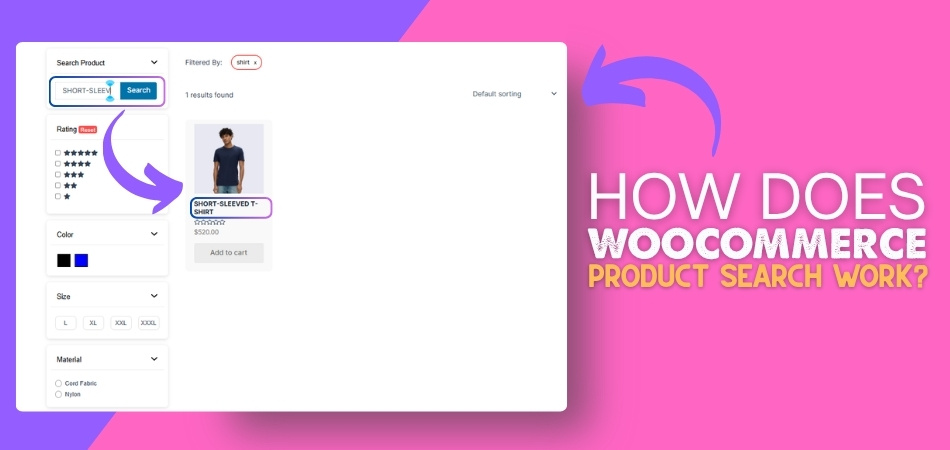
Search Bar Usage
Most online stores have a search box on the top or the sidebar. This box helps visitors type in product names or simple keywords easily. WooCommerce uses what people type to find close matches quickly. It’s a very simple feature, but very useful when someone needs something fast. People can find items by typing color, size, or product name. This makes the shopping experience smoother and less time-consuming for everyone.
Matching the keywords
Product search works by looking for words inside your store’s products. WooCommerce checks titles, descriptions, tags, and even other details. So if someone types “black shoes,” it shows all shoes with “black” anywhere. It doesn’t need perfect spelling or full names to work well. That makes searching easier and more flexible for all types of users. This feature helps find products fast, even with very basic information.
Showing the results
Once someone enters a search, WooCommerce shows matching products on one page. This page displays all results clearly so visitors can browse easily. They can click on any product to learn more or buy it. There are also options to sort by price, name, or popularity. Everything is built to help customers make faster shopping decisions without guessing. The results help people shop with less confusion and more comfort.
Smart live search
Some WooCommerce stores use a live search feature for quicker help. With this, results pop up while someone is still typing their search. It saves time and gives people suggestions before pressing the search button. This feature can show product images, names, and prices right away. That makes it feel faster and more helpful during a shopping visit. It also gives shoppers a better idea of what’s available immediately.
Filtering the results
Many stores allow shoppers to narrow results using smart filter options. Filters can sort by size, price, color, or category very quickly. These tools help people remove items they’re not interested in seeing. Some websites even use AJAX product filters for WooCommerce to improve filtering speed. These filters work without refreshing the page, which makes everything faster. Shoppers enjoy using them because they save time and keep things simple.
Saving Valuable Time
Searching on WooCommerce helps people find products without wasting much time. Instead of looking through every product, the search system picks matches fast. This is helpful for people who know what they want already. Even if someone only remembers part of a product name, it works. The goal is to get the right results in just a few seconds. That way, shopping online feels easier and quicker every time.
Easy to use
You don’t need to follow any hard steps to use the search feature. Just type the name or even one word about the product. WooCommerce will do the rest and find products that match best. It works well even if you make a small spelling mistake. Anyone can use it without needing special knowledge or skills. This makes it helpful for both first-time shoppers and regular users every day.
Helpful for big stores
Large online stores can have hundreds or thousands of products to search. WooCommerce handles that size very well and keeps searches fast. Even if there are many items, the results still load quickly. Customers don’t feel lost because search gives the best matches first. The system helps them find the right product in just seconds. That’s why it’s perfect for stores with big inventories and many categories.
Makes shopping smoother
Every part of the WooCommerce search is made to improve online shopping. Whether someone is new or experienced, the process stays easy and fast. Features like filters and live search add even more help for users. These tools work together to show the right items at the right time. It keeps visitors happy and also increases sales for the store owner. So, it’s a win-win for everyone involved in shopping.
Searching for products should be fast, simple, and stress-free every time. WooCommerce search makes shopping smooth, even when stores have many items. It helps visitors find what they want without scrolling forever. With its smart tools, the experience becomes quicker and more enjoyable.
What Algorithm Does WooCommerce Use for Product Search?
Finding what you want on an online store should be quick and simple. That’s why search tools are a big deal for the site. WooCommerce, a popular store platform, has a smart system that helps users get fast results. Want to know how it matches your words with the right products? Let’s break it down clearly below.
- Title Matching: The system checks if the product name includes the words typed into the search bar, helping show the most relevant items first.
- Description Scan: Product descriptions are scanned to find matching terms, even if those words don’t appear in the product title.
- Tag Comparison: Special tags assigned by the store owner are also used, helping connect related products even when their names differ.
- Attribute Check: Features like size, color, or brand are included in the search, making it easier for shoppers to find exactly what they need.
- Keyword Split: Search terms are broken into individual words, improving the chances of finding relevant matches even if the full phrase isn’t used.
- Partial Word Support: If only part of a word is typed, WooCommerce still tries to find products that start or end with those letters.
- Order of Relevance: The system ranks results so that the ones with more keyword matches or closer matches appear first, making browsing quicker.
WooCommerce doesn’t just match words; it connects people to the right products in the smartest way. This is what makes shopping faster and less stressful. Knowing how it works helps sellers improve product information and helps buyers save time. Now that you know the basics, keep this in mind when setting up or using a WooCommerce store.
How Does WooCommerce Handle Misspellings and Partial Matches for Product Search?
People often misspell words or don’t add the full word to the search bar of WooCommerce stores. That’s totally normal. The built-in search tries to help, but it doesn’t always get it right. To really understand how WooCommerce handles this, let’s look at some key points that explain it better.
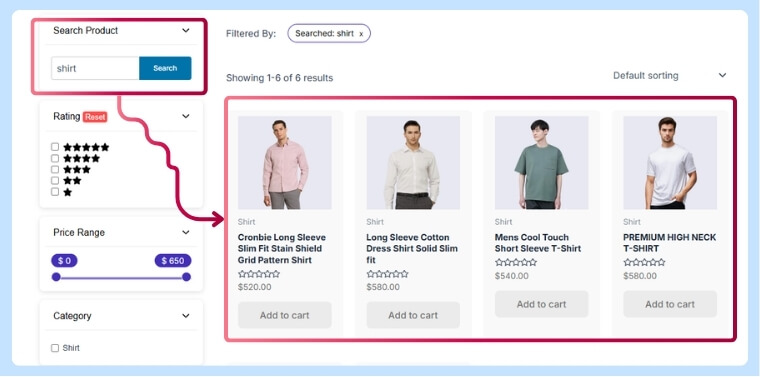
Typo Handling
WooCommerce’s basic search system doesn’t automatically correct typos, but it may still find products with close matches. If someone types “shooz” instead of “shoes,” it might not show results unless extra tools are added. With the help of certain plugins, stores can improve this by making search results more forgiving when small spelling mistakes happen.
Partial Word Matches
Typing just part of a word can sometimes still bring up results. If someone types “lap” when looking for a laptop, it might work, especially if the product name or description contains that partial match. However, this depends on how the store is set up. Using smart plugins makes partial searches much more accurate and helpful.
Plural and Singular Forms
WooCommerce doesn’t automatically know that “bags” and “bag” are the same thing. This means it might miss some items in search results unless the store includes both forms in product titles or descriptions. Store owners can solve this by using tools that recognize different forms of a word and show matching results.
Product Tags and Attributes
Search results aren’t just based on product names. WooCommerce also looks at product tags, categories, and attributes. So if someone searches “red,” and a product has “red” as a color attribute, it can show up—even if the word “red” isn’t in the title. This gives shoppers more ways to find the right product.
Improving Search Results
Store owners often improve search results by adding special search tools and filters. These help make searches work better when people use different words, misspell something, or only type part of a name. Better search tools make shopping easier and faster, especially in stores with many products.
WooCommerce does a decent job of handling small spelling mistakes and incomplete words. It also matches plural and singular forms quite well. Still, its built-in search is basic and might miss some results. To improve accuracy and user experience, it’s a good idea to use extra tools or plugins.
What Are the Limitations of WooCommerce’s Built-in Product Search Function?
Not every search shows perfect results, especially when a store has hundreds of products. Sometimes, the search bar doesn’t understand what someone meant or just shows too many random results. Let’s check what makes this happen and how it affects the experience.
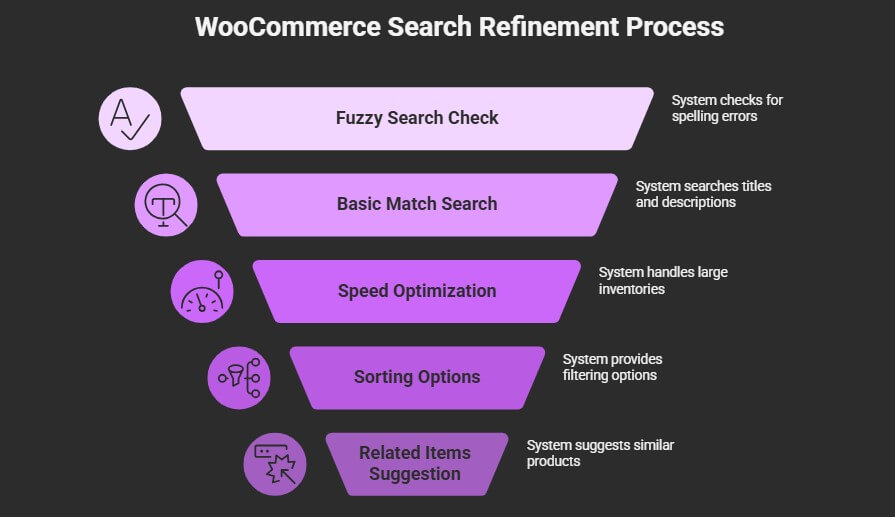
No Fuzzy Search
WooCommerce doesn’t always catch small spelling errors when someone types in the search bar. The default system needs exact matches to work well. This means typing “sneekers” instead of “sneakers” might show nothing at all. That can be frustrating when the product is actually there but not visible because of one wrong letter.
Basic Match Only
The search tool mainly looks at product titles and short descriptions. It doesn’t check everything like tags, categories, or other useful details. If the product name is slightly different from what someone typed, it won’t appear. This limits how much help the search bar can really give when someone is browsing for something specific.
Slow with Big Stores
In a store with a large number of products, search results can get messy or feel too slow. The system isn’t made to handle huge inventories quickly. It may take longer to find something or show too many unrelated items. That makes it harder for shoppers to find what they actually want without scrolling a lot.
Weak Sorting Options
Once the search results appear, there isn’t much help for organizing or filtering them. This becomes a problem when there are too many results and no way to narrow them down. Since the default search lacks advanced refinement, many store owners enhance results by using WooCommerce product filters effectively to guide users through categories, attributes, or price ranges.
Misses Related Items
If someone searches for a word that’s close to a product name or related to it, WooCommerce might still miss it. It doesn’t always suggest close matches or similar products. So, unless the exact word is used in the title, that item could stay hidden. This makes the shopping process harder than it needs to be.
The built-in WooCommerce search is simple and works okay for small stores. But when there are more products or different ways people type things, it starts to fall short. It often misses products due to small errors or limited search fields. Adding helpful tools can really improve how fast and accurately people find what they want.
How to Improve WooCommerce Product Search Accuracy for Better Results?
Having the right product show up in a search can make online shopping much easier and quicker. But for that to happen, store owners need to set up things the right way. Small changes can help products appear exactly when someone is looking for them. Let’s look at a few simple ways to make that happen and get better results from every search.
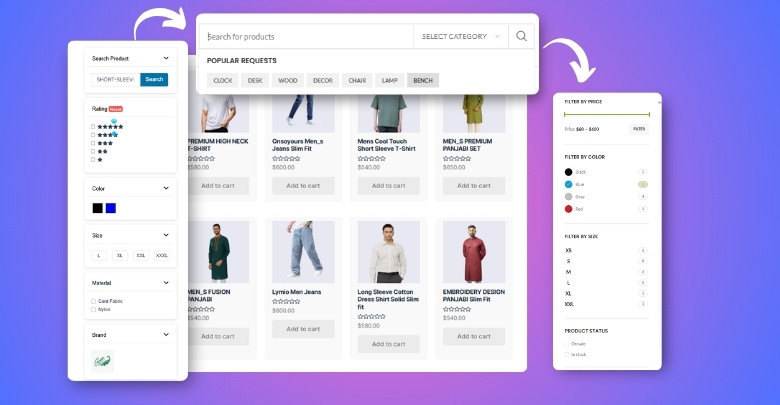
Write Clear Titles
People usually type simple words when searching, so it helps if the product title also uses those same common words. Avoid using fancy terms or technical language unless it’s really necessary. Instead, stick with short and clear words that people would normally type. For example, use “running shoes” instead of “athletic footwear.” The closer your titles match real search terms, the better the results your store will show.
Use Helpful Tags
Tags are often overlooked, but they play a big role in search. Think about what words people might type when they want your product. You can use color names, styles, and even uses as tags. Try not to overdo it—just a few focused and useful tags per product. This way, your product can still show up even if someone doesn’t type the exact title.
Add Strong Descriptions
Descriptions give more chances for your product to be found. Instead of only writing about the features, also add words that someone might search. For example, if it’s a jacket, mention things like “winter,” “warm,” or “waterproof.” Also, break it into small sentences that are easy to read. It’s a good way to match more search terms and bring better results.
Focus on Attributes
Searches often become tricky when there are many choices. That’s where product attributes help, like size, color, or brand. These small details make it easier to filter products. To make searches more precise, many store owners also choose to add range slider filter in WooCommerce, especially when filtering by price or product attributes becomes essential for narrowing results. This makes the shopping experience faster and simpler.
Avoid Repeating Words
While it’s good to use keywords, repeating the same ones too many times can actually confuse the search system. Try to mix in related words instead of writing the same ones again and again. For example, use “kids,” “children,” and “toddlers” if your product is for young ones. This improves search results without looking messy or unnatural in your content.
Better search results lead to happier shoppers and quicker sales. By making small but smart changes to titles, tags, and product info, it becomes easier to match with searches. Even little tweaks can improve results a lot. So keep things simple, clear, and focused when updating your store.
Commonly Asked Questions
Searching for products in an online store should always feel quick and easy. But sometimes, people still have questions about how it all works behind the scenes. These FAQs cover extra points about WooCommerce product search that haven’t been talked about yet. Let’s explore them to help make searching smoother for everyone.
Can WooCommerce Search Work With Custom Product Fields?
Yes, WooCommerce can work with custom fields, but only if you set it up the right way. By default, it doesn’t search those fields unless you use special tools or plugins. These fields might include extra info like special codes or hidden details. With the right settings, even custom product info can show up in search results.
Does Search Work With Product SKUs in WooCommerce?
Yes, WooCommerce lets people search using product SKUs if it’s turned on. SKUs are special product codes that help store owners track items. When search includes SKUs, it helps both shoppers and staff find the right product faster. This is helpful in stores with many similar items.
Can WooCommerce Search Be Used in Mobile View?
Absolutely, the search bar works just as well on mobile as it does on a computer. Most store themes are made to fit nicely on smaller screens. The search bar usually appears at the top or inside a menu on mobile. This way, users can look for products quickly while using their phones.
Does the Search Box Work With Product Categories?
By default, the search does not focus on categories unless the category name is part of the product title or description. However, some themes or plugins allow you to include categories in search results. This can help people who search by broad terms like “electronics” or “furniture”. It’s a good way to improve the shopping experience.
How Can Store Owners Track What People Search For?
Store owners can use tools or plugins to see what visitors type in the search bar. This helps them know what products are popular or hard to find. If something is searched for often but not found, it means the store might need to add that item. Tracking searches helps improve the store and make shoppers happier.
Can You Remove Certain Products From Search Results?
Yes, store owners can hide specific products from showing up in search results. This is useful for items not ready to sell or special products meant for limited users. It’s easy to turn off search visibility in the product settings. That way, only the right items show up when someone searches.
Is There a Way to Highlight Search Terms in Results?
Some WooCommerce themes or plugins can highlight the search words inside the results. This helps users see why a product appeared in the list. The words they typed might show in bold or a different color. It makes it easier to decide which product to click on.
Can Search Results Be Customized for Different Users?
Yes, but not by default. With advanced tools, stores can show different search results based on user type or location. For example, someone logged in as a wholesale buyer could see different items. This makes the search more useful for different types of shoppers.
How Does WooCommerce Search Handle Product Variations?
WooCommerce can search variations like size or color, but it depends on how they are set up. If the variation info is in the product title or attributes, it will show up in search. Otherwise, it might be missed. It’s best to make sure variation details are included in the searchable parts.
Can the Search Bar Give Auto Suggestions?
Yes, many stores use a plugin or built-in option that shows auto suggestions while typing. These suggestions might include product names or categories. It helps people save time by showing possible matches early. Auto suggestions make search feel faster and smarter.
End Note
WooCommerce stores don’t have to be hard to find products. Using smart filters and helpful search tools, online shopping is easier and faster with the right setup. WooCommerce’s search can be even more user-friendly with just a few tweaks.
If you’re wondering how does WooCommerce product search work, the answer is simple. It checks product titles, descriptions, tags, and even attributes to find matches for what someone types. It also supports partial word matches and shows the best results first. This helps users find what they’re looking for without needing to type the exact product name every time.
Keep your product data neat and organized, and test the search yourself to see how it works. With these tips, best of luck in creating an easy, fun, and engaging store!
