To enhance the SEO performance of your product filters and ensure they are indexable by search engines, you can utilize anchor tags in place of input elements. This technique allows search engines to crawl and index your filter links effectively.
Steps to Make Filters Indexable
- Navigate to Product Filter: In your WordPress admin dashboard, go to Product Filters.
- Access Advanced Settings: Click on SEO & Permalinks Setup from the menu.
- Enable Indexable Links: Find the option labeled “Make filter link indexable for best SEO” and turn it on.
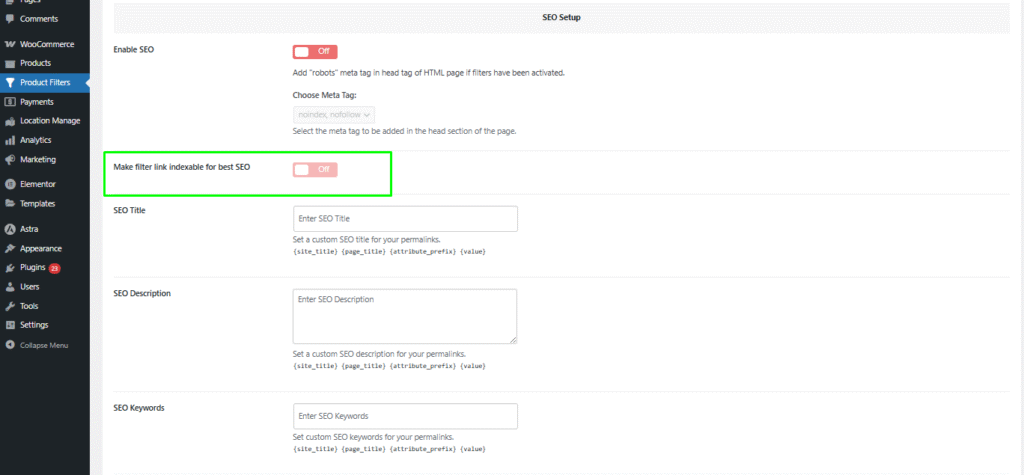
Benefits of Making Filters Indexable
- Improved SEO: Search engines can crawl and index your filter links, which can help improve your site’s visibility in search results.
- Better User Experience: Users can access filtered content directly through their search queries, leading to more relevant traffic.
- Increased Click-Through Rates: Well-structured, indexable links can attract more clicks from search results, driving more visitors to your site.
By following these steps, you can optimize your WooCommerce product filters to be more SEO-friendly, enhancing both visibility and user engagement.