Checkout in a WooCommerce store is the final step where everything comes together. Some stores use Quick Checkout for faster payments, while others still rely on Traditional Checkout with step-by-step entries. Many readers may already be wondering, is quick checkout better than traditional checkout?
Quick Checkout is faster, easier, and often safer because it uses stored details and modern payment systems. Traditional Checkout, on the other hand, gives more control but takes more time since it requires entering details for every purchase. Both methods have strengths, but the better option depends on the customer’s needs and the shopping situation.
Do you want to know which method works best for busy buyers, mobile users, or even first-time customers? Continue reading this article to discover every detail about checkout choices and what really makes the difference.
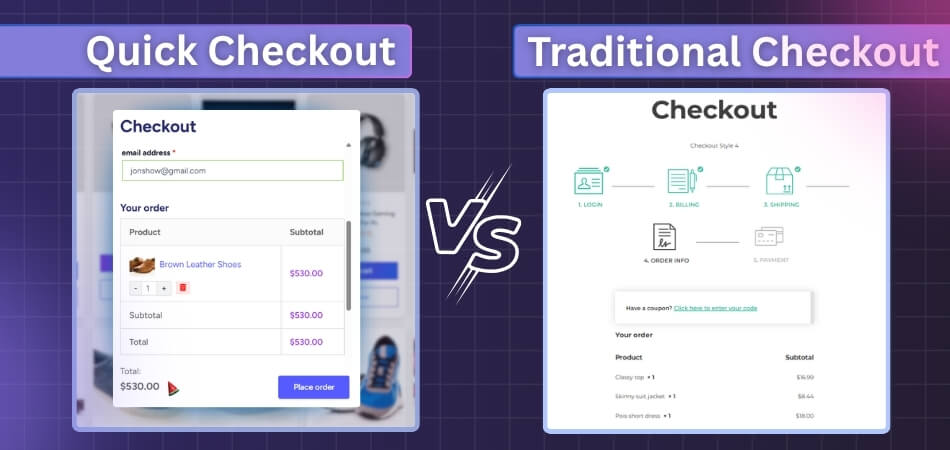
Is Quick Checkout Better Than Traditional Checkout?
When we shop, we often face two options at the counter: Quick Checkout and Traditional Checkout. Quick checkout uses technology to make payments faster, while traditional checkout involves waiting in line with a cashier. Both have their own benefits and drawbacks. To find out which one is better, let’s compare them:
| Aspect | Quick Checkout | Traditional Checkout |
| Speed | Very fast, usually one or two clicks. | Slower, requires filling out multiple details. |
| Convenience | Saves time and has fewer steps for customers. | Takes more effort and patience. |
| Payment Options | Often linked to saved cards, wallets, or apps. | Usually requires manual card or cash entry. |
| Security | Uses encryption and tokenization for safety. | Depends on manual checks, sometimes less secure. |
| User Experience | Smooth and simple, great for repeat buyers. | Can feel tiring, especially online. |
| Error Chances | Fewer mistakes since details are pre-saved. | Higher chance of typing errors or delays. |
| Technology Need | Needs digital systems, apps, or smart devices. | Can work even without high technology. |
| Customer Trust | Builds trust if it’s safe and quick every time. | Feels familiar and reliable to many people. |
Speed
Quick checkout is built to save time by completing the purchase in just one or two clicks. It works best for repeat customers who already have their details saved. Traditional checkout takes longer because it asks for billing, shipping, and payment details each time. The difference in time makes quick checkout a lot faster and less tiring.
Convenience
With quick checkout, customers avoid filling out the same forms again and again. It is especially helpful for mobile users who want to finish shopping quickly. Traditional checkout requires more patience as every detail must be entered manually. This makes it less convenient, especially in urgent situations.
Payment Options
Quick checkout often connects with digital wallets, saved cards, or payment apps. This allows instant payments without re-entering card numbers. Traditional checkout usually depends on manual entry of card details or even cash in physical stores. Because of this, it feels slower and less flexible.
Security
Quick checkout uses advanced security like encryption and tokenization. These features protect stored card details and reduce the risk of fraud. Traditional checkout depends on manual checks, which can sometimes be less secure. However, many people still feel safer when they enter details themselves.
User Experience
The smooth and simple process of quick checkout makes it enjoyable for regular buyers. It reduces steps and gives a hassle-free shopping feel. Traditional checkout can feel repetitive and tiring, especially online. This difference makes the user experience stronger in quick checkout.
Error Chances
Quick checkout lowers mistakes because information is already saved. There is no need to retype addresses or payment numbers every time. Traditional checkout has more chances of typing errors or delays in processing. Even a small mistake can slow down or stop the purchase.
Technology Need
Quick checkout depends on advanced systems like apps, wallets, and stored data. Without the internet or updated systems, it may not work. Traditional checkout can be done even without much technology. This makes it reliable in areas with poor connectivity.
Customer Trust
If quick checkout is safe and works smoothly, it builds strong customer trust. People return to shops that save time and keep their money safe. Traditional checkout feels more familiar and reliable for many who are used to it. Both methods can gain trust, but in different ways.
Both quick checkout and traditional checkout have their own value. Quick checkout is best for saving time and making shopping easier, while traditional checkout feels familiar and reliable. The right choice depends on customer comfort and the type of purchase being made.
When Is Quick Checkout a Better Option?
Shopping styles are changing, and people now want faster ways to complete their orders. Quick checkout is one of those options that helps buyers finish their purchase without going through long forms. It may not be useful in every case. Let’s look at the times when quick checkout works best.
Regular Buyers
Quick checkout is perfect for people who shop often from the same store. Their details, like address and payment methods, are already saved. This helps them finish their order in seconds without typing anything new. It saves effort and makes repeat shopping easy.
Busy Shoppers
Some people want to buy things quickly without spending extra time. For them, quick checkout is a smart option. It removes extra steps and gets the order confirmed fast. This is very useful when someone is in a hurry.
Saved Payment Options
Quick checkout is best when customers already trust the store and have saved their cards or wallets. With one click, the payment is done safely, and this shows the clear benefits of using quick checkout in WooCommerce for both speed and security. It avoids the need to re-enter card details each time. This makes the process both fast and secure.
Mobile Users
Using mobile phones for shopping can feel tricky if the process is long. Quick checkout reduces typing and makes it smoother on small screens. It avoids mistakes that happen while entering details on phones. This makes mobile shopping simpler and stress-free.
Small Purchases
Quick checkout works well for buying small or everyday items. People usually do not think too much about such purchases. They just want to confirm and move on. In such cases, speed matters more than checking every detail again.
Online Offers
Many stores give limited-time discounts or flash sales. Quick checkout helps customers grab the deal before it ends. Traditional checkout may take too long and cause them to miss the offer. With quick checkout, buyers can confirm the deal instantly.
Is Quick Checkout Easy to Enable in a WooCommerce Store?
Yes, enabling Quick Checkout in a WooCommerce store is easy and does not require advanced skills from the store owner. It usually begins with installing a trusted plugin that supports quick checkout features without complicated setup steps. Once installed, the process moves smoothly with simple activation and clear settings provided in the plugin dashboard.
After activation, most plugins only need you to enable a module or checkbox that adds the quick checkout feature instantly. Many store owners prefer the one page quick checkout for woocommerce plugin because it makes the process simpler and highly reliable. This ensures customers can complete purchases with fewer clicks, creating a faster and smoother shopping experience.
The best part is that no coding or advanced knowledge is required when setting up this checkout system. Anyone who can install a plugin and adjust basic settings will find the process straightforward. This proves that enabling Quick Checkout in WooCommerce is simple, fast, and accessible for everyone running an online store.
Why Do Some Store Owners Still Use the Traditional Checkout?
Shopping methods keep changing, but many stores still rely on the old checkout system. Traditional checkout is slower but feels more familiar to some buyers. To understand why many owners keep it, let’s look at a few reasons.
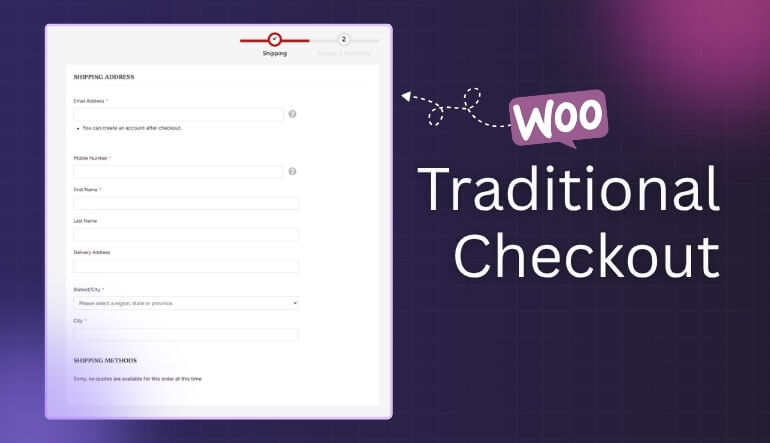
Customer Habits
Many customers are used to the traditional checkout process. They feel more comfortable typing in their details step by step. Some think it is safer when they do everything manually. This makes store owners keep the old method for them.
Trust Factor
Traditional checkout gives a sense of control because customers enter details themselves. Some people do not trust stored payment information. They prefer checking every field before confirming. Store owners use this method to maintain customer trust.
Technology Limits
Not every store has the latest tools to enable quick checkout. Some small businesses use basic systems that do not support advanced plugins. For them, sticking to traditional checkout is easier. It avoids technical problems and extra costs.
Cost Concerns
Quick checkout may require paid plugins or upgrades. Some owners feel it is not worth the expense for smaller stores. Traditional checkout, on the other hand, comes with no extra cost. This makes it a safer option for them.
Detailed Orders
When a purchase has many details, traditional checkout helps. Customers can review each step and confirm everything carefully. Quick checkout may skip those extra checks. That is why some stores prefer the old style for complex orders.
Internet Issues
Quick checkout works best with fast internet and updated systems. In areas with poor connectivity, it may not run smoothly. Traditional checkout does not always need advanced speed. So owners keep it for reliability in such places.
Familiar Process
Change is not always easy for everyone. Many buyers and even store owners are used to traditional checkout. They see no reason to change something that works. Familiarity often keeps the traditional system alive.
Does Quick Checkout Improve Cart Abandonment Rates?
Yes, quick checkout improves cart abandonment rates because it reduces the time and effort needed during the buying process. Many buyers leave their carts when checkout feels long or complicated, and quick checkout removes those barriers effectively. By keeping things simple, buyers complete their orders faster and with fewer chances of leaving midway.
Customers today prefer smooth shopping experiences that save them time and reduce hassle. Long forms, repeated entries, and extra steps often frustrate shoppers. That is why quick checkout helps conversion rates in WooCommerce, since it makes checkout seamless and keeps buyers engaged.
Another reason quick checkout lowers abandonment is that it builds confidence for customers while finishing their order. When the process is short, they do not have second thoughts about continuing. It also reduces last-minute drop-offs caused by complicated steps. This is why more online stores are choosing quick checkout to keep sales steady.
Can Stores Offer Both Checkout Types Together?
Yes, stores can offer both checkout types together, giving customers the freedom to choose what suits them best. Many buyers appreciate flexibility when shopping, so having multiple checkout choices reduces friction. Offering both options creates comfort and builds better trust with different customers.
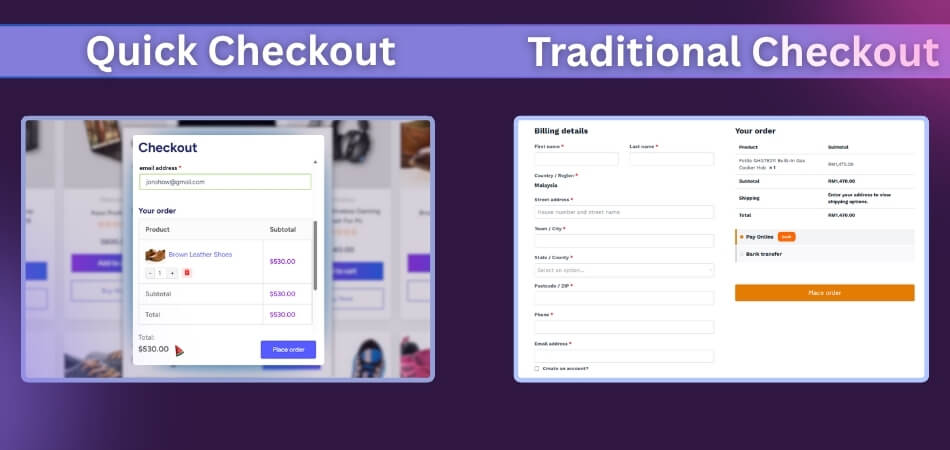
For customers who want speed, quick checkout is always ready, saving them from filling out unnecessary forms repeatedly. At the same time, traditional checkout remains available for those who prefer careful reviewing. This balance ensures every type of buyer gets exactly what they want.
Some people shop in a hurry, while others want more control during payments. Providing both checkout methods covers these different habits effectively. Stores offering both systems keep sales steady while making shopping experiences smooth for all customers, regardless of their preferences.
Tips for Offering Both Quick and Traditional Checkout Options
Stores that want to satisfy all kinds of buyers can use both quick and traditional checkout options together. Offering this mix helps reach customers who prefer speed and also those who value control. Here are some practical tips to make it work smoothly.
- Clear Buttons: Add separate buttons for quick checkout and traditional checkout. This makes sure customers can easily pick their preferred method without confusion.
- Simple Labels: Use clear and short words like “Quick Checkout” and “Standard Checkout.” This avoids mistakes and helps buyers select faster with confidence.
- Mobile Friendly: Make sure both checkout methods work well on mobile devices. Shoppers using phones expect smooth checkout without extra typing delays.
- Saved Details: Allow quick checkout to use saved payment and address details. This cuts time and reduces errors while traditional checkout still remains available.
- Security Options: Show clear security badges or trust signals for both checkout types. It reassures customers that whichever method they use, their data stays safe.
- Testing Flow: Test both checkout types often to see if they run without errors. A smooth process ensures fewer abandoned carts and better sales.
- Offer Choice: Never force buyers into one method only. Letting them decide builds trust and gives everyone freedom to shop in their comfort.
- Track Results: Check analytics to see which checkout option customers use more. This helps you improve features and focus on what actually works.
Frequently Asked Questions
Readers often have small but important questions after learning about checkout methods. These doubts usually revolve around safety, ease of use, or customer habits. To clear them up, here are some frequently asked questions with simple answers.
Can Quick Checkout Work with Guest Accounts?
Yes, many stores allow guest checkout while still offering quick checkout features. This means buyers can complete their purchase without creating an account. The process uses temporary details for one-time orders. It’s a good option for customers who don’t want to register.
Do Quick Checkout Systems Handle Multiple Currencies?
Most quick checkout tools are designed to support multiple currencies for international customers. This makes it easier for global buyers to shop. Currency detection usually happens automatically. Stores can increase sales by offering this flexibility with less confusion.
What Features Make Quick Checkout More Attractive?
Quick checkout stands out because it saves payment details, reduces steps, and supports modern wallets like Google Pay. Buyers enjoy fewer clicks and faster confirmations. These features make the process attractive to busy people. In turn, this encourages customers to shop more often.
Which Stores Benefit Most from Quick Checkout?
Stores selling daily-use items or low-cost products benefit greatly from quick checkout. Customers don’t want delays when buying simple things. Faster payment boosts satisfaction for small or repeat purchases. These stores often see higher sales when checkout is hassle-free.
How Does Quick Checkout Work With Coupons?
Most quick checkout systems allow buyers to apply coupons with one click. The system recognizes the discount code instantly. This reduces mistakes during checkout. It helps customers save money without slowing down the process, making quick checkout even more appealing.
Which Checkout is Better for Older Shoppers?
Older shoppers may find traditional checkout more comfortable. They’re used to step-by-step instructions and may trust it more. Quick checkout feels modern, but can sometimes confuse them. Offering both options ensures all age groups feel included.
How Do Checkout Methods Impact Mobile Shoppers?
Mobile shoppers benefit most from quick checkout. Small screens make typing difficult, so fewer steps are helpful. Traditional checkout often feels frustrating on phones. By offering quick checkout, stores make mobile shopping smooth and reduce abandoned carts.
Bottom Lines
Choosing between quick checkout and traditional checkout is not always simple because both bring unique strengths to the shopping process. Some shoppers value speed and convenience, while others still lean on the comfort of old methods. This mix shows that no single option is perfect for everyone.
When asking is Quick Checkout Better Than Traditional Checkout, the answer depends on the situation and the buyer’s preferences. Quick checkout clearly wins when saving time, improving mobile purchases, or reducing abandoned carts. Traditional checkout, however, remains useful where trust, detail, or low technology are important.
The smart approach is to give customers both options so they can decide what feels right. Offering flexibility builds trust, improves shopping experiences, and supports steady sales. Stores that balance these choices meet the needs of all kinds of buyers.
