Running an online store with thousands of products can be both exciting and challenging. Store owners often ask, can WooCommerce handle 50,000 products without slowing down? The short answer is yes, but success depends on how well your store is built and maintained over time.
WooCommerce is a flexible, open-source platform designed to scale with your business. With proper hosting, optimized plugins, and efficient caching, it can smoothly manage large catalogs while keeping performance steady. Many successful stores already operate with massive inventories using WooCommerce as their backbone.
If you’re planning to grow your store and want to ensure it performs flawlessly with a big product list, you’re in the right place. Continue reading to learn exactly how WooCommerce can handle 50,000 products effectively and what makes it possible.
Can WooCommerce Handle 50,000 Products?
Running a store with thousands of products can seem intimidating, but yes, WooCommerce can efficiently handle 50,000 products if properly optimized. With its flexible database structure, plugin ecosystem, and scalable infrastructure, it allows large stores to maintain speed and stability. Let’s understand the factors that help WooCommerce manage large-scale product catalogs effectively.
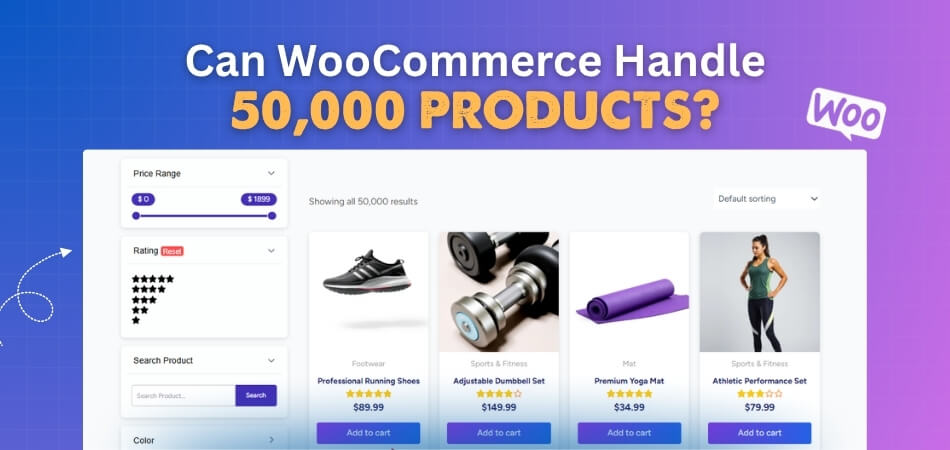
Efficient Database Handling
WooCommerce stores products using organized database tables for posts, metadata, and relationships. Optimizing these tables improves query execution and page loading times. Regular database maintenance, such as clearing transients and unused metadata, keeps the store responsive even as product count grows.
Scalable Hosting Compatibility
High-performance hosting ensures WooCommerce can process large amounts of data quickly. Managed or VPS hosting provides dedicated resources like higher RAM, CPU power, and SSD storage. Cloud-based solutions also help balance load during peak sales, allowing your store to stay stable under heavy demand.
Plugin Flexibility
The modular plugin system is a major advantage. You can add extensions that improve performance or enhance usability without overloading the system. For example, AJAX product filters for WooCommerce make browsing faster by allowing customers to refine results instantly without reloading the page.
Strong Caching and Indexing Systems
Caching reduces server requests by storing temporary data for quick access. When paired with search indexing (like ElasticPress or WP Rocket’s database optimization), it accelerates product lookup and page rendering, even when thousands of items are available.
Image and Media Optimization
Product images often consume the most bandwidth. Compressing images, serving them via CDN, and lazy-loading can dramatically boost site speed. Proper image sizes and next-gen formats (like WebP) also prevent unnecessary data load on both the server and browser.
Ongoing Performance Monitoring and Maintenance
Even with strong optimization, large stores require continuous monitoring. Using tools like New Relic, Query Monitor, or GTmetrix helps detect slow queries and plugin conflicts early. Regular audits, updates, and cleanup ensure the store continues to run efficiently as the product base expands.
When these elements work together, WooCommerce can easily handle 50,000 or even more products without slowing down. Success depends less on the number of items and more on how efficiently the system is optimized, maintained, and scaled.
Key Factors That Impact WooCommerce Performance
WooCommerce’s performance depends not just on its system design but also on external conditions that store owners can control. These factors determine how efficiently your website runs, how fast pages load, and how well the platform responds when product numbers increase or user activity spikes. Here are the main factors that impact its performance.
Server Resources (CPU, RAM, Bandwidth)
The power of your hosting server directly affects WooCommerce speed and reliability. Sufficient CPU and RAM ensure smooth product queries, quick checkout, and stable uptime. Choosing hosting with adequate bandwidth allows your store to handle multiple visitors, process large orders, and display high-resolution product images efficiently.
Database Size and Structure
A growing WooCommerce store generates more product data, orders, and logs. Without structured maintenance, database queries slow down performance. Optimizing tables, indexing key data, and clearing unnecessary records regularly keep the database clean. A streamlined database helps search functions and reports load faster.
Caching Systems (Object Caching, CDN)
Caching systems accelerate response time by storing data temporarily for repeated access. Object caching reduces server processing, while CDNs serve content from nearby locations to users worldwide. Proper caching configuration ensures stable performance during traffic surges or sales events, making browsing smoother and more responsive.
Theme and Plugin Efficiency
Themes and plugins shape how WooCommerce interacts with users. Lightweight themes improve loading speed and visual consistency. Similarly, using only well-coded, necessary plugins avoids resource conflicts. Store owners should regularly review plugin performance and remove unused extensions that slow down the system.
Image Optimization and File Compression
Images are essential for eCommerce, but large files can reduce speed. Compressing media files, resizing images, and using formats like WebP improve page load times. Combined with lazy-loading, these steps ensure product galleries look sharp while keeping your site light and efficient.
Background Processes (Cron Jobs, Sync Frequency)
Automated tasks such as order syncing or scheduled updates can consume server resources if they run too frequently. Adjusting cron job intervals and limiting background tasks during high-traffic hours maintains site stability. Balanced scheduling supports consistent performance without affecting store operations.
These external performance factors are within your control as a store owner. Managing them carefully ensures WooCommerce continues to deliver a fast, dependable experience, even as your catalog and customer base expand.
Why Hosting Quality Determines WooCommerce’s Performance?
Hosting quality directly affects how smoothly WooCommerce runs, especially when handling large product databases. Reliable hosting ensures faster load times, steady uptime, and efficient data processing. Without sufficient server resources, even well-optimized stores may slow down, causing poor user experience and lower conversions. Here is why hosting quality matters.

Shared vs. VPS vs. Managed WooCommerce Hosting
Shared hosting offers limited resources since multiple sites share one server, often resulting in slower response times. VPS hosting provides more control and dedicated space, improving reliability. Managed WooCommerce hosting offers the best performance by including automated caching, updates, and server optimization tailored to WooCommerce needs.
Benefits of SSD Storage, High PHP Memory, and Dedicated Resources
Using SSD storage speeds up product loading and checkout operations compared to traditional drives. Higher PHP memory allocation allows the store to handle multiple processes efficiently. Dedicated resources ensure the store remains stable and responsive, even when traffic or order volume suddenly increases.
Load Balancing and Cloud Hosting for Scaling Up
Load balancing distributes incoming traffic across several servers, preventing overloads and crashes. Cloud hosting adds flexibility, allowing instant scaling as your store grows. These technologies provide the foundation needed to manage large WooCommerce stores confidently, especially during high-traffic sales events.
Considering Costs and Long-term Investment
When planning infrastructure, budgeting for large WooCommerce stores becomes an essential step. Choosing a higher-tier hosting plan may require a larger upfront cost, but it pays off through better performance, lower downtime, and reduced maintenance expenses. Smart hosting investments safeguard your store’s growth and long-term success.
High-quality hosting provides the backbone for WooCommerce scalability. With the right combination of performance-focused resources, load management, and cost planning, your store can support tens of thousands of products efficiently while maintaining a fast and dependable user experience.
How Plugins and Themes Affect Performance in Big Stores?
Plugins and themes define how WooCommerce looks and functions, but they also directly affect speed and stability. Large stores often rely on multiple extensions, and when these are not optimized, they can slow down queries and delay page loads. Here are the big stores affected by the plugins and themes.
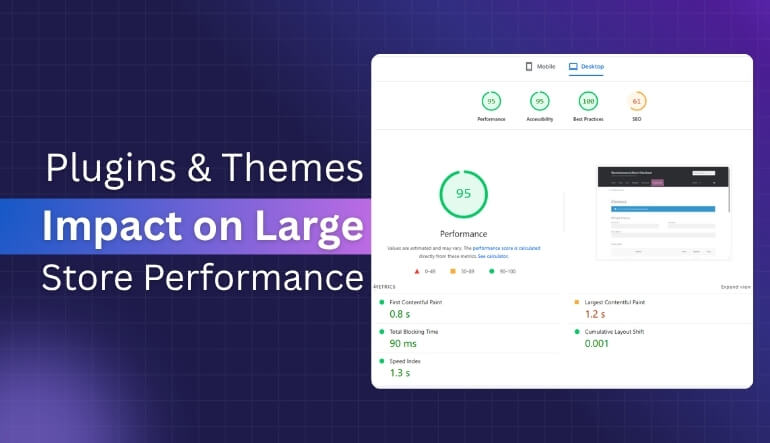
Heavy or Outdated Plugins Slow Queries
Plugins that are old or poorly coded often increase database requests unnecessarily. This leads to slower product searches and longer loading times. Regularly reviewing plugin versions and removing outdated ones helps reduce server strain, ensuring the store operates efficiently even with thousands of active products.
Lightweight Themes Built for WooCommerce
Choosing themes built specifically for WooCommerce improves both appearance and performance. Lightweight themes use clean code, optimized CSS, and limited external scripts. These load faster, enhance user experience, and prevent conflicts with core WooCommerce files. Examples include Storefront or Astra, both known for maintaining fast response times.
Plugin Audits and Limiting Overlapping Functionalities
Many stores install multiple plugins offering similar features, which creates redundancy. Performing plugin audits helps identify such overlaps. Reducing unnecessary extensions lowers resource usage and improves backend speed. For instance, one plugin managing SEO and analytics is often more efficient than using two separate tools.
Visual Builders and Custom Scripts Affect Speed
Visual page builders and custom scripts add flexibility but can increase file size and rendering time. Using too many of them slows down both frontend and admin performance. Simplifying layouts and minimizing script usage maintains faster navigation, especially when managing large catalogs and media-rich product pages.
Plugins and themes are the foundation of your store’s look and function, but their quality determines efficiency. Selecting lightweight options, auditing regularly, and avoiding redundancy help maintain WooCommerce speed and stability, ensuring customers experience a smooth and reliable shopping journey.
Proven Optimization Techniques for 50,000+ Products
Performance optimization becomes critical for stores handling massive WooCommerce catalogs, ensuring smooth navigation and fast product loading. Large inventories depend on consistent speed and stability so customers can browse and purchase without delay. Store owners can apply these techniques that make WooCommerce faster and more reliable.
- Use Caching Tools Like Redis, Varnish, or WP Rocket: Implement caching solutions to store frequently accessed data. Tools like Redis or WP Rocket minimize database queries and improve page load speed, allowing large product lists to appear quickly for shoppers.
- Optimize Database With Indexing and Cleanup Plugins: Indexing ensures faster data retrieval, while cleanup plugins remove unnecessary records. Regular maintenance keeps queries short and precise, improving backend responsiveness and reducing lag in product search results.
- Lazy-Load Images and Defer Scripts: Lazy-loading delays image loading until users scroll to them, reducing initial load time. Deferring nonessential scripts helps focus browser resources on primary content, making product pages load faster on all devices.
- Use CDN for Global Speed Delivery: A Content Delivery Network (CDN) distributes site data across worldwide servers. This reduces latency and ensures faster loading for users regardless of location, keeping product browsing consistent and smooth.
- Schedule Product Sync Tasks During Low-traffic Hours: Running data imports, inventory updates, or backups during off-peak hours prevents slowdowns during customer visits. Automated scheduling tools maintain real-time accuracy while protecting store performance.
Applying these optimization strategies ensures WooCommerce remains fast, reliable, and scalable even with 50,000 or more products. Continuous monitoring and routine adjustments will help maintain top performance and provide customers with a seamless shopping experience every time they visit.
Challenges Faced by Large WooCommerce Stores
Managing a large WooCommerce store brings unique technical and operational challenges that smaller sites rarely face. As product catalogs and traffic grow, performance issues can appear in both the frontend and backend. Recognizing these challenges early helps store owners apply the right fixes before they start affecting customer experience. Let’s go through the key challenges faced by large WooCommerce stores.
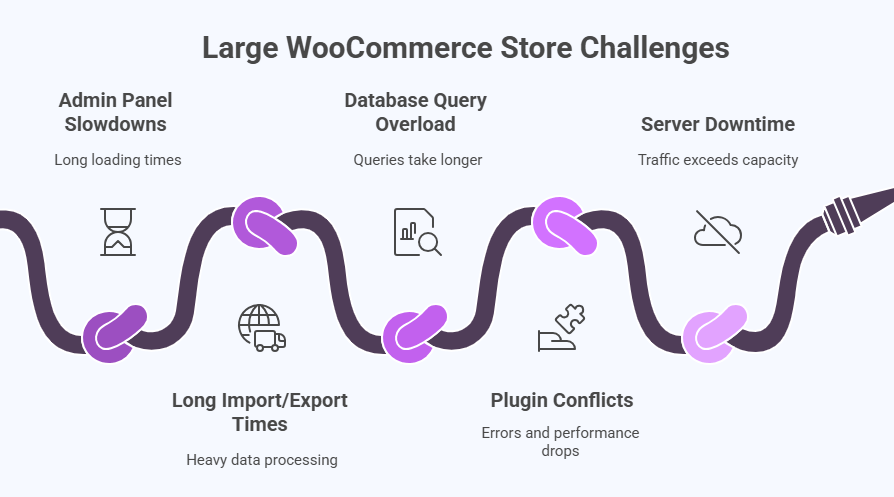
Admin Panel Slowdowns
When a store has thousands of products, the WooCommerce admin area can become sluggish. Long loading times occur during edits or product searches. To fix this, disable unnecessary admin widgets, use faster database queries, and rely on caching tools to improve dashboard responsiveness.
Long Product Import or Export Times
Bulk imports or exports can take minutes or even hours for large stores. This happens due to heavy data processing and limited server resources. Scheduling imports during low-traffic hours or using tools like WP All Import with chunked processing helps reduce the time significantly.
Database Query Overload
As product, order, and customer data grow, databases get heavier and queries take longer. Optimizing database tables, removing expired transients, and using object caching improve query performance. Regular maintenance ensures data remains accessible without delays during searches or reports.
Plugin Conflicts
Multiple plugins running similar functions can clash, leading to errors or performance drops. Conflicts often arise after updates or when using outdated extensions. Using a staging environment for testing and keeping only trusted, lightweight plugins reduces these risks and ensures smooth compatibility.
Server Downtime During Traffic Spikes
Heavy traffic, especially during promotions, can push servers beyond capacity. This leads to downtime and lost sales opportunities. Using scalable cloud hosting, CDNs, and load balancers helps distribute traffic evenly. Monitoring tools like New Relic or UptimeRobot can alert you before downtime occurs.
These challenges are common as WooCommerce stores expand, but with proper planning and ongoing maintenance, they can be managed effectively. Regular monitoring, testing, and optimization help keep large stores fast, reliable, and ready to grow without interruptions.
Frequently Asked Questions
Here are some of the most common questions users often ask after learning about WooCommerce’s performance and scalability. These answers will help you understand how to manage, improve, and maintain large WooCommerce stores more effectively.
How Can I Make My WooCommerce Store Load Faster?
You can improve your store’s speed by optimizing images, using caching tools, and selecting fast hosting. Minimize plugin use and clean your database regularly. Keeping your theme lightweight and scripts optimized also makes your pages load more quickly.
Is It Safe to Use Many Plugins in WooCommerce?
Using many plugins is fine as long as they are well-coded and compatible. Problems occur when too many heavy or outdated plugins slow down your site. Always use trusted sources and test new plugins on a staging site first.
What Happens If My WooCommerce Store Outgrows Its Hosting Plan?
If your store exceeds server capacity, you may experience slowdowns or crashes. The best step is to upgrade to VPS or managed WooCommerce hosting. This gives you more memory, faster processing, and improved stability for large-scale operations.
Can I Migrate My Existing Store to a More Powerful Server?
Yes, you can easily migrate your WooCommerce store to a stronger server or cloud platform. Using migration plugins or managed hosting support ensures a smooth transfer. Always back up your entire site before moving to prevent data loss.
How Often Should I Clean My WooCommerce Database?
It’s best to clean your database every few months, depending on activity. Removing old logs, transients, and drafts helps keep it running fast. A clean database improves both backend speed and customer browsing experience.
Are There Tools to Monitor WooCommerce Performance?
Yes, several tools can track store performance in real time. GTmetrix, Query Monitor, and New Relic are popular options. These tools help identify slow queries, heavy scripts, or plugin issues before they affect your store’s performance.
Does WooCommerce Work Well With Mobile Users on Large Stores?
Yes, WooCommerce supports responsive themes that perform well on mobile devices. Optimizing mobile images, enabling caching, and using fast themes improve load times. A smooth mobile experience keeps customers engaged and increases conversion rates for large stores.
Concluding Lines
WooCommerce has proven to be more than capable of managing large and complex stores. For anyone wondering, can WooCommerce handle 50,000 products? The answer is yes, it can, with the right setup, optimization, and maintenance strategy in place.
The key to success lies in combining strong hosting, efficient plugins, and proper database management. When these factors work together, WooCommerce remains fast, stable, and reliable even under heavy loads. Large stores can run smoothly without sacrificing user experience or site performance.
If you are planning to expand your store, WooCommerce gives you the flexibility and power to scale confidently. Focus on consistent monitoring, smart optimization, and regular updates to keep your store running efficiently as it continues to grow.
