Every WooCommerce store wants to help customers find products fast, but the theme’s default filters can often fall short. At first, they may seem fine and easy to use. As your store grows or your products become more varied, you might notice that default filters just don’t do enough, and that’s where you start thinking about Why Your Theme’s Default Filters Aren’t Enough for a Serious Store?
Themes’ default filters are usually limited and basic. They only let customers sort by simple things like price or category. These filters can’t handle custom options, smart features, or a large range of products. They might slow down your store, frustrate shoppers, and make it hard for people to find what they want. This leads to fewer sales and lower customer satisfaction.
If you’re thinking about how to improve your store, you’re not alone. Many store owners face the same issues and want to do better. This article gives you all the details you need to understand what’s missing and what really matters when it comes to product filters.
Why Your Theme’s Default Filters Aren’t Enough for a Serious Store?
When you’re running an online store, filters help your customers find what they’re looking for faster. But not all filters work the same way. Some filters that come with themes look okay, but don’t do enough. They might slow things down or miss important features. Let’s look at why default filters might not be the best choice for your store.
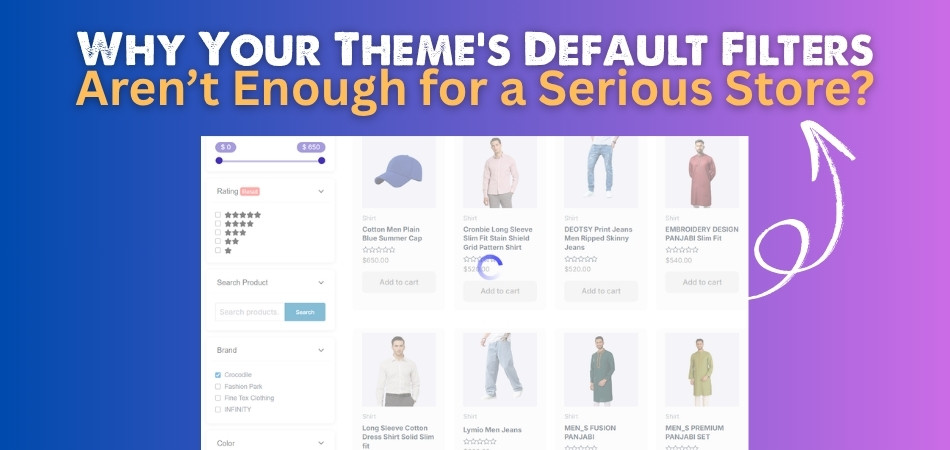
Limited Custom Options
Most default filters only let you sort by price, categories, or maybe one or two basic things. But what if your products come in different colors, sizes, or materials? These filters can’t handle that. You can’t create custom filters based on what your store really needs. This makes it harder for shoppers to find exactly what they’re looking for.
Missing Smart Features
Many themes don’t come with helpful tools like sliders for price ranges or filters that work instantly without refreshing the page. You also can’t combine filters, like choosing both “red” and “cotton” at the same time. Without these features, shopping feels slow and limited. People today expect faster and smarter ways to browse products. If your filters are too basic, shoppers might just leave.
Slower Store Speed
Some themes have filter systems that aren’t built well. When someone uses a filter, the page might load slowly or not work at all. This becomes a big problem when you have lots of products. Slow filters can make customers feel annoyed and lose interest. That’s not good for your store at all.
Not Easy to Use
Filters in many themes look plain or are hard to understand. On a phone, they might be even worse—too small, messy, or confusing. The user experience with WooCommerce filters plays a big role in whether people stay and shop or leave. If filters aren’t clear and simple, people won’t bother using them. That means they may leave your store without buying anything.
Can’t Handle Complex Products
If your store sells a wide range of items, default filters just won’t cut it. They can’t sort and display everything in a way that makes sense to shoppers. For example, a clothing store with hundreds of items in different styles and features needs more than just “price” or “brand” filters. When filters can’t handle this, your store becomes hard to shop. That can push people away instead of pulling them in.
Low Customer Satisfaction
People get frustrated when filters don’t work well. They can’t find what they want quickly, and that ruins the shopping experience. It might even make your store look unprofessional. Bad filters can lead to fewer sales and more people leaving without buying. A happy customer comes back—filters help make that happen.
What to Do If Your Theme’s Default Filters Aren’t Enough for a Serious Store?
Not all filters are made for big or growing stores. Some only work well when you have a few products. But when your store gets bigger, these filters start to fall behind. If that’s happening to you, here’s what you can do to fix it.
Look at Your Products
Every product is different, and your filters should match those differences. If you sell items with many sizes, colors, or features, basic filters won’t work well. You need filters that can show every choice clearly. This helps people find what they want without guessing. Better filters mean faster decisions and more sales.
Think Like a Shopper
Try shopping on your own website just like a customer would. Use the filters and see how easy or hard it is to find things. If you get confused or annoyed, your customers probably feel the same way. A store should feel smooth and simple. If not, that’s a clear sign something needs to change.
Upgrade Your Filters
There are many filter tools and plugins you can add to your store. One helpful option is using Dynamic AJAX Product Filters for WooCommerce, which is a type of advanced ajax product filters plugin that lets people sort by brand, size, color, and more. It makes shopping feel easy and smooth. You don’t need to be a tech expert to use them. Most of them work well with popular store builders.
Test Filter Speed
You shouldn’t have to wait forever for a filter to load. Try using your filters and count how long they take to show results. If it feels slow, people will get bored and leave. Filters should work in just a few seconds. Fast filters keep people interested.
Check for Mobile Use
Most people shop on their phones these days. If your filters are hard to use on a small screen, that’s a big problem. Try tapping your filters on a phone and see how they look. They should be clear and easy to use. If they feel messy, it’s time to fix them.
Use Customer Feedback
Sometimes customers leave messages or reviews that mention filter problems. These small comments can help you know what’s wrong. If more than one person says something, it’s worth looking into. Happy customers are more likely to return. Fixing filter problems can make a big difference.
Theme’s Default Filters vs. Plugin Filters: What’s Better?
Not all product filters are built the same. Theme’s default filters offer the basics, while plugin filters bring more power and flexibility. Here’s a side-by-side look to help you see the difference.
| Aspect | Theme’s Default Filters | Plugin Filters |
| Filter Options | Basic options like price and category only | Advanced options like size, color, brand, tags, and more |
| Customizability | Very limited and often fixed | Highly customizable for different product types |
| Speed | Can be slow, especially with many products | Fast and responsive, even with large catalogs |
| Mobile Friendliness | Often not well-optimized for small screens | Designed to work smoothly on all devices |
| User Experience | Simple, but can be confusing or clunky | Clean layout with better flow and design |
| Live Filtering (AJAX) | Rarely included | Common feature, updates results without page reloads |
| Multi-Attribute Filtering | Usually supports only one filter at a time | Allows combining filters (e.g. color + size + price) |
| Design Control | Tied to the theme design, hard to change | Offers layout and style options to match your store |
| Scalability | Struggles with large product ranges | Built to handle complex and growing stores |
| Ease of Integration | Already included with the theme | Easy to add with plugins, most need no coding |
What Happens When Customers Can’t Find What They’re Looking For?
Sometimes shoppers visit an online store with a clear idea of what they want. But if they can’t find it quickly, they’ll get annoyed or even leave. Keep reading to see how this can affect your store in big ways.
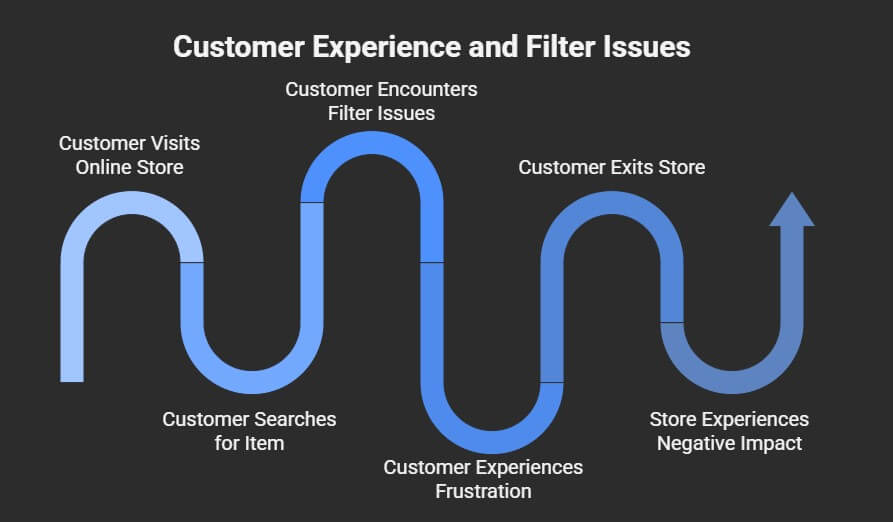
Hard to Keep Attention
Most people don’t have the patience to scroll through pages of products. When filters don’t help narrow down choices, it takes too long to find what they need. Customers lose focus and move on. Your store might have the perfect product, but it gets ignored just because it’s hidden behind poor filtering. This is a small problem that causes big results—lost sales and unhappy users.
Quick Store Exit
The longer it takes to find something, the more likely people are to leave. They don’t want to waste time searching through things they don’t need. If they click away after just a few seconds, that’s called a bounce. A high bounce rate tells you that your store experience isn’t working well. It’s something that can quietly hurt your business without you even noticing.
Missed Buying Chances
When shoppers can’t sort items the way they want, they miss out on things they would have bought. Imagine someone looking for a red cotton shirt but only seeing random clothes. That kind of frustration leads to missed chances to sell. This is one of the common signs you need better product filters that go beyond your theme’s defaults. Fixing this can turn more visitors into real buyers.
Frustration Builds Up
Confusing or weak filters make shopping feel like a chore. People come to your store to enjoy browsing, not to fight with buttons and menus. If it takes too much effort to search, frustration builds fast. That feeling doesn’t go away easily. It makes people less likely to return, even if they like your products.
Less Trust in Store
When a website looks messy or doesn’t work well, it makes customers trust it less. If filters are broken or don’t match the product list, shoppers might think the store isn’t serious. They start to wonder if they’ll get what they ordered. Trust is hard to build but easy to lose. Simple filter issues can make your store seem unreliable.
Lower Repeat Visits
A great shopping experience brings people back, but a bad one keeps them away. If someone had trouble finding what they wanted the first time, they won’t bother returning. They’ll remember how slow or clunky the search was. That one bad experience might lead them straight to your competitor next time. So, even a small filter problem can cost you long-term customers.
Top Plugin That Helps You Add Advanced Product Filters in Your WooCommerce Store
Adding better filters to your store can make shopping easier and more fun for your customers. Some tools can do this without needing any hard setup. You just install them, and they start working. Keep reading to find out which plugins can help.

Dynamic AJAX Product Filters for WooCommerce
This plugin helps you add powerful filters to your store, like color, size, brand, and more, all at once. It’s fast, works well on mobile, and keeps your site running smoothly even with lots of products. You can filter by anything, including tags, categories, and custom features. It also lets you hide empty filter options and add sliders for prices. The setup is easy, and it works well with most themes and plugins.
WOOF – Products Filter
WOOF is a simple but powerful plugin that lets your customers filter products by price, size, color, and more. It works well with most WooCommerce themes and is easy to set up. You can choose between dropdowns, checkboxes, or buttons for filter styles. Even with many products, it keeps things fast and smooth. It’s great for both small and big stores.
Filter Everything
Filter Everything is perfect if you want to filter not just products but also blog posts or custom pages. It supports many types of filters and shows results without reloading the page. The design is simple, and you can make it match your website’s style. It also works with big stores with lots of products. This one helps your visitors find things faster.
Premmerce Product Filter
Premmerce Product Filter works well with large stores and has a smart search system. It lets users mix and match filters like brand, size, and price all at once. The setup is easy, and the design is user-friendly. It supports fast loading and works great on mobile too. This plugin helps improve both speed and the shopping experience.
JetSmartFilters
JetSmartFilters is part of the Crocoblock tools and works well with Elementor. It allows filter blocks like checkboxes, dropdowns, sliders, and more. Customers can filter by many things at once without slowing the site down. The filters update live and look very clean. If you use Elementor, this plugin fits right in.
YITH WooCommerce AJAX Product Filter
This plugin is popular for a reason. It updates products live as people click on different filters, making the shopping feel fast. It supports color swatches, price sliders, and custom labels. The filters are also easy to add anywhere on the page. Many stores use this plugin to give their visitors a smooth shopping experience.
How to Test Whether Your Filters Are Working Well in Your WooCommerce Store?
Product filters help shoppers find what they want quickly, but only if they actually work well. A slow or broken filter can hurt sales. Here are simple ways to test if your filters are doing their job right.
- Try Common Searches: Search for popular items using different filters and check if results match. Wrong results mean filters may be poorly set.
- Check Filter Speed: Click on multiple filter options and time how fast results appear. Slow results can frustrate users and increase the bounce rate.
- Use on Mobile: Test the filter layout and function on phones or tablets. Filters should be easy to tap and read on small screens.
- Test Multiple Filters Together: Test several filters at once to see if the right products still appear. This checks how well the filters work together.
- Look for Empty Results: Apply different filters and see if you get too many empty pages. Empty results may confuse users or seem broken.
- Try Out-of-Stock Filters: Filter by items that are out of stock or low in quantity. Good filters should hide or label these clearly.
- Check for Visual Clarity: Look at how the filters appear on your page. They should be neat, easy to read, and not too crowded.
- Test Custom Attributes: If you use tags or custom options, filter by them to see if results show correctly. Custom filters must work properly.
Frequently Asked Questions
Product filters play a big role in helping customers shop faster and smarter. But not everyone knows what to look out for or how filters really affect the store. Here are some common questions store owners often ask, along with simple answers to help you make better choices.
Are Basic Filters Enough for Seasonal Sales or Promotions?
During special sales or promotions, shoppers often look for very specific items. Basic filters don’t let them narrow down by tags like “New Year Sale” or “50% Off.” Advanced filters let you highlight these categories, helping customers find deals quickly and easily.
Can Poor Filters Hurt Your SEO Rankings?
Yes, if filters create duplicate or messy URLs, it can confuse search engines. Also, if people leave your site quickly due to bad filters, it increases the bounce rate. This can hurt your SEO ranking over time without you even noticing.
What Type of Stores Benefit Most From Advanced Filters?
Stores with many categories, colors, sizes, or special features benefit the most. Clothing, electronics, furniture, and multi-brand stores are perfect examples. The more choices you offer, the more important good filters become. They help users narrow down options easily.
Which Filter Styles Work Best for Big Stores?
Checkboxes, sliders, color swatches, and dropdowns are great for big stores. These make it easier to sort through large lists. Sliders are perfect for price filtering, while checkboxes work well for features. Mixing styles improves the overall filter experience.
Why Should Filter Design Match Store Branding?
A store looks cleaner and more professional when the filter design matches your brand colors and fonts. This builds customer trust and keeps everything consistent. Good design isn’t just about looks—it helps users feel more confident while shopping.
How Can You Make Filters More User-Friendly?
Keep labels simple, avoid showing too many filter choices at once, and group them by type. Also, allow users to reset filters easily. A clean layout helps people feel in control and less overwhelmed, especially first-time visitors.
What Happens If Filters Don’t Work With a Theme?
If your filters don’t match the theme, they may look broken or not show at all. This can confuse visitors and make shopping harder. Always test your filter plugin with your theme to avoid these problems before going live.
Bottom Line
Many store owners start with the filters that come with their theme and think they’ll be enough. But as the store grows, problems begin to show—slow load times, limited options, and frustrated customers who can’t find what they want. That’s when things need to change if you want to keep your visitors happy and buying.
Knowing why your theme’s default filters aren’t enough for a serious store helps you take the right steps early. It’s not just about adding a few checkboxes or dropdowns—it’s about creating a smooth shopping experience that makes people stay longer, browse more, and buy faster. A small upgrade can make a big difference in how your store performs.
If your filters are holding you back, don’t wait for customers to tell you. By improving your filtering now, your whole store will benefit.
