Product filters play a big role in helping people find what they want in a WooCommerce store. When filters work well, shoppers can easily look through products and pick what they need. But if filters are confusing or missing, many people leave without buying. You might start to wonder why people are not buying from your store or why they leave so quickly. That’s when you’ll want to know about the 5 signs your WooCommerce store needs better product filters.
The five signs your WooCommerce store needs better product filters are a high bounce rate, low conversion rates, too many support questions, hard-to-find products, and cart abandonment. These problems show that customers are not finding what they want, which leads to lost sales and missed chances for your store to grow.
Would you like to know if your store has these problems or how to fix them? In this article, you will find all the details and solutions you need to improve the performance of your WooCommerce store.
5 Signs Your WooCommerce Store Needs Better Product Filters
Sometimes, people visit your store but leave without buying anything. Other times, they can’t even find what they came for. When this happens often, it might be because your product filters aren’t helping. Here are some signs to look out for.

High Bounce Rate
If lots of people come to your site but leave after just one or two clicks, that’s not a good sign. It usually means they didn’t find what they were looking for. Maybe they got confused or overwhelmed. A poor filter system makes it hard for them to get to the right product. Good filters can keep them interested and help them explore more pages.
Low Conversion Rates
When people browse your products but don’t end up buying anything, weak filters could be part of the problem. Without proper options to narrow down choices, shopping feels tiring. Customers like it when they can quickly find exactly what they need. If that doesn’t happen, they leave without buying. Better filters make buying easier and faster.
Too Many Support Questions
If your support inbox is full of people asking how to find things, your filters might be too confusing. A good store should help people find stuff without needing help. When filters are not clear or are missing options, customers get stuck. That’s when they message you for help. Clear and simple filters can reduce all that extra support work.
Hard to Find Products
Have you ever had customers complain they couldn’t find something you know is in stock? That’s a clear sign your filters aren’t doing their job. Maybe the search doesn’t show the right results, or the filter categories don’t make sense. If people can’t find it, they won’t buy it. Fixing your filters makes sure nothing gets hidden.
Cart Abandonment
Sometimes shoppers add things to their cart but don’t finish the purchase. One reason could be that they couldn’t find all the products they wanted easily. If it’s hard to search for items or compare them, it gets frustrating. People give up before checking out. Helpful filters can keep the buying process smooth till the end.
If your filters need an upgrade, using a plugin like Dynamic AJAX Product Filters for WooCommerce can help customers quickly find what they’re looking for and improve your sales.
Best Way to Implement Better Product Filters in Your WooCommerce Store
A smooth shopping experience keeps visitors happy and turns them into buyers. When filters are helpful and quick, customers find what they want without stress. If you’re wondering how to make that happen, keep reading for easy and effective ways.
Know What’s Not Working
Many store owners start to notice problems when customers leave too soon or ask the same questions again and again. That’s usually a sign that something isn’t right with your filters. Once you notice these signs, it becomes easier to understand what needs fixing. It’s the first step toward improving the shopping experience. Pay attention to what customers do and say—it often points to filter issues.
Use Smart Filter Plugins
There are smart plugins made just for WooCommerce that can improve how filters work. These plugins let you add things like color swatches, range sliders, and instant updates without reloading the page. They also help you create flexible options and mobile-friendly layouts. With a plugin, your filters will work better on all devices and feel faster. This small change can make shopping easier for everyone.
Match Filter Options with Products
Filters should always match the type of products you sell. If you have clothes, let people filter by size, color, and brand. If you sell electronics, use filters like price range, features, or brands. Don’t just use the same filters for every category. This makes shopping faster and shows you care about what your customers need.
Keep Filters Easy to Use
Simple filters are always better than complicated ones. Too many choices can confuse people and make them leave. One of the biggest limitations of default WooCommerce filters is that they often present too many irrelevant or confusing options. Make sure your filter names are clear and easy to understand, and avoid showing too many at once—only include the most useful ones. Clean, simple filters help people feel more confident and more likely to complete a purchase.
Make Sure Filters Work on Mobile
A lot of people shop using their phones, so your filters need to work well on small screens too. Make sure buttons are easy to tap, and that the filter menu doesn’t cover the whole page. Try out your store on a phone and fix anything that looks odd. Mobile-friendly filters help everyone shop easily, no matter what device they’re using.
Test and Improve Often
Once you add new filters, don’t just forget about them. Watch how people use them and ask for feedback. If many people are still leaving without buying, you might need to make some changes. You can also check how long people stay on your site or if more people are buying after using the filters. Small updates can make a big difference over time.
How to Choose the Right Product Filter Plugin for Your WooCommerce Store?
Picking a good product filter plugin can really change how your store feels to shoppers. There are many options out there, and not all of them work the same way. Some are fast and smooth, while others can be slow and tricky. Let’s look at what matters most when picking the right one.
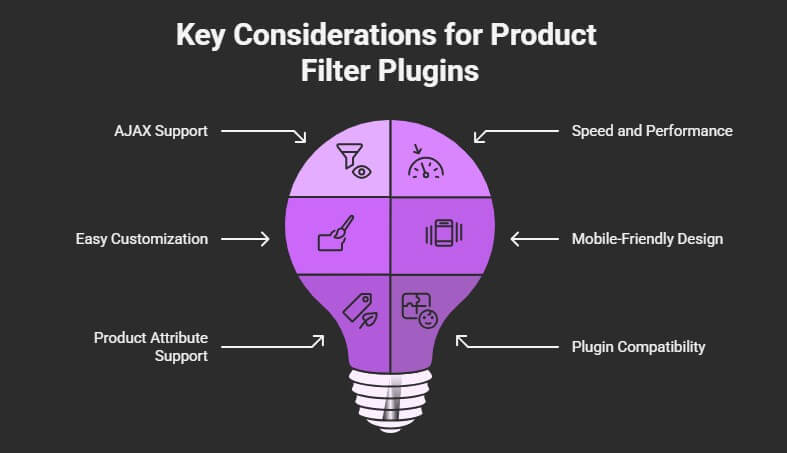
AJAX Support
A plugin with AJAX support means filters work instantly without reloading the page. This makes the shopping experience faster and smoother for users. People can click and see results right away. No one likes waiting for a full page to load each time they change a filter. AJAX keeps everything quick and easy.
Speed and Performance
If a filter slows down your store, it can annoy your customers. Fast-loading filters help users stay on your site longer. A slow plugin can make people leave before even finding what they need. Always check how well a plugin performs before adding it to your site. Fast filters mean faster shopping.
Easy Customization
Every store is different, so your filters should match your products and style. Good plugins let you change colors, labels, layout, and more. You can create filter styles that look right with your theme. Custom filters feel more natural and help shoppers stay focused. A plugin should give you the freedom to set things up your way.
Mobile-Friendly Design
Lots of people shop using their phones, so your filters must look and work well on small screens. The plugin should have filters that are easy to tap, scroll, and close on mobile. It’s best when filters don’t take up too much space. Test it on your phone before going live. A mobile-ready filter keeps more people happy.
Product Attribute Support
Some plugins work better with product attributes like size, color, or brand. You want a plugin that can handle all your product options without breaking. Filters should show the right choices for each category. If a customer clicks “blue,” they should only see blue items. Accurate filters make shopping easier and less confusing.
Plugin Compatibility
Your store might already use other tools, so your filter plugin should work well with them. Check if it fits smoothly with your theme and other plugins. You don’t want anything crashing or looking messy. A good plugin should blend in and feel like part of your store. Always test before going live to avoid problems.
Types of Product Filters WooCommerce Store Owners Can Implement in Their Store
When someone visits your store, they want to find the right product without wasting time. Good filters make this easier by sorting and narrowing down choices. There are different types of filters for different needs. The following ones can be helpful in your store.
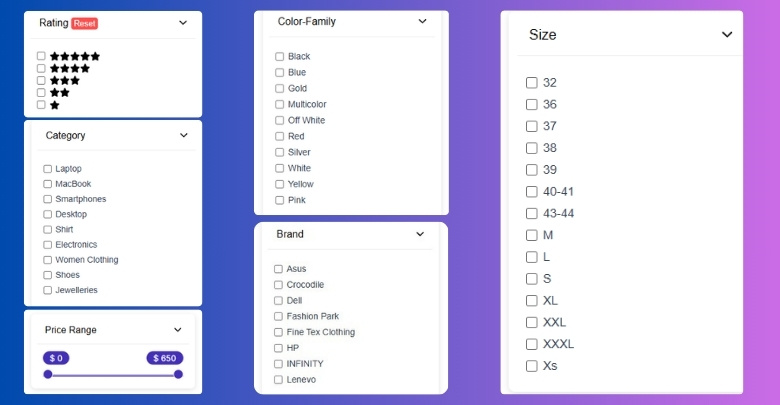
Category Filters
These filters help shoppers choose from broad groups like clothing, electronics, or furniture. It’s one of the first things people use when they visit your store. One of the biggest benefits of using Product category filter in WooCommerce site is that it helps customers skip pages they don’t need and jump straight to what they’re looking for. It’s quick and simple, especially for stores with lots of different items. This filter keeps things neat and easy to follow.
Price Range Filters
Price filters let customers set a budget and see only products they can afford. It usually works with a sliding bar or a set of price boxes. This is helpful for people who don’t want to scroll through items out of their range. It saves time and helps them make choices faster. Most shoppers love having this option.
Color Filters
When your products come in different colors, this filter is super useful. People often look for items that match their style or favorite shade. Color filters show only items in the color they choose. It’s easy to use and feels more personal. Many clothing and home decor stores use this kind of filter.
Size or Dimension Filters
This type of filter helps when items come in different sizes or measurements. Shoppers can pick the right size without going through all the wrong ones. It’s great for clothes, shoes, furniture, and more. It helps avoid confusion and makes the shopping process faster. The clearer the size options, the better the shopping experience.
Brand Filters
Some people only shop from brands they trust. Brand filters let them see just the products from those names. This works well for tech, beauty, and fashion stores. It also helps when your store has a lot of different brands. People can stick to what they like with just one click.
Rating Filters
When customers want the best products, they often look at reviews and ratings. Rating filters let them see items with the highest stars first. It builds trust and helps them choose faster. Shoppers feel more confident when they see what others like. This filter can make your store feel more helpful.
Custom vs. Plugin-Based Filters: Which is Best for Your WooCommerce Store?
Both custom filters and plugin-based filters can improve how users search your products. But each option has its own pros and cons. The table below shows key differences to help you choose what works best for your store.
| Aspect | Custom Filters | Plugin-Based Filters |
| Setup Time | Takes longer to build from scratch. | Quick to install and set up with a few clicks. |
| Cost | Usually more expensive due to developer work. | Many free or affordable options are available. |
| Flexibility | Highly flexible, tailored to your exact needs. | Limited to features offered by the plugin. |
| Maintenance | Needs ongoing developer support for updates or fixes. | Regular updates from plugin developers, easier to manage. |
| Performance | Can be optimized perfectly for your site. | Depends on the plugin quality and how well it’s built. |
| Mobile Friendliness | Can be fully customized for any device. | Most modern plugins are mobile-ready by default. |
| Speed | Fast if coded well, but it depends on developer’s skill. | Good speed if the plugin is well-built with AJAX support. |
| Design Control | Full control over layout, colors, and behavior. | Some design control, but within plugin limits. |
| Scalability | Easily adapted as your store grows, if well planned. | May need plugin upgrades or switches as your needs change. |
| Ease of Use | Requires coding knowledge or developer help to make changes. | User-friendly settings, ideal for store owners without coding skills. |
How to Test and Measure the Effectiveness of Your Product Filters?
Once you’ve added product filters to your store, it’s important to know if they’re really helping. Some filters might look great, but still confuse shoppers. To know what’s working, you need to check a few key things. Let’s explore the best ways to do that.

Track User Clicks
Looking at where people click on your filters tells you a lot. If some filters get no clicks, they might not be useful. You can use tools to track which filter options are most popular. This helps you understand what your visitors are really searching for. You can then adjust filters to match their habits.
Monitor Bounce Rate
A high bounce rate means visitors are leaving quickly. If your filters are working well, more people will stay and explore. Check your site stats to see if the bounce rate goes down after improving filters. A drop means filters are helping people find products faster. It’s a simple way to see real progress.
Check Filter Speed
Slow filters can ruin the shopping experience. Try using your filters on different devices to see how fast they respond. Fast filters keep people interested and reduce frustration. If filters take too long to load, they need fixing. Good speed always makes the shopping smoother.
Review Cart Activity
Pay attention to how many people add products to their carts after using filters. If cart activity increases, it means filters are doing their job. When people find what they want easily, they’re more likely to buy. This is a great way to test real results. Simple changes to filters can often boost sales.
Test Mobile Use
Use your phone to test how filters work on smaller screens. Check if buttons are easy to tap and scroll through. If something feels hard or confusing, others will feel the same. Filters should be just as smooth on mobile as they are on desktop. Always test both to catch any issues.
Use Customer Feedback
Sometimes the best advice comes from your customers. Ask if they found the filters easy to use or if anything was confusing. You can add a short feedback box on the site. Honest opinions help you fix problems faster. Feedback shows you what numbers alone can’t.
Commonly Asked Questions
When it comes to improving product filters in a WooCommerce store, many store owners have a lot of questions. Some of these are about features, while others are about small but important details. Below are some of the most frequently asked questions that haven’t been covered yet
How Can Filters Improve Product Discovery?
Filters help customers quickly narrow down products based on what they want. Instead of scrolling through dozens of items, they can apply filters to see only what matches their needs. This makes product discovery faster, easier, and more enjoyable for users. It also helps reduce frustration, especially in stores with lots of items. Better discovery often leads to more sales.
Do Product Filters Work With Variable Products?
Yes, filters can work well with variable products like shirts with different sizes or colors. The key is making sure the filter system connects correctly with your product variations. A good filter will only show options that are actually available. This helps avoid showing customers items they can’t buy. It keeps the shopping experience smoother and more accurate.
Can Product Filters Help Reduce Returns?
Yes, when customers use filters to find exactly what they need, they are less likely to order the wrong item. Clear filters for size, color, or features help people choose better. Fewer mistakes during shopping mean fewer returns. This saves both time and money for your business. It also makes customers happier with their purchase.
Should Filters Be Visible on All Pages?
It’s best to show filters where they matter most—like category or shop pages. You don’t need them on the homepage or about page. Filters are most useful when people are browsing products. Keeping them in the right place avoids clutter and keeps things simple. Use them where they help people make better product choices.
How Often Should I Update Filter Options?
You should review your filters every time you add new products or update categories. Filters should always match your current product list. If you forget to update them, customers might get confused or miss new items. A quick monthly check can help. It keeps everything working well and helps people find the latest items easily.
Can Too Many Filters Confuse Shoppers?
Yes, having too many filters can overwhelm your customers. If people see too many choices, they might not know where to start. It’s better to show only the most helpful filters first. Let customers open more filters if they need to. A clean and simple layout always works best for shoppers.
Are There Filters That Auto-Update Product Results?
Yes, some plugins offer filters that update results right after a user clicks, without needing to reload the page. This is called AJAX filtering. It makes browsing faster and more fun. People love seeing new results right away. Auto-updating filters also save time and keep users more engaged with your store.
Can I Add Filter Tags Like “On Sale” or “New”?
Absolutely, adding tags like “On Sale” or “New Arrivals” is a smart way to guide shoppers. These tags act like quick filters and attract attention. Customers often look for deals or the latest products first. You can make it easy by turning these into clickable filter options. It helps increase views and sales for those products.
What Happens If Filters Show No Results?
If a filter returns no results, it can frustrate customers. Some stores show a message like “No items found” with suggestions. Others hide filter options that lead to empty results. It’s better to guide users than to leave them confused. Managing empty results properly helps keep people shopping instead of leaving the site.
Bottom Line
Many online store owners don’t realize how much product filters affect the way people shop. It’s easy to focus on looks and forget how important it is to help customers find what they need quickly. But if filters aren’t doing their job, you could be losing sales without even knowing it.
If your bounce rates are high, sales are low, or customers keep asking for help, these could be signs that something’s not right. Paying attention to the 5 signs your WooCommerce store needs better product filters can help you spot the problem early and fix it before it gets worse. Better filters mean happier shoppers—and more sales.
Your store doesn’t have to stay stuck with confusing or slow filters. Small changes can lead to big improvements. Make your shop easier to explore, and you’ll see the results sooner than you think.
