The checkout process is the most important part of any WooCommerce site. It’s the final step before someone becomes a customer, so it needs to be smooth and quick. That’s where AJAX Checkout comes in, bringing a new way to make shopping even easier. If you are a WooCommerce site owner and thinking, why AJAX checkout is the future of WooCommerce stores? Then you are in the right place.
AJAX Checkout is the future of WooCommerce stores because it allows customers to complete their purchases without waiting for pages to reload. It makes the process faster and smoother by updating the cart and order details instantly. This reduces waiting time, keeps shoppers happy, and helps stores get more sales.
Are you curious to know what makes AJAX Checkout so special, or do you want to learn more about its benefits? This article will provide you with all the information you require regarding AJAX Checkout and how it can improve your online store. So stay tuned.
Why AJAX Checkout Is the Future of WooCommerce Stores?
AJAX Checkout is becoming more and more popular in WooCommerce stores. It’s making online shopping smoother and faster for both sellers and buyers. You might wonder why everyone is talking about AJAX Checkout these days. Continue reading to find out why AJAX checkout is the future of WooCommerce stores:
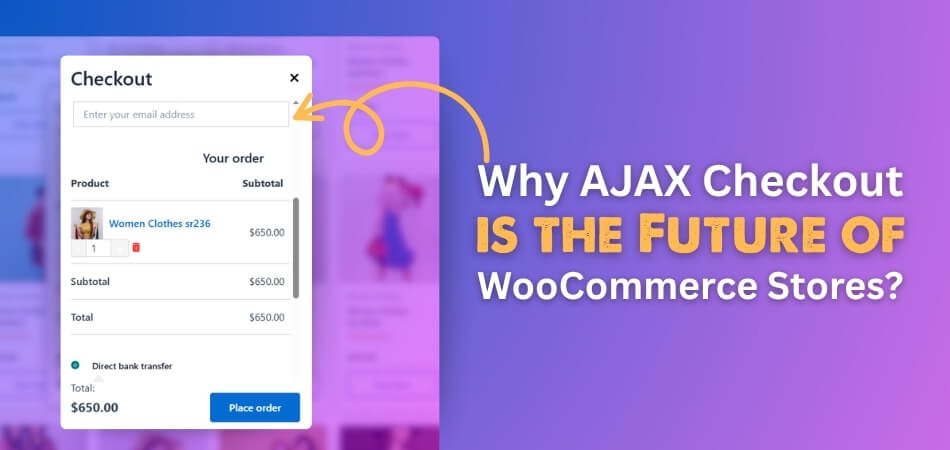
Faster Checkout
AJAX Checkout helps load the page without refreshing it every time you click. This means customers can add or remove items quickly. It saves time and makes the whole process feel faster. No one likes waiting for a page to reload again and again. A quicker checkout keeps people happy and more likely to buy.
Real-Time Changes
AJAX lets shoppers see changes as they happen. For example, if they change the quantity, the total price updates right away. Many stores now use WooCommerce 1 page checkout to make this even smoother and quicker. This helps avoid mistakes or surprises during checkout. Seeing updates in real time builds trust and keeps things clear.
Better User Experience
When the checkout is smooth, people enjoy shopping more. AJAX makes everything feel simpler and less frustrating. If people don’t face any trouble, they are more likely to finish their order. A good experience also makes them come back again. Happy customers are always good for business.
No Page Reloads
One of the best things about AJAX is that the page doesn’t need to reload every time you do something. For example, changing your address or updating your cart happens instantly. This keeps things flowing and easy. The fewer clicks and waits, the better. It feels more modern and smooth.
Mobile-Friendly
Most people shop using their phones. AJAX Checkout works really well on mobile devices. It helps the pages load fast and run without lag. This makes it easier to finish buying even on smaller screens. A fast mobile experience means happier shoppers.
Fewer Cart Abandons
If checkout takes too long, people just leave the site. AJAX Checkout keeps things moving, so people stay and finish buying. It makes it easier to fix small changes without starting over. When the process is simple, fewer people quit halfway. This helps stores sell more.
Easy Cart Updates
Sometimes buyers want to change something in their cart before paying. With AJAX, they can do that without any trouble. The cart updates instantly, without reloading the whole page. It feels like everything happens in real time. This helps shoppers feel in control.
Boosts Sales
When shopping feels easy, people buy more. AJAX Checkout helps make everything quick and stress-free. This brings in more orders and better results for the store. Fast and easy shopping can turn visitors into buyers. Try it to see your store grow.
Is AJAX Checkout a Good Fit for Digital Goods?
Yes, AJAX Checkout is a good fit for digital goods in WooCommerce. Digital products don’t need shipping, so the process can be quicker. AJAX helps keep everything smooth by cutting down page reloads and delays. This makes buying simple, especially when people want fast access to downloads.
Buyers enjoy speed when purchasing digital items like eBooks, music, or software online. AJAX Checkout updates the cart without any waiting, so it feels instant. It also helps simplify WooCommerce checkout for digital goods by removing extra steps. This means customers can buy and download without wasting time or feeling confused.
The fewer clicks a customer needs, the more likely they are to complete the purchase. AJAX Checkout keeps everything clear and easy from start to finish. It builds trust because customers can see changes right away during checkout. For selling digital goods, it’s a smart and reliable solution.
Difference Between AJAX Checkout and Traditional WooCommerce Checkout
Traditional Checkout and AJAX Checkout are two different ways of handling the final steps of an online order. While both help complete purchases, they work in different ways and affect the shopping experience. Below is a table that shows how they compare based on important aspects.
| Aspect | AJAX Checkout | Traditional Checkout |
| Speed | Processes actions quickly without full page reloads. | Takes more time due to page reloads during each step. |
| User Flow | Smooth and continuous experience from cart to checkout. | Feels broken as users move between different pages. |
| Performance | Lightweight and works faster on all devices. | Slower performance, especially on mobile or slow connections. |
| Cart Updates | Cart updates instantly with live changes. | Cart updates only after reloading the page. |
| Error Handling | Shows errors immediately while staying on the same page. | Shows errors after page reload, causing a delay. |
| Mobile Experience | Better experience for users shopping on mobile devices. | May feel slow or clunky on smaller screens. |
| Customer Engagement | Keeps users engaged with fewer clicks and less wait time. | May lose user attention due to slow steps. |
| Customization | Easier to customize and add new features with extensions. | Customizations may require more time and technical effort. |
| Conversion Rate | Helps improve conversions by reducing checkout friction. | May lead to cart abandonment due to longer steps. |
| Checkout Steps | Can combine steps into one, reducing effort. | Often requires moving through multiple pages to finish. |
Common Mistakes to Avoid When Implementing AJAX Checkout
Sometimes even the best ideas don’t work well when not done the right way. AJAX Checkout is helpful, but only when set up properly. Simple mistakes can slow things down instead of making things easier. Let’s look at what to avoid so your checkout works smoothly.
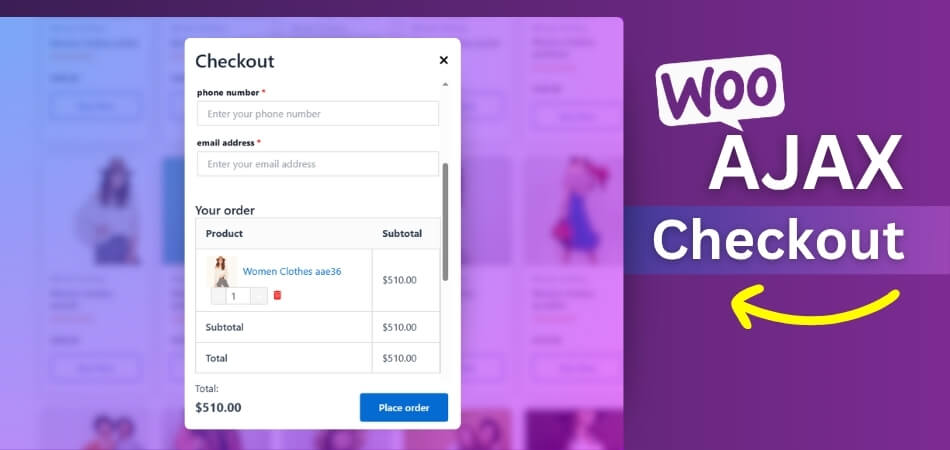
Poor Testing Before Launch
A lot of store owners forget to fully test their checkout after setting up AJAX. This can lead to small errors that confuse customers. Always test on different devices and browsers to see if everything works right. Make sure buttons, cart updates, and payment steps all work properly. Skipping this step might lead to lost sales or unhappy customers who couldn’t complete their orders.
Not Checking Plugin Conflicts
Sometimes, store owners use many plugins together without checking if they work well with AJAX Checkout. This can create bugs or cause the checkout to break. Always check if your other plugins are compatible with AJAX. Try to avoid using too many plugins that affect the cart or checkout. A simple and clean setup works best with AJAX.
Ignoring Mobile Experience
Many shoppers use their phones to buy things online, but not every store makes checkout easy on mobile. One common oversight is failing to optimize for mobile. Integrating single page checkout for mobile shoppers in WooCommerce along with AJAX can eliminate unnecessary steps and boost conversions. It keeps things fast and easy, which is just what mobile users want. Always check your checkout on a phone before going live.
Forgetting Guest Checkout
Some stores force people to create an account before checking out. This can annoy buyers who just want a quick order. AJAX works well with guest checkout, so don’t forget to turn it on. Letting people check out without logging in makes the process faster. It’s a simple step that can make a big difference.
Skipping Error Messages
When something goes wrong, users need to know what happened and how to fix it. AJAX can show quick error messages, but only if they’re set up properly. If messages are missing or unclear, people may leave the site. Always add clear messages for things like missing details or wrong information. This helps users correct problems without starting over.
No Cart Update Checks
Your cart should update right away when items are added, removed, or changed. If that doesn’t work, users might get confused or click away. Always test your cart to be sure it shows the right totals and updates in real time. It’s a small thing, but it helps buyers trust your store. A live cart keeps everything clear and simple.
Tips for Monitoring and Measuring the Impact of AJAX Checkout
Keeping track of how well AJAX Checkout is working in your store is really important. It helps you know if things are going right or if something needs fixing. Let’s look at the best ways to do that.
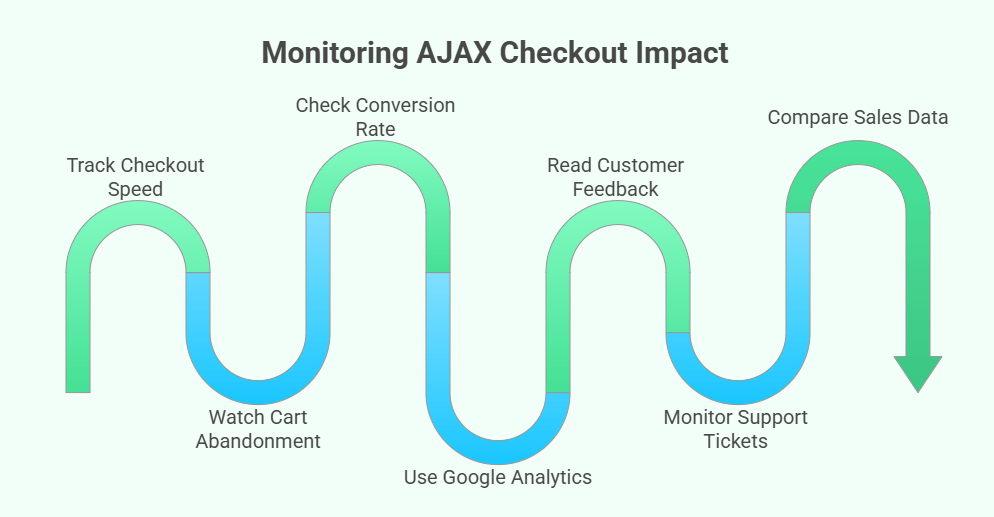
Track Checkout Speed
A faster checkout can lead to happier shoppers. Use simple tools like timers or plugins to see how long the process takes. Compare your current speed with how it was before AJAX. If it’s faster, that’s a good sign. Speed is one of the easiest ways to check the effect of AJAX Checkout.
Watch Cart Abandonment
If people leave the cart without buying, something might be wrong. Keep an eye on the cart abandonment rate. After adding AJAX, this number should go down. A lower rate means more people are completing their purchases. It’s a strong sign your checkout is working well.
Check Conversion Rate
The number of visitors who buy something shows how well your store is doing. Track how this number changes after adding AJAX Checkout. If more people are buying, it means the new system is helping. This is one of the best ways to measure real success. Good checkout = more sales.
Use Google Analytics
Google Analytics can show where people leave the checkout page. You can see how long they stay and what actions they take. This helps you find weak points in the process. You can also compare before and after AJAX was added. It’s a great tool to understand shopper behavior.
Read Customer Feedback
Sometimes, the best feedback comes from shoppers themselves. Ask them if they found the checkout smooth or if anything confused them. Look for common things people mention. Their thoughts can show what’s working and what’s not. Good feedback helps you make better updates.
Monitor Support Tickets
Check if people are sending messages about problems during checkout. If those messages drop after adding AJAX, that’s a good sign. Fewer questions mean fewer problems. Keep a record of the most common issues. This shows if AJAX is really making things easier.
Compare Sales Data
Look at your sales before and after using AJAX Checkout. See if orders increased or stayed the same. Even a small change can show progress. This data gives you a clear idea of how well things are going. More sales usually mean things are working better.
Frequently Asked Questions
AJAX Checkout is changing the way online stores work, especially on WooCommerce. But you might still have some questions in mind. Below are some commonly asked questions that can help you understand AJAX Checkout better and how it can improve your store’s performance.
Can AJAX Checkout Work With Subscription Products?
Yes, AJAX Checkout works well with subscription products. It allows users to select, edit, or update recurring orders easily without refreshing pages. This makes the subscription process simpler and quicker. Shoppers are more likely to sign up when the process is easy.
Which Type of Stores Benefit the Most From AJAX Checkout?
Stores with high traffic, flash deals, or fast-selling items benefit the most. AJAX Checkout handles quick movements, bulk actions, and mobile users better. It’s also great for digital goods and downloadable products. Any store that wants faster checkout will find it helpful.
Can AJAX Checkout Handle Complex Product Options?
Yes, AJAX Checkout supports products with many options like size, color, or add-ons. It lets shoppers make changes without leaving the page. This makes it easier to shop for items with different variations. The smooth handling leads to better customer satisfaction.
Which Metrics Should I Track to Measure AJAX Checkout Success?
Track cart abandonment rate, conversion rate, and average checkout time. Compare these before and after using AJAX. If numbers improve, your setup is working well. You can also use Google Analytics to get deeper insights on user activity during checkout.
Can I Customize AJAX Checkout for My Brand?
Yes, AJAX Checkout can be styled and customized to match your store’s look. You can change colors, layouts, and features based on your brand. Many plugins allow design changes without much coding. A good-looking checkout helps keep your store feeling professional.
How Do I Know If My Theme Supports AJAX Checkout?
Check your theme’s settings or documentation to see if AJAX is supported. You can also try testing the cart and checkout to spot live updates. If things change without reloading, AJAX is working. Otherwise, you may need a plugin or developer help.
What Happens When There’s a Checkout Error With AJAX?
AJAX shows errors right on the page without reloading. This helps buyers fix problems instantly, like entering the wrong address or a missing field. It saves time and avoids repeating steps. Shoppers are more likely to stay when errors are handled clearly.
Which Plugins Are Commonly Used for AJAX Checkout?
Plugins like One Page Quick Checkout For WooCommerce, Flux Checkout, and CartFlows offer AJAX support. These tools add features like live updates, faster processing, and mobile-friendly layouts. Most are easy to install and offer flexible settings. Choosing a well-reviewed plugin is important.
Bottom Line
A smooth checkout can turn a casual visitor into a paying customer, and that’s where AJAX Checkout really shines. It removes delays, cuts extra steps, and makes online shopping feel simple and fast. Store owners love it, and shoppers appreciate how easy it makes everything.
With real-time updates and zero page reloads, it’s changing how people buy online. Faster speed, better mobile use, and fewer cart abandons all prove one thing — this feature truly improves the full shopping experience from start to finish.
So if you’ve been wondering why AJAX Checkout is the future of WooCommerce stores, now you know it’s not just a trend — it’s a smart move. Try it for your store and see how a few seconds saved can lead to more sales and happy customers.
