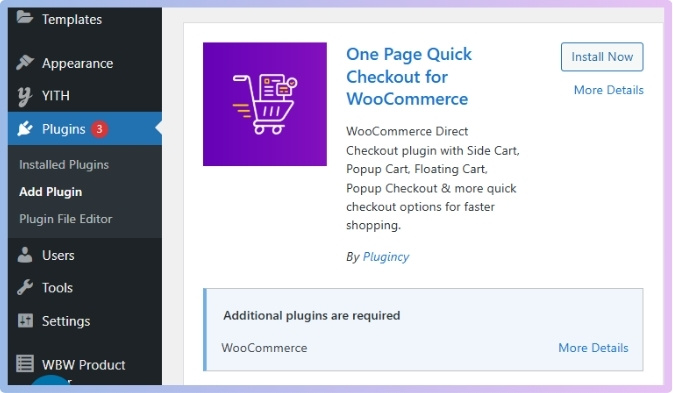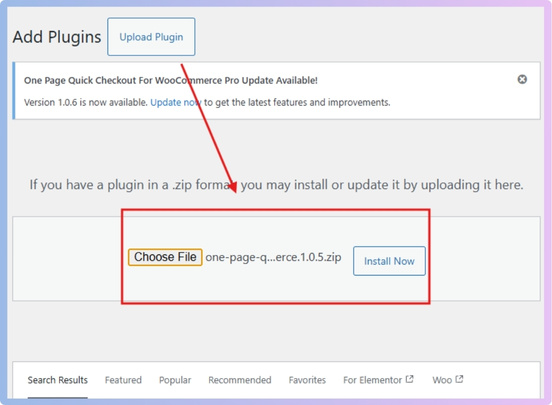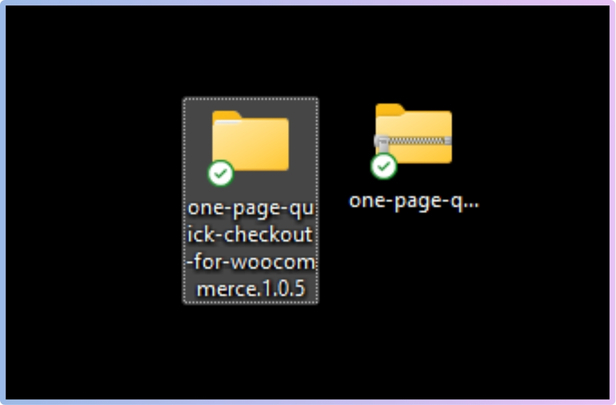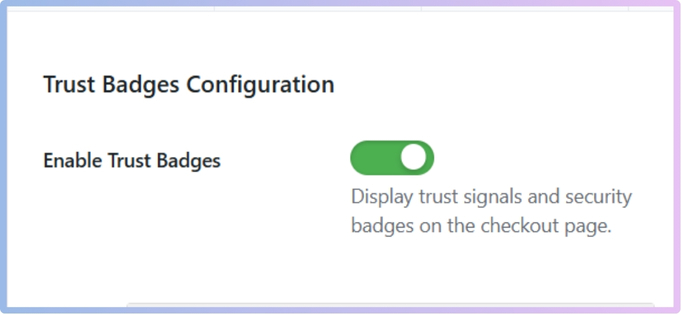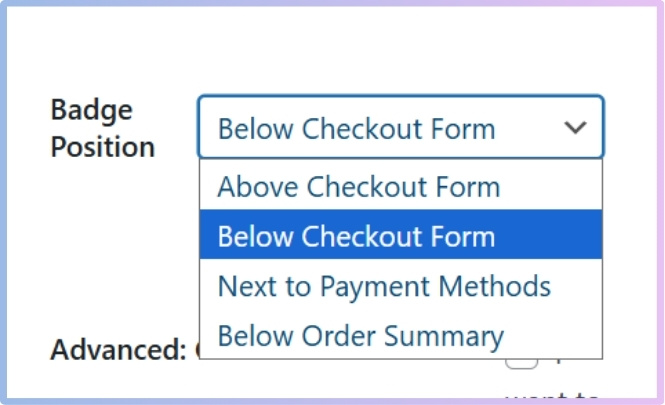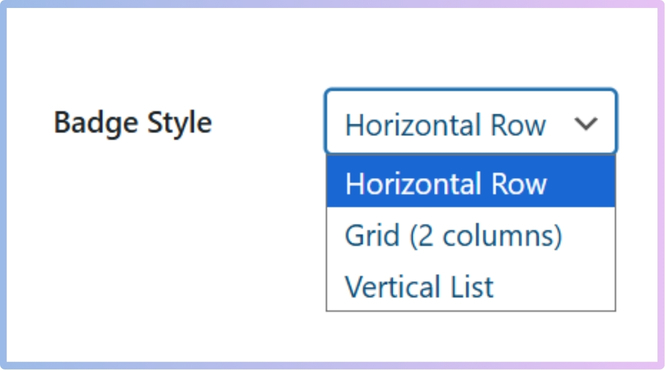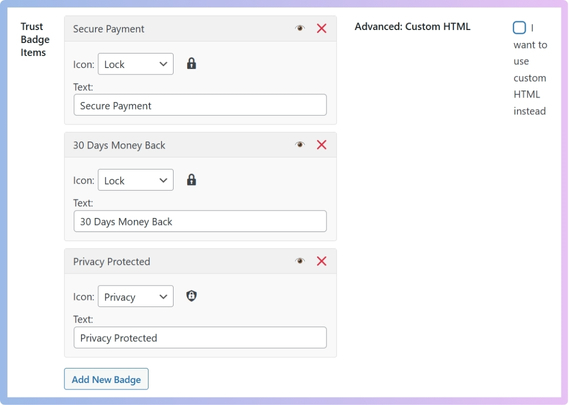The checkout page is one of the most important parts of any online store. It can make people feel safe or unsure when they want to buy something. You might wonder how to build customer trust on your WooCommerce checkout page. This question comes up because trust helps customers finish their orders without worry.
To build customer trust on your WooCommerce checkout page, keep the design clean and simple. Show security badges and real customer reviews. Provide clear return policies and easy-to-find contact info. Use real product photos and allow guest checkout to make the buying process quick, easy, and safe for your customers.
Want to know all the simple steps that can make your customers feel safe and happy to buy? Continue reading this article to learn everything you need to know about this crucial topic.
How to Build Customer Trust on Your WooCommerce Checkout Page?
People need to feel safe when they want to buy something online. If the checkout page looks confusing or not safe, they might leave. Trust helps people finish their orders. That’s why it’s important to make your WooCommerce checkout page trustworthy. Keep reading to learn how to do this easily.
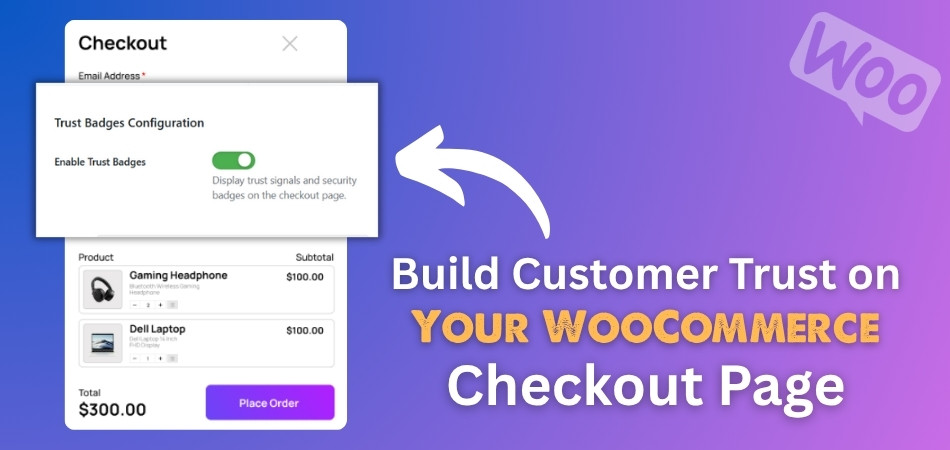
Clean and Simple Design
A messy page can confuse people or make them worry. Keep the checkout page neat with only the things that matter. Make sure everything is easy to read and the steps are clear. Use soft colors and a clean layout that feels calm. This makes people feel more confident about moving forward.
Show Security Badges
People want to know that their payment details are safe. Add small badges that say your site is secure, like “SSL Secured” or “100% Safe Payment.” These badges tell visitors that their info won’t be stolen. Put them where they can see them easily during checkout. Just seeing these symbols can help them feel more relaxed.
Add Trust Signals
Trust signals are things that show your site is real and honest. These can be customer reviews, star ratings, or even logos of trusted payment methods. It’s a good idea to show short reviews near the checkout area. This reminds people that others have had good experiences. It helps them feel better about buying from you.
Keep It Short
No one likes long forms or too many steps when paying. Using a WooCommerce One Page Checkout plugin can help you combine all steps into a single page, making the process faster and easier. Only ask for the info you really need to complete the order. If it takes too long, people might leave. A short and smooth checkout builds trust by showing you value their time.
Clear Return Policy
People feel safer when they know they can return a product if needed. Place your return policy near the checkout so they can see it without hunting for it. Make it easy to understand and fair. This gives people peace of mind. It shows that you care about their satisfaction.
Show Contact Info
Let buyers know how to reach you in case they have a question or problem. A visible phone number, email, or chat option helps a lot. It shows that real people are behind the store. When people know they can contact you easily, they trust you more. Always keep this info updated and easy to find.
Use Real Photos
Fake or blurry images can make your site look untrustworthy. Use clear, real pictures of your products and brand. If possible, show real people using the items. This makes everything feel more honest and real. It helps build a stronger connection with the customer.
Allow Guest Checkout
Not everyone wants to make an account to buy something. Letting people check out as guests saves time and avoids frustration. It also makes your store feel more friendly and flexible. You can still offer the option to create an account later. This small step can make a big difference in building trust.
What Effects Guest Checkout May Have on the Purchase Experience?
The checkout process can influence a customer’s decision to make a purchase when they shop online. Some stores ask customers to create accounts, while others let them buy without signing up. This choice can affect how easy and fast the checkout feels. Let’s explore what guest checkout does for the buying experience and why it matters to shoppers.
Faster Checkout Process
Guest checkout lets customers buy without making an account first. This makes the whole process quicker because they don’t have to fill in extra details. When checkout is fast, people are less likely to leave before finishing. It keeps the shopping simple and smooth.
Less Frustration
Some people don’t like remembering passwords or signing up for new accounts. Guest checkout removes this hassle. Buyers can just enter their info and pay, which makes the experience easier. This means fewer unhappy customers who might give up.
More Privacy
Not everyone wants to share their personal information or have an account. Guest checkout respects this by letting customers shop without saving their data. This makes people feel safer about buying. It can build more trust in the store.
Reduced Cart Abandonment
When checkout takes too long or feels complicated, people often leave their carts behind. Guest checkout lowers this problem because it cuts out extra steps. A simple checkout means more people complete their purchase, and understanding the pros and cons of guest checkout helps businesses decide if it’s the right approach. This helps stores sell more.
Encourages One-Time Buyers
Some customers only want to buy once and don’t want to sign up. Guest checkout allows these buyers to shop without pressure. This option makes your store open to more visitors. It welcomes both new and casual shoppers.
Is Adding Trust Badges in a WooCommerce Checkout Page a Complex Process?
No, adding trust badges to your WooCommerce checkout page is not a complex process. It’s something many store owners do to help customers feel safer while buying. Trust badges show that your site is secure and reliable. Continue reading to learn how to add trust badges step by step.
Use a Plugin to Add a Trust Badge
To add a trust badge to your WooCommerce checkout page, you can use a plugin. Plugins save time by avoiding coding and offer customizable options. Many WooCommerce stores now prefer using the One Page Quick Checkout plugin to add trust badges. It provides hassle-free trust badge integration. Here are the steps to add a trust badge to your WooCommerce checkout page using the One Page Quick Checkout plugin:
Step 1: Install the Plugin
Free Version
- Go to your WordPress Dashboard > Plugins > Add New
- Search for: One Page Quick Checkout for WooCommerce
- Click Install Now, then Activate

PRO Version
- Purchase the PRO plugin from the official website.
- Download the ZIP file from the email you received.
- Go to WordPress Dashboard > Plugins > Add New > Upload Plugin

- Upload the ZIP file, click Install Now, then Activate
- Enter the License Key under One Page Quick Checkout settings.
Manual Plugin Installation Using FTP
- Download the ZIP file
- Extract the ZIP file.

- Upload the extracted folder to /wp-content/plugins/ using FTP.
- Go to Plugins in the WP admin and click Activate.
With the plugin installed, you can now add the Trust Badge to the WooCommerce Checkout page. To do so, follow the next guide.
Step 2: Add Trust Badges
- Log in to your WordPress admin dashboard.
- Go to Onpage Checkout.
- Click on Advanced Settings.
Enable Trust Badges
- Turn this switch on to show security badges and trust signals on the checkout page.

- Choose the position of the badges:
- Above Checkout Form
- Below Checkout Form
- Next to Payment Methods
- Below Order Summary

- Select how the badges will be displayed:
- Horizontal Row
- Grid (2 columns)
- Vertical List

- Include the trust badges you want to show off.
- Custom HTML: If you prefer, you can add your trust badges using custom HTML rather than predefined options.

You can easily add a trust badge to your WooCommerce Checkout page in this manner. Give it a try and observe how it advances your company.
Types of Trust Badges for Your WooCommerce Checkout Page to Build Customer Trust
Trust badges help customers feel safe when they buy online. There are different kinds of badges that show your store is honest and secure. Using the right badges can make a big difference in how people see your checkout page. Here are some common types of trust badges you can use and why they matter.
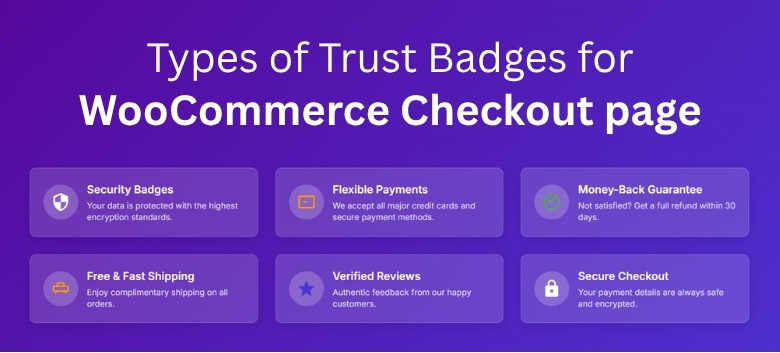
Security Badges
Security badges show that your site protects customer information. They often say things like “SSL Secure” or “Encrypted Payment.” These badges prove that the customer’s data is safe from hackers. Seeing these badges makes buyers feel more confident to enter their details.
Payment Method Badges
These badges show which payment options you accept, like Visa, Mastercard, or PayPal. Customers feel more comfortable when they see familiar payment logos. It also tells them they can pay using their favorite method. Payment badges help reduce doubts during checkout.
Money-Back Guarantee
A money-back guarantee badge promises customers that they can get a refund if they are not happy. This badge shows that the store cares about customer satisfaction. It makes buyers less worried about making the wrong choice. It can increase trust and encourage buying.
Free Shipping Badges
Free shipping badges tell customers that they don’t have to pay extra for delivery. This badge can make customers feel like they’re getting a better deal. It often encourages shoppers to complete their purchase faster. Free shipping badges add extra value to the sale.
Verified Customer Reviews
Showing badges that highlight real customer reviews or star ratings builds trust. When buyers see others have had good experiences, they feel safer buying too. Positive reviews help customers believe the store is reliable. This badge acts as proof that the store delivers what it promises.
Trusted Brand Logos
If your store works with well-known brands or services, show their logos as badges. These logos help customers trust your store because they recognize these brands. It gives your store a professional look. Trusted brand badges can make your store stand out.
Secure Checkout Badges
These badges highlight that the checkout process is safe and protected. They often include icons or words like “Secure Checkout” or “Protected Payment.” This reassures customers right when they are about to pay. Secure checkout badges reduce last-minute doubts and cart abandonment.
Why Is User Experience Key to Building Trust at Checkout?
Most people want shopping online to feel easy and safe, especially when it’s time to check out and pay for things. A confusing or slow checkout can make people worry and stop them from finishing their order. When everything feels smooth and simple, they trust the store more and feel okay moving forward with their payment.
One helpful way to know what works better is by comparing one page quick checkout and default WooCommerce checkout to see what feels right. A checkout that moves fast, shows clear steps, and doesn’t ask for too much builds more trust in the buyer’s mind. If people feel rushed, lost, or unsure, they are more likely to leave and not come back again.
A good user experience is really about making people feel comfortable when they shop online and click that final button. If they don’t have to think too hard or worry about mistakes, they’ll trust it more. Stores that care about their customers will always focus on a clean, easy, and safe checkout process.
Common Mistakes to Avoid That Weaken Trust on the Checkout Page
Simplicity, clarity, and honesty during online shopping help build trust. Some checkout pages lose trust because of simple but harmful mistakes. These mistakes may not seem big, but they often stop people from finishing their order. Let’s look at some common errors that quietly break trust during checkout.
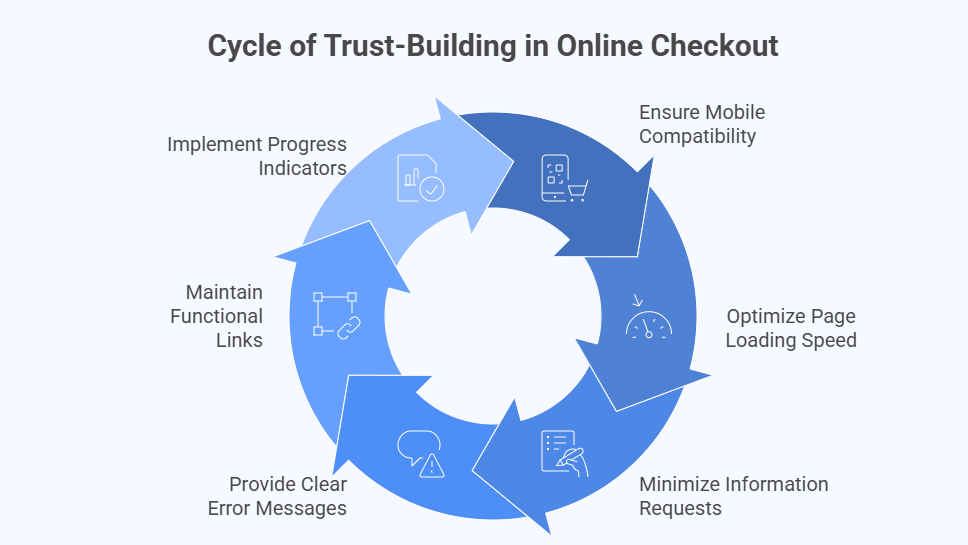
Poor Mobile Experience
Not every customer shops from a computer. Many use phones or tablets. If your checkout page doesn’t work well on smaller screens, it can feel broken or hard to use. A mobile checkout that’s hard to read or click will quickly turn buyers away.
Slow Loading Pages
People don’t like waiting, especially when they’re ready to pay. If the checkout page loads slowly, customers might get annoyed or think something’s wrong. This delay can make them lose patience and quit. Fast pages show that the site is working well and can be trusted.
Asking for Too Much
Sometimes stores ask for too much personal information during checkout. If people feel like they’re giving more than what’s needed, they get uncomfortable. They might stop the process and leave. Only ask for what you truly need to complete the order.
Unclear Error Messages
If someone makes a small mistake while filling out a form and the page gives no help, it can feel very frustrating. Some error messages are hard to understand or are even missing. When this happens, customers don’t know how to fix the issue. Helpful and clear messages keep people calm and moving forward.
Broken or Missing Links
A broken or blank link during checkout instantly creates doubt. Customers start to wonder if the store is reliable. Even something like a broken terms and conditions link can hurt trust. Make sure everything works smoothly and as expected.
No Progress Indicator
When people don’t know how many steps are left, they can feel stuck. A small bar or message that shows how close they are to finishing gives a sense of control. Without it, the process feels endless, and trust begins to drop. Clear progress helps keep users focused and relaxed.
Common Questions and Answers
Building trust on your checkout page is more than just design—it’s about making shoppers feel safe and valued. These FAQs cover extra tips, ideas, and overlooked areas that can help you earn customer trust and boost your sales confidently.
Can Language Simplicity Improve Checkout Trust?
Yes, using simple and clear language on the checkout page helps customers understand what to do next. Avoiding complex terms or technical words makes everything easier. When people know exactly what to expect, they feel more confident and are more likely to complete their purchase without second thoughts.
Should You Translate Checkout Pages for Global Buyers?
If your store has international customers, offering a translated checkout can help build strong trust. It shows that you care about their experience. A native-language checkout page feels more familiar, reduces confusion, and makes buyers feel welcome and understood during the final purchase step.
What Type of Fonts Work Best for Checkout Pages?
Clean, easy-to-read fonts like Arial or Roboto help customers focus on what matters. Fancy fonts may look pretty, but they often distract or confuse users. Stick to simple font styles that show your site is well-designed and safe to use for online payments.
Why Is a Progress Bar Important for Checkout Flow?
A small progress bar shows how many steps are left to complete the purchase. This reduces anxiety by making everything feel manageable. When customers can clearly see what’s next, they feel more confident and are more likely to finish the checkout process.
Which Visual Cues Help Buyers Feel Safer?
Visual cues like small padlock icons, green checkmarks, and short positive messages help customers feel at ease. These signs quietly reassure buyers that everything is working correctly. Even simple design choices like spacing and colors can affect trust during checkout.
Can Adding Order Summaries Improve Trust?
Yes, showing a clear order summary at the final step reminds people what they’re buying. It confirms that everything looks right. This prevents last-minute surprises and makes shoppers feel that they’re in control, which increases the chance they’ll follow through with payment.
What Checkout Info Should Always Be Visible?
Key details like item names, prices, shipping costs, and total payment should always be in view. This prevents second-guessing or scrolling back to check things. Easy access to this info builds trust because it keeps everything open and honest from start to finish.
Can Order Confirmation Pages Help Build Trust?
Yes, a clear thank-you message and summary right after checkout confirms that the order went through. Add simple text like “You’ll receive an email shortly.” This ending step leaves customers with peace of mind and helps them feel good about buying from you.
Final Thoughts
Building trust doesn’t have to be complicated—it just needs care and attention to the small things that matter to your shoppers. From simple layouts to showing real reviews, every detail can help someone feel good about clicking “buy now.” A little honesty and clear steps go a long way in keeping customers happy.
If your checkout page looks safe, feels easy, and works smoothly, more people will finish their orders without second thoughts. It’s all about showing that your store is real, helpful, and respects their time and privacy. Even one simple fix, like adding guest checkout or security badges, can make a huge difference.
Now that you know how to build customer trust on your WooCommerce checkout page, it’s time to put these tips into action. Make your shoppers feel safe, and they’ll keep coming back.