WooCommerce is a powerful and flexible platform that helps store owners sell products online with ease. One important feature it offers is guest checkout, which lets customers buy without creating an account. But a common question that comes up is, should you disable guest checkout in WooCommerce?
Disabling guest checkout in WooCommerce depends on your business goals. Guest checkout makes buying easier for new customers and can boost sales. But it limits the data you collect and may reduce chances to build lasting customer relationships. If repeat business matters more to you, requiring accounts might be better. Otherwise, guest checkout supports faster, simpler purchases.
Want to know what works best for your store? Keep reading as we break down the pros and cons of guest checkout.
Should You Disable Guest Checkout in WooCommerce?
Deciding whether to disable guest checkout in WooCommerce depends on what your business needs most. Guest checkout makes buying quick and easy, especially for new customers who don’t want to create an account. It can help increase sales by removing extra steps in the checkout process. Many shoppers prefer this simple way to buy without sharing too much information.
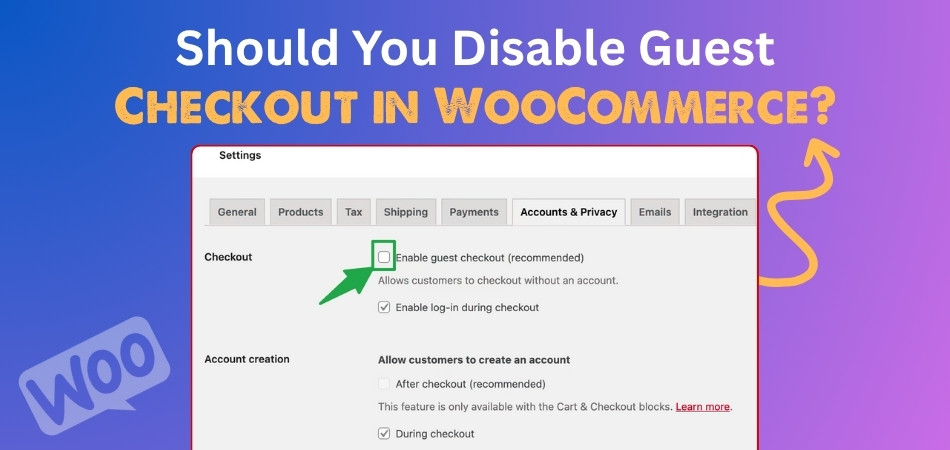
On the other hand, requiring customers to create accounts can help you collect valuable information for marketing and future sales. If your goal is to build long-term relationships, this option might be better. Some store owners use solutions like the Direct Checkout for WooCommerce Plugin to make account creation smoother. This way, customers still get a fast checkout experience but with added benefits for the store.
So, it’s about balancing convenience and business goals. If quick sales are your top priority, keeping guest checkout enabled is a smart choice. But if you want loyal customers who come back often, asking for accounts can help. Think about what fits your store best and try what works well for your buyers. Below are some key pros and cons to help you decide if guest checkout fits your store’s needs.
Pros of Guest Checkout in WooCommerce
- Appeals to privacy-conscious shoppers: Some customers don’t want to store personal data online, and guest checkout allows them to complete purchases without hesitation.
- Reduces customer support load: Fewer account-related problems mean your team spends less time resetting passwords or solving login issues.
- Compatible with one-time purchases: Stores selling event tickets, digital goods, or services may benefit when guest buyers don’t need ongoing access or memberships.
- Prevents login frustration: Returning customers who forgot credentials may abandon the cart, while guest checkout offers a backup way to buy successfully.
- Encourages international sales: Some global shoppers may avoid registering due to language or trust barriers, so guest checkout makes it easier for them.
- Supports flash sale urgency: During time-sensitive campaigns, guest checkout helps users buy faster without stopping to sign up or log in first.
- Minimizes bounce from first-page hesitation: Visitors who immediately see account creation forms may leave—guest checkout removes that early friction from the journey.
Cons of Guest Checkout in WooCommerce
- No saved payment methods for reuse: Customers can’t save cards or shipping details, making future purchases slower and less convenient without an account.
- Complicates returns or exchanges: Handling refunds and returns becomes harder when customers can’t log in to review or manage previous orders easily.
- Weakens customer identity tracking: It’s more difficult to analyze shopping behavior, making marketing strategies less targeted and less effective over time.
- Increases risk of fake orders: Without verified accounts, there’s a higher chance of fake contact details or abandoned carts after placing test orders.
- May hinder subscription-based setups: Guest checkout doesn’t suit services requiring account management like memberships, recurring payments, or digital access control.
Security Concerns When Allowing Guest Checkout in WooCommerce
Allowing guest checkout in WooCommerce comes with some important security considerations. It’s not just about making buying easy, but also keeping everyone’s info safe. Let’s look at the risks that come with guest checkout:
Customer Data Safety
When customers use guest checkout, they don’t create accounts, so their info isn’t stored securely like with registered users. This means less protection for their personal details. If someone sneaky tries to steal data, it could be easier without accounts. So, it’s important to handle guest data carefully to avoid problems.
Fake Orders Risk
Since no account is needed, some people might place fake or false orders. This can cause confusion and loss of money for your store. It’s harder to check if these buyers are real or not. Stores need good tools to spot and stop fake orders early.
Payment Information
Even though payment details go through secure systems, guest checkout means fewer chances to verify the buyer’s identity. This might increase the chances of fraud or stolen card use. Extra checks during payment can help reduce this risk. Always use trusted payment gateways for safety.
Order Tracking Issues
Without an account, customers can’t easily log in to see their order status or history. This can lead to more questions and complaints, which means more work for your support team. Clear emails and order updates are needed to keep customers informed. Good communication helps reduce confusion.
Difficulty in Handling Returns
Returns or refunds get tricky when the buyer doesn’t have an account to verify their purchase. This can cause delays and frustration for both the customer and the store. Having clear return policies and manual checks helps make this smoother. Proper records are important for handling problems.
Increased Spam and Bots
Guest checkout can attract bots that try to spam your store or make fake purchases. This can slow down your website and cause errors. Adding simple security steps like captchas can stop bots from causing trouble. Staying alert to unusual activity keeps your store safe.
Privacy Concerns
Customers who use guest checkout may worry about where their information goes after buying. Without accounts, they might feel unsure if their data is handled safely. Being open about how you protect customer info builds trust. Privacy policies should be easy to find and understand.
Top Checkout Plugin That Can Help Enable and Disable Guest Checkout
Sometimes, you may want to allow guest checkout on your store, and other times, you may want to turn it off. That’s where checkout plugins can help make things easier for you. They give you better control over how people buy from your site. Let’s look at some of the best plugins that help with this.
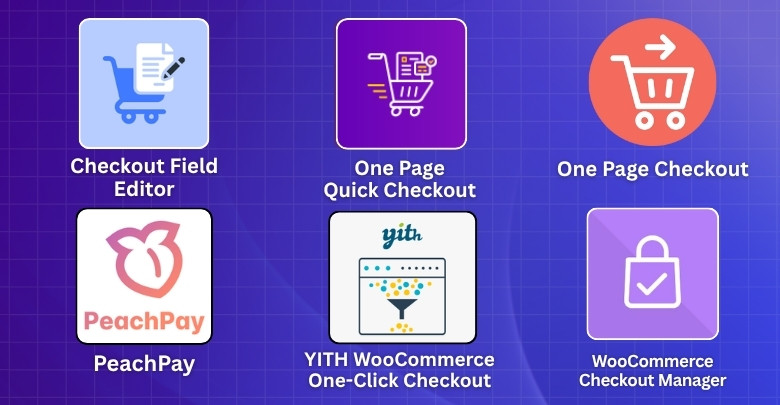
One Page Quick Checkout For WooCommerce
A pop-up checkout form is offered, making the buying process easy and keeping customers engaged without leaving the page. It lets customers complete their purchase without refreshing the page for a smooth experience. You can customize the checkout form with images, fields, and quantity controls, and choose whether to allow guest checkout with simple settings.
WooCommerce Checkout Manager
This plugin gives you more control over your checkout page. You can add, remove, or change fields easily. It also lets you control who can check out as a guest. If you want to collect more info or keep things simple, this tool helps a lot. It’s a great choice for customizing the checkout experience.
Checkout Field Editor
With this plugin, you can manage what shows up during checkout. You can allow or block guest checkout with a few simple settings. It also lets you choose which details to collect from customers. This is helpful if you only want basic info for quick orders. Everything is easy to find and adjust.
PeachPay for WooCommerce
PeachPay offers a quick checkout process and works well with guest checkout. You can use it to simplify WooCommerce checkout for digital goods by letting customers pay fast without logging in. But you can also make account sign-in required if needed. It gives you the option to switch based on your needs. It’s good for stores that want simple and fast checkouts.
WooCommerce One Page Checkout
This plugin lets customers complete everything on a single page. You can include or remove guest checkout in just one step. It’s great for making the process shorter and less confusing. You can also create custom checkout pages. It’s helpful for small stores that want fewer steps.
YITH WooCommerce Checkout Manager
YITH makes editing checkout pages easy and quick. You can show or hide guest checkout based on your choice. It works well with other WooCommerce tools. You don’t need any tech knowledge to use it. It’s good for anyone who wants a clean and simple setup.
What WooCommerce Store Types Benefit Most from Disabling Guest Checkout?
Certain online stores perform best when customers create accounts rather than using guest checkout. This approach allows store owners to gather more information and build closer relationships with buyers. Let’s explore the types of stores that gain advantages by disabling guest checkout:
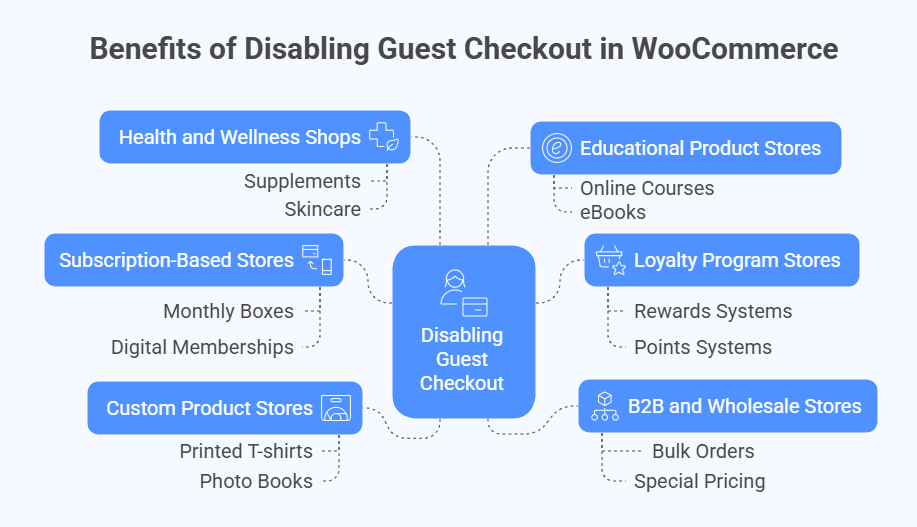
Subscription-Based Stores
Selling monthly boxes, digital memberships, or streaming services requires user accounts to manage renewals and access. Guest checkout makes it difficult to track subscriptions or deliver paid content effectively. Creating an account keeps things smooth for both the business and the customer while also helping build a stronger, ongoing relationship.
Loyalty Program Stores
Stores with rewards or points systems need users to log in so they can earn and use their benefits. Guest checkout won’t track any purchases or points. This can make customers miss out and lose interest in shopping again. Logged-in users feel more involved and keep coming back.
Custom Product Stores
When people buy made-to-order items like printed T-shirts, furniture, or photo books, accounts help save order details and updates. With guest checkout, customers might not receive proper help if changes or follow-ups are needed. Accounts keep everything in one place for easy access. This makes the buying process feel more personal and helpful.
B2B and Wholesale Stores
Stores that sell in bulk or only to businesses often need to keep records of past orders and tax information. Guest checkout doesn’t support that well, and it can slow down the buying process for repeat buyers. Creating accounts helps manage large orders easily. It also helps in offering special pricing and discounts.
Health and Wellness Shops
Shops that sell supplements, skincare, or health products often want to give advice or refill reminders. Accounts help track what a person bought before and offer helpful tips or bundles. Guest checkout makes this difficult and less personal. Having an account also improves trust in these kinds of stores.
Educational Product Stores
Stores selling online courses, eBooks, or digital learning tools work better when customers have accounts. This way, buyers can access downloads anytime and track progress if needed. Guest checkout limits access and causes more support requests. Logged-in users have a better experience overall.
How to Encourage Account Creation Without Disabling Guest Checkout?
Encouraging customers to create accounts without forcing them can be tricky, but helpful for any online store. Many buyers like quick checkouts but also want easy ways to save info for next time. There are smart ways to invite sign-ups while keeping checkout simple. Keep reading to find useful tips that work well for your store.
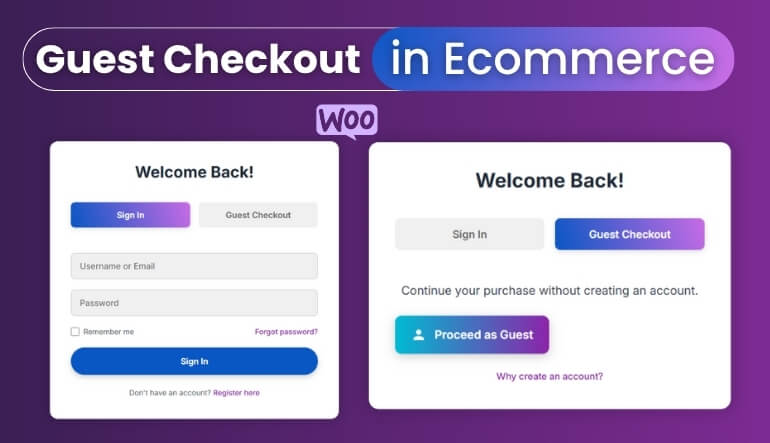
Friendly Signup Option
People often decide to create accounts when the process feels easy and optional. Showing a clear, simple checkbox for account creation during checkout can invite customers without pressure. A small message explaining benefits like faster future orders can encourage sign-ups. This way, buyers feel in control and more willing to register.
Clear Benefits
Customers want to know why signing up is worth their time. Offering perks like discounts, order tracking, or loyalty points makes accounts more attractive. Explaining these benefits right on the checkout page helps shoppers see the value. When benefits are clear, more people choose to create accounts without being forced.
Save Time Later
Many buyers appreciate how having an account saves time on future visits. Reminding customers they won’t have to enter all details again can be a strong motivator. This helps balance the option for guest checkout with reasons to register. Highlighting this convenience can gently nudge customers toward signing up.
Easy Password Setup
Complicated password rules or long forms often scare people away from creating accounts. Keeping the signup process short, with clear and simple password choices, lowers barriers. You might also offer options like social logins or password suggestions. Making the signup easy encourages more users to join without stress.
Trusted Checkout Experience
When customers feel safe and comfortable, they are more likely to make an account. To encourage account creation without turning off guest checkout, build customer trust on WooCommerce checkout page with clear security and a simple design. This makes shoppers feel safe sharing their info.
Follow-Up Encouragement
Sometimes customers skip account creation at checkout but might do it later. Sending friendly emails after purchase reminding them about account benefits can work well. Make sure these messages are helpful and not pushy. This gentle follow-up often brings more sign-ups without affecting the checkout flow.
Common Questions and Answers
If you’re still curious about whether you should disable guest checkout in WooCommerce, these frequently asked questions will clear up more doubts. Here, we cover extra details and common concerns that many store owners have.
Can Disabling Guest Checkout Affect Mobile Shoppers?
Disabling guest checkout might slow down purchases for mobile users who prefer quick buys. Mobile shoppers often look for fast, simple checkouts, so forcing account creation could cause some to leave without buying. Consider if your mobile traffic is high before turning guest checkout off.
How Does Disabling Guest Checkout Impact New Customer Acquisition?
New customers might hesitate to create accounts for their first purchase. Removing guest checkout can discourage some buyers, especially if they just want to try your store once. Weigh the benefits of data collection against potential lost sales from new visitors.
How Does Disabling Guest Checkout Affect Customer Support Workload?
If customers have accounts, support teams can access order history more easily and assist faster. But forcing account creation might also increase support questions about login problems or password resets, which should be planned for.
Can Guest Checkout Be Enabled Temporarily for Special Sales?
Yes, some stores enable guest checkout during flash sales or busy seasons to reduce friction. Afterward, they switch back to requiring accounts to gather customer data more effectively.
What Are the Technical Steps to Disable Guest Checkout in WooCommerce?
You can disable guest checkout directly in WooCommerce settings under the checkout options. It’s as simple as unchecking the guest checkout box, but consider testing the process to ensure it’s smooth for customers.
How Do Customers React to Forced Account Creation?
Some customers accept it if the signup process is simple and the benefits are clear. Others may abandon their carts if forced without explanation. Clear communication about why accounts help can improve acceptance.
What Are The Signs That Guest Checkout Should Be Disabled?
If your store needs better customer data, loyalty building, or subscription handling, disabling guest checkout might help. Also, if fraud or fake orders are a big issue, requiring accounts can reduce risks.
Final Thoughts
Choosing the right checkout option can really shape how your customers shop and how your business grows. Whether to make buying quick and simple or to build stronger relationships depends on what matters most to your store. Finding the balance is key to making your customers happy and coming back for more.
If the question is still popping up in your head: Should you disable guest checkout in WooCommerce? Remember, it’s about your goals. Fast sales and easy purchases favor keeping guest checkout on, while long-term loyalty benefits from account creation. Think about what fits your audience best and don’t be afraid to try different approaches.
At the end of the day, there’s no one-size-fits-all answer. Take the time to test, listen to your shoppers, and use tools that make checkout smooth and secure. This way, you create a shopping experience that works for everyone.
