Checkout is one of the most important parts of any online store, and even a small delay can cost a sale. That’s why many store owners look for tools that can shorten the process and make it easier for buyers to complete their orders. Comparisons like OptArt WooCommerce One Page Shopping Vs One Page Quick Checkout highlight how different plugins approach this challenge, each offering unique ways to improve the buying journey.
OptArt WooCommerce One Page Shopping takes a very simple route by keeping everything on one page. Once a product is added to the cart, checkout fields appear instantly, letting customers finish their purchase without moving to another screen. It is straightforward, lightweight, and easy to set up, which makes it attractive for small stores that want a quick solution without too many options.
One Page Quick Checkout, on the other hand, offers a wider range of features. From popup checkout and direct checkout buttons to full one-page layouts and product quick view popups, it gives shoppers multiple ways to buy. While it takes a little more time to configure, the flexibility, customization, and regular updates make it a more future-ready option for growing stores.

A Quick Overview
Choosing between checkout plugins can feel tricky, especially when both aim to speed up purchases. One Page Quick Checkout and OptArt WooCommerce One Page Shopping take different paths to simplify the process. Here’s a quick feature-by-feature look to help you see the differences at a glance.
| Core Features | One Page Quick Checkout | OptArt WooCommerce One Page Shopping |
| Popup Checkout | Checkout inside a sleek popup window. | Checkout shown at the bottom of the current page. |
| Direct Checkout | One-click buttons skip the cart to checkout. | Items go straight into checkout fields on the page. |
| One Page / Single Page Checkout | Full one-page checkout with multiple layouts. | One-page checkout on product, shop, or category pages. |
| Product Quick View Popup | Product details preview in a popup. | Not available in this plugin. |
What is One Page Quick Checkout?
One Page Quick Checkout is a powerful Direct Checkout for WooCommerce Plugin that helps online stores reduce steps in the buying process. It brings together options like popup checkout, direct checkout, single-page checkout, and product quick view, making shopping faster and smoother for customers while helping store owners boost conversions with less cart abandonment.
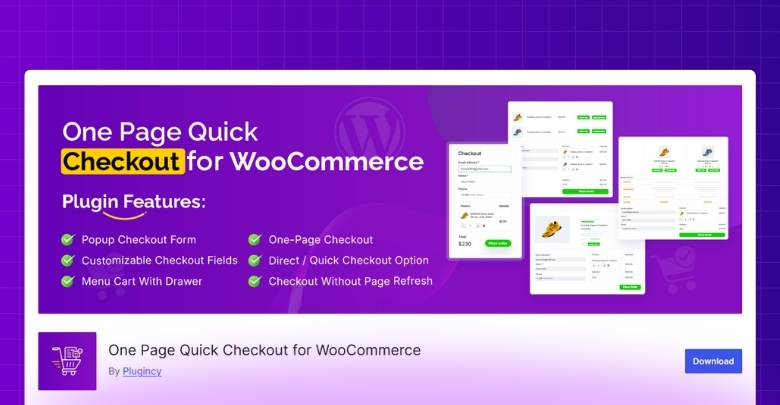
Technical Details
| Type of Plugin | WooCommerce checkout optimization plugin |
| Developed By | Plugincy |
| Current Version | 1.2.0 |
| Active Installations / Users | 50+ |
| Free / Paid Availability | Free core version available; Pro version with advanced features |
Features to Look Out
When it comes to creating a smooth shopping journey, One Page Quick Checkout stands out with flexible options that make purchasing faster and easier. From popup checkout to advanced customization, it packs features designed to improve both user experience and store performance. Let’s look at the top features.
- Popup Checkout: Customers can finish their orders through a stylish popup window, staying on the same page. This reduces interruptions and keeps the shopping flow intact.
- Direct Checkout: Buyers can skip the cart and move straight to checkout from product or archive pages. It saves time and encourages faster purchasing decisions.
- One Page / Single Page Checkout: Turn any product into a complete one-page checkout experience. Choose from different layouts that display everything clearly in one convenient view.
- Product Quick View Popup: Shoppers can preview product details in a quick popup without leaving the page. This feature makes browsing easier and helps with quicker decisions.
- AJAX-Powered Checkout: All checkout actions run smoothly without page reloads. The process feels fast, modern, and responsive, similar to browsing a mobile app.
- Variation Selection on Archive Pages: Customers can select product variations directly from category or shop pages. This reduces extra clicks and helps them checkout instantly with their chosen option.
- Customizable Checkout Form: Store owners can edit field labels, placeholder text, and visibility. This flexibility allows checkout forms to match business needs and customer preferences.
- Slide-Out Menu Cart: A stylish side drawer cart lets customers view and manage their items from any page. It adds convenience and keeps the shopping experience smooth.
- Trust Badge Integration: Easily add trust and security badges to the checkout form. These visual signals build confidence and can encourage hesitant shoppers to complete orders.
- Address Auto-Complete (Pro): Speeds up form filling with Google-style address suggestions. It not only saves time but also reduces errors when entering billing or shipping details.
Why Should You Choose One Page Quick Checkout?
Choosing the right checkout solution can strongly influence sales and customer trust. One Page Quick Checkout delivers speed, flexibility, and reliability, making it easier for shoppers to complete purchases and helping store owners grow confidently.
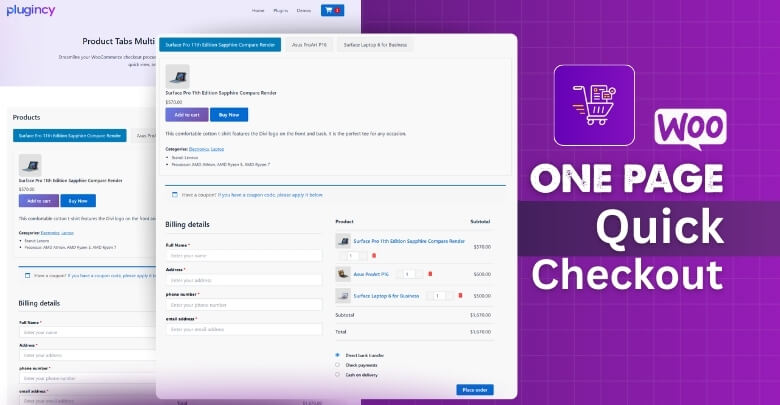
Shorter Checkout Journey
Customers dislike long and complicated checkout flows. By removing extra steps and clicks, this plugin gives them a faster way to finish their orders, which directly improves satisfaction and increases conversion rates.
Seamless on Any Device
Modern shoppers use phones, tablets, and desktops interchangeably. This plugin ensures the checkout adapts smoothly to all screen sizes, giving users the same reliable experience no matter which device they shop on.
Faster, Smoother Performance
Reloading pages during checkout can break focus and cause drop-offs. With AJAX technology, actions feel instant and responsive, giving customers a modern app-like shopping experience that keeps them engaged until the order is complete.
Theme-Friendly Design
Store owners don’t have to worry about switching or breaking themes. This plugin is built to integrate seamlessly with any WooCommerce theme, giving freedom to design and customize without compatibility problems or style conflicts.
Control in Your Hands
Flexibility is important for different business models. One Page Quick Checkout lets you customize checkout fields, buttons, and layouts, ensuring the process fits your brand’s personality and meets customer expectations at every step.
Helps Boost Sales
Cart abandonment remains one of the biggest challenges for online stores. This plugin tackles it by simplifying the entire checkout flow, creating a smoother path that encourages more customers to complete their purchases.
Reliable Support and Resources
Getting stuck during setup or customization can be stressful. With detailed documentation and responsive support, you’ll always have guidance available, making the experience less overwhelming for store owners and developers alike.
What About the Pricing?
The plugin is available with yearly and lifetime pricing options. Yearly licenses start at $39 for a single site and go up to $139 for unlimited sites, including one year of updates and support. Lifetime licenses begin at $89 and reach $289, providing lifetime updates and support.
Pricing Comparison Chart
| Plan Type | Single Site | Up to 5 Sites | Unlimited Sites |
| Yearly | $39/year (was $49) | $89/year (was $99) | $139/year (was $149) |
| Lifetime | $89 one-time (was $99) | $189 one-time (was $199) | $289 one-time (was $299) |
Pros & Cons at a Glance
One Page Quick Checkout offers a range of advantages that make shopping faster, simpler, and more enjoyable for customers while giving store owners flexibility and control. Here are the key points at a glance.
Pros:
- Multiple checkout options, including popup, direct, and single-page.
- Smooth AJAX checkout for faster, reload-free actions.
- Works seamlessly across all devices with a mobile-first design.
- Highly customizable layouts, buttons, and checkout fields.
- Supports variable products and advanced features in Pro.
- Regular updates and helpful support ensure reliability.
Cons:
- Some advanced features require upgrading to the Pro version.
What is OptArt WooCommerce One Page Shopping?
OptArt WooCommerce One Page Shopping is a simple yet effective plugin that lets customers complete their purchases on the same page where they add items. By showing checkout fields instantly on product, shop, or category pages, it reduces extra steps and creates a faster, smoother shopping experience for both buyers and store owners.
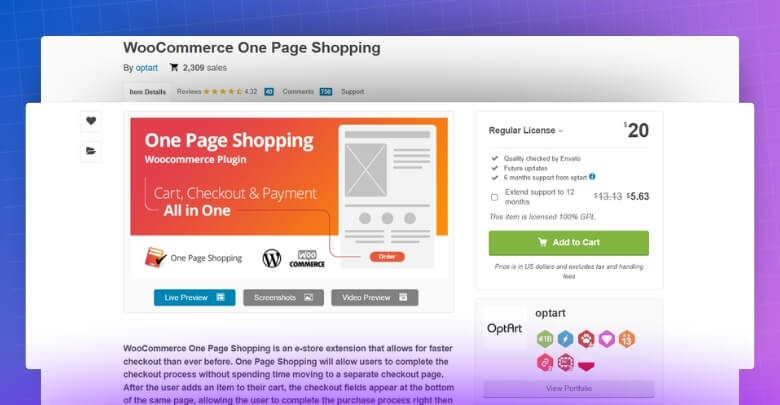
Technical Details
| Type of Plugin | WooCommerce checkout optimization plugin |
| Developed By | OptArt |
| Current Version | N/A |
| Active Installations / Users | N/A |
| Free / Paid Availability | Paid plugin available via CodeCanyon |
Features to Look Out
OptArt WooCommerce One Page Shopping is built for store owners who value simplicity and speed. By showing checkout directly on product, shop, or category pages, it reduces unnecessary steps and creates a faster, smoother buying experience for every customer.
- One-Page Checkout: Customers can complete purchases directly on the product, shop, or category pages, removing the need for a separate checkout screen and saving extra navigation steps.
- Instant Checkout Fields: The plugin displays checkout fields instantly at the bottom of the same page whenever an item is added to the cart, streamlining the buying process.
- Customizable Display: Advanced settings let you adjust how cart and checkout fields are displayed on different pages, providing flexibility in managing the checkout flow across your store.
- Cart and Checkout Combination: You can configure the plugin to combine cart and checkout sections or adjust their appearance depending on the type of page customers are shopping on.
Why Should You Choose OptArt WooCommerce One Page Shopping?
OptArt WooCommerce One Page Shopping focuses on speed and simplicity, helping customers avoid extra steps while giving store owners a reliable tool to reduce checkout friction. Here are the benefits that make it a practical choice.
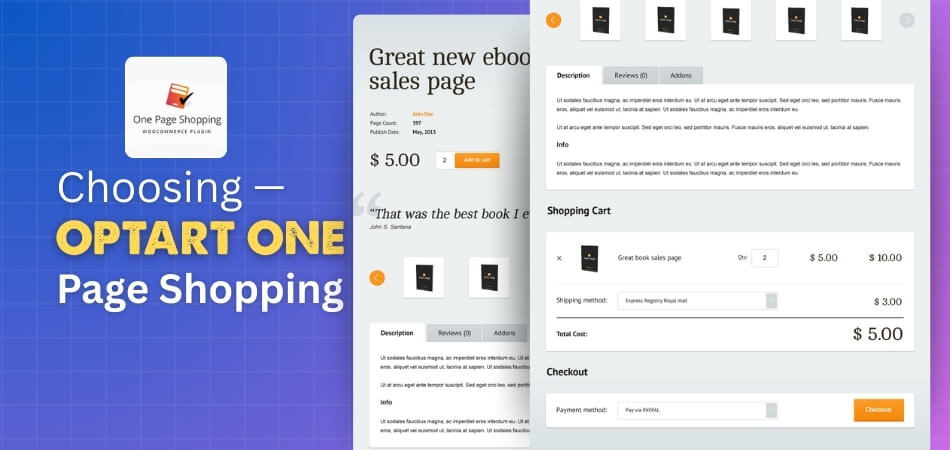
Simplified Checkout Flow
Instead of redirecting customers to a new page, this plugin keeps checkout fields right where items are added. The entire process feels seamless, reducing effort and making it easier for buyers to finish their orders.
Lower Cart Abandonment
Many customers abandon carts when checkout takes too long. By showing checkout instantly on the same page, this plugin shortens the journey, making buyers more likely to complete their purchases without hesitation.
Quick and Easy Setup
Store owners don’t need advanced skills to configure this plugin. Its setup process is simple, allowing anyone to enable one-page checkout quickly without worrying about complex settings or technical challenges.
Time-Saving for Shoppers
Customers appreciate being able to finish their orders faster. With no need to move through multiple pages, the buying process becomes more efficient, saving time and improving the overall shopping experience.
Lightweight and Reliable
Unlike bulky plugins, this one is designed to be lightweight, helping your store run smoothly without adding unnecessary load. A simple structure ensures reliable performance across different WooCommerce setups and themes.
Flexible Placement Options
Checkout fields can appear on product, category, or shop pages, giving you control over where customers complete their purchases. This flexibility allows you to design a flow that best fits your store’s audience.
Affordable Investment
With a one-time purchase at a low cost, this plugin offers excellent value for money. It provides essential checkout improvements without ongoing fees, making it accessible for smaller businesses and startups.
Better Customer Experience
Faster, simpler checkout builds trust and convenience. By removing unnecessary steps, this plugin makes shopping less frustrating and leaves a positive impression that can lead to repeat visits and loyal customers.
What About the Pricing?
When buying OptArt WooCommerce One Page Shopping, you have two options shown in the screenshots. The first covers the basic license, while the second includes an extended support plan. Both give updates and developer support, but the total cost changes depending on the choice.
| Option | What You Get | Price | Support Duration |
| Regular License | Includes plugin, quality check, future updates, and 6 months support from OptArt | $20 | 6 months |
| Regular License + Extended Support | Includes plugin, quality check, future updates, and extended 12 months support | $25.63 | 12 months |
Pros & Cons at a Glance
OptArt WooCommerce One Page Shopping is designed to simplify the checkout process by keeping everything on a single page. It offers a straightforward solution for faster purchases, though like any plugin, it has both strengths and a few limitations.
Pros:
- Checkout fields appear instantly on product, shop, or category pages.
- Simple setup process with easy configuration.
- Helps reduce cart abandonment by removing extra steps.
- Lightweight design ensures smooth performance on most stores.
- Affordable one-time purchase with future updates included.
- Compatible with Stripe payments for added flexibility.
Cons:
- Limited customization compared to modern alternatives.
- No built-in popup or product quick view options.
OptArt WooCommerce One Page Shopping Vs One Page Quick Checkout
Choosing between OptArt WooCommerce One Page Shopping and One Page Quick Checkout is not just about price, but about priorities. One keeps things extremely simple, while the other offers modern flexibility. Let’s break down their differences feature by feature.
| Feature | One Page Quick Checkout (Plugincy) | OptArt WooCommerce One Page Shopping |
| Popup Checkout | Strong advantage, full popup checkout with style, speed, and Pro-level options. | Absent, checkout only shows at the bottom of the page. |
| Direct Checkout | Flexible one-click direct checkout buttons, customizable behavior, and variation selection from archive pages. | Basic approach – items drop into checkout instantly, but no dedicated direct checkout controls. |
| One Page / Single Page Checkout | Multiple templates (table, slider, accordion, tabs, pricing table) with advanced Pro customization. | Single-page checkout works only on product, shop, or category pages with limited layout control. |
| Product Quick View Popup | Advanced popup previews with options like social share, mobile optimization, and analytics in Pro. | Missing, no quick view functionality. |
| Checkout Form Customization | Full control over labels, placeholders, required fields, and layout visibility. | Limited customization – fields appear as fixed without deeper editing. |
| Performance & Speed | AJAX ensures smooth, reload-free checkout for an app-like experience. | Lightweight and stable, but lacks modern AJAX interactions. |
| Mobile Experience | Mobile-first design, with Pro extras like sticky add-to-cart and mobile styling. | Works fine on mobile, but without specific mobile-focused enhancements. |
| Payment & Security | Pro includes features like login enforcement, captcha, and trust badge integration. | Stripe support is available, but no added security tools are built-in. |
| Setup & Ease of Use | More options mean more setup time, but flexibility is higher. | Extremely easy to set up, running out of the box with minimal settings. |
| Updates & Support | Actively maintained with regular updates and responsive support. | Last updated in 2021, raising concerns about long-term compatibility. |
Popup Checkout
One Page Quick Checkout delivers a refined popup checkout system that feels modern and smooth, allowing buyers to finish purchases without leaving the page. OptArt lacks this flexibility, limiting checkout to the bottom of the page, which feels outdated compared to today’s faster and more interactive shopping experiences.
Direct Checkout
With Plugincy’s plugin, customers can skip the cart completely using one-click buttons or archive page variations, giving them a flexible, frictionless experience. OptArt’s version drops items into checkout instantly, but without dedicated direct checkout controls, it feels less intuitive and may not provide the same level of convenience.
One Page / Single Page Checkout
Plugincy offers multiple templates, from tables and sliders to pricing layouts, giving stores the freedom to design one-page checkout in different ways. OptArt also allows one-page checkout but limits it to product, shop, or category pages, offering far fewer options for customization or layout variety.
Product Quick View Popup
Plugincy integrates a detailed product quick view popup, complete with customization and Pro-only enhancements, creating a modern browsing experience. OptArt does not support quick view functionality, forcing customers to navigate traditionally, which slows down product exploration and feels less effective for encouraging faster purchase decisions.
Checkout Form Customization
Plugincy enables store owners to edit checkout fields, labels, and layouts for a tailored experience. OptArt keeps checkout fields fixed with minimal options, which may work for basic stores but leaves little room for tailoring the flow to brand requirements or customer preferences.
Performance & Speed
Both plugins are lightweight, but Plugincy’s AJAX technology makes checkout interactions faster and smoother, closely resembling an app-like feel. OptArt is stable and efficient, yet without AJAX reload-free actions, the process feels slightly dated and lacks the same modern polish customers expect today.
Mobile Experience
Plugincy is built with a mobile-first design, offering Pro enhancements like sticky add-to-cart and tailored styling for small screens. OptArt functions on mobile but provides no dedicated features for mobile checkout, which could leave the experience less optimized for today’s growing base of smartphone shoppers.
Payment & Security
Plugincy includes advanced options like login enforcement, captcha, and trust badge integration, boosting checkout security and buyer confidence. OptArt supports Stripe payments, which is useful, but without added security features, it offers less reassurance for cautious buyers who expect stronger protective measures in online transactions.
Setup & Ease of Use
OptArt wins here with quick setup and minimal settings, making it accessible for beginners or small shops. Plugincy requires more configuration due to its features, but this complexity pays off in flexibility and customization that OptArt simply cannot match in practical usage.
Updates & Support
Plugincy is actively maintained with consistent updates, keeping it compatible with the latest WooCommerce and WordPress releases. OptArt’s last update dates back to 2021, which raises concerns about ongoing compatibility and long-term reliability for store owners planning to scale or adopt newer technologies.
Frequently Asked Questions
Customers often want clarity before choosing between two checkout plugins. Beyond features and pricing, there are practical concerns about usability, compatibility, and long-term value. Here are some common questions that store owners usually ask.
Does Either Plugin Work Well With Large Product Catalogs?
Both plugins can handle large catalogs, but One Page Quick Checkout manages it better with layout options. OptArt keeps things simple, which may feel limited. Larger stores benefit more from advanced checkout flexibility.
Can These Plugins Be Used Alongside Other WooCommerce Extensions?
Yes, both plugins generally work fine with popular WooCommerce add-ons. One Page Quick Checkout is actively updated, ensuring fewer conflicts. OptArt works well too, but may face compatibility issues over time.
Which Plugin Is Better For Beginners?
OptArt is easier for beginners since it requires almost no configuration. One Page Quick Checkout has more features, so it takes slightly longer to set up. Both are manageable without coding knowledge.
Do These Plugins Support Multi-Language Websites?
One Page Quick Checkout supports translation and is compatible with multilingual plugins. OptArt also supports multiple languages but lacks detailed documentation. For global stores, the actively maintained option is safer to consider.
How Do These Plugins Affect Website Speed?
OptArt is lightweight and doesn’t slow down stores much. One Page Quick Checkout uses AJAX, keeping performance smooth while adding advanced features. Both maintain good speed, though One Page Quick Checkout feels more modern.
Which Plugin Is Better For Long-Term Use?
One Page Quick Checkout is actively maintained, making it reliable for future WooCommerce versions. OptArt hasn’t received updates recently, so long-term compatibility could be uncertain. For growth-focused stores, regular updates matter more.
Final Verdict
Choosing the right checkout plugin is always about balancing needs with long-term goals. OptArt WooCommerce One Page Shopping Vs One Page Quick Checkout shows two very different ways of solving the same challenge for online stores.
OptArt WooCommerce One Page Shopping is simple, lightweight, and easy to set up. It suits smaller stores or those who just want a basic one-page checkout without too many extra options or advanced settings to configure.
One Page Quick Checkout offers more flexibility, modern features, and regular updates. From popup checkout to product quick views, it gives shoppers multiple ways to complete their orders. For growing stores, this makes it a better choice for creating a smooth, future-proof shopping experience.
