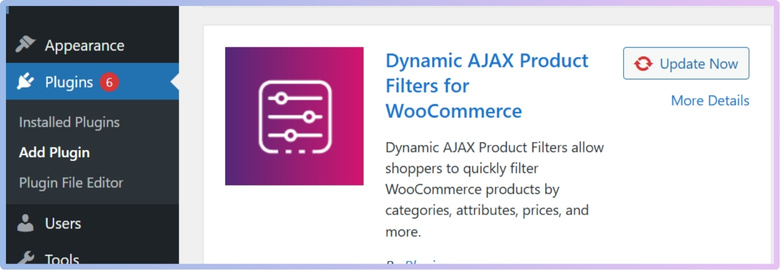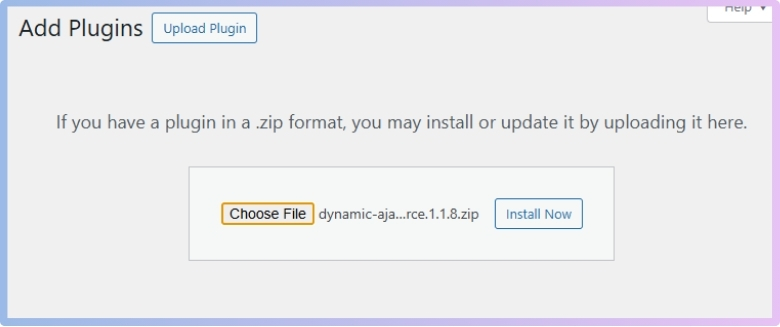It is important to keep WooCommerce fast with AJAX filters. If filters load quickly, users stay longer and browse longer. You might wonder what really keeps things running smoothly, especially as your store grows. That’s when it becomes helpful to learn the best practices to keep WooCommerce fast with AJAX filters.
Keep WooCommerce fast with AJAX filters by using smart caching, light themes, optimized queries, and image compression. Choose reliable plugins like Dynamic AJAX Product Filters and add a CDN. These steps help filters load quickly and improve the shopping experience.
Keep reading because this article will explain everything you need to know about using AJAX filters in WooCommerce to improve your site’s speed.
Best Practices to Keep WooCommerce Fast with AJAX Filters
WooCommerce stores can slow down when using filters, especially with lots of products or traffic. That’s why it’s important to know how to keep everything running smoothly. Let’s check out a few simple tips that really help.

Use Smart Caching
Good caching can make a big difference. It helps your site load pages faster by saving copies of them, so they don’t need to reload from scratch every time. You can use popular caching plugins made for WooCommerce. Just be sure they work well with your theme and filter plugin. This way, filters load quickly without putting stress on your site. Fast pages also make shopping more fun and smooth for your visitors.
Choose Light Themes
A theme that’s too heavy can slow everything down. Go for a theme made especially for WooCommerce, and one that’s designed to be lightweight. These themes come with fewer extras that you don’t need, which helps your site stay fast. They also work better with filter plugins and mobile devices. When your theme is simple and clean, filters run better and don’t freeze or lag while people shop.
Optimize Database Queries
Your site’s database stores a lot of stuff — products, customers, orders, and more. If the filters have to search through messy or unorganized data, they get slower. You can use plugins that clean up your database and keep it organized. It also helps to remove things like old product data or unused tags. Clean data means filters can find what they need faster, and pages don’t take forever to load.
Pick Good Plugins
When you’re using filters on a WooCommerce store, the right plugin can make a big difference. Some plugins might slow things down, especially if you have many products. A really helpful one is the Dynamic AJAX Product Filters plugin. It works smoothly with WooCommerce and keeps your site fast. If you’re looking for a reliable solution, consider using these Ajax product filters for WooCommerce, which offer a smooth filtering experience without compromising performance.
Here’s how you can install it:
Installation – Free Version
- Go to your WordPress Admin Dashboard.
- Click on Plugins, then Add New Plugin.
- In the search bar, type Dynamic AJAX Product Filters for WooCommerce.
- Click Install Now next to the plugin.
- Once installed, click Activate.

Installation – Pro Version
- Go to Plugins in your WordPress dashboard.
- Click Add New Plugin.
- Select Upload Plugin at the top.
- Click Choose File and select the ZIP file of the plugin you downloaded.
- Click Install Now, then Activate the plugin.

Compress Images
Big images are one of the main reasons websites load slowly. You don’t have to remove them, just shrink them down without losing quality. Tools like image optimizers or plugins can help with that. When images load faster, filters also respond better because the whole page is lighter. It makes browsing more enjoyable and keeps people from getting bored while waiting for pages to load.
Use a CDN
CDN stands for Content Delivery Network. It helps load your site from servers that are closer to your visitors, no matter where they are. That means your filters and products load faster everywhere. It’s like sending someone a file from the closest computer, instead of one across the world. Most CDN services are easy to set up with WooCommerce and work great with AJAX filtering.
Monitor Site Speed
It’s always good to check how fast your site is working. You can use free tools like PageSpeed Insights or GTmetrix to see what’s slowing things down. These tools tell you if filters are lagging or if images and scripts need fixing. Make it a
Keeping your WooCommerce store fast doesn’t have to be complicated. Simple steps like using good plugins, light themes, and image optimization can go a long way. Fast filters mean a better shopping experience for everyone. Try out these tips and see the difference for yourself.
How Caching Can Improve AJAX Filter Performance in WooCommerce?
WooCommerce filters are great for helping shoppers find what they need fast, but they can slow things down if your site gets a lot of traffic. That’s where smart caching can really help. Let’s break it down together below.
Object Caching
Object caching saves the results of database queries so they don’t have to run again and again. Every time someone uses a filter, WooCommerce checks the database for product info. With object caching, those checks are quicker because the answers are already stored. This reduces the load on your server and speeds things up. It’s especially helpful when lots of people are filtering at the same time.
Page Caching
Page caching works by saving full versions of your pages, including the ones with filters. When a visitor comes back or when others look at the same page, the server doesn’t have to rebuild it from scratch. That makes loading faster and keeps the site from getting overwhelmed. It’s one of the easiest ways to make your store feel quicker during busy times.
Fragment Caching
Fragment caching is a bit different. Instead of saving full pages, it saves just small parts of them. For WooCommerce, this is useful when only some sections of the page need to change, like a product list after a filter is used. The rest of the page stays the same, which makes everything load faster. It helps save server power without affecting how filters work.
Reducing Server Load
All types of caching help cut down how much work your server needs to do. Less work means the server can respond faster to each visitor. This is super useful when many people are using filters at the same time. Instead of running the same tasks over and over, caching gives the answers quickly. That keeps the site running smoothly even during busy hours.
Better User Experience
When caching is set up right, filters react quickly, and pages don’t freeze or lag. People get what they want faster, and that makes them more likely to keep shopping. Nobody likes waiting for pages to load, especially when they’re searching for products. Caching helps make the site feel smooth and responsive, even if there are hundreds of products or many visitors at once.
Using caching the right way makes a big difference in how your WooCommerce filters work. It saves time, reduces pressure on your server, and keeps your store fast. That means happier visitors and better results for you. Give it a try and see how much smoother things get.
Why You Should Minimize Database Queries for WooCommerce AJAX Filtering?
WooCommerce filters help people find what they want without wasting time. But behind the scenes, filters can put a lot of pressure on your site. If the database gets too many requests, things can slow down fast. That’s why it’s smart to learn how to reduce extra database work.
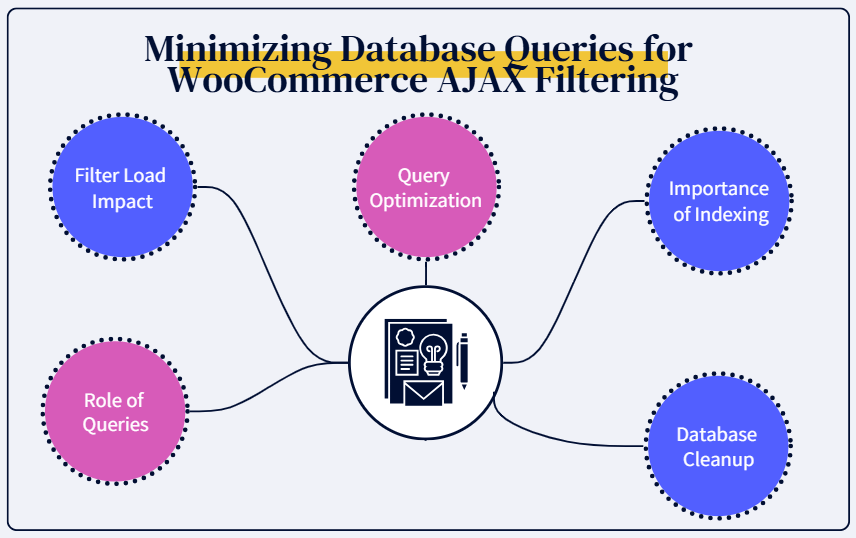
Filter Load Impact
Using filters often causes WooCommerce to ask the database many questions. If the site has many products, this can slow things down quickly. The more filters people use, the more queries your site creates. Too many queries at once can freeze or delay the page loading. This makes shopping harder and less fun for visitors. Keeping the number of these filter queries low is super helpful.
Role of Queries
Each time a filter is clicked, WooCommerce sends a query to the database. These queries ask for matching products and other filter-related details. If this happens too many times, it can make the site lag. That’s why cutting down on the total queries helps your store stay quick. Less work for the server means a faster and smoother experience. This keeps people happy and more likely to keep browsing.
Importance of Indexing
Databases with indexing can find things much faster during filtering. Indexing is like saving a shortcut to where product info is stored. This helps WooCommerce find results faster without searching every single row. When filters work faster, pages load better, and shoppers stay longer. It also helps during busy times with lots of traffic. Setting up proper indexing takes only a little effort but helps a lot.
Query Optimization
Badly written queries can make things much slower during filter use. Some filters ask for too much information that’s not really needed. Shorter and cleaner queries make it easier for the database to respond. WooCommerce works better when the queries are smart and focused. Filters load faster, and customers don’t get stuck waiting for results. Using better queries is one of the easiest ways to speed things up.
Database Cleanup
Over time, online stores collect lots of unused product data and tags. All that old and useless data slows down how fast the database responds. Cleaning the database removes extra junk and helps filters work more quickly. Fewer items to search through means WooCommerce can respond faster to clicks. It’s a simple way to keep things neat and fast. Doing this often helps keep your store working smoothly.
Too many database queries can slow down filters in WooCommerce stores. Simple changes like indexing and cleanup can help your store feel faster. Optimized queries keep everything working smoothly for shoppers and site owners. Try these tips to make filters quicker and pages load better.
Should You Use Server-Side or Client-Side Filtering for WooCommerce AJAX Filter?
When setting up AJAX filters in WooCommerce, you’ll need to decide how the filtering should work. There are two main choices: server-side and client-side filtering. Each has its own way of handling filter requests and product data. Let’s take a closer look at both to help you pick the right one for your store.
| Feature | Server-Side Filtering | Client-Side Filtering |
| Where Filtering Happens | On the website’s server | In the shopper’s browser |
| Speed with Big Stores | Faster for large product catalogs | Slows down with many products |
| Page Reload Needed | No full reload, uses AJAX to update | No reload, but all data must load upfront |
| Server Load | Higher server load during heavy traffic | Lighter server load, but heavier on the browser |
| Best For | Big stores with lots of products | Small stores with fewer products |
| Data Security | More secure, data is not fully exposed | Less secure, product data is loaded in the browser |
| User Experience | More stable and consistent | Can feel faster if the product count is low |
| Setup Difficulty | Requires more setup and backend work | Easier to set up with simple filters |
When implementing client-side filtering, it’s also worth considering how to add smooth pagination to WooCommerce store layouts to ensure that large product catalogs don’t overload the browser or confuse shoppers with clunky navigation.
The Role of Lightweight Themes and Plugins in Keeping AJAX Filters Fast for WooCommerce
A WooCommerce site may look great on the outside, but behind the scenes, certain themes and plugins can quietly slow everything down. When it comes to filters, keeping things light is super important. Let’s check out how you can stay fast and smooth.
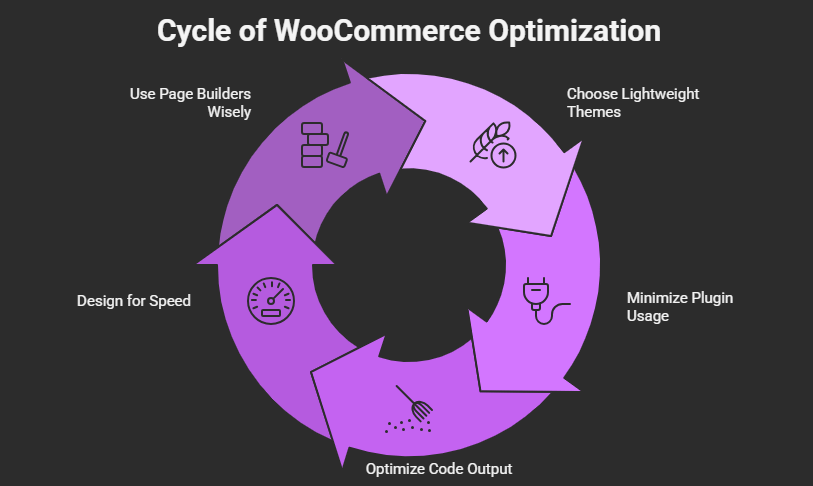
Theme Size Matters
Some themes are packed with features that sound useful but are rarely used. These extra features often load scripts and styles that slow down your site. A lightweight theme built for WooCommerce keeps things simple and fast. It only loads what’s needed, which helps your filters respond quicker. When your theme doesn’t drag everything with it, visitors can filter products without waiting too long or facing delays.
Plugin Bloat Risks
Every plugin you install adds more code to your site. Some of them run in the background even when they’re not needed. This makes filters slower because the site has to process more tasks. Only keeping plugins that you truly need helps avoid this. Too many plugins doing small things can build up and cause big slowdowns. Stick to tools that help your store run better and faster.
Minimal Code Output
Many heavy themes and plugins add extra code that the user never sees. This extra code makes your filters work harder and slower. Clean code that does only what’s needed keeps things fast. Choosing themes and plugins that use minimal and optimized code helps filters stay snappy. It also lowers the amount of data the browser needs to read, which speeds up the whole page.
Designed for Speed
Some themes and plugins are made with speed in mind. They skip fancy effects and heavy styling that slow down your site. These tools focus on performance, which helps AJAX filters work better. When filters don’t have to deal with fancy visuals or slow scripts, they run smoother. Picking tools built to be fast gives you a better shopping experience and keeps users from getting frustrated.
Smarter Page Builders
Builders like Elementor can help you design pages easily, but they also bring an extra load. Some features inside these builders may not be useful for your filters at all. You can still enjoy the design freedom while keeping things light. For example, using only essential widgets and applying elementor enhancements for WooCommerce filters can help keep performance strong without losing good looks. Just be mindful of what you really need.
Heavy themes and extra plugins may look nice, but can quietly hurt speed. Choosing light and fast tools keeps your AJAX filters running better. Don’t load things you don’t need if speed matters to you. Smart choices can keep your store smooth and easy to use.
Commonly Asked Questions
Running a WooCommerce store with filters can make shopping easier, but it’s also important to make sure your website stays fast and smooth. Filters that use AJAX are great because they update results without reloading the page, but they still need the right setup to work well. Below are some helpful questions and answers that explain how you can keep your store quick and user-friendly while using AJAX filters.
How Can I Make Sure My Hosting Is Fast Enough for Filters?
Good hosting plays a big role in how fast your filters work. Shared hosting might slow down if too many websites are using the same server. It’s better to choose hosting that’s optimized for WooCommerce. This way, your store and filters will load faster and more smoothly for visitors.
Why Should I Limit the Number of Filter Options?
Having too many filter choices can confuse visitors and slow down your site. Each filter adds more work for your website to do when someone uses it. Try showing only the most useful filters that help customers find what they want. Keeping things simple makes filters faster and easier to use.
What Is Lazy Loading and How Can It Help?
Lazy loading is when your website loads only the parts visitors are looking at first. Other parts load later when needed. This helps your site feel faster and saves data, especially on mobile phones. It also helps filters respond more quickly because fewer things load at the same time.
Should I Minimize JavaScript and CSS Files?
Yes, large JavaScript and CSS files can slow down your site. These are the scripts and styles your theme and plugins use. You can use plugins to combine and shrink these files, which makes them load faster. Faster loading means your filters will also respond more quickly.
How Can I Test My Filters Without Breaking the Site?
It’s smart to use a staging site or test environment. This is like a copy of your real site where you can try things out safely. You can test new filters or updates there before going live. This way, you don’t risk slowing down or breaking your actual store.
Is It Better to Load Products in Batches?
Yes, loading products in smaller groups, like 12 or 24 at a time, helps keep things fast. Showing too many products at once can slow down filters and the whole page. Use pagination or “load more” buttons to spread out the content. This keeps the user experience smooth and fast.
Why Should I Avoid Using Too Many Widgets?
Widgets are small tools that show extra content like featured products or reviews. Having too many on one page can slow things down. Each widget takes time to load and can affect how fast filters work. Try to use only the widgets that really help your customers.
How Do Regular Updates Help Filter Performance?
Updating your theme, plugins, and WooCommerce helps fix bugs and improve speed. Developers often improve how things load and run in new updates. This means filters can work faster and more smoothly. Always back up your site before updating to stay safe.
What Are Lightweight Fonts and Why Do They Matter?
Fonts may look simple, but some are heavy and take time to load. Using basic or web-safe fonts keeps your site light and quick. Lightweight fonts help reduce the time it takes for filters and other content to appear. It’s a small change that can make a big difference.
How Can I Track Filter Performance Over Time?
You can use tools like Google Analytics or speed-checking plugins to track how filters perform. Look at bounce rates, page load times, and user paths to see if filters slow things down. Over time, this helps you spot issues and make smart changes. Regular tracking keeps your store fast and user-friendly.
End Note
If you want your WooCommerce store to load faster while using filters, stick to caching, cleaner code, smart plugins, and minimal queries. These are the best practices to keep WooCommerce fast with AJAX filters and give users a smooth experience.
Before you go, remember to test your site speed, remove what you don’t need, and update things often. Keep everything simple, clean, and fast, and your store will perform great. Good luck with your WooCommerce store!