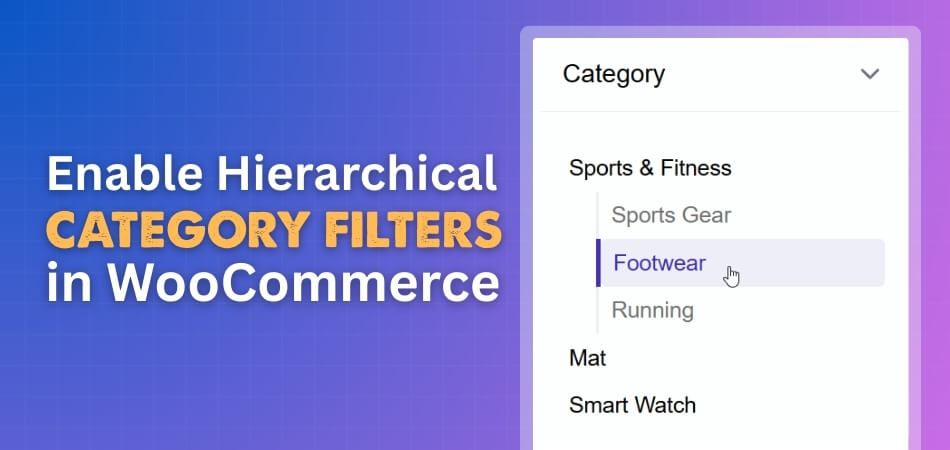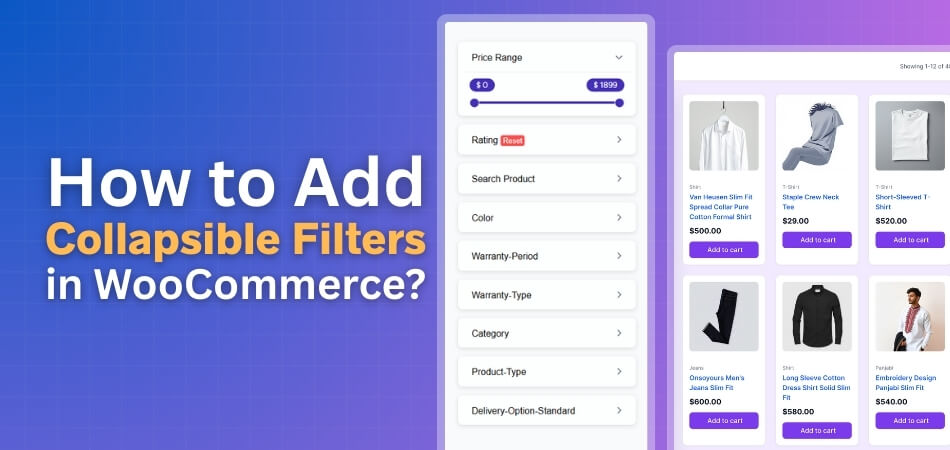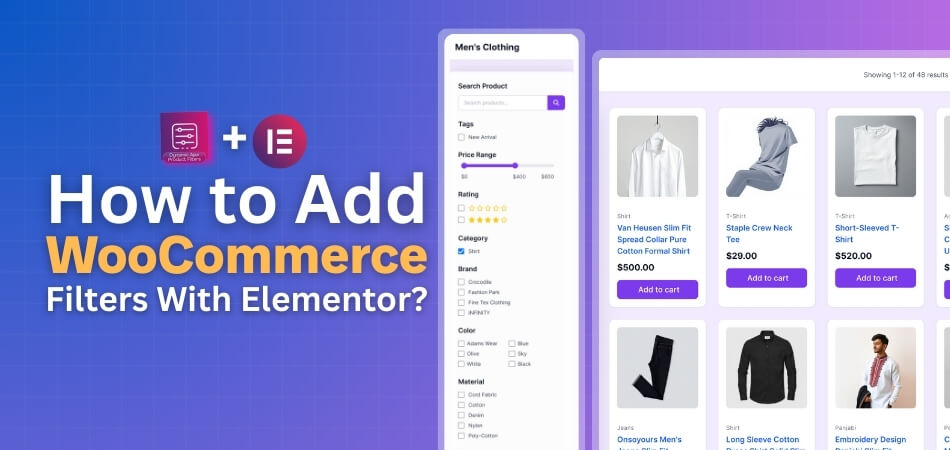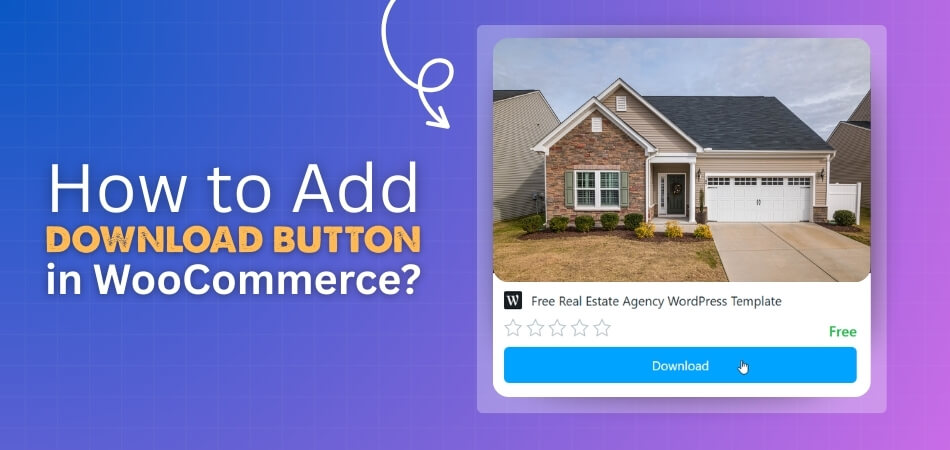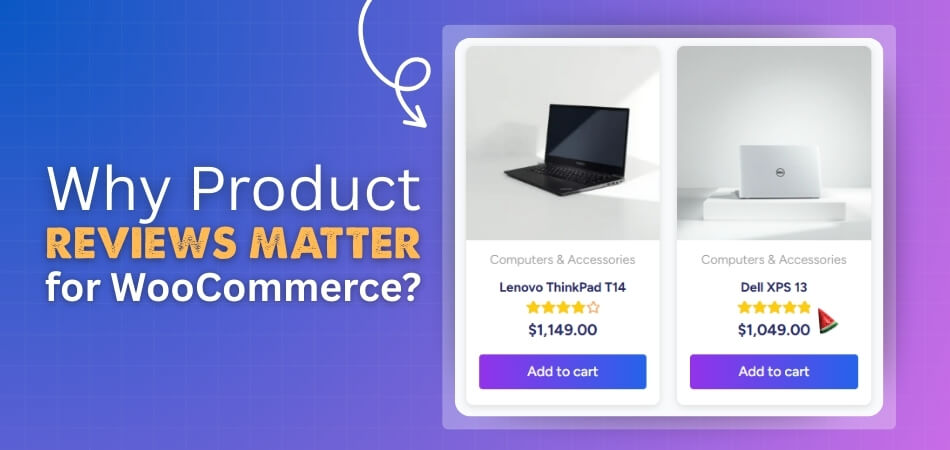How to Fix WooCommerce Filter and Sort Widgets Not Showing?
WooCommerce filters help shoppers find what they need faster by sorting products based on price, size, or category. But sometimes these helpful tools stop appearing on shop pages, leaving store […]