Size filters play a big role in online shopping because they help customers quickly find what fits them best. Without them, browsing becomes long and tiring, which can push shoppers away. You might already be thinking, Do you need a plugin for size filter in WooCommerce store?
Yes, you need a plugin for a size filter in WooCommerce. The default system lacks advanced filtering features. A plugin like Dynamic AJAX Product Filters adds customizable, real-time size filters, improving navigation, product discovery, and sales. Plugins also support better styling and mobile responsiveness.
Are you curious about how plugins make filtering faster, more accurate, and even helpful for store growth? Keep reading this article, because here you will find all the important details that explain why adding a proper size filter plugin is worth it.
Do You Need a Plugin for Size Filter in WooCommerce Store?
When you run an online store, making it simple for buyers to find what they want is very important. If customers can filter products based on their needs, they will stay longer and shop more. Let’s see why adding proper size filters is worth it.
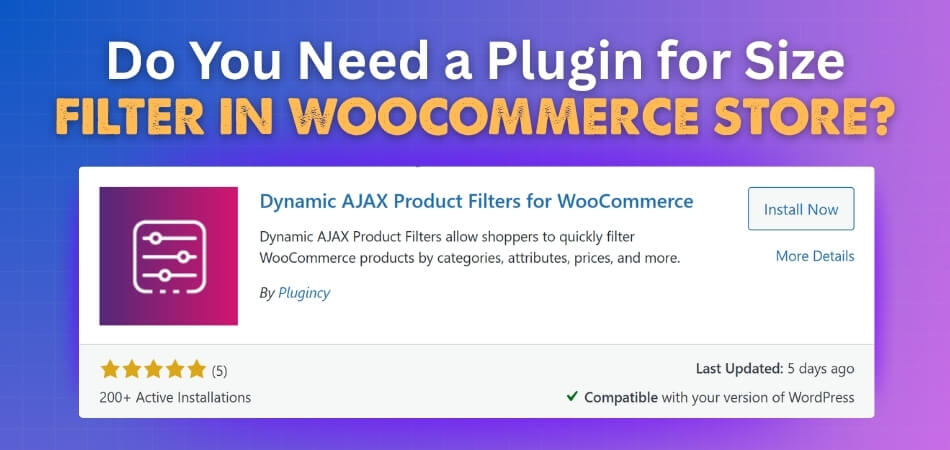
Default Limitations
WooCommerce gives you some basic filtering, but it does not go far enough when customers want to search by detailed options like size, color, or brand. This limitation often makes it harder for shoppers to quickly spot the right products.
Better Product Search
Shoppers often want to quickly narrow down products instead of browsing every item. A plugin makes this easy by letting them use filters like size, color, or even price, which helps them land on what they really want.
Smoother Shopping
A smooth shopping experience is important if you want customers to enjoy your store. Filters make things faster and more organized, which keeps people interested. This is where having a proper WooCommerce size filter plugin helps, as it adds flexibility that the default system does not give.
Faster Decisions
Customers who can easily filter products usually make buying decisions quickly. Instead of wasting time checking items that don’t fit their needs, they can focus on the exact product they are looking for, which improves sales chances.
Better Store Appeal
Stores that look modern and simple to use often stand out. Adding strong filters gives your shop a neat and professional look. This not only makes shopping easier but also leaves a good impression on new visitors.
More Sales Potential
When buyers find products that match their needs without stress, they are more likely to buy. A proper filter helps reduce confusion and boosts sales by guiding them to the right choices quickly.
Stay Competitive
Many online stores already use advanced filters. If your store does not have the same feature, it might look outdated. Adding good filters helps you keep up with competitors and even stand out by offering a cleaner shopping system.
Improved Customer Trust
People trust stores that are easy to use and organized. By giving customers filters like size and color, you show that you care about their comfort, which builds long-term trust and loyalty toward your shop.
Easy Store Growth
As your store grows and you add more products, filters become even more important. Without them, your shop could look messy and hard to use. With filters in place, growth feels smooth and well-structured.
Clear Buying Path
Filters guide customers through the buying process without confusion. They move step by step from searching to buying, which makes the entire shopping process less stressful and more enjoyable. This clear path increases customer satisfaction.
Adding advanced filters makes your store easier to use, helps customers shop faster, and increases sales. It also gives your store a modern and professional look that keeps people coming back.
Which Plugins Can Help Add or Improve Size Filters in WooCommerce?
Finding the right plugin to improve filters in WooCommerce can make shopping much easier for customers. Good filters save time and keep visitors happy while browsing your store. Let’s take a look at plugins that make this possible.
Wide Attribute Filters
The Dynamic Ajax Product Filters Plugin for WooCommerce allows you to filter products by size, color, brand, category, price, rating, and even custom fields. You are not locked into one type of filter, so it works well for different products, from clothing to electronics.
Real-time Filtering
One of the best features of this plugin is its AJAX real-time filtering, which updates products instantly without refreshing the page. Customers can click a filter and immediately see updated results. This makes browsing smooth and keeps the page context intact.
Flexible Modes
This plugin supports multiple filtering modes like query strings, clean permalinks, or AJAX-only options. That means you can choose the setup that works best for your store. If you want SEO-friendly URLs or faster loading, this plugin has you covered.
Placement Options
You can place filters wherever you like, using widgets, shortcodes, or block support. That flexibility allows you to organize filters in sidebars, top bars, or even inside specific pages, making it easy for customers to find what they need.
SEO-friendly Design
With its Pro version, this plugin gives control over filtered page URLs, meta titles, and descriptions. This makes filtered pages SEO-friendly, allowing them to rank in search engines. As a result, visitors can land directly on specific filtered pages.
The Dynamic Ajax Product Filters Plugin for WooCommerce improves the shopping experience, makes filtering faster, and also helps with SEO. It’s a solid choice for store owners who want to give customers better control while shopping.
How Do You Choose the Right Size Filter Plugin for Your Store?
Choosing a size filter plugin is not something to rush. The right choice can make shopping easier for your customers. A wrong one can cause problems with speed and design. Let’s check what matters most before installing a plugin.

Check Compatibility
Not every plugin works smoothly with every theme or extension. Some can cause design issues or break important features on your store. It is best to check reviews, test demos, or ask developers. Compatibility ensures everything looks good and works without problems.
Test Speed
Slow plugins can drive customers away and hurt your sales. A good-sized filter should update products instantly without page reloads. Real-time filtering gives shoppers a smooth experience and saves them time. Always test speed before trusting any filter plugin.
Look Customization
Every store has a unique design that fits its brand style. A plugin should give options like dropdowns, sliders, or checkboxes. The ability to change layouts and colors matters a lot. Customization helps filters look natural inside your existing shop design.
Ensure Support
Problems can appear anytime when running an online store with plugins. Having strong support makes it easier to fix those issues quickly. Developers who release updates regularly provide safety and stability. Always check if support is responsive before choosing a plugin.
Focus Usability
Shoppers should find filters simple to use on every device. Clear layouts and quick updates make browsing faster and stress-free. A confusing filter may discourage customers and reduce sales. Usability helps create a smooth shopping process that benefits both sides.
The right plugin should improve speed and work well with your store. A good choice will fit your design and offer easy customization. Reliable support ensures your store remains stable and problem-free. Usability makes shopping enjoyable and increases customer satisfaction.
What Problems Can Occur If You Don’t Use a Plugin for Size Filters?
Running an online store means giving shoppers the right tools to find products quickly, and size filters play a key role in that process. Without them, small issues can turn into bigger problems. Let’s explore what can go wrong and why plugins make things smoother.
Filter Not Working
One common problem is that size filters may not work well with product variations. For example, if a shirt comes in multiple sizes but only one size shows up in the filter, customers can get confused. Without proper tools, it can be harder to fix WooCommerce size filter issues, especially when products don’t appear correctly due to missing attributes or plugin conflicts. This can hurt both sales and trust.
Limited Display Options
Without a plugin, store owners often have very limited design choices for how size filters look. The filter may appear too plain, not match the store’s style, or be hard to use. Customers like clean and easy-to-read options, so a limited display can push them away.
Slower Navigation
If a store has many products, browsing without a proper filter can feel slow and tiring. Shoppers may need to click through multiple pages just to find their size. This makes the shopping experience less enjoyable and can even cause people to leave the site.
Wrong Search Results
Sometimes, products that should match a selected size don’t show up, or items that are out of stock still appear. This problem usually happens when the filter is not set up properly. It wastes customer time and creates frustration when they click items they cannot buy.
Higher Cart Abandonment
When customers cannot quickly find their size or if they feel filters are unreliable, they are less likely to complete the purchase. Many leave their carts without buying, which directly affects sales. A reliable size filter helps reduce these losses.
A good size filter plugin is not just about looks but also about speed, accuracy, and customer trust. By solving these problems early, you can give shoppers a better experience and improve your sales results.
Do Size Filter Plugins Work Alongside Other WooCommerce Filters?
Online shoppers often look for many options to narrow down what they want. This is why filters are so useful. Instead of scrolling endlessly, filters help them reach the right product faster. Let’s look into how size filters work with other options.
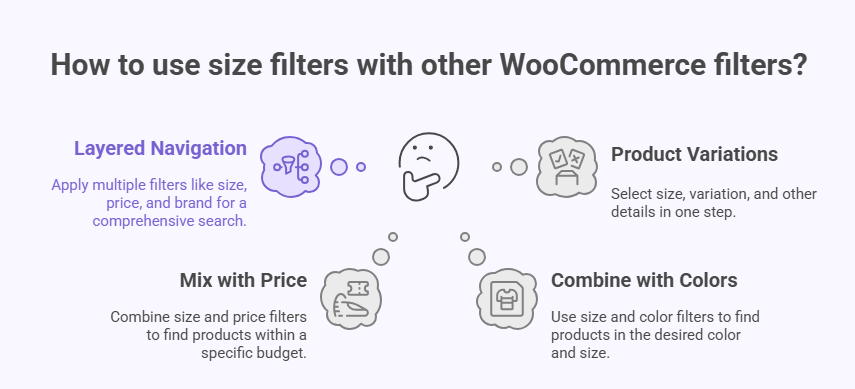
Layered Navigation
Most size filter plugins are built to support layered navigation. This means customers can apply more than one filter at a time. They can choose a size, and then add filters like price, brand, or even material. This makes shopping easier and quicker.
Mix With Price
Size filters can smoothly work with price filters. For example, someone may select their shoe size and then limit the price range. This allows them to see only items that fit both needs. It saves time and avoids unnecessary results.
Combine With Colors
Filters for color also work well alongside size options. If a person wants a red t-shirt in a medium size, they can use both filters together. The results show only products that match both choices, which helps create a smooth shopping flow.
Product Variations
Many plugins are built to handle layered navigation, letting you combine WooCommerce size filter with product variations, along with price or color filters. This means a user can pick the right size, preferred variation, and other details in one go.
Improve User Experience
Allowing customers to apply multiple filters at once makes shopping much simpler. Instead of wasting time on products that don’t fit their needs, they can quickly find the right size, color, price range, and variation in one place.
Size filter plugins in WooCommerce work well with other filters like price, color, and product variations. They give buyers control and make shopping more enjoyable. This layered filtering system creates a better and faster shopping experience.
FAQs About Do You Need a Plugin for Size Filter in WooCommerce Store?
When running an online store, many shop owners wonder if they really need a plugin for size filters. The truth is, filters can make a big difference in how customers shop and how smooth the process feels. Below are some common questions with clear answers to help you understand this better.
Do Size Filter Plugins Improve Mobile Shopping?
Yes, size filter plugins make mobile shopping much easier. On small screens, it can be hard to scroll through many products. A plugin adds simple filter options so buyers can quickly choose their size and find the right product. This makes mobile shopping smoother and less stressful.
Can Size Filter Plugins Help Reduce Returns?
Size filter plugins can help reduce returns by making sure customers only see products that match their size. When buyers find the correct size faster, they are less likely to order the wrong one. This means fewer mistakes and fewer returns. It also saves time for both the buyer and the store owner.
Do Plugins Make Filtering Faster for Large Stores?
Yes, plugins are very useful for large stores with hundreds of products. Without filters, buyers may get lost while browsing so many options. A plugin sorts and narrows down the products quickly, which makes searching faster. This speed helps customers stay interested in your store.
Are Size Filter Plugins Easy to Install?
Most size filter plugins for WooCommerce are easy to install and set up. They usually come with step-by-step guides that even beginners can follow. You don’t need deep technical skills to use them. In just a few clicks, your store can have better filters.
Do Size Filter Plugins Work With Any Theme?
Not all plugins work perfectly with every theme, but most of the popular ones are designed to fit many WooCommerce themes. Before installing, it’s smart to check if the plugin supports your theme. This way, you avoid design issues or broken features. A little testing can save you from bigger problems.
Can Filters Increase Customer Satisfaction?
Yes, filters can make customers happier because they save time and effort. Instead of searching through items they don’t want, they can find exactly what fits their need. This improves the shopping experience and makes buyers trust your store more. Happy customers are more likely to return.
Do Plugins Affect Store Speed?
Some poorly designed plugins can slow down a store, but good ones are made to be lightweight and fast. They use smart coding to make sure filters work instantly. Before choosing, it’s always best to test how the plugin performs. A fast store means better sales and better customer reviews.
Can Size Filter Plugins Help With SEO?
Yes, some advanced plugins allow filtered pages to be SEO-friendly. This means search engines can index pages like “shoes in size 9” or “medium red t-shirt.” It helps more people find your products through search. Over time, this can bring in more visitors and customers.
Do Plugins Help With Stock Management?
Plugins can show only the products that are available in certain sizes. This way, buyers don’t waste time clicking items that are out of stock. It keeps your store clean and avoids customer frustration. It also makes your inventory look more professional.
Are Free-Size Filter Plugins Enough?
There are free plugins that work well, but they often have limited features. If your store is small, a free plugin might be enough to start with. For bigger stores or long-term growth, a paid plugin with advanced options may be better. Choosing depends on your needs and budget.
Conclusion
Adding proper size filters is one of the best ways to make online shopping faster and stress free. Customers love a store where they can find what they need quickly without confusion. A good size filter plugin improves both sales and customer happiness.
So, do you need a plugin for size filter in WooCommerce store? The short answer is yes. The default system is limited, but a plugin gives better options, smoother filtering, and accurate results that help customers find the right product quickly.
When choosing a plugin, check speed, design fit, and support options. Keep filters simple, easy to use, and well-placed in your store. This keeps shopping smooth and enjoyable. Good luck with your store, and may your sales grow steadily.
