Price filters are a handy tool that helps shoppers narrow down their choices quickly. They make browsing easier, but sometimes they don’t load as fast as expected. This delay can leave users frustrated, and many may start to wonder how do I fix WooCommerce price filter slow loading.
Fix WooCommerce price filter slow loading by upgrading hosting, cleaning your database, enabling object caching, updating to PHP 8.1+, and reducing product variations. Also, use AJAX filters and audit plugins to remove slow scripts for faster response.
Shoppers often want smooth and fast shopping experiences in their stores. Slow filters can affect sales, so improving them is worth the effort. In this article, you will find detailed points that explain every step needed to make price filters work faster.
How Do I Fix WooCommerce Price Filter Slow Loading?
Slow WooCommerce filters can quickly ruin the shopping experience for customers. If the price filter takes too long to load, buyers may leave. This issue often comes from weak hosting or poor optimization. Let’s look at simple ways to fix the problem fast.

Strong Hosting
Many websites run slowly because of low-quality shared hosting services. Shared resources create heavy delays whenever many websites need them at once. Moving to VPS or managed WordPress hosting provides stable speed and performance. Better CPU power and RAM make WooCommerce filters respond faster.
Database Cleanup
Every WooCommerce store gathers leftover data like revisions and expired sessions. These extra rows add stress to the database during every filter query. Running regular cleanups removes junk files that slow things down overall. Plugins like WP-Optimize or Advanced Database Cleaner keep everything working quickly.
Object Caching
Filters can feel slow when they repeat the same database queries. Object caching helps by storing popular results in memory for reuse. This avoids extra work for the server on every filter click. Using Redis or Memcached ensures filters return results much faster always.
PHP Upgrade
Old PHP versions reduce performance and make WooCommerce run less efficiently. Each update provides speed improvements and stronger overall security for websites. Using PHP 8.1 or higher gives instant benefits for your store. A simple upgrade makes filters respond faster with little extra effort.
CDN Setup
A CDN delivers images and scripts from servers near your visitors’ location. This shortens the time needed for pages to load completely on each visit. While not filter-specific, it makes filters feel more responsive overall. Services like Cloudflare and BunnyCDN are widely trusted for online stores.
WooCommerce Tweaks
High-Performance Order Storage creates a better structure for store databases. This feature improves queries and speeds up filters across different sections. AJAX-based filter plugins also make results appear instantly without page reloads. Some shops also rely on a product filter for WooCommerce to improve performance.
Fewer Variations
Having too many variations slows down filters by increasing query checks. Each variation acts like a separate product that WooCommerce must analyze. Replacing variations with product add-ons or options helps cut database stress. This adjustment keeps filtering light and still supports flexible customer choices.
Plugin Audit
Extra plugins often load files that are not always necessary everywhere. These files add weight to shop pages and slow down filters badly. Testing plugins one by one helps identify which ones cause delays. Asset CleanUp helps stop unneeded scripts from loading across your store.
Query Monitor
Slow filters may also come from database queries taking too long. Query Monitor lets you check exactly which queries are slowing the store. This helps identify issues caused by themes or heavy plugins quickly. Fixing or replacing the problem restores smooth filter performance for users.
Speed is critical for online stores that want more sales and happy customers. A fast filter makes shopping easier and reduces cart abandonment very effectively. Small optimizations often give very big results for WooCommerce stores overall. Fixing hosting, database, and plugins will keep your store running smoothly.
What Causes WooCommerce Price Filters to Load Slowly?
Shopping online with price filters should give quick results. Sometimes, though, WooCommerce price filters can take too long to load. This delay happens for different reasons linked to how the site is set up. To understand the issue better, let’s break down the most common causes behind slow price filter performance.
- Unoptimized Queries: Price filters rely on database queries, and if those queries are not optimized, they take longer to fetch results, slowing down page response.
- Large Product Database: When there are thousands of products in the store, filtering through them can overload the database and cause noticeable loading delays.
- Plugin Conflicts: Extra plugins installed for different features can sometimes clash with the price filter function, making it slower or even unresponsive.
- Heavy Themes: Some themes add too many scripts or styles. This extra load can slow down how filters fetch and display product prices.
- Slow Hosting Server: A weak or overloaded hosting server struggles to handle multiple requests at once, leading to longer price filter loading times.
- Lack of Caching: Without proper caching in place, every filter action reloads the database from scratch instead of using stored results to save time.
- Complex Product Variations: Stores that use many product variations, like size, color, or bundles, increase the database work, which makes the filter load more slowly.
Slow price filters are a common issue in WooCommerce stores, but they can be fixed. By improving queries, optimizing hosting, and reducing plugin conflicts, your store filters can run much faster and give shoppers a smoother experience.
Does the Placement of Price Filters on the Shop Page Affect Loading Speed?
People browsing an online shop often look for quick ways to narrow down products. Price filters are one of the most used tools for this purpose. But many store owners wonder if their placement makes a difference. Before diving into the details, it’s worth exploring why filter placement can shape how shoppers interact with a store. Let’s look into it more closely.
How Price Filters Work
Price filters allow shoppers to select products within a budget range. They run queries on the product database and return only the items that match the selected price. This makes shopping easier, but the process requires system resources each time.
Placement and Speed
The position of filters on the page can influence how fast the shop loads. For example, if filters are loaded before product data, it may delay the overall page display. On the other hand, loading them after the main products often feels smoother.
Large Store Challenges
In some cases, if you show price filter on WooCommerce shop page without optimization, it may slow down product loading, especially on large stores. This is because more products mean bigger queries, and filters take extra time to process them.
Optimization Matters
The impact on speed mostly depends on how the store is optimized. Using proper caching, lightweight themes, and efficient database management can make filters faster. Store owners can also try loading filters asynchronously so they don’t block product display.
Best User Experience
The ultimate goal is to give shoppers a quick and easy browsing experience. A page that loads smoothly keeps visitors engaged. So, whether filters appear on the top, side, or after products, optimization ensures users enjoy hassle-free shopping.
Price filters are useful for every online shop, but their placement and optimization decide how much they affect loading speed. With the right setup, you can balance performance and a smooth shopping experience.
How Do Large Product Catalogs Affect Price Filter Speed?
When an online store grows with a very large catalog, the price filter can become slower. This happens because the system must check and sort a lot of data. As more products are added, the filter speed often drops. Let’s see what causes this and how it can be fixed.
Catalog Size
Handling a small product list is simple, but large catalogs create pressure. When thousands of items are stored, the filter must compare each one. This process takes more time and uses more resources, slowing down the search speed for customers.
Query Handling
Every filter action creates a database query that processes the request. With small catalogs, the query runs quickly without heavy processing. When the catalog grows, queries require more computing time and memory. This can cause visible delays in showing product results.
Server Capacity
The performance of servers decides how smoothly filters can run. Small stores can use basic servers, but bigger catalogs need stronger ones. Weak servers often struggle with heavy data loads. Upgrading to powerful servers ensures filters respond quickly, even during peak shopping times.
Cache System
Storing frequently used results in memory reduces load time for filters. When a buyer repeats the same search, results are delivered instantly. This reduces the strain on the database. Caching is a practical way to speed up filtering and improve customer experience.
Data Indexing
Organizing data through indexing makes searching quicker and more direct. Instead of scanning all products, the filter jumps to specific ranges faster. This reduces wasted processing effort. Proper indexing is one of the most effective ways to keep filtering fast.
Large product catalogs slow down filtering because of heavy data loads. Optimized queries and data indexing improve the system and keep speeds fast. Caching also helps by saving repeated search results for faster responses. Strong servers ensure customers always get results quickly.
Can AJAX Improve the Loading Speed of WooCommerce Price Filters?
Shoppers expect speed and convenience while browsing online stores. If filters respond slowly, the experience becomes frustrating and can drive customers away. This is where AJAX steps in to deliver faster, smoother results. Let’s see how it makes the process better.
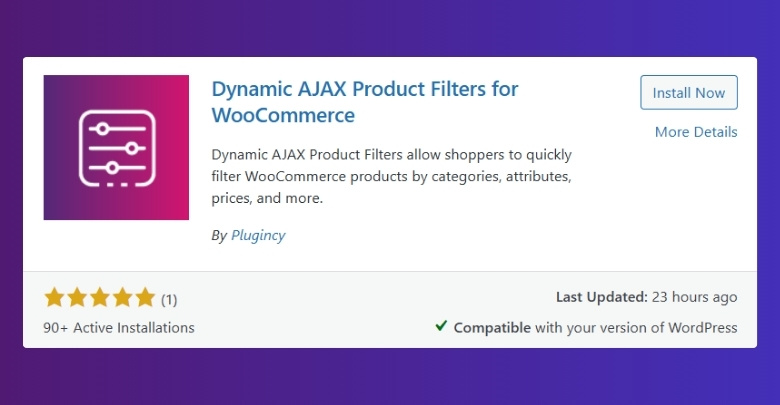
Faster Updates
With AJAX, when someone applies a price filter, only the product list changes instead of the entire page. This saves time and reduces loading stress. The updates happen in the background, giving visitors quicker results while still browsing without interruption.
Smooth Shopping
AJAX filters help create a smoother shopping flow. Shoppers can adjust price ranges, and the products update right away without redirecting to another page. This seamless process keeps users engaged and makes online shopping less frustrating and more enjoyable.
Less Page Reloads
Normally, each filter action reloads the page, which wastes time and increases waiting time. AJAX solves this by cutting out repeated page loads. Only the needed product details are refreshed, which means fewer delays and a better shopping experience overall.
Better Performance
Since AJAX only updates certain parts of the page, it reduces the server load. This means the website can handle more visitors at once without slowing down. Faster filter results also mean less chance of people leaving the site too quickly.
Improved User Experience
Quick updates through AJAX create a positive impression. Shoppers feel more in control as they can filter products in real-time. This convenience makes them more likely to stay longer, check more products, and possibly complete their purchase.
AJAX filters bring speed, ease, and smooth performance to WooCommerce stores. They cut waiting time, avoid page reloads, and create a better shopping experience. Adding AJAX can make your price filters much more effective.
How Do Caching and Database Optimization Speed Up Price Filters?
Online shopping depends on speed because people want results without waiting long. Slow price filters can make users leave before finishing their purchase. This is why websites need smart ways to process and show information faster. Keep reading to see how this really works.
Caching Tools
Instead of creating the same page again and again, caching tools save copies of web pages for quick access. When visitors use price filters, the system shows the saved copy immediately. This lowers the pressure on servers and makes pages load much faster.
Database Cleaning
Over time, databases collect a lot of unnecessary junk like old data, revisions, and spam entries. These extras slow down searches and affect price filtering speed. Cleaning removes this clutter, allowing the database to focus on active information. This makes filtering smoother, simpler, and much quicker.
Smart Indexing
Indexes act like shortcuts inside the database that guide the system quickly. Rather than scanning thousands of records, the system checks the index first. This helps it find the right price information in seconds. Indexing is one of the most effective ways to save time.
Lower Load
Heavy traffic can overwhelm servers if every request is handled freshly. With caching and indexing, repeated requests are processed in less time. The server works smarter and handles more visitors easily. This means even during busy sales, filters stay fast and responsive.
Smooth Experience
Visitors enjoy sites that respond fast when searching or filtering products. If filters take too long, many will close the site quickly. Fast performance keeps people browsing, comparing, and buying. A smooth experience always brings more trust and better customer satisfaction.
Caching tools, database cleaning, and indexing all make price filters faster. Faster filters reduce the waiting time and help people shop more happily. A clean and optimized database supports smooth shopping during high traffic. Every website benefits from applying these simple but powerful methods.
How Can You Optimize WooCommerce Price Filters When Multiple Filters Are Applied?
Price filters in WooCommerce make shopping easy, but when multiple filters are applied at once, things can get heavy. Slow speed and laggy results frustrate shoppers, and that affects sales. Let’s look at how to handle this smartly.
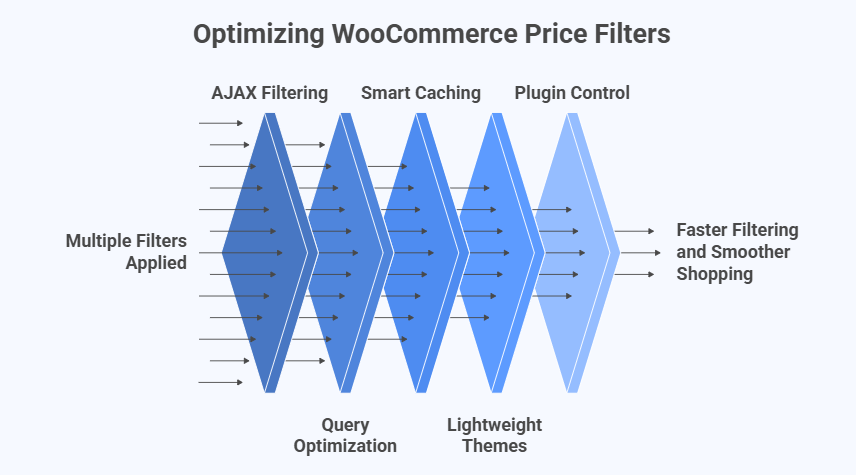
AJAX Filtering
Using AJAX filtering helps refresh only the product area instead of loading the entire page. This reduces server load and gives faster results. If you use multiple filters with WooCommerce price filter, enabling AJAX makes the whole process smoother and more reliable.
Query Optimization
Every filter runs database queries, and too many can cause delays. Optimizing queries by reducing unnecessary requests and indexing important fields can help. This ensures that even with multiple filters, product results show up quickly without putting extra pressure on the database.
Smart Caching
Caching stores previously generated results so that filters don’t always fetch everything from scratch. By setting up page caching and object caching, your store can reuse saved data. This allows filters to load faster and prevents heavy strain when shoppers combine filters.
Lightweight Themes
Themes with too many scripts or extra styling can slow down filters. A lightweight theme makes filters run better and quicker. Choosing a clean design with fewer external resources improves performance and gives smooth results when filters are applied together.
Plugin Control
Extra plugins can conflict with price filters, especially when many are active. By auditing plugins and disabling unused ones, you reduce unnecessary background work. Keeping only essential plugins ensures filters work faster without unwanted interference when multiple options are selected.
Optimizing WooCommerce price filters when multiple filters are applied is all about speed and balance. With AJAX, caching, better queries, lighter themes, and controlled plugins, stores can give customers fast filtering and a smoother shopping experience.
FAQs About How Do I Fix WooCommerce Price Filter Slow Loading?
Price filters are one of the most used features in online shops. When they work slowly, customers lose patience and may leave without buying anything. Below are some common questions and answers that explain more ways to fix slow WooCommerce price filters and keep your store fast and smooth.
Can a Lightweight Theme Improve WooCommerce Price Filter Speed?
Yes, a lightweight theme can make a big difference. Heavy themes with lots of scripts and design effects slow down the filter process. A simple and optimized theme reduces the amount of extra work the system has to do. This makes the price filter faster and the overall store much smoother.
Do Image Sizes Affect the Speed of WooCommerce Price Filters?
Large image files slow down the entire store, including filters. Even though filters run through the database, slow images increase the total page loading time. By compressing and resizing images, your shop will load faster overall. A lighter page helps filters appear quicker and improves customer experience.
Can Lazy Loading Help Speed Up WooCommerce Price Filters?
Lazy loading is a method where images and content load only when needed. This reduces the amount of data the site processes when filters are applied. Instead of loading everything at once, the site focuses on what the customer sees first. This makes the price filter feel faster and more responsive.
Does Using a Dedicated Product Filter Plugin Improve Speed?
Yes, some plugins are built to handle filtering more efficiently than the default system. They use smarter queries and sometimes AJAX to deliver results faster. Choosing a reliable product filter plugin can save time and reduce stress on your server. This makes filters more user-friendly and quicker to load.
Can Regular Updates of WooCommerce and Plugins Affect Price Filter Speed?
Yes, updates are very important. Old versions of WooCommerce or plugins may have bugs or inefficient code that slows down filters. Updates often include performance improvements that make filtering smoother. Keeping everything updated helps your store run at its best speed.
Does the Number of Active Widgets Affect WooCommerce Price Filter Speed?
Having too many widgets on your shop page adds extra work for the system. Each widget loads its own scripts and styles, which can slow down the filter function. By reducing unnecessary widgets, your store runs lighter and quicker. This makes the price filter respond faster without loading delays.
Can Optimized Product Categories Make WooCommerce Price Filters Faster?
Yes, organized product categories reduce the amount of data that filters must process. If your categories are messy, filters need to scan more products, which slows them down. With a clear category structure, queries run faster and results appear quickly. This also makes shopping easier for your customers.
Do Browser Caching Settings Help With WooCommerce Price Filter Speed?
Browser caching saves some parts of your store on the visitor’s device. When they use the filter again, not everything has to reload from the server. This reduces loading times and makes the filter appear more responsive. Setting up browser caching improves speed and creates a smoother experience for repeat visitors.
Can Minifying CSS and JavaScript Improve WooCommerce Price Filters?
Yes, minifying CSS and JavaScript removes extra spaces, comments, and unused code. This makes files smaller and quicker to load. When the page loads faster, filters also respond more quickly. It is a simple optimization that helps both filters and overall site performance.
Conclusion
WooCommerce price filters are an important part of the shopping experience, but their speed depends on how well the site is set up. Hosting, caching, and database health play a big role in making sure filters run smoothly without keeping shoppers waiting.
If you are asking how do I fix WooCommerce price filter slow loading?, the short answer is to upgrade hosting, clean the database, enable caching, and use AJAX-based filtering. These simple steps can make filters faster and keep customers engaged.
For best results, also review plugins, reduce product variations, and consider using a CDN. Small tweaks can bring big improvements in speed. Keep testing your store often, and best wishes for creating a smoother shopping experience.
