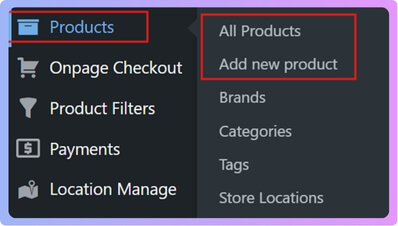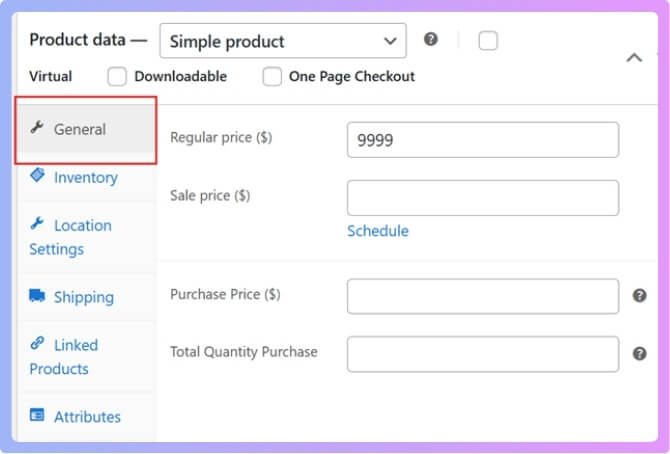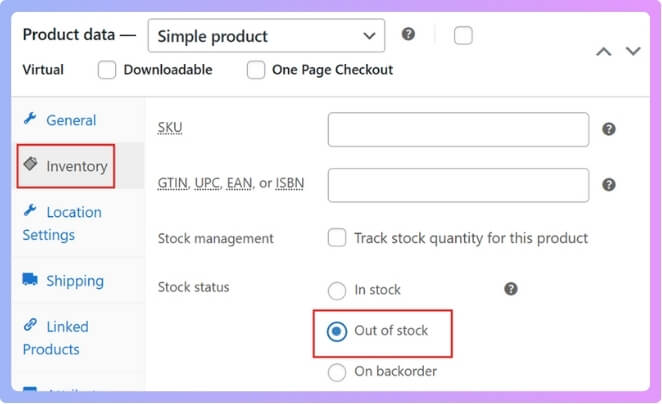A size filter can make online shopping feel simple by showing only the right options instead of wasting time on unavailable ones. Shoppers who want clothes or shoes often think about this feature, and many even wonder, How does the WooCommerce size filter work with product variations?
The WooCommerce size filter works with product variations by showing only in-stock sizes linked to each product. With plugins like Dynamic AJAX Product Filters, it updates instantly without reloading, hides unavailable sizes, and gives customers a smoother shopping experience.
Do you want to know how this filter improves shopping or how it manages out-of-stock items? If so, keep reading this article because here you will find every important detail about WooCommerce size filters and product variations explained in a simple and complete way.
How Does the WooCommerce Size Filter Work With Product Variations?
When shopping online, size matters as much as the product itself. Customers often want a quick way to find the right fit. A proper filter helps them avoid wasting time on unavailable items. Let’s explore how size filters work with product variations in WooCommerce.
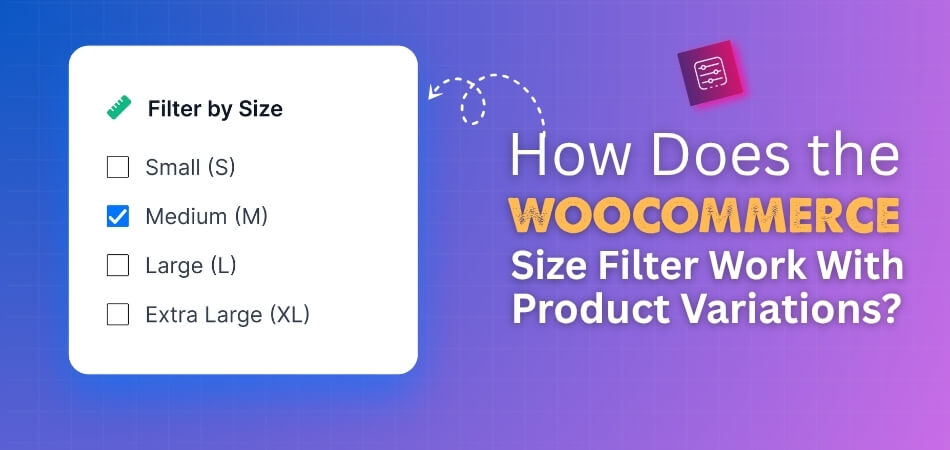
Product Variations
Every product may come with different options like Small, Medium, or Large. These are called variations, and they allow customers to choose their preferred size. Without a proper system, filters might still show sold-out sizes. This can frustrate buyers and lead to poor shopping experiences.
Size Options
Sometimes, filters keep showing sizes even when they are sold out. The smarter option is when filters only show available sizes. For example, if a Medium T-shirt is gone, that size is hidden. This way, buyers only see what they can actually purchase.
Plugin Help
Many store owners look for tools that can handle filters well. A plugin like Dynamic AJAX Product Filters for WooCommerce can do the job. It connects directly with product variations and updates filters automatically. If a size runs out, the option vanishes from the filter instantly. Adding a WooCommerce filter by size makes shopping easier for customers because they only see the options that are actually in stock.
Instant Results
Pages that reload slowly can push customers away from shopping. A good filter uses AJAX to update results without page reloads. When someone clicks on a size, products appear right away. This fast response makes shopping easier and helps customers continue browsing smoothly.
Shopping Comfort
Customers want to avoid clicking on options that do not exist. Showing only available sizes saves time and builds trust in the store. It also improves satisfaction, since people get straight to the products they can buy. This leads to more enjoyable shopping overall.
Variation Handling
Every size option has its own stock, which changes with sales. If a Large size becomes unavailable, it is removed automatically. Customers only see sizes that can still be purchased. This simple automation helps store owners and shoppers stay updated at the same time.
Setup Ease
Creating this system does not require any coding knowledge at all. With the right plugin, filters connect directly to product variations. Store owners set it once, and everything updates automatically later. This saves effort and ensures size choices always match available stock.
Search Smoothness
Online shoppers expect quick results when applying filters like size or brand. The filter system provides smooth searching by updating results instantly. Customers don’t need to wait for reloads, and they see accurate options quickly. This gives a faster shopping process and a better overall experience.
Real Example
Stores selling clothing and shoes rely on size filters heavily. Shoppers often choose their size before looking at style or color. That’s why using a size filter can help greatly. It makes the store easier to browse and keeps customers satisfied.
A working-size filter helps shoppers save time with simple choices. It improves trust by only showing products that are actually available. Customers stay satisfied because their shopping feels smooth and stress-free. Store owners also benefit because the system updates automatically without much work.
How Do Dynamic AJAX Product Filters for WooCommerce Improve Size Filtering?
Finding the right product online becomes much easier when filters work properly. A well-made filter helps shoppers save time and only see what they want. If you want to learn how it improves size filtering, keep reading below.
Works With Variations
The plugin connects directly with WooCommerce product variations. When a shopper clicks on a size, it checks the variation data of each product. This way, only items with that exact size show up. It keeps things simple and avoids showing unavailable options.
Instant Updates
Since the plugin runs with AJAX, the filter results update without reloading the whole page. This makes browsing smooth and quick. People do not like waiting for slow pages, so instant results help them keep looking around more comfortably.
Smart Filtering
In the Pro version, there is a smart variation filter. It hides sizes that are not in stock or not available. This means shoppers only see choices that can actually be bought. It helps avoid confusion and makes buying faster.
Flexible Options
With the right plugin, you can add a WooCommerce size filter that supports dropdowns, multi-select options, or Ajax-based updates. These choices make it easier for store owners to set up filters that match their store design and customer needs.
Better Shopping Experience
When filters show correct results, customers feel more confident in shopping. They know the product they clicked is really available in their size. This smooth experience encourages more sales and builds trust with the store.
Dynamic AJAX Product Filters make size filtering smarter, faster, and more reliable. It not only helps customers find their right size but also helps store owners improve sales. A clear filter system is a win for both sides.
Can Dynamic AJAX Product Filters for WooCommerce Size Filter Show Out-of-Stock?
Yes, the Dynamic AJAX Product Filters for WooCommerce can show out-of-stock products. You just need to adjust the stock status in your product settings, and they will appear in the filter results. Here’s how you can do it step by step.
Step 1: Go to All Products
- In your WordPress dashboard, look at the left-hand side menu.
- Click on Products.
- From the drop-down, select All Products.
- This will open a page where all your products are listed.

- This will open a page where all your products are listed.
Step 2: Choose the Product
- From the list, find the product that you want to show as out of stock.
- Click on the product name or the Edit button under it.
- This will open the product editing page.
Step 3: Open Product Data Section
- Scroll down the page until you see the Product Data box.
- This section has multiple tabs, like General, Inventory, etc.
Step 4: Set Price in the General Section
- Click on the General tab under Product Data.
- Enter the Regular Price (and Sale Price if needed).
- WooCommerce needs a price to display the product, even if it’s out of stock.

- WooCommerce needs a price to display the product, even if it’s out of stock.
Step 5: Update Inventory Settings
- Next, click on the Inventory tab in the same Product Data box.
- Look for the option called Stock Status.
- From the dropdown menu, choose Out of stock.

Step 6: Save Your Changes
- Scroll up and click on the Publish button (if it’s a new product).
- Or click on Update (if you are editing an existing product).
- If you don’t want it live yet, you can also click Save Draft.
Now your product will show up as out of stock, and the Dynamic AJAX Product Filters for WooCommerce will include it in the filter results.
Why Are Product Variations Important in WooCommerce Stores?
Running an online store requires giving customers the right options for each product. Shoppers often want to choose between colors, sizes, or styles before making a purchase. WooCommerce handles this smoothly with product variations, keeping the store organized and helping buyers find exactly what they need. These variations keep the store neat and help shoppers find what they need quickly.
Easy Shopping
Customers do not like searching through many separate product pages. A single product page with options like size and color saves time and effort. It keeps everything organized in one place, which makes shopping smoother. This way, customers are more likely to complete their purchase happily.
Better Management
Store owners often face trouble when handling multiple similar products. Variations allow them to keep all options under one product listing. Inventory tracking becomes simpler since stock is managed by variation. This prevents confusion and reduces errors in both sales and stock updates.
Improved Display
A neat store layout helps buyers stay longer and check more items. When variations are used, one product page can display many possible choices. It avoids repeating the same product many times in the catalog. This creates a cleaner store appearance, which is easier for buyers to explore.
More Sales
When buyers see different choices grouped together, they feel more engaged. Offering options in size, style, or color makes them more likely to purchase. Customers can compare and decide faster without leaving the product page. This smooth shopping experience often leads to higher sales and happier customers.
Product variations make shopping easy and smooth for every buyer. They also help store owners manage inventory more quickly and easily. A clear product page with choices builds trust and looks very professional. In the end, variations keep customers satisfied and increase overall store sales.
What Problems Can Occur With Size Filter and Product Variations?
Product filters are essential in any online store, guiding customers to the items they want. But sometimes these filters do not work as expected, especially when it comes to size and variations. Let’s look at the common problems and why they happen.
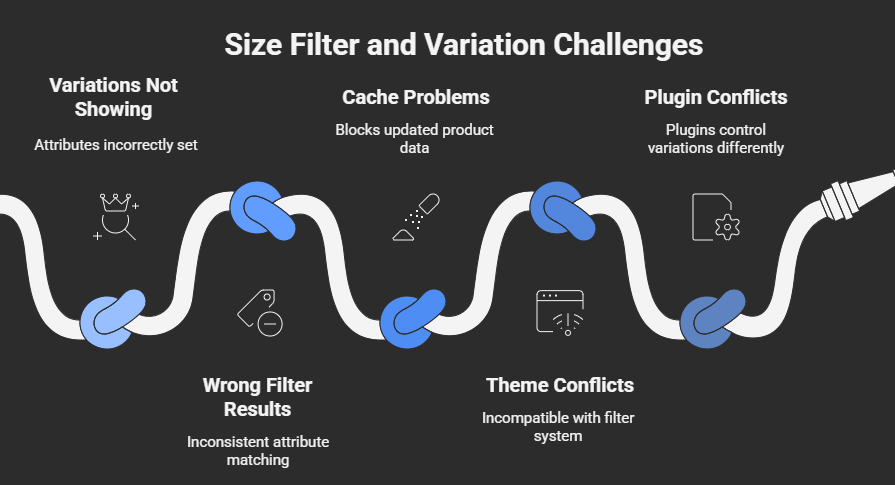
Variations Not Showing
One big problem is when certain product variations are not visible after applying the filter. This often happens when product attributes are not set correctly in the backend. If sizes are not linked properly to each variation, the filter will skip them. Customers then think the product is missing, even though it exists.
Wrong Filter Results
Another issue is when the filter shows products in the wrong size or gives unrelated results. This usually happens because the attributes are inconsistent or not matched with the variation data. For example, if you add “Large” to one product and “L” to another, the filter may not recognize them as the same size.
Cache Problems
Sometimes, caching plugins can block updated product data from showing. One common issue store owners face is the WooCommerce size filter not showing products, which usually happens due to misconfigured attributes or caching problems. Clearing the cache or adjusting plugin settings often fixes this.
Theme Conflicts
Some themes are not fully compatible with the default WooCommerce filter system. This can create design issues or break the filter functionality. For example, the filter may not update instantly on the shop page or may stop showing options altogether if the theme overrides the product template files.
Plugin Conflicts
Filters can also stop working due to conflicts with third-party plugins. This often happens if two plugins try to control product variations in different ways. In such cases, the filter may load slowly, fail to display results, or even cause errors on the product page.
Size filter and variation problems can frustrate both store owners and customers. Most of these issues come from settings, caching, or conflicts with themes and plugins. Fixing them needs careful checking of attributes, plugin setup, and theme compatibility.
FAQs About How Does the WooCommerce Size Filter Work With Product Variations?
Before setting up size filters in WooCommerce, it helps to clear some common doubts. Many store owners and shoppers wonder how filters behave with product variations, stock status, and other features. Here are some important questions and answers to guide you.
How Does WooCommerce Size Filter Handle Stock Changes?
When stock changes in WooCommerce, the size filter updates automatically if it is connected to variations. For example, if the “Large” size goes out of stock, it will no longer appear as a filter choice. This keeps the shopping experience clear. Customers then only see what is truly available to buy.
Can WooCommerce Size Filter Work With Variable Pricing?
Yes, the size filter can work with variable pricing on product variations. Each size option may have a different price, and the filter shows products based on that variation. Shoppers can pick a size and instantly see the price set for it. This makes the buying decision simpler and more accurate.
Does WooCommerce Size Filter Affect SEO Performance?
WooCommerce size filters do not hurt SEO performance when set correctly. Since filters use AJAX, they update results without creating duplicate pages. Search engines still index your main product pages normally. This means you get smooth filters and strong SEO at the same time.
How Can WooCommerce Size Filter Improve Store Speed?
When filters are powered by AJAX, pages do not reload fully. This reduces server load and speeds up the shopping process. Customers see instant results without delays. A faster store experience keeps buyers browsing longer and increases sales chances.
Can WooCommerce Size Filter Work With Custom Attributes?
Yes, the size filter works with custom attributes as long as they are linked to variations. Store owners can create attributes like “Small,” “Medium,” and “Large” and connect them to products. Once linked, the filter uses them to show accurate results. This flexibility makes it easier to manage unique stores.
Does WooCommerce Size Filter Support Mobile Shopping?
WooCommerce size filters work smoothly on mobile devices as well. Customers can tap on sizes and see instant results without waiting. The filters adjust to smaller screens for easy browsing. This ensures that mobile shoppers enjoy the same smooth shopping experience as desktop users.
Can WooCommerce Size Filter Be Combined With Other Filters?
Yes, you can combine size filters with other options like color, brand, or price. Customers can choose multiple filters together to narrow down results. For example, someone can filter “Medium size” and “Blue color” at the same time. This makes product searching much more targeted.
How Does WooCommerce Size Filter Handle Outdated Cache?
If caching plugins block updated stock data, the size filter may show wrong results. Clearing the cache usually solves this issue. A proper setup ensures filters refresh automatically when stock changes. This prevents customers from seeing unavailable sizes.
Can WooCommerce Size Filter Be Customized for Design?
Yes, store owners can style and customize size filters to match their website design. Options like dropdowns, checkboxes, or buttons are available. This helps the filter blend in with the shop’s layout. A neat design makes filtering easier and more attractive for buyers.
Does WooCommerce Size Filter Help With Bulk Products?
Yes, the filter is very helpful for stores with large product ranges. When hundreds of items are available, filters quickly narrow down choices. Shoppers save time by only viewing products in their size. This makes big stores easier to browse and keeps buyers happy.
Conclusion
A well-built size filter makes online shopping easier and smoother for customers. It ensures people quickly find the products that truly match their needs without wasting time on sold-out items. This simple feature builds trust and creates a positive shopping experience.
When answering the question How does the WooCommerce size filter work with product variations?, it works by connecting directly to each product’s variation data, showing only available sizes, and hiding those that are out of stock. This keeps filtering accurately and frustration-free.
To avoid problems, always set product attributes correctly, use reliable plugins, and keep your theme updated. Clearing the cache regularly also helps keep results fresh. With these small steps, your store can run smoothly. Wishing you the best in creating a better shopping experience.