Direct checkout makes online shopping faster by letting buyers skip extra steps and complete their purchase in less time. Many store owners want this smooth option to keep customers happy, and at that point, they might also start wondering how much does a WooCommerce direct checkout plugin cost?
The cost of the WooCommerce direct checkout plugin can be around 30 USD to 150 USD. A plugin like One Page Quick Checkout for WooCommerce can cost $39/year for 1 site, $89/year for 5 sites, and $139/year for unlimited sites. Lifetime plans range from $89 to $289. A free version is also available with basic features. All paid plans include support, updates, and full access to pro tools.
Do you want to know which plan is best for your store and how its features can improve the checkout process? If you are curious, keep reading because this article covers everything you need to know about this plugin and its pricing in detail.
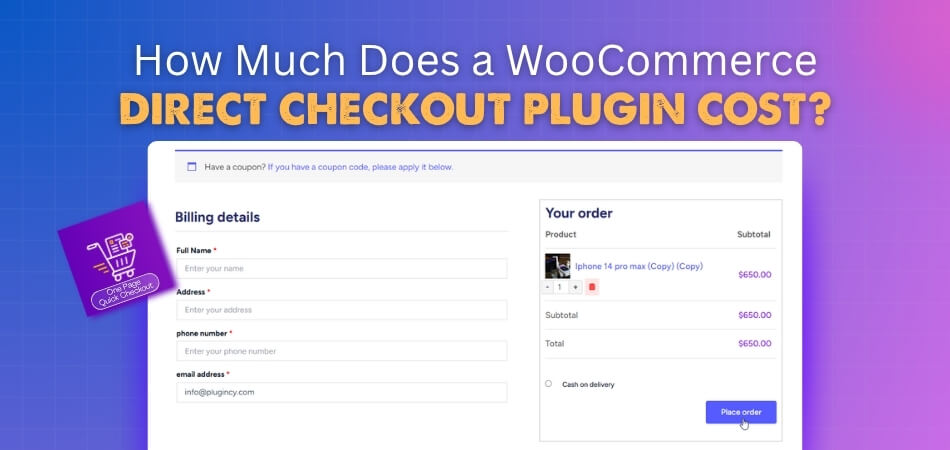
How Much Does a WooCommerce Direct Checkout Plugin Cost?
When it comes to checkout plugins, the price often depends on the features they provide. For example, One Page Quick Checkout For WooCommerce is a simple yet effective option that comes with both free and paid versions. You don’t need coding skills to use it, which makes it even more attractive. Let’s take a closer look at what this plugin offers and the cost you can expect.
| Plan Type | Sites Supported | Yearly Price | Lifetime Price | Includes |
| Single Site | 1 Site | $39/year (normally $49) | $89/lifetime (normally $99) | All pro features, full access, support, unlimited updates |
| Up to 5 Sites | 5 Sites | $89/year (normally $99) | $189/lifetime (normally $199) | All pro features, full access, support, unlimited updates |
| Unlimited Sites | Unlimited Sites | $139/year (normally $149) | $289/lifetime (normally $299) | All pro features, full access, support, unlimited updates |
Free Option
The plugin comes with a free version that includes the basic checkout features. This is a good choice for store owners who are just starting and do not want to spend money right away. The free version keeps the process simple and gives you enough to manage single-page checkout without extra hassle, making it easier to test before paying.
Paid Version
For those who want advanced functions, the plugin also offers a paid version. This plan usually includes better customization, more design control, and extra checkout options. Many users choose the paid plan because it reduces cart abandonment and improves the shopping flow. Since it adds more value than the free option, businesses that get regular sales often prefer investing in it.
No Coding Needed
You do not need coding skills to use this plugin, which makes it beginner-friendly. The settings are straightforward, and you can activate the checkout page with just a few clicks. For many store owners, this saves time and money because they do not need to hire developers. The setup process is simple, so you can focus on selling products instead of dealing with technical details.
Easy to Use
The plugin is built to be user-friendly, which helps store owners run things without complications. Its clean design and ready-to-use features allow you to set up a single checkout page quickly. Customers can place orders without extra clicks, and you do not have to waste hours learning how to use it. This ease of use makes it one of the most reliable tools for WooCommerce-based shops.
Pricing Details
While the free version is easy to download, the paid version has its own cost depending on the plan. The exact pricing is usually shown when you check the official site or purchase page. Many similar plugins charge between 30 and 100 dollars per year, so the price for this one often stays within that range. Compared to the features, this cost is reasonable for store owners.
Direct Checkout
When people search for checkout tools, they often come across a WooCommerce direct checkout plugin that helps in skipping extra steps. This is where the plugin stands out, as it allows customers to finish their purchase faster. Adding this function to your store can reduce cart drop-offs because buyers will not get tired of clicking too much. A quicker checkout page always creates a better experience for online shoppers.
Annual Plans
The plugin usually offers yearly plans for the paid version. This means you will need to renew the license each year if you want updates and support. The annual fee helps you keep the plugin secure and working with the latest WooCommerce updates. Even though there is a recurring cost, it ensures that your checkout system does not break whenever new updates are released.
Single Page
One of the strongest parts of the plugin is the single-page checkout design. Customers do not have to jump from the cart to payment to confirmation. Instead, everything happens on one screen, making shopping faster and smoother. This design is especially useful for mobile users who do not like switching pages often. By removing extra steps, the single-page system creates a more direct and simple buying process for everyone.
Support Included
When you purchase the paid version, customer support is included. If you face issues with setup, design, or function, the support team is available to help you solve them. This feature is very important for business owners because a broken checkout page can cause loss of sales. Having access to updates and technical help makes sure your checkout system works properly throughout the year without unexpected downtime.
Worth The Price
Considering the free version, paid features, and support, this plugin is a good investment for most online shops. The cost is balanced with the benefits, especially since it can help increase sales by making checkout simple. Compared to hiring a developer for custom coding, buying the paid version is much cheaper. For any store looking to cut down abandoned carts, this plugin is worth trying out without much risk.
Choosing the right checkout tool makes online shopping smooth and quick. This plugin offers both free and paid choices, so it works for beginners and experienced sellers. Investing in it helps reduce cart drop-offs and improves customer satisfaction.
Why Choose the One Page Quick Checkout For WooCommerce Plugin?
Picking the right checkout system is important if you want your store to be fast and smooth. A checkout process that feels too long or confusing can make people leave without buying. Let’s look at why this plugin might be the right choice.
Faster checkout
This plugin makes the checkout flow quicker because it uses AJAX and pop-up checkouts. Shoppers don’t need to reload different pages, which means less waiting and fewer clicks. A faster process reduces friction and makes people more likely to complete their orders.
Multiple styles
Instead of needing separate tools for different checkout styles, this plugin combines them all. It gives you pop-up checkout, one-page checkout, and even direct checkout from product pages. Having these options in one place saves time and keeps things simple.
Better conversions
When customers face fewer steps, they are less likely to abandon their purchase. A one-page checkout means fewer chances for them to leave before finishing. This plugin helps reduce cart abandonment and increases the chance of successful sales.
Flexible layouts
The plugin offers different layout options like tables, sliders, lists, and accordions. This makes it easy to adjust the checkout page to fit your store’s style. A design that matches your site creates a smoother experience for your shoppers.
Direct checkout
Customers can skip the cart page and head straight to checkout from the product page. This cuts out extra steps, saves time, and makes the buying process easier. For busy shoppers, this simple shortcut can make a big difference.
The “One Page Quick Checkout for WooCommerce” plugin makes online shopping faster, simpler, and more effective. It reduces checkout steps, improves mobile use, and helps increase conversions. If you want smoother sales, this plugin is worth trying.
What Extra Features Can Increase the Price of a WooCommerce Direct Checkout Plugin?
Direct checkout solutions in WooCommerce vary in cost, depending on whether they focus on simplicity or advanced features. These added features help store owners give a smoother shopping experience. Let’s check the details below.
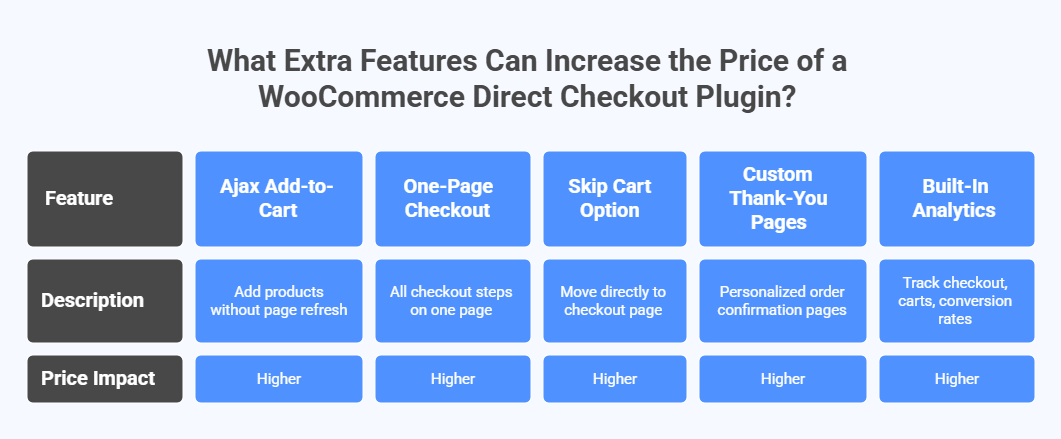
Ajax Add-to-Cart
With Ajax add-to-cart, buyers can add products to the cart without refreshing the page. This makes the process much faster and smoother. Shoppers don’t waste time waiting, and the overall experience feels modern. Since it takes more coding and design, plugins with this option often come at a higher price.
One-Page Checkout
A one-page checkout means all the steps of buying happen on a single page. Customers can enter their details, choose payment, and confirm the order without jumping through multiple pages. This simple process lowers cart abandonment. But since it requires more customization, plugins offering this feature usually cost more.
Skip Cart Option
Some plugins add special options like Ajax add-to-cart, one-page layouts, and even the ability to skip cart page for faster checkout, which often increases their price. Skipping the cart helps buyers move straight to checkout and complete orders quickly. This time-saving step makes plugins with this option more valuable.
Custom Thank-You Pages
Instead of showing the same default order page, some plugins let store owners design custom thank-you pages. These can show special messages, discount codes, or product suggestions. It helps with upselling and building customer trust. Since this feature adds personalization, it often makes the plugin costlier.
Built-In Analytics
Some premium plugins come with built-in analytics. This allows store owners to track how many users finish checkout, see abandoned carts, and measure conversion rates. While free plugins don’t usually have this, advanced analytics make a big difference, so it’s one of the reasons behind higher pricing.
The more features a WooCommerce direct checkout plugin offers, the more it usually costs. These extra tools save time, improve sales, and give buyers a better shopping experience. Investing in the right mix of features can be worth the price.
Are Discounts or Deals Available for WooCommerce Direct Checkout Plugins?
Yes, discounts and deals are available for WooCommerce direct checkout plugins. Developers and marketplaces often run promotions to make these plugins more affordable. Here are the main types of deals you can look out for:
Seasonal or Holiday Offers
- When they happen: Black Friday, Cyber Monday, Christmas, New Year, and other big sales seasons.
- What to expect: 20–50% discounts for a limited time. For example, a $99 plugin might drop to $69 with a seasonal coupon.
Early Bird or Launch Discounts
- When a new plugin or a major version launches, developers sometimes give a lower price to early buyers.
- This is usually time-limited and can save you 20–30% compared to the regular price.
Lifetime Deals (LTDs)
- Instead of paying yearly, you pay once and get lifetime access.
- Some developers or marketplaces offer LTDs for a short time only.
- Websites like thewpweekly.com track lifetime deals for WordPress plugins, so it’s worth checking there.
Developer or Agency Discounts
- Many plugins have personal, agency, or unlimited site license tiers.
- If you build multiple sites, the per-site cost becomes much lower with these bundles.
- Example: QuadLayers’ WooCommerce Direct Checkout plugin has such pricing tiers.
Multi-Year or Extended Subscriptions
- Some plugins give you a reduced rate if you pay for 2–3 years upfront.
- Example: a 2-year plan might include a “save 20%” option compared to yearly renewal.
Promotional Coupons and Partner Discounts
- Developers often send discount codes via newsletters, affiliates, or WordCamp events.
- Signing up for their email list is one of the easiest ways to catch these.
Bundle Deals
- Direct checkout plugins may be packaged with related tools like cart abandonment recovery or upsell plugins.
- Bundling usually saves 25–40% compared to buying each separately.
Tips to Catch Discounts
- Mark your calendar for Black Friday and Cyber Monday, as these have the deepest discounts.
- Sign up for plugin newsletters or follow their social pages.
- Compare pricing on developer websites vs marketplaces like CodeCanyon or Envato, since promotions may differ.
- If you already use another product from the same developer, ask them for a loyalty discount.
Who Should Use a WooCommerce Direct Checkout Plugin?
Not every store needs the same checkout process. Some businesses can benefit a lot from making the buying steps shorter and simpler. The type of products, how people shop, and how often they return can make a big difference. Let’s look at who should consider this option.
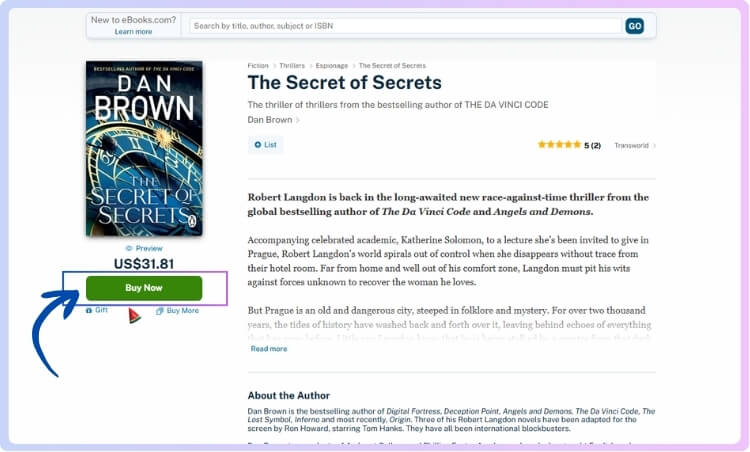
Single Product Stores
Shops that sell one main product often find the cart page unnecessary. For small shops selling single products, understanding WooCommerce direct checkout is important because it helps show how skipping the cart page can speed up the buying process. Customers can place orders faster without distractions, which helps boost sales.
Digital Products
Stores that sell things like eBooks, music, courses, or software updates don’t need long checkout steps. Since these products are delivered online, buyers prefer a simple and quick purchase flow. A direct checkout plugin makes the whole process smoother and avoids unnecessary clicks.
Repeat Buyers
Businesses with a loyal customer base should consider direct checkout. Returning shoppers usually know exactly what they want, so skipping the cart page saves time. This makes the buying process more enjoyable, which keeps customers coming back for future orders.
Small Retail Shops
Small stores selling specific items such as handmade crafts, candles, or prints don’t always need a full shopping cart system. Many buyers want to order quickly. Direct checkout removes extra steps and reduces the chance of someone leaving before finishing the purchase.
Subscription Products
If a shop sells memberships, meal plans, or monthly boxes, a quick checkout works better. Customers subscribing to repeat services don’t want to go through many pages. With fewer clicks, businesses can set up faster sign-ups and reduce order drop-offs.
WooCommerce direct checkout plugins are best for shops that want to keep things simple and quick. If your business values speed and ease of use, this tool can help your customers buy without extra steps.
FAQs About How Much Does a WooCommerce Direct Checkout Plugin Cost?
If you are planning to use a WooCommerce direct checkout plugin, you might have many questions about its cost and value. Below are some of the most common questions with detailed answers to help you understand better.
What Is the Average Cost Range of a WooCommerce Direct Checkout Plugin?
Most WooCommerce direct checkout plugins cost between $30 and $150 per year. The exact price depends on features, the number of sites supported, and whether you choose a yearly or lifetime plan. Free versions are also available, but they usually come with limited options. Paid versions often give you more control, customization, and better support.
Do WooCommerce Direct Checkout Plugins Offer Lifetime Payment Options?
Yes, many developers provide a lifetime pricing option along with yearly subscriptions. With a lifetime payment, you pay once and get updates and support forever without renewals. While the upfront price is higher, it saves money in the long run. This is a good choice if you plan to keep your store running for many years.
Are Free Direct Checkout Plugins Enough for Long-Term Use?
Free plugins are helpful for small shops or those just starting out. They give basic checkout features without any payment. However, free versions often miss advanced tools like design control, analytics, and extra layouts. If you want better performance and long-term growth, a paid version is usually the smarter option.
Why Do Paid WooCommerce Direct Checkout Plugins Cost More Than Free Ones?
Paid plugins cost more because they come with extra features, better design choices, and stronger security updates. Developers also include customer support to solve problems quickly. These improvements save store owners time and help increase sales. In short, you pay for added value and peace of mind.
How Does the Number of Websites Affect the Price of the Plugin?
The price changes depending on how many sites you want to use the plugin on. A single-site license is the cheapest option, while multiple-site or unlimited-site plans cost more. If you run several online shops, choosing a higher plan makes the cost per site much lower. This is ideal for agencies or business owners managing many stores.
Are There Hidden Costs in WooCommerce Direct Checkout Plugins?
Most plugins do not have hidden costs, but you should check carefully before buying. The main expense is usually the license fee for yearly or lifetime use. Some developers may charge extra for add-ons or special features not included in the base plan. Reading the pricing details on the official site will help you avoid surprises.
How Often Do I Need to Renew a Paid Plugin License?
If you choose a yearly plan, you need to renew it every year to keep receiving updates and support. Without renewal, the plugin may still work but could become outdated. Outdated plugins may cause errors or stop working with new WooCommerce versions. Renewing ensures your checkout stays safe and smooth.
Is a Paid Direct Checkout Plugin Cheaper Than Hiring a Developer?
Yes, using a plugin is usually much cheaper than paying a developer. Hiring a developer to build a custom checkout system can cost hundreds or even thousands of dollars. A plugin gives you similar functions for a much lower price. It also saves time since you can install and set it up within minutes.
Do WooCommerce Direct Checkout Plugins Come With Refund Policies?
Many plugin developers offer a refund guarantee, often within 14 to 30 days. This gives you time to test the plugin and see if it works well for your store. If it does not meet your needs, you can request a refund within the given period. Always check the refund policy before purchasing to stay safe.
Can Discounts Reduce the Long-Term Cost of These Plugins?
Yes, discounts can make these plugins more affordable. Seasonal sales like Black Friday, Cyber Monday, and Christmas often bring big price cuts. Some developers also offer loyalty discounts or bundle deals if you buy more than one plugin. Keeping an eye on deals can save you a lot of money in the long term.
Conclusion
Choosing the right WooCommerce direct checkout plugin depends on your store’s needs, but one thing is clear: a smoother checkout experience keeps customers happy and reduces cart drop-offs. When buyers find it easy to complete their orders, sales often improve naturally without extra effort.
When people ask, how much does a WooCommerce direct checkout plugin cost? the answer is simple: you can start free, but paid plans range from about $39 per year to $289 lifetime. The actual value depends on how much smoother your checkout becomes.
Before you decide, check if you need advanced features, compare lifetime vs yearly plans, and always look for discounts during seasonal sales. Making checkout fast and simple is always a smart move. Best of luck growing your store with fewer abandoned carts.
