Quick checkout makes online shopping smooth by reducing steps and speeding up payments. It feels simple and convenient, but many people start thinking about safety when using it. They often wonder in their mind, how secure is the quick checkout process in WooCommerce?
The WooCommerce quick checkout process is secure when SSL is enabled, trusted payment gateways like Stripe or PayPal are used, and all software is kept updated. It does not store card data and supports PCI-compliant gateways. Speed does not reduce security if best practices and hosting protections are in place.
If you are curious about safety, this article covers all the important points. You will find clear details about built-in protections, common risks, and simple steps to keep checkout safe. Everything you need to know is explained here.
How Secure Is the Quick Checkout Process in WooCommerce?
Shopping online is fun and easy, but many people worry about safety when paying. WooCommerce offers a quick checkout option that makes buying simple, but the question is, how secure is this process? Let’s look at it closely.

Built-in Security
WooCommerce already comes with strong security features. One of the most important is SSL support, which ensures the connection is encrypted. This means sensitive details like names, addresses, and payment information are not exposed to hackers. Along with this, WooCommerce does not handle payments directly but relies on trusted gateways like PayPal or Stripe, which adds another protective layer.
Payment Gateways
All payments on WooCommerce go through gateways that specialize in secure transactions. These companies are PCI compliant, which means they meet strict security standards. Because WooCommerce never stores card details, your data stays safer. Using gateways also reduces the chances of information leaks, which is why it’s important to connect with providers you trust.
Regular Updates
Developers of WooCommerce release frequent updates to patch any flaws. When these updates are installed on time, they keep checkout systems strong against attackers. The same applies to WordPress and plugins. Keeping everything updated helps prevent hackers from taking advantage of known weak points. This small step can make a huge difference in safety.
Hosting Matters
Even if WooCommerce itself is secure, a weak hosting provider can put your store at risk. If the server is not protected or lacks firewalls, attackers can find ways in. Choosing a reliable hosting company that provides backups, firewalls, and monitoring services is just as important as using strong software.
Setup Choices
How the store is set up also affects safety. If SSL certificates are missing or weak passwords are used, it lowers protection. Installing random plugins from untrusted sources also increases risk. A carefully managed setup that avoids shortcuts ensures customers feel safe while checking out.
Extra Tools
Adding a security plugin like Wordfence or Sucuri gives another layer of protection. These tools scan for malware, block suspicious activity, and alert you of threats. They help detect problems early before they become bigger issues. Even though WooCommerce is already secure, these plugins work as an added shield.
User Safety
The quick checkout process itself does not reduce security. It simply saves time by making payment steps shorter. As long as SSL is active and trusted gateways are used, customer data remains just as safe. The difference is only in speed, not in safety.
Best Practices
Good habits play a key role in keeping the checkout secure. Using strong passwords, enabling two-factor authentication for admin accounts, and making backups regularly keep the store safe. Many store owners also look for the best quick checkout for WooCommerce to balance both speed and safety without adding extra risk.
Quick Checkout
Faster checkouts improve customer experience, but they must be backed by proper security. WooCommerce supports one-page and express checkouts, which don’t cut down on safety. As long as updates are applied and secure gateways are chosen, quick checkout is as safe as the normal process.
WooCommerce quick checkout can be very secure if managed properly. With the right setup, regular updates, and trusted tools, customers can pay with confidence. A safe and fast checkout builds trust and makes online shopping smoother for everyone.
Why Is an SSL Certificate Important for the Quick Checkout Process in WooCommerce?
People care deeply about security while shopping online, particularly at checkout. Security plays a big role in building trust between a store and its customers. Let’s look at why an SSL certificate matters for WooCommerce checkout.
Data Encryption
An SSL certificate keeps sensitive information, like credit card numbers and personal details, safe by converting it into a coded format. This makes it almost impossible for hackers to read the data while it moves from the customer’s browser to the website server.
HTTPS Connection
A site with an SSL certificate shows “HTTPS” instead of just “HTTP” in the browser. The extra “S” means secure. This ensures that the website is protected, and the connection between the store and the customer is private and safe from outsiders.
Trust Signals
Customers can easily spot a secure site by looking for a small padlock symbol in the address bar. When they see this, they feel more confident to continue with their purchase, knowing that their personal and payment details are being protected.
Faster Checkout
SSL not only makes the checkout secure but also smooth and quick. When customers trust the site, they complete their payments without hesitation. This helps reduce abandoned carts and makes the overall shopping experience much faster and more reliable.
Legal and SEO Benefits
Using SSL is not just about safety. Many search engines prefer secure websites and rank them higher in search results. Also, it helps store owners meet basic online business security standards, avoiding risks of fines or penalties in some regions.
An SSL certificate is not just a technical tool. It is a way to protect customers, build trust, and keep checkout smooth in WooCommerce. A secure store always wins customer confidence and helps the business grow.
Best Plugin for Securing the Quick Checkout Process in WooCommerce
If you want a fast and safe checkout for your WooCommerce store, One Page Quick Checkout by Plugincy is a strong candidate. It combines speed, convenience, and a number of security and trust features. Below is a balanced view and its key features.
- Trust badges / security seals: In the Pro version, the plugin lets you show trusted badges or security seals right inside the checkout form. That helps customers feel more confident that their transaction is protected.
- Login enforcement: Another Pro feature is “Login Enforcement” — requiring customers to log in before checking out. This adds a layer of security by ensuring the buyer is a verified user.
- Clean coding & compatibility claims: The plugin claims that it uses standard, clean code to reduce conflicts and to integrate better with themes and other security tools.
- Fast & efficient checkout: Because the plugin avoids page reloads and uses AJAX-style updates, it reduces attack surface from repeated page requests and keeps the process lean.
While no plugin can guarantee perfect security on its own, these features help make the quick checkout process more trustworthy and safer for users.
Key features of One Page Quick Checkout
Here are the most important features this plugin offers (free + pro):
| Feature | What it does | Notes / Pro version detail |
| Popup checkout form | The checkout form can appear in a popup rather than redirecting to a new page. | Helps maintain context and reduce distractions |
| Checkout without page refresh (AJAX style) | Users can submit payment, change quantities etc. without full page reload. | Makes checkout faster and more seamless |
| Customizable checkout fields | You can edit labels, placeholders, make fields required or optional. | Good for tailoring to your needs |
| Product quantity control & remove items | Users can change the quantity or remove items directly from the checkout form. | Avoids forcing them back to the cart page |
| Trusted badges / security seals | Display trust logos in checkout to reassure buyers. | A visual cue of security |
| Login enforcement | Force users to log in before checking out (Pro only) | Helps prevent fraud with guest checkout |
| Direct checkout button | On product or archive pages, place “Buy Now” or direct checkout buttons to skip the cart. | Reduces steps for the buyer |
| Theme compatibility / seamless integration | Built to work with many WooCommerce themes without breaking the layout. | Still good to test with your specific theme |
| Disable WooCommerce cart page | Optionally bypass the default cart page altogether. | Simplifies flow |
| Add to cart behavior management | Change button text, style, default quantity etc. | Lets it match your store branding |
How Security Impacts the Quick Checkout Process in WooCommerce?
People expect a checkout system that is quick but also safe for their details. Security may not always be the first thing that comes to mind, but it shapes how smooth the process feels. Let’s look at why this matters more than we think.
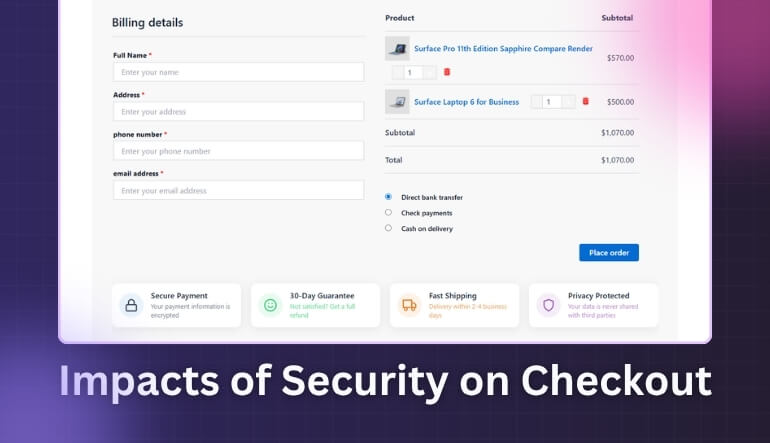
Customer Trust
Customers are more likely to complete their purchase if they feel their payment and personal details are protected. A secure checkout gives them confidence to enter sensitive information without worry, which directly reduces cart abandonment and builds long-term trust.
Data Protection
WooCommerce checkout systems deal with private details like names, emails, and credit card numbers. Strong encryption and safe payment gateways make sure this data cannot be stolen. When customers see security signs, they feel safe finishing their orders.
Smooth Experience
A secure system not only protects customer data but also plays a big role in improving user experience through quick checkout, since shoppers feel more confident finishing their purchase. This confidence helps reduce unnecessary steps and delays during payments.
Reduced Risks
Security shields both customers and store owners from risks like fraud or chargebacks. When fraud protection tools are in place, transactions are verified faster. This reduces the need for extra checks, making the checkout process faster and more reliable.
Business Growth
Stores with secure and fast checkout systems see more repeat buyers. Customers return because they know the store is safe and easy to use. Over time, this creates stronger customer loyalty and helps businesses grow with positive word of mouth.
Security is not just about safety—it is also about speed and customer comfort. By keeping checkout secure, WooCommerce stores can offer a smooth and quick buying process that keeps shoppers happy and businesses growing.
What Are the Best Practices to Keep the Quick Checkout Process in WooCommerce Safe?
A safe checkout is important for every online store. Customers want to feel secure when entering their payment details, and store owners want to avoid risks that can hurt their business. By applying some simple practices, you can keep the checkout smooth and safe. Let’s look at the key steps below.
Keep Everything Updated
Always keep your WooCommerce, WordPress, themes, and plugins updated. Old versions can have bugs or security gaps that hackers can use. Updates often come with fixes for these problems. By staying updated, you make your store harder to attack and safer for buyers.
Use Strong Passwords
Weak passwords are one of the easiest ways for hackers to break in. Store owners and admins should use long and strong passwords with numbers, symbols, and mixed letters. Avoid using common words. Strong passwords reduce the chance of someone guessing or cracking them.
Enable SSL Security
SSL (Secure Socket Layer) protects customer data by encrypting it. When following WooCommerce quick checkout best practices, store owners should focus on using updated plugins, enabling SSL, and adding extra security layers. This not only keeps data safe but also builds trust with buyers.
Add Firewalls
A firewall helps block unwanted access to your store. It filters out suspicious traffic before it reaches your site. Using a web application firewall (WAF) can stop bots, hackers, and harmful scripts from causing damage. This adds an extra layer of safety to your checkout.
Set Up 2FA
Two-factor authentication (2FA) makes it harder for hackers to break in. Even if someone steals a password, they will need another code, usually sent to a phone or email, to log in. Adding 2FA protects admin accounts and reduces security risks.
Keeping your checkout safe is not hard when you follow the right steps. Updates, strong passwords, SSL, firewalls, and 2FA all work together to protect your WooCommerce store. By applying these, you keep both your store and your customers safe.
Why Do Regular Updates Matter for the Quick Checkout Process in WooCommerce?
Regular updates play an important role in keeping your WooCommerce checkout process smooth and reliable. They are not just about getting new features. They also help in solving hidden problems and keeping your store safe. Let’s look at why updates really matter.
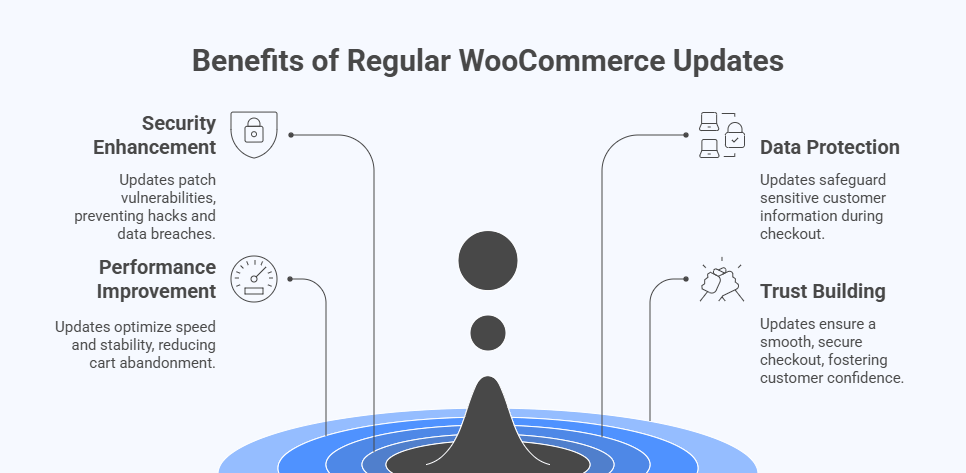
Fixing Security Holes
Hackers often look for weak points in outdated plugins or themes. If your WooCommerce checkout is not updated, it may have open doors for attacks. Regular updates close these weak spots by fixing known issues and making it harder for hackers to get in.
Protecting Customer Data
During checkout, sensitive details like payment and address information are shared. If your site is not updated, it risks data leaks or theft. Updates strengthen the system and add extra layers of safety, so your customers can shop with confidence.
Preventing Hacks
Outdated software is a common reason why sites get hacked. When developers release updates, they often include patches that block new types of attacks. Installing these updates quickly means you reduce the chance of your checkout page being hijacked or misused.
Improving Performance
Updates are not only for security. They also make your WooCommerce checkout faster and more stable. A slow or broken checkout can lead to abandoned carts. Regular updates fine-tune the system so customers can pay without delays or errors.
Building Trust
When customers see a smooth and secure checkout, it builds trust in your store. A hacked or broken checkout, on the other hand, can scare people away. Updates show that you care about keeping the shopping experience safe and professional.
Regular updates in WooCommerce keep your checkout safe, fast, and trustworthy. They fix problems before they grow and protect your store from attacks. Staying updated is the simplest way to keep both your business and customers safe.
FAQs About How Secure Is the Quick Checkout Process in WooCommerce?
Shopping online is easy when checkout is quick, but many people still worry about security. WooCommerce makes fast checkout possible, yet store owners and buyers often have questions about how safe it really is. These FAQs answer common concerns in simple words so you can better understand how WooCommerce protects payments and personal details.
How Does WooCommerce Protect Customer Accounts During Quick Checkout?
WooCommerce protects customer accounts by allowing strong password settings and giving store owners the option to add extra safety, like two-factor login. Even when checkout is quick, account details are stored securely and not shared with third parties. If a customer’s account is hacked, orders or payments could be at risk, so keeping login details safe is very important. The built-in security measures of WooCommerce lower this risk, especially when combined with good password habits.
Can Quick Checkout in WooCommerce Be Affected by Fake Checkout Pages?
Yes, attackers sometimes try to trick buyers with fake checkout pages that look real. In WooCommerce, this risk is reduced because checkout pages are built into the store and not hosted elsewhere. Customers can check the web address and the SSL padlock to confirm they are on the right page. Store owners can also protect against fake pages by using trusted themes and security plugins.
Does Quick Checkout in WooCommerce Work Safely on Mobile Devices?
Quick checkout in WooCommerce is designed to work on both desktop and mobile devices. On mobile, the same security rules apply, such as SSL encryption and secure payment gateways. If the site is mobile-optimized, the checkout is both fast and safe. Customers should also use secure Wi-Fi or mobile data instead of public networks for extra protection.
How Can Store Owners Detect Suspicious Activity During Quick Checkout?
Store owners can use fraud detection tools and plugins that flag unusual behavior during checkout. For example, if many failed payment attempts are made, the system can block the activity. WooCommerce supports third-party security plugins that track such actions in real time. These tools help spot fraud early and keep checkout safe for both the store and the customer.
Are Guest Checkouts in WooCommerce Less Secure Than Quick Checkout with Accounts?
Guest checkouts can sometimes be less secure because they don’t verify the buyer’s identity through an account login. However, WooCommerce still keeps the payment process safe by using encrypted gateways. The main difference is that fraud prevention is stronger with logged-in accounts. For sensitive purchases, encouraging users to create accounts may add another layer of security.
Can Quick Checkout in WooCommerce Be Used Safely with Digital Wallets?
Yes, WooCommerce supports digital wallets like Apple Pay, Google Pay, and PayPal, which are known for strong security. These wallets use token systems, so the store never receives the actual card number. This makes it harder for hackers to steal payment details. Using digital wallets also makes the quick checkout even faster and more secure.
What Happens If a Plugin Conflict Affects the Quick Checkout Security?
Sometimes, a poorly coded plugin can interfere with checkout and lower security. WooCommerce itself is secure, but extra plugins may open up weak points. To avoid this, store owners should only install trusted plugins from reliable sources. Regular testing of the checkout process helps make sure everything works safely without hidden risks.
How Do Firewalls Help Protect the Quick Checkout Process in WooCommerce?
Firewalls act as a filter, blocking harmful traffic before it reaches the checkout page. In WooCommerce, adding a firewall through a plugin or hosting service stops attackers from injecting malicious code. This makes sure quick checkout pages are not overloaded or hacked during payments. Firewalls give both speed and security by keeping the system clean.
Is Quick Checkout in WooCommerce Safe for Handling Large Transactions?
Yes, WooCommerce checkout can handle both small and large transactions with the same level of security. Payment gateways ensure that the amount does not matter when it comes to encryption and fraud checks. Large payments are also verified more strictly by banks and gateways. Customers and store owners can trust the system as long as the site is updated and secure.
Conclusion
A quick checkout in WooCommerce can be both safe and smooth when the right steps are taken. From SSL encryption to trusted gateways and regular updates, every layer adds protection. With these in place, you don’t have to wonder anymore — how secure is the quick checkout process in WooCommerce? It is secure if managed properly.
For best results, keep your store updated, use strong passwords, enable SSL, and add security tools where needed. These simple habits protect both you and your buyers. Wishing you safe sales, smooth checkouts, and happy customers ahead.
