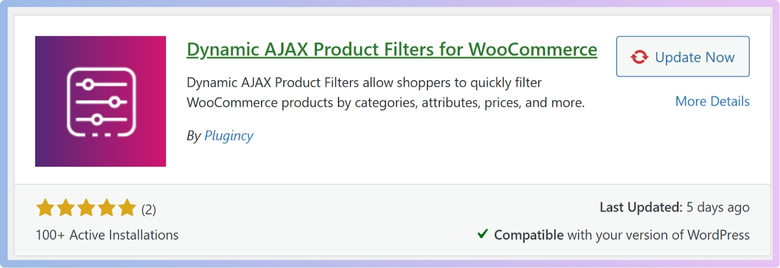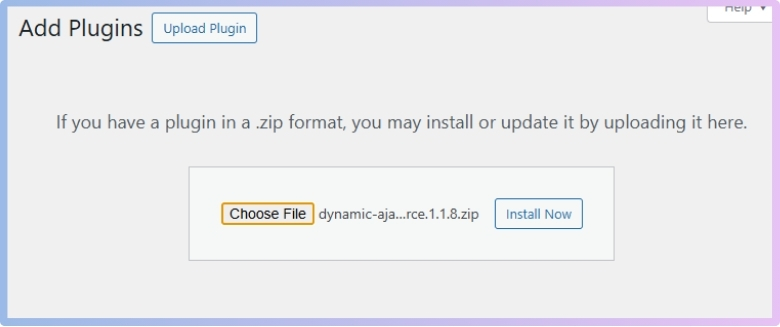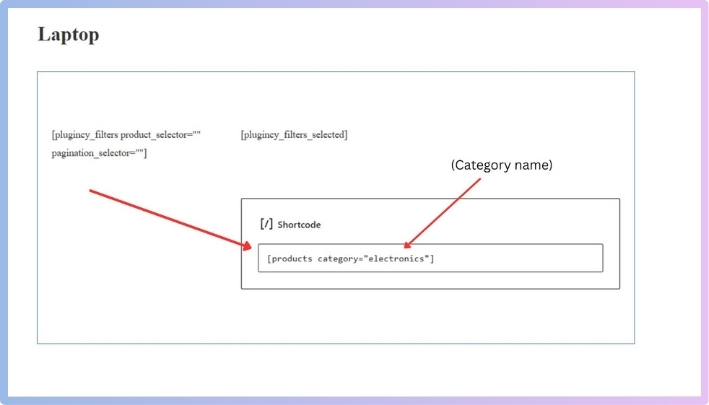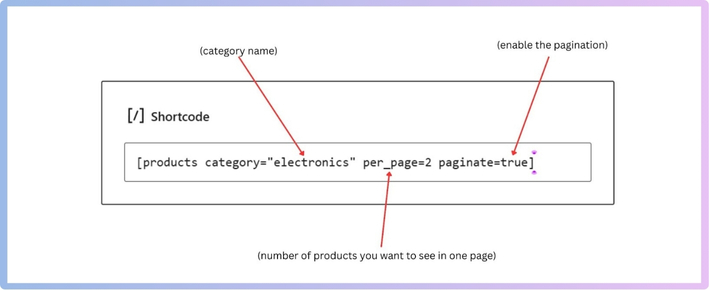Noticing page numbers at the bottom of a WooCommerce store might seem like a small thing, but it subtly guides how visitors explore your site. It’s often overlooked, but it plays a big role in how shoppers move from one set of products to the next. Whether it’s a simple “Next” button or clean numbered pages, smooth page navigation keeps people engaged. That’s why many store owners start wondering how to add smooth pagination to your WooCommerce store.
Add smooth pagination to your WooCommerce store using a plugin like Dynamic AJAX Product Filters. Use the shortcode products category=”category name” per_page=(amounts of product you want show in one page) paginate=true to load products with AJAX. This improves navigation and avoids full page reloads.
If this sounds like something you’ve been thinking about, you’re in the right place. In this article, you’ll find everything you need to know—from setup steps to types of pagination and common issues. Read on to explore how smooth pagination can make your WooCommerce store more user-friendly.
How to Add Smooth Pagination to Your WooCommerce Store?
Adding smooth pagination to your WooCommerce store can make your website feel cleaner and easier to use. It helps people find products faster without getting lost in too many pages. Let’s look at how to do that step by step.
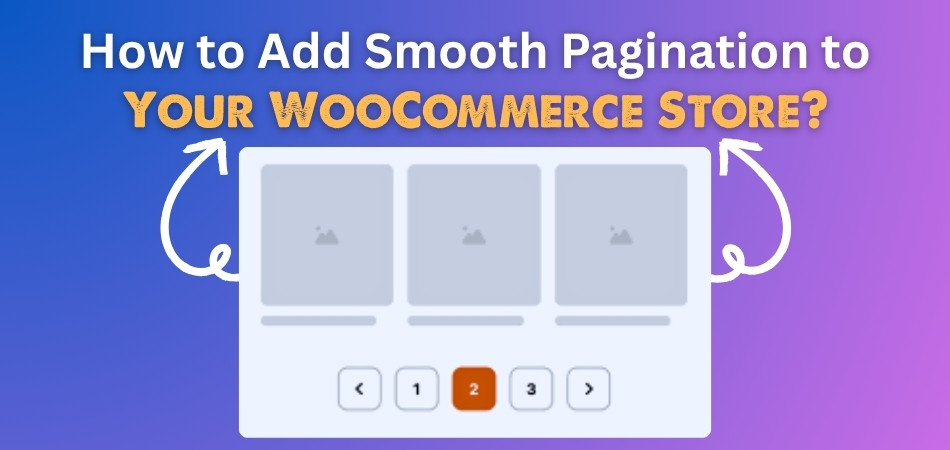
Method 1: Using Built-in WordPress Pagination (Manual – Requires Theme Editing)
WordPress provides built-in functions to display numbered pagination. However, this method requires you to modify your theme’s template files, such as index.php, archive.php, or WooCommerce-specific templates like archive-product.php. This method is difficult. That’s why most people consider using the 2nd method.
Method 2: Using a Plugin
If you want to avoid editing theme files or dealing with PHP code, the easiest and most effective way to add pagination is by using a plugin. A good plugin handles everything for you, including generating paginated product listings and enabling AJAX-based loading, which allows the next set of products to load without refreshing the page.
One highly recommended option for this purpose is the Dynamic AJAX Product Filters for WooCommerce plugin.
You can start with the free version and upgrade if you need more advanced features. If you’re looking for a streamlined solution, the Ajax product filter for WooCommerce provides everything you need in a single package.
Step 1: Install the Plugin
Here are three ways you can install the plugin, depending on your preference and version.
Install Free Version from WordPress Repository
Use this method to quickly install the free version directly from your dashboard.
- Go to Dashboard > Plugins > Add New
- Search:
Dynamic AJAX Product Filters for WooCommerce - Click Install Now, then Activate

Install PRO Version Manually
If you’ve purchased the Pro version, upload the plugin ZIP file manually.
- Go to Plugins > Add New > Upload Plugin
- Choose the ZIP file from your computer
- Click Install Now, then Activate

Manual FTP Installation
Use this if you prefer installing plugins via FTP.
- Download the ZIP file and extract it
- Open your FTP client and connect to your server
- Navigate to /wp-content/plugins/
- Upload the extracted folder (dynamic-ajax-product-filters)
- Go to Plugins > Installed Plugins and click Activate
Step 2: Add Pagination to a Page or Post
Now that the plugin is active, you can use a shortcode to display paginated products. This shortcode allows you to set how many products to display per page and enables AJAX pagination. To add pagination, follow the guide:
- Go to the page or post where you want to add the product list
- Click on edit and open the editing options of the page or post
- Here you’ll see a shortcode with square brackets [ ] name: product_category=”(category name)”.

- Paste this code right after the category name: per_page=(give the number of items you want to see on one page) (e.g., per_page=2) for 2 products for 1 page
- To enable pagination, paste this code: paginate=true.

The entire code will look like this: “products category=”Category Name” per_page=2 paginate=true”
For example, if your category is “electronics,” the code will look like this: “products category=”electronics” per_page=2 paginate=true”
Remember, paste the code inside the square brackets and remove the first and last square brackets [ ].
Smooth pagination makes your WooCommerce store easier to use and more fun to explore. It helps shoppers move through your products without feeling lost or annoyed. With the right tools and simple settings, you can set it up in minutes. Always test everything to make sure it works well on all devices.
Why Pagination Matters for WooCommerce User Experience?
People shopping online expect speed and simplicity. If a website feels slow or confusing, many will leave without making a purchase. Smart pagination helps keep things smooth and easy to browse. Keep reading to find out how.
Easy to Use
Smooth pagination makes it easier for people to move through product pages. They don’t have to scroll forever or wait too long to see more items. With clear page numbers or “load more” buttons, users feel more in control. They can check out many products without getting tired or annoyed. This simple setup helps them enjoy their time on the site and shop more comfortably.
Keeps People Interested
When pages load fast and are well-organized, people are more likely to stay and keep browsing. If they can move to the next page without any trouble, they won’t lose interest. It also helps them look through many items without feeling overwhelmed. This way, they may even find something they didn’t plan to buy in the first place. That’s a win for both the shop and the shopper.
Reduces Bounce Rate
If a site takes too long or looks messy, people will leave right away. That’s called a bounce. Good pagination lowers this by making everything easier to see and faster to load. When visitors can move around easily, they’ll stay longer and check out more items. This gives a better chance of turning visitors into real customers who buy something.
Faster Page Loading
Showing too many products on one page can slow down the site. But with proper pagination, only a small group of products loads at a time. This makes each page open faster. People don’t like waiting, especially when they’re shopping online. Quick page loading keeps everything smooth and stress-free, which makes users happy and more likely to buy something.
Better Mobile View
Many people shop from their phones now. Long pages with too many products can feel messy on small screens. Pagination helps keep things neat and easy to scroll. Users can tap to the next set of products without getting lost or confused. It’s a cleaner and smarter way to shop on mobile, which most users will enjoy and prefer.
Good pagination isn’t just about looks—it plays a big role in how users enjoy the website. It helps them move through products easily without getting bored or confused. This keeps them on the site longer and more likely to buy something. In the end, smooth pagination creates a better shopping experience for everyone.
Types of Pagination You Can Use in WooCommerce
Product layout plays a key role in how people interact with your WooCommerce store. Shoppers enjoy a clean, easy browsing experience that doesn’t overwhelm them. That’s where pagination comes in—it controls how products load and how many appear at once. Let’s look at the different styles of pagination so you can pick the one that works best for your store!
- Load More Button: This type adds a simple button that shows more products when clicked. It keeps the page neat and doesn’t confuse shoppers with too many items at once.
- Infinite Scroll: As you scroll down, more products keep appearing without needing to click anything. It’s smooth and fast, but can be tricky if you want to go back.
- Numbered Pages: This style shows page numbers that you can click to see more items. It helps keep track of where you are, but it takes more time to view everything.
Picking the right pagination style makes shopping easier and more fun. It helps visitors find what they want without feeling lost. Try different types and see what fits your store’s style. A good choice here can turn casual visitors into happy buyers!
Common Issues That Affect WooCommerce Pagination Speed and How to Fix Them
Your store might look great, but if your product pages take forever to load, shoppers will leave quickly. Pagination plays a big role in how fast or slow everything feels. Let’s look into what might be slowing things down.
Heavy Images or Scripts
Many product pages load slowly because they have too many large images or unnecessary scripts. This puts extra pressure on your website and makes the pagination feel stuck or delayed. You can fix this by resizing images before uploading and removing scripts that you don’t really need. Also, using tools that compress images without losing quality helps a lot. Cleaner pages mean faster pagination and a better user experience overall.
Poor Theme Coding
Some themes look nice but are not built well in the background. This can create problems when switching between product pages, especially when using AJAX-based pagination. Pages may load slowly or break completely. To fix this, choose themes that are known for working smoothly with WooCommerce. Always check reviews or ask for support if pagination isn’t working right. A strong theme can make all the difference.
Plugin Conflicts
When you have too many plugins, or if some are not built properly, they can fight with each other. This causes slow page loads, broken buttons, or missing products during pagination. The best way to solve this is by turning off plugins one by one to find the troublemaker. Keep only what you need, and update everything often. This way, your store stays fast and smooth.
URL or Link Errors
Sometimes, pages don’t move smoothly because of broken links or messy URLs. This especially happens when you mix different kinds of filters or tools on the same page. One overlooked issue that can slow down AJAX-based pagination is poorly configured permalinks. To fix that, many people find it helpful to optimize permalinks using AJAX product filters so that everything works without breaking the flow.
Weak Hosting Services
No matter how perfect your site is, if the server is weak, the speed will suffer. Shared hosting can slow down your store a lot, especially when many people visit at the same time. Moving to a better hosting plan gives your site more power and faster loading. It also helps pagination work properly without delays or loading problems. A strong server makes a big difference.
Even small problems can slow down your store’s pagination and hurt the shopping experience. Fixing these issues doesn’t have to be hard. With a few changes, your site can feel faster and more stable. It’s always worth improving.
Mobile-Friendly Pagination: What WooCommerce Store Owners Need to Know?
Making your WooCommerce store work smoothly on mobile isn’t just a bonus—it’s a must. Most shoppers now use their phones, and if your site feels clunky, they’ll leave fast. Even small things like how pages load can make a big impact. Keep reading to find out how to make your pagination clean, quick, and mobile-friendly.

Tap-Friendly Design
Buttons that are too tiny can be hard to tap on a phone. Always make sure your page numbers or “Load More” buttons are large enough and have space around them. This makes it easier for people to press the right thing without zooming in. Also, avoid cramming too many page numbers close together, as that often leads to wrong clicks and frustration.
Simple Layouts Work
A clean layout helps users move around faster. Too many design elements can distract from the product list and make pages look messy. Stick with a single-column product view, and don’t overload it with filters, banners, or too much text. It keeps the screen tidy and helps people stay focused on what they’re shopping for without feeling lost.
Easy Back and Forth
People often go back to previous pages when browsing. Make sure your pagination remembers where someone left off or lets them return without starting over. Also, try using sticky navigation or fixed page buttons at the bottom so users don’t have to scroll all the way up or down again to move pages.
Quick Loading Time
No one likes to wait for pages to load, especially on mobile networks that can be slower. On mobile, slow-loading pages can drive users away fast. That’s why many store owners rely on techniques like AJAX-based navigation to reduce load times and keep WooCommerce fast with AJAX filters, ensuring a smooth browsing experience even with pagination enabled. Fast loading means more browsing and more chances of buying.
Test Before You Launch
You may think your site looks fine, but it’s always good to check on real phones. Try out your pagination on different screen sizes to see if buttons work and pages load properly. This helps catch small problems before customers find them. A smooth test run now can save you from lost sales later.
Making mobile pagination better isn’t just about looks—it’s about making things easier for shoppers. Small changes like button size, layout, and loading time all add up. If visitors can move around easily, they’ll stay longer and see more products. That means a better chance of making a sale.
Commonly Asked Questions
If you’re still wondering about the best way to add smooth pagination to your WooCommerce store, you’re not alone. Many shop owners have common questions about how it works, what tools to use, and how to avoid problems. Below are some frequently asked questions with clear, simple answers to help guide you through the process.
What Is Pagination and Why Is It Important for Online Stores?
Pagination means splitting your product list into smaller pages instead of showing everything at once. This makes your store load faster and look cleaner. It also helps shoppers find things more easily without scrolling too much. A store with good pagination feels more organized and professional.
Can I Add Pagination Without Any Coding Skills?
Yes, you can add pagination even if you don’t know how to code. There are many plugins made for beginners that let you do this with just a few clicks. These tools come with settings that are easy to understand. So, you don’t have to touch any PHP or HTML to get the job done.
Will Pagination Slow Down My Website?
No, good pagination actually helps your website load faster. When you show fewer products per page, your site doesn’t need to load everything at once. This reduces stress on the server and makes pages open quicker. So, it improves speed instead of slowing things down.
Does Pagination Affect My SEO?
Yes, pagination can affect SEO, but in a good way if set up right. It helps search engines crawl your site more easily by organizing content into sections. Make sure your pages have proper links and titles. Using a plugin that supports SEO-friendly pagination is a smart move.
How Many Products Should I Show on One Page?
The best number depends on your store and how fast it loads. Most stores show between 10 to 20 products per page. This keeps things fast while giving shoppers enough to look at. Try different numbers and see what works best for your visitors.
Can I Customize the Look of My Pagination?
Yes, many plugins let you change how your pagination looks. You can choose different styles, colors, or even switch between “Load More” buttons and page numbers. Some tools also let you place the buttons where you want them. This helps you match the style of your store.
Will Pagination Work With My Store’s Filters and Sorting?
Most modern pagination tools are made to work with filters and sorting. That means shoppers can choose what they want and still go to the next page smoothly. If you use a plugin built for WooCommerce, it should all work together. Just make sure you test everything after setting it up.
End Note
Now you know how to add smooth pagination to your WooCommerce store. The easiest way is by using a plugin with AJAX features, allowing product pages to load faster and look cleaner without any complex coding or theme edits.
To keep things running well, choose a good plugin, use light images, avoid plugin conflicts, and test everything on mobile. Keep your store simple and fast. With that, best of luck in making your WooCommerce shop smoother, quicker, and more user-friendly!