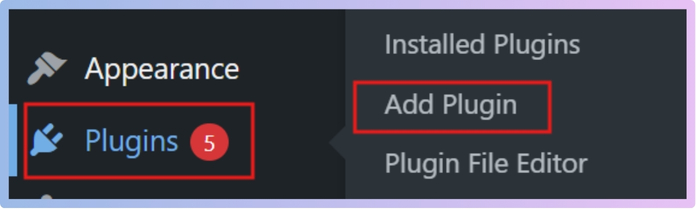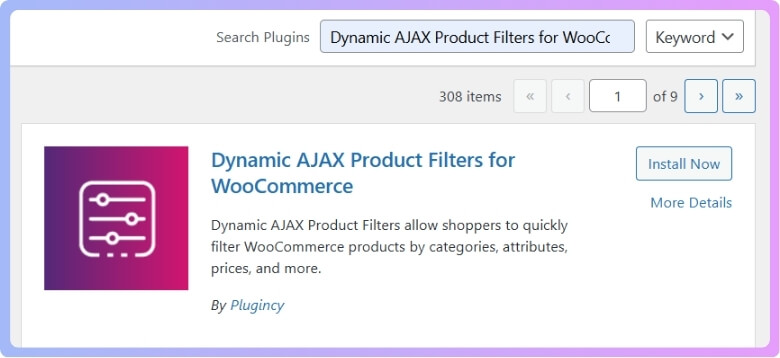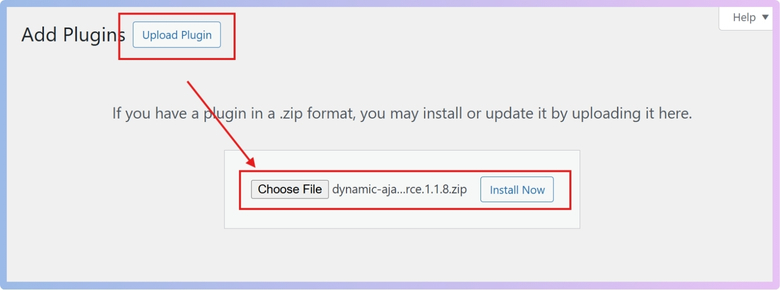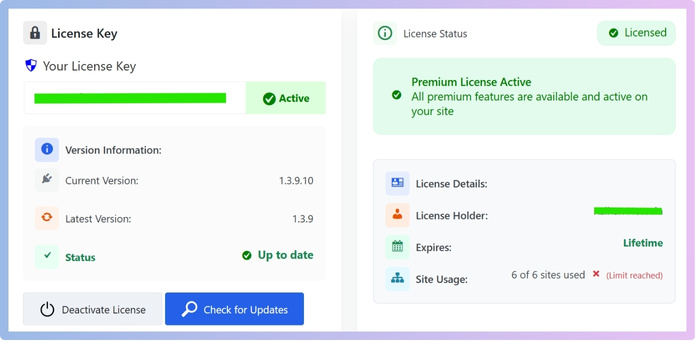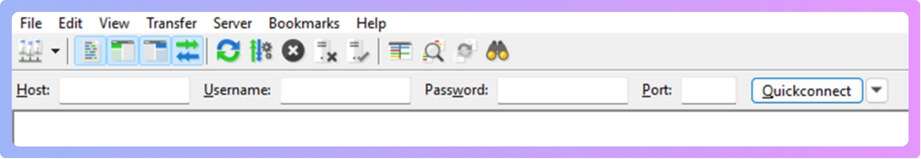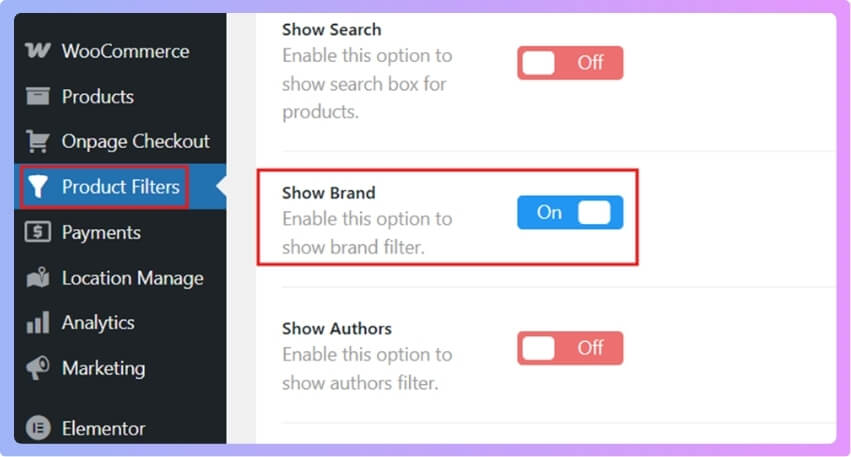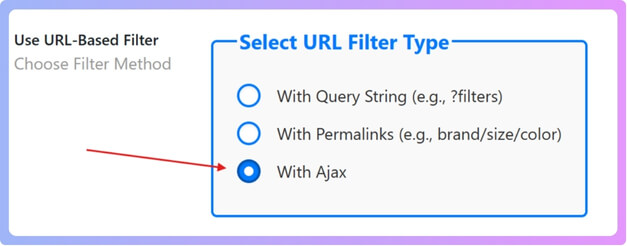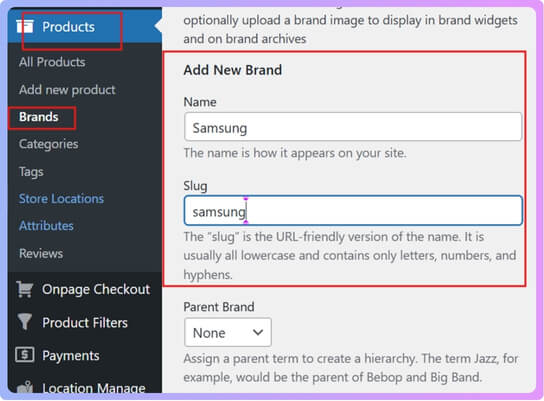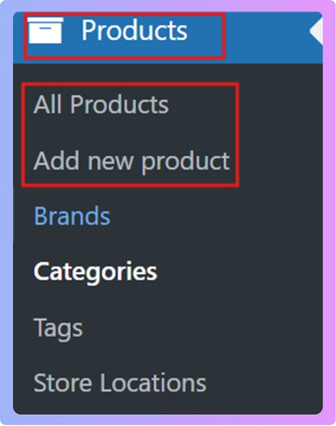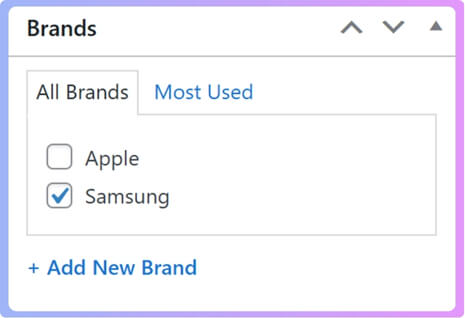Brand filter makes online shopping smooth by helping people quickly find products from their favorite brands. It works best when the filtering is fast and doesn’t reload the page. Many store owners often think about how to enable Ajax brand filtering in WooCommerce.
Enable AJAX brand filtering in WooCommerce by installing Dynamic AJAX Product Filters, turning on the “Show Brand” option, and setting the filter type to “With Ajax” in Form Manage. This shows instant results without reloading the page.
Do you want to know more about setting it up and making it work without problems? Keep reading, because in this article, you will find every step explained in detail, from installing the plugin to testing the filters for smooth shopping.
How to Enable Ajax Brand Filtering in WooCommerce?
When someone applies a filter to your WooCommerce shop page, the page generally reloads. AJAX filtering removes the need for a full page reload. This means faster results and a smoother shopping experience for your customers.

There are two ways to enable AJAX brand filtering:
- Manual coding (hard, requires PHP, JavaScript, WooCommerce knowledge).
- Using a plugin (easy and beginner-friendly).
We will focus on the plugin method because it is simple and doesn’t require coding. The plugin we will use is Dynamic AJAX Product Filters for WooCommerce.
Installing the Plugin
Installation (Free Version)
- Go to WordPress Admin Dashboard → Plugins.
- Click Add New Plugin.

- In the search bar, type “Dynamic AJAX Product Filters for WooCommerce”.

- Click Install Now and then Activate.
Installation (PRO Version)
If you purchase the pro version, you will receive a ZIP file with a license key.
- Go to Plugins in your WordPress Dashboard.
- Click Add New Plugin.
- Select Upload Plugin.
- Click Choose File and select the plugin ZIP file.
- Click Install Now and then Activate.

- After activation, go to Product Filters > Plugin License.
- Paste the license key you received with the ZIP file.
- Activate it, and all premium features will unlock.

Manual Plugin Installation Using FTP
If you prefer installing the plugin manually:
Step 1: Download the Plugin
- Download the plugin ZIP file from the WordPress repository (for the free version) or from your account (for the Pro version).
Step 2: Extract the ZIP File
- Unzip the file on your computer.
- It will create a folder like dynamic-ajax-product-filters.
Step 3: Connect to Your Server via FTP
- Use an FTP client (example: FileZilla).
- Enter your FTP details: host, username, password, and port.

Step 4: Upload the Plugin Folder
- Go to /wp-content/plugins/ on your server.
- Upload the extracted dynamic-ajax-product-filters folder here.
Step 5: Activate the Plugin
- Go to WordPress Dashboard.
- Navigate to Plugins > Installed Plugins.
- Find Dynamic AJAX Product Filters for WooCommerce in the list.
- Click Activate.
Your plugin is now installed and active.
Enabling AJAX Brand Filtering
Once the plugin is active:
- Go to Product Filters > Form Manage.
- Find the option named Show Brand → make sure it is turned ON.

- Scroll down and look for Use URL-Based Filter.
- Select With Ajax.

- Click Save Changes.
Now, AJAX brand filtering is enabled.
Adding a Brand Filter
If you don’t have any brands added yet, you need to create them:
Step 1: Add a Brand
- From your Dashboard, go to Products > Brands.
- Enter a Brand Name (example: Samsung).
- Enter a Slug (example: samsung).

- (Optional) Add a description and logo if needed.
If you also want your customers to easily recognize brands visually, you can add brand logos to WooCommerce brand filter for a more professional and user-friendly look. - Click Add New Brand.
Your brand is now created.
Step 2: Assign a Brand to Products
- Go to Products > All Products.
- Choose a product you want to assign a brand to (or create a new product via Add New Product).

- On the right-hand side, find the Brands option.
- Select the brand you created earlier.

- Update or publish the product.
Your product is now linked to a brand.
Final Result
- You now have AJAX brand filtering enabled.
- Visitors to your store can filter products by brand smoothly without reloading the page.
Why are Dynamic AJAX Product Filters for WooCommerce Best for Ajax Brand Filtering?
Online shopping works best when people can find what they want quickly. Slow page reloads or complicated filters often drive customers away. Smart filtering tools solve this problem and create a smoother experience. Let’s look at why this plugin delivers the best results.
Instant Filtering
The plugin uses AJAX, which means filters work without refreshing the whole page. If someone clicks on a brand filter, the products update right away. This saves time and keeps browsing smooth, so users can focus on shopping instead of waiting.
Brand Connections
Data about products is directly connected to brand filters. This makes the results more accurate since products are shown based on the actual brand details stored in the system. With this WooCommerce brand filter plugin, shoppers can be sure they only see items from the brand they choose.
Custom Options
The plugin supports custom fields and taxonomies, like brands. This means store owners can add brand filters as a built-in feature. They don’t need extra coding or tools, which keeps things simple but still powerful for managing products.
SEO Friendly
Filtered pages can be displayed in different URL styles, such as query strings or permalinks. This helps search engines read and index the filtered results. A store can get better visibility while giving users a smooth experience at the same time.
Flexible Setup
The plugin lets you choose between query string, permalink, or pure AJAX mode. Each option has its own advantage depending on the type of store. This flexibility makes it easier for shop owners to balance user experience and SEO needs.
Dynamic AJAX Product Filters for WooCommerce make brand filtering simple, quick, and reliable. They bring together speed, accuracy, and SEO support, giving both shoppers and store owners a better experience.
Why Should You Use Ajax Brand Filtering in WooCommerce?
Shoppers online prefer a quick and simple path to the right products. If a store takes too long to display results, many leave before buying. Smooth filtering plays a key role in keeping customers engaged and satisfied.
Here are some clear reasons why Ajax brand filtering in WooCommerce is useful:
- Instant Updates: With Ajax filtering, products appear right away without loading the whole page, saving time and making shopping feel much faster.
- Better User Flow: Shoppers can filter by brand without interruption, which helps them find what they need quickly and continue exploring without any breaks.
- Less Waiting Time: Because the page does not reload, customers avoid long loading screens, which keeps them engaged and reduces the chance of leaving.
- Smooth Browsing: Filters apply instantly, so visitors can switch between different brands or categories without delays, making the experience more enjoyable.
- Cleaner Design: Ajax filtering works in the background, so the website layout stays neat, and users do not get distracted by refreshing pages.
- Mobile-friendly: On phones, constant page reloads can be slow. Ajax filtering keeps the process light and responsive, which is very helpful for mobile users.
- Higher Chances of Sales: When people can find the right brand or product quickly, they are more likely to complete the purchase without dropping off midway.
Ajax brand filtering makes WooCommerce stores faster, cleaner, and more user-friendly. It keeps shoppers focused on the products, reduces frustration, and helps store owners improve sales by giving visitors a smooth shopping experience.
How Do You Test Ajax Brand Filtering After Setup?
Testing Ajax brand filters after setup is important to make sure shoppers get a smooth browsing experience without errors. It is not only about clicking once, but checking everything step by step. Let’s look at the main points to focus on.
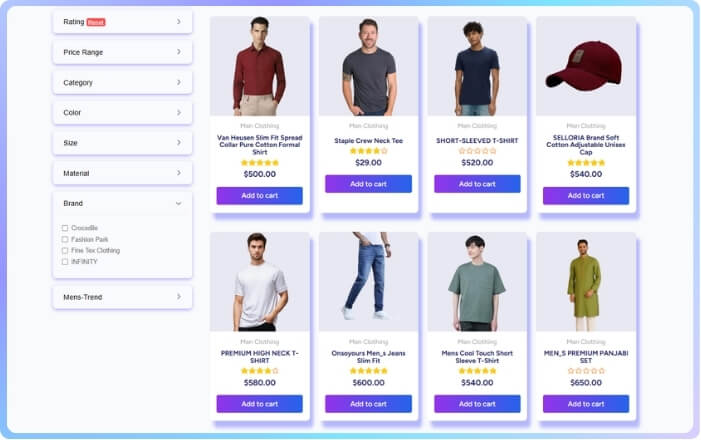
Basic Function Check
Start by selecting a brand from the filter to see if the page updates instantly without reloading. The products shown should change according to the selected brand. If nothing changes or it reloads fully, then the Ajax function is not working as expected.
Multiple Brand Options
Check if selecting different brands gives accurate product results. Try clearing the filter and switching between options to confirm the system resets correctly. When testing, make sure features like sidebar filters or when you create brand filter dropdown in WooCommerce work correctly across devices and browsers.
Mobile and Tablet Test
Open the site on mobile and tablet to check if the filter button is easy to tap and works without delay. On smaller screens, the layout should not break. The products should still update smoothly without page reload or broken design issues.
Browser Compatibility
Test the filter on different browsers like Chrome, Firefox, Safari, and Edge. Some browsers handle Ajax differently, so the results must be the same everywhere. Make sure the product list updates instantly and no styling or script issues appear.
Speed and Errors
Keep an eye on the speed while using the filter. The product list should update quickly, not take too long. Also, check for any console errors or broken links in the background. A smooth and error-free filter improves user trust and the shopping experience.
Testing Ajax brand filters across devices and browsers helps you spot hidden issues early. With these checks, you can make sure customers get a smooth shopping experience without frustration.
Can Ajax Brand Filtering Work With Other WooCommerce Filters?
Filtering in online shops is more than just sorting products by one choice. Many times, shoppers want to use different filters together to get faster results. Let’s see how Ajax brand filtering works with other WooCommerce filters.
Works With Categories
Ajax brand filtering can easily work with category filters. This means users can pick a brand and then narrow results by choosing a specific category. Both filters work together without reloading the whole page, which saves time and improves browsing.
Attribute Combination
Attributes like size, color, or material also work well with Ajax brand filtering. Shoppers can select a brand and then apply a color filter to see only matching products. This helps customers find exactly what they want in fewer clicks.
Tag Filtering
If your store uses tags to highlight collections or special groups of products, Ajax brand filtering can still work alongside them. Selecting a brand while using tags will instantly update the results. This makes the shopping process smoother and more flexible.
Price Range Filter
One of the most common filters is price. Ajax brand filtering supports price filters too, so shoppers can set a budget while sticking to their favorite brand. This gives better control to customers and makes it easier to decide quickly.
Plugin Support
To make these filters work together, you need a compatible Ajax product filtering plugin. Tools like Dynamic Ajax Product Filters for WooCommerce allow all filters, including brand, category, tag, and price, to work smoothly at the same time without page reloads.
Ajax brand filtering is designed to work hand in hand with other WooCommerce filters. With the right plugin, shoppers enjoy faster results and more control, which helps create a smooth and enjoyable shopping experience.
What Problems Can Occur With Ajax Brand Filtering in WooCommerce?
Ajax brand filtering in WooCommerce helps users quickly sort products without reloading the page. But sometimes things don’t go as planned. There are several problems that can appear and affect the filter’s performance. Let’s go through the common ones and see what causes them.
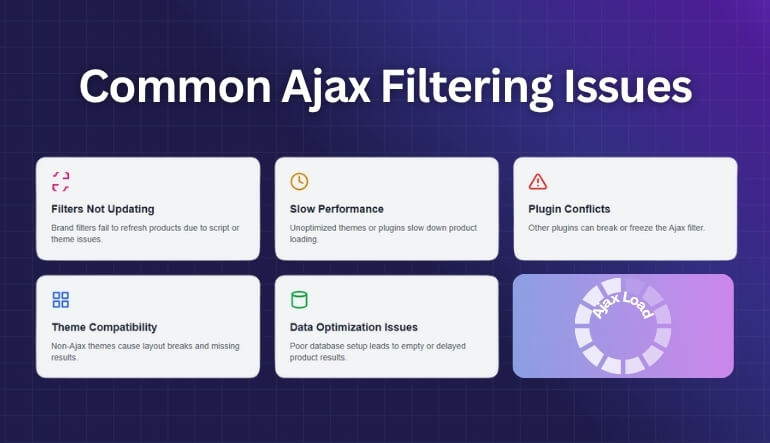
Filters Not Updating
One of the most common problems is when the brand filter doesn’t update the products on the page. This usually happens due to JavaScript errors, theme issues, or incorrect filter settings. The filter button may look like it works, but the product results stay the same, leaving visitors confused and frustrated.
Slow Performance
If the brand filter is very slow, it can make the whole shopping process unpleasant. This often occurs when the theme is not optimized, or when there are too many products and categories to load. A poorly coded filter plugin can also slow things down and make the page unresponsive.
Plugin Conflicts
WooCommerce works with many plugins, but not all play nicely together. Some plugins can clash with the Ajax filter, causing it to stop working. When this happens, the filter may freeze, reload incorrectly, or not respond at all. Testing plugins one by one can help identify the problem.
Theme Compatibility
Not every WordPress theme supports Ajax filtering properly. If the theme is not designed with Ajax features in mind, the filter may not load results as expected. Incompatibility often leads to broken layouts or missing product displays, making the store look unprofessional.
Data Optimization Issues
Sometimes, the issue is not the filter itself but the way product data is stored. Large stores with many brands and attributes may need a refreshed product attributes lookup table. Without proper optimization, the database struggles to deliver results, which causes errors or empty product listings.
Ajax brand filtering in WooCommerce is very useful, but it can face problems if themes, plugins, or settings are not handled well. With the right checks and fixes, most of these issues can be solved, and the filter can run smoothly.
FAQs About How to Enable Ajax Brand Filtering in WooCommerce?
When setting up Ajax brand filtering, many shop owners have common doubts and concerns. To make things clear, here are some of the most important questions and answers explained in a simple way. These will help you get the best out of Ajax filters.
What Is Ajax Brand Filtering in WooCommerce?
Ajax brand filtering in WooCommerce is a feature that lets customers filter products by brand without reloading the page. It works in the background and instantly shows updated results. This makes shopping faster and smoother. It improves user experience and helps customers find what they want quickly.
Do I Need a Special Theme for Ajax Brand Filtering?
Most modern WooCommerce themes work with Ajax brand filtering. However, if your theme is very old or coded poorly, it may not support it fully. In that case, you might need small adjustments or switch to a theme that supports Ajax. Testing the filter after setup helps confirm if your theme works fine.
Can Ajax Brand Filtering Slow Down My Website?
If your website hosting is weak or your product database is too large, Ajax filters might feel slow. A good plugin is designed to load results quickly, but poor hosting or conflicts with other plugins can affect speed. To avoid this, use optimized hosting and update your store regularly. This way, filters stay fast and responsive.
Do I Need Coding Knowledge to Use Ajax Brand Filtering?
You don’t need coding knowledge if you use a plugin like Dynamic Ajax Product Filters for WooCommerce. It has a simple setup that beginners can handle from the dashboard. Manual coding is possible but requires PHP and JavaScript skills. For most users, plugins are the safer and easier choice.
Can Ajax Brand Filtering Work With Variable Products?
Yes, Ajax brand filtering works with variable products in WooCommerce. For example, if a product comes in different sizes or colors under one brand, the filter still updates results correctly. Customers can choose a brand and still view variations. This helps stores display products more flexibly.
Is Ajax Brand Filtering Safe for SEO?
Yes, when set up properly, Ajax brand filtering is safe for SEO. Many plugins allow you to generate SEO-friendly URLs for filtered pages. This makes it easier for search engines to index them. As a result, your store can keep its speed while improving visibility.
How Many Brands Can Be Added With Ajax Filtering?
You can add as many brands as your store needs. WooCommerce does not limit the number of brands, and Ajax filters can handle multiple options. However, too many brands at once may confuse users. To improve navigation, you can group or organize brands in categories.
Can Ajax Brand Filtering Improve Sales?
Yes, Ajax brand filtering can increase sales because it helps shoppers find products quickly. When customers don’t face delays or reloads, they stay longer on your site. A smooth experience reduces drop-offs and increases the chance of purchase. This makes Ajax filtering both user-friendly and profitable.
Does Ajax Brand Filtering Work on Mobile Devices?
Ajax brand filtering works well on mobile devices, making it easier for users to browse without waiting for reloads. It is especially helpful since mobile internet is often slower than desktop. The filter adjusts instantly to screen sizes. This makes the shopping experience smoother for mobile users.
Can Ajax Brand Filtering Be Customized?
Yes, many Ajax filtering plugins allow customization. You can change the look of the filter, choose which brands to display, and adjust filter positions on the shop page. Some plugins also allow dropdowns, checkboxes, or logos for brands. Customization makes the filter match your store design better.
Conclusion
Ajax brand filtering is a powerful way to make any WooCommerce store feel fast and easy to use. It cuts out the long waiting times and gives customers a simple flow where products appear instantly. A smooth shopping experience often leads to happier visitors and better sales.
For anyone asking how to enable Ajax brand filtering in WooCommerce?, the easiest way is by using a plugin like Dynamic AJAX Product Filters for WooCommerce. It requires no coding, is quick to install, and lets you set up brand filters with just a few clicks.
Before you finish, always test your filters on desktop and mobile, make sure they work across different browsers, and check for speed. Keep things updated, avoid plugin conflicts, and your store will run smoothly. Best wishes as you make your shop faster and easier for your customers.