WooCommerce stores are all about giving customers a smooth and easy shopping experience. One way to make that happen is by keeping the checkout process simple. That’s where one-page checkout plugins come in. They put everything on one page so people can finish their orders faster. However, some store owners might wonder, Is it safe to use one-page checkout plugins on WooCommerce?
Yes, it is safe to use one-page checkout plugins on WooCommerce, but only if you choose a trusted, updated, and well-tested plugin. Plugins from known developers that get regular updates are less likely to cause problems. Always check for reviews, WooCommerce compatibility, and support options. Avoid old or unknown plugins, as they might slow down your site or create security risks.
Want to know how to find a safe and working plugin for your store? Then keep reading, because this article covers everything you need to know about using one-page checkout plugins safely on WooCommerce.
Is It Safe to Use One-Page Checkout Plugins on WooCommerce?
WooCommerce users often look for ways to speed up the checkout process without compromising their store’s performance or security. One-page checkout plugins offer that promise, but not all are created equal. The safety of using such plugins largely depends on how reliable, updated, and well-supported they are. Here is how to choose a safe one-page checkout plugin for WooCommerce:

Check Reviews and Ratings
Begin by reading what other users are saying about the plugin. Good plugins usually have lots of positive reviews and high star ratings. Reviews can tell you if the plugin works well or if people have faced problems. Be careful with plugins that have low ratings or very few reviews. A well-rated plugin is more likely to be safe and reliable.
Look for Regular Updates
A safe plugin should be updated often by the developer. Regular updates mean the plugin is being improved and fixed for bugs or security issues. If a plugin hasn’t been updated in months, it might not work well with the latest WooCommerce version. Outdated plugins can also create risks for your store. Always check the last update date before installing.
Choose Trusted Developers
Pick plugins made by developers or companies that are well-known in the WordPress or WooCommerce world. Trusted developers usually make safer and better-tested plugins. One good example is Plugincy, a reliable site that offers useful and quality plugins for WooCommerce. You can visit their website to check out their products and support. Try to avoid plugins from unknown or shady sources.
Check Compatibility with WooCommerce
Before you pick a plugin, check if it works with the newest version of WooCommerce. If it’s not fully compatible, it can cause problems or break your site. If you want a smooth and quick checkout for WooCommerce, the plugin should work well with your setup. Good plugins usually mention which WooCommerce versions they support. Also, make sure it works with your theme and other plugins you use.
Test Before Going Live
Always try the plugin on a staging or test site before using it on your main store. Testing helps you see if it works properly and doesn’t slow things down. You can also check if it causes any errors or strange behavior. It’s a simple way to avoid trouble later. Never add a new plugin directly to your live site without checking first.
Check for Support Options
A good plugin should offer clear support in case you need help. Look for plugins that have help guides, forums, or support teams. If something goes wrong, you’ll want someone who can help you fix it. Plugins without any support are riskier to use. Having access to support can save you time and stress.
How Do One-Page Checkout Plugins Work in WooCommerce?
One-page checkout plugins make buying from an online store much faster and easier. They help gather all the important details in one place instead of making customers jump through many steps. Continue reading to learn how these plugins work and why they are valuable for any WooCommerce store.
Simplified Process
The main goal is to put everything a customer needs to buy in one place. Instead of clicking through multiple pages, buyers fill in their details on a single screen. This saves time and reduces the chance of mistakes or people leaving without completing their order. The simpler the checkout, the happier the customers.
Faster Transactions
Checkout becomes much quicker with one-page plugins because all the forms appear together. This helps avoid delays or confusion caused by switching between different pages. When buyers move through checkout faster, stores can get more completed sales without customers dropping off.
Easy Mobile Use
Shopping on phones can be tricky when many pages slow things down or don’t fit well on small screens. One-page checkout plugins solve this by keeping everything compact and easy to read. This makes the process smoother and less frustrating, especially for single page checkout for mobile shoppers who need a clear, fast way to finish buying.
Reduced Errors
When all information is on one page, it’s easier to spot and fix mistakes before submitting. Customers can see everything they entered at once, which helps prevent wrong addresses or payment information. This means fewer problems for both buyers and store owners after the order is placed.
Better User Experience
Buyers appreciate not having to wait or click around too much. A simple, clean checkout page makes shopping feel quick and stress-free. Stores that use these plugins often see happier customers and fewer abandoned carts because the checkout is more friendly and easier to use.
Easy Customization
Many one-page checkout plugins let store owners adjust the layout and fields to fit their needs. This means stores can highlight important info or remove unnecessary steps. Custom options help match the checkout page with the store’s style and keep everything clear for buyers.
What Security Risks Come With Unauthorized One-Page Checkout Plugins?
Using plugins on your WooCommerce site can make things easier, but not all plugins are safe. Some unauthorized one-page checkout plugins may cause problems that affect your store and customers. It’s important to understand the risks before adding these plugins to your site. Read on to learn more about the security risks they might bring.
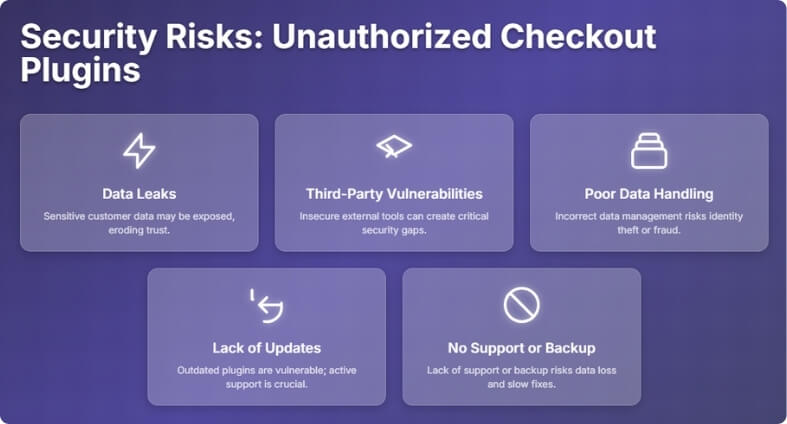
Data Leaks
Unauthorized plugins might not protect customer data properly. This can lead to sensitive information, like names and payment details, being leaked. When data leaks happen, customers can lose trust in your store. It’s important to only use plugins that keep data safe and private.
Third-Party Vulnerabilities
Some plugins rely on outside tools or services that may not be secure. These third-party connections can open doors for hackers if they have weak security. Using plugins from unknown sources increases the chance of these hidden problems. Always check where the plugin gets its data and how it protects it.
Poor Data Handling
Not all plugins handle sensitive user information correctly. Some might save or send data in ways that put it at risk. This can cause serious issues like identity theft or fraud. Make sure your plugin follows strict rules on how to manage customer data safely.
Lack of Updates
Plugins that are not authorized or well-maintained often miss important updates. Updates fix bugs and patch security holes. Without regular updates, your store becomes an easy target for attacks. Choose plugins that are actively supported by their developers.
No Support or Backup
Unauthorized plugins might not come with support if something goes wrong. Without help, it can be hard to fix security problems quickly. Also, these plugins might not work well with your backup system, risking loss of important data. Reliable plugins offer good support and backup options.
What Happens If a One-Page Checkout Plugin Conflicts With Other WooCommerce Extensions?
Poor integration between one-page checkout plugins and other WooCommerce extensions often leads to unexpected issues. These conflicts can affect how your store runs and your customers’ experience. Understanding what can go wrong helps you avoid big issues later.
- Features may stop working properly, causing parts of your store to break. This can confuse customers during checkout.
- Payment gateways might fail to connect, leading to declined or incomplete transactions. This hurts your sales and trust.
- Shipping options could disappear or show wrong information, making it hard for customers to choose. This delays order processing.
- Site speed often slows down when plugins fight, causing longer load times. Slow pages frustrate buyers and increase drop-offs.
- Errors and glitches can pop up randomly, making the checkout page unreliable. These bugs scare customers away from buying.
- Product displays might become messy or incorrect, confusing visitors. Wrong info can cause returns or lost sales.
- Email notifications could stop sending or send duplicates, leading to confusion. Customers won’t know if their order went through.
- Admin panels may become difficult to use, slowing down your store management. This affects how fast you can fix issues.
Conflicts between plugins can damage both your store’s performance and customer trust. Always test new plugins carefully to keep your WooCommerce running smoothly.
How Often Should You Audit Your Checkout Plugins for Security and Performance?
Plugins help your checkout work smoothly, but they can slow down or cause problems if not checked often. You should review them regularly. A good time to audit is every two or three months, so nothing gets outdated. This helps your store stay fast, safe, and easy for everyone shopping online.
During your audit, check if the plugin still gets updates from the developer or team. Updated plugins fix bugs and patch security holes fast. You should also look at plugin reviews to see if others face any new issues. If people report problems, consider switching to a better and safer option quickly.
It’s smart to test your checkout plugins on a staging site before using them live. This stops any errors from affecting real shoppers. Make sure everything still works fine after updates or changes in other parts of your store. Doing this keeps your website running smoothly and protects your buyers’ info every time.
Tips to Improve the User Experience of One-Page Checkout?
Making online shopping simple and quick keeps people happy and coming back. Long forms and slow pages can make buyers leave fast. One-page checkout helps, but it still needs to be done right. Let’s look at some easy tips to make your one-page checkout better for everyone.
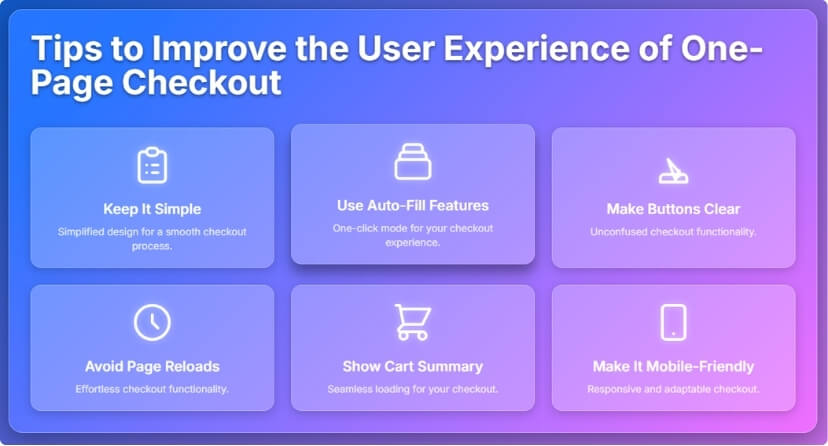
Keep It Simple
Too many fields on one page can feel overwhelming. Ask only for the details that are really needed to finish the order. Removing extra steps or boxes makes the process much easier for people. Shoppers prefer a quick and clean checkout without distractions. A clean page helps them stay focused and get through the order faster.
Use Auto-Fill Features
Some buyers hate typing out their information every time they shop. Auto-fill can save them time by filling in details automatically. This also helps avoid mistakes in names, emails, or addresses. When buyers don’t have to correct errors, they feel more relaxed. Fewer clicks and less typing mean a better experience overall.
Make Buttons Clear
If people can’t find the “Pay Now” or “Place Order” button easily, they might leave. Use bright, clear buttons with simple text. The most important actions should stand out without looking confusing. A checkout page should guide people step by step, not make them think hard. Clear buttons lead to faster and smoother checkouts.
Avoid Page Reloads
Nobody enjoys waiting for pages to reload just to update a small detail. A smoother user experience is often achieved with features like an AJAX-powered WooCommerce checkout, which enables real-time updates without page reloads. This makes the checkout feel faster and less frustrating. When buyers see updates instantly, they’re more likely to complete the order. Fast-moving checkouts feel modern and easy to use.
Show Cart Summary
It’s helpful to let buyers see what they’re buying without jumping to another page. A small cart summary on the side works great. It reminds them what’s in their cart and the total cost. This avoids surprises at the last step. People like knowing what they’re paying for without going backward.
Make It Mobile-Friendly
Most people shop using their phones now, so your checkout page must work well on small screens. Text should be easy to read, and buttons should be big enough to tap. Everything should fit the screen without needing to zoom. A mobile-ready checkout keeps people from giving up halfway. Simple mobile design means happier, faster shoppers.
Frequently Asked Questions
Still curious about one-page checkout plugins for WooCommerce? You’re not alone! Many store owners have questions when it comes to using these plugins safely and effectively. Below, we’ve answered some of the most common concerns that haven’t been covered yet. Let’s clear things up!
Do One-Page Checkout Plugins Work With Multiple Payment Methods?
Most one-page checkout plugins are designed to support multiple payment gateways like PayPal, Stripe, and credit cards. However, you should make sure the one you pick lists these options clearly. Some plugins may require extra settings to work with all gateways. Testing each payment option is always a smart step.
Can I Translate My One-Page Checkout?
Yes, many of these plugins support translation and are compatible with tools like WPML or Loco Translate. This helps if you’re selling to people who speak different languages. A well-translated checkout improves clarity and reduces mistakes. Just check plugin compatibility with your translation tools first.
How Do You Know If a Plugin Is Too Heavy?
You’ll notice site slowdown or checkout delays if the plugin is too heavy. Tools like GTmetrix or Pingdom can show load speed problems. Check if the plugin loads too many scripts or causes performance issues. Lightweight plugins help your site run smoothly.
Why Should You Avoid Random Plugin Sources?
Plugins from random sites might contain hidden bugs or unsafe code. These can slow down your store, cause errors, or even risk your customer data. Always stick to official platforms or trusted developers. Safety is better than dealing with trouble later.
Which Features Should You Look For in a Checkout Plugin?
Look for features like mobile responsiveness, multi-payment support, field customization, and compatibility with shipping plugins. These make the checkout easier for customers. Good checkout plugins often have user-friendly settings and clear layout controls. Simple design features help improve your buyer’s experience.
What Happens If You Skip Plugin Testing?
If you skip testing, your live site could break or slow down. Errors might appear during checkout, stopping customers from placing orders. This can cause a drop in sales and a poor user experience. Testing helps prevent all these issues ahead of time.
When Is the Best Time to Update Checkout Plugins?
The best time is during low-traffic hours, such as early morning or late at night. That way, fewer customers are affected if anything goes wrong. Always back up your site first before updating. After updates, check if everything still works as expected.
Conclusion
Online shopping should feel easy, fast, and secure for both buyers and store owners. One-page checkout plugins can really help with that, but only when chosen wisely. They cut down on steps, speed up the process, and make it easier for shoppers to complete their purchase.
So, is it safe to use one-page checkout plugins on WooCommerce? Yes, it can be totally safe, as long as you pick trusted plugins, check for regular updates, and test them properly before using them live. A few smart choices can save you from bugs, slowdowns, or security risks.
If you want your store to run smoothly and keep your customers happy, now is a great time to review your checkout setup. Use the tips shared above to make your one-page checkout both safe and user-friendly.
