The checkout process is one of the most important parts of any online store. It needs to be quick and easy for customers to finish buying their items. If it’s confusing or takes too long, people might leave without buying—and that’s when the thought hits: Is your complicated WooCommerce checkout process costing you sales?
Yes, a complicated WooCommerce checkout process can lose you sales. If it takes too long, asks for too much, or doesn’t work well on phones, people may leave without buying. Problems like broken payments or confusing pages also stop buyers. A simple and fast checkout helps you sell more.
Curious to see if your store is making these mistakes? Keep reading, because this article shares everything you need to know to fix the problem and keep more customers.
Is Your Complicated WooCommerce Checkout Process Costing You Sales?
Yes, it could be. When people shop online, they want things to be quick and simple. But if your checkout is too long or confusing, they might just give up. A tricky process can stop them from buying what they want. Take a look below to see how a complicated WooCommerce checkout process might be hurting your sales.
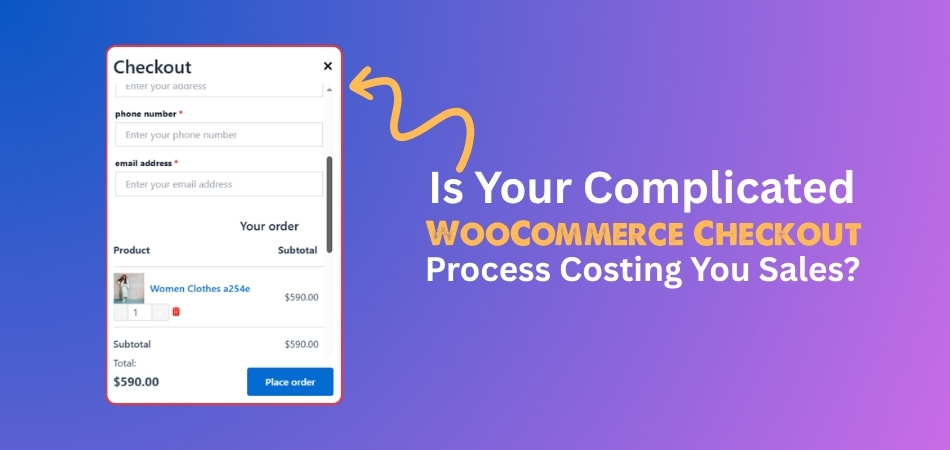
Long Checkout Process
If your checkout takes too long or has too many steps, people may quit halfway. No one likes filling out endless forms just to buy one thing. A simple and fast checkout makes people feel more comfortable. If they see too many screens, they may think it’s not worth it. A short process helps them buy faster and happier.
Lower Conversions
When people face problems while checking out, they often don’t finish their purchase. This means fewer sales, even if many visit your store. The easier it is to pay, the more likely they are to buy. A smooth checkout helps turn more visitors into paying customers. Making it simple can boost your conversion rate.
Bad Shopping Experience
A checkout that doesn’t look good or work well can make people feel upset. If it’s confusing, they may not want to shop again. It gives a bad image of your store. Even if your products are great, a tricky checkout can scare buyers away. A clean and friendly design makes a big difference.
Not Mobile-Friendly
Most people shop on their phones today. If your checkout doesn’t work well on small screens, it can cause problems. Buttons might be too small, or things may load slowly. That makes shoppers leave and never come back. A mobile-ready checkout helps you keep more customers.
Too Many Steps
People want to buy things quickly, without a lot of work. If they have to sign up or enter too much information, they may just leave. Using a Quick Checkout for WooCommerce can help reduce extra steps and make the process faster. Nobody wants to waste time on long forms. A fast checkout keeps buyers happy and sales strong.
Plugin Problems
Using many plugins to fix the checkout might do the opposite. Some plugins don’t work well together. They can cause the page to break or slow down. This can make the checkout stop working right when someone wants to pay. Keeping it simple is often safer.
Payment Troubles
If the payment part doesn’t work right, people can’t finish their purchase. Maybe the express checkout fails, or the cards don’t go through. This makes buyers feel annoyed and unsafe. They might not come back at all. Make sure payments are smooth and trusted.
What are the Signs of a Broken Checkout system?
A checkout system that doesn’t work right can hurt your business a lot. Spotting the problems early helps you fix them quickly. Here are some clear signs your checkout might be broken.
- Errors during coupon use. When discount codes don’t apply properly, customers get annoyed and may leave without buying.
- Cart totals are showing the wrong amounts. If the price doesn’t update or looks incorrect, buyers lose confidence in your store.
- Incomplete order confirmation. When customers don’t get a clear confirmation, they might think their purchase didn’t go through.
- No option to change order details. If buyers can’t update quantities or remove items, they might quit instead of fixing mistakes.
- The checkout page crashes or freezes. When the page stops working, customers can’t finish buying and leave the site.
- Missing security badges. Without visible trust signals, customers may doubt your site’s safety and avoid paying.
- Limited payment options. If buyers can’t find their preferred way to pay, they may abandon their cart.
- Lack of support during checkout. No easy way to ask for help can frustrate buyers and cause them to leave.
Is a Regular Checkout Audit a Must for Your WooCommerce Store?
Yes, regular checkout audits are very important for your WooCommerce store. Checking your checkout often helps you find problems early. When you fix these issues fast, customers have a better shopping experience. This can lead to more sales and happy buyers.
There are many signs your WooCommerce checkout needs improvement, and audits help spot them all. Slow pages, missing buttons, or confusing forms can scare customers away. An audit looks at every part of the checkout to find what’s wrong. This way, you can make your store easier to use and more reliable.
Doing regular audits also keeps your store safe and working well on all devices. It helps avoid mistakes that cause lost sales or unhappy shoppers. When your checkout is smooth and simple, more people finish buying. Regular audits are a smart way to keep your store growing and successful.
How Can You Audit Your WooCommerce Checkout?
Checking your checkout process is very important for your online store. It helps you find problems that might stop customers from buying. A good checkout should be easy and quick to use. Continue reading to learn simple ways to audit and improve your WooCommerce checkout.
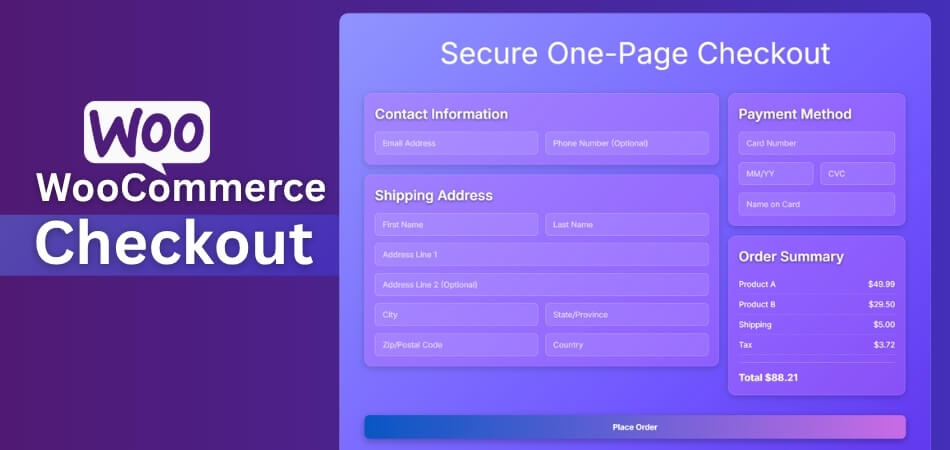
Test the Process
Try to buy something from your store just like a customer would. Go through every step and see if anything feels slow or confusing. Check if all buttons work and pages load properly. Notice if you have to fill out too many details. This helps you find where customers might get stuck. Fixing these problems makes checkout easier.
Check Mobile Use
Many people shop on their phones now. You should test your checkout on different mobile devices and screen sizes. See if buttons are easy to tap and text is easy to read. Make sure nothing is cut off or hard to find. If your checkout is hard to use on mobile, many customers will leave. A smooth mobile checkout keeps buyers happy.
Look for Errors
Watch what happens if you make a mistake filling out forms or payment info. Error messages should explain clearly what is wrong. If messages are missing or confusing, customers will get frustrated. Make sure errors tell exactly what needs fixing. Clear messages help people complete their orders faster. This lowers the chance they leave without buying.
Review Plugins
Check the extra tools or plugins you use in your checkout. Sometimes, plugins do not work well together and cause problems. They can make your checkout slow or cause errors. Remove or update any plugins that cause trouble. Keeping your checkout simple helps it run better. Too many plugins can confuse the system.
Check Payment Options
Test all payment methods like credit cards and PayPal, yourself. Make sure each option works without errors. If a payment fails, the customer should get a clear message. This helps buyers feel safe and sure about paying. Broken payments stop people from finishing their purchase. Good payment options increase sales.
Ask for Feedback
Ask your customers or friends to try your checkout. Find out if they thought it was easy or hard to use. Listen to their ideas and what they found confusing. Use their answers to fix problems you might miss. Real feedback helps you make your store better. It shows you what really needs changing.
Best Way to Simplify Your WooCommerce Checkout for Higher Conversion Rates
Making your checkout easy and quick is key to keeping customers happy and finishing their orders. Many shoppers leave when the checkout feels long or confusing. A smooth checkout helps more people buy without stopping. Here are some useful tips to make your WooCommerce checkout simple and effective.
Reduce Fields
Too many boxes to fill out can make customers give up fast. Only ask for the information you really need to complete the order. This keeps the process quick and less frustrating. Short forms help buyers move through checkout without feeling overwhelmed. When customers see fewer fields, they are more likely to finish their purchase.
Guest Checkout
Not everyone wants to create an account before buying. Offering a guest checkout option lets people buy quickly without signing up. This removes a big barrier and makes checkout faster. People appreciate when they don’t have to remember passwords or fill in extra details. Allowing guest checkout helps you get more completed sales.
Utilize Checkout Plugin
Long checkout processes with many steps can frustrate customers. Using a popular plugin like One Page Quick Checkout For WooCommerce lets buyers complete everything on one screen. This makes the process feel quick and simple. Buyers don’t have to wait for new pages to load or get confused.
Clear Security
People want to feel safe when they pay online. Showing signs of safety helps them feel better about buying. One easy way to do this is to build trust at checkout in WooCommerce by adding clear security badges and showing payment options. These small things make customers feel calm and ready to finish their order. Even a lock symbol or showing card types can help. When people trust your site, they are more likely to buy.
Simple Design
A clean and neat checkout page feels less scary to buyers. Removing clutter and using easy-to-read fonts helps customers focus on finishing the order. Bright, clear buttons guide them where to click next. Keeping the design simple reduces confusion and speeds up checkout. This also works well on phones and tablets.
Fast Loading
Slow checkout pages cause people to leave without buying. Making sure your checkout loads quickly keeps customers interested. Compress images and reduce unnecessary scripts to speed things up. Fast loading improves user experience and lowers cart abandonment. Everyone likes a site that works smoothly and quickly.
Test Often
Checking your checkout yourself helps find hidden problems. Try buying products on different devices and browsers to see how it works. Fix any issues that make checkout hard or slow. Regular testing keeps your store running well and customers happy. This simple step helps avoid lost sales.
Top WooCommerce Checkout Plugins You Can Utilize to Improve the Checkout Process
Having a smooth and fast checkout makes shopping easier for everyone. When people don’t face delays, they’re more likely to buy. The right plugin can fix small problems in seconds. Read below to see which ones can help the most.
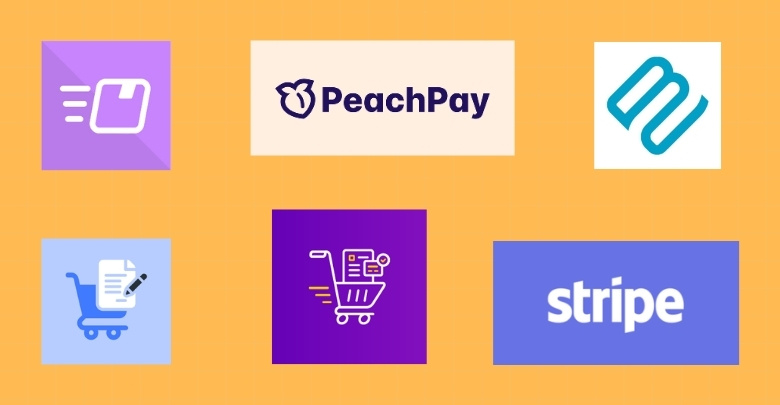
One Page Quick Checkout For WooCommerce
This plugin lets customers place their order on one page, which saves time and keeps things simple. It shows a pop-up checkout form and works without any page refresh, so the process feels smooth and fast. You can change the checkout form, add a direct checkout button, and use it with any page builder. With one-page checkout and all these helpful features, shopping becomes much quicker and easier.
Checkout Field Editor
Sometimes the default fields feel too much. With this plugin, you can add, remove, or change the fields shown during checkout. It helps you ask only what’s really needed. Less typing means faster checkout. That makes people more likely to finish their order.
WooCommerce Fast Cart
This plugin shows a pop-up cart right after someone adds a product. Shoppers can see what they picked and check out right away. It removes the need to visit a separate cart page. That makes the process quicker and smoother. People like things to move fast.
PeachPay for WooCommerce
PeachPay gives customers a quick and simple way to pay. It remembers buyers who’ve used it before, so they don’t need to enter details again. That makes repeat purchases much faster. It also supports many payment types. This helps more people find an option that works for them.
Direct Checkout for WooCommerce
This plugin skips the cart page and takes users straight to checkout. It’s helpful for stores that want a fast, no-delay process. It cuts down extra steps and makes shopping easier. Buyers can go from product to payment in just seconds. That can reduce cart abandonment.
Stripe Payment Plugin
Stripe makes paying online easy and safe. With this plugin, customers can pay with cards, wallets, and other methods. It’s simple to set up and works well with WooCommerce. The checkout process stays clean and fast. Many people trust Stripe for secure payments.
Frequently Asked Questions
Still curious about what else might be going wrong with your WooCommerce checkout? You’re not alone. Many store owners run into small issues that slowly hurt their sales. These FAQs cover more tips, signs, and helpful solutions that haven’t been explained yet.
How Do Hidden Costs Affect Checkout Completion?
Unexpected fees, like high shipping or taxes shown only at the end, make people feel tricked. This can lead them to quit right before paying. Being honest and clear about costs early builds trust and increases the chance they’ll follow through with the order.
Can a Lack of Trust Signal Affect Sales?
Yes, if your checkout page doesn’t look safe, customers might not finish their order. Missing trust badges, no padlock icon, or unfamiliar payment names can make people nervous. Small trust signals like badges and secure icons can make a big difference in buyer confidence.
How Does Language Confusion Impact Checkout Success?
If your store isn’t in the customer’s language, it can confuse or scare them off. Even small words or buttons that they don’t understand may lead them to give up. Offering clear language options helps more people feel confident while checking out.
Does Checkout Design Influence Buyer Behavior?
A messy or outdated design makes your store feel unprofessional. Buyers want things that are easy to look at and follow. A clean design with clear buttons and easy forms keeps people focused. If things look bad, they may lose trust and leave.
Can a Busy Layout Make People Quit?
Yes, if your checkout page has too much going on—like banners, pop-ups, or extra menus—customers can feel distracted or overwhelmed. A clean, focused layout keeps attention on finishing the purchase instead of clicking away or getting lost in the clutter.
Do Long Loading Times Affect Checkout?
Slow-loading pages are one of the biggest reasons customers leave. If the checkout takes more than a few seconds to load between steps, shoppers get bored or annoyed. Fast pages keep buyers interested and more likely to finish the process quickly.
How Do Discount Code Issues Impact Checkout?
If discount codes don’t work right or are hard to apply, people may stop shopping altogether. Shoppers love getting a deal, and when the code doesn’t apply as expected, it feels like the store made a false promise. Smooth coupon use builds trust.
Why Should You Avoid Forced Upsells During Checkout?
Trying to sell more products while someone is checking out can feel pushy. It can slow down the process and make the buyer rethink their purchase. Focus on letting the customer complete their order first. You can always promote extras after they buy.
Final Thoughts
A great product and a beautiful website are not enough if your checkout process is holding customers back. Shoppers want fast, easy, and secure ways to complete their purchase. If things get confusing or too slow, they won’t think twice before leaving.
So, is your complicated WooCommerce checkout process costing you sales? The answer is likely yes, especially if you’re seeing cart abandonment, low conversions, or customer complaints. Fixing small issues like slow loading, poor mobile design, or long forms can bring big results.
Now is the perfect time to take a closer look at your checkout and make it work better for your shoppers. Simplify the steps, test often, and use the right tools. A smoother checkout means happier customers—and more sales in your pocket.
