Checkout is one of the most important parts of any WooCommerce store. It’s where the buyer makes the final move and completes their order. If the process is slow or confusing, it can lead to lost sales. That’s why many store owners are now comparing One Page Quick Checkout vs. default WooCommerce checkout to see which works better.
The main difference between One Page Quick Checkout and Default WooCommerce Checkout is speed and layout. One Page uses a popup with AJAX updates and product images, while WooCommerce’s default loads a new page and lacks visual checkout features.
Want to know which one is best for your store setup? Curious if One Page Quick Checkout can really make shopping easier and faster? Keep reading, because this article covers all the key differences, features, and helpful tips to help you understand everything clearly.
One Page Quick Checkout vs. Default WooCommerce Checkout: A Comparison
When you shop online, the checkout part can sometimes feel slow or confusing. That’s where better checkout tools come in to make things quicker and easier. Let’s look at how two checkout styles compare and what makes them different. Keep reading to find out which one could be a better fit for your online store!
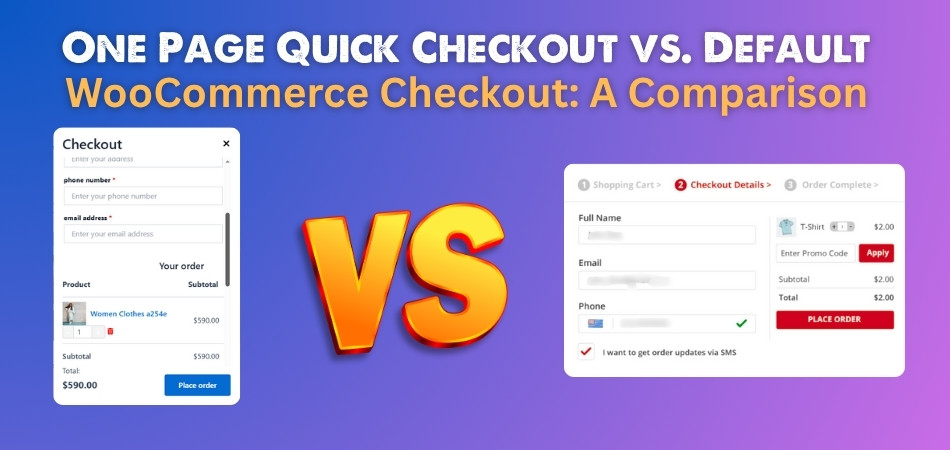
Checkout Style
The default WooCommerce checkout sends shoppers to a new page to complete their order. But with One Page Quick Checkout, everything happens in a pop-up on the same page. This keeps the process smooth and fast. No page reloads, no waiting. It saves time and keeps people focused, which means fewer chances of leaving the site before finishing the purchase.
Speed and Simplicity
With the One Page Quick Checkout, people can buy things fast without jumping through extra steps. Thanks to AJAX technology, any changes to the cart happen instantly without loading a new page. The default WooCommerce checkout doesn’t have this and can feel slower. Quick actions like changing quantities or removing items feel easy and more fun to use.
Product View
Seeing what you’re buying helps a lot. One Page Quick Checkout shows product images during checkout. That gives buyers confidence because they can double-check what’s in the cart. In the default WooCommerce setup, you often get a plain list with no images. A clear, picture-filled checkout can make things feel more trustworthy and less confusing.
Extra Features
The One Page plugin packs in smart features. There’s a slide-out drawer to view your cart anytime, buttons like “Buy Now” right on product pages, and options to skip the cart page entirely. You can even set up special checkouts just for single products. The WooCommerce One Page Checkout plugin makes all of this possible in one clean package. These small touches add up to a smooth shopping experience that the default setup doesn’t offer.
Design Control
This plugin gives a lot of control over how your checkout looks. You can change text labels, hide or show trust badges, and tweak how the layout appears. If you upgrade to the Pro version, you can even design your own checkout flow, including multi-step checkouts and mobile features. WooCommerce’s basic checkout doesn’t offer much control unless you install extra tools.
Mobile Friendly
Shopping on phones is common now, and One Page Quick Checkout is made to work great on smaller screens. It has sticky buttons and mobile-ready designs that help users shop faster. WooCommerce’s default checkout works on phones, but it’s not as fast or smooth. The mobile tools in the One Page plugin help avoid scroll overload and keep checkout short and easy.
Who It’s For
This plugin is perfect if you want a faster, simpler way for people to buy from your store. It’s great for sellers who don’t want customers getting lost in multiple steps. Whether you’re selling one item or many, One Page Quick Checkout helps buyers finish their purchase in seconds. And if you need more, the Pro version brings even more helpful tools.
Here’s a short and easy comparison table to help you quickly see the differences between One Page Quick Checkout and the Default WooCommerce Checkout:
| Feature | One Page Quick Checkout | Default WooCommerce Checkout |
| Checkout Type | Pop-up on the same page | Loads a new page |
| Cart Updates | Instant (AJAX-powered) | Full page reload |
| Product Images in Checkout | Yes | No |
| Cart Drawer | Slide-out available | Not included |
| Quick Buy Buttons | Available on product pages | Not available |
| Customization Options | High (layout, labels, badges) | Limited |
| Mobile Optimization | Mobile-friendly features | Basic mobile support |
| Speed and Simplicity | Fast and smooth | Slower, more steps |
Choosing the right checkout style can make a big difference in how smoothly your store runs and how quickly customers complete their orders. One Page Quick Checkout offers a faster, simpler experience compared to the default WooCommerce checkout. It’s all about keeping things easy, clean, and focused on getting the sale done.
Why Does Checkout Speed Matter for WooCommerce Conversion Rates?
Online shopping moves fast, and every second counts, especially at checkout. Slow or complicated checkouts can turn excited shoppers into frustrated ones who leave before buying. Curious why a faster checkout can make a big difference? Let’s dive in.
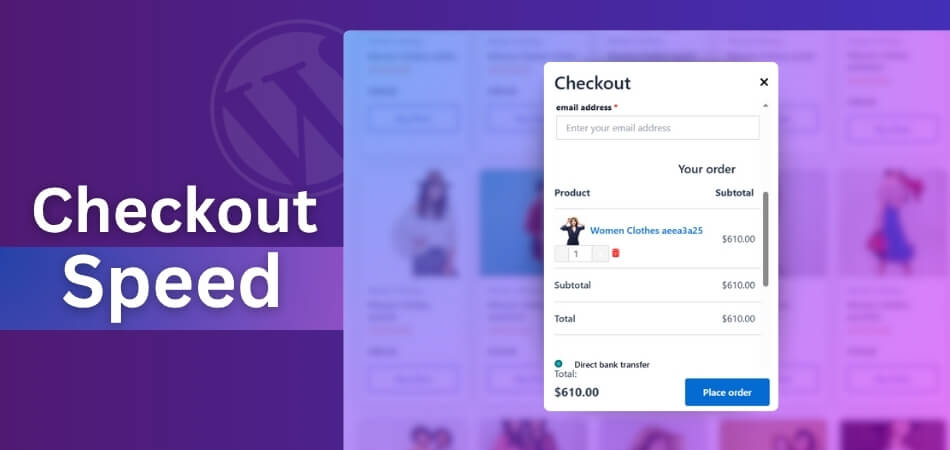
Less Waiting Time
Nobody likes to wait, especially when they’re ready to buy something. A fast checkout means customers can complete their orders quickly without feeling stuck. When the process is smooth and fast, people are less likely to get annoyed and leave. If it takes too long, many just quit and never return. That’s why making the checkout as quick as possible is one of the smartest moves any online store can make.
Fewer Distractions
When checkout is slow, it gives people more time to get distracted. They might start thinking if they really need the item or check another store. This can easily lead to lost sales. A faster process keeps their focus and helps them finish the purchase before second thoughts kick in. For store owners aiming to streamline the purchase experience, implementing an AJAX-powered WooCommerce checkout can reduce friction and help shave precious seconds off the buying process, ultimately leading to improved conversion rates.
Happier Shoppers
Quick checkouts make people feel good. It shows that the store values its time. When buying something feels easy and fast, it leaves a positive impression. They’re more likely to come back next time because they know it won’t be a hassle. Happy customers also talk about good experiences, which helps bring more visitors to the store.
Less Cart Abandonment
One of the biggest reasons people abandon carts is a slow or messy checkout. They’ve already picked what they want, so any delays can ruin the moment. If the process takes too long or feels confusing, they leave. Speeding things up means fewer people leave in the middle of buying. That’s a big win for any store trying to make more sales.
More Trust
A fast and smooth checkout builds trust. When everything works well, customers feel safe and confident giving their payment details. If a website is slow or keeps loading, they may worry that something is wrong or not secure. A good checkout feels solid and simple, which helps people feel better about their purchase and trust the store more.
Even small changes to checkout speed can make a big difference. A smoother process helps more people finish their purchase. It also makes them feel better about shopping from the same store again. Keep it fast, and you’ll see better results.
Does One Page Quick Checkout Work Well on Mobile Devices?
Shopping online from your phone makes the checkout experience even more important. A slow or confusing checkout can make you leave the site fast. One Page Quick Checkout is made to keep things simple and quick. Let’s see how it works on mobile and if it really helps.
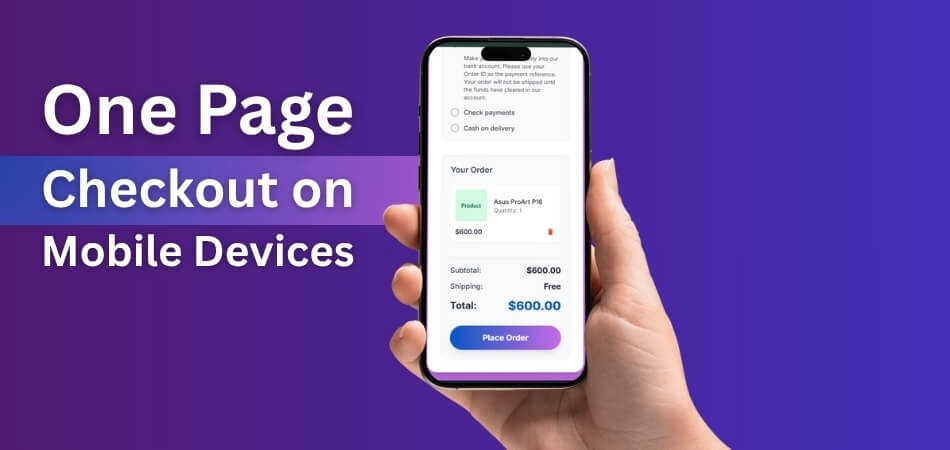
Easy Mobile Display
When using your phone, the checkout appears in a neat little pop-up window. Everything adjusts to your screen, so you won’t have to zoom in. It shows product info, form fields, and buttons all in one spot. You can scroll smoothly and tap without any trouble or delay. The layout stays clean, and nothing feels out of place on mobile. You get the full checkout without switching screens or getting confused. It feels like it was built just for phones.
Fast Loading Speed
Instead of reloading the whole page, it updates things instantly using AJAX. This makes the checkout feel much faster, especially on slower networks. On mobile phones, you can tap something and it changes right away. You don’t have to wait for the next page to load again. It saves your time and makes shopping feel super smooth and quick. No one likes to wait, and this helps stop the wait completely. It makes buying easier on small screens.
Clean Form Layout
With this plugin, you can decide which form fields are important. The layout keeps things in a single column, perfect for phone screens. You won’t find extra boxes or confusing steps while checking out. Everything is kept short and easy, so filling out the form is simple. The labels are clear, and it’s easy to understand what to type. You don’t need to scroll much or guess what to do next. It’s designed to make filling out details quick and stress-free.
Cart Control Options
While checking out, you can still see and change your cart. You can remove items, change quantity, or check prices with one tap. The product images and names stay visible, even during checkout. You don’t have to leave the popup or reload anything to update. This means fewer steps and more control when using your phone. It’s simple and quick, like having your whole cart in your pocket. You can manage everything without any confusion or delay.
Safe and Simple Feel
You can add small images that show it’s a secure and trusted checkout. These images help people feel safe while buying things on their phone. Buttons are big enough to tap, so you won’t miss them easily. Nothing is too small or hard to see, even on smaller phones. The layout keeps everything in view without too much scrolling or zooming. This builds trust and helps you finish checkout with no stress. It’s made to keep things calm and easy.
This one-page checkout works really well on mobile phones. It makes everything faster and easier while buying things online. The layout is clear, and forms are short and simple. If you want to see how it compares with regular checkout, keep reading.
Common Issues When Using One Page Quick Checkout and How to Fix Them
One Page Quick Checkout helps people shop faster by putting everything on one screen. It’s designed to save time and make the process simple. But sometimes, it doesn’t work as smoothly as expected. Little bugs or missing information can lead to errors while checking out.
Common Issues You Might See
Even though One Page Quick Checkout is super helpful, it can sometimes act up. These problems can be annoying but are usually simple to understand and fix.
- When you update your cart, the page doesn’t refresh properly, and it still shows the old items or the wrong total amount.
- Some people see two shipping options even when only one is supposed to show up during checkout, causing confusion.
- Discount coupons sometimes don’t apply even after entering the correct code and clicking the “Apply” button.
- The total price changes suddenly after choosing a shipping method, and it doesn’t match the original amount shown earlier.
- Payment options disappear or don’t load fully, especially when switching between express checkout and manual entry.
- Items go out of stock while checking out, but the page doesn’t give a proper warning until the final step.
Simple Ways to Fix These Problems
Now that you know what can go wrong, let’s go through some easy ways to sort them out. Most fixes don’t need special tools or skills—just a little care and attention. Here are a few ways to fix it:
Refresh the Cart Carefully
Sometimes the cart needs a little push to show updates. Try clicking the “Update” or “Refresh” button if your cart total looks wrong. If that doesn’t help, remove an item and re-add it to force a fresh update. It’s also a good idea to clear your browser’s cache before trying again. A clean page loads better and shows the correct info.
Fixing Wrong Shipping Options
If shipping methods look weird or too many appear, check if your address details are complete. Incomplete info often causes shipping errors. Also, switching between countries can mess up the options, so double-check your location. Try reloading the page after filling in all the address parts. That usually brings back the correct shipping choices.
Coupon Code Not Working
When a coupon won’t apply, first check if it has expired or has a minimum spend amount. If all looks good, remove it and type it again without extra spaces. Some sites don’t accept copy-pasted codes well. Press “Apply” once and wait—clicking too many times can confuse the system and cancel the discount.
Payment Options Disappearing
If you don’t see any payment options, scroll up and make sure you’ve filled out all the address and shipping steps. Incomplete forms often block the next section. Avoid switching back and forth between express and regular checkout, as it resets things. If the page looks stuck, a simple reload can make all payment buttons reappear.
Dealing With Out-of-Stock Items
Out-of-stock items hiding in your cart can delay everything. If checkout suddenly fails, go back and double-check your cart. Some systems don’t warn early enough. Remove the item and try again. You can also open the product in a new tab to see if it’s still available before continuing.
One Page Quick Checkout is still one of the easiest ways to finish shopping quickly. Even if a few things go wrong, most of them are easy to handle. Taking small steps like rechecking details or refreshing the page can fix a lot. So don’t worry—just follow these tips and keep shopping smoothly.
Can One Page Quick Checkout Be Customized More Than the Default WooCommerce Checkout?
Buying something online should be quick and simple for everyone. A long and confusing checkout page can make people leave. One Page Quick Checkout helps by putting everything on a single page. But how much can you change and improve this page? Let’s look into it:
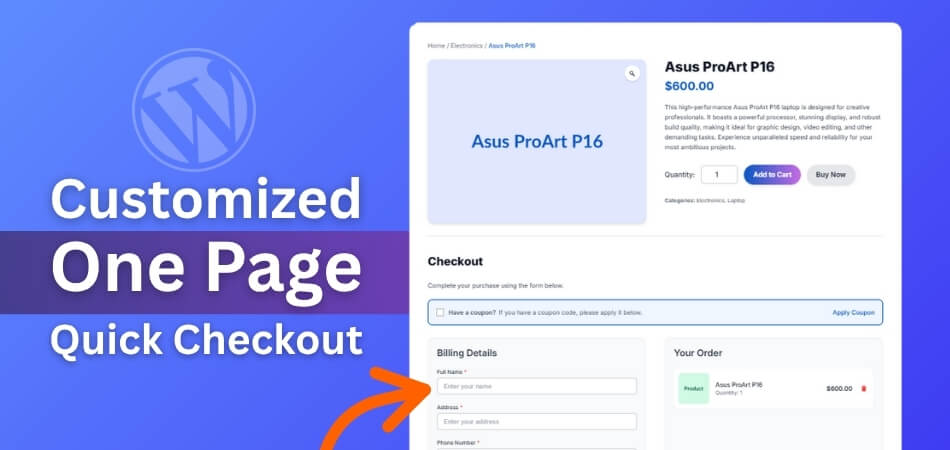
Easy Styling Options
Changing the look of your checkout page is simple and fun. You can pick your favorite colors, fonts, and button designs easily. These changes help your checkout match the rest of your store. You don’t need to know any coding to do this well. Most themes also work nicely with it without problems. Everything stays clean, neat, and easy to read. A better-looking checkout makes people feel more comfortable buying.
Custom Field Layout
Sometimes the default order of things doesn’t feel quite right. With One Page Quick Checkout, you can move fields into any order you like. You could place the email or name box at the very top. Maybe you want payment first and shipping later—it’s totally your choice. This makes the whole page feel more natural and easier to fill out. Your buyers stay more focused and don’t make mistakes.
Smart Conditional Logic
Not every customer needs to see the same things every time. This feature hides or shows fields based on what they select. For example, pickup buyers don’t need shipping fields, so they disappear. If someone adds a special item, a note field can appear. This makes the checkout page shorter and less confusing for everyone. Buyers only see what’s needed and nothing more. That makes checkout faster and easier.
Mobile-Friendly Setup
More people use their phones to shop online every single day. This checkout adjusts to small screens without breaking or looking strange. Buttons are big, and forms are easy to tap with fingers. Everything fits nicely on phones, tablets, and small screens of all kinds. That means users can finish buying even when they’re not at home. A simple and smooth mobile setup makes buying much faster.
Plugin Support Features
Adding more tools and features is possible without breaking anything important. You can connect things like coupons, payments, and shipping tools easily. It works well with most plugins made for WooCommerce websites today. This lets you build a stronger checkout experience without extra work. Buyers enjoy helpful tools without seeing any messy changes. Everything still works fast and looks good with extra features added.
Depending on how much control you want over design and functionality, you can choose ready-made tools or explore plugin vs custom code for one page checkout setups to adjust the user experience more closely to your store’s goals.
FAQs About One Page Quick Checkout vs. Default WooCommerce Checkout: A Comparison
Still wondering which checkout option is better for your store? These frequently asked questions will help clear things up. Whether you’re just starting your online store or thinking about improving it, the answers below will help you make a smart choice. Let’s break down some helpful facts in a simple and easy way.
Does One Page Quick Checkout Work With All WordPress Themes?
Most of the time, One Page Quick Checkout works well with popular WordPress themes. However, a few themes may need small changes for everything to fit perfectly. It’s always good to test the plugin first to make sure it looks right on your site. If something looks off, a developer or support team can usually fix it quickly.
Can I Use One Page Quick Checkout for Digital Products?
Yes, it works great for selling digital products like music, eBooks, or software. You can skip shipping fields if there’s nothing to ship. This makes the checkout page shorter and cleaner, which helps customers buy faster. It’s perfect for stores that only sell downloadable items.
Is It Safe to Use One Page Quick Checkout on My Store?
Yes, it’s designed with safety in mind and follows good web security rules. It works well with secure payment gateways like PayPal and Stripe. Just make sure your website has an SSL certificate to keep data safe. A safe checkout helps build trust with customers and makes them feel good about buying.
Does One Page Quick Checkout Slow Down My Website?
No, it’s actually made to speed things up. Since it uses AJAX, it doesn’t reload the page every time someone updates the cart. This means your website feels faster when customers shop. A quick website helps people stay longer and complete their purchase.
Can I Translate One Page Quick Checkout Into Another Language?
Yes, this plugin supports translation into other languages using tools like WPML or Loco Translate. You can easily change all the words and labels to your local language. This helps customers understand the checkout process better. It’s a great way to sell in different countries or to different language groups.
Will One Page Quick Checkout Work With Subscriptions?
Yes, but you may need to use it along with a subscription plugin like WooCommerce Subscriptions. This allows you to sell things like monthly boxes or memberships. The One Page Checkout still keeps the process fast and simple. Just make sure everything is tested so it works smoothly together.
Can I Offer Gift Wrapping or Special Notes at Checkout?
Yes, you can add extra fields for gift wrapping or special messages. These fields can be shown only when the customer selects the option. It makes the shopping experience more personal and friendly. Many people like to leave a gift message when sending something to someone else.
Does One Page Quick Checkout Support Multiple Currencies?
Yes, but you’ll need a currency switcher plugin that works with WooCommerce. Once set up, the checkout can show the correct currency based on where the customer is. This is useful for international stores that sell worldwide. It helps customers understand prices better and feel confident.
Can I Add Custom Checkboxes for Terms or Policies?
Yes, you can add checkboxes to agree to terms, privacy policies, or return rules. These can be required before someone finishes the checkout. It helps protect your store and makes sure the customer knows your rules. It’s a simple way to stay clear and legal.
What Happens If the Checkout Page Crashes?
If the page crashes, most of the time, a quick refresh or clearing the browser cache fixes it. Crashes can happen due to plugin conflicts or outdated files. It’s a good idea to keep everything updated, including themes and plugins. Regular testing helps avoid problems before customers see them.
Last Words
Choosing the right checkout system can change how smoothly your store runs. One Page Quick Checkout is faster, simpler, and offers more features than the default WooCommerce option. So, now you clearly know the difference in One Page Quick Checkout vs. default WooCommerce checkout: a comparison.
To get the most out of your checkout, keep it clean, short, and mobile-friendly. Try testing different layouts, avoid extra steps, and focus on speed. Thanks for reading—best wishes as you build a better checkout for your store!
