For WooCommerce sites to be successful, checkout experiences need to be fast, smooth, and easy to use. With several checkout methods available, such as Advanced Checkout, Side Cart Slide-in, and Redirect to Checkout, store owners can enhance the buyer journey. Among them, the Popup Checkout form is the most effective and user-friendly. Now, new WooCommerce site owners can ask: What is a Popup Checkout Form in WooCommerce?
A popup checkout form in WooCommerce is an on-page form that appears when customers start the checkout process, allowing them to complete purchases without leaving the page. This simplifies the buying experience by eliminating redirects and making the process faster and more convenient for shoppers.
Interested in learning more about this solution? If yes, then keep reading to learn more.
What Is a Popup Checkout Form in WooCommerce?
Buying online should be quick and easy, especially when customers are ready to check out. A popup checkout form helps make that happen instantly. It shows up right on the same page without loading a new one. That means shoppers don’t have to leave what they’re doing to finish their purchase smoothly.
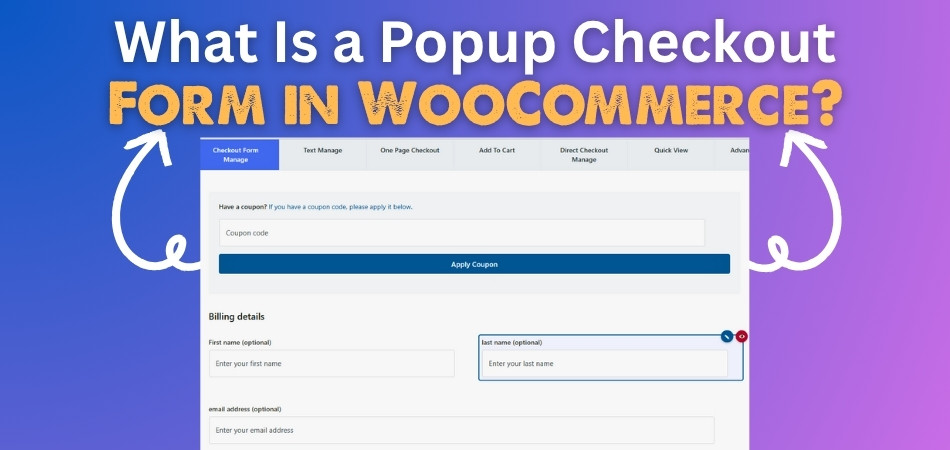
This kind of checkout is fast, simple, and helps lower cart abandonment. Instead of waiting for new pages, customers stay focused and complete orders. The WooCommerce One Page Checkout plugin helps create this kind of popup, making setup easier for store owners. It also improves the shopping experience, which can boost both sales and customer satisfaction.
Many online stores now use pop-up checkouts to save time and keep users happy. They work great on phones, tablets, and desktop devices. If you’re looking to upgrade your checkout, this feature is a smart choice. Here’s what sets pop-up checkout forms apart from the traditional checkout process:
- Customers can check out without leaving the current page, which keeps the buying journey smooth and simple from start to finish.
- These forms speed up the process, so shoppers spend less time waiting and more time enjoying their new purchases right away.
- Fewer steps in the checkout process mean people are less likely to abandon their carts and more likely to complete their order.
- Mobile users love pop-up checkout forms because they’re easy to use on any device, no matter the screen size.
- Store owners can customize popup forms to match their brand colors and style, creating a unique shopping experience for every visitor.
- Extra offers and discounts can be added inside the popup, making it easier to encourage customers to buy more during checkout.
- Security is always important, and most popup checkout forms use strong protections to keep customer information safe and private.
- Integration with helpful plugins, like the WooCommerce One Page Checkout plugin, adds even more features without needing coding skills.
- Shoppers can edit their cart, change shipping options, or update information right in the popup, saving time and effort every time.
- Tracking and analytics tools work smoothly with popup forms, letting you see what works best and improve your store’s checkout flow.
When Should You Use a Popup Checkout Form?
Sometimes, making online shopping easier can make a store more successful. There are smart ways to help people buy faster and with less effort. One of those ways is using a popup checkout form. Check out below to learn when store owners should utilize it:
Quick Product Sales
If your store sells small or low-cost items, people usually want to buy them fast. A popup checkout form makes that super easy. Shoppers can place their order without jumping to a new page. This helps them stay focused and buy without delays. It’s perfect for stores that want fast checkouts.
Time-Limited Offers
Running a flash sale or limited-time deal? With a popup checkout, customers can buy quickly before the offer expires. It keeps the process short and to the point. There’s no extra loading or confusing steps. This helps boost your sales during busy times.
Reducing Drop-Offs
When checkout takes too long, some people leave without buying. A popup checkout form can fix that by making things faster. It helps customers finish their order before they change their minds. This means fewer lost sales and happier customers. Shorter checkouts often lead to more orders.
Simple Shopping Experience
Some stores don’t need a big, fancy checkout page. If your shopping process is easy, your checkout should be too. A popup keeps everything clear and smooth. There’s less clicking, waiting, or guessing. That helps customers trust your store and come back again.
Boosting Conversions
You can use a popup checkout form to encourage more people to purchase. It keeps shoppers from getting distracted or confused. Everything stays right in front of them. That means they’re more likely to finish what they started. More completed checkouts mean more sales for you.
Check Out Plugins That Support Popup Checkout Form Functionality
If you want to add a popup checkout form to your online store, you’ll need a plugin to make it happen. There are lots of great plugins out there that can help. Each one has different features to fit your needs. Keep reading to see which plugins can make popup checkout easy for your store:
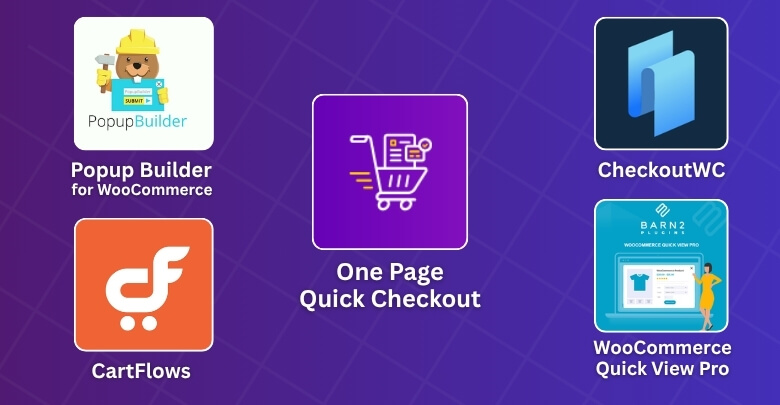
One Page Quick Checkout by Plugincy
With this plugin, your customers can shop quickly and easily. It shows a popup checkout form, so they don’t have to leave the page. This plugin supports One-Page Checkout and enables Checkout without page refresh, helping reduce cart abandonment and save time. With customizable forms, a direct checkout button, and full compatibility with any page builder, it integrates seamlessly into your website.
Popup Builder for WooCommerce
This tool helps you make popup forms that show up at the right time. You can control when the popup appears and what it shows. It works with your store settings and helps guide shoppers. The design is also easy to adjust. It’s great if you want more control over your popups.
CartFlows
CartFlows makes checkout pages look better and work faster. It also supports popup checkouts and lets you customize the whole process. You can use it to build smooth sales steps from start to finish. It works with many themes and plugins. That means more choices for your store.
WooCommerce Quick View Pro
This plugin shows product info in a popup, and it also lets users check out from there. It saves time by skipping extra page loads. Shoppers stay on the same page and can buy faster. It’s perfect for stores with lots of items. It keeps things quick and simple.
CheckoutWC
CheckoutWC replaces your regular checkout page with a cleaner, faster one. It supports popup-style layouts and is made to improve customer experience. The forms are easy to fill out, even for new shoppers. You can also change the design to fit your brand. It makes checkout feel less like a chore.
YITH WooCommerce Popup
This plugin helps you create smart popups that show up when someone adds something to their cart. You can add checkout buttons directly inside. It also works well with coupons and special offers. It’s a helpful tool if you want to keep customers from leaving. Everything happens without leaving the page.
Tracking Conversion Rates on Popup Checkout Pages – How to Do It?
Tracking how many people complete a purchase through your popup checkout can help you improve your online store. It’s not hard to do, but you need the right tools and setup. By keeping an eye on what works, you can make smarter choices. Let’s look at some easy ways to do this and make your store even better:
![]()
Use Google Analytics
Google Analytics is a free tool that helps track visitors on your website. You can set it up to watch how many people start and finish checkout. Just connect your store and turn on eCommerce tracking. This way, you’ll see how well your popup checkout is doing. The data shows what’s working and what needs fixing.
Add Event Tracking
Event tracking helps you follow specific actions like clicking the checkout button or finishing a purchase. You can set up events to track each step in the popup. This gives you clear info on where people stop or continue. It’s helpful to see what parts are smooth or slow. You can fix weak spots using this data.
Use a Conversion Plugin
There are simple plugins that track conversions without needing code. These plugins show you how many people check out and where they come from. Some even give you graphs and simple reports. You can check your stats right in your WordPress dashboard. It’s easy to understand and doesn’t take much time.
Test Different Versions
Try using two different popup styles to see which one works better. This is called A/B testing, and it’s easy with the right plugin. Show each version to different visitors and compare results. Look at which one gets more sales. Then use the one that works best.
Check Cart Abandonment
Sometimes people click “checkout” but don’t finish buying. Tracking this helps you find out why that happens. You can use plugins that show how many carts are left without a purchase. This helps you make changes that keep people buying. It’s a simple way to improve your store.
Review Reports Regularly
Checking your results once in a while won’t help much. Look at your reports often to see what’s going on. This helps you spot problems early and fix them fast. Even small changes can improve your sales. Keep an eye on things and grow your store step by step.
Do UI Elements Influence the Effectiveness of Popup Checkout Forms?
Yes, UI elements do affect how well popup checkout forms work on your online store. When the design is clean and simple, people feel more relaxed while shopping. Easy-to-read text, clear buttons, and good spacing help guide users through checkout. If things look messy or confusing, shoppers might leave without buying anything.
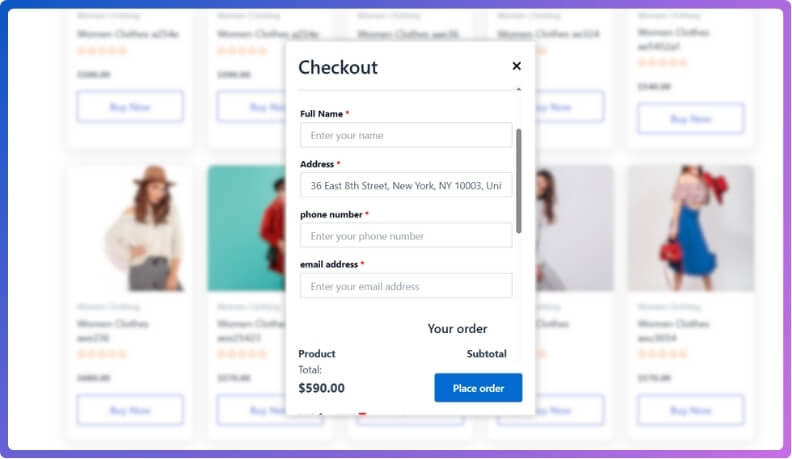
A smooth layout makes the checkout feel faster and easier for everyone. Helpful elements like progress bars and simple forms keep users focused. Options like using a Menu Cart with Drawer in WooCommerce can also improve the experience by letting shoppers view or edit their cart easily. These small touches make a big difference in keeping people on your site.
When popups are cluttered or hard to use, they can hurt your sales. A good UI leads people step-by-step with less stress and fewer clicks. Even small design fixes can boost how many people finish their purchase. So yes, the way your popup looks and works truly matters.
Tips for Making Your Popup Checkout Form Look Trustworthy
Getting people to trust your popup checkout form is very important for making sales. A clean, honest design can help users feel safe. Let’s go over a few tips that can make your form look more trustworthy and user-friendly.
- Use Clear Labels: Make sure each field has a clear label so users know what to enter. Confusing forms can make people leave quickly.
- Add Security Badges: Badges that show secure payment methods help users feel safe. Place them near the payment area where people can see them.
- Keep It Simple: Too many fields can scare people away. Only ask for what you really need to finish the order and nothing more.
- Use Real Logos: Show trusted payment logos like PayPal or Visa. This helps people know your store accepts safe and well-known payment methods.
- Show Contact Info: Let customers know how to reach you in case something goes wrong. A phone number or email adds peace of mind.
- Write Friendly Text: Use simple, friendly words in your form. Avoid scary or confusing language that makes checkout feel like a chore.
- Display Order Summary: Always show a clear list of items in the cart. People like to double-check before they pay to feel secure.
- Make It Mobile-Friendly: Your form should work well on phones and tablets. A smooth mobile experience builds trust with people shopping on the go.
Commonly Asked Questions
Still have questions about popup checkout forms? No worries — this section dives deeper into extra tips and features you might want to know. From setup to design choices, here’s everything else you need to understand how these forms really work.
What Kind of Stores Should Avoid Popup Checkout?
Stores with complex product options, custom pricing, or required add-ons may not be ideal for popup checkout forms. These setups often need a full page for extra steps or input. If too many actions are crammed into a popup, users may feel overwhelmed. In those cases, a traditional checkout is better.
How Can You Make Popup Checkout Load Faster?
To speed up popup checkout, avoid heavy themes and remove unnecessary plugins. Also, compress images and use caching tools on your website. A fast-loading popup feels smoother and keeps shoppers from leaving. Speed always plays a big role in successful checkouts.
Why Do Customers Prefer Popup Checkouts?
Customers like popup checkouts because they’re quick, clean, and don’t feel like a hassle. There are fewer steps and no waiting for new pages. Shoppers feel more in control, and it makes buying easier. Fast experiences build trust and increase sales.
What Happens If a Plugin Breaks the Popup?
If your popup breaks, it could be due to a plugin conflict, theme issue, or outdated software. Always test changes before going live. Backup your site regularly, so you can fix problems quickly. Some popup plugins offer support to help you troubleshoot fast.
What Are Some Common Popup Checkout Mistakes?
Too many form fields, bad color choices, and unclear buttons can all hurt your popup’s performance. Make sure it loads fast and looks good on all devices. Keep the design clean and the message clear. A little testing goes a long way.
How Can You Build Trust With a Popup Checkout?
Use SSL, show familiar payment logos, and add badges that show secure processing. Also, use friendly, honest language throughout the form. Let people see contact info or a support option. These simple steps help shoppers feel safe while checking out.
Why Do Some Popups Not Work on Certain Themes?
Some WooCommerce themes use custom code or JavaScript that can block or break popup functions. This makes it hard for plugins to work properly. Always choose themes that are WooCommerce-friendly. If in doubt, check the plugin’s compatibility list.
Final Thoughts
Shopping online should feel easy, fast, and safe—and that’s exactly where popup checkout forms shine. They keep customers on the same page, remove extra steps, and help complete sales without stress. If you want to boost your store’s performance, this could be your next smart move.
Understanding what is a popup checkout form in WooCommerce helps you see how small changes can lead to big results. With features like one-page checkout, cart editing, and smooth design, it’s easier than ever to keep shoppers happy. Plus, with the right plugin, setup is quick and doesn’t require advanced skills.
Popup checkout forms are more than just a trendy feature—they solve real problems and improve customer experience. Try one out, track your results, and watch how it transforms your online store for the better.
