Checkout options in WooCommerce give customers faster and simpler ways to complete their purchases. Among them, Quick Checkout and Express Checkout are the two most popular choices. They sound alike but work in different ways, and you might be wondering, What is the difference between quick checkout and express checkout?
Quick Checkout is a feature that speeds up the purchase process, but may still ask for basic details like address or payment info. Express Checkout is faster and often uses saved account details from services like PayPal, Apple Pay, or Google Pay. Quick Checkout works for both guest and returning users, while Express Checkout is best for those with saved digital wallets.
Are you curious which method works better for certain stores and customers? If yes, then keep reading because this article will give you all the key details you need.
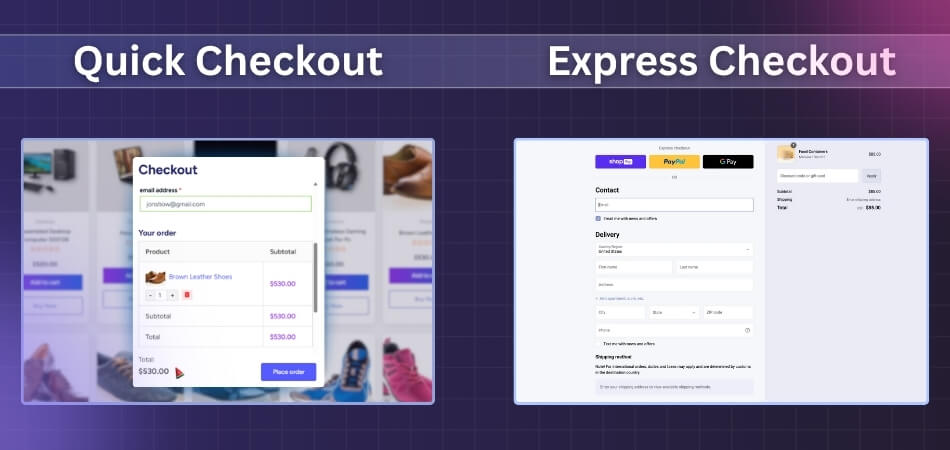
What Is the Difference Between Quick Checkout and Express Checkout?
Express Checkout and Quick Checkout are two methods for expediting online payments. They reduce the number of steps customers need to complete a purchase. Even though they sound similar, there are a few key differences that set them apart.
| Aspect | Quick Checkout | Express Checkout |
| Speed | Fast, but still may need some basic details filled in | Very fast, usually one-click or uses saved details |
| User Details | May require entering shipping or billing info | Uses stored account details (like PayPal, Apple Pay, Google Pay) |
| Setup | Simple, often part of a store’s built-in option | Needs third-party integration (payment service) |
| Flexibility | Works for both guest and returning customers | Usually linked to returning customers with accounts |
| Security | Relies on the store’s payment system | Relies on trusted third-party payment providers |
| Ease of Use | Easy, but might take a couple of extra steps | Extremely easy and quick with minimal steps |
| Examples | Enter card details on the store checkout page | PayPal Express, Apple Pay, Google Pay |
| Best For | Stores want a simple, direct option | Customers who prefer digital wallets or saved methods |
Speed
Quick Checkout is designed to speed up the purchase process, but still requires the customer to enter some basic details. This could be the shipping address or card number if not already saved. Express Checkout is usually much faster, often allowing one-click payment. That’s why Express Checkout feels more seamless than Quick Checkout.
User Details
Customers may need to type in their shipping or billing information in Quick Checkout before confirming the order. This makes the process shorter than traditional checkout but not entirely instant. Express Checkout uses stored details from payment providers like PayPal, Apple Pay, or Google Pay. This way, customers skip filling out forms completely.
Setup
For many stores, checkout is already part of the system, so setup feels straightforward. On some platforms, you may still need a small plugin or to enable a setting. Express checkout usually requires third-party payment tools like PayPal, Apple Pay, or Google Pay.
Flexibility
Quick Checkout works for both first-time buyers and returning customers, and store owners often improve quick checkout security in WooCommerce to make it safe for both groups. Even if someone shops as a guest, they can still complete their purchase quickly. Express Checkout is best for returning customers who already have accounts with digital wallet providers. It’s less flexible if a customer doesn’t use those services.
Security
Most quick Checkout relies on the store’s own payment security features. This can be strong, but it depends on the merchant’s system. Express Checkout uses trusted providers like PayPal, which often have advanced fraud protection. Many customers feel safer using these well-known platforms.
Ease of Use
Quick Checkout is easy to use but may involve two or three steps, like entering an address and card details. It is still much better than a full checkout process. Express Checkout is extremely simple because it eliminates almost all steps. Customers only need to log in or tap a saved method.
Examples
An example of Quick Checkout is when a store allows you to save your card details and reuse them for faster purchases. You still stay within the store’s checkout page. Express Checkout examples include PayPal Express, Apple Pay, and Google Pay. These allow users to pay directly without retyping any details.
Best For
Quick Checkout is best for stores that want a simple, direct option without heavy setup. It works well for customers who don’t rely on digital wallets. Express Checkout is best for people who like using saved payment methods for speed. It suits frequent shoppers who want a near-instant purchase experience.
When Is Quick Checkout a Better Option?
Creating a smoother buying experience is key to winning customer loyalty, and that’s where quick checkout comes in. It can reduce drop-offs, improve sales, and keep shoppers happy. The real advantage lies in knowing when and where to use it effectively. Let’s explore where quick checkout works best for your store.
Low-value Items
For small or low-cost products, customers don’t want to go through long forms. Quick checkout helps them complete their order without second thoughts. This reduces cart abandonment for cheaper items. A fast path often means more confirmed sales.
Returning customers
If your store has loyal buyers who often purchase the same items, quick checkout makes it easy for them. They don’t need to repeat the same steps each time. With Quick Checkout for WooCommerce, you can simplify repeat purchases and build stronger loyalty. This comfort encourages repeat business.
Flash sales
When you run time-limited deals, quick checkout becomes powerful. Shoppers rush to grab the offer before it ends. A faster checkout means fewer people drop off mid-way. It can boost your sales numbers during short campaigns.
Single-product orders
If someone visits your store for just one product, quick checkout is the best option. They don’t want to go through a heavy cart system for one item. Offering a quick buy button makes it simple. This can push impulse buyers to complete purchases.
Mobile users
Most online traffic now comes from phones, and typing details on a small screen is tiring. Quick checkout removes that pain. A simple tap can close the sale in seconds. This makes your mobile experience more attractive and efficient.
Trusted buyers
Quick checkout works well when your customers already trust your brand. If your store has strong credibility, people feel safe saving payment details. This trust reduces friction and increases conversions. It creates a sense of security along with speed.
Seasonal rush
During festive sales or shopping seasons, long checkout steps frustrate buyers. A quick checkout option helps clear the load and improves the shopping flow. It keeps customers happy even during heavy traffic. That satisfaction often brings them back after the rush.
Do All WooCommerce Stores Have a Built-in Direct Checkout Feature?
No, not all WooCommerce stores have a built-in direct checkout feature ready by default for every store setup. Store owners often need extra plugins or tools if they want direct checkout. This means the function is not automatically available everywhere.
WooCommerce does include a simple checkout system, but it is more like a standard cart and payment process option. Customers usually add products to the cart before reaching the final checkout page. Direct checkout skips those steps, which many stores want.
To enable direct checkout, most shop owners install plugins designed for smoother one-click or fast checkout experiences online. Quick Checkout for WooCommerce is one such tool that makes the process simple. Adding these plugins saves time and reduces cart abandonment.
How Do First-time Shoppers Choose Between Quick and Express Checkout?
First-time shoppers often feel unsure when it’s time to place an order online. They may see both “Quick Checkout” and “Express Checkout” and not know which one to tap. The names sound similar, but they work a little differently. Let’s break it down step by step so you can see how people usually make a choice.
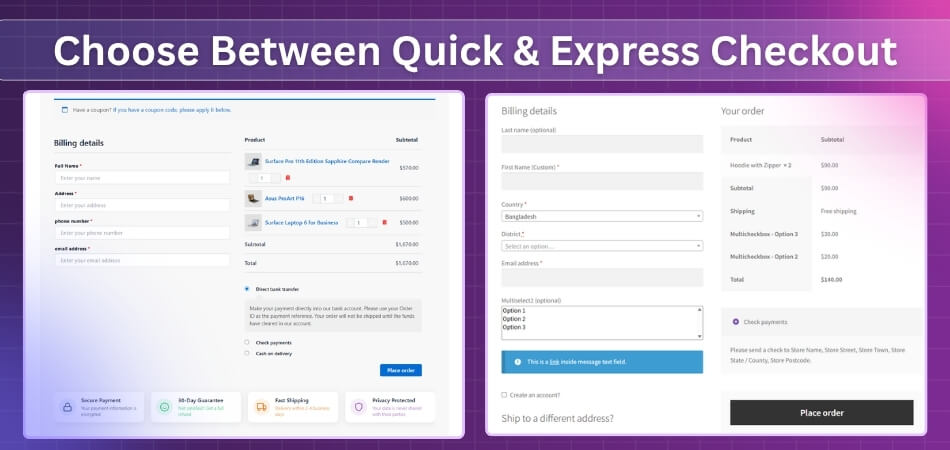
Trust in the store
Trust plays a big part in their decision when someone shops for the first time. If the store feels safe, they are more likely to choose a faster option. But if they’re unsure, they may take the longer route to check details. A clear and friendly store layout builds this trust quickly.
Speed or comfort
Quick checkout is good for people who already know what they want and don’t want to waste time. Express checkout may ask for fewer details by using saved information from other accounts. Some shoppers like the speed, but others want to double-check things first. It really depends on how confident the buyer feels.
Payment choices
Express checkout often links with payment apps like PayPal, Google Pay, or Apple Pay. If the shopper already uses one of these, express becomes easier. Quick checkout usually sticks to card or manual options. The more flexible the payment setup, the more relaxed the buyer feels.
Account vs no account
First-time buyers may not want to create an account right away. Express checkout lets them skip that part, which feels easier. Quick checkout sometimes needs more steps or form-filling. A faster choice feels better when someone just wants to try the store once.
Info already saved
Express checkout often pulls saved info like addresses and payment methods from other platforms. This saves time for those who’ve used those apps before. First-timers who already shop online elsewhere may find this very handy. It helps them avoid typing everything from scratch.
Level of control
Some buyers like to review every part of their order before paying. Quick checkout often lets them do this step by step. Studies show that quick checkout helps conversion rates in WooCommerce by reducing abandoned carts and speeding up decisions. Express checkout moves faster, but gives less time to pause or review. First-timers may prefer the slower method to feel in control.
Choosing between quick and express checkout comes down to trust, comfort, and how much control the buyer wants. First-time shoppers often pick what feels the safest and smoothest. Keeping both options open helps more people complete their orders with ease.
Do Popular Stores Use Both Quick and Express Checkout?
Yes, popular stores often use both quick and express checkout options to give shoppers flexible choices during the payment process. Customers enjoy different styles depending on their comfort and trust levels. Offering both reduces cart abandonment and improves the shopping experience overall.
Quick checkout works well for buyers who want a simple and fast way to confirm their order without extra steps. Express checkout links with payment services like PayPal or Apple Pay, making transactions faster for tech-savvy users. Combining these options ensures different customer groups find a payment flow that matches their preferences.
Store owners benefit by increasing sales when both checkout methods are available for first-time and repeat customers alike. Quick checkout saves time, while express checkout adds convenience through saved information. Together, these two features help create smoother shopping experiences that keep customers returning happily.
Tips for Shop Owners on Offering Quick and Express Checkout Options
Checkout options are very important for keeping customers happy and making sales smoother. Quick and express checkout both reduce shopping steps. Offering them together gives customers the freedom to choose what feels right for their needs. Let’s look at some helpful tips for shop owners on offering quick and express checkout options:
- Clear explanation: Always explain the difference between quick and express checkout to shoppers. This reduces confusion and helps them choose the right option.
- Offer both: Give customers both checkout options instead of only one. Different shoppers prefer different methods, so variety increases overall satisfaction.
- Highlight security: Show visible signs of security during checkout. Customers feel safe when they see trusted payment logos and secure process details.
- Mobile optimization: Make sure checkout pages work smoothly on phones. Many shoppers use mobile devices, and delays can cause quick drop-offs.
- Saved details: Allow users to save payment and address details for future use. This makes repeat purchases smoother and builds strong customer loyalty.
- Promote benefits: Explain how quick checkout saves time and express checkout offers convenience. Clear messages encourage customers to try both methods.
- Test regularly: Check the checkout process often for errors or slow loading times. Smooth performance creates trust and reduces abandoned carts significantly.
- Track behavior: Use store analytics to see which checkout option customers prefer more. This helps you adjust features and improve conversions.
Frequently Asked Questions
Shoppers and store owners often wonder how Quick Checkout and Express Checkout really work in real situations. These FAQs clear up doubts, highlight best practices, and explain important details to help you understand their real impact.
Is Quick Checkout Suitable for New Online Stores?
Yes, Quick Checkout is suitable for new online stores because it does not require complex integrations or third-party providers. Store owners can use the built-in checkout system, allowing customers to buy quickly without additional steps. It’s simple, effective, and budget-friendly for beginners.
Can Express Checkout Improve Customer Trust?
Yes, Express Checkout improves trust because it connects with popular payment platforms like PayPal and Apple Pay. Customers already know these names and feel secure while using them. This recognition helps reduce hesitation, builds confidence, and encourages shoppers to complete their orders faster.
How Does Express Checkout Handle Refunds?
Express Checkout usually handles refunds through the connected payment provider. For example, PayPal or Apple Pay will process the refund directly. This makes it easier for customers, as they trust these providers to handle money safely and efficiently.
How Secure Is Express Checkout Compared to Quick?
Express Checkout is often seen as more secure because it relies on large payment companies with advanced fraud protection. Quick Checkout depends on the store’s own system. Both are safe, but Express Checkout benefits from stronger industry-grade security standards.
How Do Repeat Buyers Benefit From Quick Checkout?
Repeat buyers benefit because Quick Checkout allows them to skip long processes while still entering only necessary details. If their card is saved, the steps become even shorter. This repeated comfort often makes customers stick with the store longer.
Are Both Checkout Options Safe for Online Transactions?
Both are safe when set up correctly using trusted tools and services. Express checkout often relies on well-known platforms with strong fraud protection built in. Quick checkout uses your store’s system, which should also follow best security rules. Make sure SSL and secure payment gateways are active.
What Role Do Plugins Play in Checkout Options?
Plugins help enable both quick and express checkout features, especially in platforms like WooCommerce. They add one-click, saved details, or wallet functions. Without plugins, most stores only have standard checkout. Plugins make customization and faster options possible.
Bottom Lines
Speed is only one aspect of understanding checkout options; another is what makes customers feel secure and at ease when making payments online. Both quick and express checkout have their strengths, and knowing when to use them is important. Stores that offer both options give shoppers flexibility, which often leads to happier customers.
If you have ever wondered what is the difference between Quick Checkout and Express Checkout, the key lies in setup, security, and ease of use. Quick checkout works well for direct purchases, while express checkout shines with saved payment methods. Together, they cover different shopper needs without adding complexity.
For shop owners, the best approach is offering both and letting customers decide which feels right. By doing this, you not only improve conversions but also create trust. A smoother payment process can make the difference between an abandoned cart and a successful sale.
