Price filters are small but powerful tools that help buyers quickly narrow down products to match their budget. When this tool does not work as expected, it creates confusion and frustration. Many store owners often find themselves wondering why is my WooCommerce price filter not working?
Your WooCommerce price filter may not work due to plugin conflicts, outdated themes, cache errors, or incorrect block setup. Fix it by testing plugins, updating your theme, clearing caches, and using the correct block or widget placement.
Do you want to know how these problems happen and the best ways to solve them step by step? In this article, you will find every important detail explained clearly so you can easily fix the price filter on your WooCommerce store.
Why Is My WooCommerce Price Filter Not Working?
Sometimes the WooCommerce price filter may fail to work, and it can confuse both shop owners and buyers. Most of the time, the cause is simple, like plugin conflicts, theme issues, or caching errors. Let’s break it down clearly.

Plugin Conflicts
Different plugins can sometimes fight with each other, especially if you have more than one product filter installed. Even plugins that are not directly related to WooCommerce may interfere. A good way to test this is by turning off all plugins except WooCommerce, then switching them back on one at a time. This method helps you find out which plugin is causing the issue.
Theme Issues
A theme that is not updated or poorly coded can also break the price filter. When your theme is behind on updates, it may not support the latest WooCommerce functions. To test, you can change your site to a default theme like Storefront. If the filter works with the default theme, then you know the problem is theme-related.
Block Setup
With the block editor, setup matters a lot. The “Filter Products by Price” block must always be used together with the “All Products” block. Without this pairing, the filter does not know what products to target. If you notice your filter showing empty results, check your block arrangement. Setting up the correct structure usually solves this issue in no time.
Widget Placement
Websites using the classic widget system need to place the price filter in the right widget area. If the widget is placed in a section that does not show up on your shop page, the filter will look like it is not working. Moving the widget to the active sidebar or shop filter area should fix this problem easily.
Caching Problems
Caching is useful for speed, but it often causes filter problems. Cached versions of your site may keep showing old product lists, which makes the filter look broken. The fix is simple: clear your website cache, your browser cache, and even your CDN cache if you use one. Once you refresh everything, the filter should start working properly again.
Data Sync
Sometimes your product database is not fully updated. If you recently added or imported products, the filter may not recognize the new prices until you sync the data. In WooCommerce, you can update or reindex product data from the settings. Doing this ensures that the filter shows the correct price ranges and works smoothly.
Outdated Versions
Running outdated software is another hidden reason for filter issues. WooCommerce, WordPress, and even your theme and plugins must all be updated regularly. Newer versions fix bugs and improve compatibility. Before making updates, remember to back up your site, so you can restore it if something goes wrong during the process.
Memory Limits
Low server memory can cause features like filters to stop loading. If you are on basic hosting, your site may be running with a small PHP memory limit. Increasing this limit through your hosting control panel or by editing your wp-config file can give WooCommerce enough space to run filters properly.
Best Filter Plugin
Sometimes the built-in filter is not enough, and that is where a reliable filter plugin can make a difference. A plugin like Dynamic AJAX Product Filters is often the best choice because it handles price filtering and other options more smoothly. Using a strong filter plugin reduces conflicts and gives your customers a much better shopping experience.
So, a WooCommerce price filter usually stops working because of conflicts, caching, outdated setups, or incorrect placement. By testing step by step, you can quickly find the real cause and apply the right fix.
How Do Theme or Plugin Conflicts Affect WooCommerce Price Filters?
WooCommerce price filters are meant to help buyers quickly find products within their budget. But sometimes they stop working as expected. This usually happens when themes or plugins clash with WooCommerce settings. Let’s look at the common reasons and checks.
Theme Compatibility
Some themes are not fully built to support WooCommerce features. If the theme changes how products are displayed, the price filter may not update results properly. Always check if your theme is marked as WooCommerce compatible, and update to the latest version if issues show up.
Plugin Conflicts
Third-party plugins can interfere with price filters by adding extra scripts or overriding WooCommerce code. A common sign is when filters don’t show correct prices or give empty results. Try deactivating plugins one by one to spot the one causing the trouble.
JavaScript Errors
Price filters rely on scripts to work smoothly. If a plugin or theme loads faulty JavaScript, the filter may freeze or fail to respond. Use browser developer tools to see if any errors appear in the console. Fixing those errors often restores normal function.
Cache Issues
Caching plugins or server-level caching may prevent price filters from updating instantly. Instead of showing filtered results, the site may show old data. Clear the cache after making changes and check if the filter updates correctly. Adjust caching rules if needed.
Outdated Versions
Using an old version of WooCommerce, themes, or plugins can create conflicts. Outdated code often breaks filters because it doesn’t match the latest WooCommerce updates. Always keep your WordPress, WooCommerce, themes, and plugins updated to reduce these problems.
Theme and plugin conflicts are common reasons WooCommerce price filters stop working. By checking compatibility, disabling plugins, reviewing scripts, clearing cache, and updating versions, you can usually solve these issues and make filters run smoothly again.
Could Incorrect Range Settings Cause WooCommerce Price Filters to Malfunction?
If WooCommerce price filters don’t display accurate results, both store owners and buyers can get frustrated. This not only affects product discovery but can also reduce customer trust in the store. In many cases, the problem comes from an incorrectly set filter range. Let’s understand this better and see how to handle it.
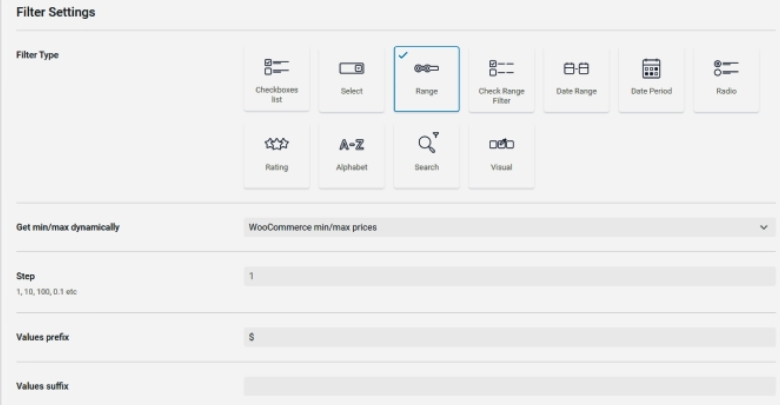
Filter Range Basics
Price filters work by letting shoppers set the lowest and highest prices they want to see. If the filter range is too narrow or not aligned with product prices, some items won’t appear. This makes customers think fewer products are available than there really are.
Wrong Settings Impact
When the filter range is not correct, search results don’t match the actual product list. For example, if the filter ends below your highest product price, those products will never show up. This gives a false impression of limited stock in your shop.
Product Price Match
For a smooth shopping experience, the filter should reflect your actual product pricing. If the filter isn’t showing results correctly, you may need to customize WooCommerce price filter range so that it fits with your store’s pricing setup.
Customer Experience
Shoppers use filters to save time and find products easily. If the filter hides products or shows fewer results, customers may lose trust. This often leads them to leave the site and buy elsewhere, which can reduce your overall sales.
Fixing the Problem
The good news is that this issue is easy to fix. Go to your WooCommerce settings, adjust the filter range, and make sure it covers all product prices. Test it by selecting different ranges to confirm everything appears as expected.
Incorrect range settings can cause WooCommerce price filters to work poorly, but small changes in settings can solve the issue. Keeping the filter range aligned with your pricing ensures customers always see the right products.
How Can AJAX Errors Break WooCommerce Price Filters?
Using price filters in WooCommerce relies on AJAX requests and JavaScript to update results smoothly without refreshing the page. If something goes wrong with AJAX or the script, the filters may stop working properly. Here are some points to understand how errors can break WooCommerce price filters:
- Failed AJAX requests: When the server does not respond correctly, the price filter cannot fetch the updated product list, leaving users with no changes on the page.
- JavaScript conflicts: If another plugin or theme has faulty JavaScript, it can break the script that controls price filtering, causing it to stop working.
- Incorrect response format: Price filters expect a certain type of response. If the server sends broken or unexpected data, the filter results will not show.
- Caching problems: Sometimes cached pages interfere with AJAX calls, preventing the filter from showing updated results even though the request was sent correctly.
- Outdated scripts: Old versions of WooCommerce or themes may not match the latest AJAX handling, leading to errors that break the filter functionality.
- Missing dependencies: If required JavaScript libraries like jQuery are not loaded properly, the price filter scripts cannot run, which makes the filters fail.
- Network issues: Slow or unstable internet connections can cause AJAX requests to time out, meaning the filter will not update results as expected.
WooCommerce price filters depend heavily on AJAX and JavaScript. If either fails due to coding issues, conflicts, or server problems, the filters will not update product results. A stable setup with clean scripts and proper server responses helps keep them working.
When Should You Contact Plugin Support for Price Filter Problems?
When a price filter stops working the way it should, it can be tricky to know whether you should try fixing it yourself or reach out for help. Sometimes the problem is small, but in other cases, you need expert support. Let’s look at the situations when it’s best to contact plugin support or WooCommerce directly.
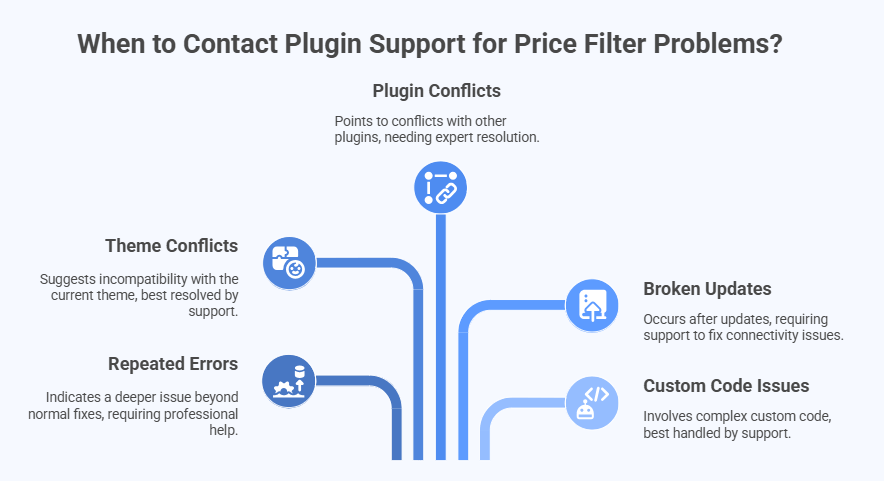
Repeated Errors
If your price filter keeps showing wrong results even after you clear cache, update plugins, or reset settings, it’s a sign that something deeper is wrong. Repeated errors usually mean the issue is beyond normal fixes and needs professional help.
Theme Conflicts
Sometimes the price filter may clash with your store’s theme. If you have tried switching to the default WooCommerce theme and the filter works fine, then the problem is with theme compatibility. At this point, contacting plugin support is the best option.
Plugin Conflicts
WooCommerce stores often have many plugins running together. If the filter breaks when a new plugin is installed or updated, this points to a plugin conflict. These conflicts are tricky to solve on your own, so reaching out to support makes sense.
Broken Updates
After updating WooCommerce or the price filter plugin, you might notice the filter stops working. This often happens because the update changed how things connect. If rolling back the update doesn’t help, plugin developers or WooCommerce support can provide a fix.
Custom Code Issues
If your store has custom code or modifications, it can interfere with the price filter. Since custom changes are complex, plugin support is better equipped to figure out if the issue is caused by those edits or by the plugin itself.
Knowing when to contact plugin support saves you time and keeps your store running smoothly. If basic fixes don’t solve the problem, or if the issue involves conflicts, updates, or custom work, it’s best to get expert help.
Do WooCommerce Price Filter Problems Affect Mobile Users Differently?
Online shoppers expect a store to run without issues. Any slowdown or broken filters can quickly push them away to another site. Since price filters play a key role in finding products, they need to work seamlessly. Let’s see why these problems often feel even worse on mobile devices.
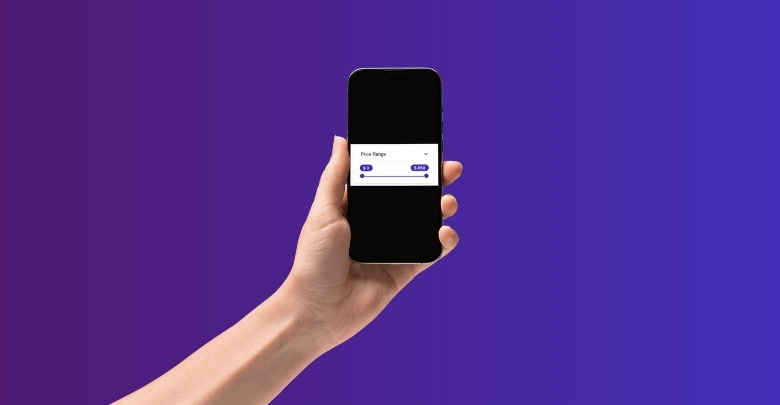
Screen Size Limits
On smaller screens, the design of the site changes to fit. Sometimes this responsive design breaks the layout of the price filter. Sliders may shrink too much, buttons may overlap, and filters might even disappear from view, making it harder for people to use.
Touchscreen Issues
Unlike desktops, where people use a mouse, phones rely on finger taps. If the price slider is too small or not well-designed, it becomes frustrating to move. Many issues only show up on phones or tablets, which is why using a mobile-friendly WooCommerce price filter is important to ensure customers can browse without frustration.
Slow Loading Time
Mobile internet is often slower than desktop connections. If the price filter uses heavy scripts, it may take longer to load or even freeze. This creates delays when customers try to filter products, and many may simply give up and exit the store.
JavaScript Conflicts
Many WooCommerce themes and plugins rely on JavaScript. On mobile, conflicts between these scripts can show up in unexpected ways. A price filter might work on a laptop but fail completely on a phone because certain scripts do not adjust properly for mobile browsers.
Hidden Filter Placement
On mobile stores, filters are often placed inside a collapsible menu. If this menu does not expand correctly, customers won’t even see the filter. This problem is less common on desktops, but it can be very common on phones, leaving shoppers confused.
Price filters are a key part of any store, and problems with them can hurt sales. Checking how they behave on phones and tablets is just as important as testing them on desktop screens.
FAQs About Why Is My WooCommerce Price Filter Not Working?
When a WooCommerce price filter stops working, it can be frustrating for both store owners and shoppers. Many hidden settings and small mistakes can cause these issues. Below are some important questions and answers to help you fix them.
Can Product Variations Affect WooCommerce Price Filters?
Yes, product variations can cause price filters to act strangely. If variations have different prices but are not indexed correctly, some may not appear when filtering. This can make it look like products are missing. Rebuilding or syncing product data usually solves this issue.
Does Currency Switcher Interfere With Price Filters?
Using a multi-currency plugin can sometimes break the price filter. The filter may not adjust correctly when prices change between currencies. This can confuse customers because the results do not match the chosen range. Always check if your currency switcher is compatible with WooCommerce filters.
Can Product Catalog Settings Break Price Filters?
Yes, catalog settings can affect how filters behave. If certain product categories or visibility settings are disabled, the filter may not show those products. It may seem like the filter is broken, but it is actually hiding items. Reviewing catalog display options often fixes the problem.
Do Hidden Products Cause Filter Errors?
If some products are marked as hidden or excluded from the shop, they won’t appear in filter results. Store owners may forget these settings and think the filter is broken. Always check product visibility before assuming the filter is at fault. This is a quick and simple fix.
Can Database Corruption Affect WooCommerce Price Filters?
Yes, corrupted or incomplete database tables can cause filters to fail. This often happens after a failed migration or update. When data is not stored properly, filters cannot fetch the right prices. Running database repair tools from WordPress can usually fix this problem.
Do Hosting Limits Affect Price Filters?
Low server resources can affect how WooCommerce handles filters. If your hosting has limits on memory or processing, the filter may not load results. This is more common on shared hosting plans. Upgrading your hosting plan or increasing memory can solve these issues.
Can SEO Plugins Cause Price Filter Problems?
Yes, SEO plugins sometimes rewrite URLs in a way that breaks filters. For example, price filter links may not load correctly if the SEO plugin changes query structures. This leads to empty results. Checking the SEO plugin settings can help restore the proper filter function.
Does SSL or HTTPS Setup Affect Price Filters?
If your site does not use HTTPS properly, scripts for price filters may not load. This can cause filters to stop working altogether. Mixed content errors are common in this case. Enabling SSL correctly across your whole site usually fixes the issue.
Can Lazy Loading Break WooCommerce Price Filters?
Yes, lazy-loading scripts can interfere with how filters display results. If product grids are delayed in loading, the filter may appear broken. Shoppers might see empty spaces or missing results. Adjusting lazy load settings or excluding filters from it can solve the issue.
Should You Rebuild the Product Index for Filters to Work?
Sometimes, yes. If your product index is outdated, filters will not show the right results. This happens often when adding or importing new products. Rebuilding the index refreshes all product data and makes the filters accurate again. It is a quick maintenance step worth trying.
Conclusion
A WooCommerce store needs smooth price filtering to give customers confidence while shopping. When the filter stops working, it can cause frustration and even lost sales. By checking common issues like plugin conflicts, theme setup, or caching errors, most problems can be solved quickly.
So, if you are wondering why is my WooCommerce price filter not working, the answer often lies in simple issues such as outdated plugins, wrong block setup, or caching problems. Identifying and fixing these step by step usually brings the filter back to normal.
To keep everything running well, remember to test filters after updates, check compatibility with themes and plugins, and clear cache regularly. With these small habits, your store will stay reliable. Best wishes for smooth sales and happy customers.
