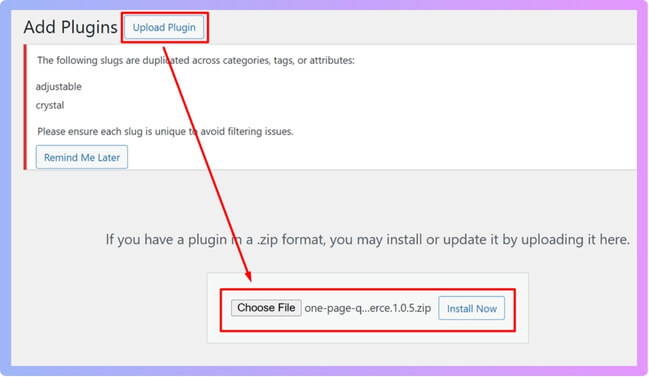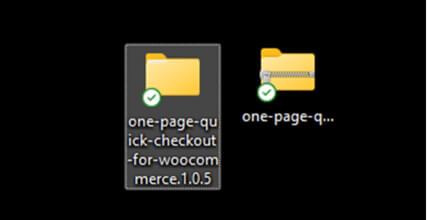WooCommerce sites are growing fast as more businesses move online nowadays. With so many stores active, a smooth checkout process is more important than ever. That’s where quick checkout comes in to make things faster and easier for buyers who don’t want to waste time. Many store owners wonder why quick checkout important for WooCommerce site?
Quick checkout is important for a WooCommerce site because it helps customers complete orders faster by skipping extra steps. It removes the need for a cart page, takes buyers directly to payment, reduces cart abandonment, increases sales, and improves the overall shopping experience on all devices.
Want to know what makes this feature so useful for both customers and store owners? Keep reading because this article covers everything clearly and step by step.
Why Quick Checkout Important for WooCommerce Site?
Every online store wants customers to finish their purchases without delays, but long checkout steps can slow things down. Quick checkout changes this by making the process faster and easier for buyers. Let’s look at why it matters so much.
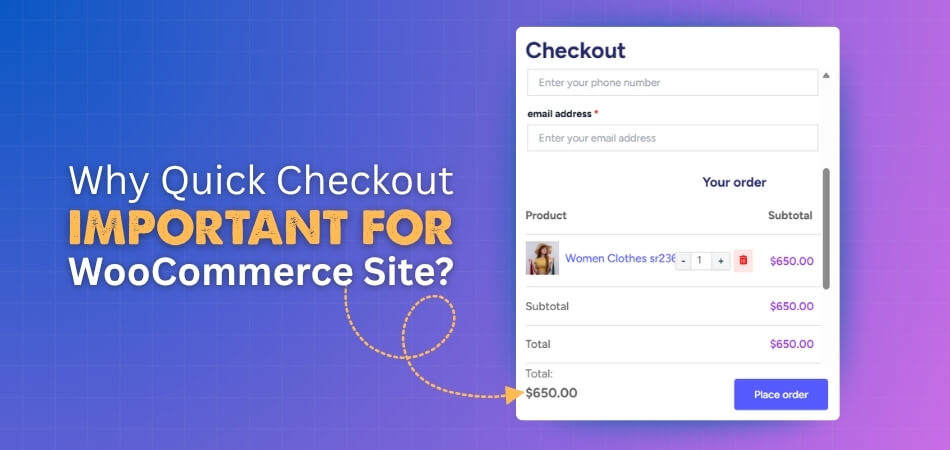
Faster Transactions
Quick checkout shortens the time between adding a product and paying for it. Customers enjoy a smoother experience with fewer interruptions. This speed helps them complete purchases before losing interest. Faster transactions often lead to happier customers and better results.
Lower Abandonment
Long processes often make shoppers leave before finishing their order. Quick checkout reduces this problem by removing unnecessary steps. When checkout feels easy, customers are more likely to complete their purchase. This helps stores keep more of their sales.
Better Mobile Use
Mobile users often struggle with small screens and too many steps. Quick checkout solves this problem by reducing taps and scrolling. It makes ordering simple and quick on mobile devices. This feature improves shopping for the growing number of phone buyers.
Simple for One Product
Sometimes buyers only want a single item without dealing with a full cart. Quick checkout makes this possible with fewer steps. It feels simple and convenient for these shoppers. This creates a better buying experience and saves their time.
Smooth Shopping Flow
A smoother process always improves customer satisfaction. Quick checkout keeps buyers focused on completing the order rather than jumping through multiple pages. This creates a direct path that feels natural. A clear flow makes the entire experience stress-free.
Support for Repeat Buyers
Returning customers benefit greatly when their details are saved. Quick checkout allows them to reorder faster with less effort. They don’t need to fill out the same forms again. This comfort keeps them coming back to shop more often.
Secure Process
Quick checkout is not only about speed but also about safety. Many store owners highlight the importance of quick checkout security in WooCommerce because it ensures customer data stays protected during fast transactions. With trusted payment gateways and SSL protection, sensitive details remain safe. This balance of security and simplicity builds confidence and trust among shoppers.
Increased Sales
When checkout is faster, customers finish orders more frequently. Quick checkout boosts conversions by removing barriers in the buying process. Stores see stronger results and more repeat customers. This improvement directly contributes to better overall sales performance.
Competitive Advantage
Small improvements make a big difference in a crowded market. Quick checkout gives stores an edge by offering speed and comfort. Shoppers often choose sites that respect their time. This advantage helps businesses grow and stand out.
Do WooCommerce Sites Come With a Built-in Quick Checkout Feature?
No, WooCommerce does not come with a built-in quick checkout feature by default. The standard WooCommerce setup uses a cart page followed by a checkout page, which adds extra steps. To enable faster purchasing, store owners need to install a plugin that adds quick checkout options.
Some plugins offer one-page checkout, direct purchase buttons, and faster flow from product to payment. One popular plugin that helps enable quick checkout in e-commerce sites is One Page Quick Checkout for WooCommerce, which simplifies the process greatly. It allows customers to skip the cart and directly move to checkout with ease. These tools save time for shoppers and improve sales for store owners.
Adding these features depends on the type of products and how the store manages checkout. Many store owners use such plugins to improve customer experience and reduce abandoned carts. Even though it isn’t built in, enabling quick checkout through plugins is simple and makes the entire buying process smoother and more reliable.
Steps to Enable Quick Checkout in Any WooCommerce Store
Online shoppers love a fast and simple buying process, and store owners want to offer that without extra hassle. Adding a quick checkout feature to a WooCommerce site makes that possible. Here’s how store owners can enable the Quick Checkout feature in their WooCommerce sites:
Step 1: Choose the Right Plugin
The first step is picking a plugin that supports quick checkout features. Many options are available, free and paid, with useful tools. A reliable plugin like One Page Quick Checkout for WooCommerce can help store owners enable fast and simple checkout for their customers. Choosing the right plugin saves time and avoids problems later.
Step 2: Install and Activate Plugin
After choosing One Page Quick Checkout for WooCommerce, it must be installed from the WooCommerce dashboard. Go to the plugins section, upload or search for the plugin, and activate it. The complete instructions for installing the plugin are listed below:
Free Version
- Go to your WordPress Dashboard > Plugins > Add New
- Search for: One Page Quick Checkout for WooCommerce
- Click Install Now, then Activate
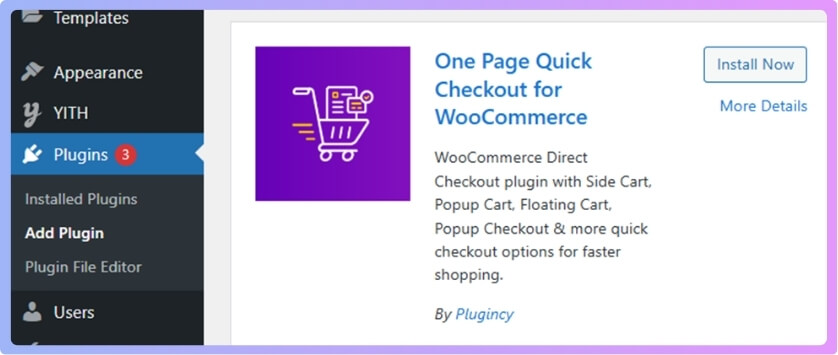
PRO Version
- Purchase the PRO plugin from the official website.
- Download the ZIP file from the email you received.
- Go to WordPress Dashboard > Plugins > Add New > Upload Plugin

- Upload the ZIP file, click Install Now, then Activate
- Enter the License Key under One Page Quick Checkout settings.
Manual Plugin Installation Using FTP
- Download the ZIP file
- Extract the ZIP file.

- Upload the extracted folder to /wp-content/plugins/ using FTP.
- Go to Plugins in the WP admin and click Activate.
After installing the plugin, you can activate Quick Checkout in your WooCommerce store. To do so, follow the next guide.
Step 3: Enable and Customize Quick Checkout
- Log in to your WordPress admin dashboard.
- Go to Onpage Checkout in the sidebar.
- Click on Direct Checkout Manage.
Enable and Customize
To enable quick checkout for your entire WooCommerce store, toggle this option.
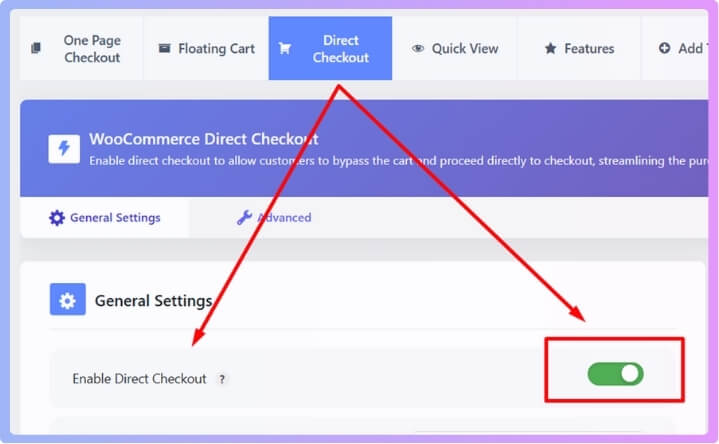
Once quick checkout is enabled, you can adjust display settings, button behavior, and many other things.
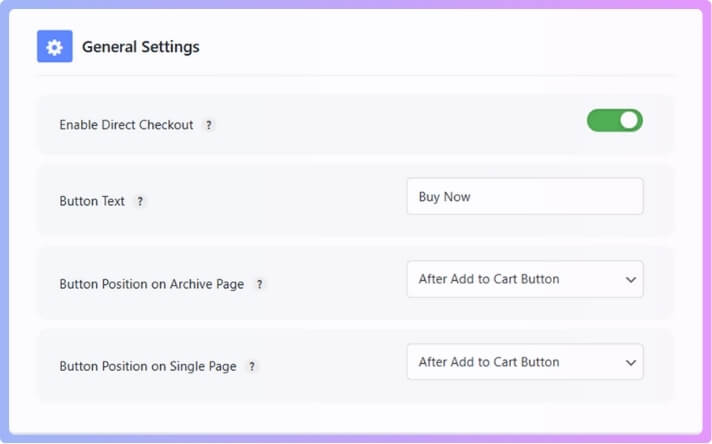
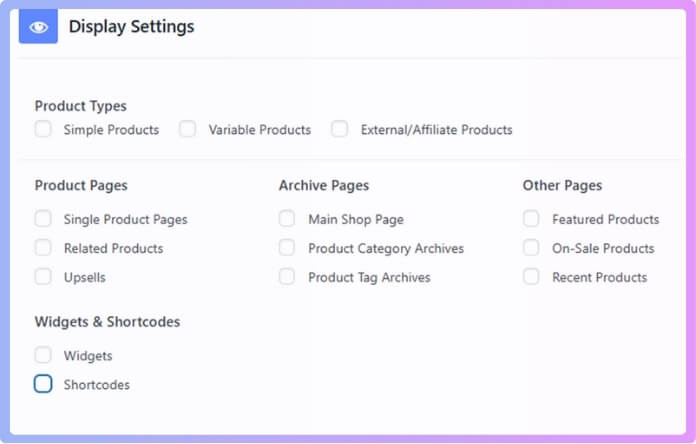
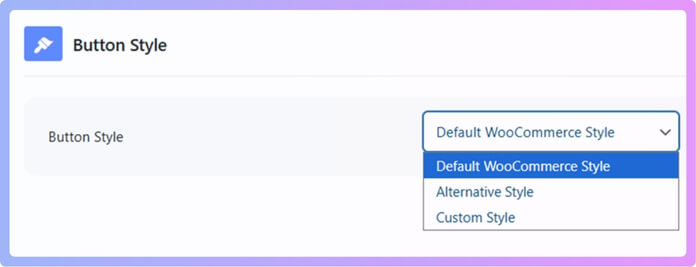
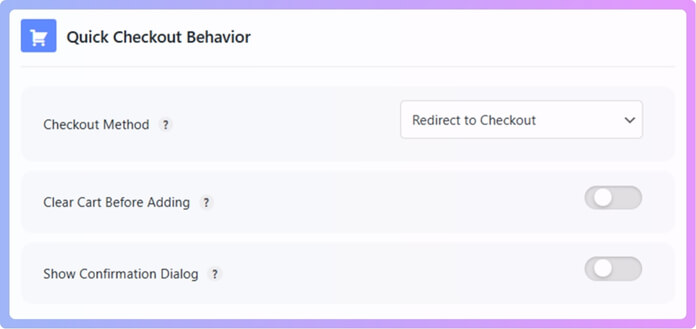
In this way, you can quickly enable quick checkout on your WooCommerce sites. Try it out and see how your business benefits.
Signs That Make Store Owners Decide to Enable the Quick Checkout Feature
Sometimes, small changes can lead to better results in online stores, especially when checkout steps feel slow or confusing. Owners often notice patterns that show something needs to be improved. These signs help them decide when it’s time to try quick checkout.
High Cart Abandonment
When many customers leave their carts without buying, it’s a clear sign that the process is too long or confusing. Quick checkout can reduce these issues by cutting steps. A shorter process encourages more buyers to finish. Store owners often enable it when abandonment keeps rising.
Mobile Struggles
Mobile shoppers usually deal with small screens and slower navigation. If customers complain about checkout being difficult on phones, it’s a red flag. Quick checkout simplifies the process with fewer taps. This makes it easier for mobile buyers to complete orders.
One-product Purchases
Some customers only want to buy one product quickly. If they drop out because of lengthy steps, it signals a need for change. Quick checkout lets them buy instantly without dealing with extra pages. This improves convenience and boosts successful sales.
Slow Conversions
When sales take too long to complete, conversions often suffer. A lengthy checkout process can push buyers away before paying. Quick checkout speeds up the process with fewer barriers. Store owners use it to improve conversions and keep sales steady.
Negative Feedback
Customer complaints about the checkout process should not be ignored. If people say it’s slow or difficult, action is needed. Quick checkout often solves these issues. A positive buying experience leads to repeat customers and a stronger store reputation.
Low Repeat Buyers
If customers buy once but rarely return, checkout frustration may be the cause. Complicated forms can discourage repeat shopping. Quick checkout encourages loyalty by making reorders fast and smooth. Stores enable it to improve customer return rates.
Competitive Pressure
In a crowded market, even small delays can cost sales. Store owners often review a quick checkout overview before making decisions about improvements. If competitors offer faster checkout, customers may choose them instead. Quick checkout helps stores stay competitive by matching or exceeding those standards.
Tips to Avoid Mistakes That Slow Down Quick Checkout
Checkout speed plays a big role in keeping customers happy and making sure they complete their orders without leaving halfway. Even small mistakes during setup can cause problems and slow down the entire process. Let’s go through the most common mistakes and ways to avoid them.
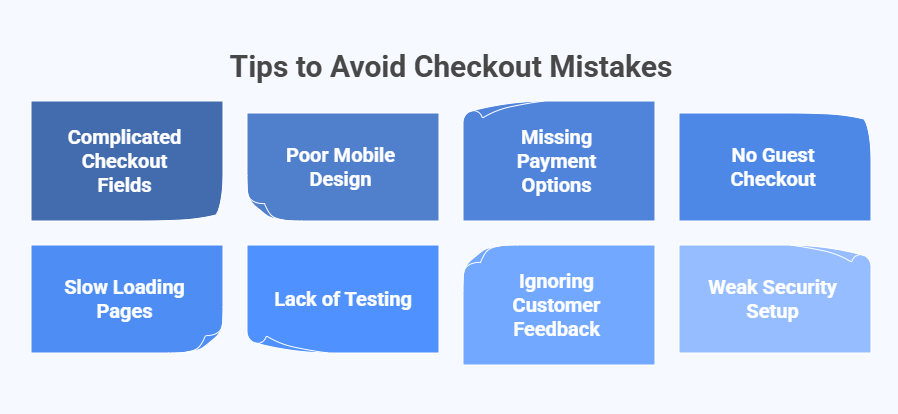
Complicated Checkout Fields
Adding too many fields to the checkout form makes the process longer. Customers get tired when they must fill in unnecessary details. Quick checkout should focus on simple steps that ask only for what is required. Keeping it short improves speed and reduces mistakes.
Poor Mobile Design
If checkout is not designed for mobile screens, customers may struggle. Small buttons and too much scrolling waste time. A quick checkout layout should be mobile-friendly for smooth results. Clear buttons and fewer steps make purchases easier on phones.
Missing Payment Options
Customers want their preferred payment method available at checkout. If they cannot find it, they may leave. Offering limited options slows down the quick checkout experience. Adding popular gateways ensures faster payments and reduces abandoned orders.
No Guest Checkout
Forcing customers to create accounts adds delays. Many buyers prefer to purchase without signing up first. Guest checkout makes the process smoother and faster. Allowing this option keeps the quick checkout experience truly quick and stress-free.
Slow Loading Pages
A slow page cancels the benefits of quick checkout. Customers may close the tab if the checkout takes too long. Optimizing page speed helps the entire system work better. Faster pages encourage buyers to complete their orders quickly.
Lack of Testing
If store owners do not test checkout, hidden issues may stay unnoticed. Errors can frustrate customers and slow down sales. Regular testing ensures that the quick checkout works smoothly on all devices. This step is important to keep everything reliable.
Ignoring Customer Feedback
Customer complaints about checkout should not be ignored. Their feedback often points out where delays happen. Using this input helps improve quick checkout performance. Stores that listen to buyers often see better results and smoother transactions.
Weak Security Setup
A fast checkout is not enough without proper security. Buyers may leave if they do not feel safe. Quick checkout should include SSL protection and trusted payment gateways. Secure systems build trust while keeping the process simple and fast.
Frequently Asked Questions
Quick checkout is becoming a must-have feature for modern WooCommerce stores. It’s not just about saving time; it also improves how people shop and how businesses grow. Here are answers to the most common questions store owners may have.
Which Customers Gain the Most From Quick Checkout?
Customers shopping on mobile devices or those buying a single product gain the most. They value speed and fewer clicks. Quick checkout helps them finish purchases quickly, avoiding delays, which makes the overall shopping experience more enjoyable and efficient.
How Does Quick Checkout Affect Store Reputation?
A fast and reliable checkout builds trust and improves reputation. Customers often remember the ease of completing their purchase. When buyers experience less stress, they are more likely to recommend the store and return for more future purchases.
What Role Does Quick Checkout Play in Customer Loyalty?
Quick checkout encourages customer loyalty by making repeat purchases faster and easier. Saved information, such as addresses or payment methods, reduces repeated effort. This smooth experience motivates customers to return, making them feel valued and increasing long-term loyalty.
How Can Quick Checkout Support Growing Stores?
For growing stores, quick checkout supports scaling by handling more orders efficiently. Customers experience fewer delays even during busy times. This smooth process reduces abandoned carts and boosts revenue, making it easier for stores to expand while maintaining quality service.
What Are the Risks of Not Using Quick Checkout?
Without quick checkout, stores may lose buyers due to long or complicated processes. Cart abandonment rates often increase, leading to fewer completed sales. Over time, this can harm customer satisfaction and reduce the store’s competitive edge in the market.
How Does Quick Checkout Work With Marketing Campaigns?
Quick checkout works well with marketing campaigns by ensuring buyers act quickly when they see offers. A smooth path to payment increases the success of promotions. Customers are more likely to complete their orders before second-guessing or leaving the page.
Which Features Make Quick Checkout More Effective?
Features like one-click purchase, saved addresses, guest checkout, and mobile optimization make quick checkout more effective. These tools reduce effort and improve speed. Customers enjoy a smoother process that feels less complicated, leading to better satisfaction and stronger sales results.
Concluding Words
With online shopping growing faster each day, WooCommerce stores must focus on offering a smooth and fast checkout experience. When customers feel rushed or confused, they often leave without buying anything. That’s where a smart, quick checkout setup can make all the difference.
Skipping extra steps and making checkout faster isn’t just about speed—it’s about keeping customers happy and making sure they return. It helps reduce cart abandonment, boosts mobile performance, and improves sales. These small but powerful changes can reshape how your store works.
So, if you’re still thinking about why quick checkout important for WooCommerce site, just look at what matters most—your customers. A better experience for them means better results for you. Make the switch and see how simple improvements can lead to stronger growth.