Mobile shoppers in WooCommerce want everything to be smooth and fast. But going through many pages just to place one order can feel slow and frustrating. That’s why store owners are starting to use single-page checkout—it keeps everything on one page and makes shopping quicker. However, new WooCommerce site owners can ask: Why single-page checkout is a game changer for mobile shoppers in WooCommerce? And it’s a common question.
Single-Page Checkout is a game changer for mobile shoppers in WooCommerce because it puts all steps—like filling details and payment—on one page. This makes checkout faster, easier, and less confusing. It works better on small screens, reduces cart abandonment, saves mobile data, and feels more modern. It also helps fix mistakes quickly without switching between pages.
Want to know more about how this simple change can make a big difference? Then keep reading—this article has all the useful details you need to understand the full picture.
Why Single-Page Checkout Is a Game Changer for Mobile Shoppers in WooCommerce?
Shopping online using a phone should be fast and simple. But sometimes, clicking through many pages just to buy one item can be really annoying. That’s where single-page checkout comes in. It makes the whole process feel quicker and easier. Here is how it helps and why it matters.

Faster Checkout Process
No one likes waiting, especially when shopping on a small screen. With single-page checkout, everything—like entering your name, address, and payment—is on one page. You don’t need to load new pages every time you move to the next step. This makes the whole thing go much faster. The quicker it is, the less likely people are to leave without buying.
Less Confusion
When shoppers have to click through many pages, they can get confused. They might wonder if they missed a step or filled something wrong. One-page checkout keeps everything clear and in one place. It shows all the steps together, so it’s easier to see what’s going on. That means fewer mistakes and fewer worries.
Better for Small Screens
On mobile phones, space is small, and too many steps can be hard to deal with. A single page fits better and scrolls easily. You don’t have to tap tiny buttons or wait for slow pages to load. It’s just smooth scrolling from top to bottom. That’s perfect for phone users.
Fewer Abandoned Carts
Sometimes, people add things to their cart but don’t finish the purchase. A long, slow checkout is a big reason why this happens. When it’s all on one page, people are more likely to finish. It feels quicker and less like a task. That helps more people complete their orders.
Easier to Fix Mistakes
Made a mistake in your address or email? No problem. With a single-page checkout, you can see everything at once and fix it right away. You don’t have to go back to another page. This makes the process smoother. And it saves a lot of time.
Saves Mobile Data
Opening many pages means using more internet data. That can be a problem for people with slow or limited plans. A one-page checkout uses fewer resources. It loads only once, and that’s it. This helps users save both time and data.
Feels More Modern
People like apps and websites that feel quick and clean. A single-page checkout gives that smooth, modern feel. It’s like using your favorite app where everything works on one screen. That makes people enjoy the shopping experience more. And happy shoppers often come back.
Works Well with Plugins
WooCommerce has many plugins that help store owners do cool things. Using the Woocommerce One Page Checkout plugin makes it easy to add a single-page checkout to any store. It works nicely with most other plugins, so you can still use tools like coupons or special offers without making things complicated. That means store owners can customize their site. But shoppers still get a simple and fast checkout.
Why Is Multi-Step Checkout Slower on Mobile?
Shopping on a mobile phone should be quick and smooth. But when checkout has too many steps, it starts to feel slow and tiring. Each extra page or click adds more time and effort. Let’s break down why this happens and what makes it feel so slow.
More Pages to Load
Each step in a multi-step checkout usually opens a new page. On mobile, every new page takes time to load. If the internet is slow, it gets even worse. All this waiting adds up and makes the whole process feel longer. That’s why people often lose interest halfway.
Small Screen Trouble
Mobile screens are small, and that makes it harder to tap around. Buttons and forms may not fit well, so users keep zooming in and out. This slows things down and makes it feel more frustrating. On top of that, switching between steps doesn’t feel smooth. It’s just not made for small screens.
Extra Taps and Clicks
Every step needs one or two taps to move forward. That may not sound like much, but it adds up fast. Mobile users already deal with smaller keyboards and slower typing. Adding more clicks just makes things harder. The fewer the taps, the better the experience.
Easier to Make Mistakes
With so many pages, it’s easier to type something wrong or skip a step. If that happens, users have to go back to the last page and fix it. This takes extra time and effort. Mistakes in multi-step checkout are common, especially on phones. That slows everything down.
More Waiting Time
Loading new pages, checking details, and going back to fix things takes time. If the site is not fast, every second feels long. Some mobile users may even leave the site because it’s taking too long. Waiting time is one of the biggest reasons people give up on checkout.
Bad Internet Makes It Worse
Many people shop on mobile while traveling or in places with weak signals. If the internet is slow, multi-step checkout becomes very frustrating. Each page loads slower, and sometimes pages don’t even load at all. This makes mobile shopping feel like a struggle. A slow checkout can push users away.
Less User-Friendly
Multi-step checkouts are often made with desktop users in mind. They don’t always work well on phones. Things don’t fit right, and it feels more like a task than shopping. A simple, all-in-one page feels easier and more friendly. That’s why one-page checkout is becoming more popular.
Technical Features That Make Single-page Checkout Faster and Easier
Online shopping should feel quick and easy, especially when you’re ready to buy. But many checkouts take too long or feel messy. That’s where single-page checkout comes in, with smart features that keep things smooth. Let’s look at what makes it work so well.
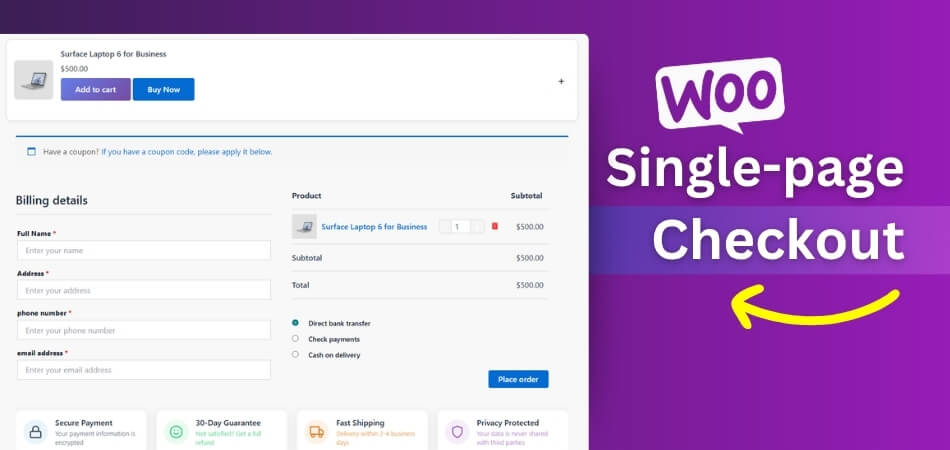
Auto-Fill Details
Single-page checkout often comes with auto-fill options. This means your name, email, and address can show up automatically if you’ve saved them before. You don’t have to type everything again, which saves a lot of time. It’s simple and very helpful, especially on phones. Just a few taps and you’re ready to go.
Smart Field Checking
This feature checks your info as you type it. If you make a mistake in your email or zip code, it tells you right away. That way, you don’t finish the whole form only to fix things later. It makes the process smoother and less stressful. You can correct errors quickly on the same page.
One-Click Payment
Some single-page checkouts let you pay with just one click. If you’ve used that payment method before, there’s no need to enter your card details again. This saves time and keeps the checkout short. You just click, confirm, and you’re done. It makes buying things super fast.
Mobile-Friendly Layout
The design of the page fits perfectly on phone screens. You don’t have to zoom in or scroll sideways. Everything is easy to tap, read, and fill in. It feels clean and simple to use. This helps people complete their orders without any trouble.
Step Markers
Even though it’s one page, some designs show small steps like “Shipping,” “Payment,” and “Review.” These step markers help you know where you are in the process. It’s like a simple guide on the same page. This keeps you from getting confused or feeling lost. It also shows you how close you are to finishing.
Real-Time Updates
When you change something, like your delivery method, the total price updates right away. You don’t need to reload the page to see the new cost. This makes everything feel faster and more active. You can see all the changes clearly before paying. That builds confidence in what you’re buying.
Fewer Reloads
One of the best parts is that the page doesn’t reload after each step. You stay on the same screen the whole time, which saves time and keeps things smooth. This is possible because of Ajax. It helps the page update in the background without refreshing. That way, everything feels faster and more user-friendly.
Is Using Plugins Instead of Custom Development for Checkout a Good Idea?
Many people want a smooth checkout on their online store, especially when using platforms like WooCommerce. Building it from scratch sounds cool, but it takes time, money, and tech knowledge. You also have to fix bugs and update things often, which can be tricky. That’s why many store owners look for quicker and easier ways to get it done.
Plugins are built by experts and checked by many users to make sure they work well. They often include simple settings and ready-to-use features that save time. Many store owners agree that using a plugin is better than custom code for one page checkout, as it offers a faster and more reliable setup. It also removes the need to deal with complicated coding or technical fixes.
If anything goes wrong, plugin support teams are ready to help with updates or quick fixes. You also get new features without needing to rebuild everything. This way, your checkout stays fast, safe, and updated without extra stress.
Common Mistakes to Avoid When Setting Up a Single-Page Checkout
Setting up a single-page checkout sounds simple, but a few small mistakes can cause big problems. A smooth checkout boosts sales and user experience. Avoid these common errors to make sure everything works the right way.
- Too Many Fields: Asking for extra details can slow people down and feel annoyed. Only ask for what’s truly needed to complete the order.
- No Mobile Testing: Skipping mobile testing can break layouts or buttons. Always check how the page works on different phone sizes and screens.
- Missing Auto-Fill Option: Without auto-fill, users have to type every detail, which takes time. Let browsers help speed up form filling automatically.
- Slow Page Loading: A slow-loading page can push shoppers away before they finish. Use lightweight plugins and clean code to keep it fast.
- No Error Highlights: If errors aren’t shown clearly, people won’t know what to fix. Use red boxes or messages near the wrong field.
- Confusing Layout Design: A messy layout can make checkout hard to follow. Keep things in the right order, clear, and easy to read.
- Lack of Trust Signals: Without showing payment security or badges, people may not feel safe. Add trust marks like SSL icons or secure checkout labels.
- Not Testing Payment Gateways: If payment buttons don’t work, people will leave. Always test your payment methods fully before making the site live.
WooCommerce Plugins You Can Utilize to Set Up a Mobile-Friendly Single-Page Checkout
Making online shopping easy on phones is important for every store. You need tools that can make checkout smooth and simple. Many plugins can help turn your checkout into one clean page. Here are some popular plugins that can help you get started.
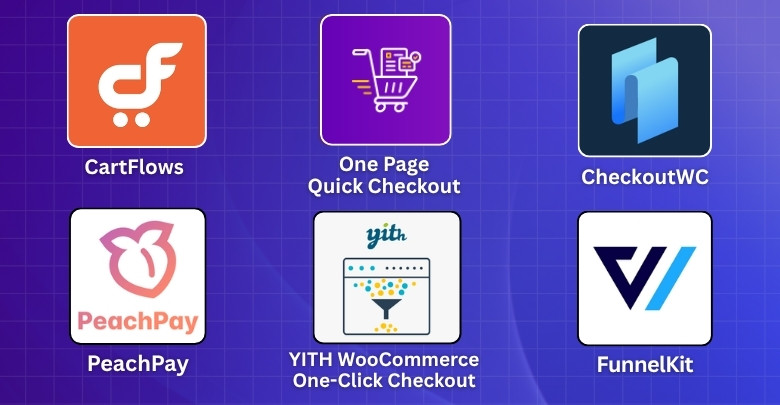
One Page Quick Checkout For WooCommerce
This plugin turns your regular checkout into a clean, single-page checkout that’s easy to use. It’s made to work well on mobile screens. Shoppers can fill out their details and pay on the same page. It integrates with all WooCommerce payment gateways, so you don’t have to worry about setup issues. That makes the checkout faster and less stressful.
Features:
- Popup checkout form for fast and easy ordering
- Full customization of checkout fields, labels, and placeholder text
- One-click product removal directly from the checkout page
- Product quantity controls are built into the form
- Enhanced product display with images for better clarity
- AJAX-powered checkout with no page reloads
- Quick checkout buttons for product and category pages
- One-page checkout option available for all products
- Add trust badges in the form to build customer confidence
- Works with most WooCommerce themes
CartFlows
CartFlows helps you build a better shopping process without needing to know coding. It offers one-page checkout and other helpful tools. You can also use it to add upsells or thank you pages. It works well with most payment systems and themes. It’s a great choice for WooCommerce users.
Features:
- One-page checkout builder
- Drag-and-drop funnel editor
- Works with most WooCommerce themes
- Supports upsells, downsells, and thank you pages
- Simple to set up with no coding needed
CheckoutWC
This plugin changes the default WooCommerce checkout into a cleaner, one-page style. It’s built with mobile users in mind, so it works well on all screens. You can choose from different layouts and designs. It also supports express checkout options like Apple Pay and Google Pay. Setup is quick and simple.
Features:
- Mobile-friendly one-page design
- Multiple layout templates
- Supports Apple Pay and Google Pay
- Clean and modern interface
- Easy installation and setup
FunnelKit
FunnelKit gives you more control over your checkout process and design. It supports one-page checkout and lets you customize it fully. Many store owners trust it because it’s one of the safe one-page checkout plugins for WooCommerce, offering speed, flexibility, and reliability. You can drag and drop sections to make it look how you want. Plus, it works with many WooCommerce tools.
Features:
- Fully customizable one-page checkout
- Fast loading and mobile-ready
- Works with major WooCommerce tools
- Drag-and-drop builder included
- Trusted and secure plugin choice
PeachPay
PeachPay focuses on quick and simple checkout with a small pop-up form. It removes the need for multiple pages or steps. Shoppers can complete their purchase in seconds, especially on mobile. It supports many payment methods too. It’s great for anyone who wants a super fast checkout.
Features:
- Checkout in a single pop-up window
- Works great on mobile
- Supports PayPal, Stripe, and more
- Very lightweight and fast
- Easy to install and use
YITH WooCommerce One-Click Checkout
This plugin helps repeat buyers complete purchases in just one click. Once the user saves their details, they don’t have to fill them out again. It makes things faster, especially for mobile users. You can turn it on for certain products or all of them. It’s perfect for making shopping quick and easy.
Features:
- One-click purchase for returning customers
- Speeds up repeat orders
- Works well on mobile devices
- Can be applied to all or selected products
- Simple setup and user-friendly interface
How to Test and Measure Single-Page Checkout Performance on Mobile?
Just setting up a single-page checkout isn’t enough if it doesn’t work well on phones. You need to check how smooth and fast it is. A few simple tests can show if everything is working right. Here is what to check and how to do it.
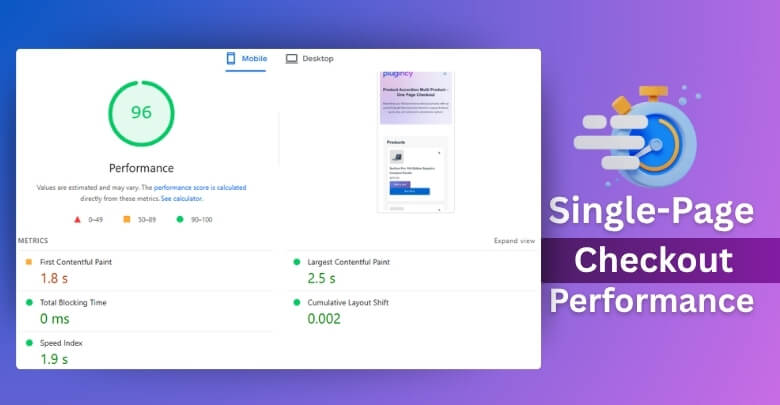
Load Speed Test
Fast loading is super important for mobile users. Use tools like Google PageSpeed Insights to check how quickly your checkout loads. If it takes more than a few seconds, shoppers may leave. Try removing heavy images or unused plugins to speed it up. A fast page keeps users happy and shopping.
Mobile Device Testing
Don’t just test on your computer—try it on real phones and tablets too. Check how the checkout looks and feels on different screens. Make sure buttons are big enough and easy to tap. Test things like typing, scrolling, and payment steps. This helps you see what users will really experience.
Checkout Form Check
Look at the form fields on the checkout page. Are they simple and easy to fill? Long or messy forms can slow users down. Use auto-fill and clear labels to help people move quickly. A clean form makes checkout feel smoother.
Error Message Review
Mistakes can happen, but they should be easy to fix. Test how the page shows error messages when something is entered wrong. Messages should be clear, like “Please enter your email.” They should also show the mistake. This helps users fix problems without stress.
Track Drop-Off Rates
Use tools like Google Analytics to see how many people leave during checkout. If a lot of users drop off, something might be slowing them down. Maybe the form is too long, or the page loads slowly. This info helps you make smart changes. Lower drop-off means more sales.
Ask Real Users
Sometimes, the best feedback comes from actual shoppers. Ask a few people to try your mobile checkout and tell you what they think. They might notice things you missed. Simple things like “this button is too small” can help a lot. Real opinions help you improve fast.
Frequently Asked Questions
Still curious about how single-page checkout helps mobile users in WooCommerce? This FAQ section answers common questions that many store owners and shoppers ask. From settings to performance, you’ll find helpful tips that make things easier and clearer.
Can Single-Page Checkout Handle Multiple Product Types?
Yes, single-page checkout works well with different product types, like simple, variable, or digital items. Everything appears on the same page, so buyers can review items easily. It’s built to manage product details without slowing things down on mobile screens.
Does It Work Well With Guest Checkout?
Single-page checkout supports guest checkout without any trouble. Shoppers who don’t want to create an account can still complete their order quickly. It removes barriers for new users and helps boost sales from people who want fast and easy shopping.
Which Elements Should You Include on a Single-Page Checkout?
The most important elements are contact fields, shipping details, payment methods, coupon box, and order summary. All of these should be clearly visible. They must be simple, well-organized, and mobile-friendly. This makes the page clean and easy to use.
Which Tools Help Track Performance of Single-Page Checkout?
You can use Google Analytics, Hotjar, or even WooCommerce’s built-in reports. These show drop-off rates, page speed, and how long users spend checking out. The data helps you see what’s working and what might need a quick fix.
How Does One-Page Checkout Help During Flash Sales?
During flash sales, time matters most. One-page checkout helps customers buy quickly before items sell out. Since they don’t switch pages, they save time. That means more people finish their purchases and fewer carts are abandoned.
What Is the Role of Trust Signals in Single-Page Checkout?
Trust signals like SSL badges, secure payment icons, and money-back guarantees help buyers feel safe. Adding these near the payment section builds confidence. Mobile users especially need to see proof that the site is safe before entering card details.
How Can You Customize the Checkout Look?
You can change colors, button styles, font sizes, and even the order of fields. Some plugins offer drag-and-drop design tools. This lets you match your store’s branding. It also helps you build a checkout page that feels clean and modern.
Bottom Line
Every second counts when someone is shopping on their phone, and making things easier should always be the goal. A simple, fast checkout can turn a visitor into a happy customer in just a few taps. No one likes extra steps or slow pages when they want to buy something quickly.
That’s exactly why single-page checkout is a game changer for mobile shoppers in WooCommerce. It keeps everything clear, quick, and easy to use on small screens. With fewer taps and less waiting, shoppers are more likely to finish their orders and enjoy the experience.
If you want your WooCommerce store to stand out and keep your customers coming back, single-page checkout is the way to go. Try it out and see how a small change can make a huge difference for your shoppers and your business.
