Adding a product filter plugin to your WooCommerce store can make a huge difference. It helps shoppers find what they need faster and makes your store feel cleaner and more organized. If you’ve ever thought about making shopping easier for your customers, you might be wondering why use WooCommerce product filter plugins?
Use WooCommerce product filter plugins to help shoppers find items fast, reduce confusion, and increase sales. Filters improve mobile shopping, support SEO, and handle big product lists. They also look great, load fast, and are easy to set up.
Want to know what makes these filters work so well or which plugin to pick? Keep reading, because this article covers everything you need to know about using product filters in WooCommerce and how they can help your store perform better.
Why Use WooCommerce Product Filter Plugins?
Sometimes, online stores have too many products on one page. That makes it hard for people to find the items they want. Filter plugins can solve this by sorting and showing the right results. Let’s look at how these filters help both stores and customers.
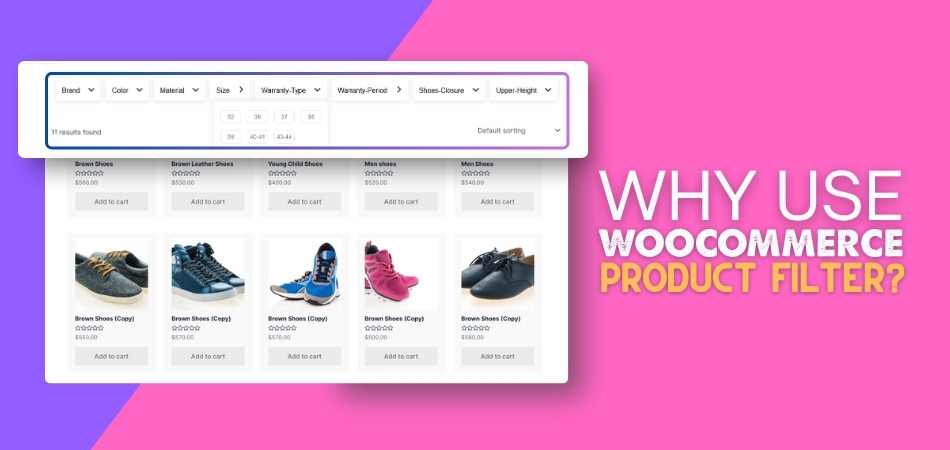
Find What You Need Fast
Customers often feel annoyed when they can’t find items quickly. Product filter plugins solve that by letting shoppers search without reloading the page. These tools show results fast and keep the shopping experience smooth. Many plugins also offer checkboxes, swatches, and dropdowns for better sorting. In some cases where control matters, tools like advanced AJAX product filters make searching more accurate. Filters save time and help users pick what they really want fast.
Help People to Buy
People are more likely to shop when they see only what they need. Filters reduce confusion by hiding products that don’t match their interest. This helps users focus on what fits their choice and buy faster. Some plugins even suggest related products during search, which enhances orders. These smart features not only improve the experience but also increase your sales. When customers see what they want quickly, they’re happy to stay and shop more.
Filter the Way You Want
Store owners can add filters based on tags, price, color, and more. This lets them create filters that match what their store sells best. Whether using dropdowns, sliders, or buttons, each option works in different ways. Filters can also show sale items, stock status, or customer ratings. You have full control to build the perfect filter layout. It helps make every product easier to explore without confusing or overwhelming your customers.
Works Great on Phones
Shopping on a phone should feel just as easy as on a computer. Filter plugins help make that possible by fitting the layout to smaller screens. Some use side panels or toolbars that slide out with a tap. This makes filtering easy, even on tiny screens and busy pages. People won’t struggle to tap, scroll, or select filter options anymore. A smooth mobile filter keeps customers engaged and helps them shop longer as well.
Filters That Improve SEO
Product filters can also help your store show up in Google searches. Some plugins make filtered results create shareable links with clean URLs. These links are easier for search engines to understand and display online. That means more people can find your store when searching for specific things. If someone filters “black running shoes,” they can share that page easily. This also helps boost product views and improves how search engines rank you.
Handles Big Product Lists
Stores with hundreds or thousands of items need strong search tools. These filters index product data in the background, so results load fast. That way, even big stores don’t slow down when users start searching. No one wants to wait for a page that takes too long. These filters make the store fast, smooth, and easy to explore. It’s better for both you and your customers when everything runs without problems.
Looks Good on Your Site
Filters should look like part of your website and not something extra. Many plugins let you change the color, layout, and button style easily. You can also choose where filters appear—sidebar, top bar, or inside a page. Store owners can add shortcodes or widgets for better placement control. This way, the whole store feels neat, clean, and well-designed. Filters not only work well but also help your site look more professional.
Keeps Shoppers Happy
Online shopping gets frustrating if users can’t sort through things quickly. Filters fix that by giving people control over what they see right away. When they find what they want without problems, they feel good about your store. Good filters lead to better reviews and happier customers. Some stores even report over 20% more satisfaction from better filters. Happy customers come back, and that makes a big difference in long-term sales.
Easy to Set Up and Change
Changing filters or adding new ones doesn’t have to be hard at all. Plugins let you choose which filters to show on different pages. You can hide filters if they don’t apply to some products. Want them at the top or on the side? You decide. These settings are simple and don’t take much time to adjust. That makes it easy to keep the shop clean and helpful every step of the way.
Smart filters help shoppers spend less time and find things faster. With simple tools, store owners make shopping easy and stress-free for everyone. Better filters lead to more orders and happier returning customers every time. It’s a small change that brings a big difference to your store.
Top WooCommerce Product Filter Plugins You Should Consider in 2025
Helping people find products quickly can make your online store feel smooth and friendly. With the right filter plugin, users can view only what they want in just a few clicks. Here’s a list worth checking out for smart filtering.
Dynamic AJAX Product Filters for WooCommerce
This plugin makes browsing fast and easy by instantly showing results without reloading the page. It includes dropdown menus, color swatches, and brand logos. It works smoothly with your page builder and cleans up your URLs. Smart filtering hides empty filters, and all tools feel smooth and quick to use.
Key features include:
- AJAX Filters, Pagination, and Sorting
- Hassle-Free Filter Building
- Sorting widget
- Color swatches and Brand logos
- Compatibility with Page builders
- SEO friendly URLs and Permalinks
- Smart filtering by Woo product variations
- Hide filter if all terms are empty
- Dropdown Menu/Select for Filters
YITH WooCommerce AJAX product filter
This plugin makes it simple to filter products using size, color, brand, price, rating, tags, and categories. You can use sliders, checkboxes, or dropdowns, and add more filters with preset groups. It also works well with themes, page builders, and mobile devices. Live filtering shows results immediately.
Features include:
- Filter by category, tag, attribute, price range, brand, rating
- Color swatches (square, circle, custom images)
- Use presets and add filters via widgets, blocks, or shortcodes
- Show filters on shop, category, or custom pages
- Works with Gutenberg, Elementor, and mobile-optimized UI
Advanced AJAX Product Filters
With this plugin, you can add unlimited filters without touching code. It supports sliders, checkboxes, selects, images, and color filters. You can filter by custom fields or metadata, and it shows pagination and sorting without page reloads. Performance is good, but may slow with thousands of variable products.
Features include:
- Unlimited filters via one widget
- Filter types: checkbox, select, slider, color, image
- Filter by custom meta fields
- Pagination and sorting support
- Multiple styles and layouts
- Option to collapse filters
- Works instantly using AJAX
- Some performance caveats on large catalogs
Husky Products Filter For WooCommerce
Formerly known as WOOF, this plugin filters by categories, tags, attributes, custom taxonomies, meta fields, and price. It supports AJAX for fast results, text search, shortcodes, and widgets. It works with caching plugins and most themes.
Features include:
- Filter by categories, attributes, tags, custom taxonomies, meta fields, and price
- AJAX-powered live filtering
- Text search box
- Add filters via shortcode or widget
- Compatible with caching plugins and most themes
- Flexible layouts, supports checkboxes, dropdowns, sliders
Themify WooCommerce Product Filter
This plugin adds live filtering with drag-and-drop building. You can filter by price, categories, tags, attributes, stock, and more. Multiple filter choices can be combined, and results update instantly. Works on desktop and mobile, including off‑canvas setups.
Features include:
- Live search results with instant update
- Drag-and-drop filter form builder
- Filter by price range, categories, tags, attributes, and stock status
- Multiple filter combinations allowed
- Layout options: vertical/horizontal/off-canvas
- Works with page builders and is responsive on mobile
All five plugins offer powerful AJAX filtering for WooCommerce, but they differ in layout, style, and flexibility. Explore the one that matches your store’s look and needs—and enjoy how much smoother shopping becomes!
What Problems Do WooCommerce Product Filter Plugins Solve?
Shopping online should be quick, easy, and stress-free—but sometimes, finding the right product can feel like hunting for a needle in a haystack. That’s where product filters come in and really make things smoother. Here’s what they help fix and why they matter.
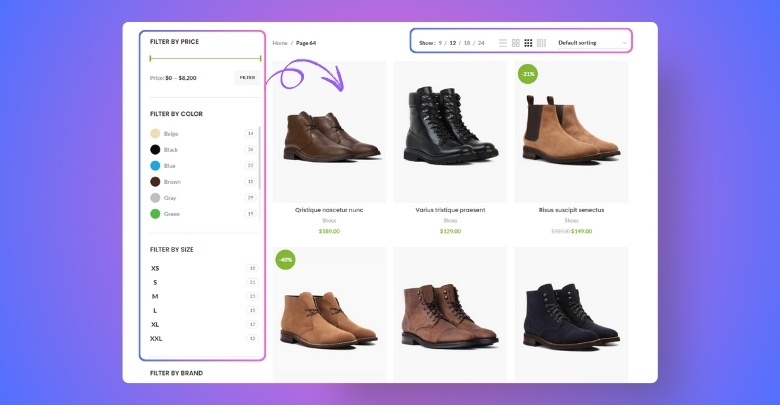
Hard to Find Products
An online store with hundreds of products might seem overwhelming to you. Without filters, finding the one thing you want could take forever. Product filter plugins fix this by letting you pick your size, color, price range, or brand. That way, you only see what fits your needs. It’s like turning a huge pile into a neat, simple list you can choose from fast.
Confusing Browsing Experience
Too many choices all at once can feel overwhelming. If everything is mixed up, shoes with shirts or phones with phone cases, it gets confusing. Filters clean things up. They group products in a clear way and help you understand where to look. It makes the whole shopping experience feel less like a mess and more like a smart, organized space.
Wasting Time Searching
Without filters, you might spend lots of time scrolling through things you don’t want. That’s frustrating, and most people will leave a site if it feels like a waste of time. Filters help you skip past the stuff that doesn’t matter and get straight to what you’re looking for. It saves time and makes you more likely to actually buy something.
Low Customer Satisfaction
If people can’t find what they need, they usually won’t come back. A store that’s easy to use makes people happy and more likely to return. Filters play a big role here. They make shopping feel smooth and easy, which helps the store get better reviews and more repeat customers. It’s a small feature that makes a big difference in how people feel.
Missed Product Opportunities
Sometimes, you don’t even know a product exists until it pops up in a filtered list. Maybe you filter by “Under $50” and find a cool item you never would’ve seen otherwise. Filters help bring hidden products into view and give people more chances to find something they like. That’s good for both shoppers and sellers.
Filters do more than just sort products—they fix common problems that slow down shopping. They help users find what they need faster and make the whole store easier to use. When done right, they boost customer happiness and sales. Adding them is one smart move for any online shop.
Different Types of Filters You Can Add in WooCommerce
Online stores often have too many products on one page. Without filters, it becomes hard to find the right item quickly. Smart filters can help make the shopping process easier and faster. Let’s look at a few helpful filter types you can add.
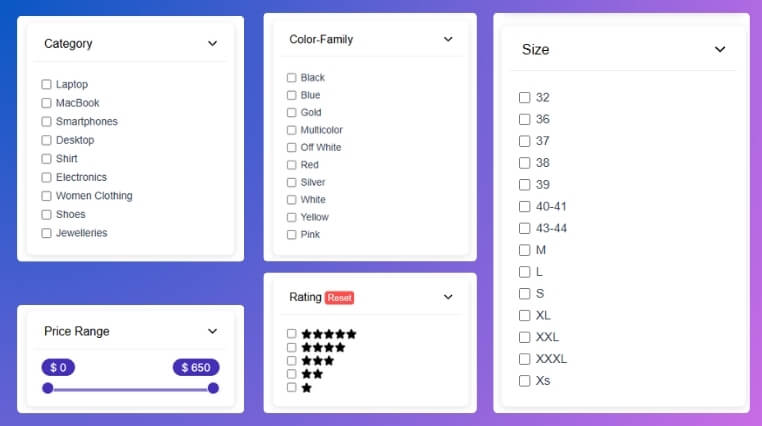
Category Filter
People usually visit a store with a goal to buy something specific. This filter helps them skip unrelated items and go straight to their interest. For example, someone looking for shoes doesn’t want to scroll through electronics. With this filter, they can jump directly into one product group. It keeps things organized and simple, especially when a store has many products. Categories also guide people who are just browsing but need some direction.
Tag Filter
Sometimes, products don’t fit into just one single category or group. When this happens, tags become a helpful way to sort items quickly. Tags work best for grouping products by small but useful features. In many cases, stores benefit by using tags to filter products in WooCommerce, especially when products share similar details. Tags are flexible and don’t follow strict category rules. This makes them easy to use across many types of items.
Price Filter
Many shoppers already have a spending limit in mind before they buy. This filter helps them stay within that price range without extra searching. They can drag a price slider or pick a price group easily. That means less time wasted on expensive items they don’t want. Stores can also use this filter to highlight deals or sale sections. Overall, it keeps the shopping experience smooth and focused.
Color Filter
When appearance matters, color becomes an important detail for many products. This filter lets people quickly find things in their favorite colors. They can choose from small color boxes instead of reading through every item. For example, someone might want only red shoes or black headphones. Color filters make this easy with one simple click. It also adds a fun and stylish touch to the store layout.
Size Filter
Not all sizes fit every person or need, especially with clothing. This filter helps remove the guesswork by showing only the right sizes. A shopper can choose their size first, then see matching items. That saves time and reduces the chance of ordering something that won’t fit. It’s helpful for shoes, clothes, or anything that comes in different measurements. When used right, it keeps the shopping clear and stress-free.
Filters help make online shopping faster and much easier for everyone. They cut down the time spent searching for the right product. Each filter plays a small role in improving the store’s layout. Try using them in smart ways to help your customers more.
Which WooCommerce Stores Benefit Most From Product Filters?
Finding the right product can feel tricky when a store has tons of items listed. Stores that sell lots of different things need extra help to keep things simple. That’s where filters come in handy. Let’s see which types of stores benefit most.
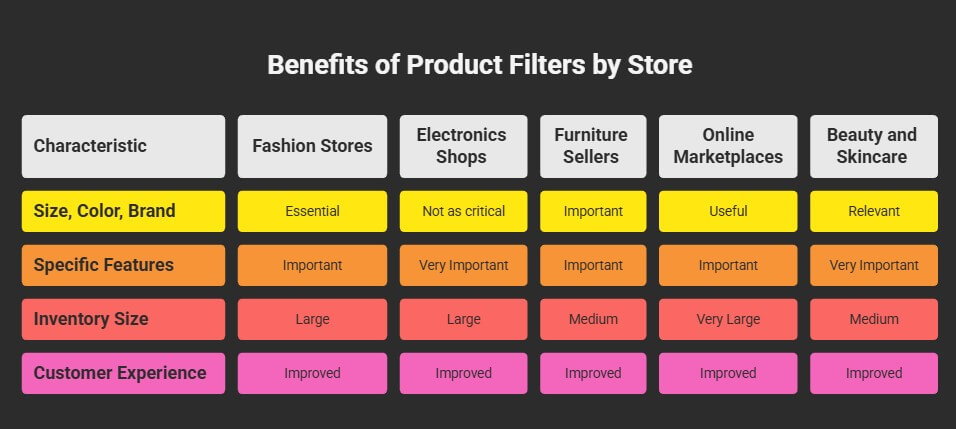
Fashion Stores
Customers often want to shop by size, color, or brand when browsing clothes or shoes. If they can’t filter these quickly, they might leave without buying anything. A good filter lets someone choose exactly what they’re looking for, like “medium red t-shirts” or “black boots under $50.” With so many styles and variations in stock, fashion stores need filters to help shoppers make faster and better choices.
Electronics Shops
Product features in electronics can be very specific—think about screen size, storage, or battery life. Instead of scrolling through pages, users can select the features they want and instantly see matching items. This keeps the buying experience smooth and less stressful. When it gets tough to sort through all the tech specs, using a flexible WooCommerce product filter plugin can add quick solutions that make shopping feel easy and organized.
Furniture Sellers
Furniture items often come in different sizes, styles, and materials. Without filters, it’s hard to look through everything one by one. People may want to see only “wooden dining tables” or “sofas under 6 feet.” That’s where filters make browsing faster. They also help keep the layout of the site simple, even when the catalog is big, which means customers enjoy a cleaner experience while shopping.
Online Marketplaces
Since marketplaces bring together many types of products and sellers, things can get crowded fast. Without a filter, it’s easy for people to get lost in the mix. Filters let shoppers pick product categories, brands, or price ranges quickly. It also helps new visitors find what they need without feeling overwhelmed. A store that sells everything from clothes to gadgets really benefits from having clear filter options.
Beauty and Skincare
Shopping for skincare or beauty products often depends on skin type, ingredients, or brand preferences. People don’t want to scroll endlessly to find the right face wash or shampoo. Filters allow them to select what matches their needs in seconds. Whether it’s cruelty-free items or products for dry skin, clear filter tags give buyers confidence that they’re seeing the right stuff for them.
Smart product filters make shopping easier for many types of stores. Stores that deal with variety, big inventories, or different product styles need filters the most to help shoppers enjoy a smoother and quicker experience.
FAQs About Why Use WooCommerce Product Filter Plugins?
Got questions about WooCommerce product filter plugins? You’re not alone. Many people want to know how these tools work and why they matter. Below, we’ve listed some helpful answers to common questions that haven’t been covered yet. These will help you understand the plugin even better and decide if it’s right for your online store.
Can Filters Improve How a Store Looks to Visitors?
Yes, filters help organize the page and make it cleaner. A neat and easy-to-use store makes a better first impression. Shoppers feel more confident when they see that everything is sorted well. It also makes your website look more professional.
Do Filters Work With Sale or Discounted Items?
Yes, many filter plugins let users search for sale items or set price limits. This way, people who want deals can find them faster. Store owners can also highlight discounted products using custom tags. It helps boost interest in special offers.
Is It Hard to Add Filters to an Existing WooCommerce Store?
Not at all. Most filter plugins are easy to install and set up, even for beginners. You can follow simple steps or watch tutorials to get started. Many plugins also offer support if you need extra help.
Can I Create Filters for Only Certain Pages or Categories?
Yes, many filter plugins let you choose where the filters appear. You can show them only on certain product categories or pages. This helps keep the site clean and focused. Visitors won’t be confused by filters that don’t apply.
Do Filters Help Reduce Bounce Rate on a Website?
Absolutely. When visitors quickly find what they’re looking for, they stay longer. If a site is hard to use, people leave fast—that’s called a bounce. Filters keep people engaged and clicking through more pages.
Are Filters Useful for Stores With Just a Few Products?
Yes, even small stores can benefit from filters. They help organize items clearly and add a layer of control for users. As your store grows, the filters can grow with you. It’s a good habit to set up filters early.
Can Filters Help Show Out-of-Stock or New Products?
Yes, some plugins allow filters for availability or product status. You can let users see only in-stock items or highlight new arrivals. It saves time for shoppers and avoids frustration. Customers know exactly what’s ready to buy.
Conclusion
With just a few clicks, visitors can move from a big list to the exact product they need in your WooCommerce store. Using the right plugin will help organize your shop and keep things looking clean and professional. This will save time, reduce stress, and make the shopping process way easier.
So, why use WooCommerce product filter plugins? — The answer is simple: they make shopping faster, easier, and more enjoyable. These plugins help your visitors find exactly what they want without any confusion. That improves their experience, keeps them on your site longer, and boosts your chances of making more sales. Filters are not just helpful—they’re now an important part of running a smart online store.
