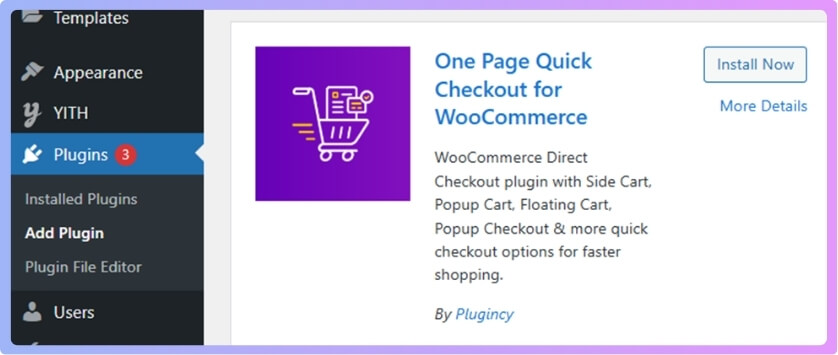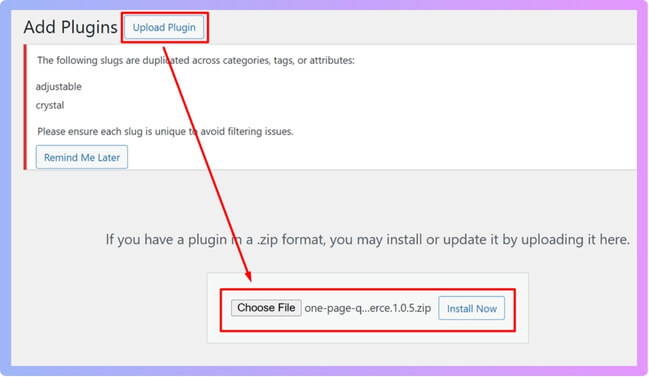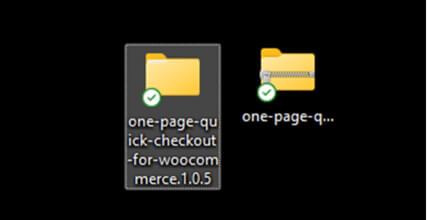WooCommerce site users often expect their shopping experience to be quick and smooth. One small feature that makes a big difference is quick checkout. It helps speed up the process without making users feel rushed or confused. If you’re thinking about the checkout process, you might wonder how does quick checkout affect user experience?
Quick checkout improves user experience by making online shopping faster, easier, and less stressful. It shortens the steps to finish a purchase, reduces abandoned carts, and works well on both desktop and mobile. It also builds trust, increases customer satisfaction, and encourages repeat visits.
Do you want to know more about how this small feature creates such a big difference in shopping? Or are you curious about the hidden ways it impacts customers and businesses together? Then continue reading this post to learn all the crucial information regarding quick checkout.
How Does Quick Checkout Affect User Experience?
Shopping online has become a normal part of daily life, and people often want everything to be smooth and simple. One area that can make a big difference is the checkout process. Let’s look at how quick checkout changes the experience.
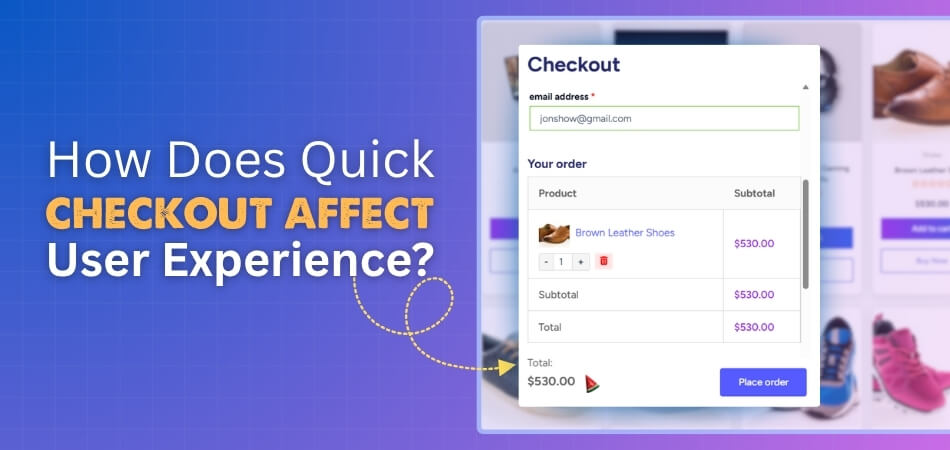
Saves Time
Quick checkout allows people to complete their shopping much faster. They don’t need to type in the same details again and again. This makes the process more convenient and less tiring. A smooth checkout saves both time and effort.
Faster shopping keeps people interested in finishing their purchase. It reduces the chance of them leaving the site halfway. This makes the store feel easy to use and worth visiting again. Time saved often feels like a big win for customers.
Reduces Stress
A long and slow checkout can frustrate customers. Filling out too many forms makes people lose patience. Quick checkout keeps things simple by asking only for what is necessary. This makes the shopping experience much calmer.
When people feel relaxed during checkout, they enjoy shopping more. A simple process lowers the chances of mistakes and confusion. It also helps people feel more confident in finishing their order. Less stress usually means happier customers.
Fewer Abandoned Carts
Many shoppers leave items in their carts when the checkout takes too long. Complicated steps make them change their mind. The role of quick checkout in reducing abandonment is clear because it keeps the process short and easy. This directly lowers the number of abandoned carts.
When fewer carts are abandoned, the store makes more sales. Customers also feel good about completing what they started. Businesses benefit because they lose less money this way. Both sides gain something from the faster process.
Better Mobile Shopping
Shopping on a phone can feel tricky because typing too much is uncomfortable. Quick checkout reduces the amount of typing needed. It’s designed to work smoothly even on small screens. This makes mobile shopping feel much easier.
More people now shop from their phones while traveling or relaxing. A simple checkout makes the mobile experience better. Customers can quickly order without hassle. This convenience encourages more mobile purchases.
Boosts Trust
A checkout that feels quick and clear builds confidence. Customers feel safe because the process is simple and not confusing. They don’t worry about losing time or facing errors. This sense of safety builds trust in the store.
Trust is important for any online business. When people believe a store is reliable, they come back. A smooth checkout shows that the store values the customer’s time. This can turn first-time shoppers into repeat buyers.
Encourages Return Visits
Good shopping experiences always leave a mark. When checkout is easy, people remember it. They are more likely to return for another purchase. This creates a positive cycle for the store.
Customers usually avoid places where shopping feels slow or stressful. Quick checkout makes the store stand out from others. People prefer returning to places that save them time. Repeat visits are the result of good experiences.
Increases Satisfaction
A fast checkout gives customers a good feeling at the end of shopping. They feel happy because things worked smoothly. The easier it is, the more enjoyable the whole process becomes. This leaves a lasting positive impression.
Happy customers often share their experience with friends. They may recommend the store to others. This spreads good word of mouth for the business. Satisfaction is the key to growth and success.
Steps Store Owners Can Take to Enable Quick Checkout the Right Way
Store owners want to provide a quick and easy purchasing experience for their customers, who prefer to shop online. Adding a quick checkout feature to a WooCommerce site makes that possible. The following steps will help store owners activate the Quick Checkout function on their WooCommerce websites:
Step 1: Pick the Right Plugin
Selecting a plugin that offers quick checkout features is the first step. There are plenty of options with helpful tools, both free and paid. A reliable plugin like One Page Quick Checkout for WooCommerce can help store owners enable fast and simple checkout for their customers. Choosing the right plugin saves time and avoids problems later.
Step 2: Install and Activate Plugin
You must install One Page Quick Checkout for WooCommerce from the WooCommerce dashboard after selecting it. Locate the plugin in the plugins section, upload it, or search for it, then activate it. The following contains all of the installation instructions for the plugin:
Free Version
- Navigate to your WordPress dashboard > Plugins > Add New.
- Search for: One Page Quick Checkout for WooCommerce
- Click Install Now, then Activate

PRO Version
- Purchase the PRO plugin from the official website.
- Download the ZIP file from the email you received.
- Go to WordPress Dashboard > Plugins > Add New > Upload Plugin

- Upload the ZIP file, click Install Now, then Activate
- Enter the License Key under One Page Quick Checkout settings.
Manual Plugin Installation via FTP
- Download the ZIP file
- Extract the ZIP file.
- Upload the extracted folder to /wp-content/plugins/ using FTP.

- Go to Plugins in the WP admin and click Activate.
Once the plugin has been installed, you can enable Quick Checkout in your WooCommerce store. Follow the next guide to accomplish this.
Step 3: Enable and Customize Quick Checkout
- Log in to your WordPress admin dashboard.
- Go to Onpage Checkout in the sidebar.
- Click on Direct Checkout Manage.
Enable and Customize
Toggle this option to enable quick checkout across your entire WooCommerce store.
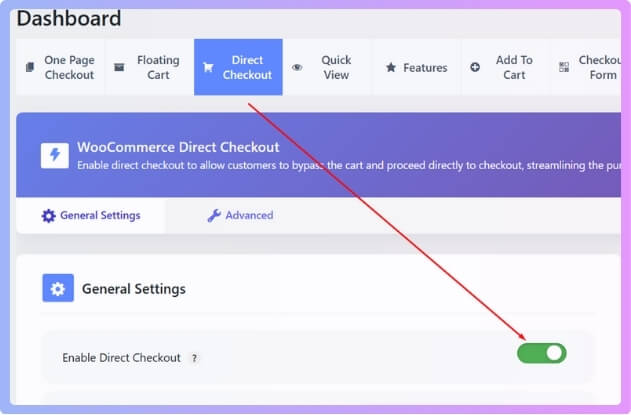
After quick checkout is enabled, you can change a lot of things, including button behavior and display settings. In this way, you can quickly enable quick checkout on your WooCommerce sites. Give it a try and see how it helps your company.
How to Design a Smooth and Simple Quick Checkout Flow?
Online shopping feels best when checkout is simple, fast, and clear for everyone. A good design makes the process stress-free and enjoyable. From layout to buttons, every detail matters. Let’s explore how to design a smooth, quick checkout flow.
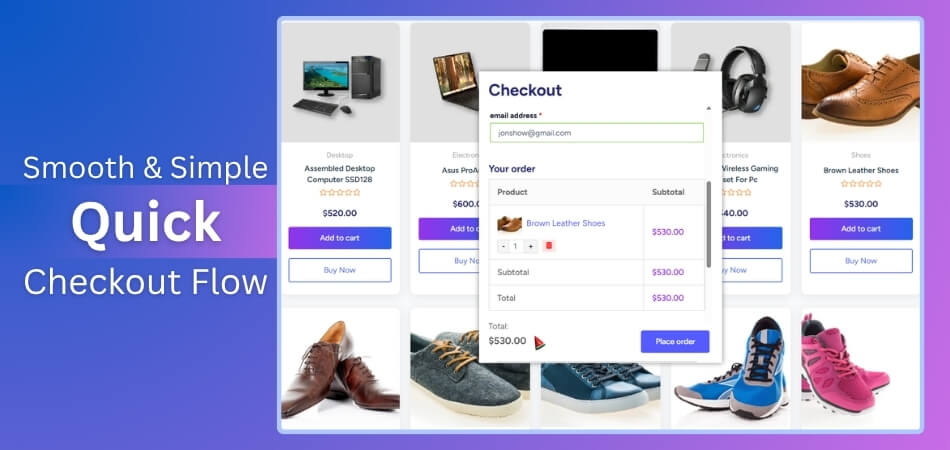
Clear Page Layout
A clean layout helps people focus on what matters most. Avoid clutter that distracts customers while checking out. Place all important fields and details in a straight, easy-to-follow order. A clear design saves time and avoids confusion.
Good layout also builds trust in the store. When people see everything neatly arranged, they feel safe giving their details. It reduces mistakes during checkout. A simple design often leads to higher customer satisfaction.
Easy Button Placement
Buttons should always be easy to spot. Place them where people naturally look while moving through the checkout steps. A bold color and clear wording make the button stand out. Simple labels like “Pay Now” or “Continue” work best.
Bad button placement can slow down the process. If users cannot find the next step quickly, they may leave. Good placement avoids that problem. Smooth movement between steps makes the checkout process feel faster.
Short Clear Steps
Too many steps make people lose patience. Keep the process short and remove any unnecessary screens. Break the checkout into clear and small parts. This makes it easier for people to complete without stress.
Clear steps give customers confidence. They know what will happen next and how much is left. This prevents frustration and reduces cart abandonment. Simple steps keep customers moving smoothly to payment.
Visible Support Options
Customers often feel safer when help is available. Show a small live chat, contact number, or support link during checkout. This makes people confident that help is ready if something goes wrong. Visible support creates trust in the process.
Not everyone will use these options, but seeing them matters. It reassures people even if they never click. Knowing help is nearby reduces stress. Small support details make checkout feel more reliable.
Mobile Friendly Design
Many people shop using their phones, so checkout must work well on small screens. Use large input fields that are easy to tap. Avoid making people zoom in or scroll too much. Keep the design simple and clean.
Mobile users like quick actions. Adding autofill and secure payment options improves the experience. Simple mobile-friendly design encourages more people to complete purchases. A smooth mobile checkout can increase sales greatly.
Secure Payment Display
People care about safety when entering payment details. Show security badges or trusted payment logos during checkout. This builds confidence and makes customers feel protected. A safe design improves trust in the store.
Always keep payment steps simple and secure. Don’t ask for unnecessary details. Clear security signs reassure customers that their money is safe. Confidence in security often leads to successful payments.
Is Quick Checkout Always Better for User Experience?
Quick checkout works well when people return to a store and already know what they want. They enjoy skipping repeated details. Their focus is on getting the product quickly, so speed and simplicity make the process feel smooth and comfortable.
First-time buyers sometimes prefer seeing more details before paying, as they may feel unsure. They want extra time for confidence. For these users, instant checkout for woocommerce may feel rushed, because it skips certain steps they consider important.
Balancing both groups can be tricky, since every shopper has different expectations. Some value convenience most, while others value clarity. Businesses often succeed when they offer options, giving customers freedom to choose how they want to check out.
Mistakes to Avoid That Can Hurt the Quick Checkout Experience
Checkout is the final step where customers decide if they will finish their purchase or not. A poorly designed checkout can frustrate customers and make them leave the site. Understanding what mistakes to avoid can help create a better shopping experience. Let’s look at some common problems that can hurt quick checkout.
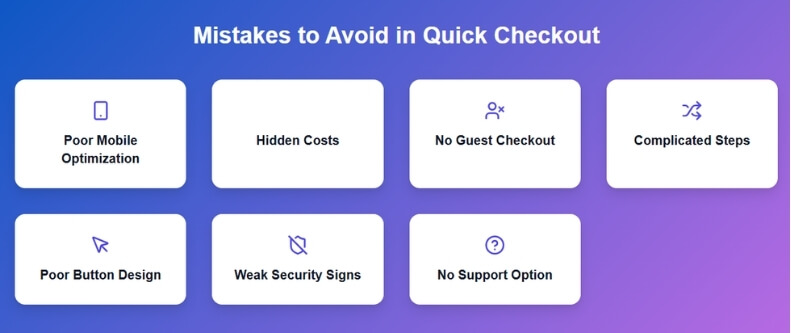
Poor Mobile Optimization
When checkout is not mobile-friendly, customers struggle to complete their orders on small screens. Small buttons and hard-to-read text create frustration, which often makes people abandon their cart. A smooth mobile design with larger buttons and clear fields is necessary for success. Without mobile optimization, many businesses lose sales.
Hidden Costs
Unexpected charges like shipping fees at the last step often upset customers. They feel tricked when prices suddenly increase, and this breaks their trust. Showing all costs clearly from the beginning helps avoid frustration. Honest pricing builds loyalty and makes checkout smoother.
No Guest Checkout
Forcing customers to create an account before paying slows the process and can push them away. Many people just want a quick purchase without extra steps. Guest checkout allows them to buy instantly without barriers. Later, they can choose to register if they want.
Complicated Steps
Checkout with too many pages or forms makes people impatient and stressed. Long and complicated steps often lead to abandoned carts. Keeping the quick checkout workflow in WooCommerce simple builds confidence in customers and makes the process smoother. Clear steps always improve the checkout experience.
Poor Button Design
Buttons that are hard to see or unclear confuse customers. They might not know how to continue or complete the payment. Simple wording like “Pay Now” or “Place Order” works best. Visible and clear buttons guide customers smoothly to the end.
Weak Security Signs
Customers care about safety when giving payment details, and missing security signs reduce their trust. If they don’t feel safe, they won’t buy. Showing trusted payment logos or security badges reassures customers. Visible protection helps build confidence and complete more purchases.
No Support Option
Checkout without help options can make people nervous. If they face a problem and don’t see help, they may leave. Visible support, like live chat or a contact link, increases trust. Even if unused, support options make checkout feel safer.
Frequently Asked Questions
Many people still don’t understand how quick checkout works or how it impacts their shopping experience. To help clear the doubts, here are the most common FAQs with simple and useful answers.
What Makes Quick Checkout Different From Standard Checkout?
Quick checkout is different because it removes unnecessary steps like account creation or long forms. Instead, it lets customers move directly to payment and confirmation. This makes shopping much faster and less stressful. The main goal is speed and simplicity for users.
Does Quick Checkout Work With Multiple Payment Methods?
Yes, quick checkout is often designed to support many payment options. Customers can use credit cards, wallets, or even one-click payment tools. This flexibility makes it easier for users to choose their favorite method. More payment choices lead to more completed sales.
Can Quick Checkout Reduce Customer Doubt?
Quick checkout helps reduce doubt by simplifying the process. Customers feel more confident when they don’t face too many confusing steps. They know what to expect and can finish quickly. Less doubt means higher trust in the online store.
How Does Quick Checkout Impact Store Conversions?
Quick checkout often leads to higher conversions. By removing friction, more customers complete their purchase instead of leaving. Every second saved improves the chance of closing the sale. This simple change can greatly increase sales over time.
Which Stores Benefit Most From Quick Checkout?
Stores with a high number of repeat buyers often benefit the most. Returning customers appreciate the speed and ease. Fashion, electronics, and grocery shops commonly see better results. Any business with frequent purchases gains advantages from this feature.
What Are the Risks of Poorly Designed Quick Checkout?
If designed poorly, quick checkout may confuse users or skip important information. Missing details can cause wrong deliveries or payment failures. Customers lose trust when errors happen. A badly built system hurts both sales and brand reputation.
Which Businesses Should Avoid Quick Checkout?
Businesses selling high-value items may avoid quick checkout alone. Customers may want more details before purchase. For such stores, a detailed checkout builds trust. Quick checkout suits smaller or repeat orders better.
Final Thoughts
Quick checkout may seem like a small part of online shopping, but it plays a big role in how people feel while buying. From saving time to building trust, it shapes the whole shopping experience from start to finish. When done right, it keeps users happy and stores running smoothly.
It helps reduce the chances of people leaving without buying, especially on mobile. It also removes stress by making the process faster and easier. That’s why businesses focus on checkout design to make sure everything works well for everyone.
Still thinking about how does quick checkout affect user experience in real use? Then this article has all the useful answers you need. Go ahead and explore the full details to understand how it helps both customers and store owners.