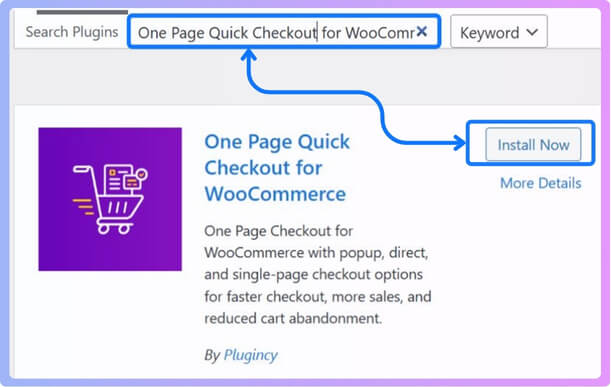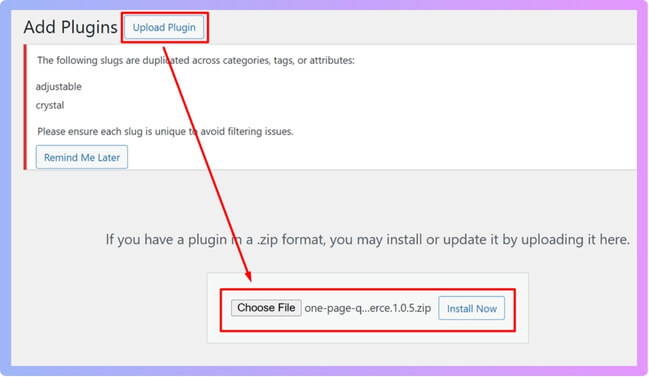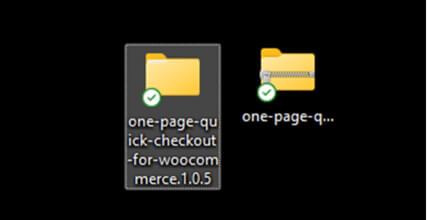Quick Checkout in a WooCommerce store changes how fast and easy the buying process feels for customers. It removes extra steps that often slow things down or confuse shoppers. If you’ve ever wondered why people leave items in their cart, you might be thinking about one thing: Can quick checkout reduce cart abandonment?
Quick Checkout can reduce cart abandonment by cutting down extra steps, loading faster, supporting multiple payment methods, and being mobile-friendly. It also provides guest checkout and shows clear costs upfront. These features remove common reasons that cause shoppers to leave, helping them complete their purchases with less stress and more confidence in the store.
Are you curious to know how Quick Checkout actually works or who it helps the most? Do you want to learn the signs that show it’s time to add it to your store? Then continue reading because this article breaks down everything you need to know into easy-to-follow steps.
Can Quick Checkout Reduce Cart Abandonment?
Quick Checkout can reduce cart abandonment. Online shoppers often leave their carts behind when the checkout process feels too long or complicated. Quick Checkout makes the steps easier, faster, and smoother. Let’s look below to see how it works.
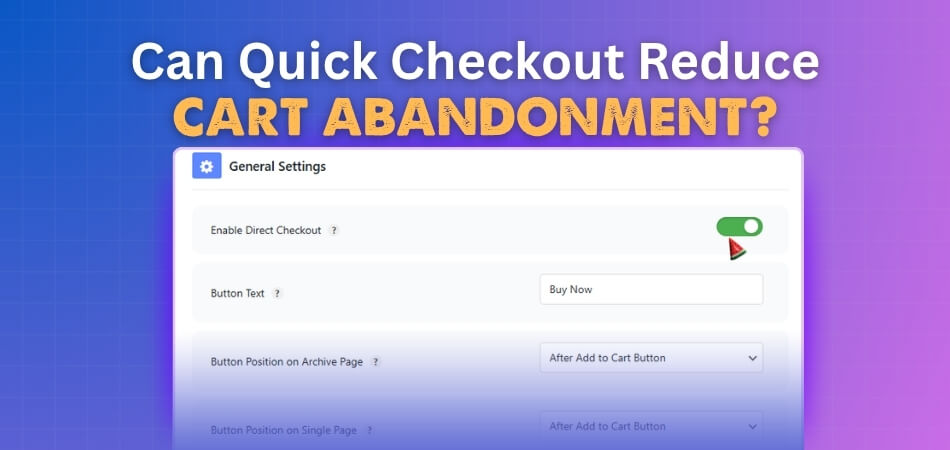
Simple Process
A long checkout process can annoy customers and make them leave before finishing. Quick Checkout helps by cutting down extra steps like repeated logins or filling out many forms. With fewer clicks, people find it easier to complete their purchase. This small change can make a big difference.
Less Waiting
Slow checkout pages can push buyers away. Quick Checkout loads faster and saves time. When customers see that they can finish their order quickly, they are less likely to quit. This speed keeps them satisfied and more likely to complete the payment.
Easy Payments
Many people stop shopping if their favorite payment method is missing. Wallets, cards, and cash on delivery are just a few of the payment methods that Quick Checkout frequently accepts. Having these choices makes customers more comfortable. They pick what suits them best and move ahead with the order.
Mobile Friendly
Most people shop using their phones. A checkout process that is not mobile-friendly can cause frustration. Quick Checkout is designed to work smoothly on small screens. This makes shopping simple, even on the go, which helps reduce cart abandonment.
Guest Checkout
Forcing people to create an account before buying can turn them away. Typically, Quick Checkout offers a guest checkout option. This allows shoppers to finish their order without signing up. Later, they can choose to create an account if they want.
Clear Costs
Hidden fees or unclear prices make shoppers leave. Quick Checkout shows the full cost, including shipping and taxes, upfront. This transparency builds trust. Customers feel confident knowing the final amount before hitting the pay button.
Better Experience
People like a smooth and easy shopping experience at the end of the day. Quick Checkout reduces stress and saves time. When customers enjoy shopping, they are more likely to come back. This improves sales and keeps abandonment rates low.
Popular Checkout Plugins That Support Quick Checkout
There is often a desire for online stores to simplify the buying process. Checkout plugins play a big role in this. They help reduce the steps needed to finish a purchase and keep customers happy. Here are a few well-known plugins that support Quick Checkout.
One Page Quick Checkout
This plugin allows the entire checkout process to happen on a single page. Customers don’t need to click through multiple screens. It makes the buying process shorter and faster. Many store owners use the Quick Checkout for WooCommerce plugin to cut down cart abandonment.
Core Features:
- Popup Checkout
- Quick / Direct Checkout
- One Page / Single Page Checkout
- Product Quick View Popup
WooCommerce Direct Checkout
WooCommerce Direct Checkout helps skip unnecessary pages like the cart page. Shoppers can directly go to the checkout screen. This saves time and reduces distractions. With fewer steps, the chances of completing a purchase increase.
Core Features:
- Skip cart page option
- Direct link to checkout
- Faster buying process
- Supports different product types
Bolt Checkout
Bolt Checkout focuses on speed and safety. It offers a one-click checkout option for returning customers. This makes the process smooth and secure. Many online stores use it to build trust and improve sales.
Core Features:
- One-click checkout
- Strong security tools
- Multi-device support
- Built-in fraud protection
Fast Cart for WooCommerce
Fast Cart shows a quick pop-up cart when items are added. Customers can review and pay without leaving the page. This makes the process smooth and less confusing. It also helps keep customers engaged until the order is done.
Core Features:
- Slide-in / popup cart
- Checkout inside popup
- Cart updates in real time
- Simple, fast checkout design
YITH WooCommerce Quick Checkout
YITH WooCommerce Quick Checkout lets customers buy products right from the product page. They don’t need to go through the regular cart steps. This plugin works best for stores selling digital goods or simple items that don’t need much setup. It saves time for buyers and is very handy for stores with many returning customers.
Core Features:
- Buy directly from product page
- Trim down checkout fields
- Guest checkout option
- Optimized for digital products
Express Checkout by WooCommerce
Express Checkout adds an option to pay quickly with saved details. It supports popular payment methods, which makes it flexible. Customers don’t need to type the same information every time. This helps speed up checkout and keeps shoppers satisfied.
Core Features:
- One-click express pay
- Saved payment details
- Multiple payment gateways
- Easy setup for store owners
How to Enable Quick Checkout in a WooCommerce Store for a Better Customer Experience?
Many online stores lose sales because the checkout process feels too long or confusing. Shoppers want a smooth and simple way to pay. Quick Checkout helps by making the process faster and clearer. The steps to enable it are shown below:
Step 1: Choose the Right Plugin
The first step is picking a plugin that supports Quick Checkout. WooCommerce has a few helpful options that are easy to use and set up. Understanding the plugin requirement for quick checkout in WooCommerce helps you decide which tool suits your store best. One of the most popular choices is One Page Quick Checkout for WooCommerce, which lets customers complete the entire process on a single page.
Step 2: Install and Activate Plugin
After choosing One Page Quick Checkout for WooCommerce, you need to install it from the WooCommerce dashboard. You can search for, upload, or locate the plugin in the plugins section, and then activate it. The plugin’s installation instructions are all included in the following:
Free Version
- Navigate to your WordPress dashboard > Plugins > Add New.
- Search for: One Page Quick Checkout for WooCommerce
- Click Install Now, then Activate

PRO Version
- Purchase the PRO plugin from the official website.
- Download the ZIP file from the email you received.
- Go to WordPress Dashboard > Plugins > Add New > Upload Plugin

- Upload the ZIP file, click Install Now, then Activate
- Enter the License Key under One Page Quick Checkout settings.
Manual Plugin Installation via FTP
- Download the ZIP file
- Extract the ZIP file.

- Upload the extracted folder to /wp-content/plugins/ using FTP.
- Go to Plugins in the WP admin and click Activate.
Once the plugin has been installed, you can enable Quick Checkout in your WooCommerce store. Follow the next guide to accomplish this.
Step 3: Enable and Customize Quick Checkout
- Log in to your WordPress admin dashboard.
- Go to Onpage Checkout in the sidebar.
- Click on Direct Checkout Manage.
Enable and Customize
Toggle this option to enable quick checkout across your entire WooCommerce store.
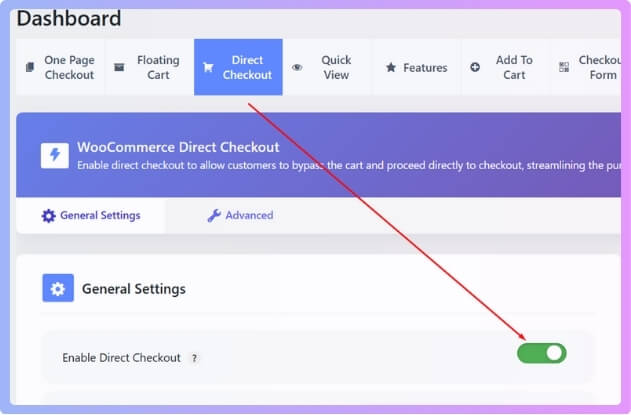
You have a lot of control over button behavior and display settings once quick checkout is enabled. In this way, you can quickly enable quick checkout on your WooCommerce sites. Try it out and see if it benefits your business.
Is Quick Checkout Enough to Solve Cart Abandonment?
Quick checkout is a strong tool that makes the buying process simple, fast, and clear. Customers enjoy saving time while shopping online. It helps reduce the frustration that often comes with long steps. Still, it cannot solve cart abandonment alone.
Other factors play an important role in keeping buyers from leaving their carts. People want trust signals like clear return policies and secure payment badges. Shoppers also expect transparent pricing without hidden fees showing at the last step. Adding helpful customer support can further increase confidence during checkout.
When quick checkout works together with these supporting elements, the results are stronger. Stores see fewer abandoned carts and more completed orders. Customers feel safe, informed, and satisfied from start to finish.
Who Benefits Most From Quick Checkout?
Online shopping has become common, but many buyers still leave their carts before paying. A long or confusing checkout often causes this. Quick Checkout makes the process smoother and faster for both customers and sellers. To see who gains the most from it, let’s look below.
Busy Shoppers
People with tight schedules don’t want to spend extra time on checkout pages. Quick Checkout gives them a faster way to pay. They can finish their order in just a few clicks. This saves time and makes shopping easier for them.
Mobile Users
Many people shop on their phones instead of computers. Quick Checkout is designed to work well on small screens. This reduces frustration and helps users complete purchases without zooming or clicking too much. It makes mobile shopping more enjoyable.
First-time Visitors
Not everyone wants to make an account when buying for the first time. Quick Checkout allows guest checkout, which makes the process simpler. Shoppers can buy without filling out long forms. This helps first-time buyers feel more comfortable and complete their orders.
Returning Customers
Regular customers like speed and ease. With Quick Checkout, they don’t need to re-enter details each time. Saved payment options make repeat purchases very quick. This convenience encourages them to come back and shop more often.
Online Store Owners
Sellers also gain from Quick Checkout because it reduces cart abandonment. Fewer steps mean more completed orders. It improves customer satisfaction and can increase sales. Store owners enjoy a smoother checkout system that supports growth.
Impulse Buyers
Some people decide to buy quickly without much planning. A long checkout process can make them change their mind. Quick Checkout helps keep their interest by letting them complete the purchase right away. This increases the chances of closing the sale.
How Does a Store Owner Know It’s Time to Enable Quick Checkout in Their Store?
Consumers’ online buying habits are constantly evolving, and they anticipate quicker ways to make purchases. If a store isn’t keeping up, it might lose sales. Quick Checkout can help, but knowing the right time to use it is important. Let’s look below to see the signs that show it’s time to enable it.
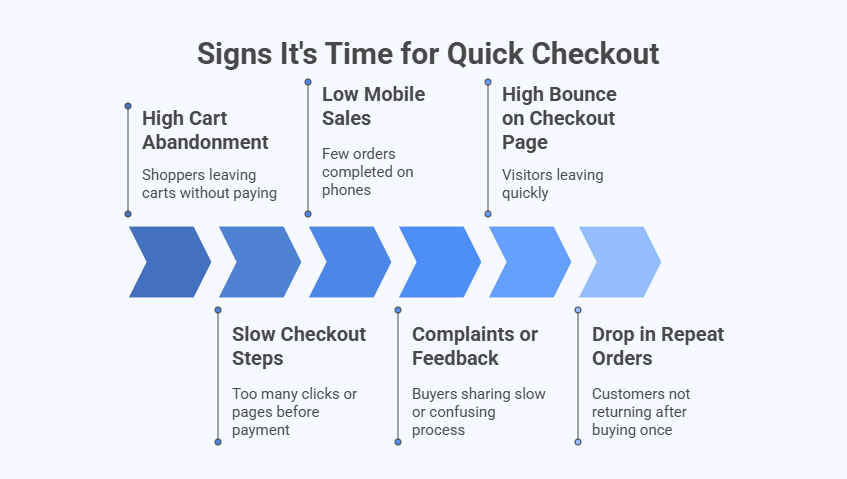
High Cart Abandonment
Many shoppers leave their carts without paying, which signals something might be wrong. A slow or long checkout process is often the cause. Checking cart abandonment reports in your store can show how often this happens. If the number is high, it may be time to fix the checkout..
Slow Checkout Steps
Some stores have too many clicks or pages before a buyer can pay. This can annoy people and lead them to quit shopping. A simple and short checkout process keeps them moving forward. If your store takes too long to reach payment, it’s a sign to speed it up.
Low Mobile Sales
If most visitors come from phones but few complete orders, the checkout might be hard to use. Small screens need a smoother design. Quick Checkout works well on phones and tablets. It’s worth checking if your mobile users are dropping off at checkout.
Complaints or Feedback
Sometimes buyers share that the process was slow or confusing. Reading reviews, emails, or chat messages can help spot these issues. If multiple people mention the same problem, it’s not a small thing. That’s a clear sign to make the checkout better.
High Bounce on Checkout Page
When visitors reach the checkout page but leave quickly, that’s called a bounce. A high bounce rate means they didn’t like what they saw. Maybe it was too slow or looked too complex. Quick Checkout can help lower that bounce and keep shoppers on track.
Drop in Repeat Orders
Customers who don’t return after buying once may be facing a checkout issue. A long or tricky payment process often discourages them from coming back. Making checkout fast and smooth encourages repeat shopping. Checking your repeat customer numbers can help you spot this trend.
If store owners see these signs, it’s a good time to think about adding Quick Checkout. It helps solve small problems before they become big ones and keeps buyers happy throughout the shopping process. Understanding the importance of Quick Checkout for WooCommerce ensures that store owners not only reduce cart abandonment but also create a smoother and more reliable shopping experience.
Frequently Asked Questions
Online shopping is always changing, and Quick Checkout has become a key tool for many stores. People often ask how it works, who it helps, and whether it’s enough to reduce abandoned carts. Below are some common questions with clear answers.
How Does Quick Checkout Improve Customer Trust?
Quick Checkout builds trust by showing costs clearly, offering safe payment options, and removing confusing steps. When customers see a simple process with no hidden fees, they feel more confident to complete their order. Trust plays a big role in preventing cart abandonment.
Can Quick Checkout Work With Subscription Products?
Yes, Quick Checkout can be set up to handle subscription-based items like monthly services or digital memberships. Simplifying renewals and payments reduces customer frustration. Shoppers who subscribe expect an easy process, and Quick Checkout ensures they don’t leave halfway through.
How Does Quick Checkout Support Different Currencies?
Quick Checkout often integrates with payment systems that accept multiple currencies. This helps international customers finish their orders without confusion. A clear currency display builds confidence and prevents buyers from leaving when unsure about conversion rates or unexpected extra costs.
Is Quick Checkout Helpful for Digital Downloads?
Quick Checkout is very effective for digital downloads because customers expect fast access. They don’t want to fill out long forms just to buy software, music, or eBooks. A short process ensures they complete the order and instantly receive their product.
Does Quick Checkout Reduce Errors During Payment?
Yes, fewer steps mean fewer chances for mistakes. Long checkouts often cause errors when typing addresses or switching between screens. Quick Checkout reduces this risk, making the process smoother. A smoother process helps reduce frustration and lowers cart abandonment.
What Problems Can Quick Checkout Solve Instantly?
Quick Checkout quickly solves common issues like wasted time, extra clicks, and hidden final steps. Shoppers often leave when checkout feels confusing. A shorter, clearer process addresses these problems right away, making it easier for people to finish their purchase smoothly.
Is Quick Checkout Effective for International Buyers?
Yes, Quick Checkout is highly effective for global customers. By offering clear costs, multiple currencies, and global payment options, it avoids confusion. International buyers value speed and trust, and Quick Checkout delivers both. This helps reduce abandoned carts across different regions.
Final Thoughts
Many online stores lose sales not because of their products, but because their checkout process feels like a chore. When people are ready to buy, even a few extra clicks can change their minds. That’s where Quick Checkout makes a real difference.
So, can Quick Checkout reduce cart abandonment? Yes—but it works best when combined with clear pricing, trusted payment options, and a smooth mobile experience. It doesn’t just cut steps; it removes the small roadblocks that stop people from completing their orders.
If you’re seeing unfinished carts and fewer repeat buyers, now might be the time to make that change. A faster checkout isn’t just a feature; it’s a way to keep customers happy and your sales steady.