Choosing the right checkout plugin can feel confusing when both options promise to make the buying process faster. WooCommerce offers its own official extension, while Plugincy brings an alternative packed with flexibility. Both aim to solve the same problem but take very different approaches. That’s why we’re diving into One Page Checkout By WooCommerce vs One Page Quick Checkout, to see how they compare in real use.
WooCommerce’s One Page Checkout is built for stability and compatibility. It combines product selection and checkout on one page, supported directly by the WooCommerce team. On the other hand, One Page Quick Checkout by Plugincy pushes harder on customization, with features like popup checkout, quick view popups, and direct one-click checkout paths.
This comparison looks at both plugins with a critical eye, focusing on their strengths and weaknesses. Instead of repeating the same features, we’ll highlight where each plugin falls short and where one clearly has the edge. By the end, you’ll know which option truly fits your store’s needs.

A Quick Overview
Selecting the right checkout plugin can directly impact how smoothly customers complete their orders. Both One Page Quick Checkout and WooCommerce’s One Page Checkout simplify the process in unique ways. Below is a quick comparison of their core features.
| Core Feature | One Page Quick Checkout | One Page Checkout by WooCommerce |
| Popup Checkout | Checkout inside a popup window with advanced options. | Checkout only on-page; no popup option. |
| Direct Checkout | Skip cart with one-click checkout buttons. | Checkout happens on the same page after product selection. |
| One Page / Single Page Checkout | Full one-page checkout with multiple layouts. | One-page checkout with built-in and custom templates. |
| Product Quick View Popup | Product preview popup with gallery, sharing, and analytics. | Curated product selection on checkout pages, but no quick view. |
What is One Page Quick Checkout?
Nobody likes a long checkout. That’s why One Page Quick Checkout for WooCommerce makes the process faster by cutting it down to just a few simple steps. This plugin brings options like direct checkout, popup checkout, and single-page checkout together, creating a smoother experience that helps increase conversions.
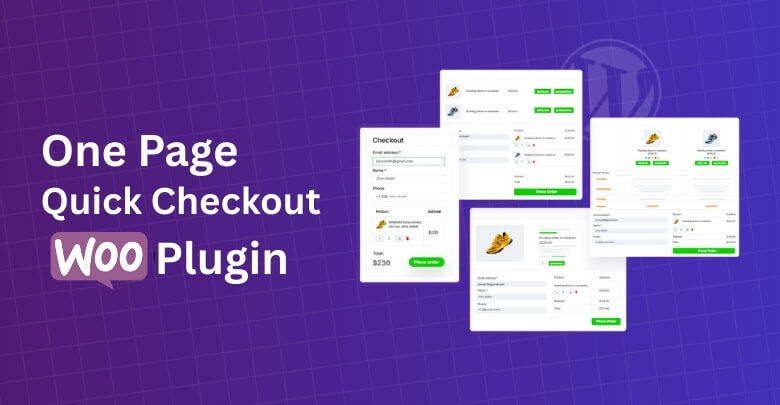
Technical Details
| Type of Plugin | WooCommerce checkout optimization plugin |
| Developed By | Plugincy |
| Current Version | 1.2.0 |
| Active Installations / Users | 50+ |
| Free / Paid Availability | Free core version available; Pro version with advanced features |
Features to Look Out
Finding the right checkout tool can make all the difference when it comes to keeping customers engaged. One Page Quick Checkout by Plugincy comes packed with useful features that speed up the buying process, reduce friction, and offer flexibility for every type of store.
- Popup Checkout: Customers can complete their order without leaving the page. The popup checkout is fast, stylish, and reduces the chances of shoppers abandoning their carts.
- Direct Checkout: This feature skips the cart and moves buyers straight to checkout. With one-click direct checkout, customers enjoy a smoother and quicker path to purchase.
- One Page / Single Page Checkout: All checkout fields and product details appear on one page. Multiple layouts, like tables or sliders, make the process more engaging and convenient.
- Product Quick View Popup: Shoppers can view product details instantly in a popup. Pro options add galleries, social sharing, analytics, and mobile optimization for a complete shopping experience.
- Customizable Quick Checkout Buttons: Store owners can place instant checkout buttons anywhere. The style, text, and behavior of these buttons can be customized to match branding and strategy.
- Multi-Step Checkout Flow (Pro): Breaks the checkout into smaller steps, making it easier for customers to complete. This layout improves user experience, especially for stores with complex products.
- Customizable Checkout Form: Store owners can edit checkout fields easily by changing labels, placeholders, or required status. This flexibility helps personalize the form and improve the buying experience.
- Address Auto-Complete (Pro): This feature speeds up checkout by automatically suggesting addresses as customers type. It reduces form errors and helps complete purchases faster on all devices.
- Slide-Out Menu Cart: A stylish side drawer cart gives customers access from any page. It provides a quick view of items and makes the shopping process more fluid.
- Product Quantity Controls: Buyers can change product quantities directly in the checkout form. This saves time, avoids unnecessary navigation, and makes the checkout experience more user-friendly.
Why Should You Choose One Page Quick Checkout?
A smooth checkout can turn visitors into loyal customers. One Page Quick Checkout is designed to remove barriers and create a faster, more flexible buying journey, giving store owners practical tools to increase sales and customer satisfaction.
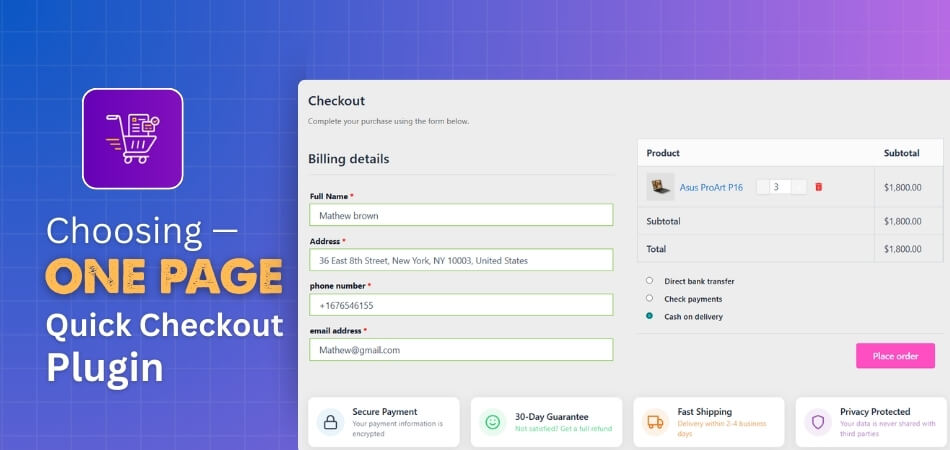
Fewer Clicks, Better Results
By removing unnecessary steps, this plugin allows customers to buy in fewer clicks. A shorter path to purchase means less hesitation, lower abandonment rates, and a higher chance of turning browsers into paying customers.
Checkout That Fits Every Screen
Today’s shoppers use phones as much as desktops. One Page Quick Checkout ensures the checkout flow adapts beautifully to all devices, offering a consistent, mobile-friendly experience that feels easy and reliable everywhere.
Fast and Responsive Experience
Built with AJAX technology, the checkout responds instantly without page reloads. This speed makes the process feel smooth and modern, keeping shoppers engaged instead of making them wait for multiple loading screens.
Compatible with Any Theme
You don’t need to worry about changing your theme. This plugin works seamlessly with all WooCommerce themes, offering flexibility without causing conflicts or forcing you to compromise on your store’s design.
Customized Checkout Control
Every business is different, and so is every checkout flow. The plugin lets you customize fields, buttons, and layouts to reflect your brand’s needs while giving shoppers a process that feels natural and clear.
Helps Boost Store Revenue
A simplified checkout not only reduces cart abandonment but can also encourage larger purchases. By making checkout effortless, it encourages customers to complete more orders, supporting steady growth for your business.
Reliable Support and Resources
Great documentation and responsive support ensure you’re never left figuring things out alone. Whether you’re setting up or troubleshooting, clear guidance helps you keep checkout running smoothly at all times.
What About the Pricing?
The plugin offers flexible pricing options so store owners can choose between yearly plans and lifetime deals.
- Yearly Plans start at $39/year for a single site and go up to $139/year for unlimited sites. Each package includes all Pro features, one year of support, and one year of updates.
- Lifetime Plans start at $89 one-time for a single site and go up to $289 one-time for unlimited sites. These plans include lifetime support and unlimited updates, making them a good long-term choice.
Pricing Comparison Chart
| Plan Type | Single Site | Up to 5 Sites | Unlimited Sites |
| Yearly | $39/year (was $49) | $89/year (was $99) | $139/year (was $149) |
| Lifetime | $89 one-time (was $99) | $189 one-time (was $199) | $289 one-time (was $299) |
Pros & Cons
One Page Quick Checkout delivers a smooth, flexible checkout experience that store owners appreciate. From faster performance to strong customization, it packs in benefits that make shopping easier for customers and managing checkout simpler for businesses.
Pros
- Offers multiple checkout styles like popup, direct, and one-page.
- Smooth and fast experience with AJAX-powered actions.
- Works well with all WooCommerce themes without conflicts.
- Highly customizable fields, layouts, and checkout buttons.
- Mobile-friendly design ensures easy checkout on any device.
- Affordable pricing plans with both yearly and lifetime options.
Cons
- Some advanced features are only available in the Pro version.
What is One Page Checkout By WooCommerce?
One Page Checkout by WooCommerce is an official extension that lets customers choose products and complete their purchase on a single page. It removes extra steps, reduces cart abandonment, and gives store owners simple tools to create faster, promotion-friendly checkout pages that make buying quick and straightforward.
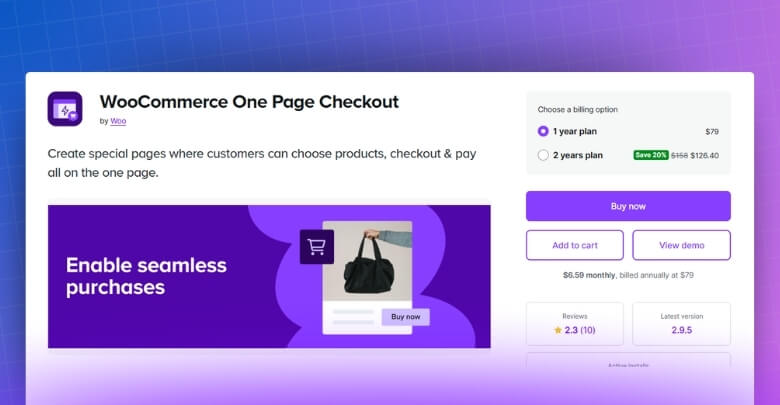
Technical Details
| Type of Plugin | Premium WooCommerce extension |
| Developed By | Woo (the official WooCommerce team) |
| Current Version | 2.9.5 |
| Active Installations / Users | 10,000+ |
| Free / Paid Availability | Exclusively available as a paid yearly extension |
Features to Look Out
A checkout process that feels quick and simple can make a big difference for customers. One Page Checkout by WooCommerce brings together product selection and payment on one page, making shopping smoother while giving store owners flexibility to design unique checkout experiences.
- Product Selection and Checkout Together: Customers can add or remove products and complete payment on the same page, avoiding multiple reloads and keeping the buying journey fast and clear.
- Custom Landing Pages with Shortcodes: Checkout forms can be added to any page or post using a shortcode, letting you design unique promotional or event-based checkout experiences.
- Curated Product Checkout Pages: Store owners can display selected products only, like featured items or seasonal deals, ensuring customers see exactly what you want them to purchase.
- Built-in and Custom Templates: Comes with pre-designed templates such as product lists or pricing tables, while also allowing developers to create custom templates for specific store needs.
- Single Product Checkout Option: Any product page can be turned into a complete checkout page with one checkbox, giving shoppers a direct way to purchase instantly.
- Extension Compatibility for Advanced Products: Works smoothly with WooCommerce add-ons like Subscriptions, Bookings, and Bundles, making it suitable for selling services, memberships, or complex product combinations.
- Simple, Code-Free Setup: Creating checkout pages requires no coding skills—everything is managed through a user-friendly interface, making setup quick even for beginners.
- Flexible Promotional Campaigns: You can build checkout pages tailored for discounts, flash sales, or special events, helping you run marketing campaigns with a direct purchase flow.
- Sales Copy Above Checkout Form: WooCommerce allows you to add custom text above the checkout section, making it easy to display persuasive sales messages before customers complete their order.
Why Should You Choose One Page Checkout By WooCommerce?
Every store owner wants checkout to feel effortless for customers and simple to manage behind the scenes. One Page Checkout by WooCommerce achieves this by uniting product selection and checkout on a single page, making the entire process more efficient and user-friendly.
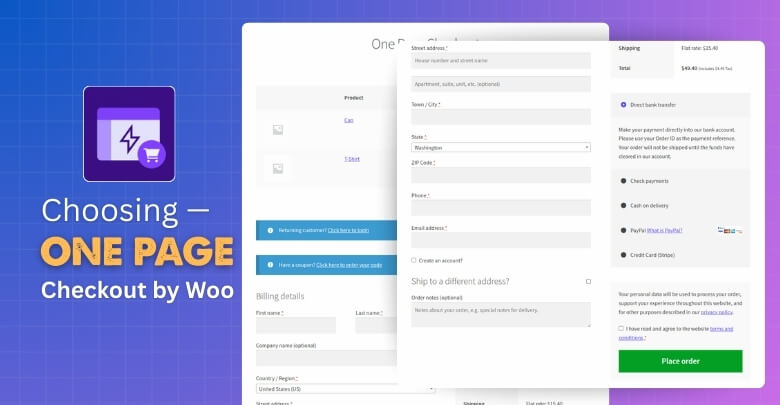
Simplifies the Checkout Journey
Customers no longer need to jump between multiple pages to finish a purchase. By merging product selection and checkout, the plugin shortens the buying process, reduces friction, and helps minimize the chances of abandoned carts.
Official WooCommerce Extension
Since this plugin is built and maintained by Woo, it works seamlessly with WooCommerce core updates and other official extensions. This ensures strong compatibility, dependable support, and long-term reliability for your online store.
Supports Complex Product Types
Many stores sell more than simple products. With support for subscriptions, bookings, bundles, and other advanced WooCommerce extensions, this plugin allows you to run flexible businesses that offer services, memberships, or mixed product combinations.
Flexible for Promotions
Store owners can create special landing pages for discounts, seasonal offers, or flash sales. By adding checkout directly to these pages, you can build focused campaigns that encourage customers to purchase instantly without unnecessary steps.
Built-in Templates for Quick Setup
One Page Checkout includes ready-made templates like pricing tables and product lists. These templates make setup quick and allow you to launch fully functional checkout pages without needing to design layouts from scratch.
Easy to Configure Without Coding
You don’t have to be technical to use this plugin. A simple checkbox or shortcode can turn any product page into a checkout page, making setup simple for beginners and non-developers.
Helps Increase Sales Conversions
By combining browsing and checkout into one smooth flow, the plugin helps customers finish orders faster. This convenience often results in more completed purchases and stronger conversion rates for WooCommerce stores.
What About the Pricing?
WooCommerce One Page Checkout is priced at $79 per year for a single-site license. If you choose the two-year plan, you get a 20% discount, paying $126.40 instead of $158. This option helps you save money while still enjoying updates and support.
Pricing Options
| Plan Type | Price | Discount | Notes |
| 1 Year | $79 | – | Billed annually, includes updates and support for one year. |
| 2 Years | $126.40 | 20% off | Covers two years, saves $31.60 compared to paying yearly. |
Pros & Cons
One Page Checkout by WooCommerce makes the buying process easier by putting product selection and checkout together. It comes with strong features, official support, and flexibility that can help most stores simplify sales and improve customer experience.
Pros
- Combines product selection and checkout on a single page.
- Built and supported by Woo, ensuring reliable updates.
- Works smoothly with advanced products like subscriptions and bundles.
- Includes built-in templates for faster page setup.
- Allows curated products for targeted promotions or campaigns.
- Setup is simple with shortcodes and checkboxes, no coding needed.
Cons
- No free version is available, only a paid plan.
- Fewer customization options compared to some third-party alternatives.
One Page Checkout By WooCommerce vs One Page Quick Checkout
Both plugins aim to simplify checkout, but their approach is very different. WooCommerce’s own extension feels polished and safe, yet it’s limited in flexibility and comes with a higher price tag. On the other hand, One Page Quick Checkout by Plugincy packs more practical features and customization. Here’s how the two compare when you look at the important features:
| Feature | One Page Quick Checkout (Plugincy) | One Page Checkout by WooCommerce |
| Popup Checkout | Full popup checkout with smooth flow; Pro adds complete popup forms. | Not available, only inline checkout. |
| Direct Checkout | Skip cart, one-click checkout buttons across product and archive pages. | Checkout happens inline, no true one-click skip. |
| One Page / Single Page Checkout | Flexible layouts: table, list, slider, accordion, tabs, pricing table. | Built-in templates: product list, pricing table; fewer layout choices. |
| Product Quick View Popup | Quick view popup with gallery, social sharing, analytics (Pro). | Not included; relies on curated products instead. |
| Checkout Form Control | Edit fields, placeholders, and required status; full control for personalization. | Checkout fields tied to WooCommerce defaults, fewer edit options. |
| Variation & Quantity Options | Variation selection on archives, quantity changes on checkout, remove items instantly. | Variations supported, but with fewer customization options. |
| Cart Experience | Side drawer cart with quick product access on any page. | Not included; cart handled in standard WooCommerce style. |
| Promotional Flexibility | Not built-in but achievable through popup checkout and layout choices. | Directly supports custom landing pages with shortcode placement. |
| Advanced Product Support | Handles variable and grouped products; Pro adds express checkout. | Officially supports subscriptions, bookings, bundles, and composites. |
| Pricing & Access | Free core + Pro (from $39/year or $89 lifetime); flexible for budgets. | Paid only, $79/year single-site; no free option. |
Popup Checkout
Plugincy gives stores a real popup checkout, a modern feature that customers expect. WooCommerce ignores this completely, forcing everything inline. It feels outdated, especially when faster, distraction-free experiences are now the standard for improving conversions.
Direct Checkout
With Plugincy, buyers skip the cart entirely in one click. WooCommerce cannot replicate this, keeping users tied to extra steps. This weakness exposes WooCommerce as less agile, while Plugincy delivers a purchase path that feels more in line with shopper expectations today.
Single Page Checkout
Both plugins promise one-page checkout, but WooCommerce’s templates are basic and limited. Plugincy outpaces it with varied layouts that give stores creative control. WooCommerce feels boxed in, while Plugincy better balances flexibility with functionality for different store types.
Product Quick View
Quick view with galleries and sharing is standard in Plugincy, while WooCommerce offers nothing. Relying only on curated product pages is a missed opportunity. This gap shows WooCommerce’s narrow focus compared to Plugincy’s more shopper-friendly approach.
Checkout Form Control
Plugincy lets owners edit checkout fields directly, from labels to requirements. WooCommerce keeps things locked into defaults, offering little flexibility. This rigid setup makes WooCommerce feel static, while Plugincy adapts better to different store needs and branding goals.
Variation & Quantity Options
Plugincy enables variation selection on archive pages and in-checkout quantity changes, streamlining the buyer’s path. WooCommerce supports these, but only in a conventional way. Its lack of front-end flexibility means more clicks, less convenience, and ultimately slower purchasing compared to Plugincy.
Cart Experience
The slide-out cart in Plugincy adds ease and speed across pages. WooCommerce sticks with the old static cart, which feels clunky. This difference highlights WooCommerce’s reliance on tradition, while Plugincy holds features that keep pace with customer habits.
Promotional Flexibility
WooCommerce wins here with its shortcode-based landing pages for campaigns, giving store owners direct control. Plugincy lacks this simplicity, though its other features can work around it. Still, WooCommerce finally shows strength in an area Plugincy doesn’t cover as smoothly.
Advanced Product Support
WooCommerce clearly takes the lead with compatibility for Subscriptions, Bookings, and Bundles. Plugincy handles grouped and variable products, but cannot match Woo’s official ecosystem reach. For complex businesses, WooCommerce has the edge, but for most stores, Plugincy’s options are already enough.
Pricing & Access
Plugincy is far more budget-friendly, offering a free version and lifetime options. WooCommerce is strictly paid, with no free access and yearly renewals. This lack of flexibility makes WooCommerce harder to justify for smaller stores or those just testing new checkout flows.
Frequently Asked Questions
Every store owner has a few practical doubts before choosing the right checkout solution. Below are some common questions that go beyond the basics and help you make a smarter decision.
Can I Use Both Plugins Together in the Same Store?
Technically, you can install both plugins, but it’s not recommended. Running two checkout plugins side by side may cause conflicts. It’s always better to stick with one for stability.
Do These Plugins Affect Store Speed?
Both plugins are lightweight, but adding features like popups or quick views may slightly increase load. Plugincy uses AJAX for smooth performance. WooCommerce’s official extension also maintains stability with core updates.
Which Plugin Is Easier for Beginners to Set Up?
WooCommerce’s extension is straightforward since it uses shortcodes and checkboxes. Plugincy requires some setup but offers more flexibility. Beginners may find Woo easier, but Plugincy rewards those willing to explore settings.
Are These Plugins Compatible With Page Builders Like Elementor?
Yes, Plugincy supports Elementor and other builders with dedicated shortcodes and integration. WooCommerce’s extension works with most builders through its shortcodes. Both can be used in custom layouts without much hassle.
Do These Plugins Work Well With Mobile Devices?
Plugincy is mobile-first and offers sticky add-to-cart buttons plus responsive checkout layouts. WooCommerce’s plugin also adjusts to mobile screens but lacks advanced mobile-only options. Both provide good mobile support, with Plugincy adding extras.
What Kind of Support Can I Expect From Each Plugin?
WooCommerce offers official support directly from their team. Plugincy provides responsive support and detailed documentation. While both give help, Woo’s reputation for consistent updates gives some users extra peace of mind.
Final Verdict
The debate of One Page Checkout by WooCommerce vs One Page Quick Checkout shows that both plugins aim to simplify how customers buy, but they do so in different ways. Each has its strengths, and each appeals to a different kind of store.
WooCommerce’s official extension is secure, reliable, and perfect for shops that rely on complex product types like subscriptions or bookings. It offers stability that many business owners value, even if the features feel limited compared to modern alternatives.
One Page Quick Checkout stands out with its customization, popups, and one-click checkout options. It’s more flexible, budget-friendly, and practical for everyday stores. For most businesses wanting more control over checkout design, Plugincy’s plugin gives a clear advantage.
