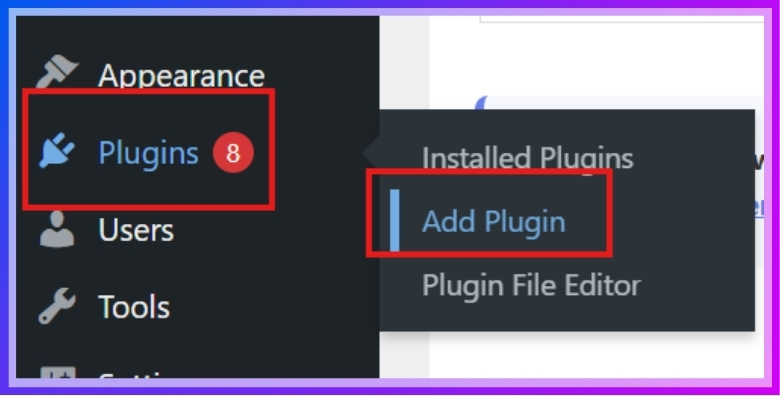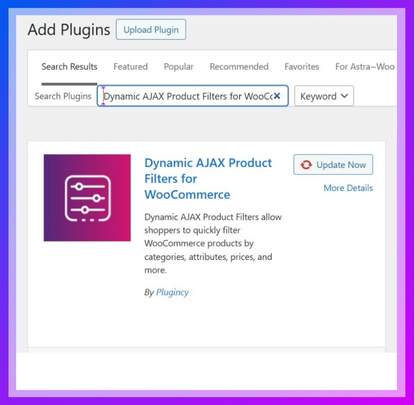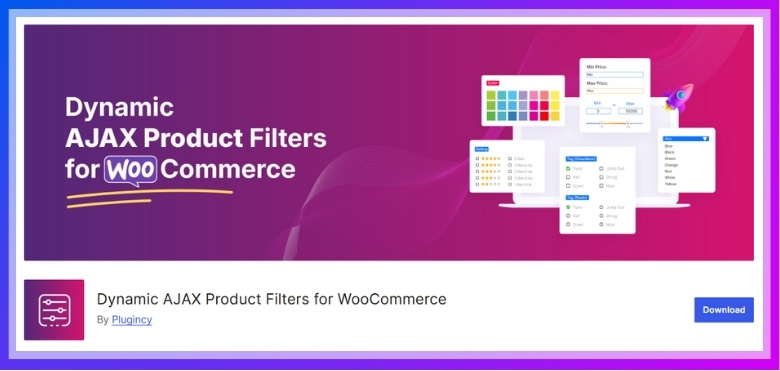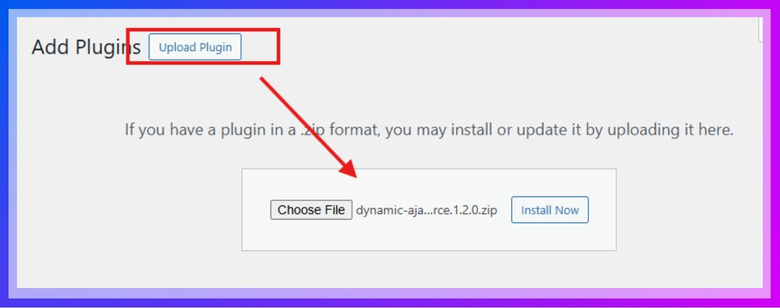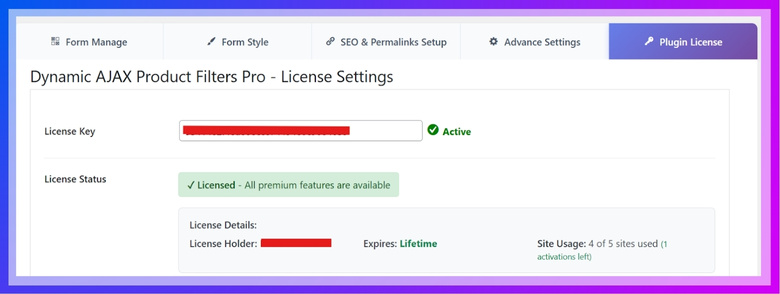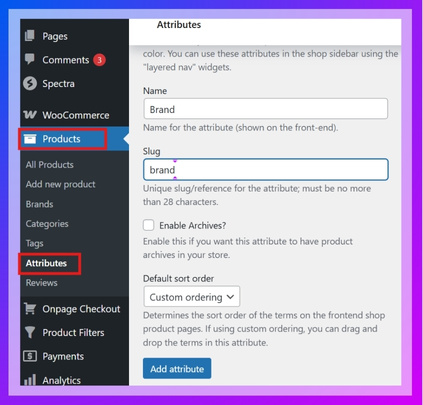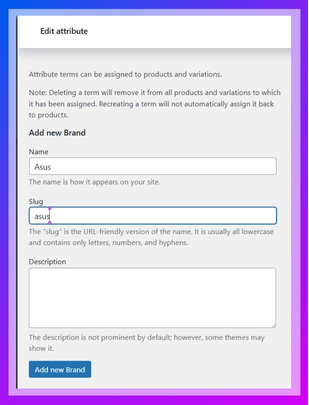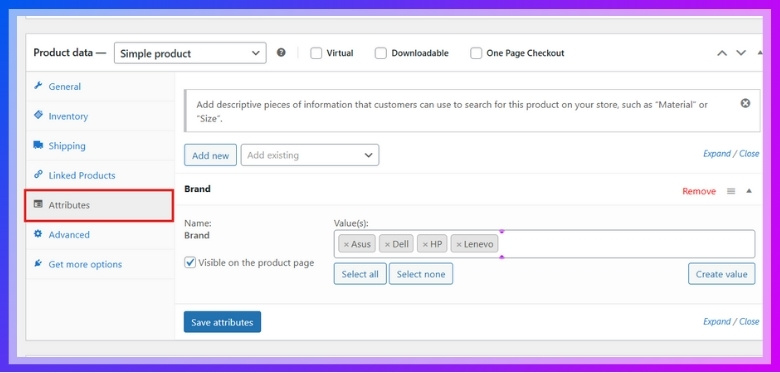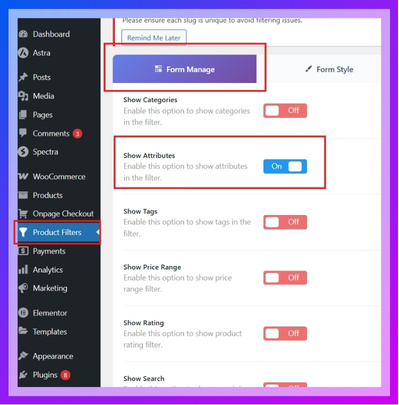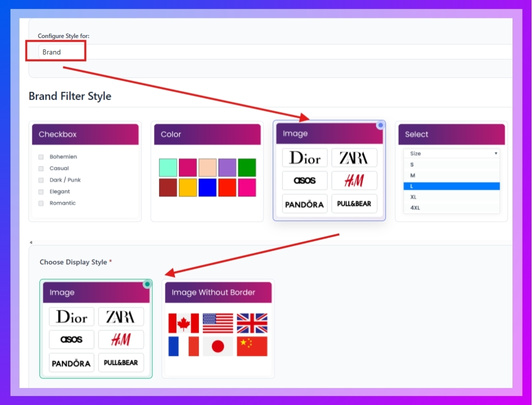Running an online store with many products can sometimes feel overwhelming for shoppers. A brand filter makes it easier by letting them see products from their favorite brands in seconds. It keeps the store organized and improves the browsing experience.
Brand filters also save time for customers, which often leads to more sales. Instead of scrolling through endless items, shoppers can directly pick the brand they want. This simple feature keeps things quick and convenient while making shopping more enjoyable.
In this guide on Top 10 WooCommerce Brand Filter Plugins, you’ll discover some of the most useful tools that can add this feature to your store. Each option offers different benefits, and the details below will help you choose the right one.

WooCommerce Brand Filters: What Do They Do?
Customers can choose particular brands to quickly narrow down their search with WooCommerce brand filters. Instead of browsing through endless products, shoppers can easily filter results to only show items from brands they trust, saving time and making their shopping experience more convenient.
These filters also help store owners keep products organized in a professional way. By grouping items under different brand names, the store layout looks cleaner and easier to navigate. This organization makes it simple for customers to find what they want without unnecessary scrolling or confusion.
Another benefit of brand filters is that they encourage brand loyalty and improve sales. Customers who prefer certain brands can shop directly for them without distractions. This reduces frustration, keeps visitors longer on the site, and increases the chance of completing purchases, which is great for any online store. Adding an Ajax product filter for WooCommerce ensures these brand filters work instantly in real time, creating a faster and smoother shopping flow.
Top 10 WooCommerce Brand Filter Plugins
When you run an online store with many products, having a brand filter makes shopping smoother and quicker. It helps customers find the products they want without wasting time. Let’s look at some useful plugins that can help.
| Plugin Name | Free Version | Paid Version | Starting Price | Key Strength |
| Dynamic AJAX Product Filters for WooCommerce | Yes | Yes | $39/year or $79 lifetime | Real-time AJAX filtering with SEO-friendly permalinks |
| Perfect Brands for WooCommerce | Yes | Yes | $49/year or $99 lifetime | Strong brand management with SEO-friendly brand pages |
| Smart Brands for WooCommerce | Yes | Yes | $49/year or $149 lifetime | Flexible carousel layouts with Ajax A–Z brand filters |
| YITH – WooCommerce Ajax Product Filter | Yes | Yes | €89.99/year | Wide range of filter types with mobile-friendly modals |
| Brands for WooCommerce (BeRocket) | Yes | No | Free | Advanced brand hierarchy and dedicated brand tabs |
| Premmerce Brands for WooCommerce | Yes | Yes | $69.99 | SEO-focused brand taxonomy with structured data |
| GS WooCommerce Product Brands | Yes | Yes | $30/year or $99 lifetime | Multiple layouts with pro sliders and A–Z filters |
| Filter Everything | Yes | Yes | $44 (Envato license) | Universal filter for WooCommerce products, posts, and custom fields |
| JetSmartFilters | No | Yes | $43/year | Works with Elementor, Gutenberg, and advanced filter types |
| Annasta WooCommerce Product Filters | Yes | Yes | $39 one-time | Flexible step-by-step filtering with SEO-friendly URLs |
Dynamic AJAX Product Filters for WooCommerce
A powerful tool for online stores, the Dynamic AJAX Product Filters for WooCommerce plugin allows shoppers to refine products in real time without page reloads. This Ajax product filter for WooCommerce enhances the browsing experience by making searches quicker and smoother through instant updates based on customer selections like categories, price, or attributes.
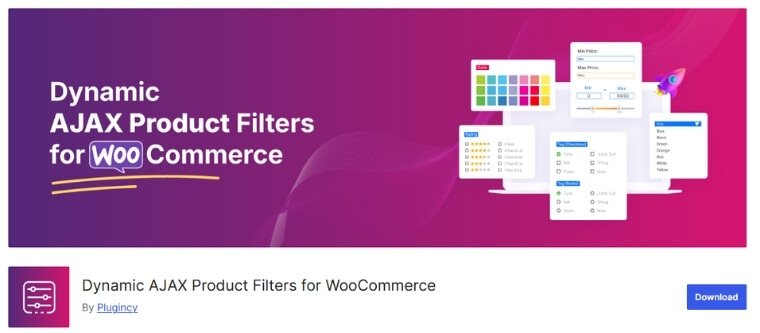
Key Features:
Here’s the features list you can check out:
Core Features:
- Lightning-Fast Filtering: Delivers quick and precise product filtering with real-time updates, helping customers instantly find what they need without unnecessary delays.
- AJAX Filtering, Pagination, and Sorting: Provides smooth, reload-free filtering with seamless pagination and sorting, creating a better shopping experience through instant product refreshes.
- Filter by Price, Rating, Category, Tags & Attributes: Lets users filter by essential product data such as price, color, size, brand, tags, and customer ratings.
- Multiple Filtering Methods: Supports filtering via query strings, permalinks, or AJAX without URL changes, offering flexible options with dynamic and immediate product results.
- Shortcode Compatibility: Allows easy placement of filters anywhere on the site through shortcodes, including widgets, single buttons, and active filter chips.
- Built-in Widgets & Blocks: Comes with dynamic AJAX filter widgets and customizable blocks for Elementor and the block editor, simplifying filter design and usage.
- Filter Visibility Control: Enables store owners to control how and where filters appear, either globally across the site or on specific pages.
- Different Filters for Different Pages: Provides flexibility to assign unique filters for individual product or category pages, ensuring more relevant browsing and filtering experiences.
- Mobile-Friendly Design: Offers four responsive mobile styles — Top View, Collapsible, Drawer, and iOS — ensuring smooth usability on all devices.
- Customizable Loader: Includes six built-in loading effects and allows creation of custom loaders using HTML and CSS for a unique design touch.
- SEO-Optimized Filtering: Enhances search rankings by enabling SEO-friendly configurations of titles, descriptions, and keywords specifically for filtered product result pages.
Pro Features:
- Dynamic Filtering with SEO-Friendly Permalinks: Uses clean and custom URLs for filters, such as /brand/nike/color/black, improving both search engine indexing and user experience.
- Anchor-Based Navigation: Replaces dropdown menus with anchor links, making filters more accessible, easier to navigate, and better for search engine optimization.
- Unlimited Filters: Allows the creation of unlimited filter combinations with advanced customization options, giving store owners complete control over product filtering.
- Dynamic Rating Display: Offers flexible and modern rating styles that automatically adapt to your store’s theme, enhancing the overall product browsing experience.
- Advanced Price Sliders: Provides smooth, real-time price range sliders that are fully controllable, giving customers more accuracy when searching within budget ranges.
- Separate Subcategory Widgets: Lets you organize and filter subcategories independently, ensuring customers enjoy a cleaner and more user-friendly product navigation structure.
- Import & Export Settings: Makes it easy to transfer filter settings between websites, saving time and effort during setup or site migration processes.
- Free Pro Feature Updates: Ensures ongoing improvements by including future premium updates with your Pro license, keeping your store’s filters always up to date.
Technical Information:
- Version: 1.3.4
- Active installations: 90+
- WordPress version required: 4.7 or higher
- Tested up to: 6.8.2
- PHP version required: 7.0 or higher
- Developed by: Plugincy
- Free/Paid Availability: Free for basic, paid for advanced options
Pricing:
- The yearly plan for a single site costs $39 per year instead of the regular $49. For up to 5 sites, it costs $89 per year instead of $99. For unlimited sites, the price is $189 per year instead of $199. All yearly plans include pro features, full access, one year of support, and one year of unlimited updates.
- The lifetime plan for a single site is a one-time payment of $79 instead of $89. For up to 5 sites, it costs $139 one-time instead of $149. For unlimited sites, the price is $289 one-time instead of $299. All lifetime plans include pro features, full access, lifetime support, and unlimited updates.
Perfect Brands for WooCommerce
A plugin built for WooCommerce, Perfect WooCommerce Brands helps store owners add brand identity to their products. Connecting items with recognizable brands creates a structured shopping experience. It also builds customer trust by keeping brand representation clear across the store.
Key Features:
Here’s the list of features:
Core Features:
- Brand Management: Add brands to WooCommerce products with logos, descriptions, banners, and links, making products easier to organize and display.
- Shortcodes: Display brands using shortcodes like brand lists, carousels, A–Z listing, and product carousels filtered by specific brands.
- Widgets: Use built-in widgets for brand dropdowns, brand logos or names, and filtering products by chosen brands in shop pages.
- Product Loop Brands: Show brand information inside product loops on category and shop pages, letting customers instantly identify the product’s associated brand.
- API Support: Supports WooCommerce REST API plus import and export, giving flexibility to move brand data between different WooCommerce websites.
- Product Tabs: Adds a brand tab on single product pages, supports structured data, and even provides favorite brands functionality for customers.
- Compatibility: Fully responsive, lightweight design, translation-ready, compatible with Visual Composer, making it suitable for all modern WordPress setups.
Pro Features:
- Layouts: Display brands in grid, carousel, or masonry layouts, providing greater flexibility and professional options for showcasing brand collections beautifully.
- SEO Pages: Create SEO-friendly, dedicated brand pages with banners, descriptions, breadcrumbs, and clean URLs, improving brand visibility and search rankings.
- Brand Filtering: Allow customers to filter products by brand logos, enhancing shopping experiences and making navigation easier across large online stores.
- Highlight & Sorting: Highlight specific brands, provide A–Z sorting options, and deliver more shortcode controls to customize brand listings and layouts.
- Custom Layouts: Customize brand pages with columns, separators, breadcrumbs, and position settings to match store design and provide a cleaner look.
- Page Builder Integration: Seamlessly integrates with Elementor or WPBakery, offering better customization options and smooth editing experiences for store administrators.
- Support & Updates: Includes automatic plugin updates, priority support, advanced brand search improvements, and enhanced SEO benefits for professional WooCommerce stores.
Technical Information:
- Version: 3.5.9
- Active installations: 50,000+
- WordPress version required: 4.7 or higher
- Tested up to: 6.8.2
- PHP version required: 5.6 or higher
- Developed by: quadlayers
- Free/Paid Availability: Free for basic, Paid for advanced features
Pricing:
- The yearly plan costs $49 per year for a single site (Personal license). The price for 5 sites (Agency license) is $99 per year, and the Unlimited sites (Developer license) plan is $149 per year. All yearly premium plans include 1 year of support, 1 year of automatic updates, a better search experience, a custom brand separator, a customizable brand page, customizable brand breadcrumbs, and brand page columns.
- The lifetime plan costs $99 one-time for a single site (Personal license). For 5 sites (Agency license), the price is $199 one-time, and for Unlimited sites (Developer license), it is $299 one-time. All lifetime premium plans include lifetime support, lifetime automatic updates, better search experience, custom brand separator, customizable brand page, customizable brand breadcrumbs, and brand page columns.
Smart Brands for WooCommerce
Brand identity plays a big role in online shopping. Smart Brands for WooCommerce lets store owners showcase products under recognizable names, making the store look more professional. It also builds trust, credibility, and recognition throughout the shopping experience.
Key Features:
Here is the list of this plugin features:
Core Features
- Brand Creation: Create unlimited brands with custom names, descriptions, logos, and links, and assign them easily to different WooCommerce products.
- Product & Archive Display: Show brand details on individual product pages and create dedicated brand archive pages to showcase related product collections.
- Shortcodes & Carousel: Use responsive shortcodes, including brand carousels with swiper effects, supporting more than ten customizable carousel settings.
- Customization Options: Adjust autoplay, speed, infinite loop, hover pause, pagination, borders, colors, spacing, and responsive behavior for perfect design.
- Compatibility: Works with Elementor, Divi, WPBakery, multisite, multilingual, SEO-friendly, fully responsive, lightweight, and supports RTL languages seamlessly.
- Extra Features: Change taxonomy label, use custom CSS overrides, enjoy HPOS compatibility, modern browser support, and quick community forum support.
Pro Features
- Import & Export: Import and export brand data using JSON or CSV files, ensuring smooth migration and easier large-scale brand management.
- Ajax A–Z Filters: Add powerful Ajax live filters with A–Z options for carousel, grid, ticker, inline, and list layouts.
Technical Information:
- Version: 2.0.2
- Active installations: 400+
- WordPress version required: 5.2 or higher
- Tested up to: 6.8.2
- PHP version required: 7.2 or higher
- Developed by: ShapedPlugin LLC (Rubel Miah, Shamim Mia, Md Khalil Uddin)
- Free/Paid Availability: Free for basic, Paid for advanced options
Pricing:
- The yearly plans start at $49 per year for a single site. For five sites, the price is $99 per year, and for unlimited sites, the cost is $199 per year. There’s also a WooCommerce Bundle at $234 per year, which includes activation on one website, priority support for one year, automatic updates for one year, and all pro features.
- The lifetime plans start at $149 one-time for a single site (discounted from $298). For five sites, the price is $249 one-time (discounted from $498), and for unlimited sites, the cost is $399 one-time (discounted from $798). All lifetime plans include activation, lifetime support, lifetime automatic updates, and all pro features. The WooCommerce Bundle is also available for $234 per year with the same features as the yearly option.
YITH – WooCommerce Ajax Product Filter
For WooCommerce stores, YITH WooCommerce AJAX Product Filter provides a simple way to improve how products are displayed and explored. It creates a smoother shopping experience, enhances store organization, and helps customers feel more confident while browsing through different items online.
Key Features:
Here are the features for this plugin:
Core Features
- Filter Presets: Create unlimited filter presets and display them on shop, category, or any custom page to refine product searches.
- Placement Options: Place filters anywhere using widgets, shortcodes, Gutenberg blocks, or Elementor widgets, offering full flexibility across store pages.
- Filter Types: Add filters for categories, tags, attributes like color or size, product price, rating, sale items, and stock availability.
- Filter Styles: Choose from checkboxes, dropdowns, radio buttons, text lists, color swatches, or images for a flexible filtering presentation.
- Smart Options: Enable adaptive filtering to hide unavailable options, multiple selections, reset button, SEO settings, and mobile-friendly scroll-to-top.
- Responsive Design: Enjoy modern responsive layouts that work smoothly on desktop and mobile devices, ensuring a user-friendly browsing and shopping experience.
Pro Features
- Color & Image Filters: Use advanced swatches including bicolor options or real images, perfect for showing fabrics, styles, or product variations.
- Mobile Modals: Provide mobile users with full-screen modal filters, replacing cluttered layouts with smoother, touch-friendly filtering experiences.
- Extra Filters: Add advanced options like review ratings, price sliders, unlimited ranges with “& above,” on-sale filters, and stock availability.
- UI Enhancements: Position reset buttons, toggle filter visibility, add tooltips, show active filters with “X,” and control product count visibility.
- Advanced Controls: Enable variation image filtering, hide empty or out-of-stock terms, customize colors, upload custom loaders, and manage SEO permalinks.
Technical Details:
- Version: 5.13.0
- Active installations: 90,000+
- WordPress version required: 6.6 or higher
- Tested up to: 6.8.2
- PHP version required: 7.4 or higher
- Developed by: YITHEMES
- Free/Paid Availability: Free for basic, Paid for advanced options
Pricing:
- The plugin costs €89.99 per year. This includes 1 year of updates and support along with a 30-day money-back guarantee.
- The plugin also comes with a 100% money-back guarantee, allowing users to get a full refund if they are not satisfied.
Brands for WooCommerce
A helpful solution for WooCommerce stores, Brands for WooCommerce focuses on bringing brand recognition into product listings. It creates a more professional and structured catalog while enhancing customer trust, making the shopping experience feel organized, polished, and connected to well-known brand names.
Key Features:
Here is the list of key features of this plugin:
- Brand Display: Add unlimited brands with names, descriptions, thumbnails, banners, featured status, ratings, and tooltips for better product recognition.
- Shortcodes & Widgets: Use multiple widgets and shortcodes to show brand lists, sliders, or grouped brands by alphabet, category, or product.
- Brand Hierarchy: Organize brands with parent-child relationships and include a dedicated brand tab on product pages for structured presentation.
- Advanced Shortcodes: Display product lists filtered by brand IDs or slugs, detailed brand info, or single-brand details directly via shortcode.
- Performance & Sorting: Supports caching and provides sorting options like featured, alphabetical, random, rating, or product count in listings.
- Image Customization: Control brand image size, alignment, and placement with pixel or percentage values to match design preferences.
- Page Setup: Create individual brand pages with banners, thumbnails, and SEO-friendly permalinks similar to WooCommerce categories or tags.
- Compatibility: Fully compatible with Gutenberg, WooCommerce filters, related widgets, autocomplete dropdowns, and tested against popular WooCommerce plugins.
Technical Details:
- Version: 3.8.6.1
- Active installations: 7,000+
- WordPress version required: 5.0 or higher
- Tested up to: 6.8.2
- PHP version required: 7.0 or higher
- Developed by: BeRocket, Dmytro Holovnia
Pricing:
The plugin is completely free.
Premmerce Brands for WooCommerce
A valuable addition to WooCommerce stores, Premmerce WooCommerce Brands helps create a structured catalog that highlights recognizable names, strengthens customer trust, and delivers a professional shopping experience where products feel more connected, organized, and easier to explore within the store.
Key Features:
Here are the key features of this plugin:
- Brand Management: Create, edit, and delete unlimited brands with logos, links, and descriptions, using a dedicated taxonomy for complete flexibility.
- Front-End Display: Provide separate brand pages with product listings automatically sorted by category, improving navigation and user shopping experience significantly.
- Widget Support: Display selected brands anywhere on your site using the built-in widget, with both manual and automatic selection options.
- Shortcode Display: Insert and display chosen brands on any page through shortcode, with automatic generation of dedicated brand pages included.
- SEO-Friendly Taxonomy: Manage brands as separate taxonomies, allowing optimization with WordPress SEO tools like Yoast to increase search visibility effectively.
- Semantic Markup: Add structured brand data on product pages, enhancing search engine understanding and boosting overall site SEO performance greatly.
- Plugin Compatibility: Fully compatible with WooCommerce core, SEO plugins, WPML multilingual, page builders, and most modern WordPress themes seamlessly.
Technical Information:
- Version: 1.2.13
- Active installations: 3,000+
- WordPress version required: 4.8 or higher
- Tested up to: 6.8.2
- PHP version required: 5.6 or higher
- Developed by: Premmerce
Pricing:
- Single Site
- Annual: $69.99
- Lifetime: $209.99
- Includes: Updates & Support (1 Year for Annual, Lifetime for Lifetime), Expert Support
- 5 Sites (Popular)
- Annual: $179.99
- Lifetime: $539.99
- Includes: Updates & Support (1 Year for Annual, Lifetime for Lifetime), Expert Support
- Unlimited Sites
- Annual: $459.99
- Lifetime: $1379.99
- Includes: Updates & Support (1 Year for Annual, Lifetime for Lifetime), Expert Support
GS WooCommerce Product Brands
Shopping often depends on brand recognition, and WooCommerce Product Brands by GSPlugins brings that focus into your store. It organizes products under trusted names, improves catalog clarity, and adds professionalism that helps customers feel more confident while exploring available items.
Key Features:
Here are the features of this plugin:
Core Features
- Brand Taxonomy: Adds a brands taxonomy where you create brands with name, slug, description, and logo, then assign them.
- Display Options: Show brands using three shortcodes or widgets as lists, dropdowns, and display them in product loop or shop pages.
- Layouts Provided: Choose from ten different display layouts including sliders, tickers, grids, masonry, and table formats to showcase brands.
- Flexibility and Speed: Lightweight plugin works with any WordPress theme, fully responsive, mobile-friendly, and simple setup requiring no coding.
Pro Features
- Extra Layout Themes: Unlock premium layouts like advanced sliders, vertical tickers, A–Z filters, enhanced grids, masonry, and detailed table designs.
- Unlimited Sliders: Add unlimited brand sliders on the same page with styling controls, behavior adjustments, and customizable toggle options.
- Display Controls: Manage brand presentation with on/off switches for logos, descriptions, tooltips, labels, and placement in shop or product views.
- Premium Support & Updates: Get one year of free updates, automatic update notifications, and priority support directly from your WordPress dashboard.
Technical Information:
- Version: 1.3.3
- Last updated: 4 months ago
- Active installations: 40+
- WordPress version required: 4.3 or higher
- Tested up to: 6.8.2
- PHP version required: 5.6 or higher
- Developed by: GS Plugins, Md. Sarwar Zaman
Pricing:
- The yearly plans start at $30 per year for a single site (Starter license). The Business license costs $35 per year for up to 5 sites, and the Agency license costs $79 per year for unlimited sites. All yearly plans include 1 year of support and updates, a 7-day money-back guarantee, and support options (email support for Starter, priority support for Business, and priority/chat support for Agency).
- The lifetime plans start at $99 one-time for a single site (Starter license). The Business license costs $149 one-time for up to 5 sites, and the Agency license costs $199 one-time for unlimited sites. All lifetime plans include lifetime support and updates, a 7-day money-back guarantee, and the same support options (email, priority, and priority/chat depending on the plan).
Filter Everything
Offering smarter filtering for WordPress and WooCommerce, Filter Everything — Product Filter & WordPress Filter helps site owners give products and pages a cleaner, more organized look by bringing clarity and structure that boost browsing without distractions.
Key Features:
Core Features
- Universal Filtering: Apply filters on WooCommerce products or posts using categories, tags, attributes, custom fields, and even keyword-based search.
- Integration Tools: Add filters, sorting, chips for active filters, or post-count anywhere on site using shortcodes or widgets.
- Flexible Layouts: Display filters vertically or horizontally, enable auto-submit or manual apply modes, and support step-by-step filtering processes.
- Visual Enhancements: Show color swatches, brand logos, support AJAX reloading, mobile-friendly layouts, and multilingual compatibility with translation plugins.
- Developer Tools: Includes hooks, template overrides, and ACF/custom fields support, offering compatibility with popular builders in limited capacity.
Pro Features
- Custom Queries & Singular Support: Use filters on any custom WP queries and also apply them to single pages beyond archives.
- Page Builder Compatibility: Seamlessly integrates with Elementor, Divi, Oxygen, WPBakery, Bricks, and Beaver Builder to visually embed advanced filters.
- SEO Control: Configure clean permalinks, meta descriptions, titles, and H1 tags for filtered pages to significantly improve search engine optimization.
- Premium Support: Access priority support directly from developers for setup guidance, troubleshooting, and assistance with advanced plugin functionality.
Technical Information:
- Version: 1.9.1
- Active installations: 50,000+
- WordPress version required: 4.6 or higher
- Tested up to: 6.8.2
- PHP version required: 5.7 or higher
- Developed by: Stepasyuk
Pricing:
- The Regular License costs $44. It includes quality check by Envato, future updates, and 6 months of support from Stepasyuk. Support can be extended to 12 months for an additional $14.63.
- The Extended License costs $144. It also includes quality check by Envato, future updates, and 6 months of support from Stepasyuk. Support can be extended to 12 months for an additional $44.63.
JetSmartFilters
Bringing smart filtering to WordPress editing tools, JetSmartFilters by Crocoblock enhances how products and posts are presented. It adds polished structure and browsing clarity to your site, making navigation feel smoother, more intuitive, and visually refined.
Key Features:
Here is the list of features of this plugin:
- Filter Types Variety: Supports a wide range of filters including checkboxes, radio buttons, ranges, date period, rating, visual filters, hierarchy selects, and more.
- Page Builder Compatibility: Works seamlessly with Elementor, Gutenberg, Bricks, JetEngine listing grids, WooCommerce, JetWooBuilder, and other dynamic content widgets.
- AJAX Filtering: Instantly updates content without page reload using AJAX, with multiple apply button options and real-time feedback.
- Active Filters & Tags: Displays active filter tags above listings, offering easy removal or reset with separate clear-all functionality.
- Indexer Support: Preloads filter data to optimize performance, improve loading speed, and enable fast user interaction within listings.
- Permalink Structure Control: Offers clean and customizable URLs with filter values visible in the address bar, enhancing SEO and shareability.
- Faceted & Hierarchical Filtering: Supports multi-level, faceted search and hierarchical selects, enabling layered filtering based on user input and taxonomy relationships.
Technical Information:
- Version: 3.6.9
- Active installations: Not publicly available
- WordPress version required: Not disclosed
- Tested up to: Not disclosed
- PHP version required: Not disclosed
- Developed by: Crocoblock
- Free/Paid Availabilty: Paid
Pricing:
- The plugin costs $43 per year under the custom subscription plan.
- It includes 17 widgets, the JetSmartFilters plugin, 1 year of product updates, and 1 year of Zoom chat support.
Annasta Woocommerce Product Filters
Strengthening shopping navigation brings clarity, and Annasta WooCommerce Product Filters adds that structure to your store. It organizes product browsing across catalogs, elevates presentation, and encourages customer confidence—making your shop feel more polished, navigable, and user-friendly overall.
Key Features:
Core Features
- Insertion Options: Use Gutenberg block, shortcode, widget, or WooCommerce hook to place filters in sidebars, headers, or theme areas.
- Filter Across Pages: Add filters to shop, category, tag, and brand archive pages, or any page using WooCommerce product shortcodes.
- Display Presets: Control where filters appear and show different preset filter sets based on product category, brand, or tag.
- AJAX Filtering: Provides a fast AJAX mode for dynamic product updates, plus browser URL updates, back/forward navigation support.
- Step-by-Step Finders: Create guided, step-by-step filtering experiences with flexible settings and optional redirect behavior.
- SEO-Friendly URLs: Configure filters as hyperlinks, dynamically update titles and meta descriptions according to active filters for better SEO.
- Advanced Pagination: Offers infinite scroll, AJAX pagination, and Load More buttons to improve product browsing without page reloads.
- Visual Styles: Customize filter icons, color box appearances, off-canvas sidebar design, step-by-step finder UI, and element visibility by device.
- Filter Types: Supports taxonomies, custom taxonomies, attributes, price range sliders or presets, search with autocomplete, stock status, ratings, featured and on-sale products, meta field filters, product sort, and products-per-page control.
- Multilingual & Page Builder Support: Compatible with WPML and Elementor for seamless language and layout integration across multilingual or builder-based sites.
- Performance Enhancements: Built-in caching and optimized use of WordPress/WooCommerce APIs ensure fast and smooth filter filtering experience.
Pro Features
- Multiple Presets: Unlock support for multiple filter presets to tailor filters by page type or product context.
- Range Filtering: Enable range-based filtering for taxonomies and use advanced collapsible filter behavior for compact design.
- Filter Customization: Add reset buttons per filter, hide empty results, use dropdown JavaScript selects, and show filter item counts dynamically.
Technical Information:
- Version: 1.8.1
- Active installations: 2,000+
- WordPress version required: 5.7 or higher
- Tested up to: 6.8.2
- PHP version required: 7.0 or higher
- Developed by: annasta
Pricing:
Here’s the pricing information for Annasta WooCommerce Product Filters:
- The Single Site license costs $39 one-time.
- The 3 Sites license costs $78 one-time.
- The 5 Sites license costs $117 one-time.
All plans include:
- 6 months of priority email support
- Multiple presets
- Option to hide empty filters
- Dropdown filters
- Custom icons and labels for filter terms
- Image filters
- Range sliders for product attributes and taxonomies
- Range slider and stars style for Products Rating filter
- Premium styling options
By using the right brand filter plugin, your WooCommerce store becomes easier to use and more professional. Customers can quickly find products from brands they trust, which helps improve sales and creates a better shopping experience overall.
Recommended Brand Filter Plugins for Your Store
If you want the best all-round option, Dynamic AJAX Product Filters for WooCommerce is the strongest choice. It gives real-time filtering without page reloads, which makes browsing fast and smooth. Customers can refine by price, brand, rating, or attributes, and everything updates instantly. Its SEO-friendly permalinks also improve store visibility in search engines.
Another great option is Perfect Brands for WooCommerce. This plugin focuses on strong brand management with logos, banners, and dedicated SEO-friendly brand pages. It lets you display brands using shortcodes, carousels, and widgets. The combination of structured brand pages and filtering helps create a clean and trustworthy shopping experience.
You can also check Smart Brands for WooCommerce, which stands out for its Ajax-powered A–Z filters and flexible brand carousels. It works smoothly with builders like Elementor and Divi while offering advanced customization. These features make it an excellent choice for stores that want both functionality and appealing brand displays.
How to Add a Brand Filter to Your WooCommerce Store?
Adding a brand filter to your WooCommerce store makes it easier for customers to find products from their favorite brands. It keeps your store organized and improves the shopping experience. In this guide, we’ll use the Dynamic Ajax Product Filters plugin as an example. Let’s get started:
Step 1: Install the Plugin
You can install the plugin directly from your WordPress dashboard or do it manually if you prefer. Let’s go through both methods.
Installation from the WordPress dashboard
- Go to the WordPress Admin Dashboard → Plugins
- Click Add New Plugin

- In the search bar, type Dynamic AJAX Product Filters for WooCommerce
- Locate the plugin and Install Now and then Activate

Installation by Manually
- Download the plugin’s zip file from the WordPress directory or from the official website.

- Open WordPress dashboard
- Go to Plugins
- Click Add New Plugin
- Select Upload Plugin
- Click Choose File and select the plugin ZIP file
- Click Install Now and then Activate

- If you purchase the premium version, you’ll get a license key.
- Go to Product Filters > Plugin License
- Here you have to paste the license key to activate the premium features

Step 2: Create Brand Attribute and Terms
- Go to Products > Attributes
- Under Add new attribute:
- Name: Enter “Brand” (or any name you prefer)
- Slug: Enter a lowercase version, like brand
- Click Add Attribute

- On your right side, you’ll see your attribute is added.
- Now click “configure terms” next to the new attribute
- Add each brand (for example Asus, Dell, HP, Lenovo) and click Add New Brand after each one

Step 3: Assign Brands to Products
- Go to Products > All Products
- Edit a product or click Add New
- In the Product data section, open the Attributes tab
- Choose Brand from the dropdown and click Add
- Pick the right brand(s) for the product
- Click Save attributes, then Update or Publish

Step 4: Show the Brand Filter in the Sidebar
- Go to Product Filters > Form Manage
- Find the Show Attributes setting and turn it on
- This will add the brand filter to your sidebar area

Step 5: Customize the Brand Filter Design
- Go to Product Filters > Form Style
- In the Select dropdown, choose Brand
- Pick a display style: Checkbox, Color, Image, or Select

- If you pick Image, you can upload brand logos
- Click Save to confirm your design changes
Step 6: Make Sure the Sidebar Appears
- Go to Appearance > Customize > WooCommerce > Product Catalog
- Confirm that your Shop layout includes a sidebar
- If the sidebar is missing, adjust your theme settings or use a template that supports sidebars
By following these steps, you can easily add a brand filter to your WooCommerce store. This makes shopping faster, keeps products organized, and helps customers quickly find the brands they trust, creating a smoother experience for everyone.
FAQs About Top 10 Woocommerce Brand Filter Plugins
Choosing the right brand filter plugin for WooCommerce can feel confusing when there are so many options. To make things easier, here are some common questions and answers that people often have. These will help you understand more about brand filters and how they can improve your store.
What Is the Main Purpose of a Brand Filter in WooCommerce?
A brand filter helps shoppers quickly find products from the brands they already trust. Instead of scrolling through hundreds of products, they can select a brand and see only those items. This makes shopping faster and smoother for the customer. It also helps the store look more organized and professional.
How Does a Brand Filter Improve the Shopping Experience?
A brand filter saves time for customers by letting them go straight to their favorite brands. This makes the store easier to use and reduces frustration. When customers can quickly find what they need, they are more likely to stay longer on your site. This often leads to more completed purchases and happier shoppers.
Can a Brand Filter Plugin Help With Search Engine Ranking?
Yes, many brand filter plugins create SEO-friendly pages and links. This means search engines like Google can easily read your store structure. When done correctly, filtered pages can appear in search results, bringing more visitors. Having clear brand pages also improves your site’s chances of ranking higher for brand-related searches.
Are Free Brand Filter Plugins Good Enough for a Store?
Free plugins can be useful if you are just starting out. They often come with basic features like brand lists, logos, and simple filtering. However, free versions may not have advanced tools like SEO settings, AJAX filters, or full customization. For a larger store, investing in a paid plugin usually gives better speed, flexibility, and support.
Do Brand Filter Plugins Work With All WooCommerce Themes?
Most brand filter plugins are built to work with modern WooCommerce themes. However, it’s always best to check compatibility before installing one. Some themes may need small adjustments to display filters correctly. Testing the plugin on a demo or staging site can prevent layout issues.
Why Is Mobile Compatibility Important for Brand Filters?
Many customers shop using their phones, so filters must work well on small screens. A good brand filter should have clear buttons, easy navigation, and a reset option for mobile users. Without this, customers might leave the site because they cannot find products easily. Mobile-friendly filters create a smoother shopping experience across all devices.
Conclusion
Adding a brand filter to your WooCommerce store is a smart way to improve customer experience. It makes shopping faster, keeps your products more organized, and ensures buyers can quickly connect with the brands they already know and trust.
So, what are the top 10 WooCommerce brand filter plugins? They are some of the most effective tools available that bring speed, organization, and style to your store. Each plugin comes with its own strengths, giving you multiple options to choose from.
Before wrapping up, remember a few quick tips: always test a plugin on a staging site, check if it works smoothly on mobile, and pick one that fits your store’s design. Best wishes for building a store that your customers will enjoy shopping in.