WooCommerce is a popular tool for building online stores. It links with WordPress, making selling easy. Many consider it for online ventures. Can you make money on WooCommerce?
Yes, you can make money on WooCommerce by selling products, services, or memberships. It supports digital downloads, dropshipping, print-on-demand, and affiliate marketing. With low costs and full control, WooCommerce helps you build a profitable online business from day one.
It’s natural to seek clear paths to online success. We understand your curiosity about building a profitable store. Don’t worry, we’ll guide you. Read on to discover all effective ways to earn from your WooCommerce venture.
Can You Make Money on WooCommerce?
Making money with WooCommerce is very possible and simple to start. You can sell digital or physical products, services, or even online courses. Many people also earn through affiliate marketing or custom print stores. Let’s explore the best ways you can earn with WooCommerce and make your store more profitable.

Selling Physical Products
You can use WooCommerce to sell handmade goods, branded items, or any physical products. It supports shipping tools like WooCommerce Shipping to handle deliveries easily. Store owners can manage stock, track orders, and print labels in one place. Adding tools like WooCommerce One Page Checkout can also make buying faster for customers.
Selling Digital Products
If you create ebooks, music, or artwork, WooCommerce makes selling them simple. You can upload digital files and set automatic downloads after purchase. It’s perfect for creative people who sell software, photos, or templates. No shipping is needed, and customers get instant access after paying.
Selling Services
You can also earn money by offering services like coaching, consulting, or web design. WooCommerce lets you take bookings or accept online payments for your time. With the right extensions, clients can pick schedules and pay easily. It’s a great way to manage service-based work from one dashboard.
Memberships and Subscriptions
Many stores now earn through memberships and subscription models. You can create a space where customers pay monthly or yearly for access. It works for exclusive blogs, learning platforms, or product clubs. WooCommerce supports this setup with plugins that handle recurring billing and member access.
Print on Demand
Print on demand is another easy way to make money. You can connect your WooCommerce store with services like Printful or Printify. These partners print and ship custom items directly to your buyers. You only pay when a sale happens, so you never have to keep stock.
Dropshipping Integration
Dropshipping lets you sell products without buying or storing them first. You list items from suppliers, and they handle packing and shipping. WooCommerce works well with dropshipping plugins that manage orders and tracking. This setup keeps costs low and makes running an online business simple.
Affiliate Marketing
Affiliate marketing is another smart way to earn with WooCommerce. You can promote other companies’ products using special links on your site. Each sale made through your link gives you a commission. This is great for bloggers or creators who review or recommend products.
Selling Creative Licenses
Artists and photographers can use WooCommerce to sell image or music licenses. Buyers can pay to use your creative work in their own projects. It’s a simple way to earn from your talent without extra work. You stay in control of pricing and how your work gets used.
WooCommerce gives you endless ways to make money online. You can sell products, offer services, or build a membership-based business. With the right tools and a simple setup, earning becomes easy and fun. If you want full control and a steady income, WooCommerce is a great place to start.
How to Improve Product Search and Navigation in WooCommerce?
Making your products easy to find is super important. When people can quickly see what they want, they are more likely to buy it. Good search and easy ways to move around your shop mean more sales for you. Let’s look at how to make this work well for your customers.
Use Smart Product Filters
Product filters are like special helpers for your customers. They let shoppers narrow down choices by color, size, price, or brand. This means people find what they need much faster. Using filters that update results as you click makes shopping feel smooth. Place these filters where they are easy to see, like on the side of the page.
Make Your Search Box Better
A good search box helps a lot. It can offer suggestions as someone types, just like magic. Make sure your search finds things beyond just the product name. It should look at colors, sizes, and other details too. Keep the search results clean by hiding things that are out of stock. You can also make sure your best items show up first.
Connect Filters to Navigation
Think about making your menu items link to already filtered pages. For example, a menu item could be “Red Dresses.” This sends shoppers right to what they are looking for. Mixing filters with your main menu makes it simple for people to go where they want. Keep your menu clear and group similar items together so it is easy to understand.
Offer Quick View Options
Sometimes, customers want a quick peek without leaving the main product list. A quick view button lets them see key details right there. This can save time and keep them browsing happily. It makes the shopping flow feel less clunky. Think about adding this handy feature to your product displays.
Help People Sort Products
Letting customers sort products is a simple but strong tool. They can sort by price from low to high, or by new arrivals. They can also sort by how popular items are. Giving them control over how they see things helps them find what they want faster. It makes their shopping feel more personal.
Give Clear Category Names
Your product categories need names that make sense. “Women’s Clothing” is better than “Her Stuff.” Use words your customers would use to find items. Clear names help people understand where to click. This reduces confusion and guides them right to the products they are interested in.
Good search and navigation are key for happy shoppers. They find what they want quickly, which often means they buy more. These steps help make your WooCommerce store a joy to use. This can lead to more sales and a better shopping time for everyone.
How Product Page Design Can Increase WooCommerce Conversions?
Your product page is like your store’s main salesperson. It needs to be clear and inviting to turn browsers into buyers. A well-made product page can convince people to click that “Add to Cart” button. Let’s look at how to make these pages work harder for you and bring in more sales.
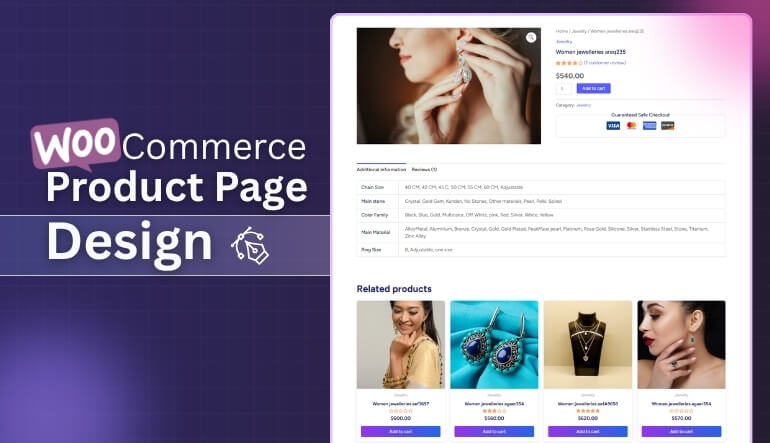
Show Great Pictures and Videos
Good product photos are a must-have. Use clear, bright pictures from many angles. Let customers zoom in to see details up close. Videos can show how a product works or looks in real life. If your pictures are fuzzy, people might not trust your items. Clear visuals build trust and help people decide to buy.
Write Clear Product Descriptions
Tell customers what they need to know in simple words. Highlight the main features and how the product helps them. Use bullet points to make it easy to read quickly. Mention important details like size and what it’s made of. This helps people feel sure about what they are buying.
Make the “Add to Cart” Button Stand Out
The “Add to Cart” button is very important. Make it big and use a color that pops. Place it where customers can easily find it after reading about the product. It should be hard to miss. A clean layout, fast-loading images, and keyword-friendly descriptions take full advantage of the SEO benefits of WooCommerce, helping your product pages rank higher while also improving user experience and conversion rates.
Show Price and Stock Clearly
Don’t hide the price. Make it easy to see. Also, let people know if an item is running low on stock. Seeing “Only 3 left!” can make someone decide to buy faster. Being open about price and stock builds trust. It also helps customers make quick choices when items are popular.
Add Customer Reviews and Ratings
People often trust what other buyers say more than what the store says. Show star ratings and comments from happy customers. You can even show photos from real buyers using your product. This “social proof” helps new shoppers feel more confident in their choice. It makes them more likely to buy.
A strong product page design helps people feel good about buying from you. It gives them all the facts and builds trust. By focusing on these elements, you can turn more visitors into actual customers. This makes your WooCommerce store more successful and brings in more income.
Mobile Design Tips to Boost WooCommerce Store Sales
Most people now shop using their phones. This means your online shop must work perfectly on small screens. A great mobile design helps customers buy easily from anywhere. These tips will help you make your WooCommerce store shine on mobile devices.
- Use a Good Mobile Theme: Choose a WooCommerce theme that changes its look for phones. This makes sure your shop always looks right on any screen size.
- Keep Navigation Simple: Use a simple menu, like a hamburger icon. Avoid too many layers in your menu. Make buttons big enough to tap easily with a finger.
- Optimize Pictures: Make your product pictures load fast on phones. Use tools to make images smaller without losing quality. Load pictures only when they are needed.
- Make Buttons Easy to Tap: Buttons and links should be large enough for fingers. Make sure there is enough space around them. This stops people from tapping the wrong thing by mistake.
- Reduce Clutter: Hide extra things that are not needed on small screens. Focus on showing the product and its main details. This keeps the page clean and easy to use.
- Ensure Fast Loading: The top part of your page should load very quickly. This includes text and the first picture. Slow-loading pages make people leave your store.
- Simplify Checkout: Make your checkout process short and easy. Use auto-fill for forms if possible. Show steps so customers know how much is left to do.
Having a great mobile store helps everyone. Your customers will have an easier time shopping. This makes them happy and more likely to buy from you again. A smooth mobile experience means more sales for your WooCommerce business.
How to Use Social Media to Promote WooCommerce Products?
Social media is a strong tool for your online store. It helps more people know about your products. It also brings more shoppers to your website. Using social media well can lead to many more sales. Here are smart ways to get your WooCommerce products seen by more people.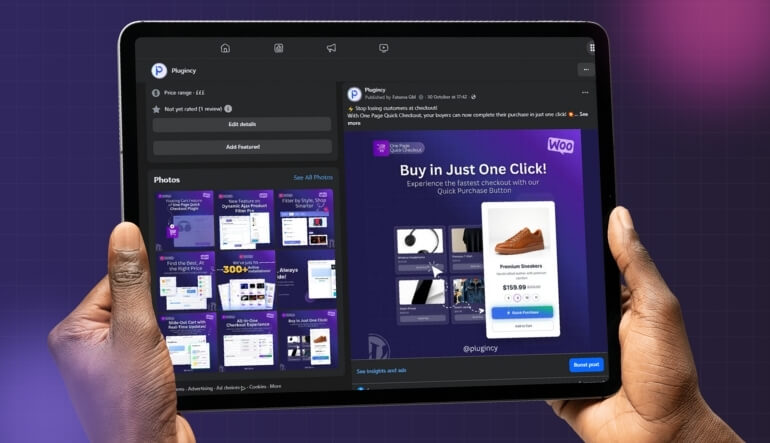
Pick the Right Platforms
Think about where your customers spend time online. Instagram is great for showing off nice pictures of products. Facebook has many users and good tools for ads. Pinterest works well if you sell items like home decor or fashion. Choose sites that fit what you sell.
Make Engaging Content
Don’t just post product pictures. Share how-to videos using your items. Show what happens behind the scenes in your business. Ask customers to share photos of themselves using your products. Tell stories about your items and how they make life better. Make people want to stop and look.
Use Shopping Features
Many social sites let you tag products in your posts. People can then click to buy right away. Instagram and Facebook have shopping features that turn your profile into a mini-store. This makes it very easy for people to go from seeing your product to buying it.
Run Smart Ads
Social media ads let you show products to the right people. You can target people based on what they like or where they live. Promote special deals or new items. You can also show ads to people who have already visited your store. Social media marketing plays a big role in growing your online business, and any good WooCommerce investment guide will highlight how promoting products on platforms like Instagram and Facebook can bring high returns.
Talk With Your Followers
Reply to comments and messages quickly. Ask questions and run polls to get people involved. Encourage them to share your posts with friends. Joining groups related to your products helps too. Offer helpful tips, not just sales messages. Build a friendly community around your brand.
Check Your Results
Always look at which posts or ads work best. See which ones bring the most visits to your store or lead to sales. Use this information to do more of what is working. This helps you get better at using social media over time. It makes your efforts more effective.
Social media is a powerful way to grow your WooCommerce store. By choosing the right sites and sharing good content, you can reach more people. Engaging with your audience turns them into loyal customers. This leads to more sales and helps your business grow.
Frequently Asked Questions
You might have more questions about making your online store successful. It’s good to clear up any doubts before you start your business. Here are common questions people ask, with clear answers to help you on your exciting WooCommerce journey. Let’s learn more together!
How Much Does It Cost to Start a WooCommerce Store?
Starting a WooCommerce store costs include a domain name, hosting, and optional premium themes or plugins. WooCommerce is free, but you’ll likely spend on tools that improve design and performance. Plan for these small but important expenses to launch and maintain your store smoothly.
What Are the Best Payment Methods to Offer in My Store?
Offer multiple payment methods like credit cards through Stripe or PayPal. Add local options like bank transfers or cash on delivery if needed. These secure and flexible methods make checkout easy, build trust, and increase your chances of completing more customer purchases successfully.
How Can I Secure My WooCommerce Website From Hackers?
Use strong, unique passwords and install a reliable security plugin to protect your site. Always update WordPress, WooCommerce, and plugins to fix security flaws. Add an SSL certificate to encrypt data and regularly back up your website to restore it quickly if anything goes wrong.
What is the Importance of Choosing the Right Web Hosting?
Good web hosting keeps your WooCommerce store fast, reliable, and always available. Slow or poor hosting can frustrate customers and hurt sales. Choose a provider that offers high uptime, security, and e-commerce support to ensure your website runs smoothly and loads quickly every time.
How Can I Provide Great Customer Support for My Buyers?
Offer clear contact options like email or chat, and respond quickly to all messages. Be polite, helpful, and professional when solving issues. Adding an FAQ page can answer common questions faster. Friendly and reliable support builds customer trust and keeps buyers coming back.
Should I Use WordPress Themes Made Specifically for WooCommerce?
Yes, WooCommerce themes are designed for online stores and ensure smooth performance. They include optimized layouts for products, carts, and checkout pages. Using one saves time, improves design consistency, and gives shoppers a better, more professional experience on your website.
How Do I Handle Shipping Logistics for My Products?
Set clear shipping zones, rates, and methods for local and international orders. Integrate carriers like FedEx or UPS for automated label printing and tracking. Be transparent about costs and delivery times. Offering multiple shipping options gives customers flexibility and confidence in their purchase.
What Are Some Basic SEO Practices for My WooCommerce Store?
Use descriptive product titles and keywords in your content. Write unique product descriptions and ensure your site loads fast. Add alt text to images and create blog posts for extra visibility. These simple SEO steps help your store rank higher and attract more visitors.
How Can I Analyze My Store’s Performance and Sales?
WooCommerce provides reports showing sales, orders, and customer data. You can also connect Google Analytics to track user behavior and traffic sources. Check top-selling products and conversion rates often. Understanding this data helps you make smart decisions and grow your online store effectively.
What Steps Are Involved in Launching a New Product?
Start with great product photos and clear descriptions that highlight key benefits. Set up a detailed, user-friendly product page. Promote your launch through social media and email campaigns. Gather customer feedback after release to make improvements and build excitement around your new product.
Conclusion
So, can you make money on WooCommerce? Yes, with careful planning and smart choices, you absolutely can make money on WooCommerce. This platform offers diverse opportunities to sell and grow your income steadily.
Remember to focus on great products and happy customers. Keep your store simple, fast, and secure. Explore new ways to reach buyers and always learn. Wish you the best on your way to online success!
