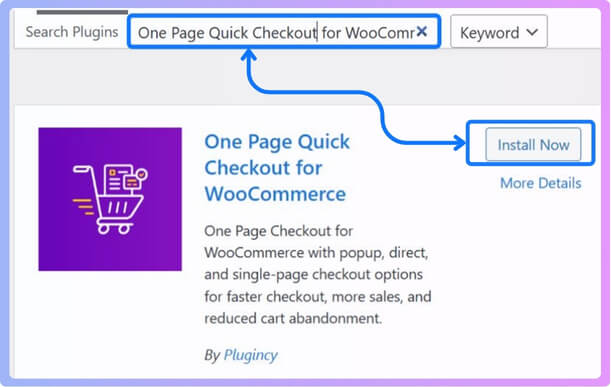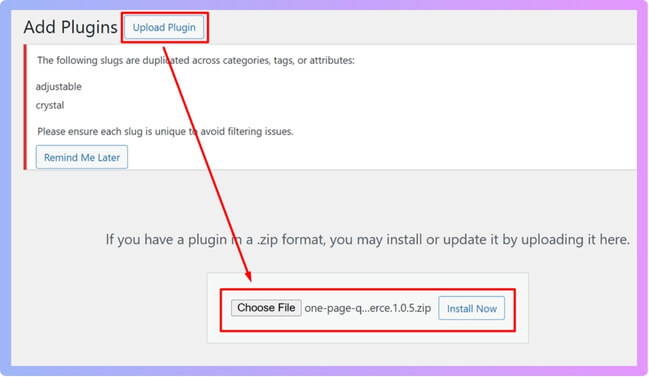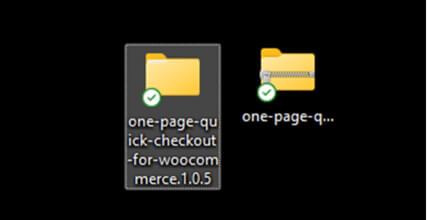Quick checkouts in WooCommerce are becoming a big part of modern online shopping. They make the buying process faster by skipping steps like viewing the cart or filling out long forms. Many store owners now look for ways to add this feature to improve the shopping flow. That’s why you might already have this question in mind: Do you need a plugin for quick checkouts in WooCommerce?
Sure, you do. WooCommerce does not include a quick checkout or one-click purchase feature by default. To enable this, you need to install a plugin that adds this function to your store. These plugins allow direct checkout, skip unnecessary pages, and often support one-click payments to make things smoother for your customers.
Want to know which plugins work best or how to set them up properly? Curious about how quick checkout actually helps your store perform better? Keep reading because this article covers all the important details you need to know from start to finish.
Do You Need a Plugin for Quick Checkouts in WooCommerce?
Yes, you do. WooCommerce, by default, does not come with a quick checkout or one-click purchase option. To make this possible, you usually need a plugin that adds this feature. Want to see some popular plugins that help with quick checkouts in WooCommerce? Keep reading below.

One Page Quick Checkout
One Page Quick Checkout makes shopping smoother by placing the entire process on one page. Customers don’t need to jump between screens, which reduces the chance of them leaving mid-purchase. It feels like instant checkout for WooCommerce because the steps are cut down to a minimum. This plugin keeps the quick checkout short and efficient.
Core Features:
- Popup Checkout
- Quick / Direct Checkout
- One Page / Single Page Checkout
- Product Quick View Popup
WooCommerce Direct Checkout
WooCommerce Direct Checkout removes extra steps and takes shoppers directly to checkout. This plugin is great for reducing distractions and keeping the buying flow focused. It works well for different product types, making it versatile. With fewer clicks, quick checkout feels much more straightforward.
Core Features:
- Skip cart page option
- Direct link to checkout
- Faster buying process
- Supports different product types
Bolt Checkout
Bolt Checkout is all about combining speed with trust. Returning buyers can finish their purchase in one click, while strong fraud protection keeps payments safe. It works across multiple devices, making it reliable for all customers. Stores choose it to boost quick checkout while staying secure.
Core Features:
- One-click checkout
- Strong security tools
- Multi-device support
- Built-in fraud protection
Fast Cart for WooCommerce
Fast Cart for WooCommerce adds a pop-up cart that appears as soon as items are added. Customers can check their order and pay directly in the pop-up, making it faster. Real-time updates keep the checkout smooth and easy to follow. This plugin makes the quick checkout process simple without confusing steps.
Core Features:
- Slide-in / popup cart
- Checkout inside popup
- Cart updates in real time
- Simple, fast checkout design
YITH WooCommerce Quick Checkout
YITH WooCommerce Quick Checkout helps customers finish orders right from the product page. It cuts down fields and is perfect for digital products or repeat buyers. The guest checkout option adds even more convenience. For quick checkout, it’s a practical choice for stores with many simple purchases.
Core Features:
- Buy directly from the product page
- Trim down checkout fields
- Guest checkout option
- Optimized for digital products
Quick Checkout for WooCommerce
Quick Checkout for WooCommerce lets customers skip the cart and go straight to buying. It adds “Buy Now” buttons so shoppers can complete a quick checkout. Users can also save multiple addresses to avoid retyping info later. This plugin is popular for reducing friction and improving sales.
Core Features:
- Buy Now Button
- Skip cart page / redirect to checkout
- Support for multiple addresses
- Works with different product types and shortcodes
Things You Should Check Before Installing a Checkout Plugin
Before installing a checkout plugin, it is smart to look at a few important things. A plugin might look good at first, but it needs to fit well with your WooCommerce store. The right choice saves you from problems later. Let’s see what you should check before deciding.
Plugin Reviews
Reviews show what other store owners think about the plugin. They give you real experiences of people who have already used it. If most reviews are positive, it is usually safe to try. Always look for honest feedback, not just ratings.
WooCommerce Compatibility
Not every plugin works well with all WooCommerce versions. Before installing, make sure it is compatible with the version you are using. If it is not, the plugin could break parts of your store. Compatibility should always be checked first.
Update Frequency
Plugins need updates to stay secure and work smoothly. A plugin that hasn’t been updated in a long time may not be safe to use. Regular updates mean the developers are keeping it active. This also reduces the chance of bugs during checkout.
Support Options
Good support is important in case something goes wrong. Check if the plugin offers customer support, guides, or a helpdesk. Some plugins provide only basic support, while others offer full help. Strong support can save you a lot of time and stress.
Payment Gateway Support
Every store uses different payment methods. Before installing, check if the plugin supports your payment gateways. If it doesn’t, customers may not be able to pay the way they prefer. A good plugin works with multiple gateways to give flexibility.
Security Checks
Checkout plugins handle sensitive customer data. Make sure the plugin follows strong security practices. Look for features like fraud protection or SSL support. A safe plugin helps build trust with your buyers during checkout.
What are Some Steps to Enable Quick checkouts in WooCommerce?
Enabling quick checkouts in WooCommerce can make shopping faster and easier for your customers. It is not difficult, but you need to take a few steps to set it up properly. With the right setup, your store will feel smoother. Let’s look at some simple steps you can follow to make it work.
Step 1: Pick the Right Plugin
Picking a trustworthy checkout plugin is the first step. A popular option is One Page Quick Checkout for WooCommerce, which keeps the process short and simple on a single page. Choosing wisely requires understanding quick checkout in WooCommerce so you can see which plugin suits your store best. Picking the right plugin helps your store run smoothly and gives customers a better experience.
Step 2: Install and Activate Plugin
After choosing One Page Quick Checkout for WooCommerce, you need to install it from the WooCommerce dashboard. You can search for, upload, or locate the plugin in the plugins section, and then activate it. The plugin’s installation instructions are all included in the following:
Free Version
- Navigate to your WordPress dashboard > Plugins > Add New.
- Search for: One Page Quick Checkout for WooCommerce
- To activate, click Install Now.

PRO Version
- Purchase the PRO plugin from the official website.
- Download the ZIP file from the email you received.
- Navigate to WordPress Dashboard > Plugins > Add New > Upload Plugin.

- Upload the ZIP file, click Install Now, then Activate
- Enter the License Key under One Page Quick Checkout settings.
Manual Plugin Installation via FTP
- Download the ZIP file
- Extract the ZIP file.

- Upload the extracted folder to /wp-content/plugins/ using FTP.
- Go to Plugins in the WP admin and click Activate.
You can activate Quick Checkout in your WooCommerce store after installing the plugin. Follow the next guide to accomplish this.
Step 3: Enable and Customize Quick Checkout
- Log in to your WordPress admin dashboard.
- Go to Onpage Checkout in the sidebar.
- Click on Direct Checkout Manage.
Activate and Personalize
Toggle this option to enable quick checkout across your entire WooCommerce store.
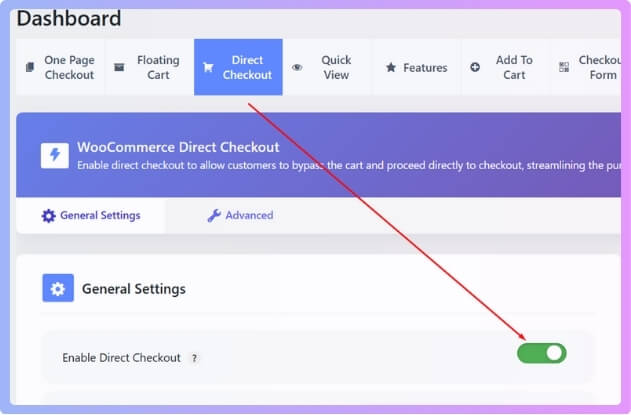
After quick checkout is enabled, you have a great deal of control over the behavior of the buttons and the display settings.
Setting up quick checkout in WooCommerce is simple when you follow these steps. By choosing a good plugin, setting it up carefully, and testing it, you can give your customers a faster and better buying experience.
How Quick Checkout Affects User Experience and Conversions?
Quick checkout has changed the way people shop online. It makes buying easier and faster, but its effect is bigger than just saving time. The way checkout works can shape how people feel about a store. Here is how it affects user experience and conversions.
Faster Shopping
A simplified quick checkout speeds up the buying process by removing extra steps. Customers can place orders in just a few clicks. This keeps them from feeling annoyed or wasting time. A faster process often encourages them to come back again.
Less Cart Abandonment
Many people leave items in their carts because the checkout feels too long. The role of quick checkout in reducing abandonment is very clear, as it makes paying simple and fast. With fewer clicks, there is less chance of distractions. This helps more shoppers finish their purchases.
Better User Experience
When checkout feels smooth, customers enjoy shopping more. Quick checkout avoids unnecessary forms and extra pages. It creates a simple flow that feels clear and easy. A better user experience often leads to positive feedback and loyal buyers.
Higher Conversions
Quick checkout can directly increase conversion rates. The easier it is to buy, the more likely customers are to complete their orders. Even a small cut in steps can lead to more sales. This makes it valuable for every store.
Mobile Friendly
Many people shop on their phones, and quick checkout works perfectly for this. It reduces typing and loads fewer pages, which is helpful on small screens. A short and direct process makes mobile shopping more enjoyable. This also boosts sales from mobile users.
Builds Customer Trust
A safe and simple checkout builds confidence. Quick checkout plugins often include secure payment options and trusted gateways. Customers feel safe while paying, which makes them more willing to buy again. Trust plays a big role in repeat sales.
Tips for Customizing the Quick Checkout Option for Better Results
Customizing the quick checkout option can make shopping faster and smoother for your customers. With the right tweaks, you can improve both the look and the performance of the checkout process. A few simple changes can also boost your sales. To improve outcomes, let’s review some helpful advice.
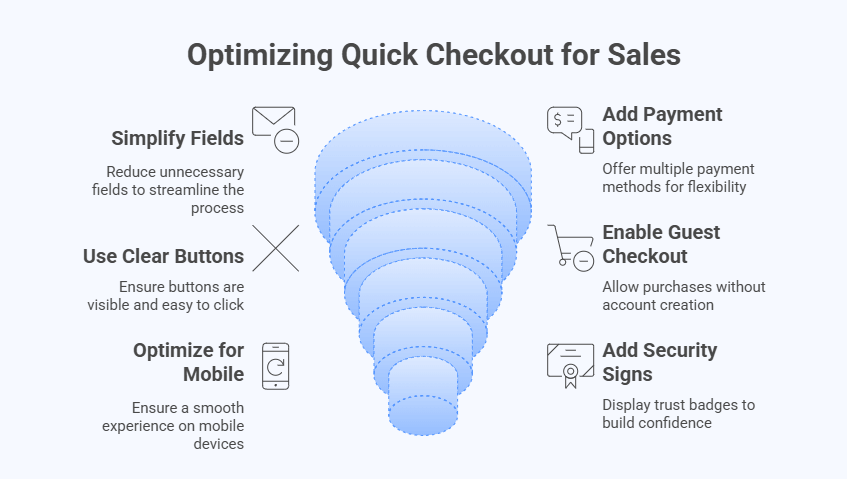
Simplify Checkout Fields
Remove fields that are not necessary for the order. Too many boxes to fill can slow down the process. Keeping only the important ones makes the quick checkout flow shorter and easier. Customers will appreciate a cleaner page.
Add Multiple Payments
Offer more than one payment method to your customers. Some may prefer cards, while others might want PayPal or digital wallets. Giving options avoids checkout delays. It makes the quick checkout flexible and more user-friendly.
Use Clear Buttons
Checkout buttons should be easy to see and click. A clear “Buy Now” or “Checkout” button helps guide customers. Make sure the button color stands out from the rest of the page. A visible button improves the quick checkout experience.
Enable Guest Checkout
Not everyone wants to create an account before buying. Guest checkout lets customers place orders without signing up. This makes the quick checkout faster and reduces drop-offs. It’s a simple option that can help with more completed sales.
Optimize for Mobile
Many people shop from their phones, so mobile-friendly checkout is a must. Use responsive design and avoid long forms. Quick checkout should be just as smooth on a small screen. This ensures mobile shoppers have no trouble finishing their purchase.
Add Security Signs
Customers want to feel safe when paying online. Display trust badges or secure payment icons during quick checkout. It builds confidence and reduces doubts about payment safety. A secure-looking page helps customers complete their orders.
Test Regularly
Even the best setup needs testing from time to time. Place a test order and check if everything works properly. Look for errors, slow loading, or confusing steps. Regular testing makes sure your quick checkout always runs smoothly.
Frequently Asked Questions
Quick checkout has become more important for online stores in recent years, but many store owners are unclear about how it works. To clear things up, here are some frequently asked questions and detailed answers you may find helpful.
What Is Quick Checkout in WooCommerce?
Quick checkout in WooCommerce is a feature that lets customers buy products with fewer steps. Instead of moving through several screens, they can complete their order directly. This makes the process faster, reduces friction, and encourages shoppers to finish their purchase instead of leaving halfway.
Is Quick Checkout the Same as One-Click Checkout?
No, quick checkout and one-click checkout are slightly different. Quick checkout reduces steps like skipping the cart page, while one-click checkout usually uses saved details to finish the order instantly. Both make buying easier, but one-click is even faster for returning customers.
Do Free Quick Checkout Plugins Work Well?
Yes, many free plugins offer basic, quick checkout features like skipping the cart or showing a pop-up checkout. However, they may have limits compared to paid versions. For a professional store, upgrading to a premium version often gives you more options and better support.
What Makes Quick Checkout Different From Regular Checkout?
Quick checkout is different from regular checkout because it removes unnecessary steps like viewing the cart or filling out long forms. Instead, customers can go directly to payment and confirm their purchase. This faster process helps improve user satisfaction and store conversions.
Which Stores Benefit the Most From Quick Checkout?
Stores selling digital products, simple items, or best-selling goods benefit the most. These products usually don’t require complex shipping details. Quick checkout helps such stores close sales faster, giving customers a hassle-free way to complete orders without wasting time.
What Happens If a Plugin Isn’t Updated Often?
If a quick checkout plugin is not updated, it may cause compatibility issues with WooCommerce or WordPress. Outdated plugins can also create security risks. Always check the update history before installing to make sure it is safe and reliable.
Which Analytics Can Track Quick Checkout Success?
Store owners can track quick checkout success using conversion rates, cart abandonment reports, and customer feedback. Tools like Google Analytics also show checkout performance. Monitoring these numbers helps understand whether the quick checkout setup is actually boosting sales.
Bottom Lines
Quick checkout is no longer just a nice feature—it’s what most shoppers expect. People want to buy things fast, without filling out long forms or jumping through extra pages. If your store doesn’t offer that ease, they might not come back.
So, do you need a plugin for quick checkouts in WooCommerce? Yes, if you want smoother sales, fewer abandoned carts, and happy customers. Plugins make it simple to set up one-click purchases, skip the cart page, and offer faster ways to pay.
The good news is, you don’t need to be a tech expert to make it work. With the right plugin, setup is easy and results can be big. Make the switch, and give your customers the smooth checkout they deserve.