Checkout options in WooCommerce play a big role in how customers feel while shopping online. A smooth checkout can make the buying process faster, while a complex one may cause people to leave without purchasing. This is why many store owners think about improving their checkout flow and often wonder, Does direct checkout improve user experience in WooCommerce?
Yes, Direct Checkout improves the user experience in WooCommerce by making the buying process faster, simpler, and more convenient. It removes the cart page, reduces extra steps, lowers cart abandonment, and increases conversion rates. The clean and mobile-friendly flow keeps customers focused on completing their purchase without unnecessary delays.
Are you curious to see how Direct Checkout changes things for online shoppers? Keep reading this article—you’ll find all the important details and clear examples that explain everything step by step.
Does Direct Checkout Improve User Experience in WooCommerce?
Direct Checkout significantly improves the user experience in WooCommerce. It changes the usual buying steps into a faster and simpler process. Customers can buy without unnecessary delays, which keeps them more interested. Look below to know how Direct Checkout improves user experience in WooCommerce.
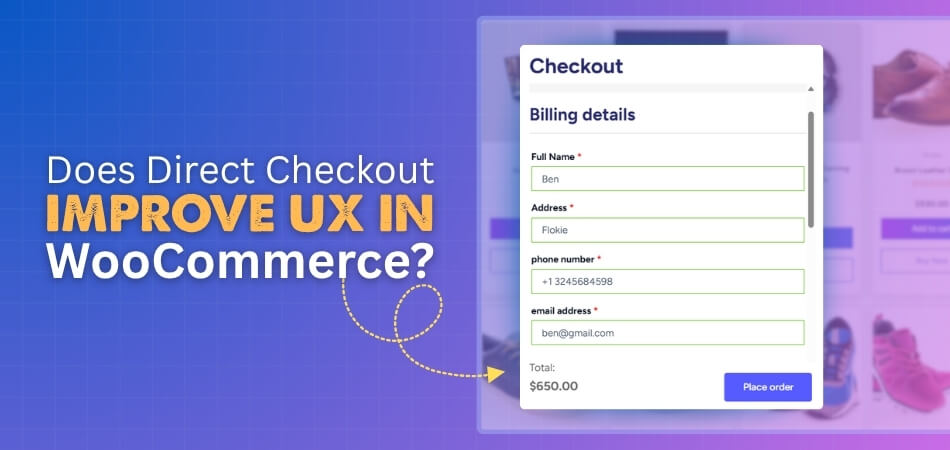
Faster Buying
During purchase through WooCommerce, direct checkout shortens the steps. Customers can skip the cart page and go straight to payment. This saves time and feels more convenient, especially when shopping on mobile devices. A faster process often leads to happier customers.
Less Cart Abandonment
Many people leave without buying because the checkout process takes too long. Direct Checkout reduces this problem by removing extra steps. Stores see fewer abandoned carts using Direct Checkout since buyers stay focused on completing the purchase. This helps businesses keep more of their sales.
Easy Process
Direct Checkout makes things simpler by removing unnecessary forms and fields. Customers do not have to go through multiple pages just to place an order. A clean and simple design makes shopping easier for everyone. The less effort it takes, the better the experience.
Better Conversions
When shopping feels easy and quick, more people complete their purchases. Direct Checkout boosts conversion rates by keeping the process smooth. Businesses benefit because more visitors turn into paying customers. It’s a win-win for both shoppers and store owners.
Mobile Friendly
Mobile users prefer speed and simplicity while shopping online. Direct Checkout works perfectly for this by offering a quick flow. With fewer clicks and less typing, it is easier to buy on a small screen. This creates a more enjoyable mobile shopping experience.
User Focused
Direct Checkout keeps buyers focused on the main goal: completing their order. Without unnecessary pages, customers spend less time being distracted. A direct and clear path leads to more satisfaction. This makes the whole shopping experience feel stress-free.
Who Actually Benefits Most From Direct Checkout?
Online stores are increasingly utilizing direct checkout. It cuts out extra steps and makes the buying process faster and easier. But not everyone gains the same way from it. Let’s see who gets the real benefits from direct checkout.
Online Shoppers
People who buy things online often like things to be quick and easy. Direct checkout helps them skip long forms and boring steps. They don’t have to make an account or go through many pages just to get one item. It saves time and effort, especially when they already know what they want. This smooth process makes shopping more fun and less of a hassle.
Small Business Owners
For smaller brands or local shops, every sale counts. A faster buying process often turns into more sales in less time. Many shop owners who use WooCommerce direct checkout say it makes the whole process simpler and keeps customers satisfied. With fewer steps in the way, more buyers complete their orders without dropping off. Here are some examples of small business owners who can benefit from direct checkout:
- Handmade craft sellers
- Local bakery or café owners
- Boutique clothing shop owners
- Home-based skincare or candle makers
- Street food stall operators
- Small bookshop owners
- Local flower shop owners
- Fitness trainers selling online classes or gear
Social Media Sellers
Sellers on platforms like Instagram or TikTok love direct checkout. It helps people buy right from the app without being sent somewhere else. This keeps the buying moment alive while the customer is still interested. A smooth and fast checkout right there increases the chances of making a sale. Plus, it fits perfectly with how people already scroll and shop.
Big Retail Brands
Large brands also gain from direct checkout, especially during busy shopping seasons. When people don’t have to go through many steps, checkout lines (even online) move faster. This helps them handle more customers at once. It also boosts conversion rates, which means more people buy instead of leaving the site. Even a small improvement in speed can mean big money when you sell at scale.
People Using Mobile
Many people shop on their phones now, not just on computers. But mobile screens are small, and typing is harder. Direct checkout helps by removing the need to click a lot or fill in many fields. It’s much easier to tap a button and be done. This makes mobile shopping faster, smoother, and more likely to turn into a real purchase.
Payment Service Providers
Companies that offer payment tools like PayPal, Apple Pay, or Google Pay also benefit. Direct checkout gives them a bigger role in the shopping process. When more stores use fast checkout, more buyers choose these quick payment options. This means more transactions go through them, helping them grow even more.
Is Direct Checkout Mobile-Friendly by Default?
No, direct checkout is not mobile-friendly by default because many platforms still lack a proper design for smaller screen devices. The problem usually comes from poor layouts that do not adjust well when used on phones. This often creates a frustrating shopping process that feels harder than it should.
Many default checkout systems have small buttons that are difficult to press using only thumbs or fingers on smaller screens. Text is often too tiny, which makes reading details uncomfortable and stressful for customers. Forms can also feel complicated and clumsy during mobile use.
The level of mobile-friendliness actually depends on the plugin or platform that powers the direct checkout system in use. Some platforms focus more on optimizing mobile designs and creating smoother and faster checkout processes. Choosing the right system helps make direct checkout truly mobile-friendly.
When Direct Checkout Can Backfire on User Experience?
Direct checkout sounds great because it makes shopping faster and easier. But sometimes, skipping steps can cause small problems for buyers. These problems may seem minor at first, but they can create frustration later. Below are some situations where direct checkout can go wrong.
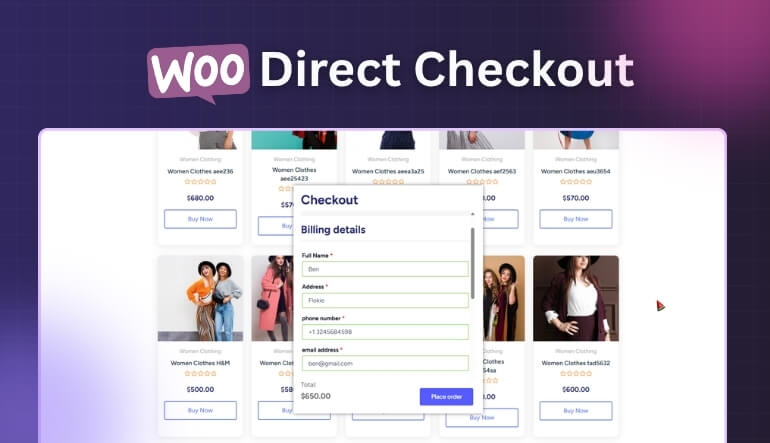
Missed Cart Review
One big issue is when shoppers cannot review their cart before paying. They may forget to remove unwanted items. Sometimes, they may even add duplicates without noticing. This leads to mistakes that could have been avoided. A quick cart review usually saves buyers from these small but annoying errors.
Wrong Product Choice
Direct checkout skips the step where customers double-check product details. This can lead to ordering the wrong size or color. Such small errors often cause disappointment after delivery. In the end, it makes returns more likely. Having a review page helps reduce these common mistakes.
Extra Costs Missed
Many people like to review shipping costs or taxes before confirming. Direct checkout can hide these details until payment. That surprise can upset buyers who expected lower totals. It can also cause canceled orders or complaints. A clear breakdown of costs before checkout keeps trust strong.
Multiple Orders Accidentally
Quick checkout can make it easy to place duplicate orders. A small delay or app glitch might trick users. They may hit the button twice without realizing. Later, this creates confusion and the need for refunds. Adding a confirmation message could prevent these double orders.
Less Time to Decide
Some buyers like a short pause before completing their order. Direct checkout removes this buffer completely. Without that moment, people may regret buying quickly. It can lead to more returns and less satisfaction. Giving users a second to confirm can improve confidence.
Return Rate Increase
When mistakes slip through checkout, returns go up. Sellers then deal with extra costs and unhappy customers. Returns not only hurt profits but also trust. That is why skipping review steps can backfire. A careful process keeps both sides happier in the long run.
Do Shop Owners Need a Plugin to Enable Direct Checkout Features?
Yes, most shop owners need a plugin if they want to add direct checkout features to their online stores easily. Without one, the built-in tools may not offer fast checkout options or smooth shopping experiences. Plugins make it easier to skip the cart and go straight to payment.
Some store systems don’t come with direct checkout settings by default, which limits what the seller can do on their own. That’s why many sellers use extra tools to improve the checkout process and reduce steps. One common method is to set up direct checkout for single products in WooCommerce using a trusted plugin.
With the right plugin, store owners can create a faster path from product page to payment page without confusion. This helps reduce cart abandonment and keeps the customer flow moving without extra delays. A good setup always helps both buyers and sellers feel more at ease.
How to Test Direct Checkout Before Fully Implementing It?
Before making direct checkout live for all customers, it’s smart to test how well it works on your store first. Testing helps avoid mistakes, catch problems, and see if buyers actually like the new setup. Here’s a simple way to check everything before going all in.
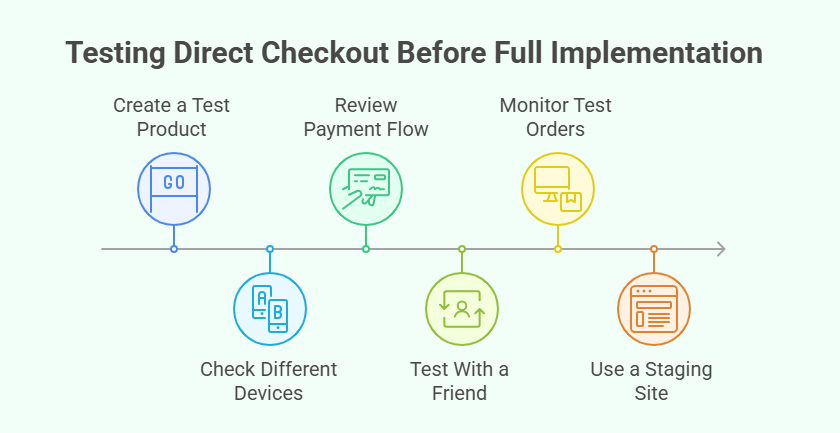
Create a Test Product
Start by adding a simple test product that only you can see or buy. Use this item to try out the full direct checkout process. It lets you catch issues without risking real customer orders. You can change the price to something very low for safe testing.
Check Different Devices
Try using direct checkout on a phone, tablet, and desktop. Each screen size may show things differently, so it’s good to be sure. Look for buttons that are too small or text that doesn’t fit well. Make sure every step feels smooth and easy to follow.
Review Payment Flow
Walk through the payment process like a real customer would. Check if it accepts common payment methods without any errors or delays. See if the order confirmation appears quickly and clearly. Everything should be simple, fast, and glitch-free.
Test With a Friend
Ask a friend or team member to try the checkout too. Fresh eyes can spot problems you may miss. They might find confusing steps or unclear buttons. Get honest feedback before making it live for all.
Monitor Test Orders
Look inside your store’s dashboard to see how test orders appear. Check if the system tracks everything correctly. Make sure the order details match what was chosen during checkout. This step confirms that nothing gets lost along the way.
Use a Staging Site
If possible, test direct checkout on a copy of your live store. This avoids messing up your real store settings or data. Staging sites let you try features safely. Once everything looks good, you can go live with confidence.
Frequently Asked Questions
Direct checkout in WooCommerce has gained a lot of attention. Many store owners wonder if it’s the right fit for their shop. Below are answers to common questions that help explain how it works and what you should know.
What is the Purpose of Direct Checkout?
The main goal of direct checkout is to shorten the time it takes to place an order. It helps customers skip the extra pages and get to payment quickly. This keeps them focused and makes shopping easier. The result is fewer drop-offs and more completed sales.
Is Guest Checkout Possible With Direct Checkout?
Absolutely, guest checkout works great with direct checkout if it’s allowed in your settings. Customers can place orders without creating an account. This is helpful for first-time buyers who want to shop quickly. It improves the experience by removing unnecessary steps.
What Makes Direct Checkout Different From Normal Checkout?
Direct checkout skips the cart page and takes buyers straight to payment. Normal checkout usually has multiple steps, like cart review, shipping, and billing pages. This difference saves time for the customer. A shorter path often creates a smoother shopping experience.
What Happens If Direct Checkout Fails During Payment?
If payment fails, the order won’t complete, but the customer might feel frustrated. Most plugins provide error messages to guide the buyer. Store owners should always test payment gateways in advance. Clear messages and retry options keep trust intact.
Which Plugins Offer Reliable Direct Checkout Features?
Several WooCommerce plugins provide direct checkout options, such as Direct Checkout for WooCommerce, WooCommerce Buy Now, and Cartflows. Each has unique features for faster purchases. Choosing the right plugin depends on your store’s needs. Testing before full use is always recommended.
Which Products Should Avoid Direct Checkout?
Products that need customization or detailed choices may not fit direct checkout. Examples include furniture, tailored clothing, or complex bundles. These require careful review before purchase. For such cases, a traditional multi-step checkout may be better.
How Does Direct Checkout Work With Returning Customers?
Returning customers often appreciate one-click direct checkout. Their saved details allow even faster payments. They can skip entering information every time. This creates loyalty because the store feels easier to shop with repeatedly.
Bottom Lines
Online shopping has been transformed by direct checkout, which makes purchases quicker and easier for many consumers. It reduces unnecessary steps and keeps the focus clear. Store owners often see fewer abandoned carts and more completed purchases with this approach.
When asking, does direct checkout improve user experience in WooCommerce, the answer is yes for most cases. It streamlines the process, works smoothly on mobile, and makes shopping less stressful. Customers get what they want quicker, and sellers benefit from stronger sales.
Still, testing and careful setup matter before fully using it. A smooth checkout should not sacrifice clarity or customer confidence. Done right, direct checkout can turn browsing visitors into happy buyers, creating a win for both sides.
