Conversion rates in WooCommerce decide how many visitors actually turn into paying customers. Some stores try things like offering discounts, changing product pages, or making faster websites to help improve these numbers. One of the latest ideas is making checkout quicker and easier. That’s why many store owners are now wondering, does Quick Checkout improve conversion rates in WooCommerce?
Yes, Quick Checkout improves conversion rates in WooCommerce. It removes extra steps in the buying process, reduces cart abandonment, and helps users complete purchases faster. It works well on mobile, supports one-click payments, and makes the checkout smoother. This leads to more people finishing their orders, which increases overall sales for the store.
Do you want to know how this simple feature can actually help you get more sales? Then keep reading and you’ll find all the important details explained in a clear and simple way.
Does Quick Checkout Improve Conversion Rates in WooCommerce?
WooCommerce conversion rates can be raised with Quick Checkout. A faster checkout process makes shopping easier and reduces the chances of customers leaving their carts before buying. But to understand how it really helps, let’s look deeper below.

Smooth Shopping
When people shop online, they usually want things to move quickly and smoothly. If the checkout feels long or confusing, it can frustrate them. Quick Checkout removes extra steps that are not necessary. This keeps the process simple and stress-free.
By making it easy, buyers stay more focused on finishing their order. They don’t have to think too much or click too many times. This smooth process makes shopping more enjoyable. In the end, it increases the chances of a sale.
Reduced Cart Abandonment
One of the biggest problems online stores face is cart abandonment. Customers often leave without completing their order if checkout takes too long. Long forms and multiple steps are common reasons for this issue. Quick Checkout helps reduce those barriers.
By shortening the process, customers are less likely to get distracted or give up. They can confirm their order faster with fewer clicks. This results in fewer abandoned carts overall. More finished checkouts mean more sales for the store.
Mobile Friendly
A lot of shopping today happens on mobile phones. On smaller screens, long forms and too many steps feel harder to complete. Quick Checkout is designed to be mobile-friendly. It makes buying on a phone much more comfortable.
This ease helps customers finish purchases without stress. They don’t feel like it’s a hassle just because they’re using a phone. Simple design and fewer steps work best on small screens. That’s why Quick Checkout improves mobile sales.
Faster Payments
Quick Checkout often offers faster payment methods. Options like one-click pay or saved card details save time for customers. They don’t have to type the same information every time. This builds confidence and makes the process more convenient.
Faster payments also reduce delays that can make people rethink their orders. With quick methods, buyers can confirm in seconds. This gives them less time to change their minds. A smoother payment flow leads to more completed purchases.
Better User Experience
A positive shopping experience plays a big role in customer decisions. When checkout is simple, people feel more satisfied with the store. Quick Checkout creates that comfort by being easy to use. It makes the buying process less stressful.
This good experience makes customers more likely to return. They trust the store and feel it values their time. Over time, this builds stronger loyalty. Happy customers often turn into repeat buyers.
Common Mistakes That Can Reduce the Effectiveness of Quick Checkout
Quick Checkout can make online shopping faster and easier, but it only works well when used the right way. Some mistakes, even small ones, can reduce its power and push buyers away. Store owners should avoid these common errors to keep conversions high and shopping smooth.
- Removing trust signs: Leaving out trust badges or security logos can make buyers feel unsure, causing them to exit without completing the purchase.
- Forcing account sign-up: Making buyers create an account before checkout can annoy them and lead to more abandoned carts in the store.
- Hiding shipping details: When buyers can’t see shipping costs or times clearly, they often leave the page without placing their order.
- Confusing payment steps: A checkout process with unclear or broken payment steps can make buyers lose trust and stop their purchase completely.
- Bad mobile layout: If checkout isn’t mobile-friendly, it becomes hard to use on phones, which makes people quit before buying.
- Too many form fields: Asking for more details than needed during checkout slows things down and pushes customers away.
- Missing guest checkout: If buyers must log in or sign up, they may leave instead of going through more steps to complete the order.
- No order summary shown: Hiding the final order review can cause doubt, as buyers like to check what they’re paying for before clicking buy.
Do WooCommerce Sites Have a Built-in Quick Checkout Option?
No, WooCommerce does not have a quick checkout feature by default in its core system. The built-in checkout is a bit longer and includes multiple steps. Many users look for better ways to make the checkout faster and easier.
To solve this, store owners often use plugins that add this feature. One useful solution is to enable quick checkout with a plugin such as One Page Quick Checkout for WooCommerce, which allows customers to complete orders on a single page. This gives customers a smoother shopping experience and saves them time.
People enjoy shopping more when it’s fast and not confusing. With fewer steps and easier payment options, more buyers finish their purchases. So even though it’s not built in, adding a quick checkout option is simple and very effective.
How to Measure Conversion Rate Improvements After Enabling Quick Checkout?
Knowing whether Quick Checkout is really working or not is very important. Just turning it on isn’t enough to understand its full effect. If you want to check how much it helped, you need to measure it correctly. Keep reading to see how you can track it step by step.
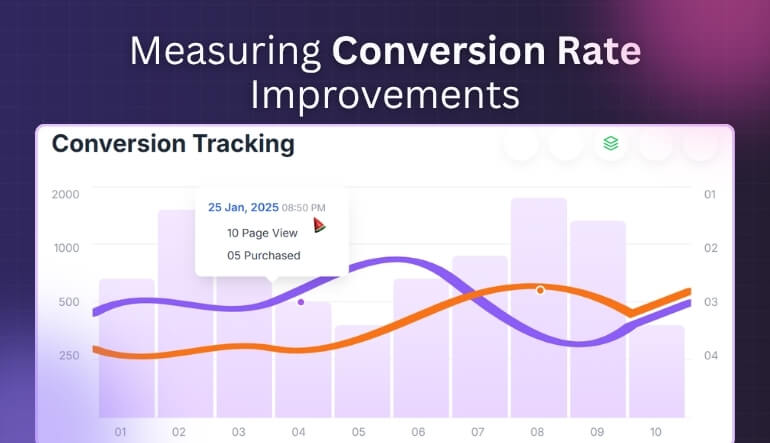
Track Before and After
Before adding Quick Checkout, note your site’s current conversion rate. Once you enable it, measure the new rate during the same time period. Comparing both gives you a clear picture of whether conversions improved. This simple step helps confirm the impact.
Use WooCommerce Reports
WooCommerce has built-in reports that show order and visitor activity. By checking these reports, you can see if orders increase after enabling Quick Checkout. The “Reports” section in your dashboard makes this easy. It’s a simple way to track changes.
Google Analytics Help
Google Analytics tracks how many visitors reach checkout and how many complete purchases. By setting goals, you can compare results before and after Quick Checkout. If drop-offs are fewer, that’s proof it helps. It’s free and gives deeper insights.
A/B Testing Option
A/B testing shows two versions of your site to different visitors. One has the normal checkout, the other has Quick Checkout. Comparing results tells you which version performs better. This gives reliable proof without depending only on guesses.
Track Cart Abandonment
Cart abandonment is when someone adds products but doesn’t finish buying. With Quick Checkout, this number should drop. Compare abandonment rates before and after enabling it. A lower rate means checkout is easier and more effective now.
Get Feedback
Numbers alone don’t always explain everything. Ask customers if they find checkout smoother and faster. Even short feedback can give useful insights. Combine feedback with data for a complete view of improvements.
Is Quick Checkout Always the Best Choice for Every WooCommerce Store?
Quick checkout can be helpful, but it’s not always the best fit for every WooCommerce store. Some businesses sell products that require customization or detailed customer information, making a faster checkout less effective. While speed is important, the type of product and buyer expectations also play a key role.
For example, stores selling simple items like clothes or accessories might benefit more from a shorter checkout. Customers prefer speed when buying everyday products, but they might not when purchasing complex or high-value items. It’s also important to understand the difference between quick checkout and express checkout because both approaches serve different customer needs.
Store owners should always test and measure results before deciding. Adding quick checkout without checking its impact can lead to missed details. The best choice depends on balancing convenience with the right level of information for your products and customers.
What Steps Can Store Owners Take to Get the Most Out of Quick Checkout Options?
Store owners often want to make sure customers have the smoothest shopping experience. Quick Checkout is a tool that can do that, but only if it is used the right way. To get the best results, store owners need to take some simple but effective steps. Let’s look at what they can do to make the most out of Quick Checkout options.
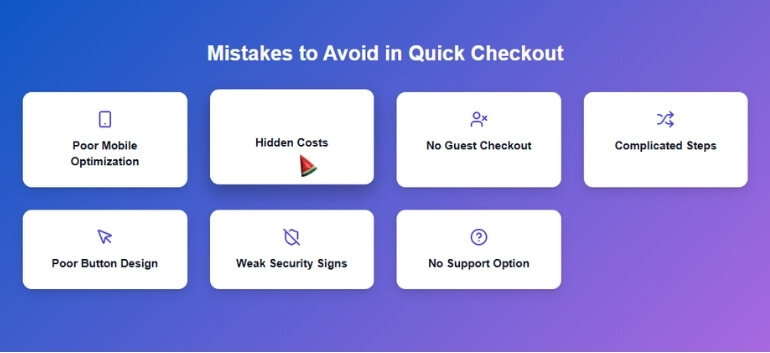
Simple Checkout Design
A clean and simple checkout design keeps the process stress-free. Customers do not like filling out long forms or facing too many unnecessary fields. Quick Checkout works best when only the most important details are asked. This makes the process faster and easier for everyone.
Multiple Payment Options
Shoppers like paying in their own way. Some prefer credit or debit cards, while others want digital wallets like PayPal or Apple Pay. Offering multiple payment options gives customers freedom to choose. This helps prevent abandoned carts and encourages more completed purchases.
Guest Checkout Choice
Not everyone wants to sign up before buying. Forcing people to create an account can push them away. Adding a guest checkout option makes things faster for new customers. It lets them buy easily without extra steps slowing them down.
Mobile Friendly Layout
More customers now shop on their phones, so checkout must work well on small screens. Long forms are harder to use on mobiles, which can cause people to leave. Quick Checkout should be mobile-friendly with large buttons and simple steps. This helps customers finish their order without frustration.
Security and Trust
Shoppers must feel safe when entering payment details. Showing security badges and SSL protection builds confidence. Quick Checkout should highlight these features clearly to reassure customers. Trust in safety leads to smoother purchases and more completed orders.
Clear Call to Action
Checkout buttons should stand out and be easy to find. Strong words like “Buy Now” or “Complete Order” guide customers to the final step. A clear button reduces confusion during checkout. This small detail can make a big difference in sales.
Test and Improve
Every store has different customers, so testing matters. Store owners should check which checkout setup works best, and following the best practices for optimizing Quick Checkout in WooCommerce can make a big difference. Tracking reports show where people leave before buying. Small improvements from testing can lead to more sales over time.
Frequently Asked Questions
Many store owners have questions about Quick Checkout in WooCommerce. From setup to performance, it’s natural to wonder how it works and what it can do. Below are some of the most common questions with simple and clear answers.
What Makes Quick Checkout Different From Normal Checkout?
Quick Checkout shortens the buying process by reducing steps compared to the normal multi-step checkout page. Instead of moving through separate pages, customers can complete their purchase faster in one place. This saves time, reduces effort, and makes online shopping less stressful overall.
Can Quick Checkout Work With Subscription Products?
Yes, Quick Checkout can be used with subscription products, but it depends on the plugin chosen. Some plugins support recurring billing and saved payment details, making it simple for customers to subscribe quickly. This convenience helps increase completed subscriptions and reduces drop-offs.
Does Quick Checkout Help With Digital Downloads?
Quick Checkout is especially useful for digital products because customers want fast access. Instead of filling out long forms, they can buy in seconds. By speeding up checkout, store owners see more completed purchases and fewer abandoned carts for digital downloads.
How Does Quick Checkout Impact Average Order Value?
Quick Checkout can indirectly increase average order value by reducing drop-offs at checkout. When people feel the process is easy, they are more comfortable adding more items. The faster checkout helps lock in sales before second thoughts arise.
Which Features Make Quick Checkout Effective?
Important features include one-page checkout, saved payment details, and guest checkout. These remove barriers that often delay purchases. By focusing on these, Quick Checkout ensures a smooth buying process that increases completed sales.
How Do Plugins Improve Quick Checkout?
Plugins add flexibility to Quick Checkout by allowing customizations. Store owners can remove extra fields, add payment options, and keep the design simple. This makes checkout better suited to their audience and increases the chances of higher conversions.
What Happens If Quick Checkout Is Poorly Designed?
If checkout is poorly set up, it can cause confusion instead of helping. Customers may abandon their carts or feel frustrated. A badly designed Quick Checkout can harm conversions instead of improving them.
Conclusion
The checkout process is often the final push that turns interest into sales, so making it smooth can change everything. Quick Checkout is one of the simplest yet most effective tools stores can use to reduce barriers and help customers finish orders. Store owners who ask Does Quick Checkout Improve Conversion Rates in WooCommerce should see that it can truly make a difference.
By removing unnecessary steps, supporting mobile shoppers, and offering faster payment choices, Quick Checkout gives people a better shopping experience. Customers appreciate speed and clarity, and when they get both, they are far more likely to buy. Even small improvements here can translate into steady growth for online stores.
If you want to keep more customers and grow your sales, Quick Checkout is worth trying. Test it, track the results, and notice how smoother checkout impacts your store’s performance. A small change in this final step could become the reason for bigger success.
